traction control NISSAN QASHQAI 2017 Owner´s Manual
[x] Cancel search | Manufacturer: NISSAN, Model Year: 2017, Model line: QASHQAI, Model: NISSAN QASHQAI 2017Pages: 508, PDF Size: 2.68 MB
Page 94 of 508
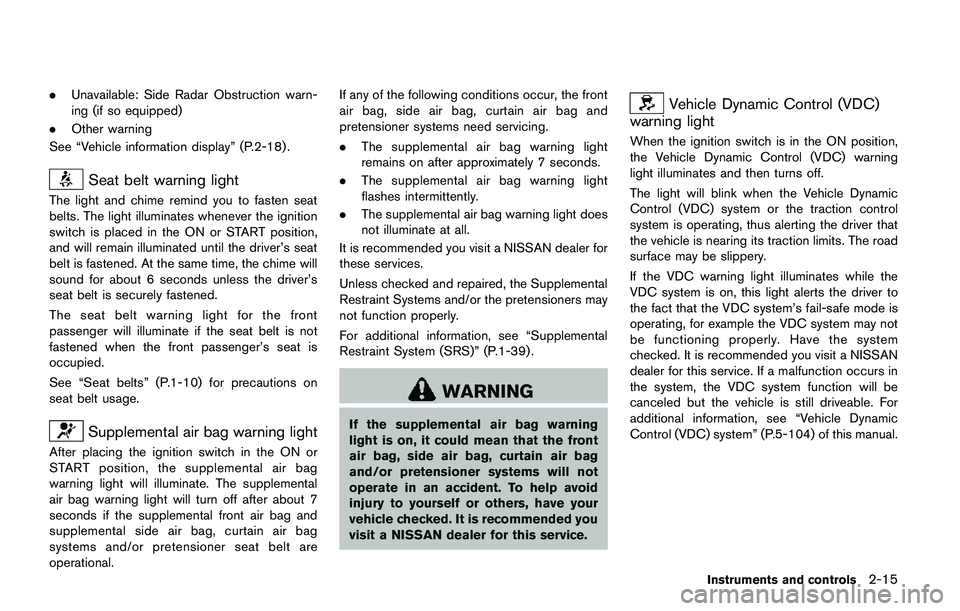
.Unavailable: Side Radar Obstruction warn-
ing (if so equipped)
.Other warning
See “Vehicle information display” (P.2-18) .
Seat belt warning light
The light and chime remind you to fasten seat
belts. The light illuminates whenever the ignition
switch is placed in the ON or START position,
and will remain illuminated until the driver’s seat
belt is fastened. At the same time, the chime will
sound for about 6 seconds unless the driver’s
seat belt is securely fastened.
The seat belt warning light for the front
passenger will illuminate if the seat belt is not
fastened when the front passenger’s seat is
occupied.
See “Seat belts” (P.1-10) for precautions on
seat belt usage.
Supplemental air bag warning light
After placing the ignition switch in the ON or
START position, the supplemental air bag
warning light will illuminate. The supplemental
air bag warning light will turn off after about 7
seconds if the supplemental front air bag and
supplemental side air bag, curtain air bag
systems and/or pretensioner seat belt are
operational.If any of the following conditions occur, the front
air bag, side air bag, curtain air bag and
pretensioner systems need servicing.
.The supplemental air bag warning light
remains on after approximately 7 seconds.
.The supplemental air bag warning light
flashes intermittently.
.The supplemental air bag warning light does
not illuminate at all.
It is recommended you visit a NISSAN dealer for
these services.
Unless checked and repaired, the Supplemental
Restraint Systems and/or the pretensioners may
not function properly.
For additional information, see “Supplemental
Restraint System (SRS)” (P.1-39) .
WARNING
If the supplemental air bag warning
light is on, it could mean that the front
air bag, side air bag, curtain air bag
and/or pretensioner systems will not
operate in an accident. To help avoid
injury to yourself or others, have your
vehicle checked. It is recommended you
visit a NISSAN dealer for this service.
Vehicle Dynamic Control (VDC)
warning light
When the ignition switch is in the ON position,
the Vehicle Dynamic Control (VDC) warning
light illuminates and then turns off.
The light will blink when the Vehicle Dynamic
Control (VDC) system or the traction control
system is operating, thus alerting the driver that
the vehicle is nearing its traction limits. The road
surface may be slippery.
If the VDC warning light illuminates while the
VDC system is on, this light alerts the driver to
the fact that the VDC system’s fail-safe mode is
operating, for example the VDC system may not
be functioning properly. Have the system
checked. It is recommended you visit a NISSAN
dealer for this service. If a malfunction occurs in
the system, the VDC system function will be
canceled but the vehicle is still driveable. For
additional information, see “Vehicle Dynamic
Control (VDC) system” (P.5-104) of this manual.
Instruments and controls2-15
Page 96 of 508
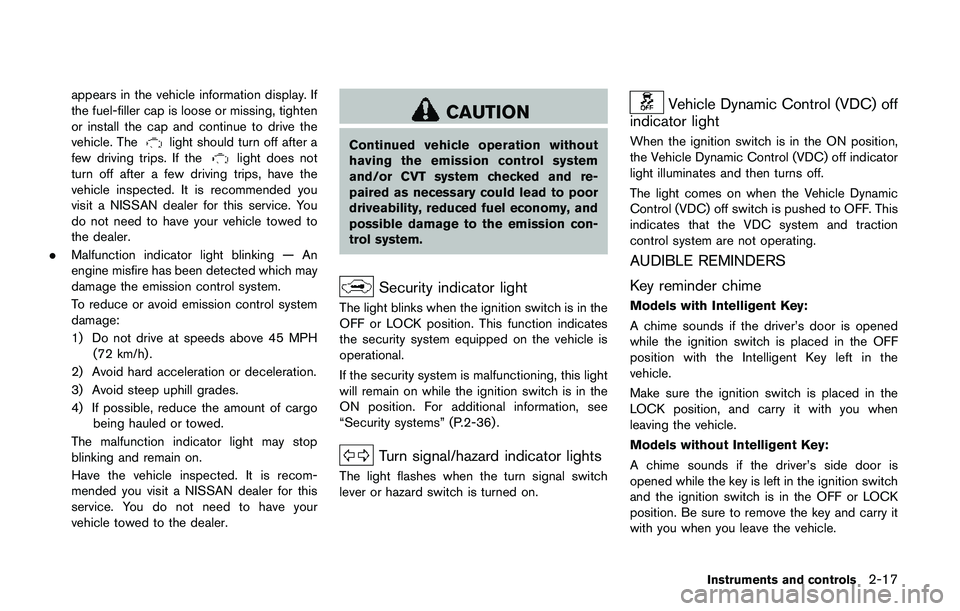
appears in the vehicle information display. If
the fuel-filler cap is loose or missing, tighten
or install the cap and continue to drive the
vehicle. The
light should turn off after a
few driving trips. If thelight does not
turn off after a few driving trips, have the
vehicle inspected. It is recommended you
visit a NISSAN dealer for this service. You
do not need to have your vehicle towed to
the dealer.
.Malfunction indicator light blinking — An
engine misfire has been detected which may
damage the emission control system.
To reduce or avoid emission control system
damage:
1) Do not drive at speeds above 45 MPH
(72 km/h) .
2) Avoid hard acceleration or deceleration.
3) Avoid steep uphill grades.
4) If possible, reduce the amount of cargo
being hauled or towed.
The malfunction indicator light may stop
blinking and remain on.
Have the vehicle inspected. It is recom-
mended you visit a NISSAN dealer for this
service. You do not need to have your
vehicle towed to the dealer.
CAUTION
Continued vehicle operation without
having the emission control system
and/or CVT system checked and re-
paired as necessary could lead to poor
driveability, reduced fuel economy, and
possible damage to the emission con-
trol system.
Security indicator light
The light blinks when the ignition switch is in the
OFF or LOCK position. This function indicates
the security system equipped on the vehicle is
operational.
If the security system is malfunctioning, this light
will remain on while the ignition switch is in the
ON position. For additional information, see
“Security systems” (P.2-36) .
Turn signal/hazard indicator lights
The light flashes when the turn signal switch
lever or hazard switch is turned on.
Vehicle Dynamic Control (VDC) off
indicator light
When the ignition switch is in the ON position,
the Vehicle Dynamic Control (VDC) off indicator
light illuminates and then turns off.
The light comes on when the Vehicle Dynamic
Control (VDC) off switch is pushed to OFF. This
indicates that the VDC system and traction
control system are not operating.
AUDIBLE REMINDERS
Key reminder chime
Models with Intelligent Key:
A chime sounds if the driver’s door is opened
while the ignition switch is placed in the OFF
position with the Intelligent Key left in the
vehicle.
Make sure the ignition switch is placed in the
LOCK position, and carry it with you when
leaving the vehicle.
Models without Intelligent Key:
A chime sounds if the driver’s side door is
opened while the key is left in the ignition switch
and the ignition switch is in the OFF or LOCK
position. Be sure to remove the key and carry it
with you when you leave the vehicle.
Instruments and controls2-17
Page 221 of 508
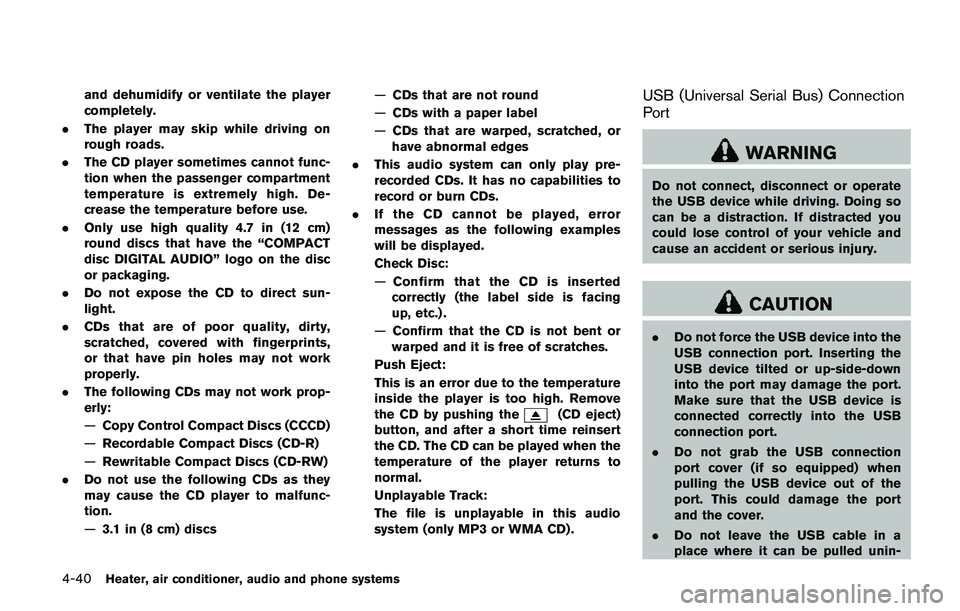
4-40Heater, air conditioner, audio and phone systems
and dehumidify or ventilate the player
completely.
.The player may skip while driving on
rough roads.
.The CD player sometimes cannot func-
tion when the passenger compartment
temperature is extremely high. De-
crease the temperature before use.
.Only use high quality 4.7 in (12 cm)
round discs that have the “COMPACT
disc DIGITAL AUDIO” logo on the disc
or packaging.
.Do not expose the CD to direct sun-
light.
.CDs that are of poor quality, dirty,
scratched, covered with fingerprints,
or that have pin holes may not work
properly.
.The following CDs may not work prop-
erly:
—Copy Control Compact Discs (CCCD)
—Recordable Compact Discs (CD-R)
—Rewritable Compact Discs (CD-RW)
.Do not use the following CDs as they
may cause the CD player to malfunc-
tion.
—3.1 in (8 cm) discs—CDs that are not round
—CDs with a paper label
—CDs that are warped, scratched, or
have abnormal edges
.This audio system can only play pre-
recorded CDs. It has no capabilities to
record or burn CDs.
.If the CD cannot be played, error
messages as the following examples
will be displayed.
Check Disc:
—Confirm that the CD is inserted
correctly (the label side is facing
up, etc.) .
—Confirm that the CD is not bent or
warped and it is free of scratches.
Push Eject:
This is an error due to the temperature
inside the player is too high. Remove
the CD by pushing the
(CD eject)
button, and after a short time reinsert
the CD. The CD can be played when the
temperature of the player returns to
normal.
Unplayable Track:
The file is unplayable in this audio
system (only MP3 or WMA CD) .
USB (Universal Serial Bus) Connection
Port
WARNING
Do not connect, disconnect or operate
the USB device while driving. Doing so
can be a distraction. If distracted you
could lose control of your vehicle and
cause an accident or serious injury.
CAUTION
.Do not force the USB device into the
USB connection port. Inserting the
USB device tilted or up-side-down
into the port may damage the port.
Make sure that the USB device is
connected correctly into the USB
connection port.
.Do not grab the USB connection
port cover (if so equipped) when
pulling the USB device out of the
port. This could damage the port
and the cover.
.Do not leave the USB cable in a
place where it can be pulled unin-
Page 253 of 508
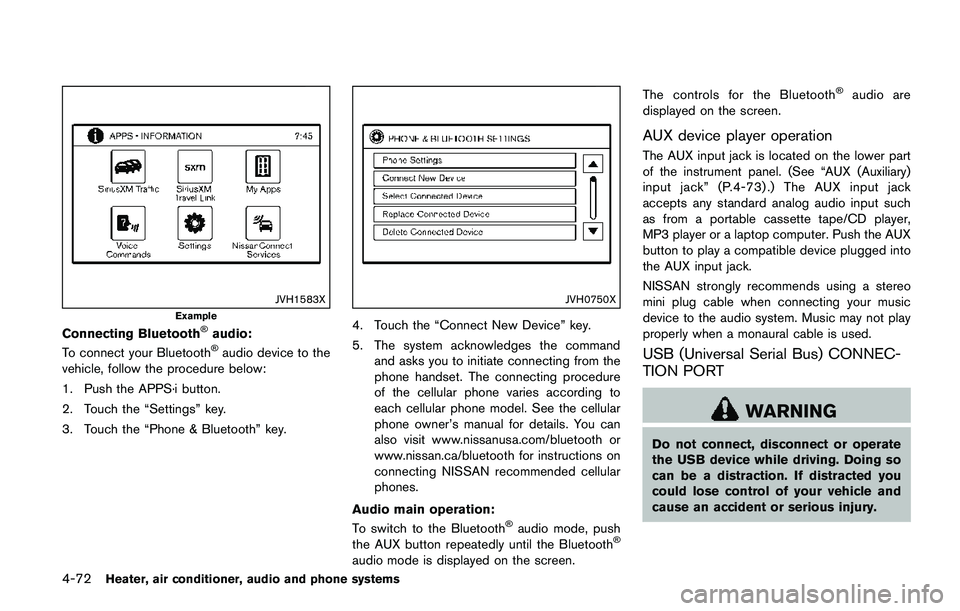
4-72Heater, air conditioner, audio and phone systems
JVH1583X
Example
Connecting Bluetooth�Šaudio:
To connect your Bluetooth�Šaudio device to the
vehicle, follow the procedure below:
1. Push the APPS·i button.
2. Touch the “Settings” key.
3. Touch the “Phone & Bluetooth” key.
JVH0750X
4. Touch the “Connect New Device” key.
5. The system acknowledges the command
and asks you to initiate connecting from the
phone handset. The connecting procedure
of the cellular phone varies according to
each cellular phone model. See the cellular
phone owner’s manual for details. You can
also visit www.nissanusa.com/bluetooth or
www.nissan.ca/bluetooth for instructions on
connecting NISSAN recommended cellular
phones.
Audio main operation:
To switch to the Bluetooth
�Šaudio mode, push
the AUX button repeatedly until the Bluetooth�Š
audio mode is displayed on the screen.The controls for the Bluetooth
�Šaudio are
displayed on the screen.
AUX device player operation
The AUX input jack is located on the lower part
of the instrument panel. (See “AUX (Auxiliary)
input jack” (P.4-73) .) The AUX input jack
accepts any standard analog audio input such
as from a portable cassette tape/CD player,
MP3 player or a laptop computer. Push the AUX
button to play a compatible device plugged into
the AUX input jack.
NISSAN strongly recommends using a stereo
mini plug cable when connecting your music
device to the audio system. Music may not play
properly when a monaural cable is used.
USB (Universal Serial Bus) CONNEC-
TION PORT
WARNING
Do not connect, disconnect or operate
the USB device while driving. Doing so
can be a distraction. If distracted you
could lose control of your vehicle and
cause an accident or serious injury.
Page 259 of 508
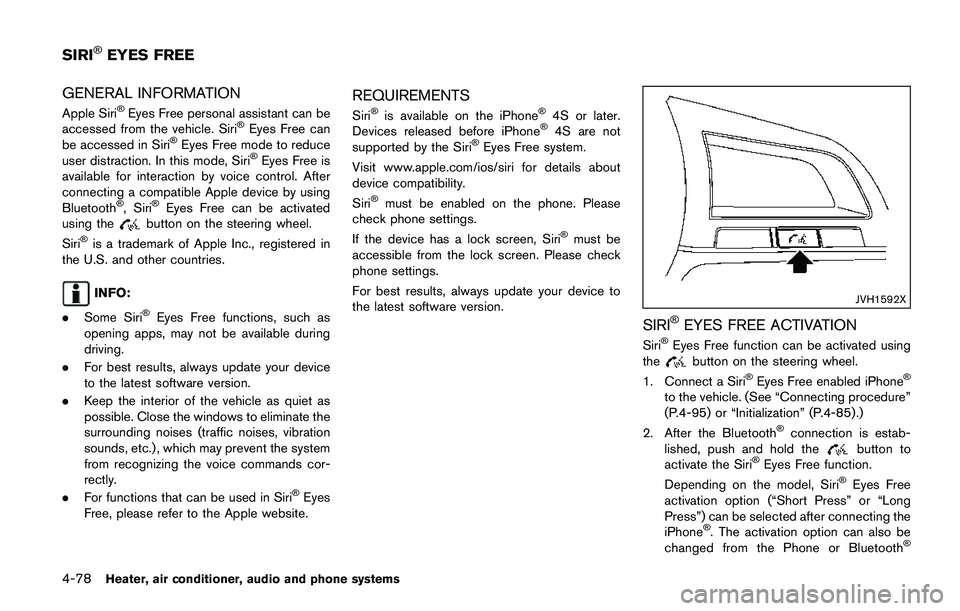
4-78Heater, air conditioner, audio and phone systems
GENERAL INFORMATION
Apple Siri�ŠEyes Free personal assistant can be
accessed from the vehicle. Siri�ŠEyes Free can
be accessed in Siri�ŠEyes Free mode to reduce
user distraction. In this mode, Siri�ŠEyes Free is
available for interaction by voice control. After
connecting a compatible Apple device by using
Bluetooth
�Š, Siri�ŠEyes Free can be activated
using thebutton on the steering wheel.
Siri�Šis a trademark of Apple Inc., registered in
the U.S. and other countries.
INFO:
.Some Siri
�ŠEyes Free functions, such as
opening apps, may not be available during
driving.
.For best results, always update your device
to the latest software version.
.Keep the interior of the vehicle as quiet as
possible. Close the windows to eliminate the
surrounding noises (traffic noises, vibration
sounds, etc.) , which may prevent the system
from recognizing the voice commands cor-
rectly.
.For functions that can be used in Siri
�ŠEyes
Free, please refer to the Apple website.
REQUIREMENTS
Siri�Šis available on the iPhone�Š4S or later.
Devices released before iPhone�Š4S are not
supported by the Siri�ŠEyes Free system.
Visit www.apple.com/ios/siri for details about
device compatibility.
Siri
�Šmust be enabled on the phone. Please
check phone settings.
If the device has a lock screen, Siri
�Šmust be
accessible from the lock screen. Please check
phone settings.
For best results, always update your device to
the latest software version.
JVH1592X
SIRI�ŠEYES FREE ACTIVATION
Siri�ŠEyes Free function can be activated using
thebutton on the steering wheel.
1. Connect a Siri�ŠEyes Free enabled iPhone�Š
to the vehicle. (See “Connecting procedure”
(P.4-95) or “Initialization” (P.4-85) .)
2. After the Bluetooth
�Šconnection is estab-
lished, push and hold thebutton to
activate the Siri�ŠEyes Free function.
Depending on the model, Siri�ŠEyes Free
activation option (“Short Press” or “Long
Press”) can be selected after connecting the
iPhone
�Š. The activation option can also be
changed from the Phone or Bluetooth�Š
SIRI�ŠEYES FREE
Page 297 of 508
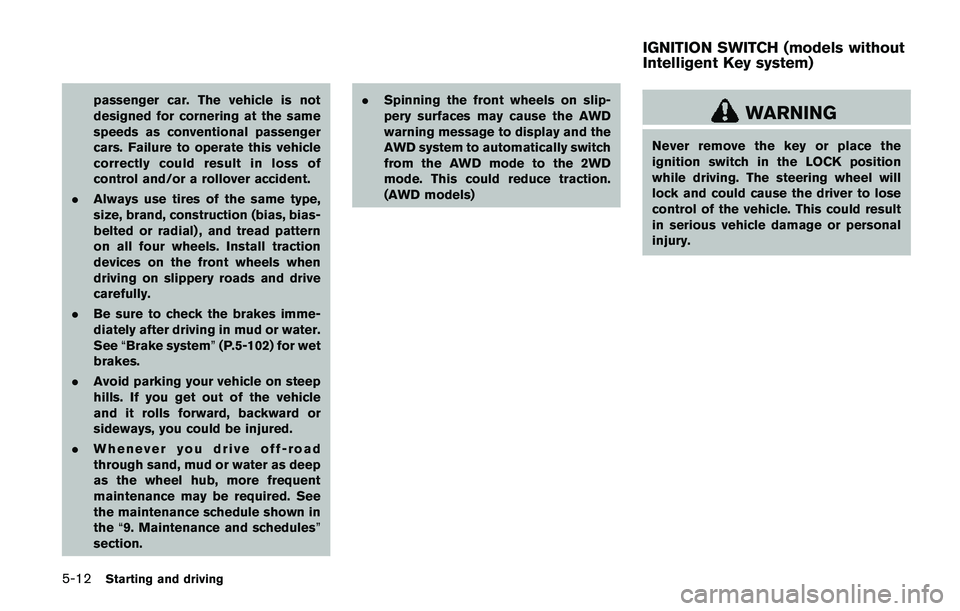
5-12Starting and driving
passenger car. The vehicle is not
designed for cornering at the same
speeds as conventional passenger
cars. Failure to operate this vehicle
correctly could result in loss of
control and/or a rollover accident.
.Always use tires of the same type,
size, brand, construction (bias, bias-
belted or radial) , and tread pattern
on all four wheels. Install traction
devices on the front wheels when
driving on slippery roads and drive
carefully.
.Be sure to check the brakes imme-
diately after driving in mud or water.
See“Brake system”(P.5-102) for wet
brakes.
.Avoid parking your vehicle on steep
hills. If you get out of the vehicle
and it rolls forward, backward or
sideways, you could be injured.
.Whenever you drive off-road
through sand, mud or water as deep
as the wheel hub, more frequent
maintenance may be required. See
the maintenance schedule shown in
the“9. Maintenance and schedules”
section..Spinning the front wheels on slip-
pery surfaces may cause the AWD
warning message to display and the
AWD system to automatically switch
from the AWD mode to the 2WD
mode. This could reduce traction.
(AWD models)WARNING
Never remove the key or place the
ignition switch in the LOCK position
while driving. The steering wheel will
lock and could cause the driver to lose
control of the vehicle. This could result
in serious vehicle damage or personal
injury.
IGNITION SWITCH (models without
Intelligent Key system)
Page 325 of 508
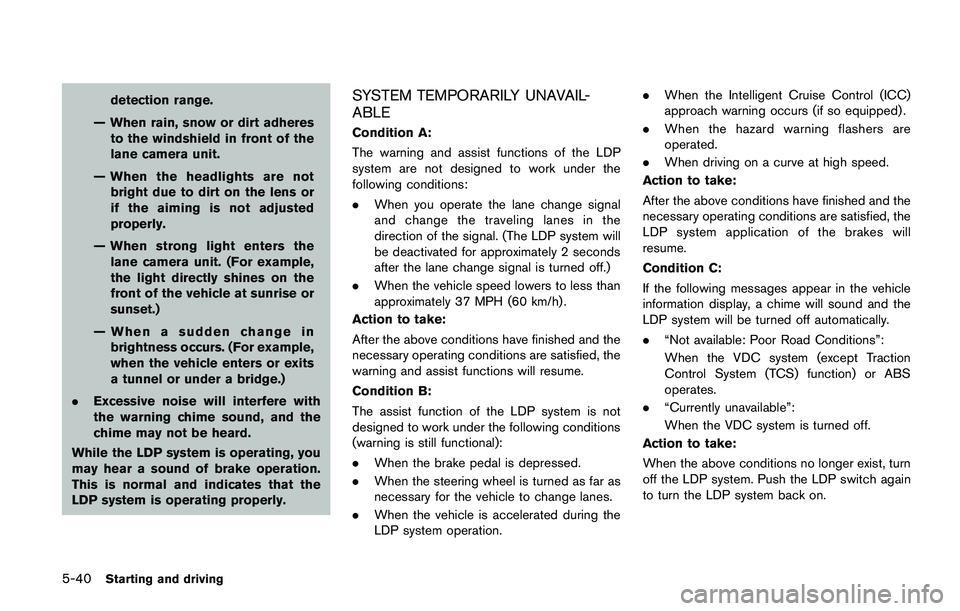
5-40Starting and driving
detection range.
— When rain, snow or dirt adheres
to the windshield in front of the
lane camera unit.
— When the headlights are not
bright due to dirt on the lens or
if the aiming is not adjusted
properly.
— When strong light enters the
lane camera unit. (For example,
the light directly shines on the
front of the vehicle at sunrise or
sunset.)
— When a sudden change in
brightness occurs. (For example,
when the vehicle enters or exits
a tunnel or under a bridge.)
.Excessive noise will interfere with
the warning chime sound, and the
chime may not be heard.
While the LDP system is operating, you
may hear a sound of brake operation.
This is normal and indicates that the
LDP system is operating properly.SYSTEM TEMPORARILY UNAVAIL-
ABLE
Condition A:
The warning and assist functions of the LDP
system are not designed to work under the
following conditions:
.When you operate the lane change signal
and change the traveling lanes in the
direction of the signal. (The LDP system will
be deactivated for approximately 2 seconds
after the lane change signal is turned off.)
.When the vehicle speed lowers to less than
approximately 37 MPH (60 km/h) .
Action to take:
After the above conditions have finished and the
necessary operating conditions are satisfied, the
warning and assist functions will resume.
Condition B:
The assist function of the LDP system is not
designed to work under the following conditions
(warning is still functional):
.When the brake pedal is depressed.
.When the steering wheel is turned as far as
necessary for the vehicle to change lanes.
.When the vehicle is accelerated during the
LDP system operation..When the Intelligent Cruise Control (ICC)
approach warning occurs (if so equipped) .
.When the hazard warning flashers are
operated.
.When driving on a curve at high speed.
Action to take:
After the above conditions have finished and the
necessary operating conditions are satisfied, the
LDP system application of the brakes will
resume.
Condition C:
If the following messages appear in the vehicle
information display, a chime will sound and the
LDP system will be turned off automatically.
.“Not available: Poor Road Conditions”:
When the VDC system (except Traction
Control System (TCS) function) or ABS
operates.
.“Currently unavailable”:
When the VDC system is turned off.
Action to take:
When the above conditions no longer exist, turn
off the LDP system. Push the LDP switch again
to turn the LDP system back on.
Page 351 of 508
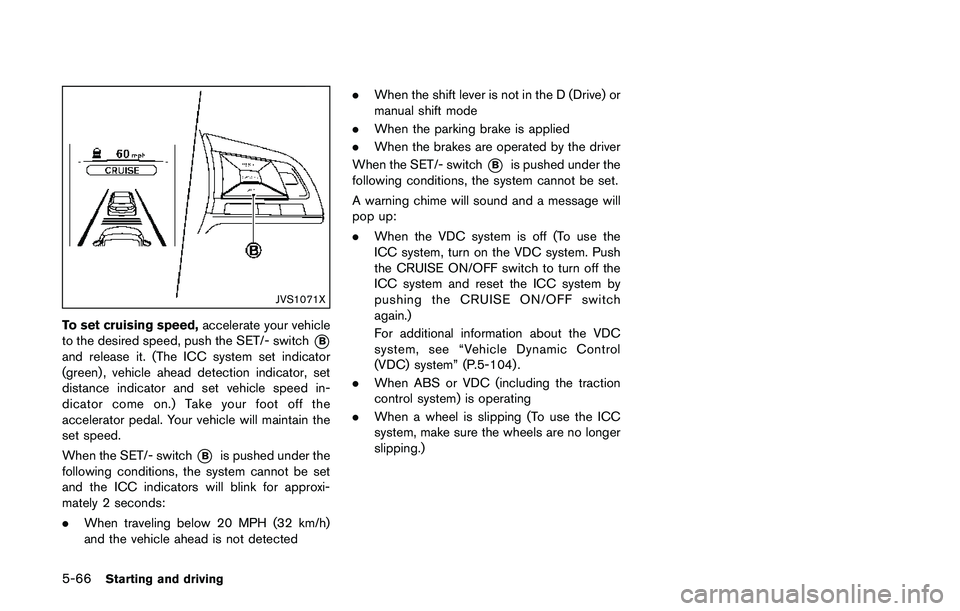
5-66Starting and driving
JVS1071X
To set cruising speed,accelerate your vehicle
to the desired speed, push the SET/- switch
*B
and release it. (The ICC system set indicator
(green) , vehicle ahead detection indicator, set
distance indicator and set vehicle speed in-
dicator come on.) Take your foot off the
accelerator pedal. Your vehicle will maintain the
set speed.
When the SET/- switch
*Bis pushed under the
following conditions, the system cannot be set
and the ICC indicators will blink for approxi-
mately 2 seconds:
.When traveling below 20 MPH (32 km/h)
and the vehicle ahead is not detected.When the shift lever is not in the D (Drive) or
manual shift mode
.When the parking brake is applied
.When the brakes are operated by the driver
When the SET/- switch
*Bis pushed under the
following conditions, the system cannot be set.
A warning chime will sound and a message will
pop up:
.When the VDC system is off (To use the
ICC system, turn on the VDC system. Push
the CRUISE ON/OFF switch to turn off the
ICC system and reset the ICC system by
pushing the CRUISE ON/OFF switch
again.)
For additional information about the VDC
system, see “Vehicle Dynamic Control
(VDC) system” (P.5-104) .
.When ABS or VDC (including the traction
control system) is operating
.When a wheel is slipping (To use the ICC
system, make sure the wheels are no longer
slipping.)
Page 355 of 508
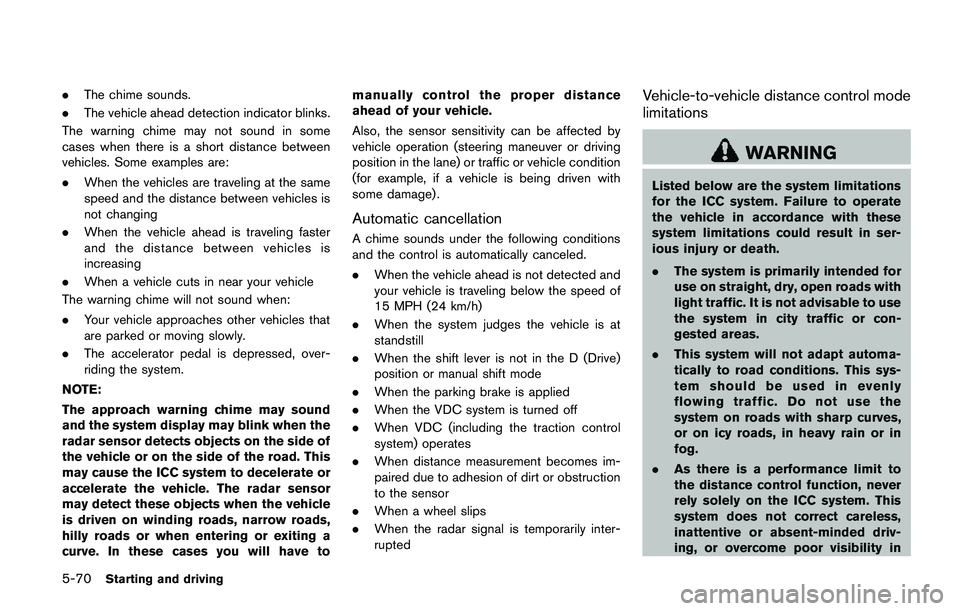
5-70Starting and driving
.The chime sounds.
.The vehicle ahead detection indicator blinks.
The warning chime may not sound in some
cases when there is a short distance between
vehicles. Some examples are:
.When the vehicles are traveling at the same
speed and the distance between vehicles is
not changing
.When the vehicle ahead is traveling faster
and the distance between vehicles is
increasing
.When a vehicle cuts in near your vehicle
The warning chime will not sound when:
.Your vehicle approaches other vehicles that
are parked or moving slowly.
.The accelerator pedal is depressed, over-
riding the system.
NOTE:
The approach warning chime may sound
and the system display may blink when the
radar sensor detects objects on the side of
the vehicle or on the side of the road. This
may cause the ICC system to decelerate or
accelerate the vehicle. The radar sensor
may detect these objects when the vehicle
is driven on winding roads, narrow roads,
hilly roads or when entering or exiting a
curve. In these cases you will have tomanually control the proper distance
ahead of your vehicle.
Also, the sensor sensitivity can be affected by
vehicle operation (steering maneuver or driving
position in the lane) or traffic or vehicle condition
(for example, if a vehicle is being driven with
some damage) .
Automatic cancellation
A chime sounds under the following conditions
and the control is automatically canceled.
.When the vehicle ahead is not detected and
your vehicle is traveling below the speed of
15 MPH (24 km/h)
.When the system judges the vehicle is at
standstill
.When the shift lever is not in the D (Drive)
position or manual shift mode
.When the parking brake is applied
.When the VDC system is turned off
.When VDC (including the traction control
system) operates
.When distance measurement becomes im-
paired due to adhesion of dirt or obstruction
to the sensor
.When a wheel slips
.When the radar signal is temporarily inter-
rupted
Vehicle-to-vehicle distance control mode
limitations
WARNING
Listed below are the system limitations
for the ICC system. Failure to operate
the vehicle in accordance with these
system limitations could result in ser-
ious injury or death.
.The system is primarily intended for
use on straight, dry, open roads with
light traffic. It is not advisable to use
the system in city traffic or con-
gested areas.
.This system will not adapt automa-
tically to road conditions. This sys-
tem should be used in evenly
flowing traffic. Do not use the
system on roads with sharp curves,
or on icy roads, in heavy rain or in
fog.
.As there is a performance limit to
the distance control function, never
rely solely on the ICC system. This
system does not correct careless,
inattentive or absent-minded driv-
ing, or overcome poor visibility in
Page 358 of 508
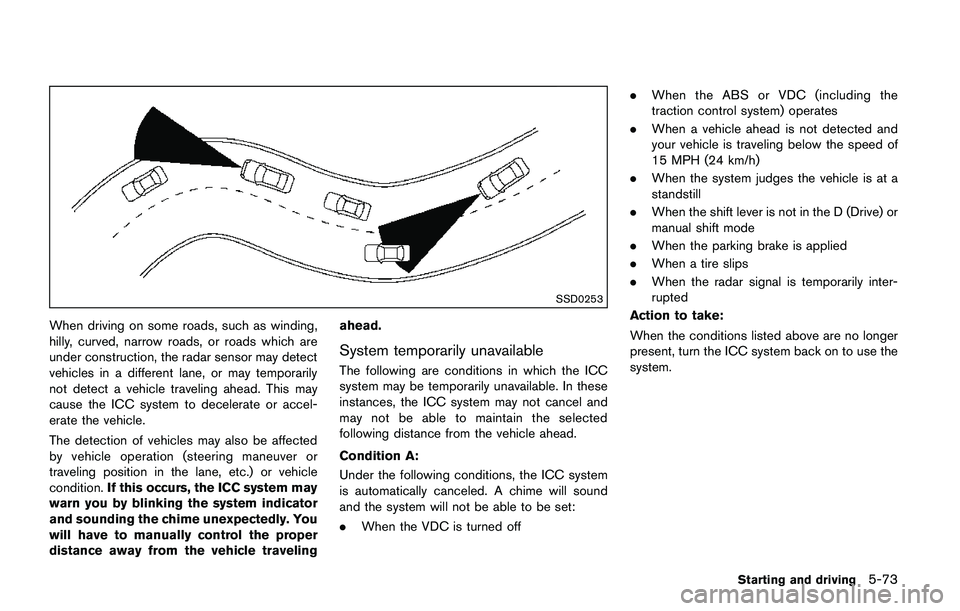
SSD0253
When driving on some roads, such as winding,
hilly, curved, narrow roads, or roads which are
under construction, the radar sensor may detect
vehicles in a different lane, or may temporarily
not detect a vehicle traveling ahead. This may
cause the ICC system to decelerate or accel-
erate the vehicle.
The detection of vehicles may also be affected
by vehicle operation (steering maneuver or
traveling position in the lane, etc.) or vehicle
condition.If this occurs, the ICC system may
warn you by blinking the system indicator
and sounding the chime unexpectedly. You
will have to manually control the proper
distance away from the vehicle travelingahead.
System temporarily unavailable
The following are conditions in which the ICC
system may be temporarily unavailable. In these
instances, the ICC system may not cancel and
may not be able to maintain the selected
following distance from the vehicle ahead.
Condition A:
Under the following conditions, the ICC system
is automatically canceled. A chime will sound
and the system will not be able to be set:
.When the VDC is turned off.When the ABS or VDC (including the
traction control system) operates
.When a vehicle ahead is not detected and
your vehicle is traveling below the speed of
15 MPH (24 km/h)
.When the system judges the vehicle is at a
standstill
.When the shift lever is not in the D (Drive) or
manual shift mode
.When the parking brake is applied
.When a tire slips
.When the radar signal is temporarily inter-
rupted
Action to take:
When the conditions listed above are no longer
present, turn the ICC system back on to use the
system.
Starting and driving5-73