parking brake NISSAN QASHQAI 2017 Owner´s Manual
[x] Cancel search | Manufacturer: NISSAN, Model Year: 2017, Model line: QASHQAI, Model: NISSAN QASHQAI 2017Pages: 508, PDF Size: 2.68 MB
Page 15 of 508
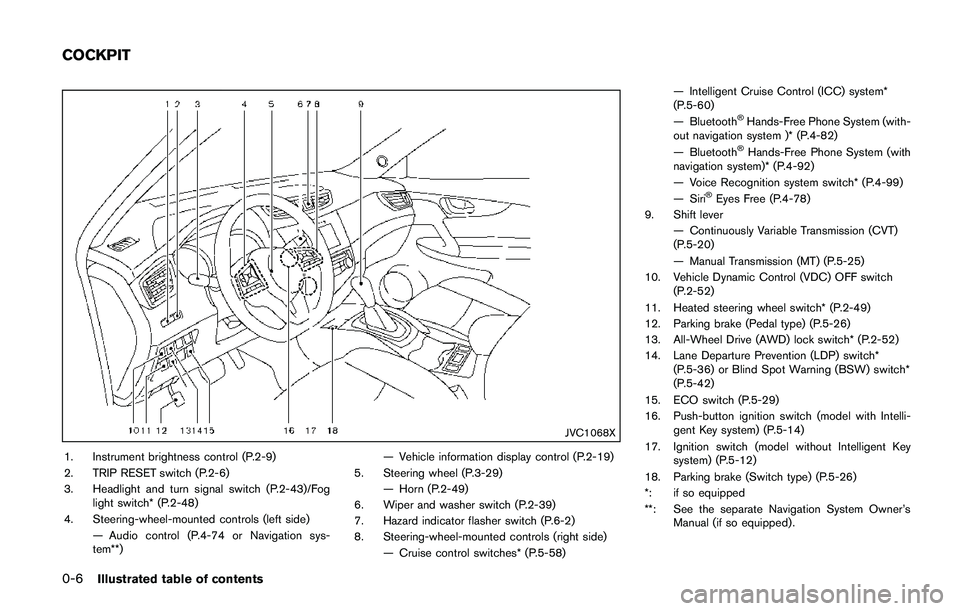
0-6Illustrated table of contents
JVC1068X
1. Instrument brightness control (P.2-9)
2. TRIP RESET switch (P.2-6)
3. Headlight and turn signal switch (P.2-43)/Fog
light switch* (P.2-48)
4. Steering-wheel-mounted controls (left side)
— Audio control (P.4-74 or Navigation sys-
tem**)— Vehicle information display control (P.2-19)
5. Steering wheel (P.3-29)
— Horn (P.2-49)
6. Wiper and washer switch (P.2-39)
7. Hazard indicator flasher switch (P.6-2)
8. Steering-wheel-mounted controls (right side)
— Cruise control switches* (P.5-58)— Intelligent Cruise Control (ICC) system*
(P.5-60)
— Bluetooth
�ŠHands-Free Phone System (with-
out navigation system )* (P.4-82)
— Bluetooth
�ŠHands-Free Phone System (with
navigation system)* (P.4-92)
— Voice Recognition system switch* (P.4-99)
— Siri
�ŠEyes Free (P.4-78)
9. Shift lever
— Continuously Variable Transmission (CVT)
(P.5-20)
— Manual Transmission (MT) (P.5-25)
10. Vehicle Dynamic Control (VDC) OFF switch
(P.2-52)
11. Heated steering wheel switch* (P.2-49)
12. Parking brake (Pedal type) (P.5-26)
13. All-Wheel Drive (AWD) lock switch* (P.2-52)
14. Lane Departure Prevention (LDP) switch*
(P.5-36) or Blind Spot Warning (BSW) switch*
(P.5-42)
15. ECO switch (P.5-29)
16. Push-button ignition switch (model with Intelli-
gent Key system) (P.5-14)
17. Ignition switch (model without Intelligent Key
system) (P.5-12)
18. Parking brake (Switch type) (P.5-26)
*: if so equipped
**: See the separate Navigation System Owner’s
Manual (if so equipped) .
COCKPIT
Page 19 of 508
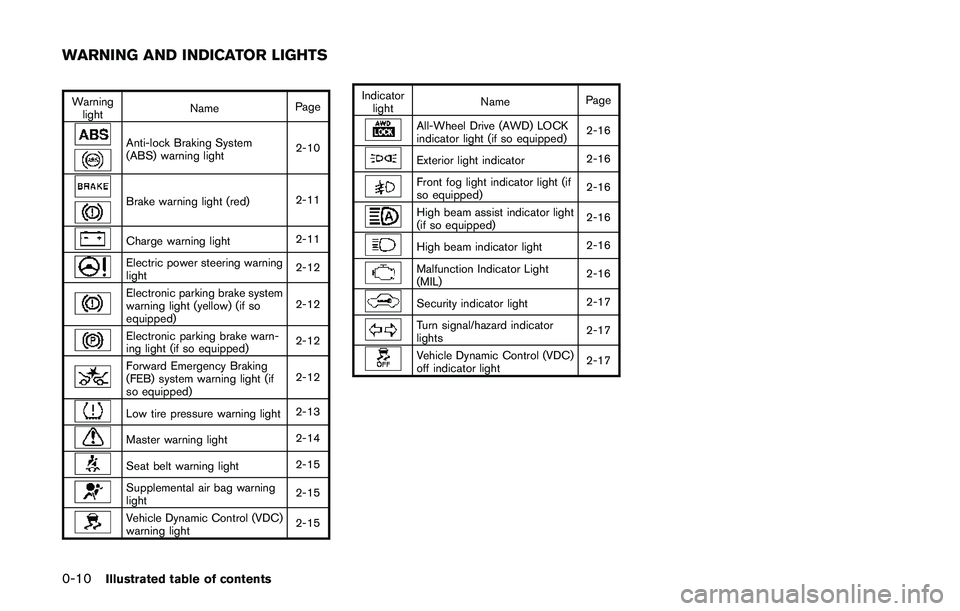
0-10Illustrated table of contents
Warning
lightNamePage
Anti-lock Braking System
(ABS) warning light2-10
Brake warning light (red)2-11
Charge warning light2-11
Electric power steering warning
light2-12
Electronic parking brake system
warning light (yellow) (if so
equipped)2-12
Electronic parking brake warn-
ing light (if so equipped)2-12
Forward Emergency Braking
(FEB) system warning light (if
so equipped)2-12
Low tire pressure warning light2-13
Master warning light2-14
Seat belt warning light2-15
Supplemental air bag warning
light2-15
Vehicle Dynamic Control (VDC)
warning light2-15Indicator
lightNamePage
All-Wheel Drive (AWD) LOCK
indicator light (if so equipped)2-16
Exterior light indicator2-16
Front fog light indicator light (if
so equipped)2-16
High beam assist indicator light
(if so equipped)2-16
High beam indicator light2-16
Malfunction Indicator Light
(MIL)2-16
Security indicator light2-17
Turn signal/hazard indicator
lights2-17
Vehicle Dynamic Control (VDC)
off indicator light2-17
WARNING AND INDICATOR LIGHTS
Page 82 of 508
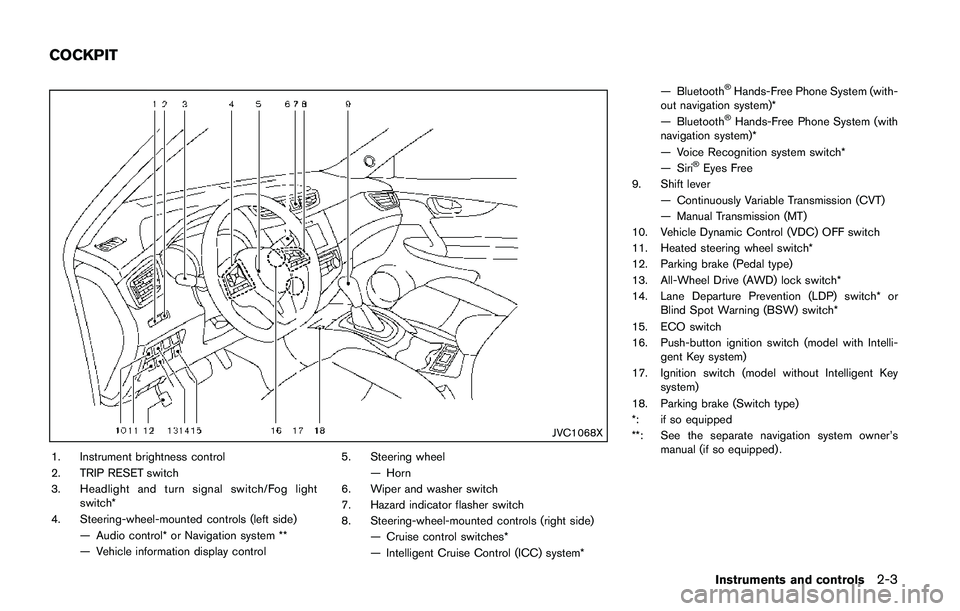
JVC1068X
1. Instrument brightness control
2. TRIP RESET switch
3. Headlight and turn signal switch/Fog light
switch*
4. Steering-wheel-mounted controls (left side)
— Audio control* or Navigation system **
— Vehicle information display control5. Steering wheel
— Horn
6. Wiper and washer switch
7. Hazard indicator flasher switch
8. Steering-wheel-mounted controls (right side)
— Cruise control switches*
— Intelligent Cruise Control (ICC) system*— Bluetooth
�ŠHands-Free Phone System (with-
out navigation system)*
— Bluetooth
�ŠHands-Free Phone System (with
navigation system)*
— Voice Recognition system switch*
— Siri
�ŠEyes Free
9. Shift lever
— Continuously Variable Transmission (CVT)
— Manual Transmission (MT)
10. Vehicle Dynamic Control (VDC) OFF switch
11. Heated steering wheel switch*
12. Parking brake (Pedal type)
13. All-Wheel Drive (AWD) lock switch*
14. Lane Departure Prevention (LDP) switch* or
Blind Spot Warning (BSW) switch*
15. ECO switch
16. Push-button ignition switch (model with Intelli-
gent Key system)
17. Ignition switch (model without Intelligent Key
system)
18. Parking brake (Switch type)
*: if so equipped
**: See the separate navigation system owner’s
manual (if so equipped) .
Instruments and controls2-3
COCKPIT
Page 89 of 508
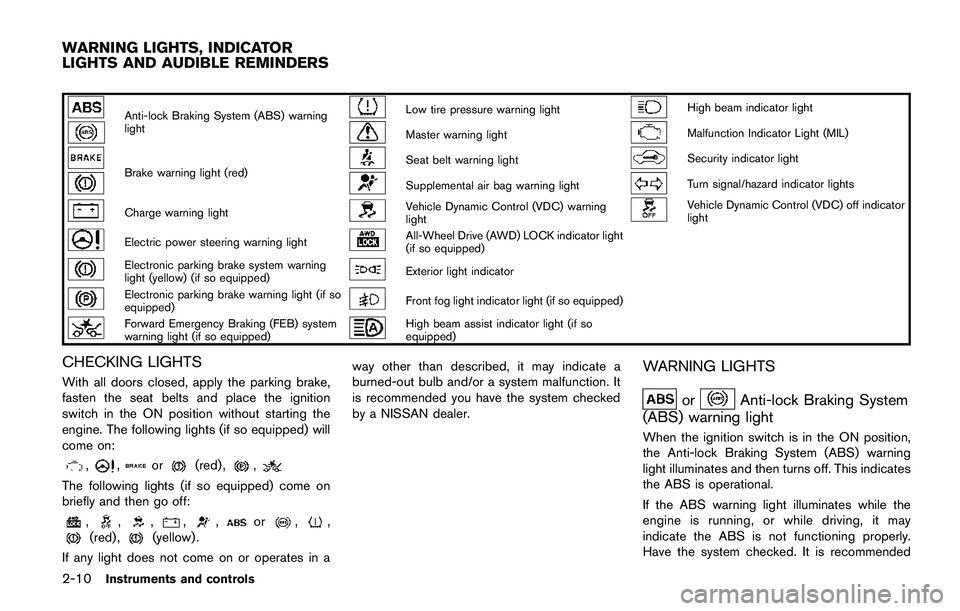
2-10Instruments and controls
Anti-lock Braking System (ABS) warning
lightLow tire pressure warning lightHigh beam indicator light
Master warning lightMalfunction Indicator Light (MIL)
Brake warning light (red)Seat belt warning lightSecurity indicator light
Supplemental air bag warning lightTurn signal/hazard indicator lights
Charge warning lightVehicle Dynamic Control (VDC) warning
lightVehicle Dynamic Control (VDC) off indicator
light
Electric power steering warning lightAll-Wheel Drive (AWD) LOCK indicator light
(if so equipped)
Electronic parking brake system warning
light (yellow) (if so equipped)Exterior light indicator
Electronic parking brake warning light (if so
equipped)Front fog light indicator light (if so equipped)
Forward Emergency Braking (FEB) system
warning light (if so equipped)High beam assist indicator light (if so
equipped)
CHECKING LIGHTS
With all doors closed, apply the parking brake,
fasten the seat belts and place the ignition
switch in the ON position without starting the
engine. The following lights (if so equipped) will
come on:
,,or(red) ,,
The following lights (if so equipped) come on
briefly and then go off:
,,,,,or,,(red) ,(yellow) .
If any light does not come on or operates in away other than described, it may indicate a
burned-out bulb and/or a system malfunction. It
is recommended you have the system checked
by a NISSAN dealer.
WARNING LIGHTS
orAnti-lock Braking System
(ABS) warning light
When the ignition switch is in the ON position,
the Anti-lock Braking System (ABS) warning
light illuminates and then turns off. This indicates
the ABS is operational.
If the ABS warning light illuminates while the
engine is running, or while driving, it may
indicate the ABS is not functioning properly.
Have the system checked. It is recommended
WARNING LIGHTS, INDICATOR
LIGHTS AND AUDIBLE REMINDERS
Page 90 of 508
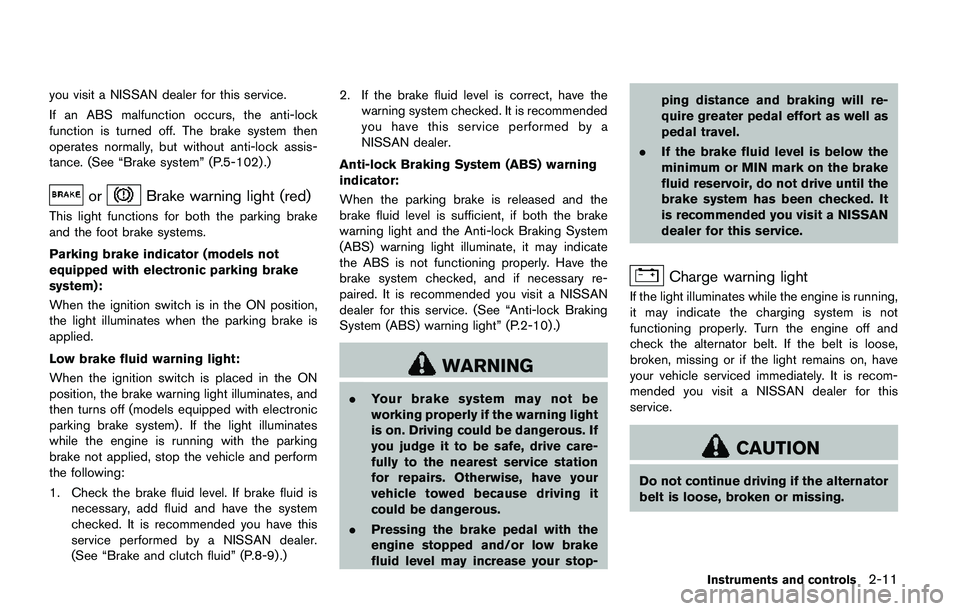
you visit a NISSAN dealer for this service.
If an ABS malfunction occurs, the anti-lock
function is turned off. The brake system then
operates normally, but without anti-lock assis-
tance. (See “Brake system” (P.5-102) .)
orBrake warning light (red)
This light functions for both the parking brake
and the foot brake systems.
Parking brake indicator (models not
equipped with electronic parking brake
system):
When the ignition switch is in the ON position,
the light illuminates when the parking brake is
applied.
Low brake fluid warning light:
When the ignition switch is placed in the ON
position, the brake warning light illuminates, and
then turns off (models equipped with electronic
parking brake system) . If the light illuminates
while the engine is running with the parking
brake not applied, stop the vehicle and perform
the following:
1. Check the brake fluid level. If brake fluid is
necessary, add fluid and have the system
checked. It is recommended you have this
service performed by a NISSAN dealer.
(See “Brake and clutch fluid” (P.8-9) .)2. If the brake fluid level is correct, have the
warning system checked. It is recommended
you have this service performed by a
NISSAN dealer.
Anti-lock Braking System (ABS) warning
indicator:
When the parking brake is released and the
brake fluid level is sufficient, if both the brake
warning light and the Anti-lock Braking System
(ABS) warning light illuminate, it may indicate
the ABS is not functioning properly. Have the
brake system checked, and if necessary re-
paired. It is recommended you visit a NISSAN
dealer for this service. (See “Anti-lock Braking
System (ABS) warning light” (P.2-10) .)
WARNING
.Your brake system may not be
working properly if the warning light
is on. Driving could be dangerous. If
you judge it to be safe, drive care-
fully to the nearest service station
for repairs. Otherwise, have your
vehicle towed because driving it
could be dangerous.
.Pressing the brake pedal with the
engine stopped and/or low brake
fluid level may increase your stop-ping distance and braking will re-
quire greater pedal effort as well as
pedal travel.
.If the brake fluid level is below the
minimum or MIN mark on the brake
fluid reservoir, do not drive until the
brake system has been checked. It
is recommended you visit a NISSAN
dealer for this service.
Charge warning light
If the light illuminates while the engine is running,
it may indicate the charging system is not
functioning properly. Turn the engine off and
check the alternator belt. If the belt is loose,
broken, missing or if the light remains on, have
your vehicle serviced immediately. It is recom-
mended you visit a NISSAN dealer for this
service.
CAUTION
Do not continue driving if the alternator
belt is loose, broken or missing.
Instruments and controls2-11
Page 91 of 508
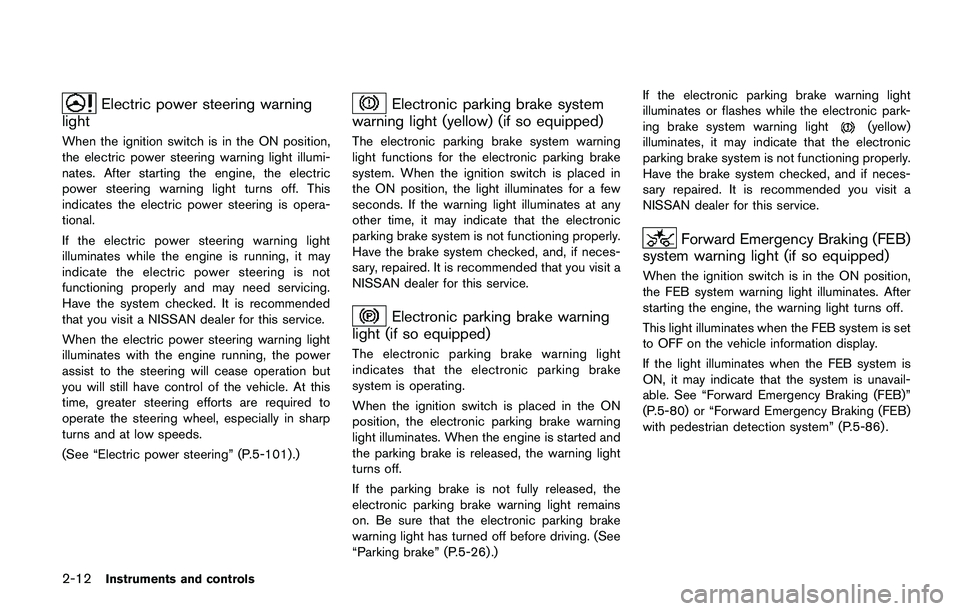
2-12Instruments and controls
Electric power steering warning
light
When the ignition switch is in the ON position,
the electric power steering warning light illumi-
nates. After starting the engine, the electric
power steering warning light turns off. This
indicates the electric power steering is opera-
tional.
If the electric power steering warning light
illuminates while the engine is running, it may
indicate the electric power steering is not
functioning properly and may need servicing.
Have the system checked. It is recommended
that you visit a NISSAN dealer for this service.
When the electric power steering warning light
illuminates with the engine running, the power
assist to the steering will cease operation but
you will still have control of the vehicle. At this
time, greater steering efforts are required to
operate the steering wheel, especially in sharp
turns and at low speeds.
(See “Electric power steering” (P.5-101) .)
Electronic parking brake system
warning light (yellow) (if so equipped)
The electronic parking brake system warning
light functions for the electronic parking brake
system. When the ignition switch is placed in
the ON position, the light illuminates for a few
seconds. If the warning light illuminates at any
other time, it may indicate that the electronic
parking brake system is not functioning properly.
Have the brake system checked, and, if neces-
sary, repaired. It is recommended that you visit a
NISSAN dealer for this service.
Electronic parking brake warning
light (if so equipped)
The electronic parking brake warning light
indicates that the electronic parking brake
system is operating.
When the ignition switch is placed in the ON
position, the electronic parking brake warning
light illuminates. When the engine is started and
the parking brake is released, the warning light
turns off.
If the parking brake is not fully released, the
electronic parking brake warning light remains
on. Be sure that the electronic parking brake
warning light has turned off before driving. (See
“Parking brake” (P.5-26).)If the electronic parking brake warning light
illuminates or flashes while the electronic park-
ing brake system warning light
(yellow)
illuminates, it may indicate that the electronic
parking brake system is not functioning properly.
Have the brake system checked, and if neces-
sary repaired. It is recommended you visit a
NISSAN dealer for this service.
Forward Emergency Braking (FEB)
system warning light (if so equipped)
When the ignition switch is in the ON position,
the FEB system warning light illuminates. After
starting the engine, the warning light turns off.
This light illuminates when the FEB system is set
to OFF on the vehicle information display.
If the light illuminates when the FEB system is
ON, it may indicate that the system is unavail-
able. See “Forward Emergency Braking (FEB)”
(P.5-80) or “Forward Emergency Braking (FEB)
with pedestrian detection system” (P.5-86) .
Page 93 of 508
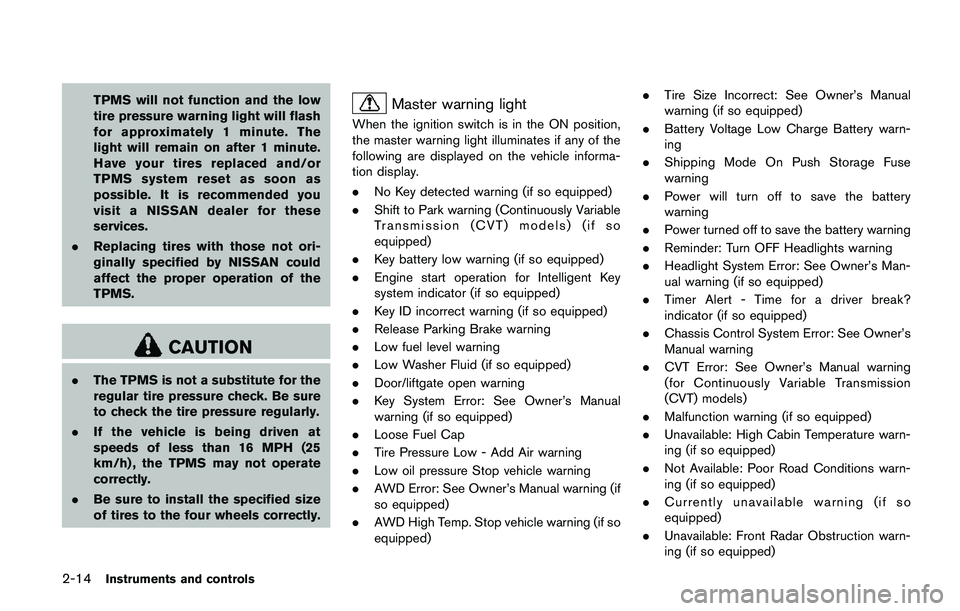
2-14Instruments and controls
TPMS will not function and the low
tire pressure warning light will flash
for approximately 1 minute. The
light will remain on after 1 minute.
Have your tires replaced and/or
TPMS system reset as soon as
possible. It is recommended you
visit a NISSAN dealer for these
services.
.Replacing tires with those not ori-
ginally specified by NISSAN could
affect the proper operation of the
TPMS.
CAUTION
.The TPMS is not a substitute for the
regular tire pressure check. Be sure
to check the tire pressure regularly.
.If the vehicle is being driven at
speeds of less than 16 MPH (25
km/h) , the TPMS may not operate
correctly.
.Be sure to install the specified size
of tires to the four wheels correctly.
Master warning light
When the ignition switch is in the ON position,
the master warning light illuminates if any of the
following are displayed on the vehicle informa-
tion display.
.No Key detected warning (if so equipped)
.Shift to Park warning (Continuously Variable
Transmission (CVT) models) (if so
equipped)
.Key battery low warning (if so equipped)
.Engine start operation for Intelligent Key
system indicator (if so equipped)
.Key ID incorrect warning (if so equipped)
.Release Parking Brake warning
.Low fuel level warning
.Low Washer Fluid (if so equipped)
.Door/liftgate open warning
.Key System Error: See Owner’s Manual
warning (if so equipped)
.Loose Fuel Cap
.Tire Pressure Low - Add Air warning
.Low oil pressure Stop vehicle warning
.AWD Error: See Owner’s Manual warning (if
so equipped)
.AWD High Temp. Stop vehicle warning (if so
equipped).Tire Size Incorrect: See Owner’s Manual
warning (if so equipped)
.Battery Voltage Low Charge Battery warn-
ing
.Shipping Mode On Push Storage Fuse
warning
.Power will turn off to save the battery
warning
.Power turned off to save the battery warning
.Reminder: Turn OFF Headlights warning
.Headlight System Error: See Owner’s Man-
ual warning (if so equipped)
.Timer Alert - Time for a driver break?
indicator (if so equipped)
.Chassis Control System Error: See Owner’s
Manual warning
.CVT Error: See Owner’s Manual warning
(for Continuously Variable Transmission
(CVT) models)
.Malfunction warning (if so equipped)
.Unavailable: High Cabin Temperature warn-
ing (if so equipped)
.Not Available: Poor Road Conditions warn-
ing (if so equipped)
.Currently unavailable warning (if so
equipped)
.Unavailable: Front Radar Obstruction warn-
ing (if so equipped)
Page 97 of 508
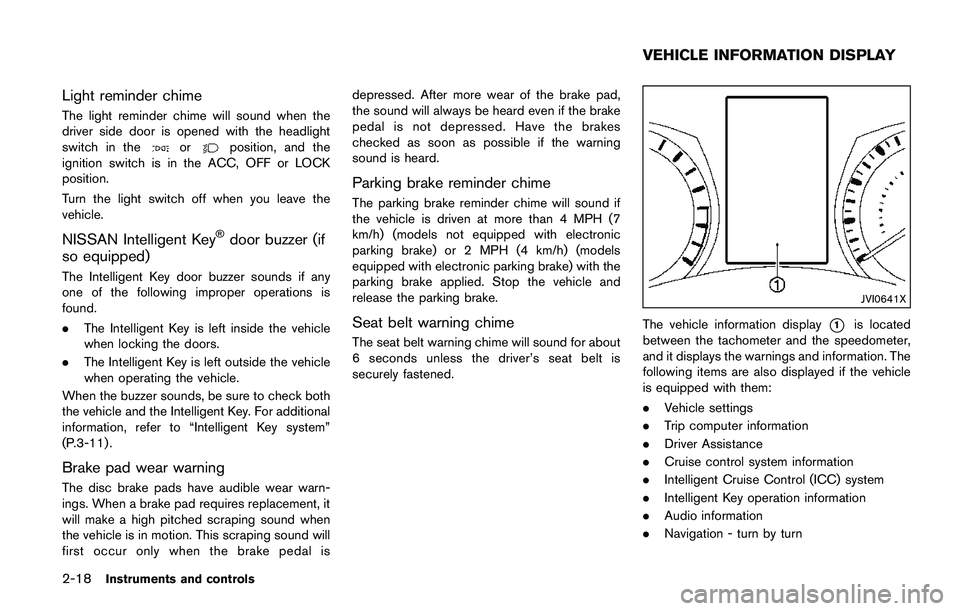
2-18Instruments and controls
Light reminder chime
The light reminder chime will sound when the
driver side door is opened with the headlight
switch in the
orposition, and the
ignition switch is in the ACC, OFF or LOCK
position.
Turn the light switch off when you leave the
vehicle.
NISSAN Intelligent Key�Šdoor buzzer (if
so equipped)
The Intelligent Key door buzzer sounds if any
one of the following improper operations is
found.
.The Intelligent Key is left inside the vehicle
when locking the doors.
.The Intelligent Key is left outside the vehicle
when operating the vehicle.
When the buzzer sounds, be sure to check both
the vehicle and the Intelligent Key. For additional
information, refer to “Intelligent Key system”
(P.3-11) .
Brake pad wear warning
The disc brake pads have audible wear warn-
ings. When a brake pad requires replacement, it
will make a high pitched scraping sound when
the vehicle is in motion. This scraping sound will
first occur only when the brake pedal isdepressed. After more wear of the brake pad,
the sound will always be heard even if the brake
pedal is not depressed. Have the brakes
checked as soon as possible if the warning
sound is heard.
Parking brake reminder chime
The parking brake reminder chime will sound if
the vehicle is driven at more than 4 MPH (7
km/h) (models not equipped with electronic
parking brake) or 2 MPH (4 km/h) (models
equipped with electronic parking brake) with the
parking brake applied. Stop the vehicle and
release the parking brake.
Seat belt warning chime
The seat belt warning chime will sound for about
6 seconds unless the driver’s seat belt is
securely fastened.
JVI0641X
The vehicle information display*1is located
between the tachometer and the speedometer,
and it displays the warnings and information. The
following items are also displayed if the vehicle
is equipped with them:
.Vehicle settings
.Trip computer information
.Driver Assistance
.Cruise control system information
.Intelligent Cruise Control (ICC) system
.Intelligent Key operation information
.Audio information
.Navigation - turn by turn
VEHICLE INFORMATION DISPLAY
Page 99 of 508
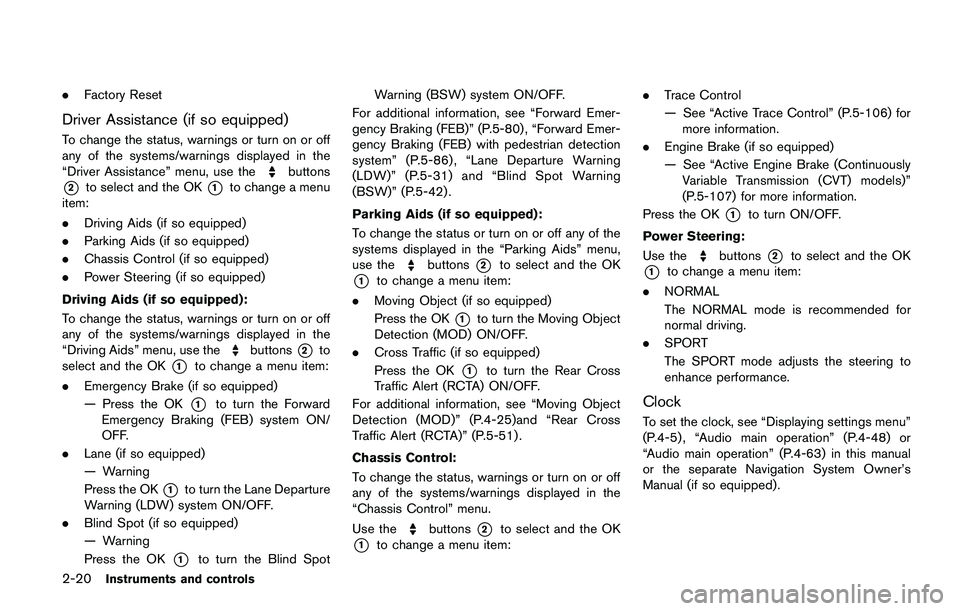
2-20Instruments and controls
.Factory Reset
Driver Assistance (if so equipped)
To change the status, warnings or turn on or off
any of the systems/warnings displayed in the
“Driver Assistance” menu, use the
buttons
*2to select and the OK*1to change a menu
item:
.Driving Aids (if so equipped)
.Parking Aids (if so equipped)
.Chassis Control (if so equipped)
.Power Steering (if so equipped)
Driving Aids (if so equipped) :
To change the status, warnings or turn on or off
any of the systems/warnings displayed in the
“Driving Aids” menu, use the
buttons*2to
select and the OK
*1to change a menu item:
.Emergency Brake (if so equipped)
— Press the OK
*1to turn the Forward
Emergency Braking (FEB) system ON/
OFF.
.Lane (if so equipped)
— Warning
Press the OK
*1to turn the Lane Departure
Warning (LDW) system ON/OFF.
.Blind Spot (if so equipped)
— Warning
Press the OK
*1to turn the Blind SpotWarning (BSW) system ON/OFF.
For additional information, see “Forward Emer-
gency Braking (FEB)” (P.5-80) , “Forward Emer-
gency Braking (FEB) with pedestrian detection
system” (P.5-86) , “Lane Departure Warning
(LDW)” (P.5-31) and “Blind Spot Warning
(BSW)” (P.5-42).
Parking Aids (if so equipped):
To change the status or turn on or off any of the
systems displayed in the “Parking Aids” menu,
use the
buttons*2to select and the OK
*1to change a menu item:
.Moving Object (if so equipped)
Press the OK
*1to turn the Moving Object
Detection (MOD) ON/OFF.
.Cross Traffic (if so equipped)
Press the OK
*1to turn the Rear Cross
Traffic Alert (RCTA) ON/OFF.
For additional information, see “Moving Object
Detection (MOD)” (P.4-25)and “Rear Cross
Traffic Alert (RCTA)” (P.5-51) .
Chassis Control:
To change the status, warnings or turn on or off
any of the systems/warnings displayed in the
“Chassis Control” menu.
Use the
buttons*2to select and the OK
*1to change a menu item:.Trace Control
— See “Active Trace Control” (P.5-106) for
more information.
.Engine Brake (if so equipped)
— See “Active Engine Brake (Continuously
Variable Transmission (CVT) models)”
(P.5-107) for more information.
Press the OK
*1to turn ON/OFF.
Power Steering:
Use the
buttons*2to select and the OK
*1to change a menu item:
.NORMAL
The NORMAL mode is recommended for
normal driving.
.SPORT
The SPORT mode adjusts the steering to
enhance performance.
Clock
To set the clock, see “Displaying settings menu”
(P.4-5) , “Audio main operation” (P.4-48) or
“Audio main operation” (P.4-63) in this manual
or the separate Navigation System Owner’s
Manual (if so equipped) .
Page 107 of 508
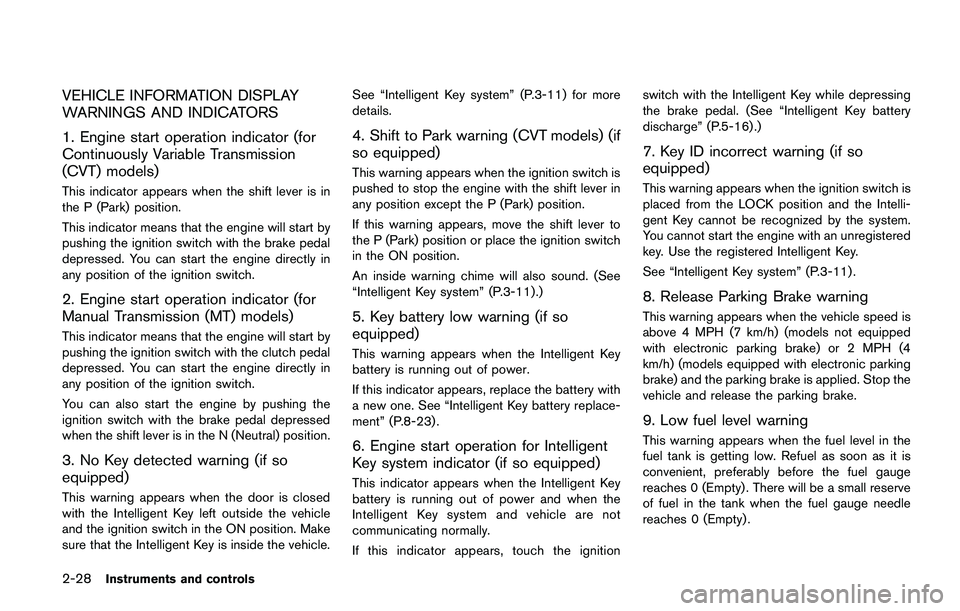
2-28Instruments and controls
VEHICLE INFORMATION DISPLAY
WARNINGS AND INDICATORS
1. Engine start operation indicator (for
Continuously Variable Transmission
(CVT) models)
This indicator appears when the shift lever is in
the P (Park) position.
This indicator means that the engine will start by
pushing the ignition switch with the brake pedal
depressed. You can start the engine directly in
any position of the ignition switch.
2. Engine start operation indicator (for
Manual Transmission (MT) models)
This indicator means that the engine will start by
pushing the ignition switch with the clutch pedal
depressed. You can start the engine directly in
any position of the ignition switch.
You can also start the engine by pushing the
ignition switch with the brake pedal depressed
when the shift lever is in the N (Neutral) position.
3. No Key detected warning (if so
equipped)
This warning appears when the door is closed
with the Intelligent Key left outside the vehicle
and the ignition switch in the ON position. Make
sure that the Intelligent Key is inside the vehicle.See “Intelligent Key system” (P.3-11) for more
details.
4. Shift to Park warning (CVT models) (if
so equipped)
This warning appears when the ignition switch is
pushed to stop the engine with the shift lever in
any position except the P (Park) position.
If this warning appears, move the shift lever to
the P (Park) position or place the ignition switch
in the ON position.
An inside warning chime will also sound. (See
“Intelligent Key system” (P.3-11) .)
5. Key battery low warning (if so
equipped)
This warning appears when the Intelligent Key
battery is running out of power.
If this indicator appears, replace the battery with
a new one. See “Intelligent Key battery replace-
ment” (P.8-23) .
6. Engine start operation for Intelligent
Key system indicator (if so equipped)
This indicator appears when the Intelligent Key
battery is running out of power and when the
Intelligent Key system and vehicle are not
communicating normally.
If this indicator appears, touch the ignitionswitch with the Intelligent Key while depressing
the brake pedal. (See “Intelligent Key battery
discharge” (P.5-16).)
7. Key ID incorrect warning (if so
equipped)
This warning appears when the ignition switch is
placed from the LOCK position and the Intelli-
gent Key cannot be recognized by the system.
You cannot start the engine with an unregistered
key. Use the registered Intelligent Key.
See “Intelligent Key system” (P.3-11) .
8. Release Parking Brake warning
This warning appears when the vehicle speed is
above 4 MPH (7 km/h) (models not equipped
with electronic parking brake) or 2 MPH (4
km/h) (models equipped with electronic parking
brake) and the parking brake is applied. Stop the
vehicle and release the parking brake.
9. Low fuel level warning
This warning appears when the fuel level in the
fuel tank is getting low. Refuel as soon as it is
convenient, preferably before the fuel gauge
reaches 0 (Empty) . There will be a small reserve
of fuel in the tank when the fuel gauge needle
reaches 0 (Empty) .