CD player NISSAN QUEST 1998 V40 / 1.G Owners Manual
[x] Cancel search | Manufacturer: NISSAN, Model Year: 1998, Model line: QUEST, Model: NISSAN QUEST 1998 V40 / 1.GPages: 260, PDF Size: 2.18 MB
Page 128 of 260
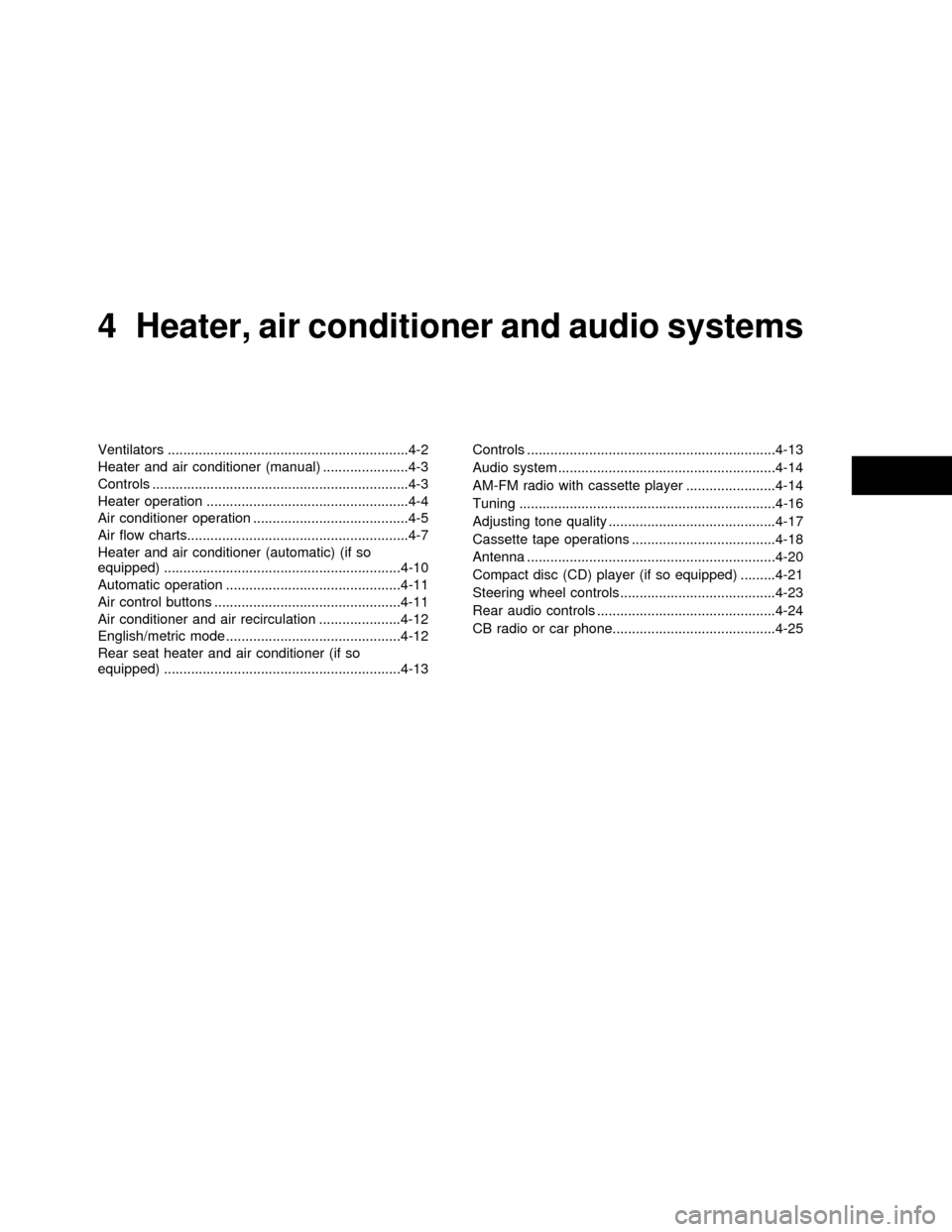
4Heater, air conditioner and audio systems
Ventilators ..............................................................4-2
Heater and air conditioner (manual) ......................4-3
Controls ..................................................................4-3
Heater operation ....................................................4-4
Air conditioner operation ........................................4-5
Air flow charts.........................................................4-7
Heater and air conditioner (automatic) (if so
equipped) .............................................................4-10
Automatic operation .............................................4-11
Air control buttons ................................................4-11
Air conditioner and air recirculation .....................4-12
English/metric mode .............................................4-12
Rear seat heater and air conditioner (if so
equipped) .............................................................4-13Controls ................................................................4-13
Audio system ........................................................4-14
AM-FM radio with cassette player .......................4-14
Tuning ..................................................................4-16
Adjusting tone quality ...........................................4-17
Cassette tape operations .....................................4-18
Antenna ................................................................4-20
Compact disc (CD) player (if so equipped) .........4-21
Steering wheel controls ........................................4-23
Rear audio controls ..............................................4-24
CB radio or car phone..........................................4-25
ZX
Page 141 of 260
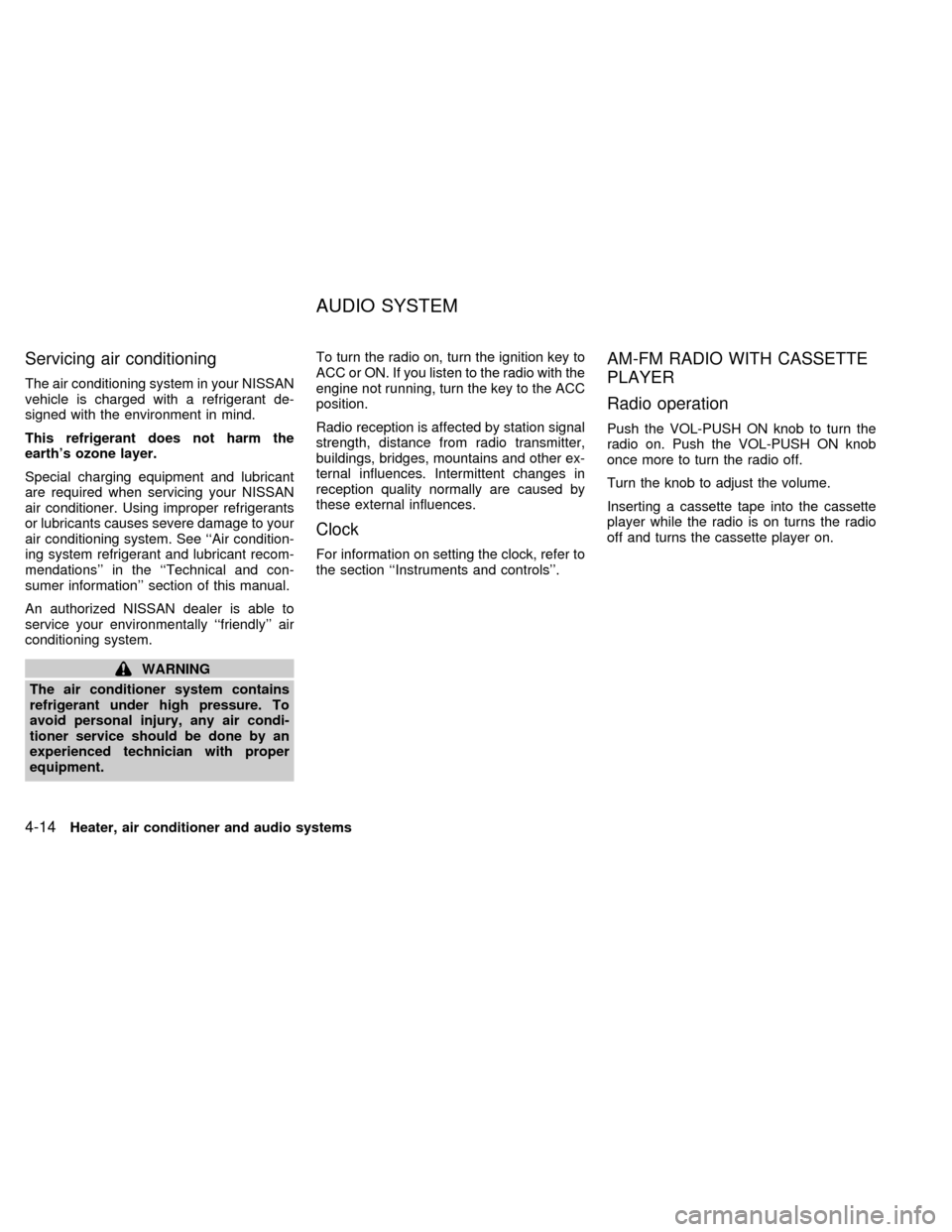
Servicing air conditioning
The air conditioning system in your NISSAN
vehicle is charged with a refrigerant de-
signed with the environment in mind.
This refrigerant does not harm the
earth's ozone layer.
Special charging equipment and lubricant
are required when servicing your NISSAN
air conditioner. Using improper refrigerants
or lubricants causes severe damage to your
air conditioning system. See ``Air condition-
ing system refrigerant and lubricant recom-
mendations'' in the ``Technical and con-
sumer information'' section of this manual.
An authorized NISSAN dealer is able to
service your environmentally ``friendly'' air
conditioning system.
WARNING
The air conditioner system contains
refrigerant under high pressure. To
avoid personal injury, any air condi-
tioner service should be done by an
experienced technician with proper
equipment.To turn the radio on, turn the ignition key to
ACC or ON. If you listen to the radio with the
engine not running, turn the key to the ACC
position.
Radio reception is affected by station signal
strength, distance from radio transmitter,
buildings, bridges, mountains and other ex-
ternal influences. Intermittent changes in
reception quality normally are caused by
these external influences.
Clock
For information on setting the clock, refer to
the section ``Instruments and controls''.
AM-FM RADIO WITH CASSETTE
PLAYER
Radio operation
Push the VOL-PUSH ON knob to turn the
radio on. Push the VOL-PUSH ON knob
once more to turn the radio off.
Turn the knob to adjust the volume.
Inserting a cassette tape into the cassette
player while the radio is on turns the radio
off and turns the cassette player on.
AUDIO SYSTEM
4-14Heater, air conditioner and audio systems
ZX
Page 145 of 260
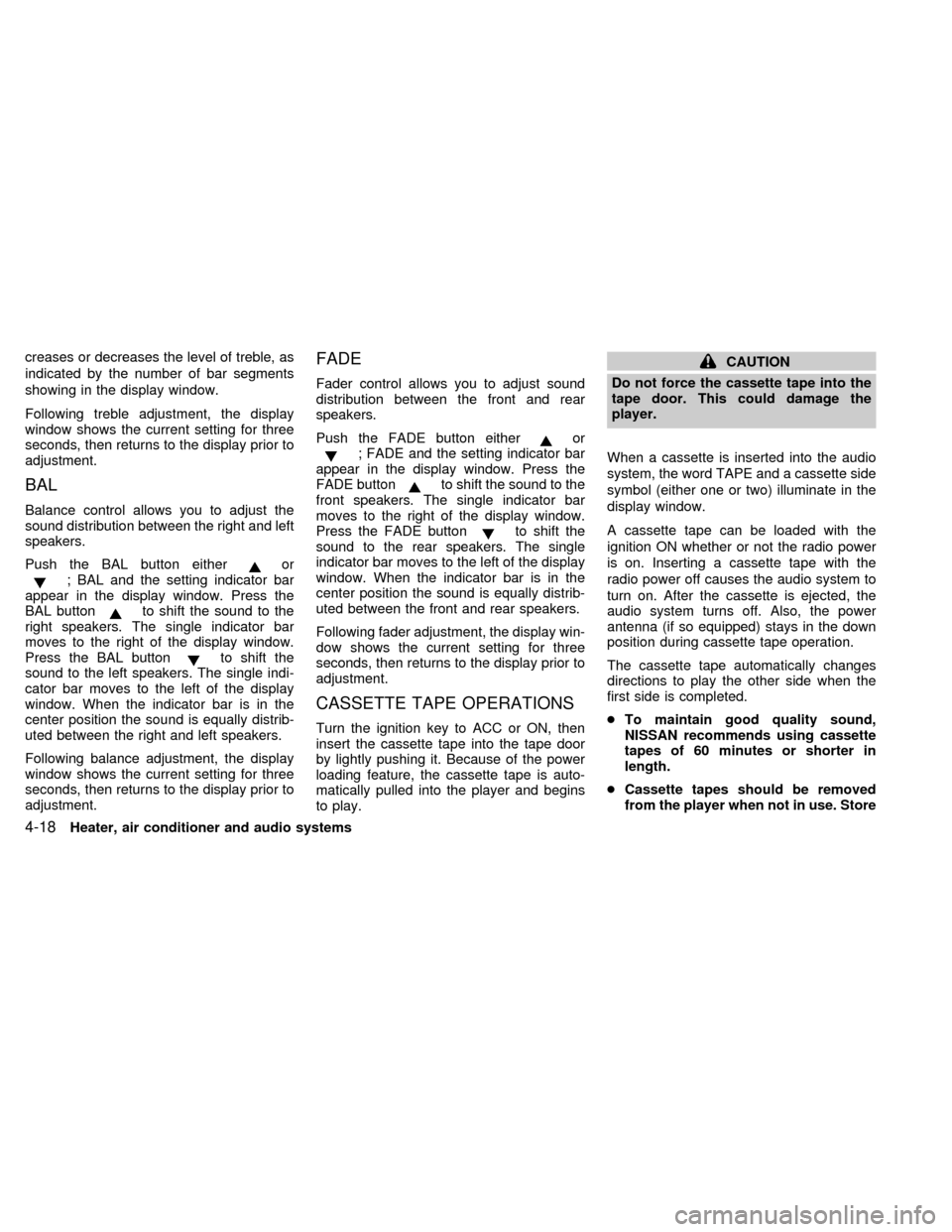
creases or decreases the level of treble, as
indicated by the number of bar segments
showing in the display window.
Following treble adjustment, the display
window shows the current setting for three
seconds, then returns to the display prior to
adjustment.
BAL
Balance control allows you to adjust the
sound distribution between the right and left
speakers.
Push the BAL button either
or; BAL and the setting indicator bar
appear in the display window. Press the
BAL button
to shift the sound to the
right speakers. The single indicator bar
moves to the right of the display window.
Press the BAL button
to shift the
sound to the left speakers. The single indi-
cator bar moves to the left of the display
window. When the indicator bar is in the
center position the sound is equally distrib-
uted between the right and left speakers.
Following balance adjustment, the display
window shows the current setting for three
seconds, then returns to the display prior to
adjustment.
FADE
Fader control allows you to adjust sound
distribution between the front and rear
speakers.
Push the FADE button either
or; FADE and the setting indicator bar
appear in the display window. Press the
FADE button
to shift the sound to the
front speakers. The single indicator bar
moves to the right of the display window.
Press the FADE button
to shift the
sound to the rear speakers. The single
indicator bar moves to the left of the display
window. When the indicator bar is in the
center position the sound is equally distrib-
uted between the front and rear speakers.
Following fader adjustment, the display win-
dow shows the current setting for three
seconds, then returns to the display prior to
adjustment.
CASSETTE TAPE OPERATIONS
Turn the ignition key to ACC or ON, then
insert the cassette tape into the tape door
by lightly pushing it. Because of the power
loading feature, the cassette tape is auto-
matically pulled into the player and begins
to play.
CAUTION
Do not force the cassette tape into the
tape door. This could damage the
player.
When a cassette is inserted into the audio
system, the word TAPE and a cassette side
symbol (either one or two) illuminate in the
display window.
A cassette tape can be loaded with the
ignition ON whether or not the radio power
is on. Inserting a cassette tape with the
radio power off causes the audio system to
turn on. After the cassette is ejected, the
audio system turns off. Also, the power
antenna (if so equipped) stays in the down
position during cassette tape operation.
The cassette tape automatically changes
directions to play the other side when the
first side is completed.
cTo maintain good quality sound,
NISSAN recommends using cassette
tapes of 60 minutes or shorter in
length.
cCassette tapes should be removed
from the player when not in use. Store
4-18Heater, air conditioner and audio systems
ZX
Page 146 of 260
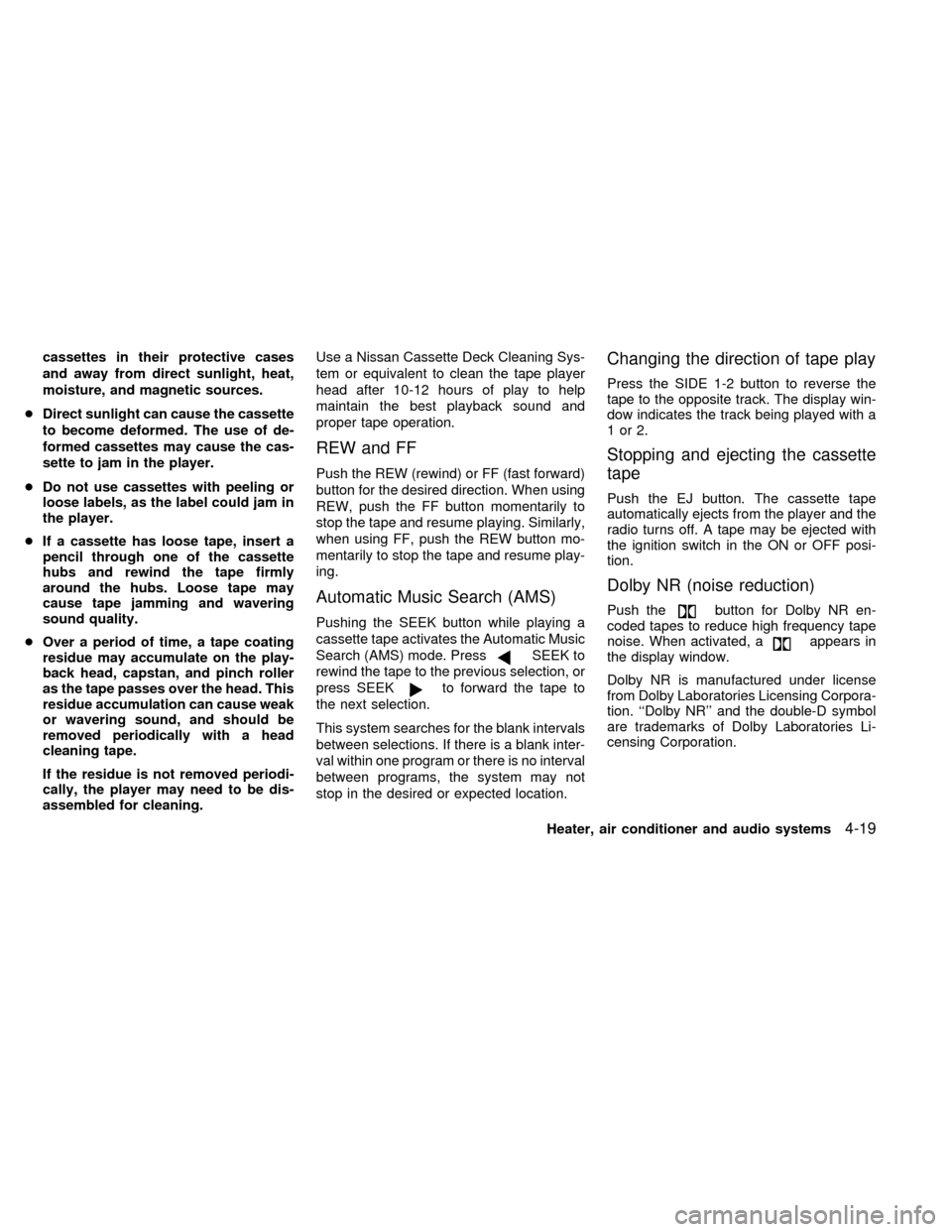
cassettes in their protective cases
and away from direct sunlight, heat,
moisture, and magnetic sources.
cDirect sunlight can cause the cassette
to become deformed. The use of de-
formed cassettes may cause the cas-
sette to jam in the player.
cDo not use cassettes with peeling or
loose labels, as the label could jam in
the player.
cIf a cassette has loose tape, insert a
pencil through one of the cassette
hubs and rewind the tape firmly
around the hubs. Loose tape may
cause tape jamming and wavering
sound quality.
cOver a period of time, a tape coating
residue may accumulate on the play-
back head, capstan, and pinch roller
as the tape passes over the head. This
residue accumulation can cause weak
or wavering sound, and should be
removed periodically with a head
cleaning tape.
If the residue is not removed periodi-
cally, the player may need to be dis-
assembled for cleaning.Use a Nissan Cassette Deck Cleaning Sys-
tem or equivalent to clean the tape player
head after 10-12 hours of play to help
maintain the best playback sound and
proper tape operation.
REW and FF
Push the REW (rewind) or FF (fast forward)
button for the desired direction. When using
REW, push the FF button momentarily to
stop the tape and resume playing. Similarly,
when using FF, push the REW button mo-
mentarily to stop the tape and resume play-
ing.
Automatic Music Search (AMS)
Pushing the SEEK button while playing a
cassette tape activates the Automatic Music
Search (AMS) mode. Press
SEEK to
rewind the tape to the previous selection, or
press SEEK
to forward the tape to
the next selection.
This system searches for the blank intervals
between selections. If there is a blank inter-
val within one program or there is no interval
between programs, the system may not
stop in the desired or expected location.
Changing the direction of tape play
Press the SIDE 1-2 button to reverse the
tape to the opposite track. The display win-
dow indicates the track being played with a
1or2.
Stopping and ejecting the cassette
tape
Push the EJ button. The cassette tape
automatically ejects from the player and the
radio turns off. A tape may be ejected with
the ignition switch in the ON or OFF posi-
tion.
Dolby NR (noise reduction)
Push thebutton for Dolby NR en-
coded tapes to reduce high frequency tape
noise. When activated, a
appears in
the display window.
Dolby NR is manufactured under license
from Dolby Laboratories Licensing Corpora-
tion. ``Dolby NR'' and the double-D symbol
are trademarks of Dolby Laboratories Li-
censing Corporation.
Heater, air conditioner and audio systems
4-19
ZX
Page 148 of 260
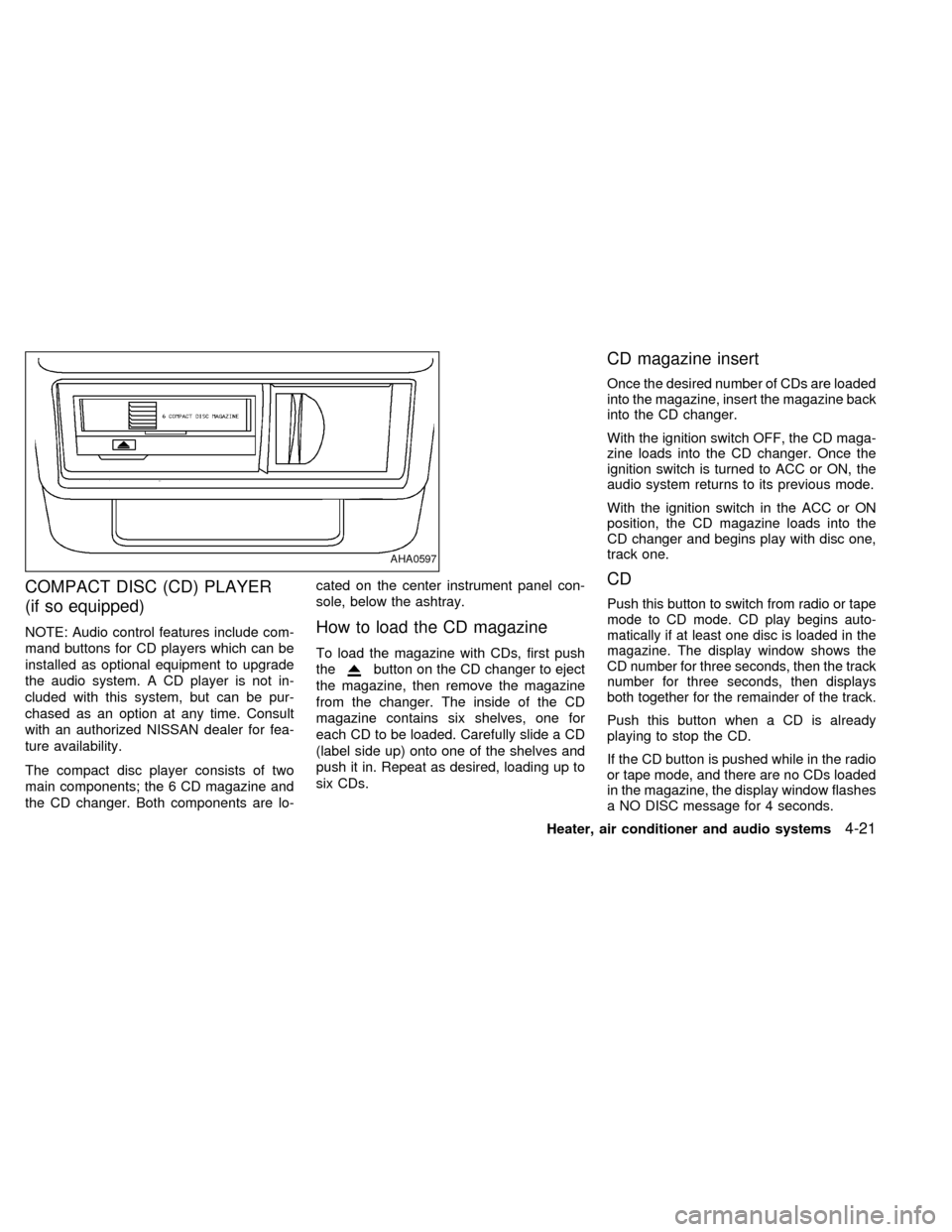
COMPACT DISC (CD) PLAYER
(if so equipped)
NOTE: Audio control features include com-
mand buttons for CD players which can be
installed as optional equipment to upgrade
the audio system. A CD player is not in-
cluded with this system, but can be pur-
chased as an option at any time. Consult
with an authorized NISSAN dealer for fea-
ture availability.
The compact disc player consists of two
main components; the 6 CD magazine and
the CD changer. Both components are lo-cated on the center instrument panel con-
sole, below the ashtray.How to load the CD magazine
To load the magazine with CDs, first push
the
button on the CD changer to eject
the magazine, then remove the magazine
from the changer. The inside of the CD
magazine contains six shelves, one for
each CD to be loaded. Carefully slide a CD
(label side up) onto one of the shelves and
push it in. Repeat as desired, loading up to
six CDs.
CD magazine insert
Once the desired number of CDs are loaded
into the magazine, insert the magazine back
into the CD changer.
With the ignition switch OFF, the CD maga-
zine loads into the CD changer. Once the
ignition switch is turned to ACC or ON, the
audio system returns to its previous mode.
With the ignition switch in the ACC or ON
position, the CD magazine loads into the
CD changer and begins play with disc one,
track one.
CD
Push this button to switch from radio or tape
mode to CD mode. CD play begins auto-
matically if at least one disc is loaded in the
magazine. The display window shows the
CD number for three seconds, then the track
number for three seconds, then displays
both together for the remainder of the track.
Push this button when a CD is already
playing to stop the CD.
If the CD button is pushed while in the radio
or tape mode, and there are no CDs loaded
in the magazine, the display window flashes
a NO DISC message for 4 seconds.
AHA0597
Heater, air conditioner and audio systems4-21
ZX
Page 254 of 260
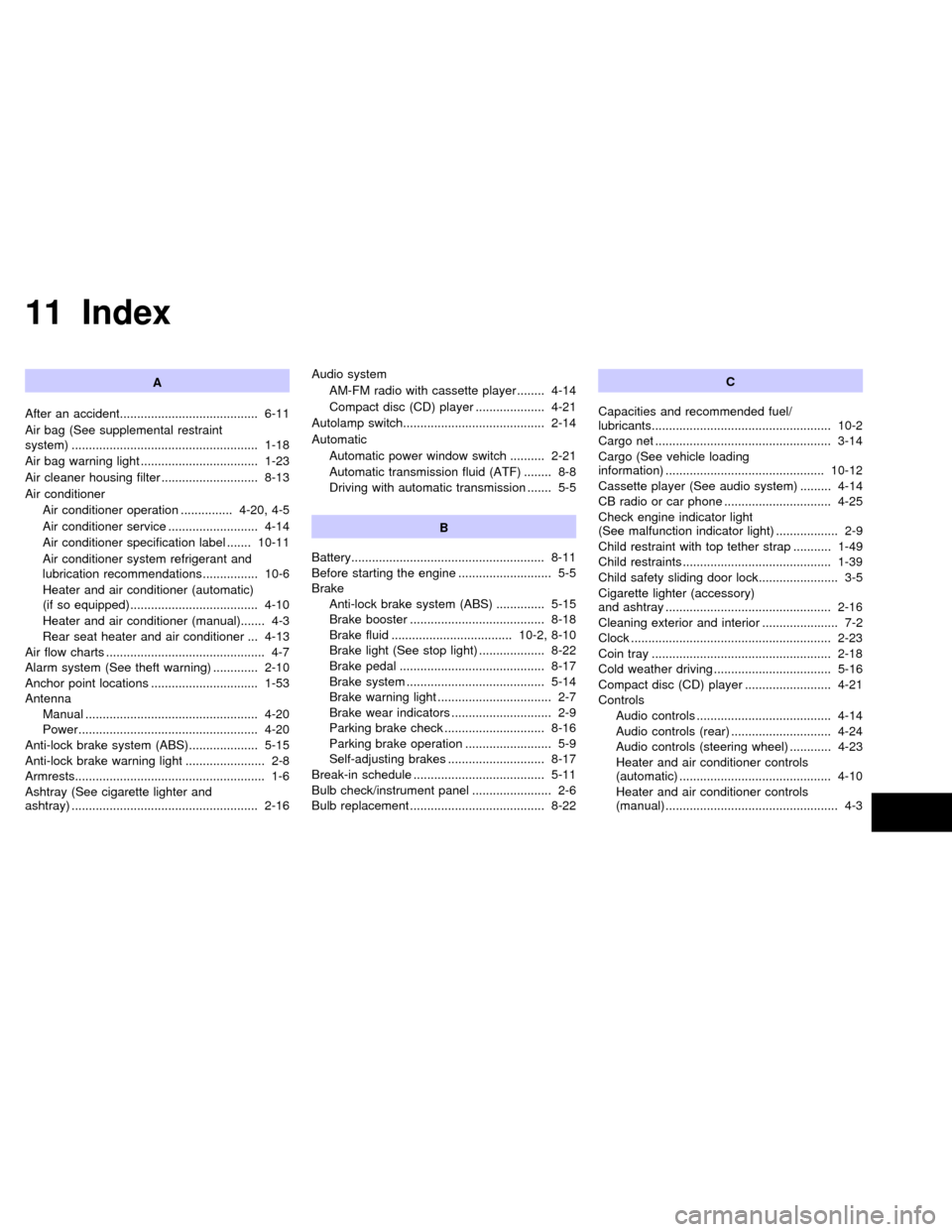
11 Index
A
After an accident........................................ 6-11
Air bag (See supplemental restraint
system) ...................................................... 1-18
Air bag warning light .................................. 1-23
Air cleaner housing filter ............................ 8-13
Air conditioner
Air conditioner operation ............... 4-20, 4-5
Air conditioner service .......................... 4-14
Air conditioner specification label ....... 10-11
Air conditioner system refrigerant and
lubrication recommendations ................ 10-6
Heater and air conditioner (automatic)
(if so equipped)..................................... 4-10
Heater and air conditioner (manual)....... 4-3
Rear seat heater and air conditioner ... 4-13
Air flow charts .............................................. 4-7
Alarm system (See theft warning) ............. 2-10
Anchor point locations ............................... 1-53
Antenna
Manual .................................................. 4-20
Power.................................................... 4-20
Anti-lock brake system (ABS).................... 5-15
Anti-lock brake warning light ....................... 2-8
Armrests....................................................... 1-6
Ashtray (See cigarette lighter and
ashtray) ...................................................... 2-16Audio system
AM-FM radio with cassette player ........ 4-14
Compact disc (CD) player .................... 4-21
Autolamp switch......................................... 2-14
Automatic
Automatic power window switch .......... 2-21
Automatic transmission fluid (ATF) ........ 8-8
Driving with automatic transmission ....... 5-5
B
Battery........................................................ 8-11
Before starting the engine ........................... 5-5
Brake
Anti-lock brake system (ABS) .............. 5-15
Brake booster ....................................... 8-18
Brake fluid ................................... 10-2, 8-10
Brake light (See stop light) ................... 8-22
Brake pedal .......................................... 8-17
Brake system ........................................ 5-14
Brake warning light ................................. 2-7
Brake wear indicators ............................. 2-9
Parking brake check ............................. 8-16
Parking brake operation ......................... 5-9
Self-adjusting brakes ............................ 8-17
Break-in schedule ...................................... 5-11
Bulb check/instrument panel ....................... 2-6
Bulb replacement ....................................... 8-22C
Capacities and recommended fuel/
lubricants.................................................... 10-2
Cargo net ................................................... 3-14
Cargo (See vehicle loading
information) .............................................. 10-12
Cassette player (See audio system) ......... 4-14
CB radio or car phone ............................... 4-25
Check engine indicator light
(See malfunction indicator light) .................. 2-9
Child restraint with top tether strap ........... 1-49
Child restraints ........................................... 1-39
Child safety sliding door lock....................... 3-5
Cigarette lighter (accessory)
and ashtray ................................................ 2-16
Cleaning exterior and interior ...................... 7-2
Clock .......................................................... 2-23
Coin tray .................................................... 2-18
Cold weather driving .................................. 5-16
Compact disc (CD) player ......................... 4-21
Controls
Audio controls ....................................... 4-14
Audio controls (rear) ............................. 4-24
Audio controls (steering wheel) ............ 4-23
Heater and air conditioner controls
(automatic) ............................................ 4-10
Heater and air conditioner controls
(manual).................................................. 4-3
ZX
Page 257 of 260
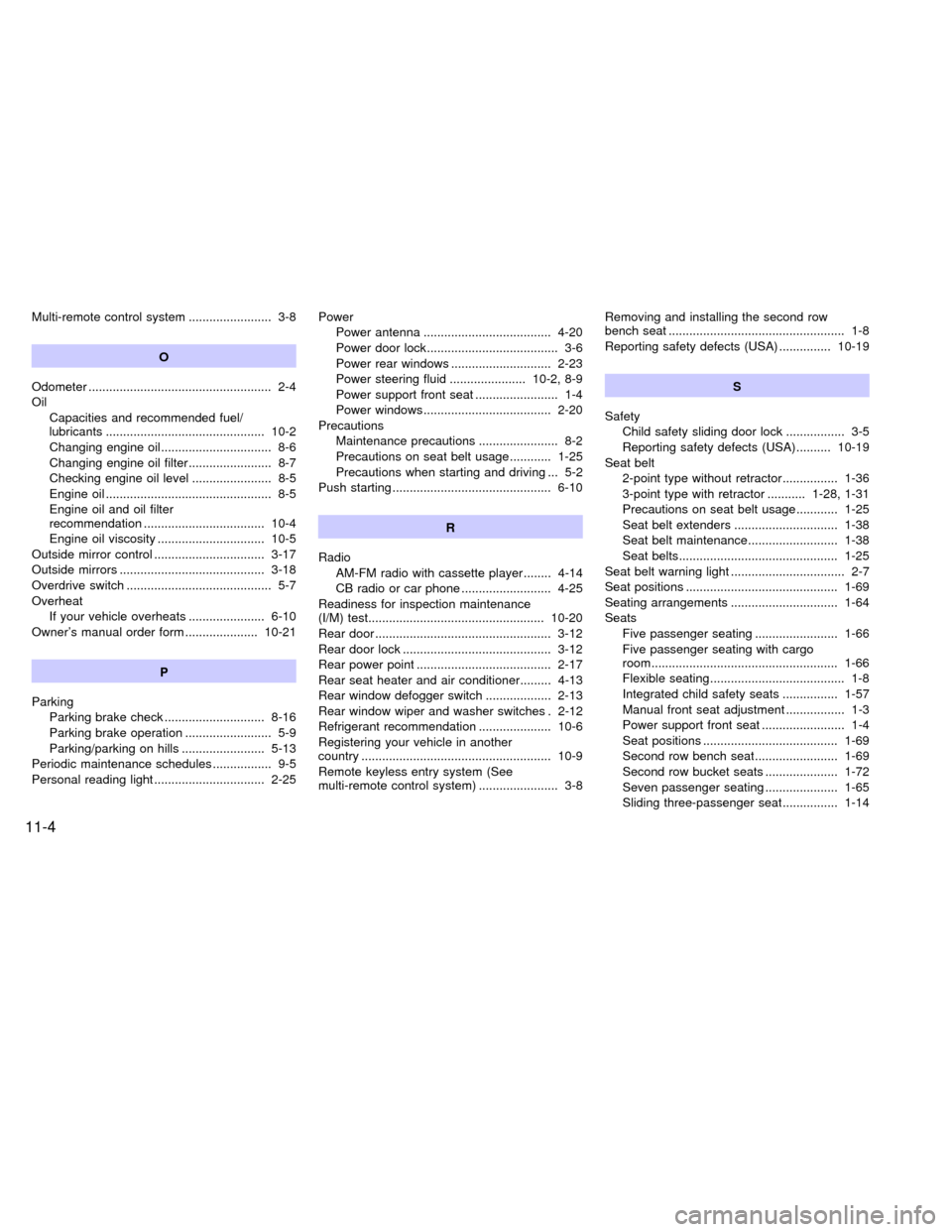
Multi-remote control system ........................ 3-8
O
Odometer ..................................................... 2-4
Oil
Capacities and recommended fuel/
lubricants .............................................. 10-2
Changing engine oil................................ 8-6
Changing engine oil filter........................ 8-7
Checking engine oil level ....................... 8-5
Engine oil ................................................ 8-5
Engine oil and oil filter
recommendation ................................... 10-4
Engine oil viscosity ............................... 10-5
Outside mirror control ................................ 3-17
Outside mirrors .......................................... 3-18
Overdrive switch .......................................... 5-7
Overheat
If your vehicle overheats ...................... 6-10
Owner's manual order form ..................... 10-21
P
Parking
Parking brake check ............................. 8-16
Parking brake operation ......................... 5-9
Parking/parking on hills ........................ 5-13
Periodic maintenance schedules ................. 9-5
Personal reading light ................................ 2-25Power
Power antenna ..................................... 4-20
Power door lock...................................... 3-6
Power rear windows ............................. 2-23
Power steering fluid ...................... 10-2, 8-9
Power support front seat ........................ 1-4
Power windows..................................... 2-20
Precautions
Maintenance precautions ....................... 8-2
Precautions on seat belt usage............ 1-25
Precautions when starting and driving ... 5-2
Push starting .............................................. 6-10
R
Radio
AM-FM radio with cassette player ........ 4-14
CB radio or car phone .......................... 4-25
Readiness for inspection maintenance
(I/M) test................................................... 10-20
Rear door ................................................... 3-12
Rear door lock ........................................... 3-12
Rear power point ....................................... 2-17
Rear seat heater and air conditioner......... 4-13
Rear window defogger switch ................... 2-13
Rear window wiper and washer switches . 2-12
Refrigerant recommendation ..................... 10-6
Registering your vehicle in another
country ....................................................... 10-9
Remote keyless entry system (See
multi-remote control system) ....................... 3-8Removing and installing the second row
bench seat ................................................... 1-8
Reporting safety defects (USA) ............... 10-19
S
Safety
Child safety sliding door lock ................. 3-5
Reporting safety defects (USA) .......... 10-19
Seat belt
2-point type without retractor................ 1-36
3-point type with retractor ........... 1-28, 1-31
Precautions on seat belt usage............ 1-25
Seat belt extenders .............................. 1-38
Seat belt maintenance.......................... 1-38
Seat belts.............................................. 1-25
Seat belt warning light ................................. 2-7
Seat positions ............................................ 1-69
Seating arrangements ............................... 1-64
Seats
Five passenger seating ........................ 1-66
Five passenger seating with cargo
room...................................................... 1-66
Flexible seating....................................... 1-8
Integrated child safety seats ................ 1-57
Manual front seat adjustment ................. 1-3
Power support front seat ........................ 1-4
Seat positions ....................................... 1-69
Second row bench seat........................ 1-69
Second row bucket seats ..................... 1-72
Seven passenger seating ..................... 1-65
Sliding three-passenger seat................ 1-14
11-4
ZX