center console NISSAN QUEST 2004 V42 / 3.G Owners Manual
[x] Cancel search | Manufacturer: NISSAN, Model Year: 2004, Model line: QUEST, Model: NISSAN QUEST 2004 V42 / 3.GPages: 320, PDF Size: 5.6 MB
Page 76 of 320
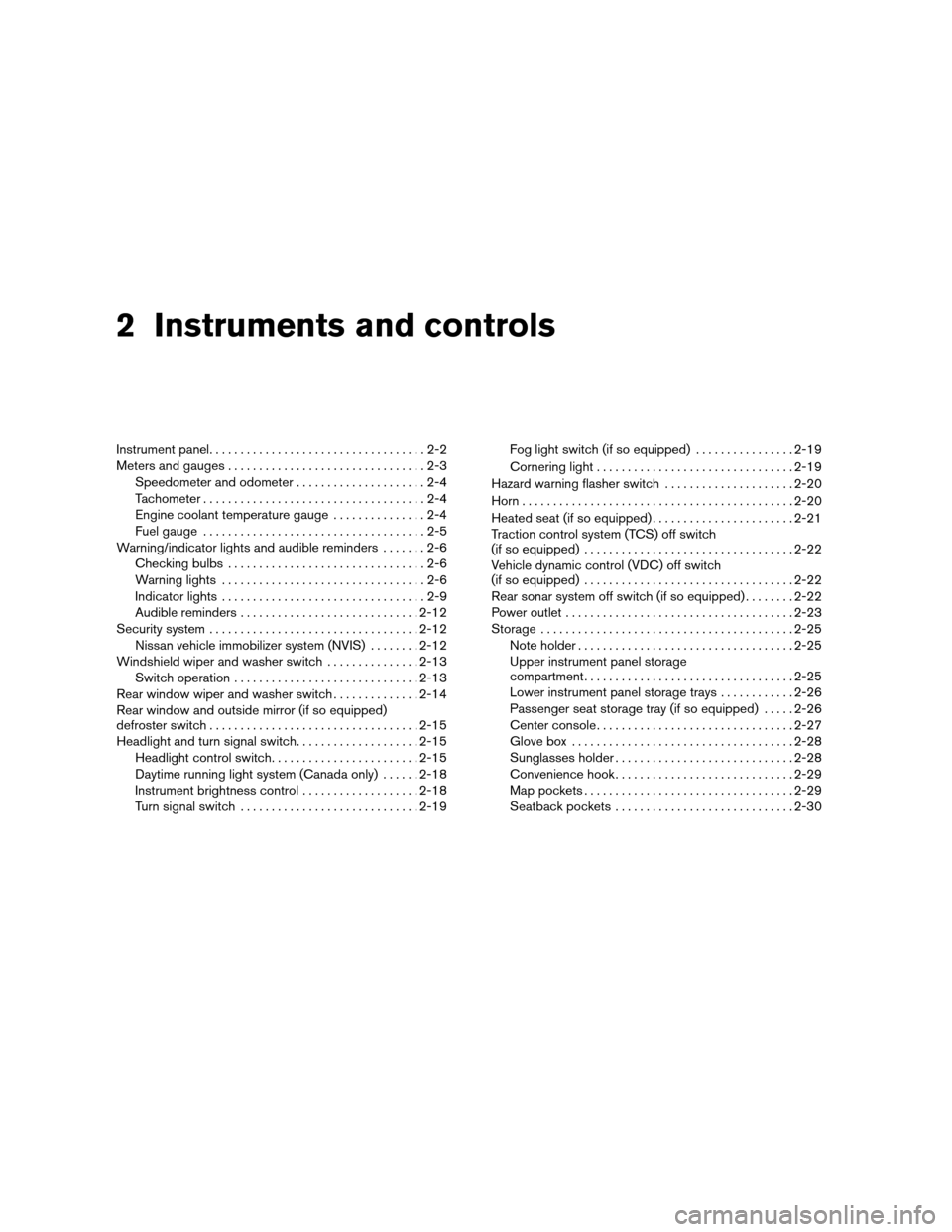
2 Instruments and controls
Instrument panel...................................2-2
Meters and gauges................................2-3
Speedometer and odometer.....................2-4
Tachometer....................................2-4
Engine coolant temperature gauge...............2-4
Fuel gauge....................................2-5
Warning/indicator lights and audible reminders.......2-6
Checking bulbs................................2-6
Warning lights.................................2-6
Indicator lights.................................2-9
Audible reminders.............................2-12
Security system..................................2-12
Nissan vehicle immobilizer system (NVIS)........2-12
Windshield wiper and washer switch...............2-13
Switch operation..............................2-13
Rear window wiper and washer switch..............2-14
Rear window and outside mirror (if so equipped)
defroster switch..................................2-15
Headlight and turn signal switch....................2-15
Headlight control switch........................2-15
Daytime running light system (Canada only)......2-18
Instrument brightness control...................2-18
Turn signal switch.............................2-19Fog light switch (if so equipped)................2-19
Cornering light................................2-19
Hazard warning flasher switch.....................2-20
Horn............................................2-20
Heated seat (if so equipped).......................2-21
Traction control system (TCS) off switch
(if so equipped)..................................2-22
Vehicle dynamic control (VDC) off switch
(if so equipped)..................................2-22
Rear sonar system off switch (if so equipped)........2-22
Power outlet.....................................2-23
Storage.........................................2-25
Note holder...................................2-25
Upper instrument panel storage
compartment..................................2-25
Lower instrument panel storage trays............2-26
Passenger seat storage tray (if so equipped).....2-26
Center console................................2-27
Glove box....................................2-28
Sunglasses holder.............................2-28
Convenience hook.............................2-29
Map pockets..................................2-29
Seatback pockets.............................2-30
ZREVIEW COPY:Ð2004 Quest(van)
Owners Manual(owners)ÐUSA English(nna)
10/08/03Ðtbrooks
X
Page 99 of 320
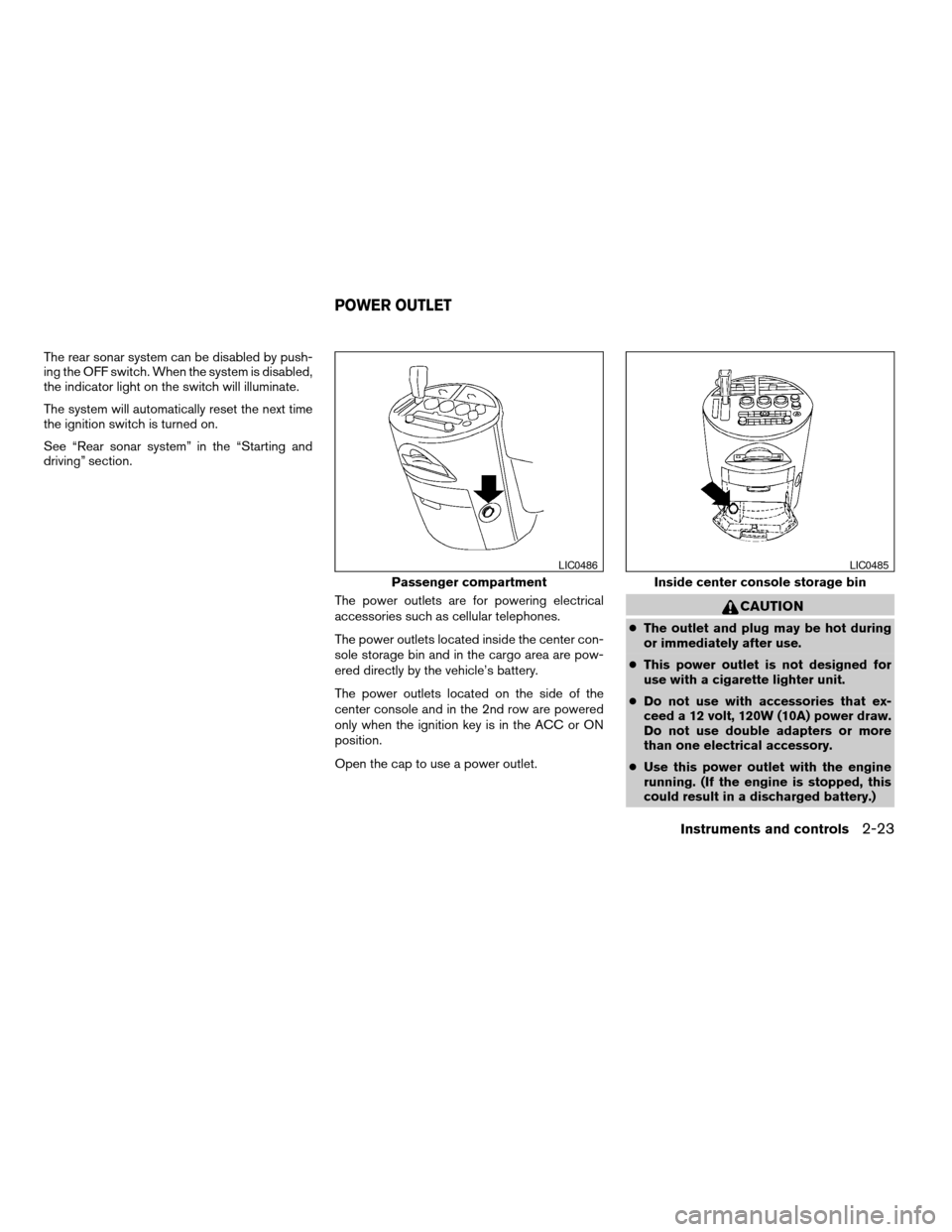
The rear sonar system can be disabled by push-
ing the OFF switch. When the system is disabled,
the indicator light on the switch will illuminate.
The system will automatically reset the next time
the ignition switch is turned on.
See “Rear sonar system” in the “Starting and
driving” section.
The power outlets are for powering electrical
accessories such as cellular telephones.
The power outlets located inside the center con-
sole storage bin and in the cargo area are pow-
ered directly by the vehicle’s battery.
The power outlets located on the side of the
center console and in the 2nd row are powered
only when the ignition key is in the ACC or ON
position.
Open the cap to use a power outlet.
CAUTION
cThe outlet and plug may be hot during
or immediately after use.
cThis power outlet is not designed for
use with a cigarette lighter unit.
cDo not use with accessories that ex-
ceed a 12 volt, 120W (10A) power draw.
Do not use double adapters or more
than one electrical accessory.
cUse this power outlet with the engine
running. (If the engine is stopped, this
could result in a discharged battery.)
Passenger compartment
LIC0486
Inside center console storage bin
LIC0485
POWER OUTLET
Instruments and controls2-23
ZREVIEW COPY:Ð2004 Quest(van)
Owners Manual(owners)ÐUSA English(nna)
10/08/03Ðtbrooks
X
Page 103 of 320
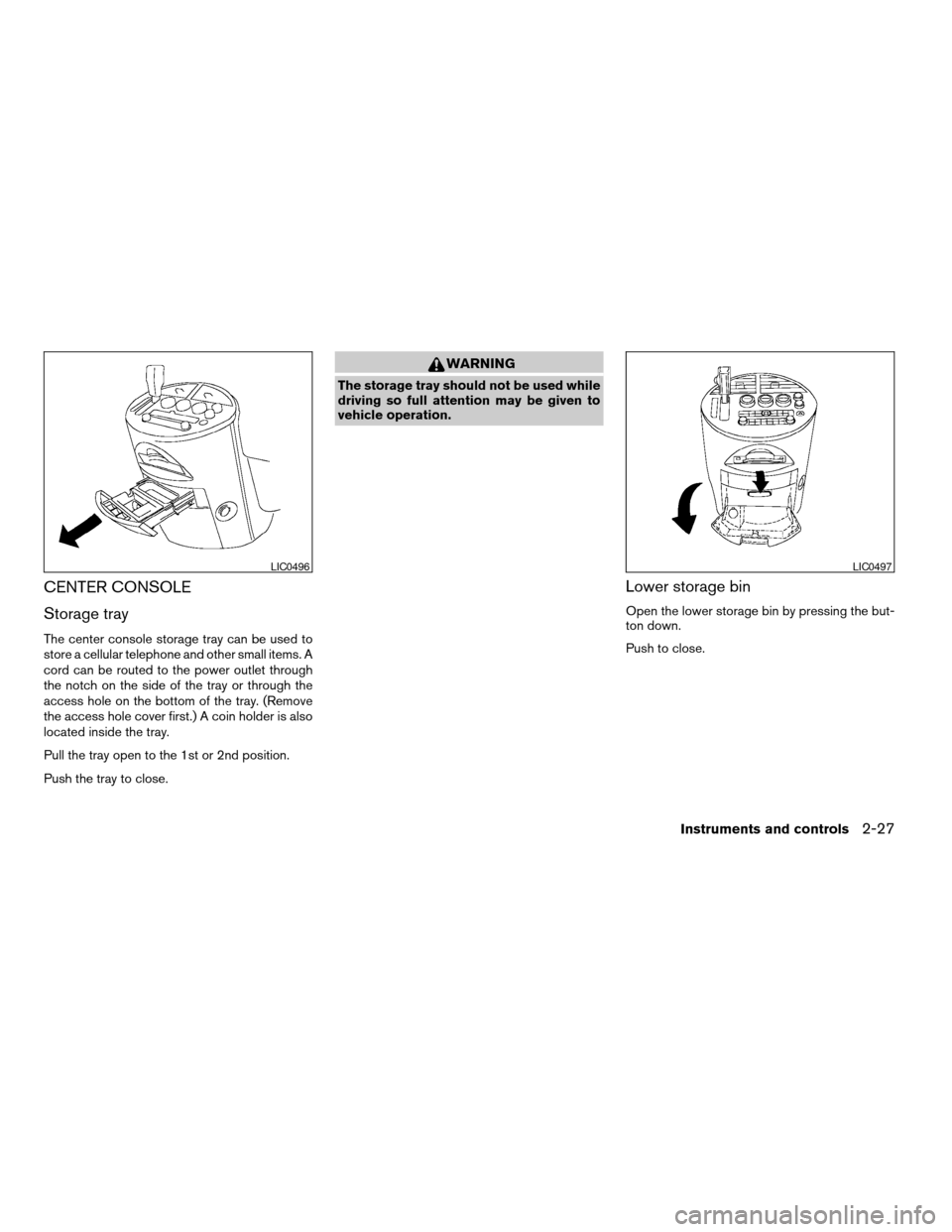
CENTER CONSOLE
Storage tray
The center console storage tray can be used to
store a cellular telephone and other small items. A
cord can be routed to the power outlet through
the notch on the side of the tray or through the
access hole on the bottom of the tray. (Remove
the access hole cover first.) A coin holder is also
located inside the tray.
Pull the tray open to the 1st or 2nd position.
Push the tray to close.
WARNING
The storage tray should not be used while
driving so full attention may be given to
vehicle operation.
Lower storage bin
Open the lower storage bin by pressing the but-
ton down.
Push to close.
LIC0496LIC0497
Instruments and controls2-27
ZREVIEW COPY:Ð2004 Quest(van)
Owners Manual(owners)ÐUSA English(nna)
10/08/03Ðtbrooks
X