NISSAN QUEST 2008 V42 / 3.G User Guide
Manufacturer: NISSAN, Model Year: 2008, Model line: QUEST, Model: NISSAN QUEST 2008 V42 / 3.GPages: 376, PDF Size: 5.21 MB
Page 11 of 376
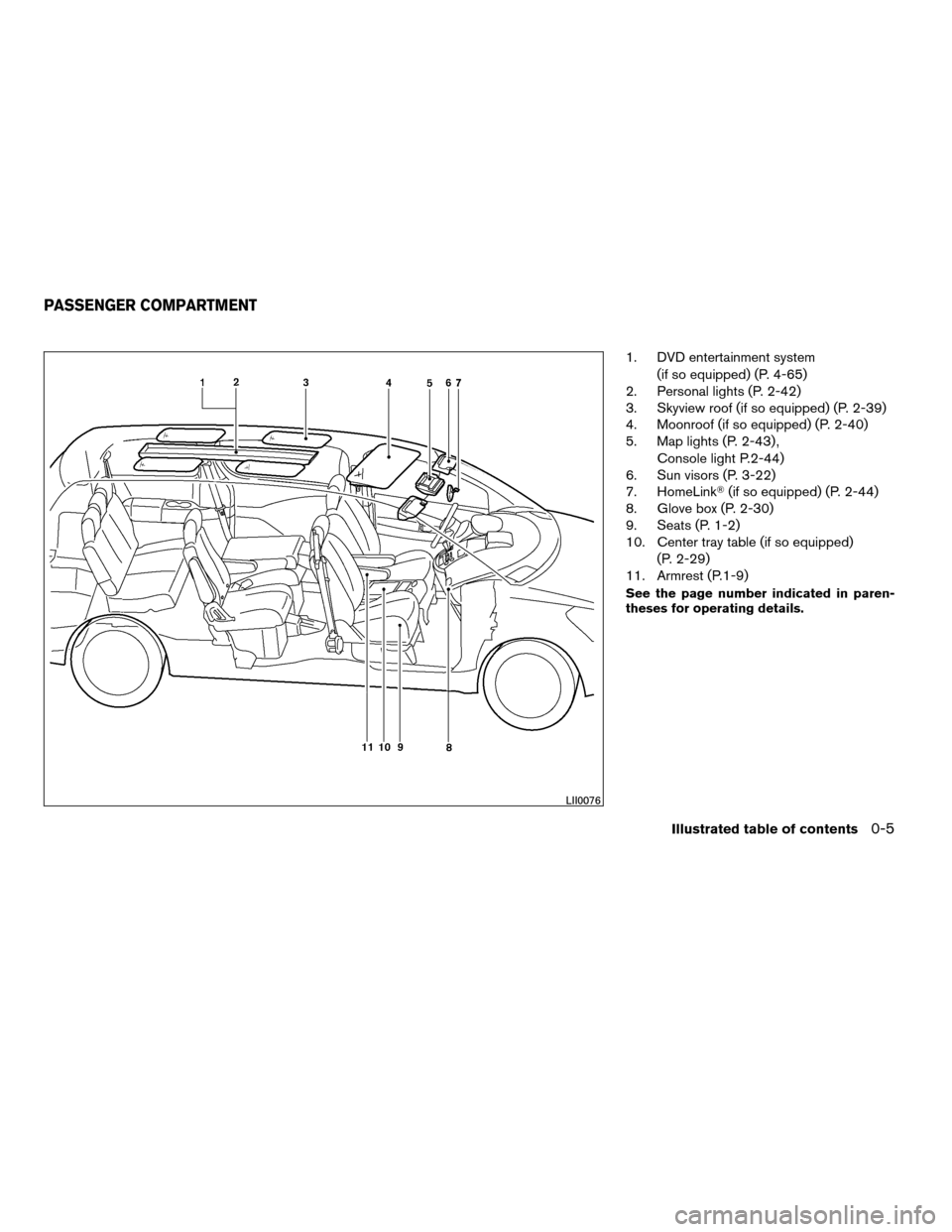
1. DVD entertainment system
(if so equipped) (P. 4-65)
2. Personal lights (P. 2-42)
3. Skyview roof (if so equipped) (P. 2-39)
4. Moonroof (if so equipped) (P. 2-40)
5. Map lights (P. 2-43) ,
Console light P.2-44)
6. Sun visors (P. 3-22)
7. HomeLinkT(if so equipped) (P. 2-44)
8. Glove box (P. 2-30)
9. Seats (P. 1-2)
10. Center tray table (if so equipped)
(P. 2-29)
11. Armrest (P.1-9)
See the page number indicated in paren-
theses for operating details.
LII0076
PASSENGER COMPARTMENT
Illustrated table of contents0-5
ZREVIEW COPYÐ2008 Quest(van)
Owners ManualÐUSA_English(nna)
06/29/07Ðcathy
X
Page 12 of 376
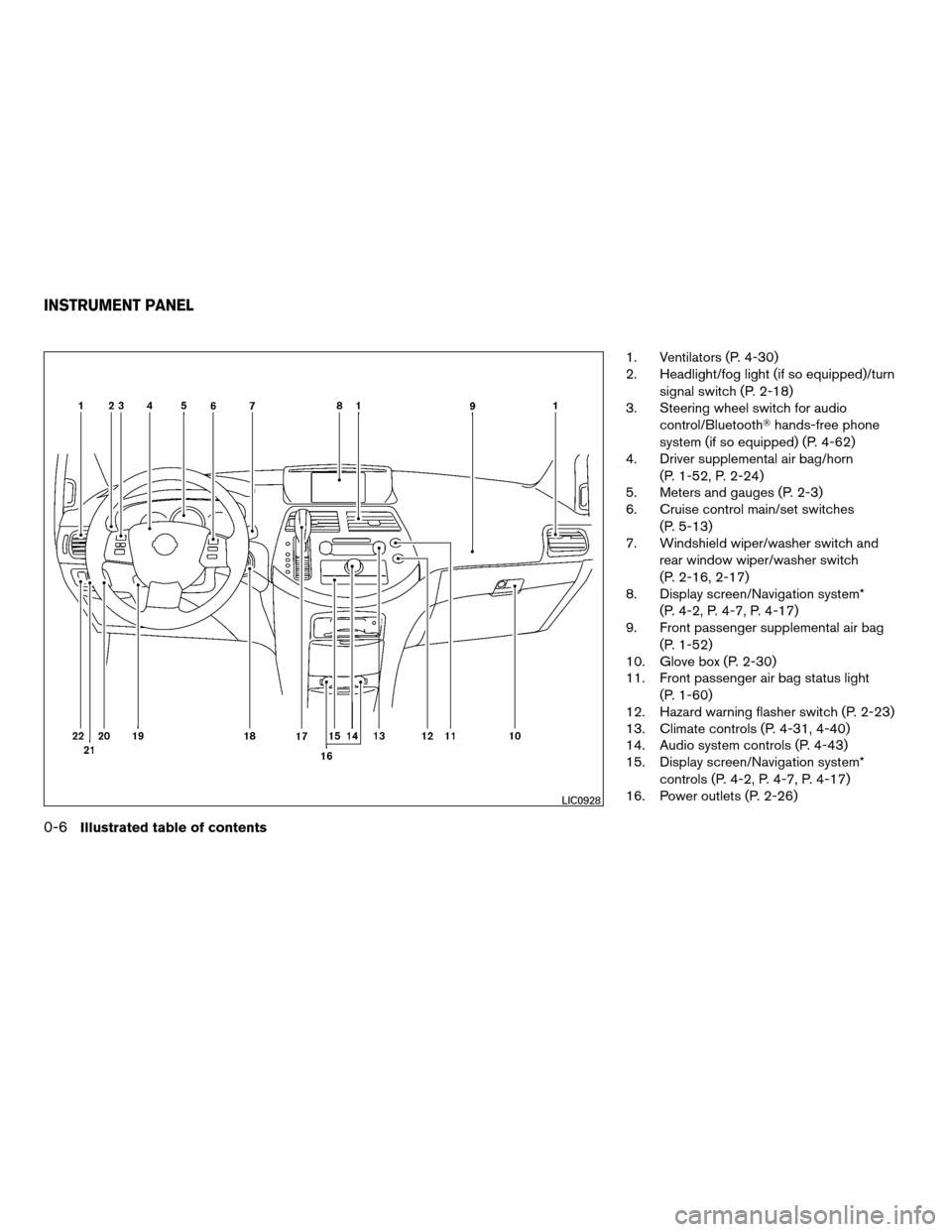
1. Ventilators (P. 4-30)
2. Headlight/fog light (if so equipped)/turn
signal switch (P. 2-18)
3. Steering wheel switch for audio
control/BluetoothThands-free phone
system (if so equipped) (P. 4-62)
4. Driver supplemental air bag/horn
(P. 1-52, P. 2-24)
5. Meters and gauges (P. 2-3)
6. Cruise control main/set switches
(P. 5-13)
7. Windshield wiper/washer switch and
rear window wiper/washer switch
(P. 2-16, 2-17)
8. Display screen/Navigation system*
(P. 4-2, P. 4-7, P. 4-17)
9. Front passenger supplemental air bag
(P. 1-52)
10. Glove box (P. 2-30)
11. Front passenger air bag status light
(P. 1-60)
12. Hazard warning flasher switch (P. 2-23)
13. Climate controls (P. 4-31, 4-40)
14. Audio system controls (P. 4-43)
15. Display screen/Navigation system*
controls (P. 4-2, P. 4-7, P. 4-17)
16. Power outlets (P. 2-26)
LIC0928
INSTRUMENT PANEL
0-6Illustrated table of contents
ZREVIEW COPYÐ2008 Quest(van)
Owners ManualÐUSA_English(nna)
06/29/07Ðdebbie
X
Page 13 of 376
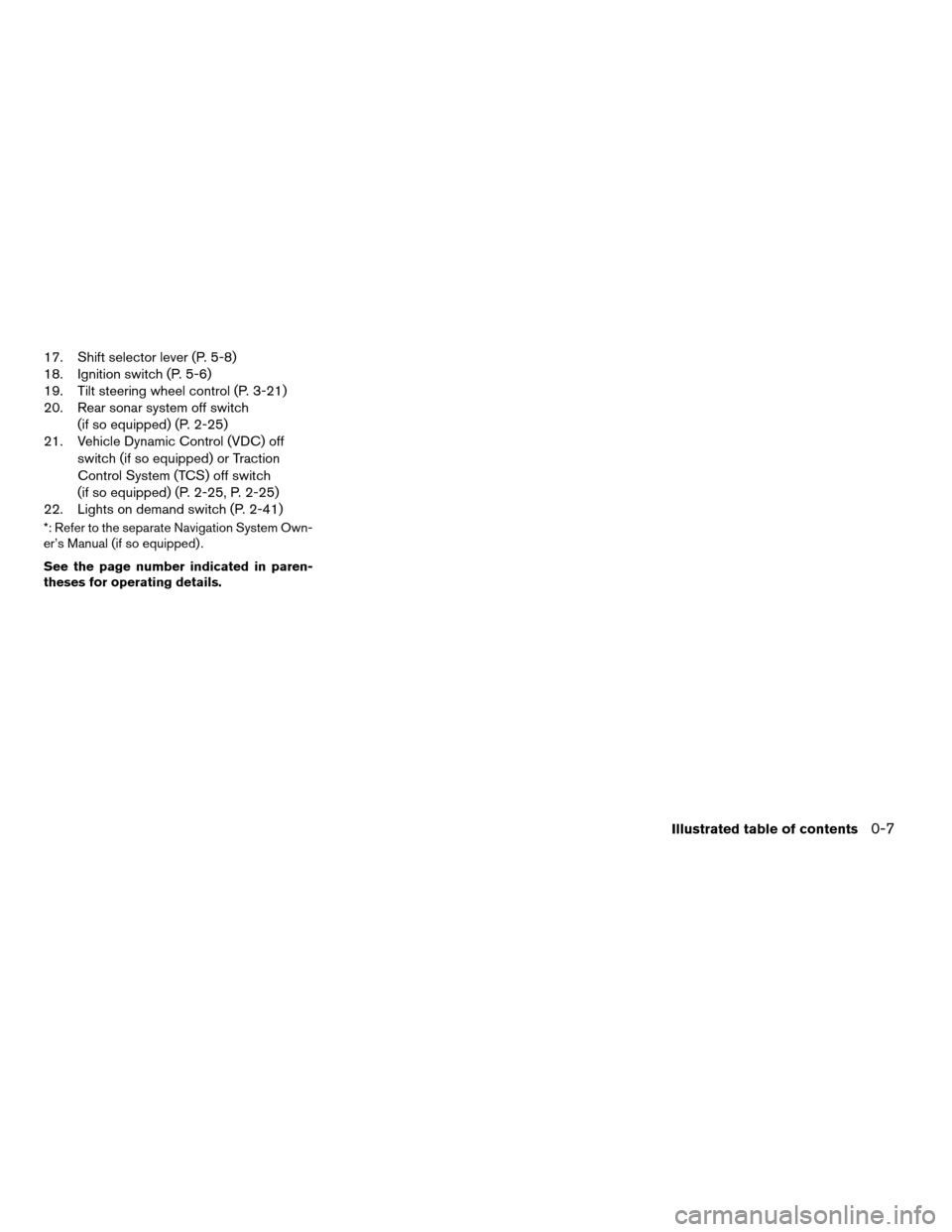
17. Shift selector lever (P. 5-8)
18. Ignition switch (P. 5-6)
19. Tilt steering wheel control (P. 3-21)
20. Rear sonar system off switch
(if so equipped) (P. 2-25)
21. Vehicle Dynamic Control (VDC) off
switch (if so equipped) or Traction
Control System (TCS) off switch
(if so equipped) (P. 2-25, P. 2-25)
22. Lights on demand switch (P. 2-41)
*: Refer to the separate Navigation System Own-
er’s Manual (if so equipped) .
See the page number indicated in paren-
theses for operating details.
Illustrated table of contents0-7
ZREVIEW COPYÐ2008 Quest(van)
Owners ManualÐUSA_English(nna)
06/29/07Ðdebbie
X
Page 14 of 376
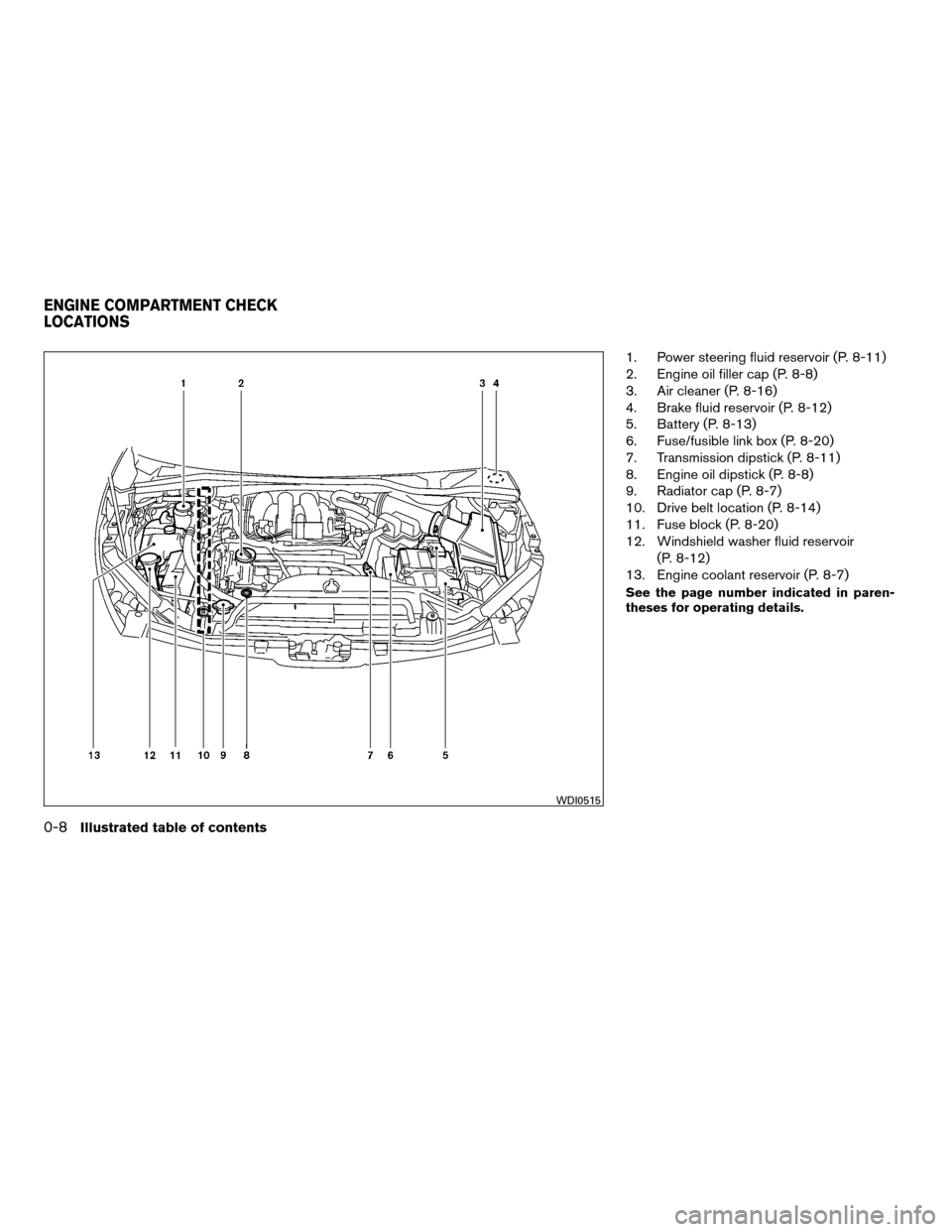
1. Power steering fluid reservoir (P. 8-11)
2. Engine oil filler cap (P. 8-8)
3. Air cleaner (P. 8-16)
4. Brake fluid reservoir (P. 8-12)
5. Battery (P. 8-13)
6. Fuse/fusible link box (P. 8-20)
7. Transmission dipstick (P. 8-11)
8. Engine oil dipstick (P. 8-8)
9. Radiator cap (P. 8-7)
10. Drive belt location (P. 8-14)
11. Fuse block (P. 8-20)
12. Windshield washer fluid reservoir
(P. 8-12)
13. Engine coolant reservoir (P. 8-7)
See the page number indicated in paren-
theses for operating details.
WDI0515
ENGINE COMPARTMENT CHECK
LOCATIONS
0-8Illustrated table of contents
ZREVIEW COPYÐ2008 Quest(van)
Owners ManualÐUSA_English(nna)
06/29/07Ðdebbie
X
Page 15 of 376
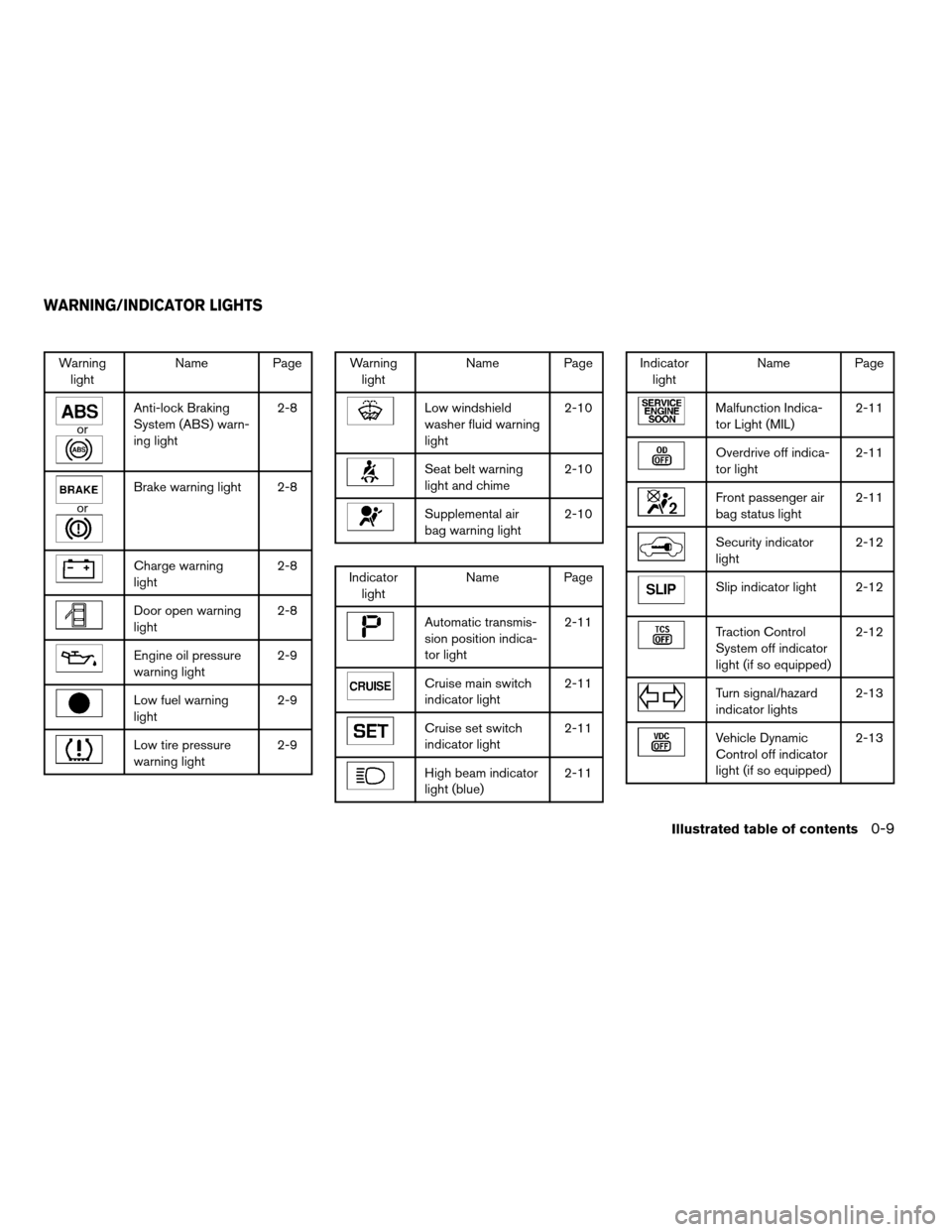
Warning
lightName Page
or
Anti-lock Braking
System (ABS) warn-
ing light2-8
or
Brake warning light 2-8
Charge warning
light2-8
Door open warning
light2-8
Engine oil pressure
warning light2-9
Low fuel warning
light2-9
Low tire pressure
warning light2-9
Warning
lightName Page
Low windshield
washer fluid warning
light2-10
Seat belt warning
light and chime2-10
Supplemental air
bag warning light2-10
Indicator
lightName Page
Automatic transmis-
sion position indica-
tor light2-11
Cruise main switch
indicator light2-11
Cruise set switch
indicator light2-11
High beam indicator
light (blue)2-11
Indicator
lightName Page
Malfunction Indica-
tor Light (MIL)2-11
Overdrive off indica-
tor light2-11
Front passenger air
bag status light2-11
Security indicator
light2-12
Slip indicator light 2-12
Traction Control
System off indicator
light (if so equipped)2-12
Turn signal/hazard
indicator lights2-13
Vehicle Dynamic
Control off indicator
light (if so equipped)2-13
WARNING/INDICATOR LIGHTS
Illustrated table of contents0-9
ZREVIEW COPYÐ2008 Quest(van)
Owners ManualÐUSA_English(nna)
06/29/07Ðdebbie
X
Page 16 of 376
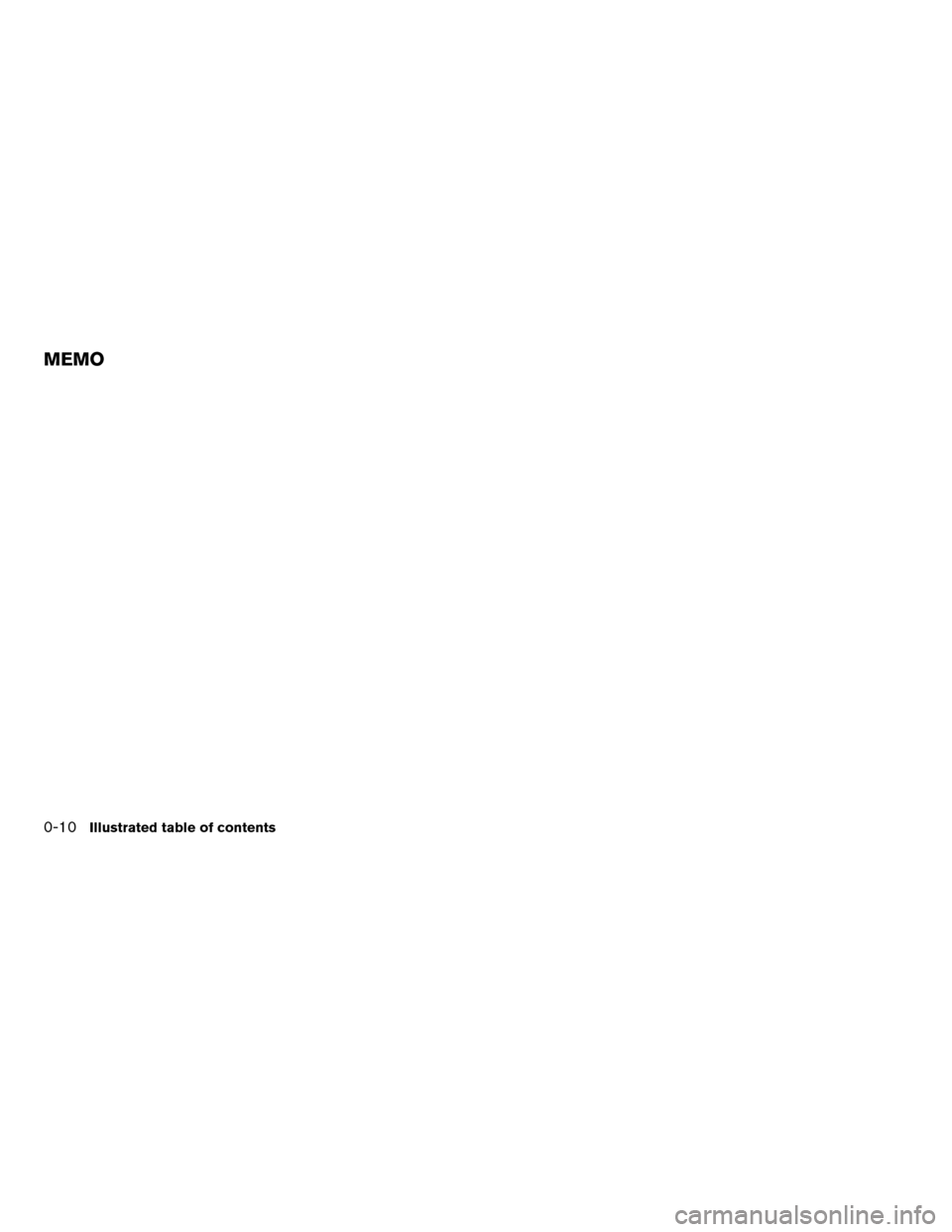
0-10Illustrated table of contents
MEMO
Page 17 of 376
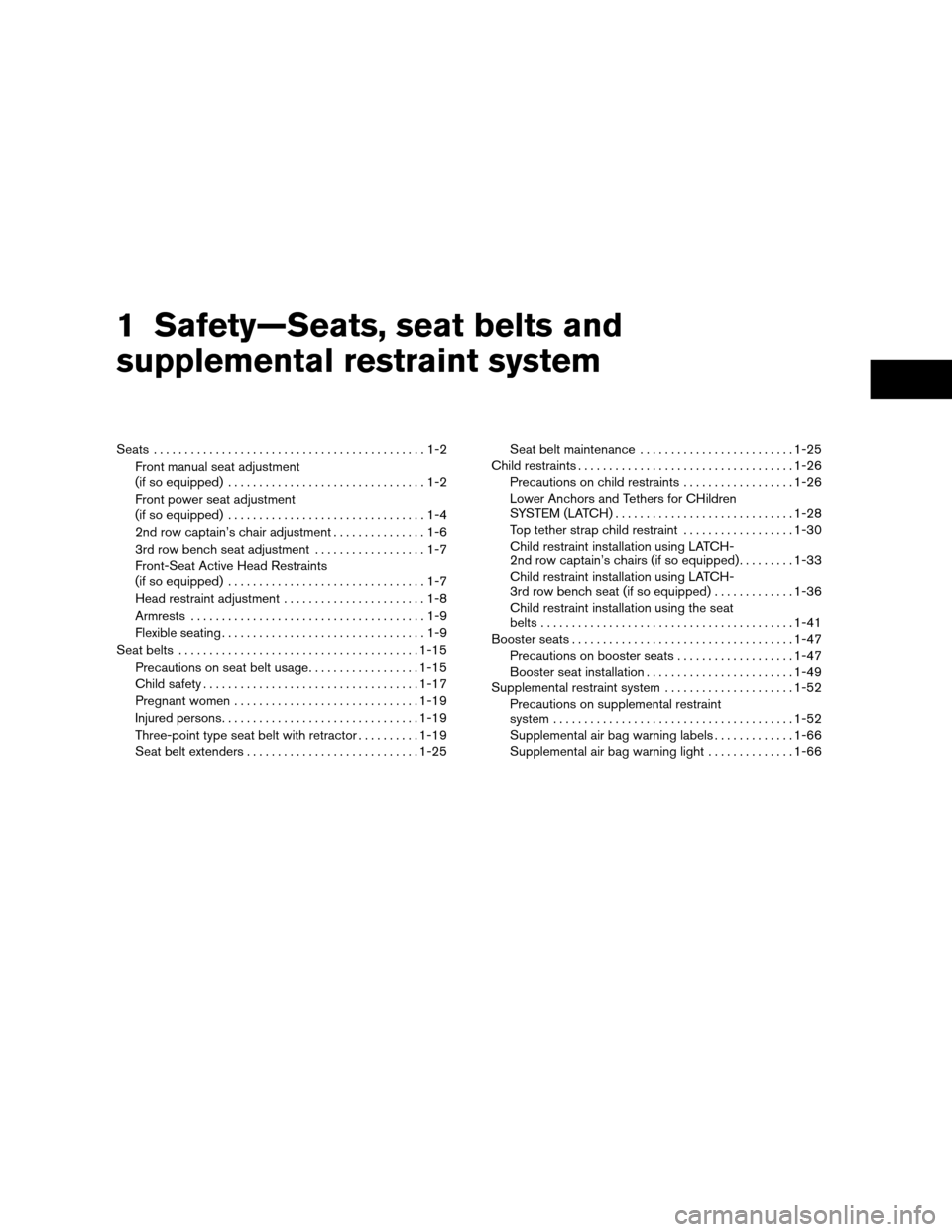
1 Safety—Seats, seat belts and
supplemental restraint system
Seats............................................1-2
Front manual seat adjustment
(if so equipped)................................1-2
Front power seat adjustment
(if so equipped)................................1-4
2nd row captain’s chair adjustment...............1-6
3rd row bench seat adjustment..................1-7
Front-Seat Active Head Restraints
(if so equipped)................................1-7
Head restraint adjustment.......................1-8
Armrests......................................1-9
Flexible seating.................................1-9
Seat belts.......................................1-15
Precautions on seat belt usage..................1-15
Child safety...................................1-17
Pregnant women..............................1-19
Injured persons................................1-19
Three-point type seat belt with retractor..........1-19
Seat belt extenders............................1-25Seat belt maintenance.........................1-25
Child restraints...................................1-26
Precautions on child restraints..................1-26
Lower Anchors and Tethers for CHildren
SYSTEM (LATCH).............................1-28
Top tether strap child restraint..................1-30
Child restraint installation using LATCH-
2nd row captain’s chairs (if so equipped).........1-33
Child restraint installation using LATCH-
3rd row bench seat (if so equipped).............1-36
Child restraint installation using the seat
belts.........................................1-41
Booster seats....................................1-47
Precautions on booster seats...................1-47
Booster seat installation........................1-49
Supplemental restraint system.....................1-52
Precautions on supplemental restraint
system.......................................1-52
Supplemental air bag warning labels.............1-66
Supplemental air bag warning light..............1-66
ZREVIEW COPYÐ2008 Quest(van)
Owners ManualÐUSA_English(nna)
06/29/07Ðcathy
X
Page 18 of 376
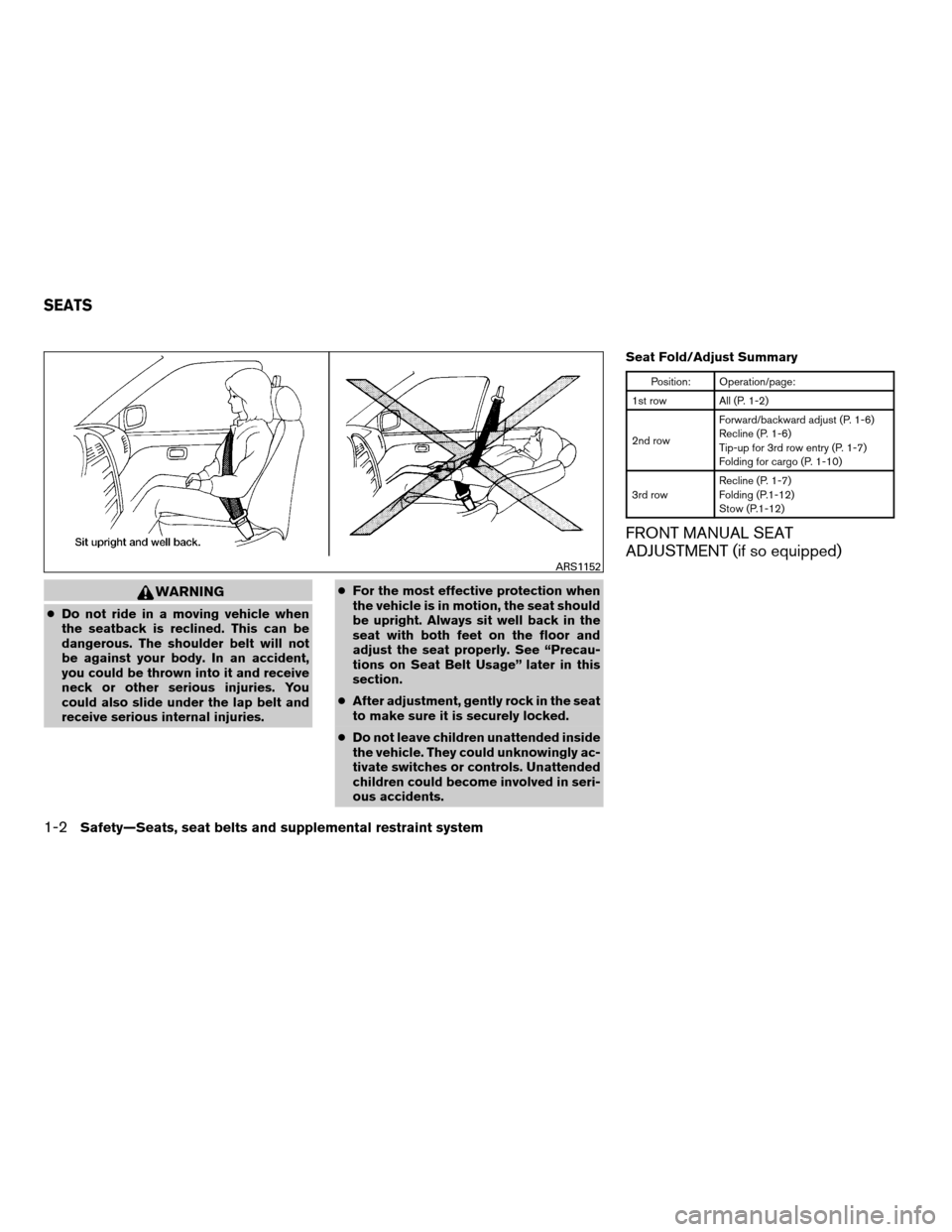
WARNING
cDo not ride in a moving vehicle when
the seatback is reclined. This can be
dangerous. The shoulder belt will not
be against your body. In an accident,
you could be thrown into it and receive
neck or other serious injuries. You
could also slide under the lap belt and
receive serious internal injuries.cFor the most effective protection when
the vehicle is in motion, the seat should
be upright. Always sit well back in the
seat with both feet on the floor and
adjust the seat properly. See “Precau-
tions on Seat Belt Usage” later in this
section.
cAfter adjustment, gently rock in the seat
to make sure it is securely locked.
cDo not leave children unattended inside
the vehicle. They could unknowingly ac-
tivate switches or controls. Unattended
children could become involved in seri-
ous accidents.Seat Fold/Adjust Summary
Position: Operation/page:
1st row All (P. 1-2)
2nd rowForward/backward adjust (P. 1-6)
Recline (P. 1-6)
Tip-up for 3rd row entry (P. 1-7)
Folding for cargo (P. 1-10)
3rd rowRecline (P. 1-7)
Folding (P.1-12)
Stow (P.1-12)
FRONT MANUAL SEAT
ADJUSTMENT (if so equipped)
ARS1152
SEATS
1-2Safety—Seats, seat belts and supplemental restraint system
ZREVIEW COPYÐ2008 Quest(van)
Owners ManualÐUSA_English(nna)
06/29/07Ðdebbie
X
Page 19 of 376
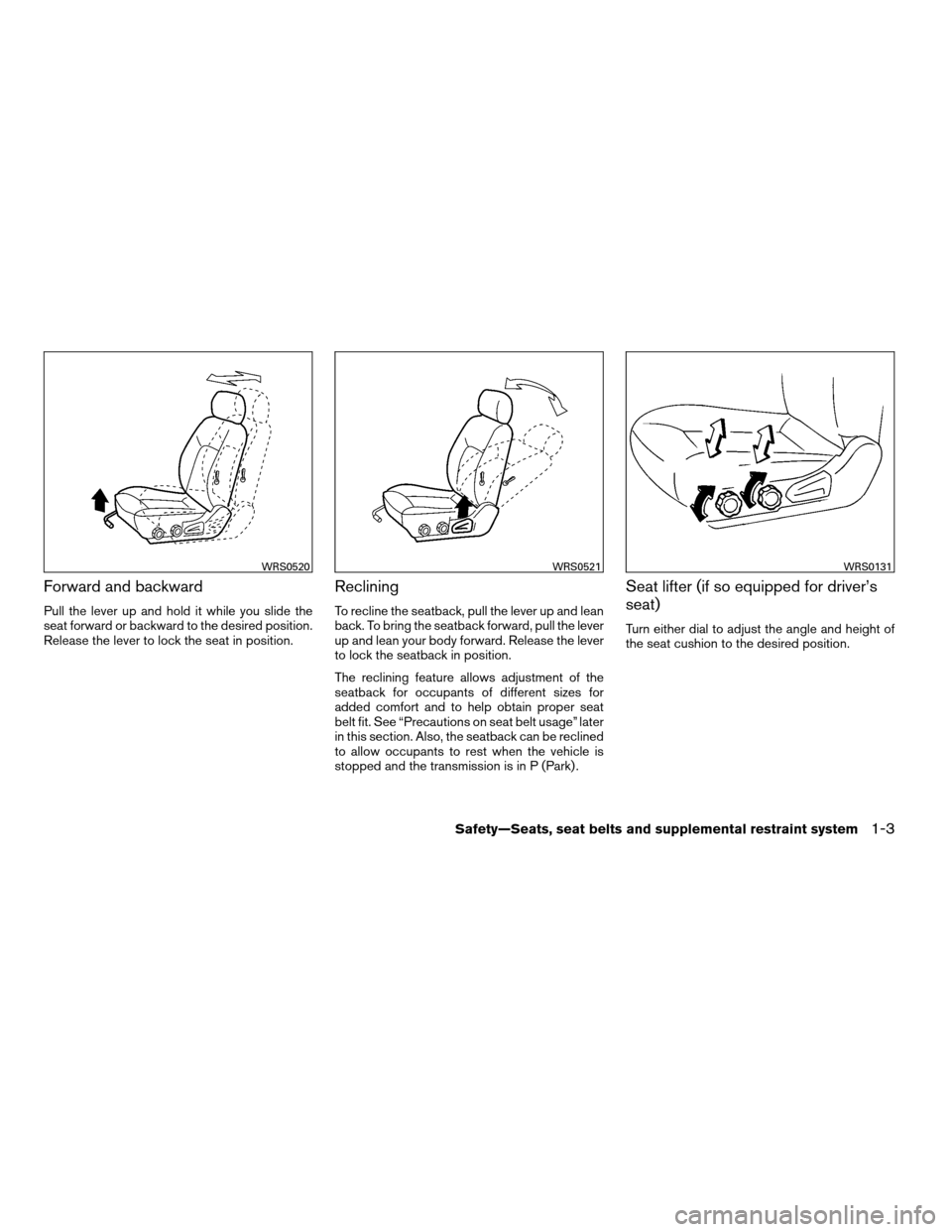
Forward and backward
Pull the lever up and hold it while you slide the
seat forward or backward to the desired position.
Release the lever to lock the seat in position.
Reclining
To recline the seatback, pull the lever up and lean
back. To bring the seatback forward, pull the lever
up and lean your body forward. Release the lever
to lock the seatback in position.
The reclining feature allows adjustment of the
seatback for occupants of different sizes for
added comfort and to help obtain proper seat
belt fit. See “Precautions on seat belt usage” later
in this section. Also, the seatback can be reclined
to allow occupants to rest when the vehicle is
stopped and the transmission is in P (Park) .
Seat lifter (if so equipped for driver’s
seat)
Turn either dial to adjust the angle and height of
the seat cushion to the desired position.
WRS0520WRS0521WRS0131
Safety—Seats, seat belts and supplemental restraint system1-3
ZREVIEW COPYÐ2008 Quest(van)
Owners ManualÐUSA_English(nna)
06/29/07Ðdebbie
X
Page 20 of 376
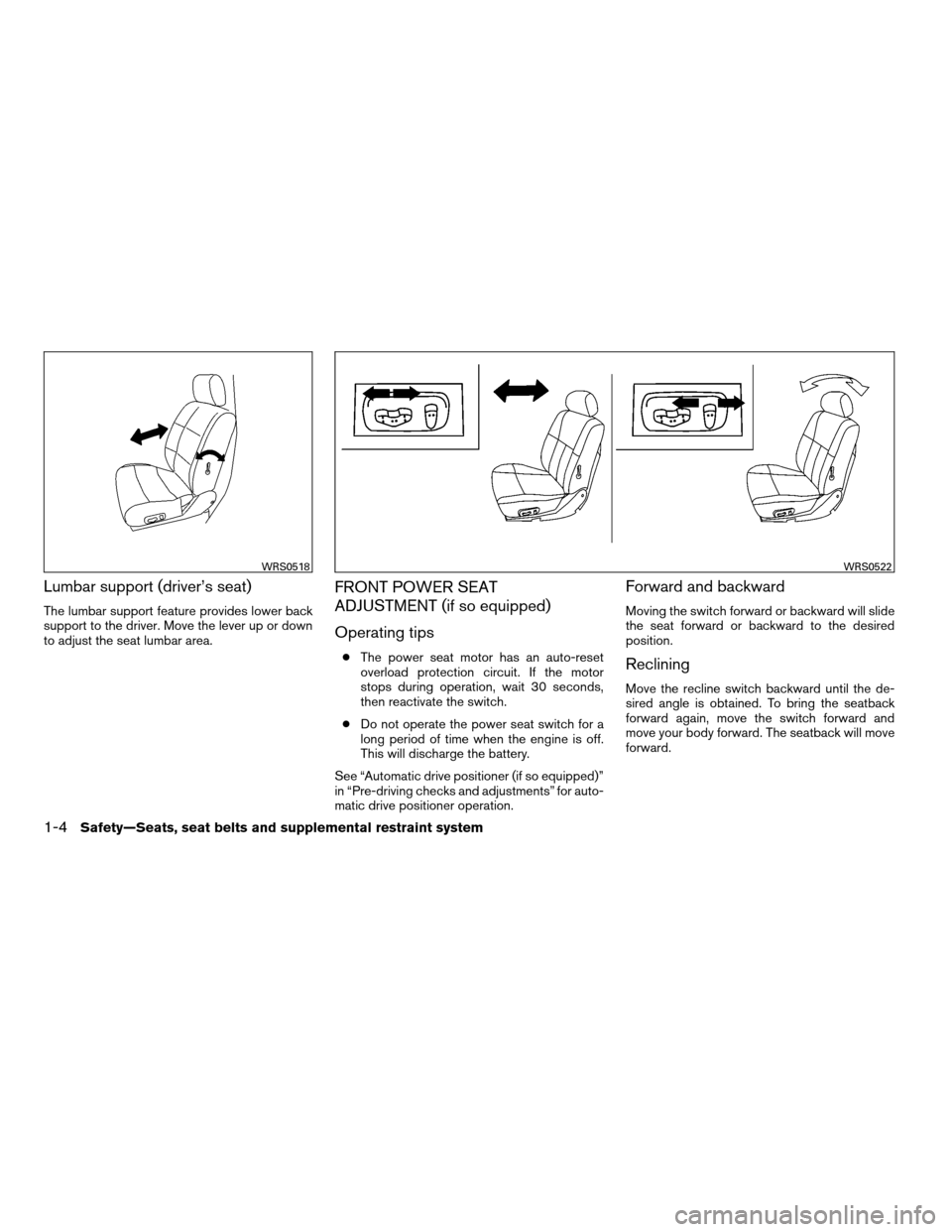
Lumbar support (driver’s seat)
The lumbar support feature provides lower back
support to the driver. Move the lever up or down
to adjust the seat lumbar area.
FRONT POWER SEAT
ADJUSTMENT (if so equipped)
Operating tips
cThe power seat motor has an auto-reset
overload protection circuit. If the motor
stops during operation, wait 30 seconds,
then reactivate the switch.
cDo not operate the power seat switch for a
long period of time when the engine is off.
This will discharge the battery.
See “Automatic drive positioner (if so equipped)”
in “Pre-driving checks and adjustments” for auto-
matic drive positioner operation.
Forward and backward
Moving the switch forward or backward will slide
the seat forward or backward to the desired
position.
Reclining
Move the recline switch backward until the de-
sired angle is obtained. To bring the seatback
forward again, move the switch forward and
move your body forward. The seatback will move
forward.
WRS0518WRS0522
1-4Safety—Seats, seat belts and supplemental restraint system
ZREVIEW COPYÐ2008 Quest(van)
Owners ManualÐUSA_English(nna)
06/29/07Ðdebbie
X