ad blue NISSAN ROGUE 2014 2.G Owners Manual
[x] Cancel search | Manufacturer: NISSAN, Model Year: 2014, Model line: ROGUE, Model: NISSAN ROGUE 2014 2.GPages: 442, PDF Size: 5.19 MB
Page 14 of 442

If you see this symbol, it means“Do not do this”
or “Do not let this happen.”
If you see a symbol similar to these in an illustra-
tion, it means the arrow points to the front of the
vehicle.
Arrows in an illustration that are similar to these
indicate movement or action.
Arrows in an illustration that are similar to these
call attention to an item in the illustration.
CALIFORNIA PROPOSITION 65
WARNING
WARNING
Engine exhaust, some of its constituents,
and certain vehicle components contain or
emit chemicals known to the State of Cali-
fornia to cause cancer and birth defects or
other reproductive harm. In addition, cer-
tain fluids contained in vehicles and cer-
tain products of component wear contain
or emit chemicals known to the State of
California to cause cancer and birth de-
fects or other reproductive harm.
CALIFORNIA PERCHLORATE
ADVISORY
Some vehicle parts, such as lithium batter-
ies, may contain perchlorate material. The
following advisory is provided: “Perchlorate
Material – special handling may apply, See
www.dtsc.ca.gov/hazardouswaste/perchlorate/”.
BLUETOOTH® is a
trademark owned by
Bluetooth SIG, Inc.
and licensed to
Visteon and Bosch.
SiriusXM® Satellite
Radio requires
subscription, sold
separately. Not
available in Alaska,
Hawaii or Guam.
For more
information, visit
www.siriusxm.com.
© 2014 NISSAN NORTH AMERICA, INC.
All rights reserved. No part of this Owner’s
Manual may be reproduced or stored in a retrieval
system, or transmitted in any form, or by any
means, electronic, mechanical, photocopying,
recording or otherwise, without the prior written
permission of Nissan North America, Inc.
APD1005
Page 23 of 442
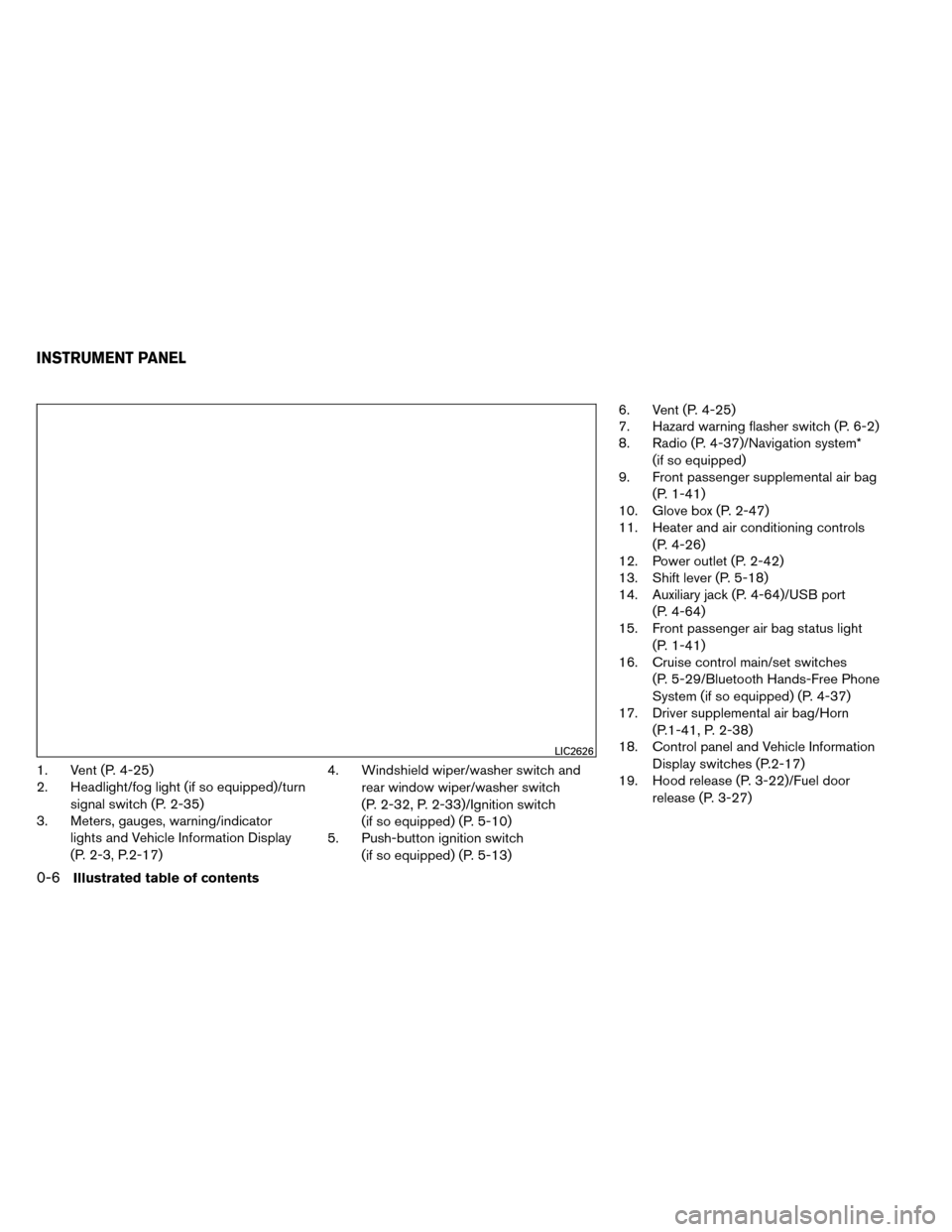
1. Vent (P. 4-25)
2. Headlight/fog light (if so equipped)/turnsignal switch (P. 2-35)
3. Meters, gauges, warning/indicator
lights and Vehicle Information Display
(P. 2-3, P.2-17) 4. Windshield wiper/washer switch and
rear window wiper/washer switch
(P. 2-32, P. 2-33)/Ignition switch
(if so equipped) (P. 5-10)
5. Push-button ignition switch
(if so equipped) (P. 5-13) 6. Vent (P. 4-25)
7. Hazard warning flasher switch (P. 6-2)
8. Radio (P. 4-37)/Navigation system*
(if so equipped)
9. Front passenger supplemental air bag
(P. 1-41)
10. Glove box (P. 2-47)
11. Heater and air conditioning controls
(P. 4-26)
12. Power outlet (P. 2-42)
13. Shift lever (P. 5-18)
14. Auxiliary jack (P. 4-64)/USB port
(P. 4-64)
15. Front passenger air bag status light
(P. 1-41)
16. Cruise control main/set switches
(P. 5-29/Bluetooth Hands-Free Phone
System (if so equipped) (P. 4-37)
17. Driver supplemental air bag/Horn
(P.1-41, P. 2-38)
18. Control panel and Vehicle Information
Display switches (P.2-17)
19. Hood release (P. 3-22)/Fuel door
release (P. 3-27)
LIC2626
INSTRUMENT PANEL
0-6Illustrated table of contents
Page 26 of 442
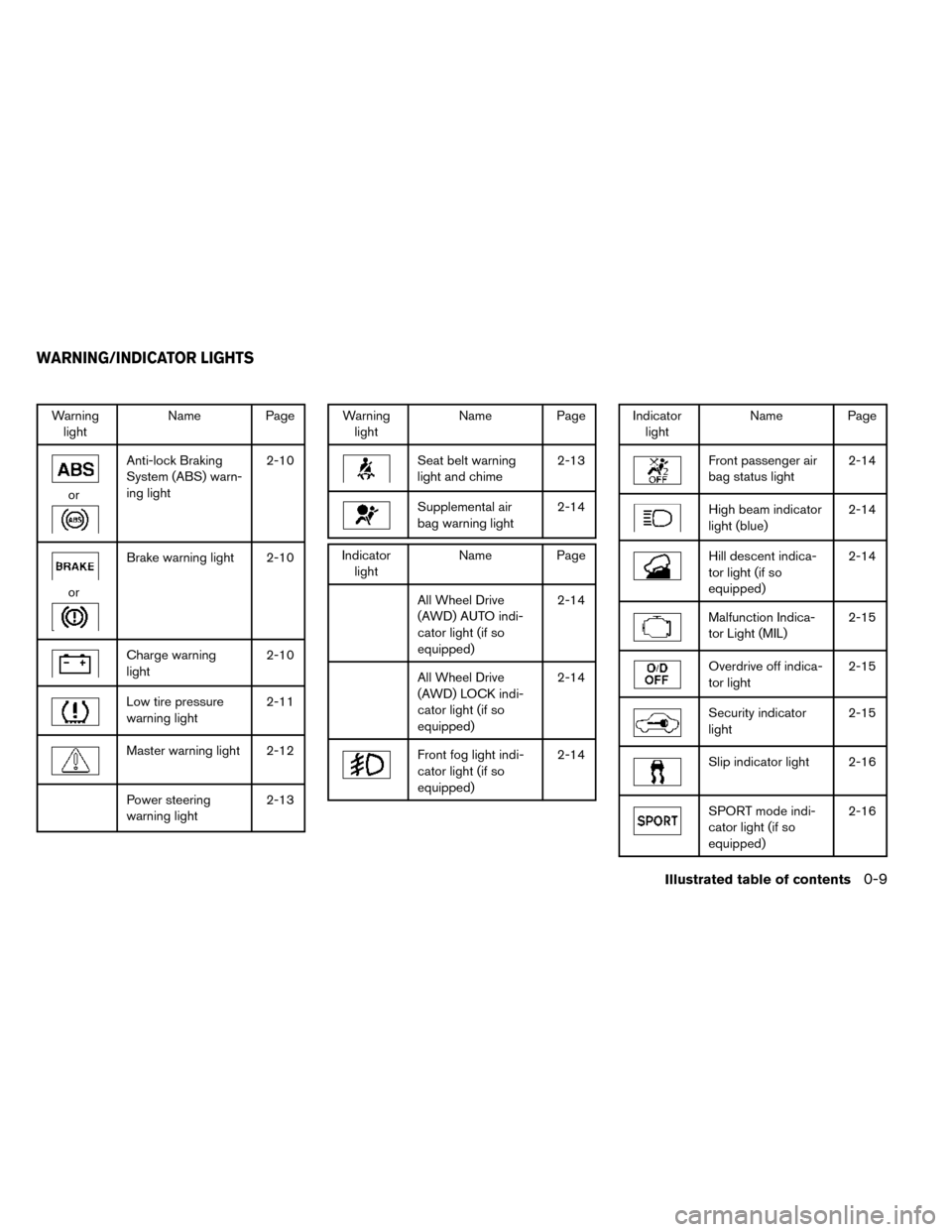
Warninglight Name Page
or
Anti-lock Braking
System (ABS) warn-
ing light 2-10
or
Brake warning light 2-10
Charge warning
light
2-10
Low tire pressure
warning light2-11
Master warning light 2-12
Power steering
warning light2-13
Warning
light Name Page
Seat belt warning
light and chime 2-13
Supplemental air
bag warning light2-14
Indicator
light Name Page
All Wheel Drive
(AWD) AUTO indi-
cator light (if so
equipped) 2-14
All Wheel Drive
(AWD) LOCK indi-
cator light (if so
equipped)2-14
Front fog light indi-
cator light (if so
equipped)
2-14
Indicator
light Name Page
Front passenger air
bag status light 2-14
High beam indicator
light (blue)2-14
Hill descent indica-
tor light (if so
equipped)2-14
Malfunction Indica-
tor Light (MIL)
2-15
Overdrive off indica-
tor light2-15
Security indicator
light2-15
Slip indicator light 2-16
SPORT mode indi-
cator light (if so
equipped)2-16
WARNING/INDICATOR LIGHTS
Illustrated table of contents0-9
Page 87 of 442
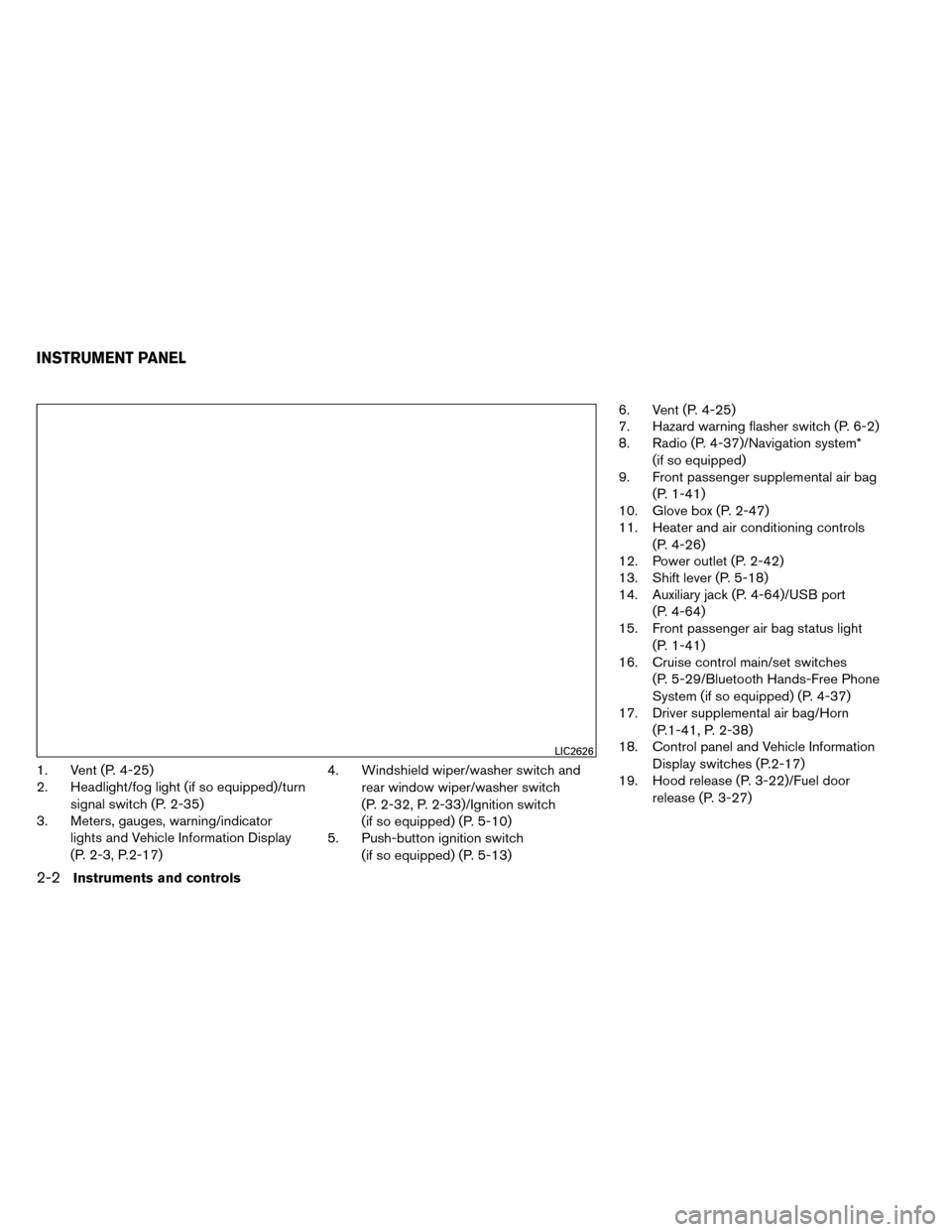
1. Vent (P. 4-25)
2. Headlight/fog light (if so equipped)/turnsignal switch (P. 2-35)
3. Meters, gauges, warning/indicator
lights and Vehicle Information Display
(P. 2-3, P.2-17) 4. Windshield wiper/washer switch and
rear window wiper/washer switch
(P. 2-32, P. 2-33)/Ignition switch
(if so equipped) (P. 5-10)
5. Push-button ignition switch
(if so equipped) (P. 5-13) 6. Vent (P. 4-25)
7. Hazard warning flasher switch (P. 6-2)
8. Radio (P. 4-37)/Navigation system*
(if so equipped)
9. Front passenger supplemental air bag
(P. 1-41)
10. Glove box (P. 2-47)
11. Heater and air conditioning controls
(P. 4-26)
12. Power outlet (P. 2-42)
13. Shift lever (P. 5-18)
14. Auxiliary jack (P. 4-64)/USB port
(P. 4-64)
15. Front passenger air bag status light
(P. 1-41)
16. Cruise control main/set switches
(P. 5-29/Bluetooth Hands-Free Phone
System (if so equipped) (P. 4-37)
17. Driver supplemental air bag/Horn
(P.1-41, P. 2-38)
18. Control panel and Vehicle Information
Display switches (P.2-17)
19. Hood release (P. 3-22)/Fuel door
release (P. 3-27)
LIC2626
INSTRUMENT PANEL
2-2Instruments and controls
Page 94 of 442
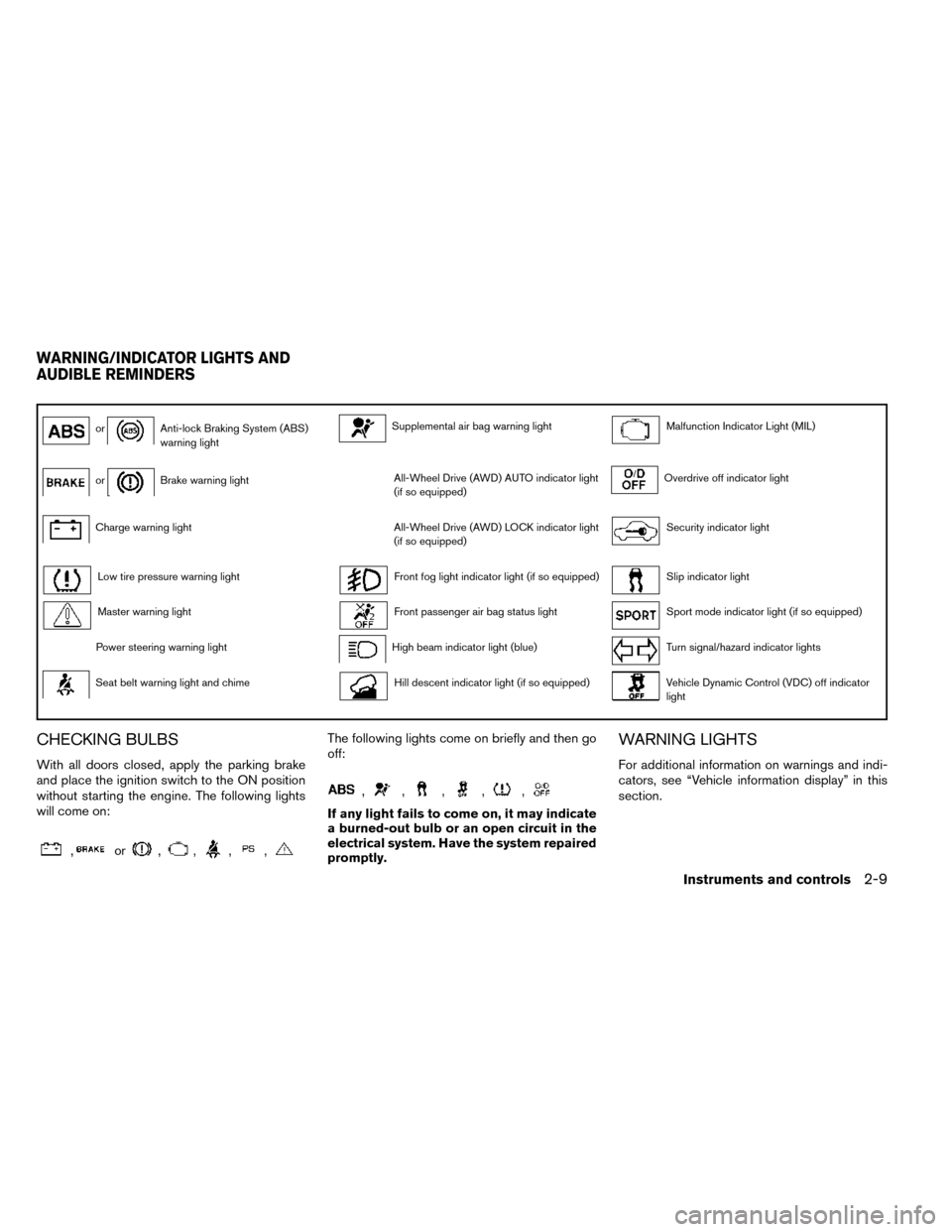
orAnti-lock Braking System (ABS)
warning lightSupplemental air bag warning lightMalfunction Indicator Light (MIL)
orBrake warning lightAll-Wheel Drive (AWD) AUTO indicator light
(if so equipped)Overdrive off indicator light
Charge warning lightAll-Wheel Drive (AWD) LOCK indicator light
(if so equipped)Security indicator light
Low tire pressure warning lightFront fog light indicator light (if so equipped)Slip indicator light
Master warning lightFront passenger air bag status lightSport mode indicator light (if so equipped)
Power steering warning lightHigh beam indicator light (blue)Turn signal/hazard indicator lights
Seat belt warning light and chimeHill descent indicator light (if so equipped)Vehicle Dynamic Control (VDC) off indicator
light
CHECKING BULBS
With all doors closed, apply the parking brake
and place the ignition switch to the ON position
without starting the engine. The following lights
will come on:
,or,,,,
The following lights come on briefly and then go
off:
,,,,,
If any light fails to come on, it may indicate
a burned-out bulb or an open circuit in the
electrical system. Have the system repaired
promptly.
WARNING LIGHTS
For additional information on warnings and indi-
cators, see “Vehicle information display” in this
section.
WARNING/INDICATOR LIGHTS AND
AUDIBLE REMINDERS
Instruments and controls2-9
Page 99 of 442

WARNING
If the supplemental air bag warning light
is on, it could mean that the front air bag,
side air bag, curtain air bag and/or preten-
sioner systems will not operate in an acci-
dent. To help avoid injury to yourself or
others, have your vehicle checked by a
NISSAN dealer as soon as possible.
INDICATOR LIGHTS
For additional information on warnings and indi-
cators, see “Vehicle information display” in this
section.
All-Wheel Drive (AWD) AUTOindicator light (if so equipped)
When the ignition switch is in the “ON” position,
the All-Wheel Drive (AWD) AUTO indicator light
illuminates.
If the master warning light comes on during op-
eration, have your vehicle checked by a NISSAN
dealer as soon as possible.
All-Wheel Drive (AWD) LOCKindicator light (if so equipped)
When the ignition switch is in the “ON” position,
the All-Wheel Drive (AWD) LOCK indicator light
illuminates and then turns off. When selecting AWD LOCK mode while the
engine is running, the AWD LOCK indicator light
illuminates.
CAUTION
Do not drive on dry hard surface roads in
the LOCK mode.
Front fog light indicator light (if
so equipped)
The front fog light indicator light illuminates when
the front fog lights are ON. For additional infor-
mation, refer to “Fog light switch” in this section.
Front passenger air bag statuslight
The front passenger air bag status light will be lit
and the passenger front air bag will be OFF
depending on how the front passenger seat is
being used.
For front passenger air bag status light operation,
see “Front passenger air bag and status light” in
the “Safety — Seats, seat belts and supplemental
restraint system” section of this manual.
High beam indicator light(blue)
This blue light comes on when the headlight high
beams are on and goes out when the low beams
are selected.
The high beam indicator light also comes on
when the passing signal is activated.
Hill descent control system onindicator light (if so equipped)
When the ignition switch is placed in the ON
position, this light comes on briefly and then turns
off.
The light comes on when the hill descent control
system is activated.
If the hill descent control switch is on and the
indicator light blinks, the system is not engaged.
If the indicator light does not come on when the
hill descent switch is on, the system may not be
functioning properly. Have the system checked
by a NISSAN dealer.
For additional information, refer to “Hill descent
control (HDC) switch” in this section and “Hill
descent control (HDC) system” in the “Starting
and driving” section of this manual.
2-14Instruments and controls
Page 183 of 442

FM/AM radio with compact disc (CD) player
(Type B) (if so equipped).......................4-50
FM/AM/SAT radio with compact disc (CD)
player (Type A) (if so equipped) .................4-54
FM/AM/SAT radio with compact disc (CD)
player (Type B) (if so equipped) .................4-60
USB interface (models without Navigation
System) (if so equipped) .......................4-64
USB interface (models with Navigation
System) (if so equipped) .......................4-66
iPod®* player operation without Navigation
System (if so equipped) ........................ 4-68
iPod®* player operation with Navigation
System (if so equipped) ........................ 4-70
Bluetooth® streaming audio without
Navigation System (if so equipped) ..............4-73
Bluetooth® streaming audio with Navigation
System (if so equipped) ........................ 4-74
CD care and cleaning .......................... 4-75
Steering wheel switch for audio control ..........4-76
Antenna ...................................... 4-77
NissanConnect™ App Smartphone Integration
(if so equipped) .................................. 4-78
Registering with NissanConnect™ App ...........4-78 Connect Phone
............................... 4-78
Application Download .......................... 4-78
Car phone or CB radio ............................ 4-79
Bluetooth® Hands-Free Phone System without
Navigation System (if so equipped) .................4-79
Regulatory Information ......................... 4-81
Using the system .............................. 4-81
Control buttons ............................... 4-83
Connecting procedure ......................... 4-83
Voice commands .............................. 4-85
Making a call .................................. 4-86
Receiving a call ............................... 4-87
During a call .................................. 4-87
Ending a call .................................. 4-87
Text messaging ................................ 4-88
Bluetooth® settings ........................... 4-89
Manual control ................................ 4-90
Bluetooth® Hands-Free Phone System with
Navigation
System (if so equipped) .................4-91
Regulatory Information ......................... 4-92
Voice commands .............................. 4-93
Connecting Procedure ......................... 4-93
Vehicle phonebook ............................ 4-94
Page 184 of 442

Making a call.................................. 4-94
Receiving a call ............................... 4-94
During a call .................................. 4-94
Ending a call .................................. 4-94
Text messaging ................................ 4-95
Phone settings ................................ 4-96
Bluetooth® settings ........................... 4-97
NISSAN Voice Recognition System
(if so equipped) .................................. 4-98
Using the system .............................. 4-98System features
............................... 4-99
Bluetooth® Hands-Free Phone System
voice commands ............................. 4-100
Navigation System voice commands ............4-101
Audio system voice commands .................4-101
Information voice commands ...................4-101
My Apps Voice Commands ....................4-101
Help voice commands ........................ 4-102
Troubleshooting guide ........................ 4-102
Page 186 of 442

9. CAMERA button
10. NAV button*
* For information regarding the Navigation system
control buttons, refer to the separate Navigation
System Owner’s Manual.
** For information regarding the Bluetooth®
Hands-Free Phone System control button, see
“Bluetooth® Hands-Free Phone System with
Navigation System” in this section.
When you use this system, make sure the engine
is running.
If you use the system with the engine not
running (ignition ON or ACC) for a long
time, it will discharge the battery, and the
engine will not start.
Reference symbols:
“Example” — Words marked in quotes refer to a
key shown only on the display. These keys can be
selected by touching the screen.HOW TO USE THE TOUCH-
SCREEN
CAUTION
● The glass display screen may break if it
is hit with a hard or sharp object. If the
glass screen breaks, do not touch it.
Doing so could result in an injury.
● To clean the display, never use a rough
cloth, alcohol, benzine, thinner or any
kind of solvent or paper towel with a
chemical cleaning agent. They will
scratch or deteriorate the panel.
● Do not splash any liquid such as water
or car fragrance on the display. Contact
with liquid will cause the system to
malfunction.
To help ensure safe driving, some functions can-
not be operated while driving.
The on-screen functions that are not available
while driving will be “grayed out” or muted.
Park the vehicle in a safe location and then oper-
ate the navigation system.
WARNING
● ALWAYS give your full attention to
driving.
● Avoid using vehicle features that could
distract you. If distracted, you could
lose control of your vehicle and cause
an accident.
Monitor, climate, audio, phone and voice recognition systems4-5
Page 189 of 442
![NISSAN ROGUE 2014 2.G Owners Manual To select and/or adjust several functions, features
and modes that are available for your vehicle:
1. Press the [] button.
2. Touch the “Settings” key.
3. Touch the desired item.
Menu item Result
NISSAN ROGUE 2014 2.G Owners Manual To select and/or adjust several functions, features
and modes that are available for your vehicle:
1. Press the [] button.
2. Touch the “Settings” key.
3. Touch the desired item.
Menu item Result](/img/5/393/w960_393-188.png)
To select and/or adjust several functions, features
and modes that are available for your vehicle:
1. Press the [] button.
2. Touch the “Settings” key.
3. Touch the desired item.
Menu item Result
Audio See “Audio system” in this section for more information.
Navigation See the separate Navigation System Owner’s Manual for more information.
Phone & Bluetooth See “Bluetooth Hands-Free Phone System with Navigation System” in this section.
System Touch this key to select and/or adjust various functions of this system. A screen with additional options will appear.
Display Touch this key to adjust the appearance of the display.
Brightness Adjusts the brightness of the display.
Display Mode Adjusts to fit the level of lighting in the vehicle. Touch key to cycle through options. “Day” and “Night” modes are suited for the respec- tive times of day while “Auto” controls the display automatically.
Scroll Direction Adjusts the direction of the menu scroll. Choose to either move up or down.
Clock Touch this key to adjust the time.
Time Format The clock can be set to 12 hours or 24 hours.
Date Format Select from five possible formats of displaying the day, month, and year.
Clock Mode Adjust the mode for the clock. “Auto” uses the system’s GPS to automatically maintain the time. “Manual” allows you to set the clock using the “Set Clock Manually” key.
Set Clock
Manually Adjust the clock manually, Touch the “+” or “-” keys to adjust the hours, minutes, day, month and year up or down. “Clock Mode” must
be set to manual for this option to be available.
Daylight Sav-
ings Time Adjusts the daylight savings time on or off.
Time Zone Choose the applicable time zone from the list.
Language Touch this key to change the language on the display.
Camera Touch this key to change the camera settings.
4-8Monitor, climate, audio, phone and voice recognition systems