alarm NISSAN ROGUE 2019 Owner´s Manual
[x] Cancel search | Manufacturer: NISSAN, Model Year: 2019, Model line: ROGUE, Model: NISSAN ROGUE 2019Pages: 564, PDF Size: 6.97 MB
Page 198 of 564

∙ The extended engine run time has ex-pired.
∙ The first 10 minute timer has expired.
∙ Opening the engine hood.
∙ Shif ting the vehicle out of P (Park).
∙ The alarm sounds due to illegal entry into the vehicle.
∙ Pushing the ignition switch without the Intelligent Key in the vehicle.
∙ Not pressing the brake pedal while pressing the ignition switch with the In-
telligent Key in the vehicle.
CONDITIONS THE REMOTE ENGINE
START WILL NOT WORK
The Remote Engine Start will not operate if
any of the following conditions are present:
∙ The ignition switch is placed in the ON position.
∙ The hood is not securely closed.
∙ The hazard indicator lights are on.
∙ The engine is still running. The engine must be completely stopped. Wait at
least 6 seconds if the engine goes from
running to off. This is not applicable
when extending engine run time. ∙ The
button is not pressed and
held for at least 2 seconds.
∙ The
button is not pressed and
held within 5 seconds of pressing the
lock button.
∙ The brake is pressed.
∙ The doors are not closed and locked.
∙ The lif tgate is open.
∙ The I–Key Indicator Light remains solid is in the vehicle information display.
∙ The alarm sounds due to illegal entry into the vehicle.
∙ Two Remote Engine Starts, or a single Remote Engine Start with an extension,
have already been used.
∙ The vehicle is not in P (Park).
∙ There is a detected registered key al- ready inside of the vehicle.
∙ The Remote Engine Start function has been switched to the OFF position in
Vehicle Settings of the vehicle informa-
tion display. For additional information,
refer to “Vehicle information display” in
the “Instruments and controls” section
of this manual. The Remote Engine Start may display a
warning or indicator in the vehicle informa-
tion display. For additional information, re-
fer to “Vehicle information display” in the
“Instruments and controls” section of this
manual.
3-26Pre-driving checks and adjustments
Page 425 of 564
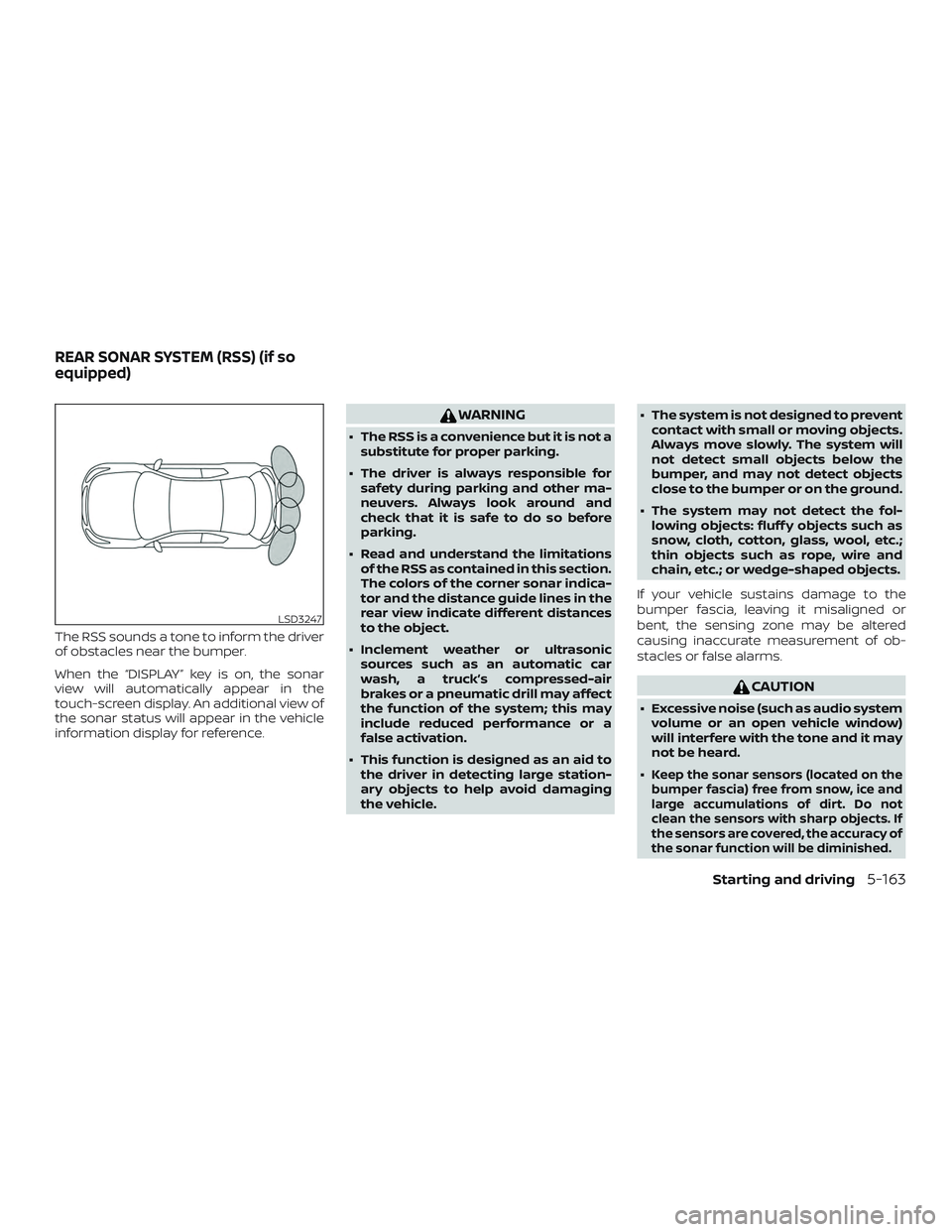
The RSS sounds a tone to inform the driver
of obstacles near the bumper.
When the “DISPLAY” key is on, the sonar
view will automatically appear in the
touch-screen display. An additional view of
the sonar status will appear in the vehicle
information display for reference.
WARNING
∙ The RSS is a convenience but it is not asubstitute for proper parking.
∙ The driver is always responsible for safety during parking and other ma-
neuvers. Always look around and
check that it is safe to do so before
parking.
∙ Read and understand the limitations of the RSS as contained in this section.
The colors of the corner sonar indica-
tor and the distance guide lines in the
rear view indicate different distances
to the object.
∙ Inclement weather or ultrasonic sources such as an automatic car
wash, a truck’s compressed-air
brakes or a pneumatic drill may affect
the function of the system; this may
include reduced performance or a
false activation.
∙ This function is designed as an aid to the driver in detecting large station-
ary objects to help avoid damaging
the vehicle. ∙ The system is not designed to prevent
contact with small or moving objects.
Always move slowly. The system will
not detect small objects below the
bumper, and may not detect objects
close to the bumper or on the ground.
∙ The system may not detect the fol- lowing objects: fluff y objects such as
snow, cloth, cotton, glass, wool, etc.;
thin objects such as rope, wire and
chain, etc.; or wedge-shaped objects.
If your vehicle sustains damage to the
bumper fascia, leaving it misaligned or
bent, the sensing zone may be altered
causing inaccurate measurement of ob-
stacles or false alarms.
CAUTION
∙ Excessive noise (such as audio system volume or an open vehicle window)
will interfere with the tone and it may
not be heard.
∙
Keep the sonar sensors (located on the
bumper fascia) free from snow, ice and
large accumulations of dirt. Do not
clean the sensors with sharp objects. If
the sensors are covered, the accuracy of
the sonar function will be diminished.
LSD3247
REAR SONAR SYSTEM (RSS) (if so
equipped)
Starting and driving5-163
Page 553 of 564
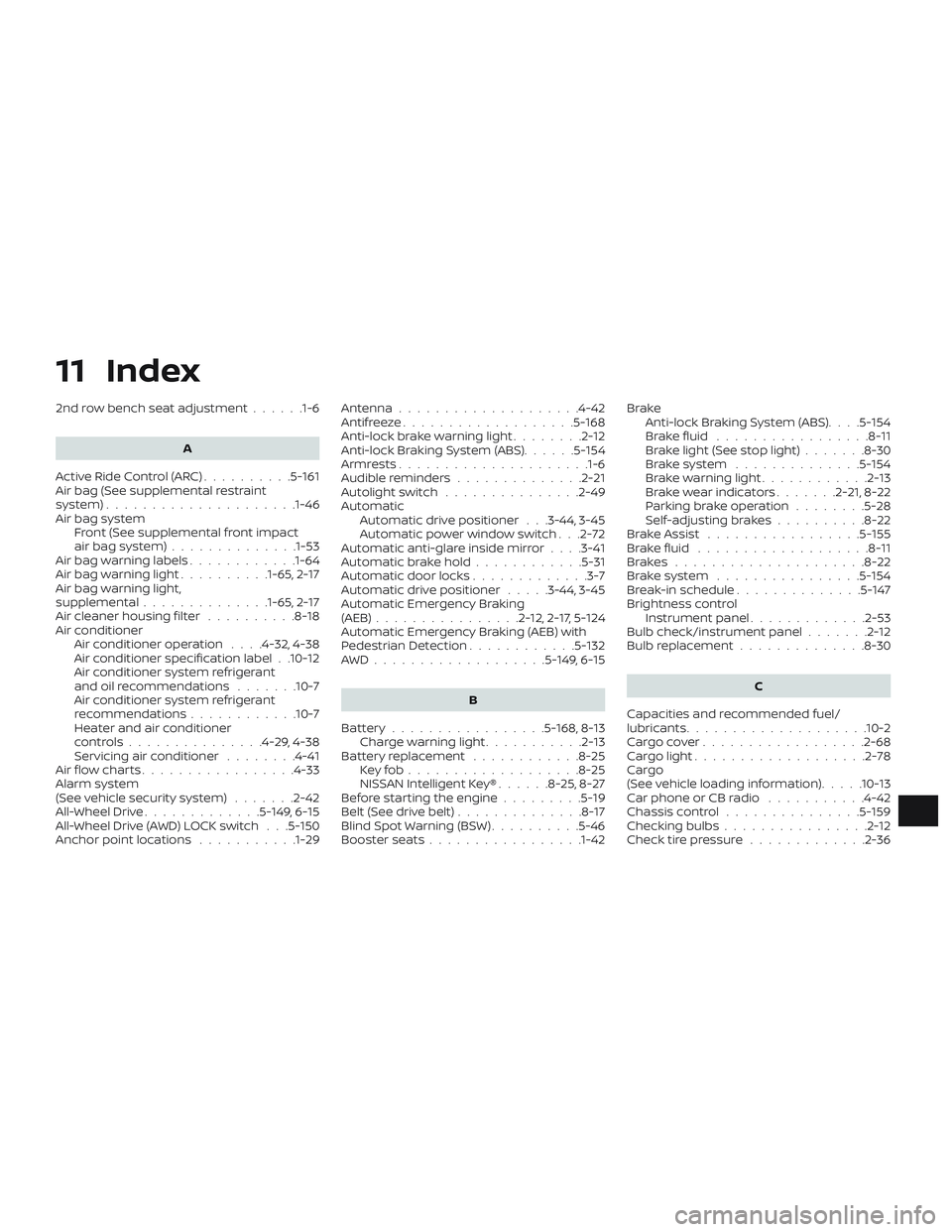
11 Index
2nd row bench seat adjustment......1-6
A
ActiveRideControl(ARC)..........5-161
Air bag (See supplemental restraint
system) .................... .1-46
Air bag system Front (See supplemental front impact
airbagsystem)..............1-53
Air bag warning labels ............1-64
Airbagwarninglight..........1-65, 2-17
Air bag warning light,
supplemental ..............1-65, 2-17
Air cleaner housing filter ..........8-18
Air conditioner Air conditioner operation ....4-32,4-38
Air conditioner specification label . .10-12
Air conditioner system refrigerant
and oil recommendations .......10-7
Air conditioner system refrigerant
recommendations ............10-7
Heater and air conditioner
controls...............4-29,4-38
Servicing air conditioner ........4-41
Air flow charts .................4-33
Alarm system
(See vehicle security system) .......2-42
All-Wheel Drive .............5-149,6-15
All-Wheel Drive (AWD) LOCK switch . . .5-150
Anchor point locations ...........1-29Antenna
....................4-42
Antifreeze ...................5-168
Anti-lock brake warning light ........2-12
Anti-lock Braking System (ABS) ......5-154
Armrests.................... .1-6
Audible reminders ..............2-21
Autolightswitch ...............2-49
Automatic Automatic drive positioner . . .3-44, 3-45
Automatic power window switch . . .2-72
Automatic anti-glare inside mirror ....3-41
Automaticbrakehold............5-31
Automatic door locks .............3-7
Automatic drive positioner .....3-44, 3-45
Automatic Emergency Braking
(AEB) ................2-12,2-17,5-124
Automatic Emergency Braking (AEB) with
Pedestrian Detection ............5-132
AWD...................5-149,6-15
B
Battery.................5-168,8-13 Charge warning light ...........2-13
Battery replacement ............8-25
Keyfob...................8-25
NISSAN Intelligent Key® ......8-25,8-27
Before starting the engine .........5-19
Belt(Seedrivebelt)..............8-17
Blind Spot Warning (BSW) ..........5-46
Booster seats .................1-42 Brake
Anti-lock Braking System (ABS) ....5-154
Brakefluid .................8-11
Brakelight(Seestoplight).......8-30
Brakesystem ..............5-154
Brakewarninglight............2-13
Brakewearindicators.......2-21,8-22
Parking brake operation ........5-28
Self-adjustingbrakes..........8-22
Brake Assist .................5 -155
Brakefluid ...................8-11
Brakes .....................8-22
Brakesystem ................5-154
Break-in schedule ..............5-147
Brightness control Instrument panel .............2-53
Bulb check/instrument panel .......2-12
Bulb replacement ..............8-30
C
Capacities and recommended fuel/
l
ubricants....................10-2
Cargocover..................2-68
Cargolight...................2-78
Cargo
(See vehicle loading information) .....10-13
Car phone or CB radio ...........4-42
Chassis control ...............5-159
Checking bulbs ................2-12
Check tire pressure .............2-36