engine NISSAN ROGUE 2021 Owner´s Manual
[x] Cancel search | Manufacturer: NISSAN, Model Year: 2021, Model line: ROGUE, Model: NISSAN ROGUE 2021Pages: 556, PDF Size: 2.7 MB
Page 108 of 556

2-20Instruments and controls
is recommended you visit a NISSAN
dealer for this service. You do not
need to have your vehicle towed to
the dealer.
. Malfunction indicator light blinking —
An engine misfire has been detected
which may damage the emission
control system.
To reduce or avoid emission control
system damage:
1) Do not drive at speeds above 45
MPH (72 km/h).
2) Avoid hard acceleration or decel- eration.
3) Avoid steep uphill grades.
4) If possible, reduce the amount of cargo being hauled or towed.
The malfunction indicator light may
stop blinking and remain on.
Have the vehicle inspected. It is re-
commended you visit a NISSAN dealer
for this service. You do not need to
have your vehicle towed to the dealer.
CAUTION
Continued vehicle operation without
having the emission control system
and/or CVT system checked and
repaired as necessary could lead to
poor driveability, reduced fuel econ- omy, and possible damage to the
emission control system.
Master warning light
When the ignition switch is in the ON
position, the master warning light illumi-
nates if a warning message appears in
the vehicle information display.
See “Vehicle information display” (P.2-22).
Rear Automatic Braking (RAB)
system OFF warning light
This light comes on when the ignition
switch is placed in the ON position. It
turns off after the engine is started.
This light illuminates when the RAB sys-
tem is turned off in the vehicle informa-
tion display.
If the light illuminates when the RAB
system is on, it may indicate that the
system is unavailable. For additional in-
formation, see “Rear Automatic Braking
(RAB)” (P.5-143).
Slip indicator light
When the ignition switch is in the ON
position, the slip indicator light illumi-
nates and then turns off.
The light will blink when the Vehicle
Dynamic Control (VDC) system or the
traction control system is operating, thus
alerting the driver that the vehicle is
nearing its traction limits. The road sur-
face may be slippery.
If the light illuminates while the VDC
system is on, this light alerts the driver
to the fact that the VDC system’s fail-safe
mode is operating, for example the VDC
system may not be functioning properly.
Have the system checked. It is recom-
mended you visit a NISSAN dealer for this
service. If a malfunction occurs in the
system, the VDC system function will be
canceled but the vehicle is still driveable.
For additional information, see “Vehicle
Dynamic Control (VDC) system” (P.5-157)
of this manual.
Vehicle Dynamic Control (VDC)
off indicator light
The light comes on when the VDC is
turned OFF. This indicates that the VDC
system and traction control system are
not operating.
Page 109 of 556

Turn the VDC on using the vehicle in-
formation display, or restart the engine
and the system will operate normally.
(See “Vehicle Dynamic Control (VDC) sys-
tem” (P.5-157).)
The light also comes on when placing the
ignition switch in the ON position. The
light will turn off after about 2 seconds if
the system is operational. If the light stays
on or comes on along with the
indicator light while you are driving, have
the VDC system checked. It is recom-
mended that you visit a NISSAN dealer for
this service.
WARNING
The VDC should remain on unless
freeing a vehicle from mud or snow.
While the VDC system is operating, you
might feel a slight vibration or hear the
system working when starting the vehicle
or accelerating, but this is not a malfunc-
tion.
WARNING/INDICATOR LIGHTS
(other)
See “Vehicle information display” (P.2-22).
Automatic brake hold indica-
tor light (white)
The automatic brake hold indicator light
(white) illuminates when the automatic
brake hold system is on standby. (See
“Automatic brake hold” (P.5-28).)
Automatic brake hold indica-
tor light (green)
The automatic brake hold indicator light
(green) illuminates while the automatic
brake hold system is operating. (See
“Automatic brake hold” (P.5-28).)
Exterior light indicator
This indicator illuminates when the head-
light switch is turned to the AUTO,orposition and the front parking lights,
rear combination lights, license plate
lights or headlights are on. The indicator
turns off when these lights are turned off.
Front fog light indicator light
(if so equipped)
The front fog light indicator light illumi-
nates when the front fog lights are on.
(See “Fog light switch” (P.2-62).)
High beam assist indicator
light
The high beam assist indicator light
illuminates when the high beam assist
system is turned on and it is operational.
(See “High beam assist” (P.2-59).)
High beam indicator light
This light illuminates when the headlight
high beam is on and goes out when the
low beam is selected.
Turn signal/hazard indicator
lights
The light flashes when the turn signal
switch lever or hazard switch is turned on.
Instruments and controls2-21
Page 110 of 556
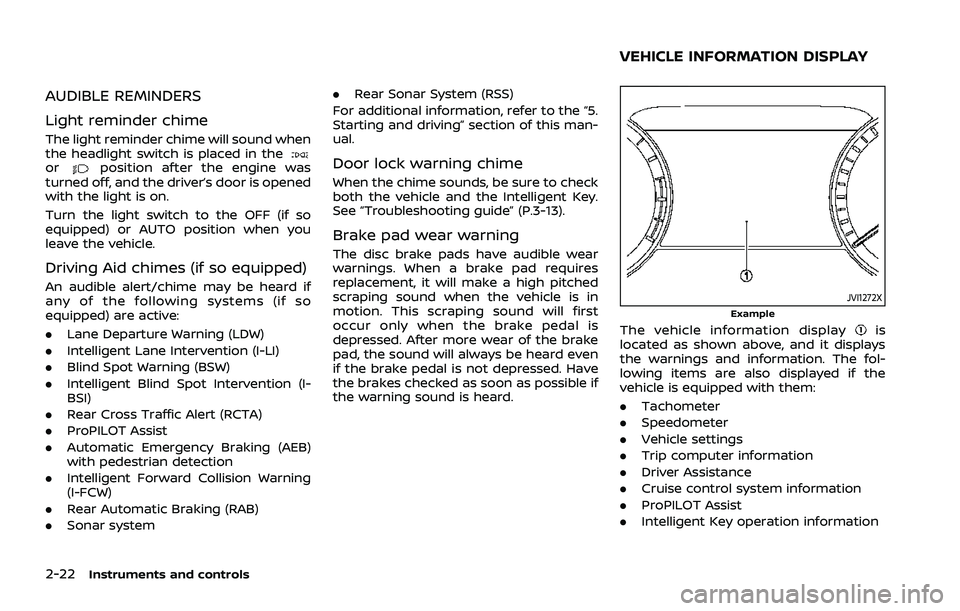
2-22Instruments and controls
AUDIBLE REMINDERS
Light reminder chime
The light reminder chime will sound when
the headlight switch is placed in the
orposition after the engine was
turned off, and the driver’s door is opened
with the light is on.
Turn the light switch to the OFF (if so
equipped) or AUTO position when you
leave the vehicle.
Driving Aid chimes (if so equipped)
An audible alert/chime may be heard if
any of the following systems (if so
equipped) are active:
. Lane Departure Warning (LDW)
. Intelligent Lane Intervention (I-LI)
. Blind Spot Warning (BSW)
. Intelligent Blind Spot Intervention (I-
BSI)
. Rear Cross Traffic Alert (RCTA)
. ProPILOT Assist
. Automatic Emergency Braking (AEB)
with pedestrian detection
. Intelligent Forward Collision Warning
(I-FCW)
. Rear Automatic Braking (RAB)
. Sonar system .
Rear Sonar System (RSS)
For additional information, refer to the “5.
Starting and driving” section of this man-
ual.
Door lock warning chime
When the chime sounds, be sure to check
both the vehicle and the Intelligent Key.
See “Troubleshooting guide” (P.3-13).
Brake pad wear warning
The disc brake pads have audible wear
warnings. When a brake pad requires
replacement, it will make a high pitched
scraping sound when the vehicle is in
motion. This scraping sound will first
occur only when the brake pedal is
depressed. After more wear of the brake
pad, the sound will always be heard even
if the brake pedal is not depressed. Have
the brakes checked as soon as possible if
the warning sound is heard.
JVI1272XExample
The vehicle information displayis
located as shown above, and it displays
the warnings and information. The fol-
lowing items are also displayed if the
vehicle is equipped with them:
. Tachometer
. Speedometer
. Vehicle settings
. Trip computer information
. Driver Assistance
. Cruise control system information
. ProPILOT Assist
. Intelligent Key operation information
VEHICLE INFORMATION DISPLAY
Page 117 of 556
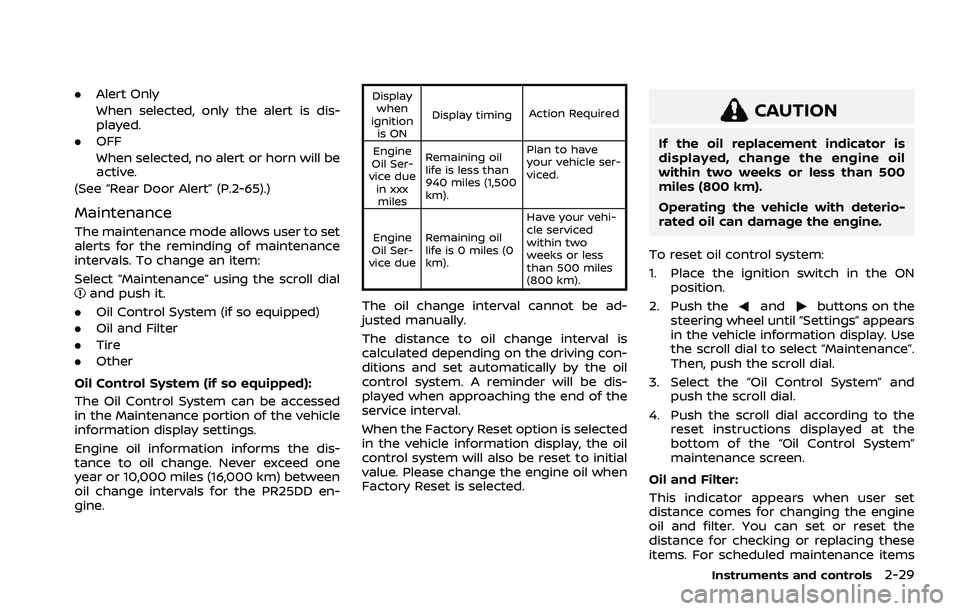
.Alert Only
When selected, only the alert is dis-
played.
. OFF
When selected, no alert or horn will be
active.
(See “Rear Door Alert” (P.2-65).)
Maintenance
The maintenance mode allows user to set
alerts for the reminding of maintenance
intervals. To change an item:
Select “Maintenance” using the scroll dial
and push it.
. Oil Control System (if so equipped)
. Oil and Filter
. Tire
. Other
Oil Control System (if so equipped):
The Oil Control System can be accessed
in the Maintenance portion of the vehicle
information display settings.
Engine oil information informs the dis-
tance to oil change. Never exceed one
year or 10,000 miles (16,000 km) between
oil change intervals for the PR25DD en-
gine.
Display when
ignition is ON Display timing
Action Required
Engine
Oil Ser-
vice due in xxxmiles Remaining oil
life is less than
940 miles (1,500
km). Plan to have
your vehicle ser-
viced.
Engine
Oil Ser-
vice due Remaining oil
life is 0 miles (0
km). Have your vehi-
cle serviced
within two
weeks or less
than 500 miles
(800 km).
The oil change interval cannot be ad-
justed manually.
The distance to oil change interval is
calculated depending on the driving con-
ditions and set automatically by the oil
control system. A reminder will be dis-
played when approaching the end of the
service interval.
When the Factory Reset option is selected
in the vehicle information display, the oil
control system will also be reset to initial
value. Please change the engine oil when
Factory Reset is selected.
CAUTION
If the oil replacement indicator is
displayed, change the engine oil
within two weeks or less than 500
miles (800 km).
Operating the vehicle with deterio-
rated oil can damage the engine.
To reset oil control system:
1. Place the ignition switch in the ON position.
2. Push the
andbuttons on the
steering wheel until “Settings” appears
in the vehicle information display. Use
the scroll dial to select “Maintenance”.
Then, push the scroll dial.
3. Select the “Oil Control System” and push the scroll dial.
4. Push the scroll dial according to the reset instructions displayed at the
bottom of the “Oil Control System”
maintenance screen.
Oil and Filter:
This indicator appears when user set
distance comes for changing the engine
oil and filter. You can set or reset the
distance for checking or replacing these
items. For scheduled maintenance items
Instruments and controls2-29
Page 118 of 556
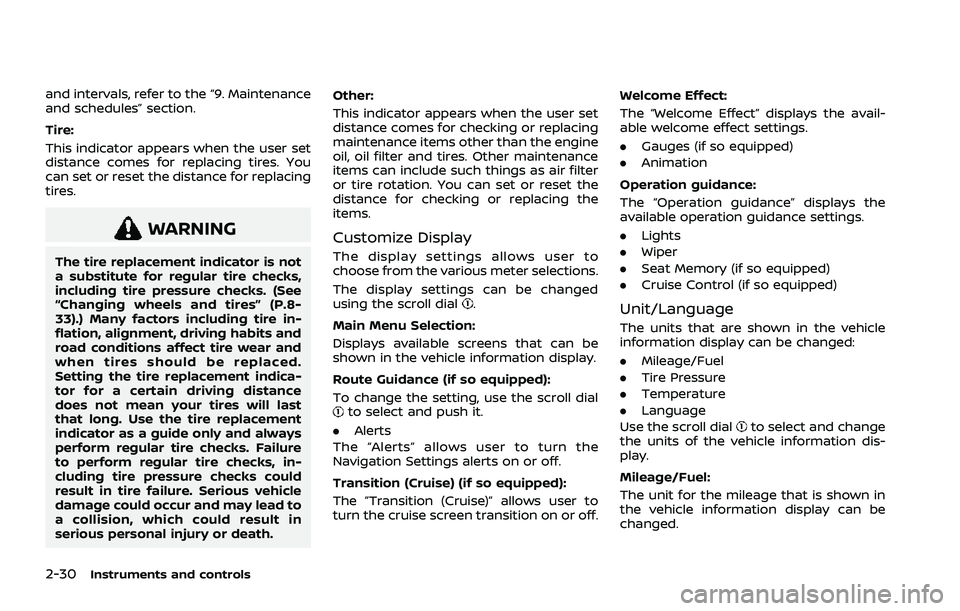
2-30Instruments and controls
and intervals, refer to the “9. Maintenance
and schedules” section.
Tire:
This indicator appears when the user set
distance comes for replacing tires. You
can set or reset the distance for replacing
tires.
WARNING
The tire replacement indicator is not
a substitute for regular tire checks,
including tire pressure checks. (See
“Changing wheels and tires” (P.8-
33).) Many factors including tire in-
flation, alignment, driving habits and
road conditions affect tire wear and
when tires should be replaced.
Setting the tire replacement indica-
tor for a certain driving distance
does not mean your tires will last
that long. Use the tire replacement
indicator as a guide only and always
perform regular tire checks. Failure
to perform regular tire checks, in-
cluding tire pressure checks could
result in tire failure. Serious vehicle
damage could occur and may lead to
a collision, which could result in
serious personal injury or death.Other:
This indicator appears when the user set
distance comes for checking or replacing
maintenance items other than the engine
oil, oil filter and tires. Other maintenance
items can include such things as air filter
or tire rotation. You can set or reset the
distance for checking or replacing the
items.
Customize Display
The display settings allows user to
choose from the various meter selections.
The display settings can be changed
using the scroll dial
.
Main Menu Selection:
Displays available screens that can be
shown in the vehicle information display.
Route Guidance (if so equipped):
To change the setting, use the scroll dial
to select and push it.
. Alerts
The “Alerts” allows user to turn the
Navigation Settings alerts on or off.
Transition (Cruise) (if so equipped):
The ”Transition (Cruise)” allows user to
turn the cruise screen transition on or off. Welcome Effect:
The “Welcome Effect” displays the avail-
able welcome effect settings.
. Gauges (if so equipped)
. Animation
Operation guidance:
The “Operation guidance” displays the
available operation guidance settings.
. Lights
. Wiper
. Seat Memory (if so equipped)
. Cruise Control (if so equipped)
Unit/Language
The units that are shown in the vehicle
information display can be changed:
.Mileage/Fuel
. Tire Pressure
. Temperature
. Language
Use the scroll dial
to select and change
the units of the vehicle information dis-
play.
Mileage/Fuel:
The unit for the mileage that is shown in
the vehicle information display can be
changed.
Page 122 of 556
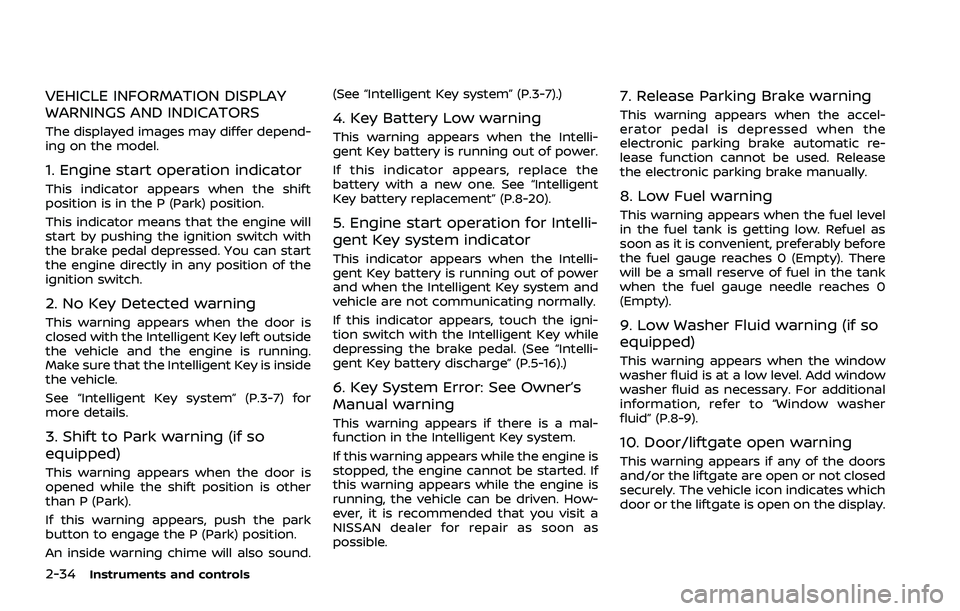
2-34Instruments and controls
VEHICLE INFORMATION DISPLAY
WARNINGS AND INDICATORS
The displayed images may differ depend-
ing on the model.
1. Engine start operation indicator
This indicator appears when the shift
position is in the P (Park) position.
This indicator means that the engine will
start by pushing the ignition switch with
the brake pedal depressed. You can start
the engine directly in any position of the
ignition switch.
2. No Key Detected warning
This warning appears when the door is
closed with the Intelligent Key left outside
the vehicle and the engine is running.
Make sure that the Intelligent Key is inside
the vehicle.
See “Intelligent Key system” (P.3-7) for
more details.
3. Shift to Park warning (if so
equipped)
This warning appears when the door is
opened while the shift position is other
than P (Park).
If this warning appears, push the park
button to engage the P (Park) position.
An inside warning chime will also sound.(See “Intelligent Key system” (P.3-7).)
4. Key Battery Low warning
This warning appears when the Intelli-
gent Key battery is running out of power.
If this indicator appears, replace the
battery with a new one. See “Intelligent
Key battery replacement” (P.8-20).
5. Engine start operation for Intelli-
gent Key system indicator
This indicator appears when the Intelli-
gent Key battery is running out of power
and when the Intelligent Key system and
vehicle are not communicating normally.
If this indicator appears, touch the igni-
tion switch with the Intelligent Key while
depressing the brake pedal. (See “Intelli-
gent Key battery discharge” (P.5-16).)
6. Key System Error: See Owner’s
Manual warning
This warning appears if there is a mal-
function in the Intelligent Key system.
If this warning appears while the engine is
stopped, the engine cannot be started. If
this warning appears while the engine is
running, the vehicle can be driven. How-
ever, it is recommended that you visit a
NISSAN dealer for repair as soon as
possible.
7. Release Parking Brake warning
This warning appears when the accel-
erator pedal is depressed when the
electronic parking brake automatic re-
lease function cannot be used. Release
the electronic parking brake manually.
8. Low Fuel warning
This warning appears when the fuel level
in the fuel tank is getting low. Refuel as
soon as it is convenient, preferably before
the fuel gauge reaches 0 (Empty). There
will be a small reserve of fuel in the tank
when the fuel gauge needle reaches 0
(Empty).
9. Low Washer Fluid warning (if so
equipped)
This warning appears when the window
washer fluid is at a low level. Add window
washer fluid as necessary. For additional
information, refer to “Window washer
fluid” (P.8-9).
10. Door/liftgate open warning
This warning appears if any of the doors
and/or the liftgate are open or not closed
securely. The vehicle icon indicates which
door or the liftgate is open on the display.
Page 123 of 556
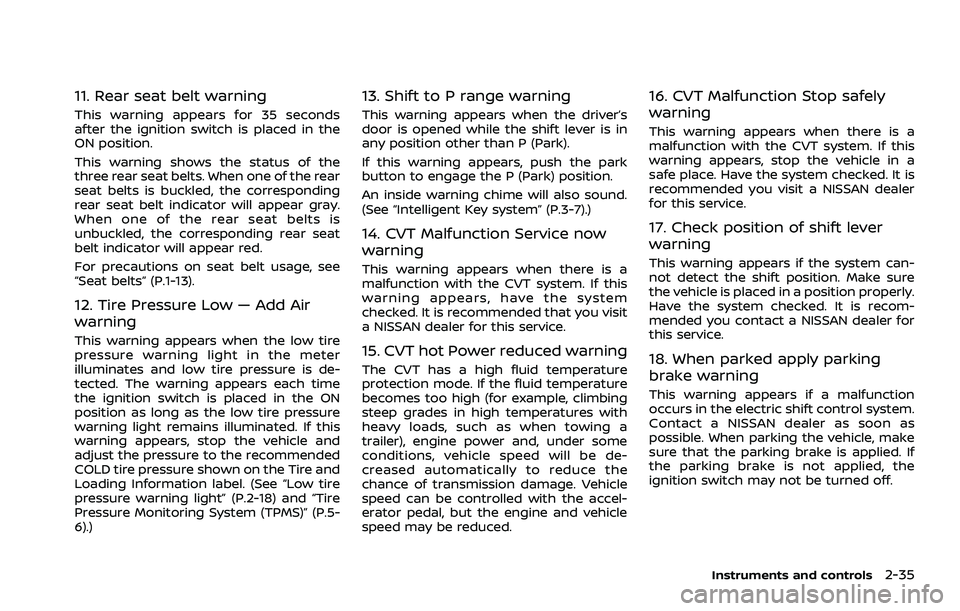
11. Rear seat belt warning
This warning appears for 35 seconds
after the ignition switch is placed in the
ON position.
This warning shows the status of the
three rear seat belts. When one of the rear
seat belts is buckled, the corresponding
rear seat belt indicator will appear gray.
When one of the rear seat belts is
unbuckled, the corresponding rear seat
belt indicator will appear red.
For precautions on seat belt usage, see
“Seat belts” (P.1-13).
12. Tire Pressure Low — Add Air
warning
This warning appears when the low tire
pressure warning light in the meter
illuminates and low tire pressure is de-
tected. The warning appears each time
the ignition switch is placed in the ON
position as long as the low tire pressure
warning light remains illuminated. If this
warning appears, stop the vehicle and
adjust the pressure to the recommended
COLD tire pressure shown on the Tire and
Loading Information label. (See “Low tire
pressure warning light” (P.2-18) and “Tire
Pressure Monitoring System (TPMS)” (P.5-
6).)
13. Shift to P range warning
This warning appears when the driver’s
door is opened while the shift lever is in
any position other than P (Park).
If this warning appears, push the park
button to engage the P (Park) position.
An inside warning chime will also sound.
(See “Intelligent Key system” (P.3-7).)
14. CVT Malfunction Service now
warning
This warning appears when there is a
malfunction with the CVT system. If this
warning appears, have the system
checked. It is recommended that you visit
a NISSAN dealer for this service.
15. CVT hot Power reduced warning
The CVT has a high fluid temperature
protection mode. If the fluid temperature
becomes too high (for example, climbing
steep grades in high temperatures with
heavy loads, such as when towing a
trailer), engine power and, under some
conditions, vehicle speed will be de-
creased automatically to reduce the
chance of transmission damage. Vehicle
speed can be controlled with the accel-
erator pedal, but the engine and vehicle
speed may be reduced.
16. CVT Malfunction Stop safely
warning
This warning appears when there is a
malfunction with the CVT system. If this
warning appears, stop the vehicle in a
safe place. Have the system checked. It is
recommended you visit a NISSAN dealer
for this service.
17. Check position of shift lever
warning
This warning appears if the system can-
not detect the shift position. Make sure
the vehicle is placed in a position properly.
Have the system checked. It is recom-
mended you contact a NISSAN dealer for
this service.
18. When parked apply parking
brake warning
This warning appears if a malfunction
occurs in the electric shift control system.
Contact a NISSAN dealer as soon as
possible. When parking the vehicle, make
sure that the parking brake is applied. If
the parking brake is not applied, the
ignition switch may not be turned off.
Instruments and controls2-35
Page 124 of 556
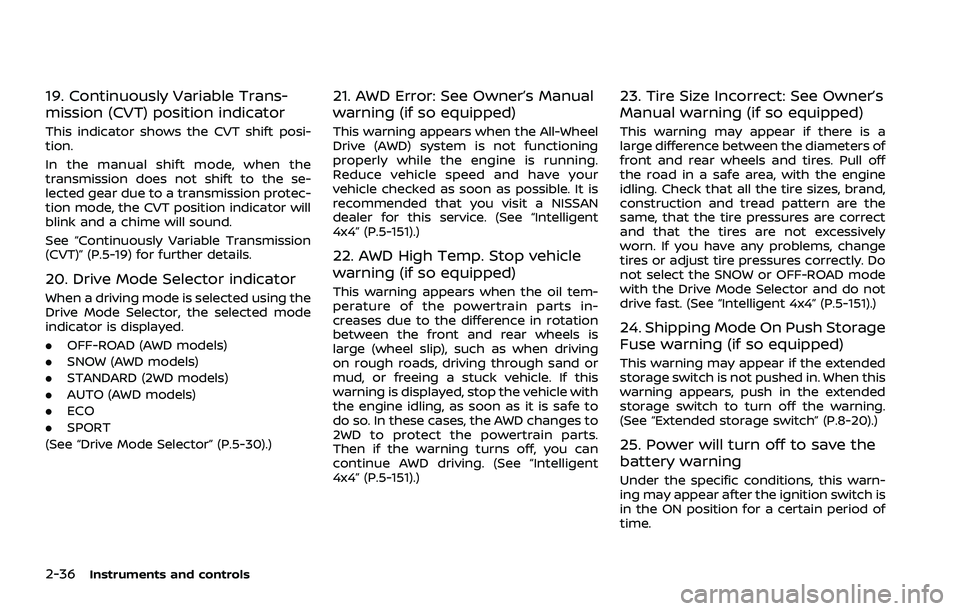
2-36Instruments and controls
19. Continuously Variable Trans-
mission (CVT) position indicator
This indicator shows the CVT shift posi-
tion.
In the manual shift mode, when the
transmission does not shift to the se-
lected gear due to a transmission protec-
tion mode, the CVT position indicator will
blink and a chime will sound.
See “Continuously Variable Transmission
(CVT)” (P.5-19) for further details.
20. Drive Mode Selector indicator
When a driving mode is selected using the
Drive Mode Selector, the selected mode
indicator is displayed.
.OFF-ROAD (AWD models)
. SNOW (AWD models)
. STANDARD (2WD models)
. AUTO (AWD models)
. ECO
. SPORT
(See “Drive Mode Selector” (P.5-30).)
21. AWD Error: See Owner’s Manual
warning (if so equipped)
This warning appears when the All-Wheel
Drive (AWD) system is not functioning
properly while the engine is running.
Reduce vehicle speed and have your
vehicle checked as soon as possible. It is
recommended that you visit a NISSAN
dealer for this service. (See “Intelligent
4x4” (P.5-151).)
22. AWD High Temp. Stop vehicle
warning (if so equipped)
This warning appears when the oil tem-
perature of the powertrain parts in-
creases due to the difference in rotation
between the front and rear wheels is
large (wheel slip), such as when driving
on rough roads, driving through sand or
mud, or freeing a stuck vehicle. If this
warning is displayed, stop the vehicle with
the engine idling, as soon as it is safe to
do so. In these cases, the AWD changes to
2WD to protect the powertrain parts.
Then if the warning turns off, you can
continue AWD driving. (See “Intelligent
4x4” (P.5-151).)
23. Tire Size Incorrect: See Owner’s
Manual warning (if so equipped)
This warning may appear if there is a
large difference between the diameters of
front and rear wheels and tires. Pull off
the road in a safe area, with the engine
idling. Check that all the tire sizes, brand,
construction and tread pattern are the
same, that the tire pressures are correct
and that the tires are not excessively
worn. If you have any problems, change
tires or adjust tire pressures correctly. Do
not select the SNOW or OFF-ROAD mode
with the Drive Mode Selector and do not
drive fast. (See “Intelligent 4x4” (P.5-151).)
24. Shipping Mode On Push Storage
Fuse warning (if so equipped)
This warning may appear if the extended
storage switch is not pushed in. When this
warning appears, push in the extended
storage switch to turn off the warning.
(See “Extended storage switch” (P.8-20).)
25. Power will turn off to save the
battery warning
Under the specific conditions, this warn-
ing may appear after the ignition switch is
in the ON position for a certain period of
time.
Page 127 of 556
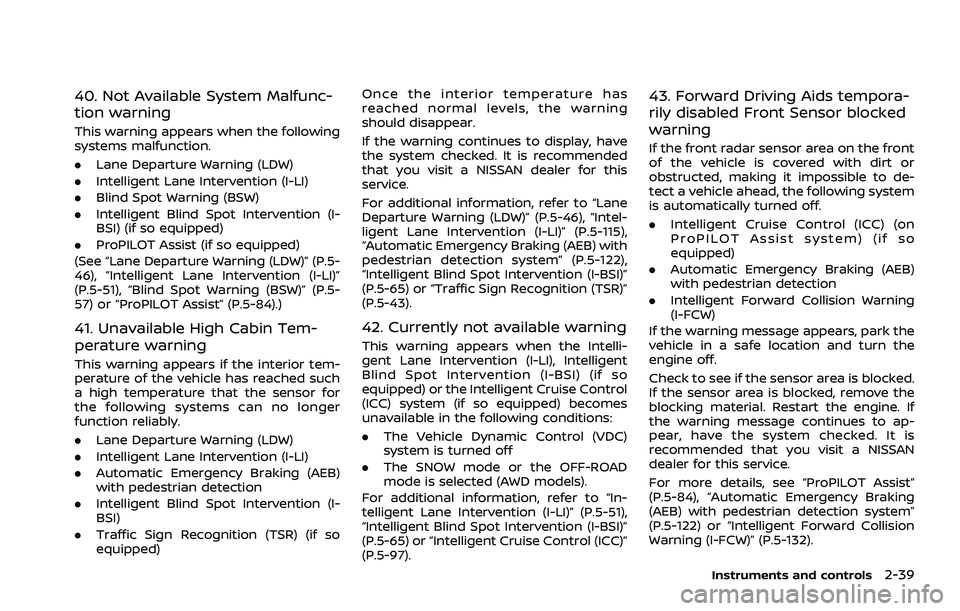
40. Not Available System Malfunc-
tion warning
This warning appears when the following
systems malfunction.
.Lane Departure Warning (LDW)
. Intelligent Lane Intervention (I-LI)
. Blind Spot Warning (BSW)
. Intelligent Blind Spot Intervention (I-
BSI) (if so equipped)
. ProPILOT Assist (if so equipped)
(See “Lane Departure Warning (LDW)” (P.5-
46), “Intelligent Lane Intervention (I-LI)”
(P.5-51), “Blind Spot Warning (BSW)” (P.5-
57) or “ProPILOT Assist” (P.5-84).)
41. Unavailable High Cabin Tem-
perature warning
This warning appears if the interior tem-
perature of the vehicle has reached such
a high temperature that the sensor for
the following systems can no longer
function reliably.
. Lane Departure Warning (LDW)
. Intelligent Lane Intervention (I-LI)
. Automatic Emergency Braking (AEB)
with pedestrian detection
. Intelligent Blind Spot Intervention (I-
BSI)
. Traffic Sign Recognition (TSR) (if so
equipped) Once the interior temperature has
reached normal levels, the warning
should disappear.
If the warning continues to display, have
the system checked. It is recommended
that you visit a NISSAN dealer for this
service.
For additional information, refer to “Lane
Departure Warning (LDW)” (P.5-46), “Intel-
ligent Lane Intervention (I-LI)” (P.5-115),
“Automatic Emergency Braking (AEB) with
pedestrian detection system” (P.5-122),
“Intelligent Blind Spot Intervention (I-BSI)”
(P.5-65) or “Traffic Sign Recognition (TSR)”
(P.5-43).
42. Currently not available warning
This warning appears when the Intelli-
gent Lane Intervention (I-LI), Intelligent
Blind Spot Intervention (I-BSI) (if so
equipped) or the Intelligent Cruise Control
(ICC) system (if so equipped) becomes
unavailable in the following conditions:
.
The Vehicle Dynamic Control (VDC)
system is turned off
. The SNOW mode or the OFF-ROAD
mode is selected (AWD models).
For additional information, refer to “In-
telligent Lane Intervention (I-LI)” (P.5-51),
“Intelligent Blind Spot Intervention (I-BSI)”
(P.5-65) or “Intelligent Cruise Control (ICC)”
(P.5-97).
43. Forward Driving Aids tempora-
rily disabled Front Sensor blocked
warning
If the front radar sensor area on the front
of the vehicle is covered with dirt or
obstructed, making it impossible to de-
tect a vehicle ahead, the following system
is automatically turned off.
. Intelligent Cruise Control (ICC) (on
ProPILOT Assist system) (if so
equipped)
. Automatic Emergency Braking (AEB)
with pedestrian detection
. Intelligent Forward Collision Warning
(I-FCW)
If the warning message appears, park the
vehicle in a safe location and turn the
engine off.
Check to see if the sensor area is blocked.
If the sensor area is blocked, remove the
blocking material. Restart the engine. If
the warning message continues to ap-
pear, have the system checked. It is
recommended that you visit a NISSAN
dealer for this service.
For more details, see “ProPILOT Assist”
(P.5-84), “Automatic Emergency Braking
(AEB) with pedestrian detection system”
(P.5-122) or “Intelligent Forward Collision
Warning (I-FCW)” (P.5-132).
Instruments and controls2-39
Page 135 of 556
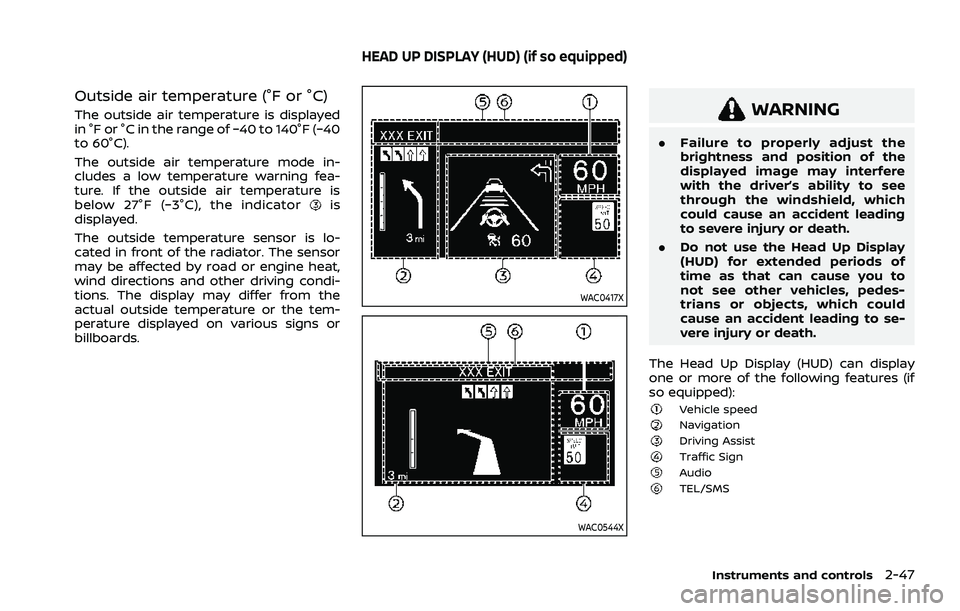
Outside air temperature (°F or °C)
The outside air temperature is displayed
in °F or °C in the range of −40 to 140°F (−40
to 60°C).
The outside air temperature mode in-
cludes a low temperature warning fea-
ture. If the outside air temperature is
below 27°F (−3°C), the indicator
is
displayed.
The outside temperature sensor is lo-
cated in front of the radiator. The sensor
may be affected by road or engine heat,
wind directions and other driving condi-
tions. The display may differ from the
actual outside temperature or the tem-
perature displayed on various signs or
billboards.
WAC0417X
WAC0544X
WARNING
. Failure to properly adjust the
brightness and position of the
displayed image may interfere
with the driver’s ability to see
through the windshield, which
could cause an accident leading
to severe injury or death.
. Do not use the Head Up Display
(HUD) for extended periods of
time as that can cause you to
not see other vehicles, pedes-
trians or objects, which could
cause an accident leading to se-
vere injury or death.
The Head Up Display (HUD) can display
one or more of the following features (if
so equipped):
Vehicle speedNavigationDriving AssistTraffic SignAudioTEL/SMS
Instruments and controls2-47
HEAD UP DISPLAY (HUD) (if so equipped)