NISSAN ROGUE 2021 Owner´s Manual
Manufacturer: NISSAN, Model Year: 2021, Model line: ROGUE, Model: NISSAN ROGUE 2021Pages: 556, PDF Size: 2.7 MB
Page 351 of 556
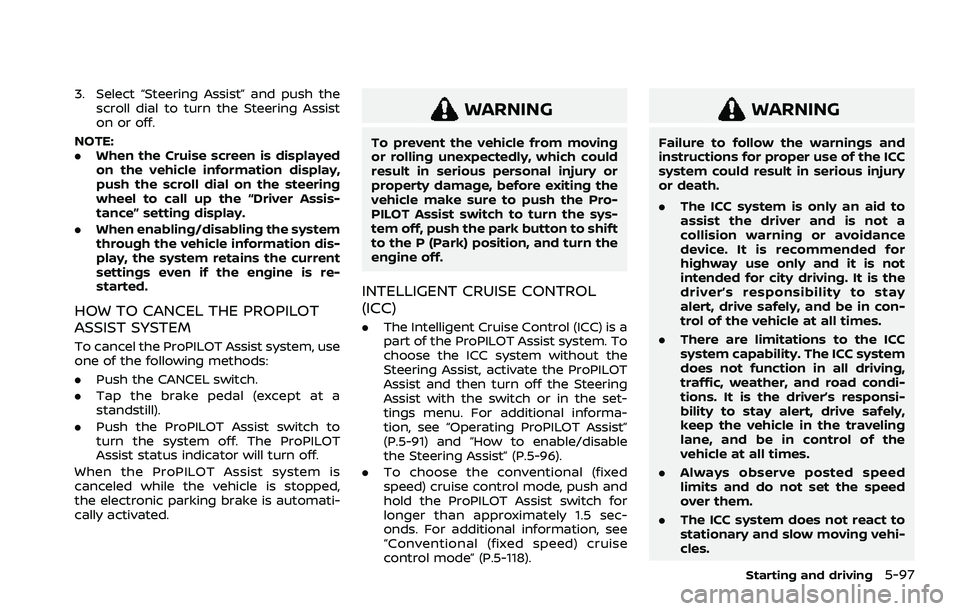
3. Select “Steering Assist” and push thescroll dial to turn the Steering Assist
on or off.
NOTE:
. When the Cruise screen is displayed
on the vehicle information display,
push the scroll dial on the steering
wheel to call up the “Driver Assis-
tance” setting display.
. When enabling/disabling the system
through the vehicle information dis-
play, the system retains the current
settings even if the engine is re-
started.
HOW TO CANCEL THE PROPILOT
ASSIST SYSTEM
To cancel the ProPILOT Assist system, use
one of the following methods:
.Push the CANCEL switch.
. Tap the brake pedal (except at a
standstill).
. Push the ProPILOT Assist switch to
turn the system off. The ProPILOT
Assist status indicator will turn off.
When the ProPILOT Assist system is
canceled while the vehicle is stopped,
the electronic parking brake is automati-
cally activated.
WARNING
To prevent the vehicle from moving
or rolling unexpectedly, which could
result in serious personal injury or
property damage, before exiting the
vehicle make sure to push the Pro-
PILOT Assist switch to turn the sys-
tem off, push the park button to shift
to the P (Park) position, and turn the
engine off.
INTELLIGENT CRUISE CONTROL
(ICC)
. The Intelligent Cruise Control (ICC) is a
part of the ProPILOT Assist system. To
choose the ICC system without the
Steering Assist, activate the ProPILOT
Assist and then turn off the Steering
Assist with the switch or in the set-
tings menu. For additional informa-
tion, see “Operating ProPILOT Assist”
(P.5-91) and “How to enable/disable
the Steering Assist” (P.5-96).
. To choose the conventional (fixed
speed) cruise control mode, push and
hold the ProPILOT Assist switch for
longer than approximately 1.5 sec-
onds. For additional information, see
“Conventional (fixed speed) cruise
control mode” (P.5-118).
WARNING
Failure to follow the warnings and
instructions for proper use of the ICC
system could result in serious injury
or death.
.The ICC system is only an aid to
assist the driver and is not a
collision warning or avoidance
device. It is recommended for
highway use only and it is not
intended for city driving. It is the
driver’s responsibility to stay
alert, drive safely, and be in con-
trol of the vehicle at all times.
. There are limitations to the ICC
system capability. The ICC system
does not function in all driving,
traffic, weather, and road condi-
tions. It is the driver’s responsi-
bility to stay alert, drive safely,
keep the vehicle in the traveling
lane, and be in control of the
vehicle at all times.
. Always observe posted speed
limits and do not set the speed
over them.
. The ICC system does not react to
stationary and slow moving vehi-
cles.
Starting and driving5-97
Page 352 of 556
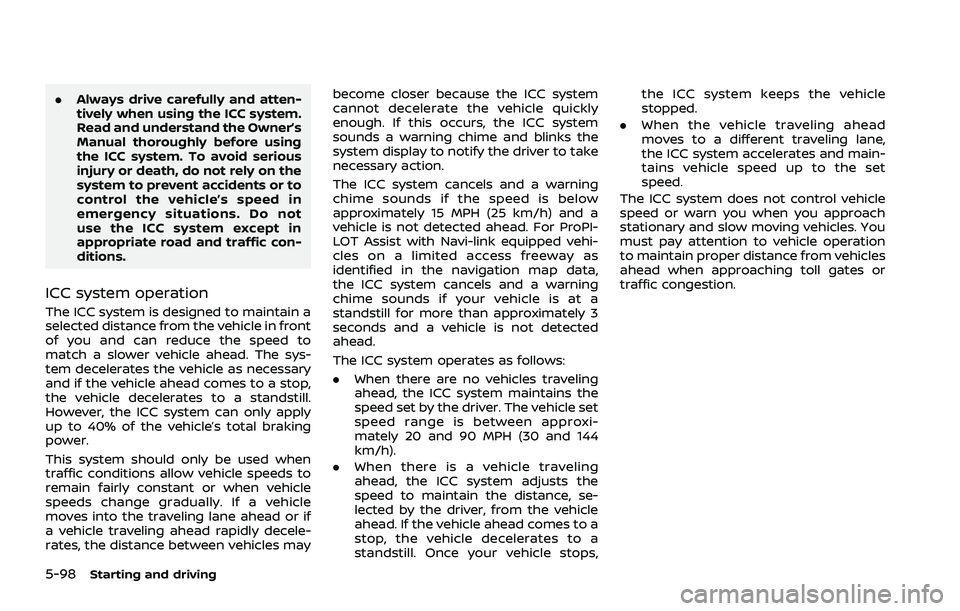
5-98Starting and driving
.Always drive carefully and atten-
tively when using the ICC system.
Read and understand the Owner’s
Manual thoroughly before using
the ICC system. To avoid serious
injury or death, do not rely on the
system to prevent accidents or to
control the vehicle’s speed in
emergency situations. Do not
use the ICC system except in
appropriate road and traffic con-
ditions.
ICC system operation
The ICC system is designed to maintain a
selected distance from the vehicle in front
of you and can reduce the speed to
match a slower vehicle ahead. The sys-
tem decelerates the vehicle as necessary
and if the vehicle ahead comes to a stop,
the vehicle decelerates to a standstill.
However, the ICC system can only apply
up to 40% of the vehicle’s total braking
power.
This system should only be used when
traffic conditions allow vehicle speeds to
remain fairly constant or when vehicle
speeds change gradually. If a vehicle
moves into the traveling lane ahead or if
a vehicle traveling ahead rapidly decele-
rates, the distance between vehicles may become closer because the ICC system
cannot decelerate the vehicle quickly
enough. If this occurs, the ICC system
sounds a warning chime and blinks the
system display to notify the driver to take
necessary action.
The ICC system cancels and a warning
chime sounds if the speed is below
approximately 15 MPH (25 km/h) and a
vehicle is not detected ahead. For ProPI-
LOT Assist with Navi-link equipped vehi-
cles on a limited access freeway as
identified in the navigation map data,
the ICC system cancels and a warning
chime sounds if your vehicle is at a
standstill for more than approximately 3
seconds and a vehicle is not detected
ahead.
The ICC system operates as follows:
.
When there are no vehicles traveling
ahead, the ICC system maintains the
speed set by the driver. The vehicle set
speed range is between approxi-
mately 20 and 90 MPH (30 and 144
km/h).
. When there is a vehicle traveling
ahead, the ICC system adjusts the
speed to maintain the distance, se-
lected by the driver, from the vehicle
ahead. If the vehicle ahead comes to a
stop, the vehicle decelerates to a
standstill. Once your vehicle stops, the ICC system keeps the vehicle
stopped.
. When the vehicle traveling ahead
moves to a different traveling lane,
the ICC system accelerates and main-
tains vehicle speed up to the set
speed.
The ICC system does not control vehicle
speed or warn you when you approach
stationary and slow moving vehicles. You
must pay attention to vehicle operation
to maintain proper distance from vehicles
ahead when approaching toll gates or
traffic congestion.
Page 353 of 556
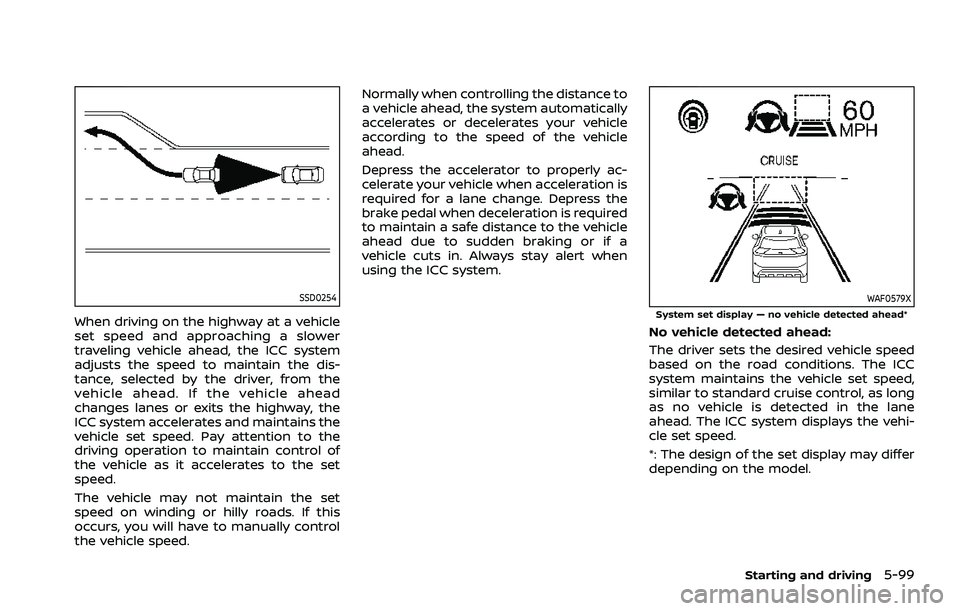
SSD0254
When driving on the highway at a vehicle
set speed and approaching a slower
traveling vehicle ahead, the ICC system
adjusts the speed to maintain the dis-
tance, selected by the driver, from the
vehicle ahead. If the vehicle ahead
changes lanes or exits the highway, the
ICC system accelerates and maintains the
vehicle set speed. Pay attention to the
driving operation to maintain control of
the vehicle as it accelerates to the set
speed.
The vehicle may not maintain the set
speed on winding or hilly roads. If this
occurs, you will have to manually control
the vehicle speed.Normally when controlling the distance to
a vehicle ahead, the system automatically
accelerates or decelerates your vehicle
according to the speed of the vehicle
ahead.
Depress the accelerator to properly ac-
celerate your vehicle when acceleration is
required for a lane change. Depress the
brake pedal when deceleration is required
to maintain a safe distance to the vehicle
ahead due to sudden braking or if a
vehicle cuts in. Always stay alert when
using the ICC system.
WAF0579XSystem set display — no vehicle detected ahead*
No vehicle detected ahead:
The driver sets the desired vehicle speed
based on the road conditions. The ICC
system maintains the vehicle set speed,
similar to standard cruise control, as long
as no vehicle is detected in the lane
ahead. The ICC system displays the vehi-
cle set speed.
*: The design of the set display may differ
depending on the model.
Starting and driving5-99
Page 354 of 556
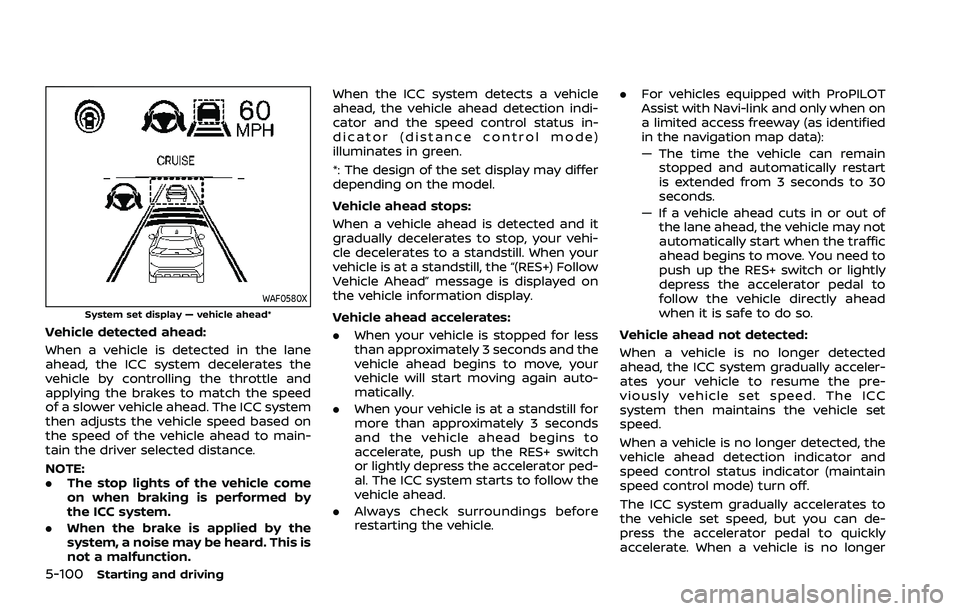
5-100Starting and driving
WAF0580XSystem set display — vehicle ahead*
Vehicle detected ahead:
When a vehicle is detected in the lane
ahead, the ICC system decelerates the
vehicle by controlling the throttle and
applying the brakes to match the speed
of a slower vehicle ahead. The ICC system
then adjusts the vehicle speed based on
the speed of the vehicle ahead to main-
tain the driver selected distance.
NOTE:
.The stop lights of the vehicle come
on when braking is performed by
the ICC system.
. When the brake is applied by the
system, a noise may be heard. This is
not a malfunction. When the ICC system detects a vehicle
ahead, the vehicle ahead detection indi-
cator and the speed control status in-
dicator (distance control mode)
illuminates in green.
*: The design of the set display may differ
depending on the model.
Vehicle ahead stops:
When a vehicle ahead is detected and it
gradually decelerates to stop, your vehi-
cle decelerates to a standstill. When your
vehicle is at a standstill, the “(RES+) Follow
Vehicle Ahead” message is displayed on
the vehicle information display.
Vehicle ahead accelerates:. When your vehicle is stopped for less
than approximately 3 seconds and the
vehicle ahead begins to move, your
vehicle will start moving again auto-
matically.
. When your vehicle is at a standstill for
more than approximately 3 seconds
and the vehicle ahead begins to
accelerate, push up the RES+ switch
or lightly depress the accelerator ped-
al. The ICC system starts to follow the
vehicle ahead.
. Always check surroundings before
restarting the vehicle. .
For vehicles equipped with ProPILOT
Assist with Navi-link and only when on
a limited access freeway (as identified
in the navigation map data):
— The time the vehicle can remain
stopped and automatically restart
is extended from 3 seconds to 30
seconds.
— If a vehicle ahead cuts in or out of the lane ahead, the vehicle may not
automatically start when the traffic
ahead begins to move. You need to
push up the RES+ switch or lightly
depress the accelerator pedal to
follow the vehicle directly ahead
when it is safe to do so.
Vehicle ahead not detected:
When a vehicle is no longer detected
ahead, the ICC system gradually acceler-
ates your vehicle to resume the pre-
viously vehicle set speed. The ICC
system then maintains the vehicle set
speed.
When a vehicle is no longer detected, the
vehicle ahead detection indicator and
speed control status indicator (maintain
speed control mode) turn off.
The ICC system gradually accelerates to
the vehicle set speed, but you can de-
press the accelerator pedal to quickly
accelerate. When a vehicle is no longer
Page 355 of 556
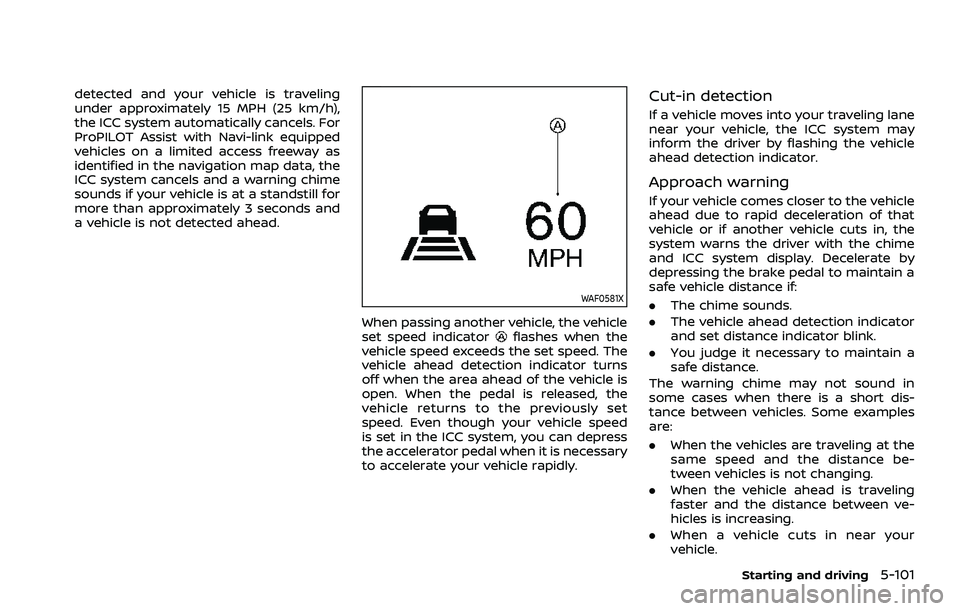
detected and your vehicle is traveling
under approximately 15 MPH (25 km/h),
the ICC system automatically cancels. For
ProPILOT Assist with Navi-link equipped
vehicles on a limited access freeway as
identified in the navigation map data, the
ICC system cancels and a warning chime
sounds if your vehicle is at a standstill for
more than approximately 3 seconds and
a vehicle is not detected ahead.
WAF0581X
When passing another vehicle, the vehicle
set speed indicatorflashes when the
vehicle speed exceeds the set speed. The
vehicle ahead detection indicator turns
off when the area ahead of the vehicle is
open. When the pedal is released, the
vehicle returns to the previously set
speed. Even though your vehicle speed
is set in the ICC system, you can depress
the accelerator pedal when it is necessary
to accelerate your vehicle rapidly.
Cut-in detection
If a vehicle moves into your traveling lane
near your vehicle, the ICC system may
inform the driver by flashing the vehicle
ahead detection indicator.
Approach warning
If your vehicle comes closer to the vehicle
ahead due to rapid deceleration of that
vehicle or if another vehicle cuts in, the
system warns the driver with the chime
and ICC system display. Decelerate by
depressing the brake pedal to maintain a
safe vehicle distance if:
. The chime sounds.
. The vehicle ahead detection indicator
and set distance indicator blink.
. You judge it necessary to maintain a
safe distance.
The warning chime may not sound in
some cases when there is a short dis-
tance between vehicles. Some examples
are:
. When the vehicles are traveling at the
same speed and the distance be-
tween vehicles is not changing.
. When the vehicle ahead is traveling
faster and the distance between ve-
hicles is increasing.
. When a vehicle cuts in near your
vehicle.
Starting and driving5-101
Page 356 of 556
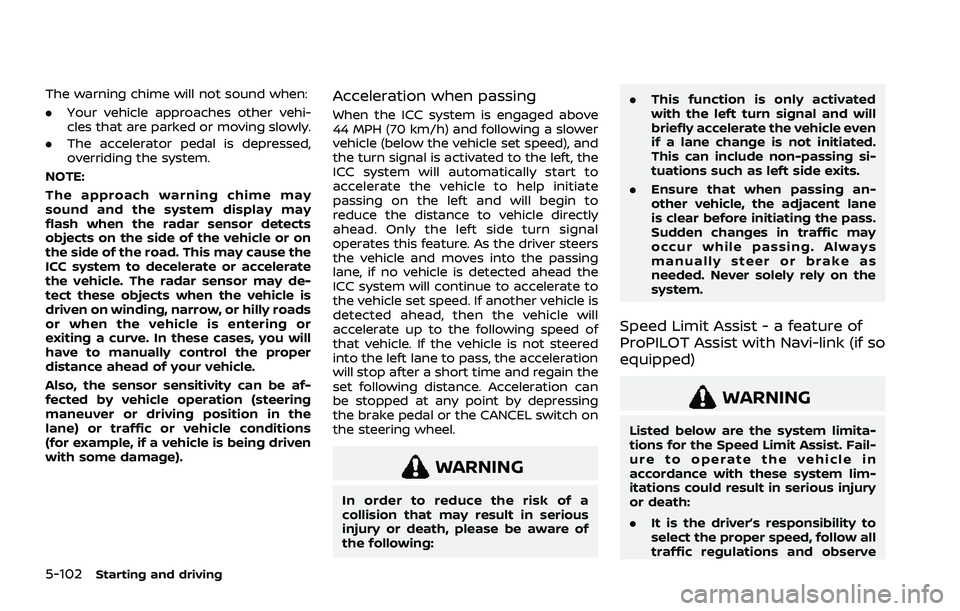
5-102Starting and driving
The warning chime will not sound when:
.Your vehicle approaches other vehi-
cles that are parked or moving slowly.
. The accelerator pedal is depressed,
overriding the system.
NOTE:
The approach warning chime may
sound and the system display may
flash when the radar sensor detects
objects on the side of the vehicle or on
the side of the road. This may cause the
ICC system to decelerate or accelerate
the vehicle. The radar sensor may de-
tect these objects when the vehicle is
driven on winding, narrow, or hilly roads
or when the vehicle is entering or
exiting a curve. In these cases, you will
have to manually control the proper
distance ahead of your vehicle.
Also, the sensor sensitivity can be af-
fected by vehicle operation (steering
maneuver or driving position in the
lane) or traffic or vehicle conditions
(for example, if a vehicle is being driven
with some damage).Acceleration when passing
When the ICC system is engaged above
44 MPH (70 km/h) and following a slower
vehicle (below the vehicle set speed), and
the turn signal is activated to the left, the
ICC system will automatically start to
accelerate the vehicle to help initiate
passing on the left and will begin to
reduce the distance to vehicle directly
ahead. Only the left side turn signal
operates this feature. As the driver steers
the vehicle and moves into the passing
lane, if no vehicle is detected ahead the
ICC system will continue to accelerate to
the vehicle set speed. If another vehicle is
detected ahead, then the vehicle will
accelerate up to the following speed of
that vehicle. If the vehicle is not steered
into the left lane to pass, the acceleration
will stop after a short time and regain the
set following distance. Acceleration can
be stopped at any point by depressing
the brake pedal or the CANCEL switch on
the steering wheel.
WARNING
In order to reduce the risk of a
collision that may result in serious
injury or death, please be aware of
the following: .
This function is only activated
with the left turn signal and will
briefly accelerate the vehicle even
if a lane change is not initiated.
This can include non-passing si-
tuations such as left side exits.
. Ensure that when passing an-
other vehicle, the adjacent lane
is clear before initiating the pass.
Sudden changes in traffic may
occur while passing. Always
manually steer or brake as
needed. Never solely rely on the
system.
Speed Limit Assist - a feature of
ProPILOT Assist with Navi-link (if so
equipped)
WARNING
Listed below are the system limita-
tions for the Speed Limit Assist. Fail-
ure to operate the vehicle in
accordance with these system lim-
itations could result in serious injury
or death:
.It is the driver’s responsibility to
select the proper speed, follow all
traffic regulations and observe
Page 357 of 556
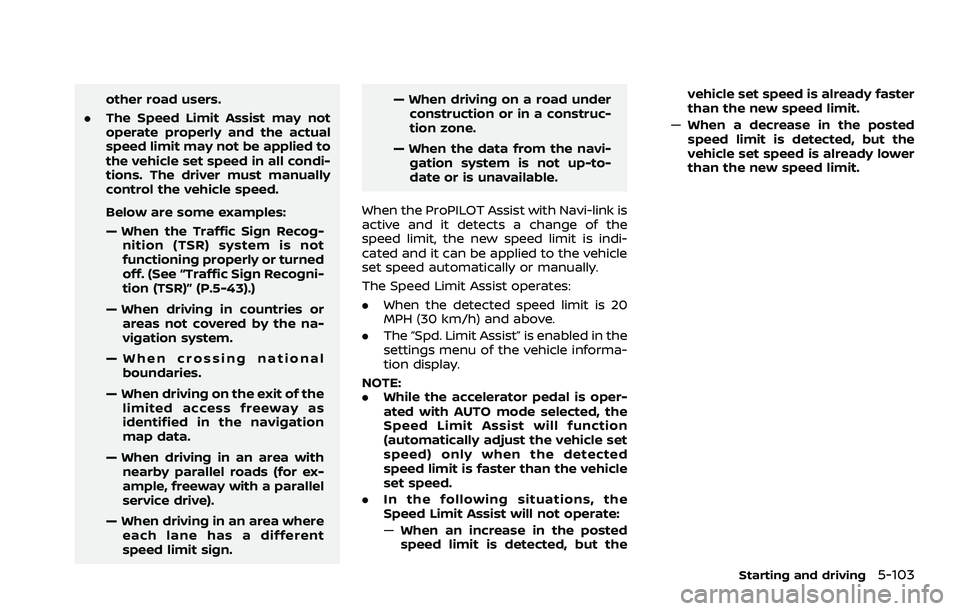
other road users.
. The Speed Limit Assist may not
operate properly and the actual
speed limit may not be applied to
the vehicle set speed in all condi-
tions. The driver must manually
control the vehicle speed.
Below are some examples:
— When the Traffic Sign Recog-
nition (TSR) system is not
functioning properly or turned
off. (See “Traffic Sign Recogni-
tion (TSR)” (P.5-43).)
— When driving in countries or areas not covered by the na-
vigation system.
— When crossing national boundaries.
— When driving on the exit of the limited access freeway as
identified in the navigation
map data.
— When driving in an area with nearby parallel roads (for ex-
ample, freeway with a parallel
service drive).
— When driving in an area where each lane has a different
speed limit sign. — When driving on a road under
construction or in a construc-
tion zone.
— When the data from the navi- gation system is not up-to-
date or is unavailable.
When the ProPILOT Assist with Navi-link is
active and it detects a change of the
speed limit, the new speed limit is indi-
cated and it can be applied to the vehicle
set speed automatically or manually.
The Speed Limit Assist operates:
. When the detected speed limit is 20
MPH (30 km/h) and above.
. The “Spd. Limit Assist” is enabled in the
settings menu of the vehicle informa-
tion display.
NOTE:
. While the accelerator pedal is oper-
ated with AUTO mode selected, the
Speed Limit Assist will function
(automatically adjust the vehicle set
speed) only when the detected
speed limit is faster than the vehicle
set speed.
. In the following situations, the
Speed Limit Assist will not operate:
—When an increase in the posted
speed limit is detected, but the vehicle set speed is already faster
than the new speed limit.
— When a decrease in the posted
speed limit is detected, but the
vehicle set speed is already lower
than the new speed limit.
Starting and driving5-103
Page 358 of 556
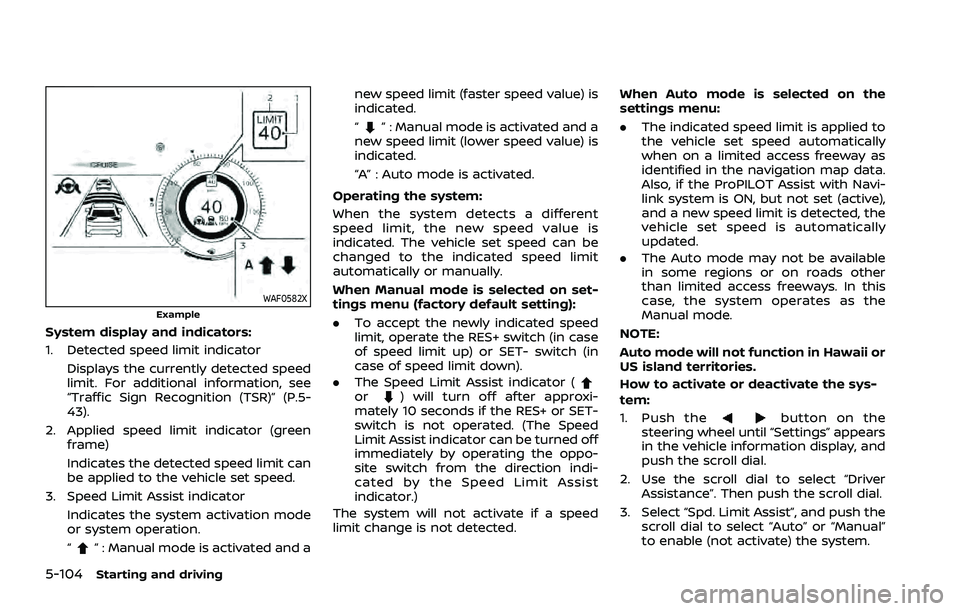
5-104Starting and driving
WAF0582XExample
System display and indicators:
1. Detected speed limit indicatorDisplays the currently detected speed
limit. For additional information, see
“Traffic Sign Recognition (TSR)” (P.5-
43).
2. Applied speed limit indicator (green frame)
Indicates the detected speed limit can
be applied to the vehicle set speed.
3. Speed Limit Assist indicator Indicates the system activation mode
or system operation.
“
” : Manual mode is activated and a new speed limit (faster speed value) is
indicated.
“
” : Manual mode is activated and a
new speed limit (lower speed value) is
indicated.
“A” : Auto mode is activated.
Operating the system:
When the system detects a different
speed limit, the new speed value is
indicated. The vehicle set speed can be
changed to the indicated speed limit
automatically or manually.
When Manual mode is selected on set-
tings menu (factory default setting):
. To accept the newly indicated speed
limit, operate the RES+ switch (in case
of speed limit up) or SET- switch (in
case of speed limit down).
. The Speed Limit Assist indicator (
or) will turn off after approxi-
mately 10 seconds if the RES+ or SET-
switch is not operated. (The Speed
Limit Assist indicator can be turned off
immediately by operating the oppo-
site switch from the direction indi-
cated by the Speed Limit Assist
indicator.)
The system will not activate if a speed
limit change is not detected. When Auto mode is selected on the
settings menu:
.
The indicated speed limit is applied to
the vehicle set speed automatically
when on a limited access freeway as
identified in the navigation map data.
Also, if the ProPILOT Assist with Navi-
link system is ON, but not set (active),
and a new speed limit is detected, the
vehicle set speed is automatically
updated.
. The Auto mode may not be available
in some regions or on roads other
than limited access freeways. In this
case, the system operates as the
Manual mode.
NOTE:
Auto mode will not function in Hawaii or
US island territories.
How to activate or deactivate the sys-
tem:
1. Push thebutton on the
steering wheel until “Settings” appears
in the vehicle information display, and
push the scroll dial.
2. Use the scroll dial to select “Driver Assistance”. Then push the scroll dial.
3. Select “Spd. Limit Assist”, and push the scroll dial to select “Auto” or “Manual”
to enable (not activate) the system.
Page 359 of 556
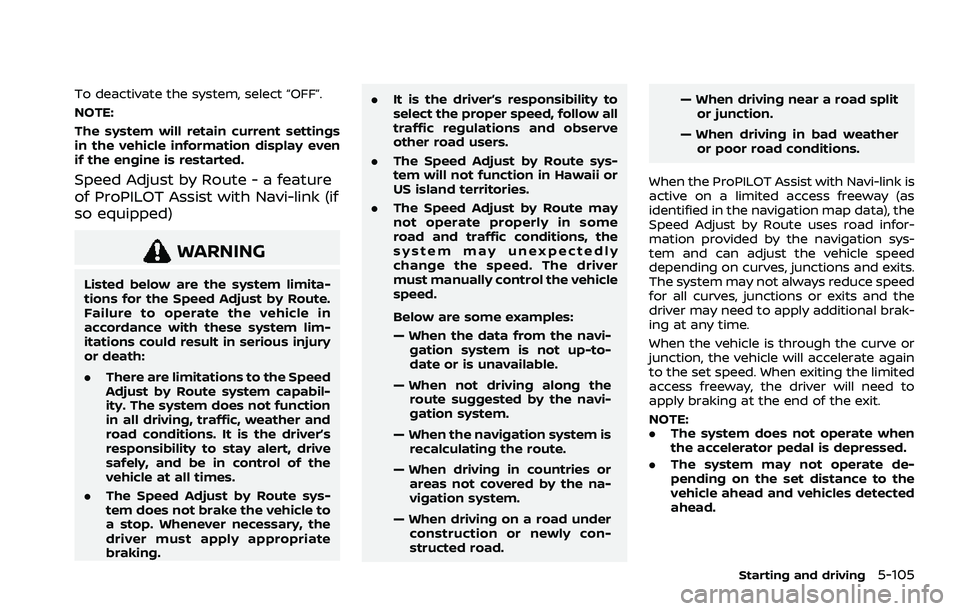
To deactivate the system, select “OFF”.
NOTE:
The system will retain current settings
in the vehicle information display even
if the engine is restarted.
Speed Adjust by Route - a feature
of ProPILOT Assist with Navi-link (if
so equipped)
WARNING
Listed below are the system limita-
tions for the Speed Adjust by Route.
Failure to operate the vehicle in
accordance with these system lim-
itations could result in serious injury
or death:
.There are limitations to the Speed
Adjust by Route system capabil-
ity. The system does not function
in all driving, traffic, weather and
road conditions. It is the driver’s
responsibility to stay alert, drive
safely, and be in control of the
vehicle at all times.
. The Speed Adjust by Route sys-
tem does not brake the vehicle to
a stop. Whenever necessary, the
driver must apply appropriate
braking. .
It is the driver’s responsibility to
select the proper speed, follow all
traffic regulations and observe
other road users.
. The Speed Adjust by Route sys-
tem will not function in Hawaii or
US island territories.
. The Speed Adjust by Route may
not operate properly in some
road and traffic conditions, the
system may unexpectedly
change the speed. The driver
must manually control the vehicle
speed.
Below are some examples:
— When the data from the navi-
gation system is not up-to-
date or is unavailable.
— When not driving along the route suggested by the navi-
gation system.
— When the navigation system is recalculating the route.
— When driving in countries or areas not covered by the na-
vigation system.
— When driving on a road under construction or newly con-
structed road. — When driving near a road split
or junction.
— When driving in bad weather or poor road conditions.
When the ProPILOT Assist with Navi-link is
active on a limited access freeway (as
identified in the navigation map data), the
Speed Adjust by Route uses road infor-
mation provided by the navigation sys-
tem and can adjust the vehicle speed
depending on curves, junctions and exits.
The system may not always reduce speed
for all curves, junctions or exits and the
driver may need to apply additional brak-
ing at any time.
When the vehicle is through the curve or
junction, the vehicle will accelerate again
to the set speed. When exiting the limited
access freeway, the driver will need to
apply braking at the end of the exit.
NOTE:
. The system does not operate when
the accelerator pedal is depressed.
. The system may not operate de-
pending on the set distance to the
vehicle ahead and vehicles detected
ahead.
Starting and driving5-105
Page 360 of 556
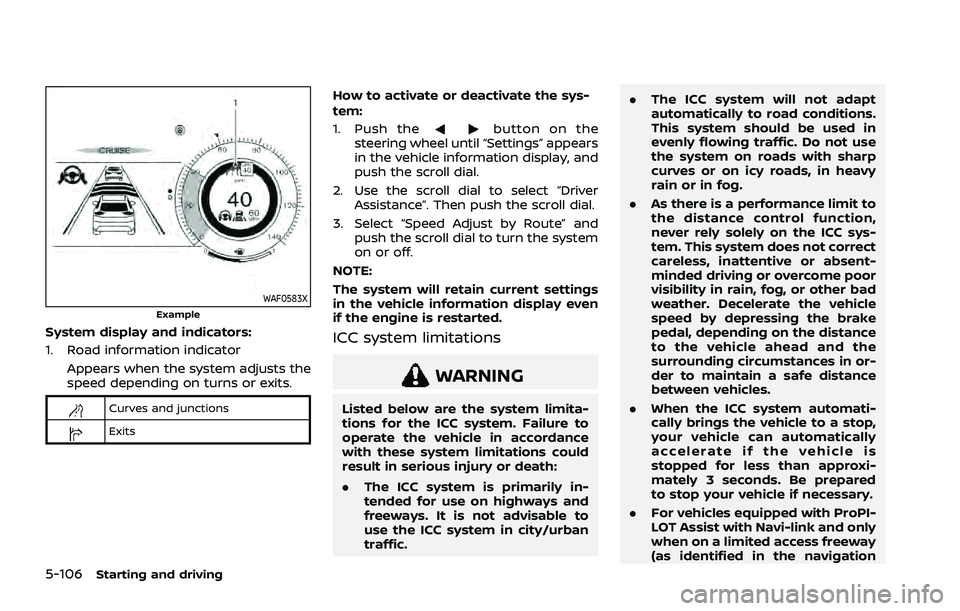
5-106Starting and driving
WAF0583XExample
System display and indicators:
1. Road information indicatorAppears when the system adjusts the
speed depending on turns or exits.
Curves and junctions
Exits
How to activate or deactivate the sys-
tem:
1. Push the
button on the
steering wheel until “Settings” appears
in the vehicle information display, and
push the scroll dial.
2. Use the scroll dial to select “Driver Assistance”. Then push the scroll dial.
3. Select “Speed Adjust by Route” and push the scroll dial to turn the system
on or off.
NOTE:
The system will retain current settings
in the vehicle information display even
if the engine is restarted.
ICC system limitations
WARNING
Listed below are the system limita-
tions for the ICC system. Failure to
operate the vehicle in accordance
with these system limitations could
result in serious injury or death:
. The ICC system is primarily in-
tended for use on highways and
freeways. It is not advisable to
use the ICC system in city/urban
traffic. .
The ICC system will not adapt
automatically to road conditions.
This system should be used in
evenly flowing traffic. Do not use
the system on roads with sharp
curves or on icy roads, in heavy
rain or in fog.
. As there is a performance limit to
the distance control function,
never rely solely on the ICC sys-
tem. This system does not correct
careless, inattentive or absent-
minded driving or overcome poor
visibility in rain, fog, or other bad
weather. Decelerate the vehicle
speed by depressing the brake
pedal, depending on the distance
to the vehicle ahead and the
surrounding circumstances in or-
der to maintain a safe distance
between vehicles.
. When the ICC system automati-
cally brings the vehicle to a stop,
your vehicle can automatically
accelerate if the vehicle is
stopped for less than approxi-
mately 3 seconds. Be prepared
to stop your vehicle if necessary.
. For vehicles equipped with ProPI-
LOT Assist with Navi-link and only
when on a limited access freeway
(as identified in the navigation