power steering NISSAN ROGUE 2021 Owner´s Manual
[x] Cancel search | Manufacturer: NISSAN, Model Year: 2021, Model line: ROGUE, Model: NISSAN ROGUE 2021Pages: 556, PDF Size: 2.7 MB
Page 14 of 556
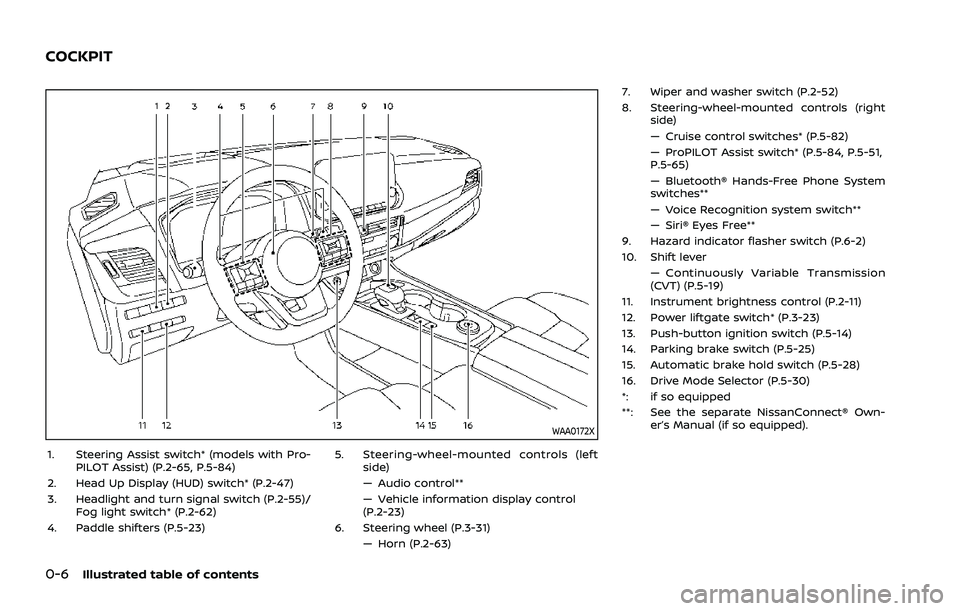
0-6Illustrated table of contents
WAA0172X
1. Steering Assist switch* (models with Pro-PILOT Assist) (P.2-65, P.5-84)
2. Head Up Display (HUD) switch* (P.2-47)
3. Headlight and turn signal switch (P.2-55)/ Fog light switch* (P.2-62)
4. Paddle shifters (P.5-23) 5. Steering-wheel-mounted controls (left
side)
— Audio control**
— Vehicle information display control
(P.2-23)
6. Steering wheel (P.3-31) — Horn (P.2-63) 7. Wiper and washer switch (P.2-52)
8. Steering-wheel-mounted controls (right
side)
— Cruise control switches* (P.5-82)
— ProPILOT Assist switch* (P.5-84, P.5-51,
P.5-65)
— Bluetooth® Hands-Free Phone System
switches**
— Voice Recognition system switch**
— Siri® Eyes Free**
9. Hazard indicator flasher switch (P.6-2)
10. Shift lever — Continuously Variable Transmission
(CVT) (P.5-19)
11. Instrument brightness control (P.2-11)
12. Power liftgate switch* (P.3-23)
13. Push-button ignition switch (P.5-14)
14. Parking brake switch (P.5-25)
15. Automatic brake hold switch (P.5-28)
16. Drive Mode Selector (P.5-30)
*: if so equipped
**: See the separate NissanConnect® Own- er’s Manual (if so equipped).
COCKPIT
Page 15 of 556
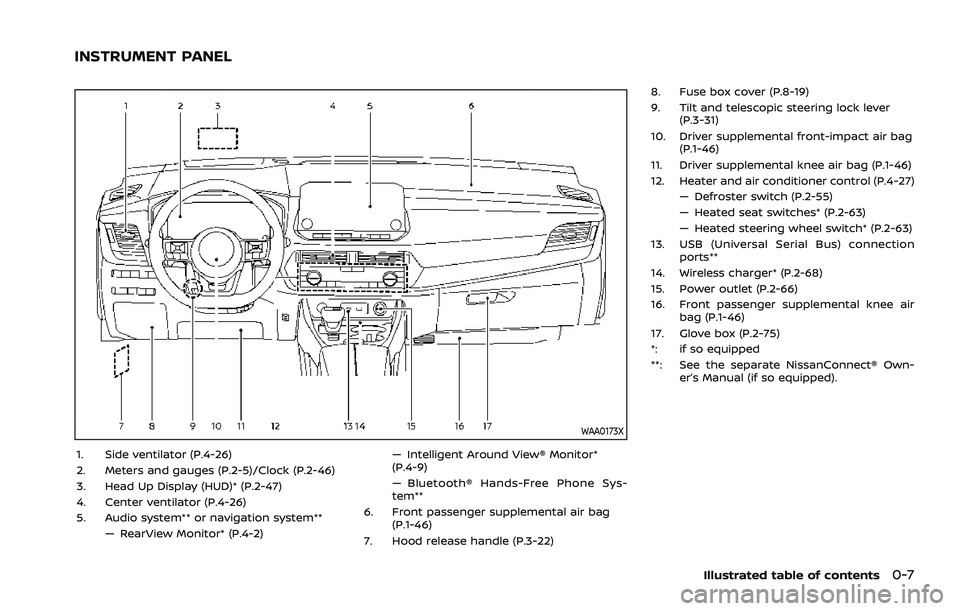
WAA0173X
1. Side ventilator (P.4-26)
2. Meters and gauges (P.2-5)/Clock (P.2-46)
3. Head Up Display (HUD)* (P.2-47)
4. Center ventilator (P.4-26)
5. Audio system** or navigation system**— RearView Monitor* (P.4-2) — Intelligent Around View® Monitor*
(P.4-9)
— Bluetooth® Hands-Free Phone Sys-
tem**
6. Front passenger supplemental air bag (P.1-46)
7. Hood release handle (P.3-22) 8. Fuse box cover (P.8-19)
9. Tilt and telescopic steering lock lever
(P.3-31)
10. Driver supplemental front-impact air bag (P.1-46)
11. Driver supplemental knee air bag (P.1-46)
12. Heater and air conditioner control (P.4-27) — Defroster switch (P.2-55)
— Heated seat switches* (P.2-63)
— Heated steering wheel switch* (P.2-63)
13. USB (Universal Serial Bus) connection ports**
14. Wireless charger* (P.2-68)
15. Power outlet (P.2-66)
16. Front passenger supplemental knee air bag (P.1-46)
17. Glove box (P.2-75)
*: if so equipped
**: See the separate NissanConnect® Own- er’s Manual (if so equipped).
Illustrated table of contents0-7
INSTRUMENT PANEL
Page 19 of 556
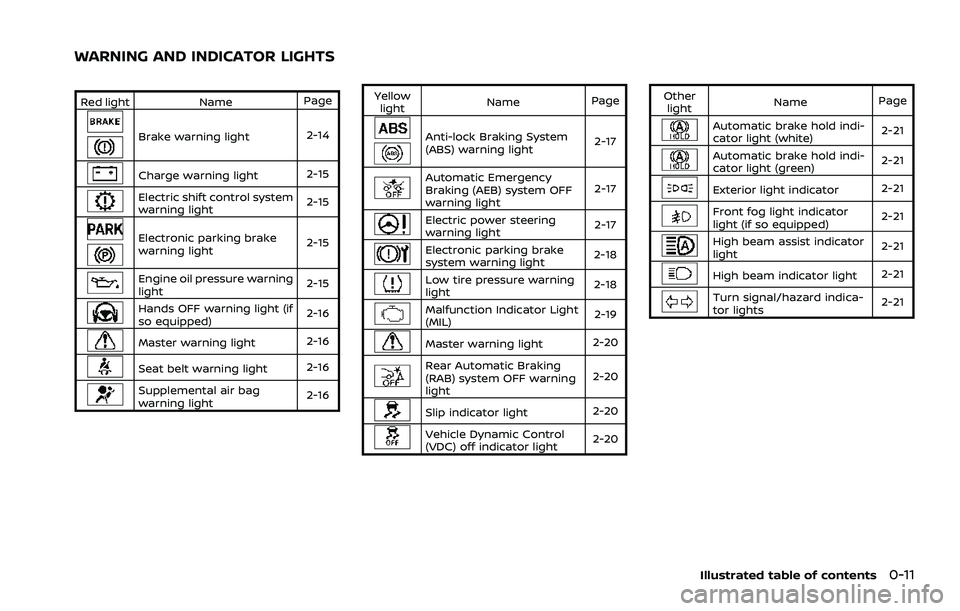
Red lightNamePage
Brake warning light 2-14
Charge warning light 2-15
Electric shift control system
warning light2-15
Electronic parking brake
warning light2-15
Engine oil pressure warning
light
2-15
Hands OFF warning light (if
so equipped)2-16
Master warning light
2-16
Seat belt warning light2-16
Supplemental air bag
warning light2-16Yellow
light Name
Page
Anti-lock Braking System
(ABS) warning light 2-17
Automatic Emergency
Braking (AEB) system OFF
warning light2-17
Electric power steering
warning light
2-17
Electronic parking brake
system warning light2-18
Low tire pressure warning
light
2-18
Malfunction Indicator Light
(MIL) 2-19
Master warning light
2-20
Rear Automatic Braking
(RAB) system OFF warning
light2-20
Slip indicator light
2-20
Vehicle Dynamic Control
(VDC) off indicator light2-20Other
light Name
Page
Automatic brake hold indi-
cator light (white) 2-21
Automatic brake hold indi-
cator light (green)
2-21
Exterior light indicator
2-21
Front fog light indicator
light (if so equipped)2-21
High beam assist indicator
light2-21
High beam indicator light
2-21
Turn signal/hazard indica-
tor lights2-21
Illustrated table of contents0-11
WARNING AND INDICATOR LIGHTS
Page 90 of 556
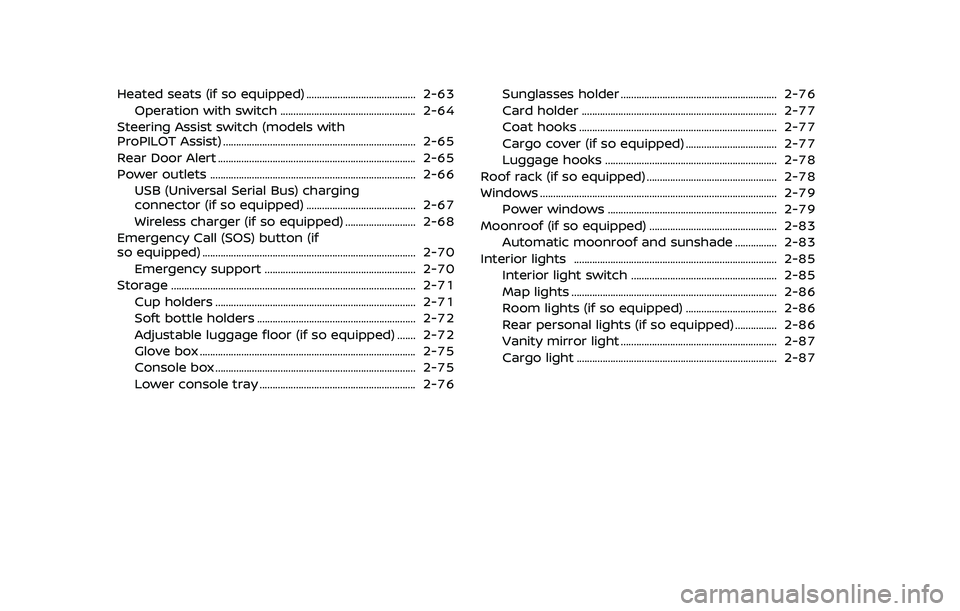
Heated seats (if so equipped) .......................................... 2-63Operation with switch .................................................... 2-64
Steering Assist switch (models with
ProPILOT Assist) ........................................................................\
.. 2-65
Rear Door Alert ........................................................................\
.... 2-65
Power outlets ........................................................................\
....... 2-66 USB (Universal Serial Bus) charging
connector (if so equipped) .......................................... 2-67
Wireless charger (if so equipped) ........................... 2-68
Emergency Call (SOS) button (if
so equipped) ........................................................................\
.......... 2-70
Emergency support .......................................................... 2-70
Storage ........................................................................\
...................... 2-71 Cup holders ........................................................................\
..... 2-71
Soft bottle holders ............................................................. 2-72
Adjustable luggage floor (if so equipped) ....... 2-72
Glove box ........................................................................\
........... 2-75
Console box ........................................................................\
..... 2-75
Lower console tray ............................................................ 2-76 Sunglasses holder ............................................................ 2-76
Card holder ........................................................................\
... 2-77
Coat hooks ........................................................................\
.... 2-77
Cargo cover (if so equipped) ................................... 2-77
Luggage hooks .................................................................. 2-78
Roof rack (if so equipped) .................................................. 2-78
Windows ........................................................................\
................... 2-79 Power windows ................................................................. 2-79
Moonroof (if so equipped) ................................................. 2-83 Automatic moonroof and sunshade ................ 2-83
Interior lights ........................................................................\
...... 2-85
Interior light switch ........................................................ 2-85
Map lights ........................................................................\
....... 2-86
Room lights (if so equipped) ................................... 2-86
Rear personal lights (if so equipped) ................ 2-86
Vanity mirror light ............................................................ 2-87
Cargo light ........................................................................\
..... 2-87
Page 91 of 556
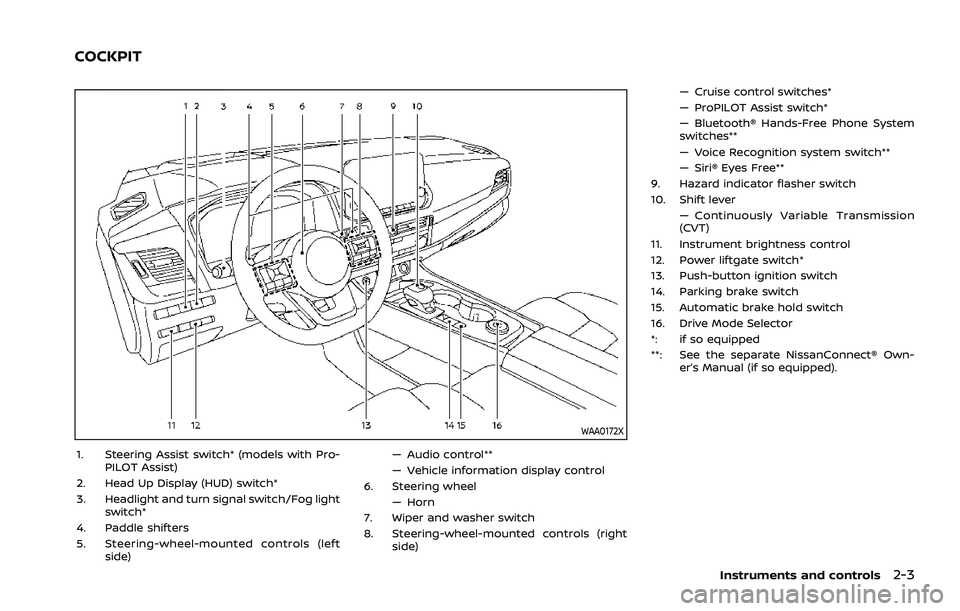
WAA0172X
1. Steering Assist switch* (models with Pro-PILOT Assist)
2. Head Up Display (HUD) switch*
3. Headlight and turn signal switch/Fog light switch*
4. Paddle shifters
5. Steering-wheel-mounted controls (left side) — Audio control**
— Vehicle information display control
6. Steering wheel
— Horn
7. Wiper and washer switch
8. Steering-wheel-mounted controls (right side) — Cruise control switches*
— ProPILOT Assist switch*
— Bluetooth® Hands-Free Phone System
switches**
— Voice Recognition system switch**
— Siri® Eyes Free**
9. Hazard indicator flasher switch
10. Shift lever — Continuously Variable Transmission
(CVT)
11. Instrument brightness control
12. Power liftgate switch*
13. Push-button ignition switch
14. Parking brake switch
15. Automatic brake hold switch
16. Drive Mode Selector
*: if so equipped
**: See the separate NissanConnect® Own- er’s Manual (if so equipped).
Instruments and controls2-3
COCKPIT
Page 92 of 556

2-4Instruments and controls
WAA0173X
1. Side ventilator
2. Meters and gauges/Clock
3. Head Up Display (HUD)*
4. Center ventilator
5. Audio system** or navigation system**— RearView Monitor*
— Intelligent Around View® Monitor* — Bluetooth® Hands-Free Phone Sys-
tem**
6. Front passenger supplemental air bag
7. Hood release handle
8. Fuse box cover
9. Tilt and telescopic steering lock lever
10. Driver supplemental front-impact air bag 11. Driver supplemental knee air bag
12. Heater and air conditioner control
— Defroster switch
— Heated seat switches*
— Heated steering wheel switch*
13. USB (Universal Serial Bus) connection ports**
14. Wireless charger*
15. Power outlet
16. Front passenger supplemental knee air bag
17. Glove box
*: if so equipped
**: See the separate NissanConnect® Own- er’s Manual (if so equipped).
INSTRUMENT PANEL
Page 101 of 556
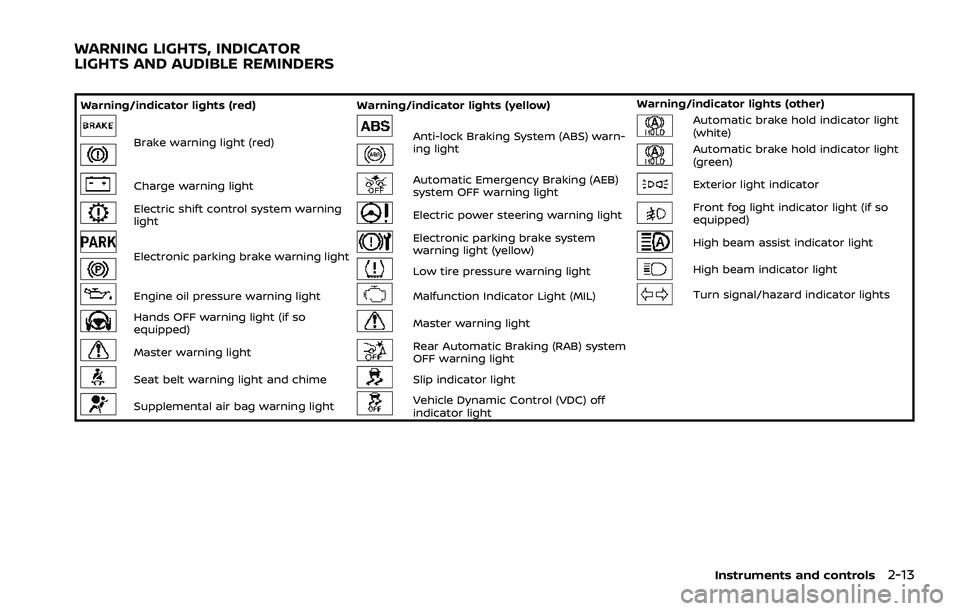
Warning/indicator lights (red)Warning/indicator lights (yellow) Warning/indicator lights (other)
Brake warning light (red)Anti-lock Braking System (ABS) warn-
ing lightAutomatic brake hold indicator light
(white)
Automatic brake hold indicator light
(green)
Charge warning lightAutomatic Emergency Braking (AEB)
system OFF warning lightExterior light indicator
Electric shift control system warning
lightElectric power steering warning lightFront fog light indicator light (if so
equipped)
Electronic parking brake warning light
Electronic parking brake system
warning light (yellow)High beam assist indicator light
Low tire pressure warning lightHigh beam indicator light
Engine oil pressure warning lightMalfunction Indicator Light (MIL)Turn signal/hazard indicator lights
Hands OFF warning light (if so
equipped)Master warning light
Master warning lightRear Automatic Braking (RAB) system
OFF warning light
Seat belt warning light and chimeSlip indicator light
Supplemental air bag warning lightVehicle Dynamic Control (VDC) off
indicator light
Instruments and controls2-13
WARNING LIGHTS, INDICATOR
LIGHTS AND AUDIBLE REMINDERS
Page 105 of 556

.The supplemental air bag warning
light does not illuminate at all.
It is recommended you visit a NISSAN
dealer for these services.
Unless checked and repaired, the Supple-
mental Restraint Systems and/or the
pretensioners may not function properly.
For additional information, see “Supple-
mental Restraint System (SRS)” (P.1-46).
WARNING
If the supplemental air bag warning
light is on, it could mean that the
front air bag, side air bag, curtain air
bag and/or pretensioner systems
will not operate in an accident. To
help avoid injury to yourself or
others, have your vehicle checked. It
is recommended you visit a NISSAN
dealer for this service.
WARNING/INDICATOR LIGHTS (yel-
low)
See “Vehicle information display” (P.2-22).
orAnti-lock Braking Sys-
tem (ABS) warning light
When the ignition switch is in the ON
position, the Anti-lock Braking System
(ABS) warning light illuminates and then
turns off. This indicates the ABS is opera-
tional.
If the ABS warning light illuminates while
the engine is running, or while driving, it
may indicate the ABS is not functioning
properly. Have the system checked. It is
recommended you visit a NISSAN dealer
for this service.
If an ABS malfunction occurs, the anti-
lock function is turned off. The brake
system then operates normally, but with-
out anti-lock assistance. (See “Brake sys-
tem” (P.5-155).)
Automatic Emergency Braking
(AEB) system OFF warning light
When the ignition switch is in the ON
position, the AEB system OFF warning
light illuminates. After starting the engine,
the warning light turns off.
This light illuminates when the AEB with
pedestrian detection system is set to OFF
on the vehicle information display.
If the light illuminates or flashes when the
AEB with pedestrian detection system is ON, it may indicate that the system is
unavailable. See “Automatic Emergency
Braking (AEB) with pedestrian detection
system” (P.5-122) or “Intelligent Forward
Collision Warning (I-FCW)” (P.5-132).
Electric power steering warn-
ing light
When the ignition switch is in the ON
position, the electric power steering
warning light illuminates. After starting
the engine, the electric power steering
warning light turns off. This indicates the
electric power steering is operational.
If the electric power steering warning
light illuminates while the engine is run-
ning, it may indicate the electric power
steering is not functioning properly and
may need servicing. Have the system
checked. It is recommended that you visit
a NISSAN dealer for this service.
When the electric power steering warning
light illuminates with the engine running,
the power assist to the steering will cease
operation but you will still have control of
the vehicle. At this time, greater steering
efforts are required to operate the steer-
ing wheel, especially in sharp turns and at
low speeds.
(See “Electric power steering” (P.5-154).)
Instruments and controls2-17
Page 125 of 556
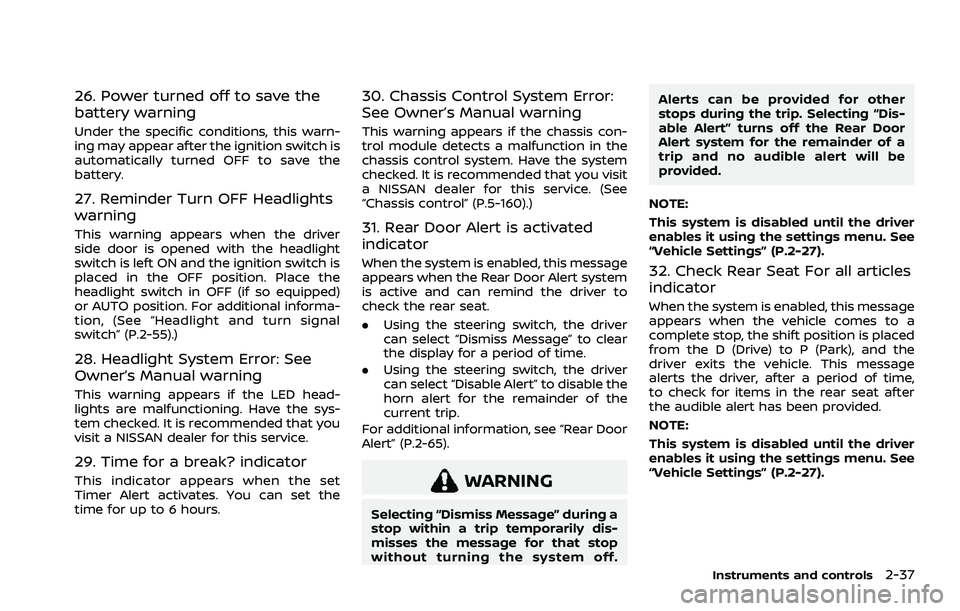
26. Power turned off to save the
battery warning
Under the specific conditions, this warn-
ing may appear after the ignition switch is
automatically turned OFF to save the
battery.
27. Reminder Turn OFF Headlights
warning
This warning appears when the driver
side door is opened with the headlight
switch is left ON and the ignition switch is
placed in the OFF position. Place the
headlight switch in OFF (if so equipped)
or AUTO position. For additional informa-
tion, (See “Headlight and turn signal
switch” (P.2-55).)
28. Headlight System Error: See
Owner’s Manual warning
This warning appears if the LED head-
lights are malfunctioning. Have the sys-
tem checked. It is recommended that you
visit a NISSAN dealer for this service.
29. Time for a break? indicator
This indicator appears when the set
Timer Alert activates. You can set the
time for up to 6 hours.
30. Chassis Control System Error:
See Owner’s Manual warning
This warning appears if the chassis con-
trol module detects a malfunction in the
chassis control system. Have the system
checked. It is recommended that you visit
a NISSAN dealer for this service. (See
“Chassis control” (P.5-160).)
31. Rear Door Alert is activated
indicator
When the system is enabled, this message
appears when the Rear Door Alert system
is active and can remind the driver to
check the rear seat.
.Using the steering switch, the driver
can select “Dismiss Message” to clear
the display for a period of time.
. Using the steering switch, the driver
can select “Disable Alert” to disable the
horn alert for the remainder of the
current trip.
For additional information, see “Rear Door
Alert” (P.2-65).
WARNING
Selecting “Dismiss Message” during a
stop within a trip temporarily dis-
misses the message for that stop
without turning the system off. Alerts can be provided for other
stops during the trip. Selecting “Dis-
able Alert” turns off the Rear Door
Alert system for the remainder of a
trip and no audible alert will be
provided.
NOTE:
This system is disabled until the driver
enables it using the settings menu. See
“Vehicle Settings” (P.2-27).
32. Check Rear Seat For all articles
indicator
When the system is enabled, this message
appears when the vehicle comes to a
complete stop, the shift position is placed
from the D (Drive) to P (Park), and the
driver exits the vehicle. This message
alerts the driver, after a period of time,
to check for items in the rear seat after
the audible alert has been provided.
NOTE:
This system is disabled until the driver
enables it using the settings menu. See
“Vehicle Settings” (P.2-27).
Instruments and controls2-37
Page 177 of 556
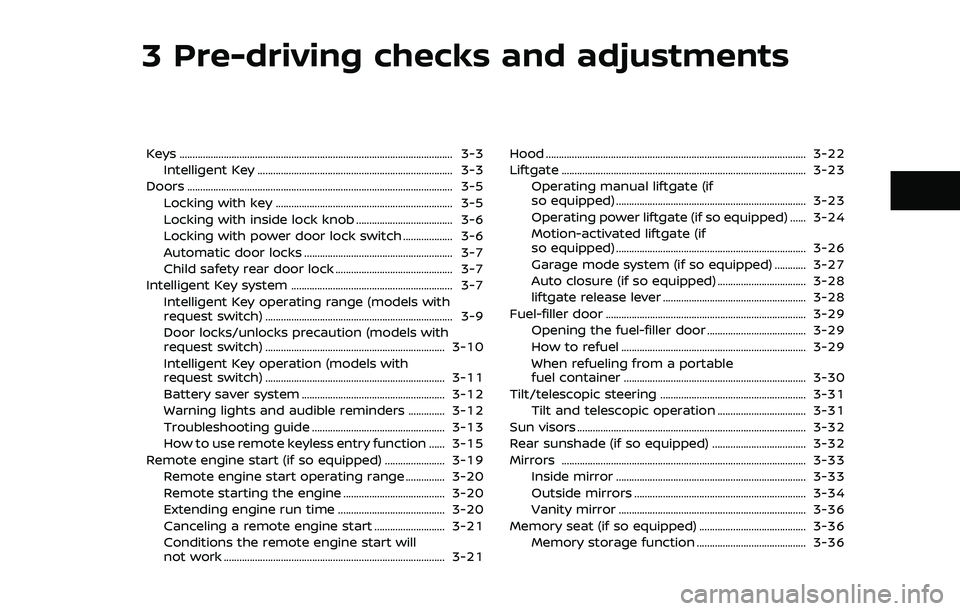
3 Pre-driving checks and adjustments
Keys ........................................................................\
................................. 3-3Intelligent Key ........................................................................\
... 3-3
Doors ........................................................................\
.............................. 3-5
Locking with key .................................................................... 3-5
Locking with inside lock knob ..................................... 3-6
Locking with power door lock switch ................... 3-6
Automatic door locks ......................................................... 3-7
Child safety rear door lock ............................................. 3-7
Intelligent Key system .............................................................. 3-7 Intelligent Key operating range (models with
request switch) ........................................................................\
3-9
Door locks/unlocks precaution (models with
request switch) ..................................................................... 3-10
Intelligent Key operation (models with
request switch) ..................................................................... 3-11
Battery saver system ....................................................... 3-12
Warning lights and audible reminders .............. 3-12
Troubleshooting guide ................................................... 3-13
How to use remote keyless entry function ...... 3-15
Remote engine start (if so equipped) ....................... 3-19
Remote engine start operating range ............... 3-20
Remote starting the engine ....................................... 3-20
Extending engine run time ......................................... 3-20
Canceling a remote engine start ........................... 3-21
Conditions the remote engine start will
not work ........................................................................\
............. 3-21 Hood ........................................................................\
............................ 3-22
Liftgate ........................................................................\
...................... 3-23
Operating manual liftgate (if
so equipped) ........................................................................\
. 3-23
Operating power liftgate (if so equipped) ...... 3-24
Motion-activated liftgate (if
so equipped) ........................................................................\
. 3-26
Garage mode system (if so equipped) ............ 3-27
Auto closure (if so equipped) .................................. 3-28
liftgate release lever ....................................................... 3-28
Fuel-filler door ........................................................................\
..... 3-29 Opening the fuel-filler door ...................................... 3-29
How to refuel ....................................................................... 3-29
When refueling from a portable
fuel container ...................................................................... 3-30
Tilt/telescopic steering ........................................................ 3-31
Tilt and telescopic operation .................................. 3-31
Sun visors ........................................................................\
................ 3-32
Rear sunshade (if so equipped) .................................... 3-32
Mirrors ........................................................................\
...................... 3-33
Inside mirror ........................................................................\
. 3-33
Outside mirrors .................................................................. 3-34
Vanity mirror ........................................................................\
3-36
Memory seat (if so equipped) ......................................... 3-36 Memory storage function .......................................... 3-36