AUX NISSAN ROGUE SELECT 2014 2.G Quick Reference Guide
[x] Cancel search | Manufacturer: NISSAN, Model Year: 2014, Model line: ROGUE SELECT, Model: NISSAN ROGUE SELECT 2014 2.GPages: 20, PDF Size: 1.1 MB
Page 3 of 20

TABLE OF CONTENTS
New SYSTeM FeaT ureS
RearV
iew Monitor (if so equipped)
.................................2
Sport Mode
...................................................
2
U
SB/AUX Jack and iPod
® Interface (if so equipped)..................2
e
SS
eNT
ial
iNF
orM
a
T
io N
T
ire Pressure Monitoring System (TPMS)
...........................3
Fuel-filler
d
oor
.................................................3
Loose Fuel Cap................................................3
T
owing Your Vehicle
.............................................4
Outside T
emperature
d
isplay
.....................................4
Cloc
k Set/Adjustment
...........................................5
Fi
r
ST D
rive Fea
T
ure
S
Remote
k
eyless Entry System
....................................
6
Liftgate Release.................................................6
Front Seat Adjustments..........................................7
F
olding the Rear Seatbacks d own
.................................7
Outside Mirror Control Switc
h
....................................7
St
arting/Stopping the Engine
.....................................8
Headlight Control
..............................................
8
W
indshield Wiper and Washer Switch .............................
9
Manual Climate Controls........................................10
FM/AM/SiriusXM
® Satellite Radio with Cd Player (if so equipped).....11
Cruise Control (if so equipped)
..................................
12
S
Y
ST
e
M
Gui
D
e
T
rip Computer
................................................
13
Bluetooth
® Hands-free Phone System (if so equipped) ..............13
Please see your Owner’s Manual for important safety
information and system operation limitations.
•
A cellular telephone should not be used for any purpose while
driving so full attention may be given to vehicle operation.
•
Always wear your seat belt.
• Supplement
al air bags do not replace proper seat belt usage.
•
Children
12 and under should always ride in the rear seat
properly secured in child restraints or seat belts according to
their age and weight.
•
d o not drink and drive.
For more information, refer to the “Safety – – Seats, seat belts and
supplemental restraint system (section 1)”, “Center display, heater,
air conditioner, audio, phone and voice recognition systems (section
4)” and “Starting and driving (section 5)” of your Owner’s Manual.
Additional information about your vehicle is also available in your
Owner’s Manual, Navigation System Owner’s Manual and at www.nissanusa.com.
To view detailed
instructional videos, go to
www.nissanownersinfo.mobi/2014/ rogueselect
or snap this barcode with an appropriate barcode reader.
1512586_14_RogueSelect_QRG_111313.indd 511/13/13 9:04 AM
Page 4 of 20
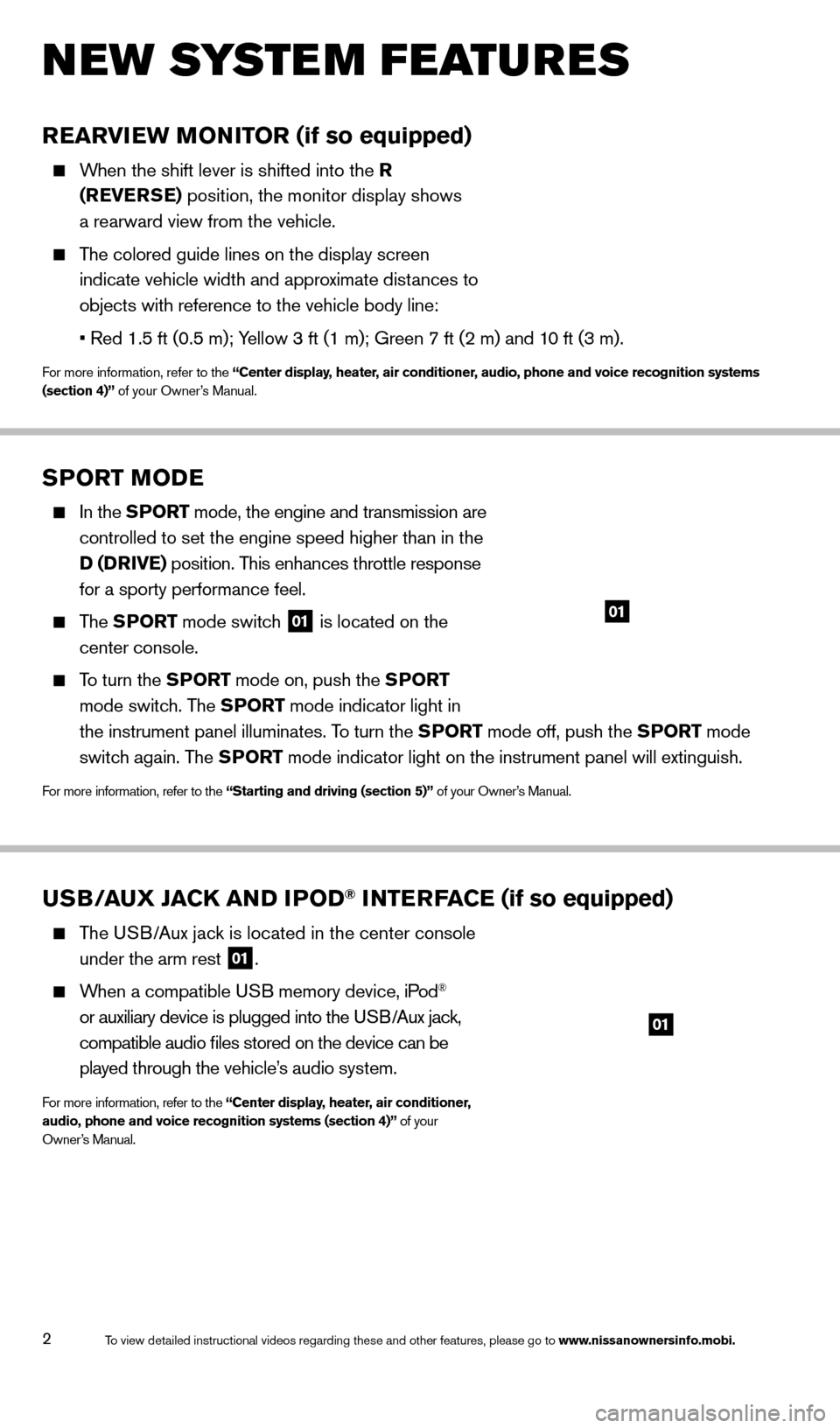
2
new system features
SPorT Mo De
In the SPor T mode, the engine and transmission are
controlled to set the engine speed higher than in the
D (D
r
ive ) position. This enhances throttle response
for a sporty performance feel.
The SPor T mode switch
01 is located on the
center console.
To turn the SPor T mode on, push the SPor T
mode switch. The SP
or
T mode indicator light in
the instrument panel illuminates. To turn the SP
or
T mode off, push the SP
or
T mode
switch again. The SP
or
T mode indicator light on the instrument panel will extinguish.
For more information, refer to the “Starting and driving (section 5)” of your Owner’s Manual.
01
uSB/aux jaCk a ND i Po D® iNTerFaCe (if so equipped)
The USB/Aux jack is located in the center console
under the arm rest
01.
When a compatible USB memory device, iPod®
or auxiliary device is plugged into the USB/Aux jack,
compatible audio files stored on the device can be
played through the vehicle’s audio system.
For more information, refer to the “Center display, heater, air conditioner,
audio, phone and voice recognition systems (section 4)” of your
Owner’s Manual.
01
rearview Mo Ni Tor (if so equipped)
When the shift lever is shifted into the r
( rever
Se
) position, the monitor display shows
a rearward view from the vehicle.
The colored guide lines on the display screen indicate vehicle width and approximate distances to
objects with reference to the vehicle body line:
•
Red
1.5 ft (0.5 m); Yellow 3 ft (1 m); Green 7 ft (2 m) and 10 ft (3 m).
For more information, refer to the “Center display, heater, air conditioner, audio, phone and voice recognition systems
(section 4)” of your Owner’s Manual.
1512586_14_RogueSelect_QRG_111313.indd 211/13/13 9:04 AM
To view detailed instructional videos regarding these and other features, please go\
to www.nissanownersinfo.mobi.