alarm NISSAN ROGUE SELECT 2014 2.G Quick Reference Guide
[x] Cancel search | Manufacturer: NISSAN, Model Year: 2014, Model line: ROGUE SELECT, Model: NISSAN ROGUE SELECT 2014 2.GPages: 20, PDF Size: 1.1 MB
Page 6 of 20
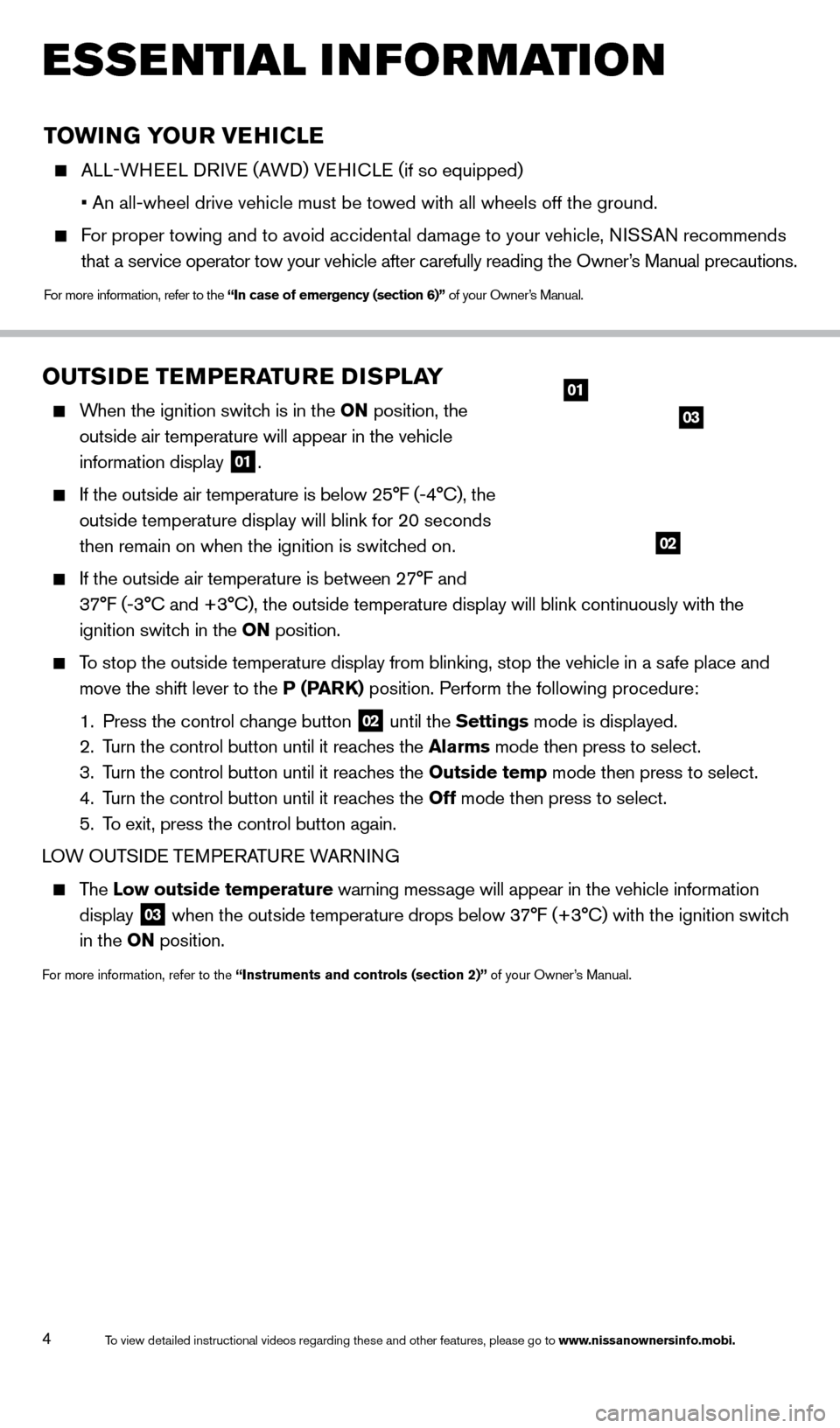
4
TowiNG Your veHiC le
ALL-W HEEL d RIVE ( AW d) V EHICLE (if so equipped)
•
An
all-wheel drive vehicle must be towed with all wheels off the ground.
For proper towing and to avoid accidental damage to your vehicle, NISSAN recommends that a service operator tow your vehicle after carefully reading the Own\
er’s Manual precautions.
For more information, refer to the “in case of emergency (section 6)” of your Owner’s Manual.
ouTSiDe T eM P eraT ure DiS P laY
When the ignition switch is in the o N position, the
outside air temperature will appear in the vehicle
information display
01.
If the outside air temperature is below 25°F (-4°C), the
outside temperature display will blink for 20 seconds
then remain on when the ignition is switched on.
If the outside air temperature is between 2 7°F and
37°F (-3°C and +3°C), the outside temperature display will bli\
nk continuously with the
ignition switch in the
o N position.
To stop the outside temperature display from blinking, stop the vehicle i\
n a safe place and
move the shift lever to the P (P
ar
k ) position. Perform the following procedure:
1.
Press the control c
hange button
02 until the Settings mode is displayed.
2.
T
urn the control button until it reaches the alarms mode then press to select.
3.
T
urn the control button until it reaches the o utside temp mode then press to select.
4.
T
urn the control button until it reaches the o ff mode then press to select.
5.
T
o exit, press the control button again.
LOW OUTSI
d
E
TEMPERATURE WARNING
The l ow outside temperature warning message will appear in the vehicle information
display
03 when the outside temperature drops below 37°F (+3°C) with the ignition switch
in the
o
N position.
For more information, refer to the “instruments and controls (section 2)” of your Owner’s Manual.
01
03
02
esse ntial i n for mation
1512586_14_RogueSelect_QRG_111313.indd 411/13/13 9:04 AM
To view detailed instructional videos regarding these and other features, please go\
to www.nissanownersinfo.mobi.
Page 8 of 20
6
liFTGaT e relea Se
To open the liftgate, unlock the liftgate using one of
the following methods:
•
Press
the
button 01 on the key fob twice.
•
Push
the
power
door
lock switch to the
unlock position.
•
Insert
the
key
into
the
driver’s door key cylinder and
turning it to the rear of the vehicle twice.
Then push the liftgate release switch 02 just above
the license plate and pull the liftgate up.
For more information, refer to the “Pre-driving checks and adjustments
(section 3)” of your Owner’s Manual.
01
reMoT e ke Y leS S eNT rY S YST eM
To lock the vehicle, press the button 01 on
the key fob.
To unlock the vehicle, perform the
following procedures:
•
Press
the
button 02 on the key fob to unlock
the driver’s side door.
•
Press
the
button 02 again within 5 seconds;
all other doors and the liftgate will unloc k.
The key fob can also be used to activate the panic
alarm by pressing and holding the
button 03
for more than 1 second. Once activated, the panic
alarm and headlights will stay on for a period of time.
For more information, refer to the “Pre-driving checks and adjustments
(section 3)” of your Owner’s Manual.
01
03
02
first drive features
02
1512586_14_RogueSelect_QRG_111313.indd 611/13/13 9:04 AM
To view detailed instructional videos regarding these and other features, please go\
to www.nissanownersinfo.mobi.