navigation system NISSAN ROGUE SELECT 2014 2.G Quick Reference Guide
[x] Cancel search | Manufacturer: NISSAN, Model Year: 2014, Model line: ROGUE SELECT, Model: NISSAN ROGUE SELECT 2014 2.GPages: 20, PDF Size: 1.1 MB
Page 3 of 20

TABLE OF CONTENTS
New SYSTeM FeaT ureS
RearV
iew Monitor (if so equipped)
.................................2
Sport Mode
...................................................
2
U
SB/AUX Jack and iPod
® Interface (if so equipped)..................2
e
SS
eNT
ial
iNF
orM
a
T
io N
T
ire Pressure Monitoring System (TPMS)
...........................3
Fuel-filler
d
oor
.................................................3
Loose Fuel Cap................................................3
T
owing Your Vehicle
.............................................4
Outside T
emperature
d
isplay
.....................................4
Cloc
k Set/Adjustment
...........................................5
Fi
r
ST D
rive Fea
T
ure
S
Remote
k
eyless Entry System
....................................
6
Liftgate Release.................................................6
Front Seat Adjustments..........................................7
F
olding the Rear Seatbacks d own
.................................7
Outside Mirror Control Switc
h
....................................7
St
arting/Stopping the Engine
.....................................8
Headlight Control
..............................................
8
W
indshield Wiper and Washer Switch .............................
9
Manual Climate Controls........................................10
FM/AM/SiriusXM
® Satellite Radio with Cd Player (if so equipped).....11
Cruise Control (if so equipped)
..................................
12
S
Y
ST
e
M
Gui
D
e
T
rip Computer
................................................
13
Bluetooth
® Hands-free Phone System (if so equipped) ..............13
Please see your Owner’s Manual for important safety
information and system operation limitations.
•
A cellular telephone should not be used for any purpose while
driving so full attention may be given to vehicle operation.
•
Always wear your seat belt.
• Supplement
al air bags do not replace proper seat belt usage.
•
Children
12 and under should always ride in the rear seat
properly secured in child restraints or seat belts according to
their age and weight.
•
d o not drink and drive.
For more information, refer to the “Safety – – Seats, seat belts and
supplemental restraint system (section 1)”, “Center display, heater,
air conditioner, audio, phone and voice recognition systems (section
4)” and “Starting and driving (section 5)” of your Owner’s Manual.
Additional information about your vehicle is also available in your
Owner’s Manual, Navigation System Owner’s Manual and at www.nissanusa.com.
To view detailed
instructional videos, go to
www.nissanownersinfo.mobi/2014/ rogueselect
or snap this barcode with an appropriate barcode reader.
1512586_14_RogueSelect_QRG_111313.indd 511/13/13 9:04 AM
Page 20 of 20
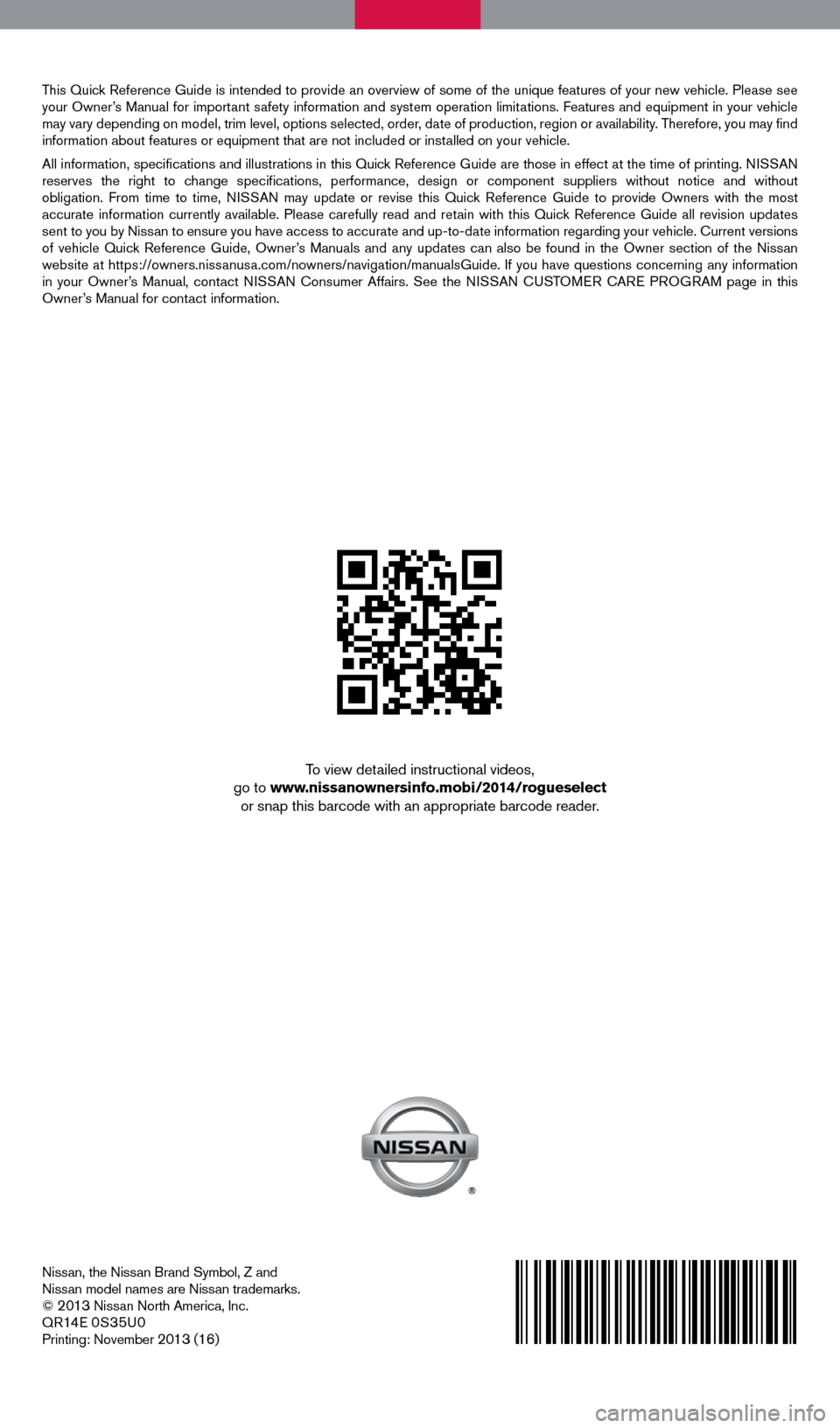
Nissan, the Nissan Brand Symbol, Z and
Nissan model names are Nissan trademarks.
©
2013 Nissan North America, Inc.
QR14E 0S35U0
Printing: November 2013 (16)
To view detailed instructional videos,
go to www.nissanownersinfo.mobi/2014/rogueselect or snap this barcode with an appropriate barcode reader.
This Quick Reference Guide is intended to provide an overview of some of the unique features of your new vehicle. Please see
your Owner’s Manual for important safety information and system operation limitations. Features and equipment in your vehicle
may vary depending on model, trim level, options selected, order, date of production, region or availability. Therefore, you may find
information about features or equipment that are not included or installed on your vehicle.
All information, specifications and illustrations in this Quick Reference Guide are those in effect at the time of printing. NISSAN
reserves the right to change specifications, performance, design or component suppliers without notice and without
obligation. From time to time, NISSAN may update or revise this Quick Reference Guide to provide Owners with the most
accurate information currently available. Please carefully read and retain with this Quick Reference Guide all revision updates
sent to you by Nissan to ensure you have access to accurate and up-to-date information rega\
rding your vehicle. Current versions
of vehicle Quick Reference Guide, Owner’s Manuals and any updates can also be found in the Owner section of the \
Nissan
website at https://owners.nissanusa.com/nowners/navigation/manualsGuide. If you have questions concerning any information
in your Owner’s Manual, contact NISSAN Consumer Affairs. See the NISSAN CUSTOMER CARE PROGRAM page in this
Owner’s Manual for contact information.
1512586_14_RogueSelect_QRG_111313.indd 211/13/13 9:04 AM