ignition NISSAN ROGUE SELECT 2015 2.G Quick Reference Guide
[x] Cancel search | Manufacturer: NISSAN, Model Year: 2015, Model line: ROGUE SELECT, Model: NISSAN ROGUE SELECT 2015 2.GPages: 20, PDF Size: 1.61 MB
Page 6 of 20
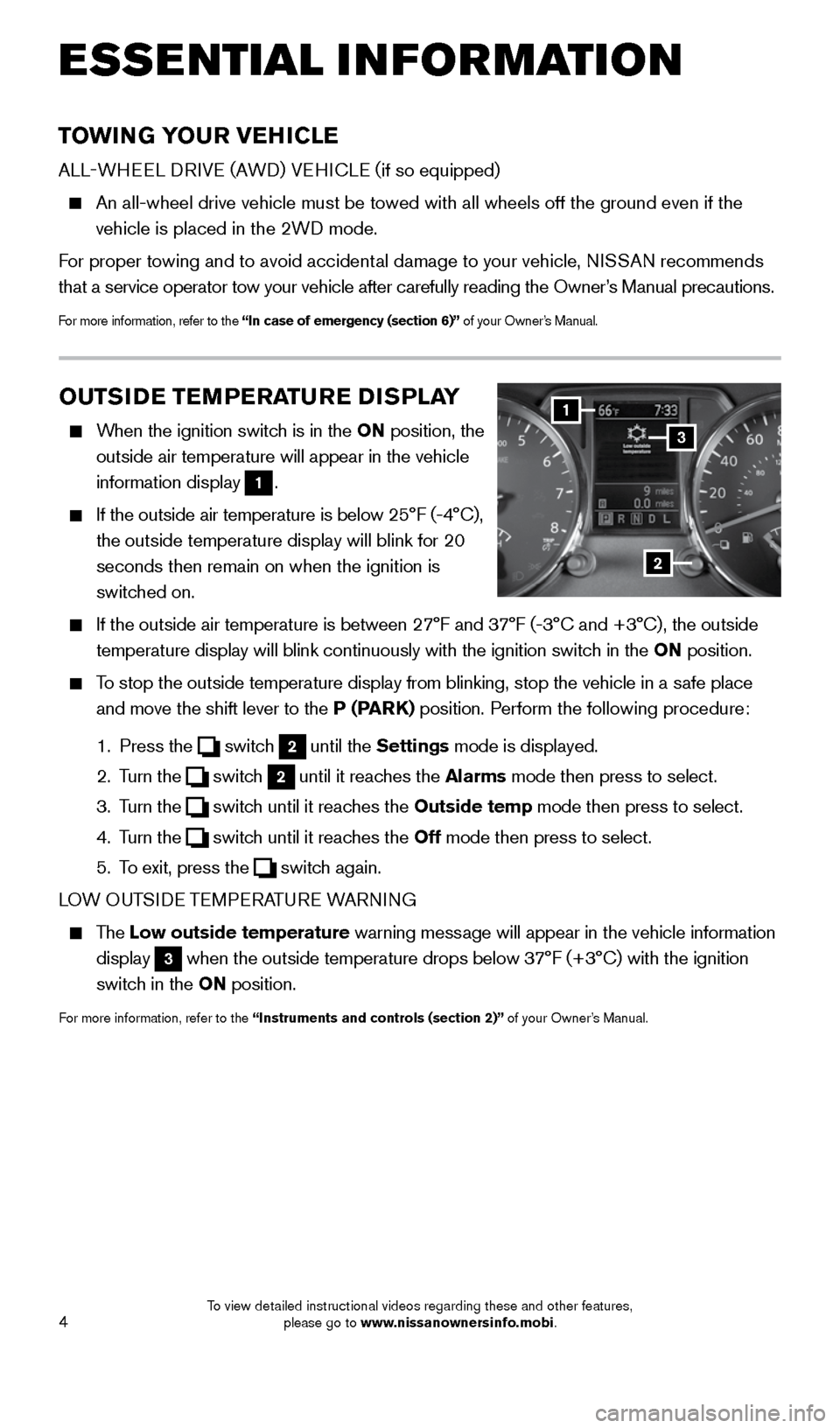
4
TOWING YOUR VEHICLE
ALL-WHEEL DRIVE (AWD) VEHICLE (if so equipped)
An all-wheel drive vehicle must be towed with all wheels off the ground \
even if the
vehicle is placed in the 2WD mode.
For proper towing and to avoid accidental damage to your vehicle, NISSAN recommends
that a service operator tow your vehicle after carefully reading the Own\
er’s Manual precautions.
For more information, refer to the “In case of emergency (section 6)” of your Owner’s Manual.
OUTSIDE TEMPERATURE DISPLAY
When the ignition switch is in the ON position, the
outside air temperature will appear in the vehicle
information display
1.
If the outside air temperature is below 25°F (-4°C),
the outside temperature display will blink for 20
seconds then remain on when the ignition is
switched on.
If the outside air temperature is between 27°F and 37°F (-3°C and +3°C), the outside
temperature display will blink continuously with the ignition switch in the ON position.
To stop the outside temperature display from blinking, stop the vehicle i\
n a safe place
and move the shift lever to the P (PARK) position. Perform the following procedure:
1. Press the
switch
2 until the Settings mode is displayed.
2. Turn the switch 2 until it reaches the Alarms mode then press to select.
3. Turn the switch until it reaches the Outside temp mode then press to select.
4. Turn the
switch until it reaches the Off mode then press to select.
5. To exit, press the
switch again.
LOW OUTSIDE TEMPERATURE WARNING
The Low outside temperature warning message will appear in the vehicle information
display
3 when the outside temperature drops below 37°F (+3°C) with the ignition
switch in the ON position.
For more information, refer to the “Instruments and controls (section 2)” of your Owner’s Manual.
1
3
2
ESSE NTIAL I N FOR MATION
1706218_15a_Rogue_Select_QRG_111814.indd 411/18/14 2:44 PM
To view detailed instructional videos regarding these and other features, please go to www.nissanownersinfo.mobi.
Page 10 of 20
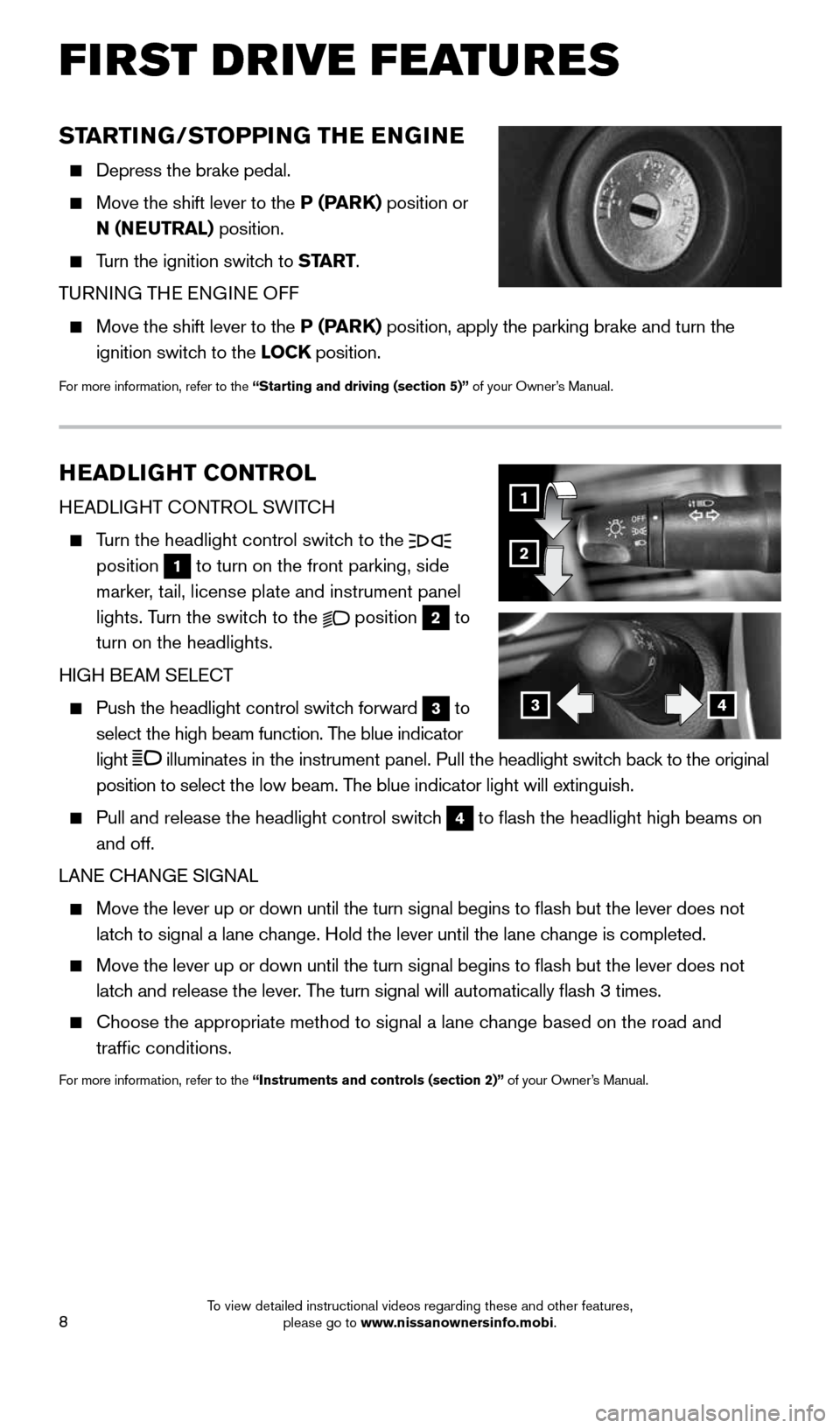
8
HEADLIGHT CONTROL
HEADLIGHT CONTROL SWITCH
Turn the headlight control switch to the
position
1 to turn on the front parking, side
marker, tail, license plate and instrument panel
lights. Turn the switch to the
position
2 to
turn on the headlights.
HIGH BEAM SELECT
Push the headlight control switch forward
3 to
select the high beam function. The blue indicator
light
illuminates in the instrument panel. Pull the headlight switch back to the original
position to select the low beam. The blue indicator light will extinguish.
Pull and release the headlight control switch
4 to flash the headlight high beams on
and off.
LANE CHANGE SIGNAL
Move the lever up or down until the turn signal begins to flash but th\
e lever does not
latch to signal a lane change. Hold the lever until the lane change is completed.
Move the lever up or down until the turn signal begins to flash but th\
e lever does not
latch and release the lever. The turn signal will automatically flash 3 times.
Choose the appropriate method to signal a lane change based on the road and
traffic conditions.
For more information, refer to the “Instruments and controls (section 2)” of your Owner’s Manual.
FIRST DRIVE FEATURES
34
1
2
STARTING/STOPPING THE ENGINE
Depress the brake pedal.
Move the shift lever to the P (PARK) position or
N (NEUTRAL) position.
Turn the ignition switch to START.
TURNING THE ENGINE OFF
Move the shift lever to the P (PARK) position, apply the parking brake and turn the
ignition switch to the LOCK position.
For more information, refer to the “Starting and driving (section 5)” of your Owner’s Manual.
1706218_15a_Rogue_Select_QRG_111814.indd 811/18/14 2:44 PM
To view detailed instructional videos regarding these and other features, please go to www.nissanownersinfo.mobi.
Page 15 of 20
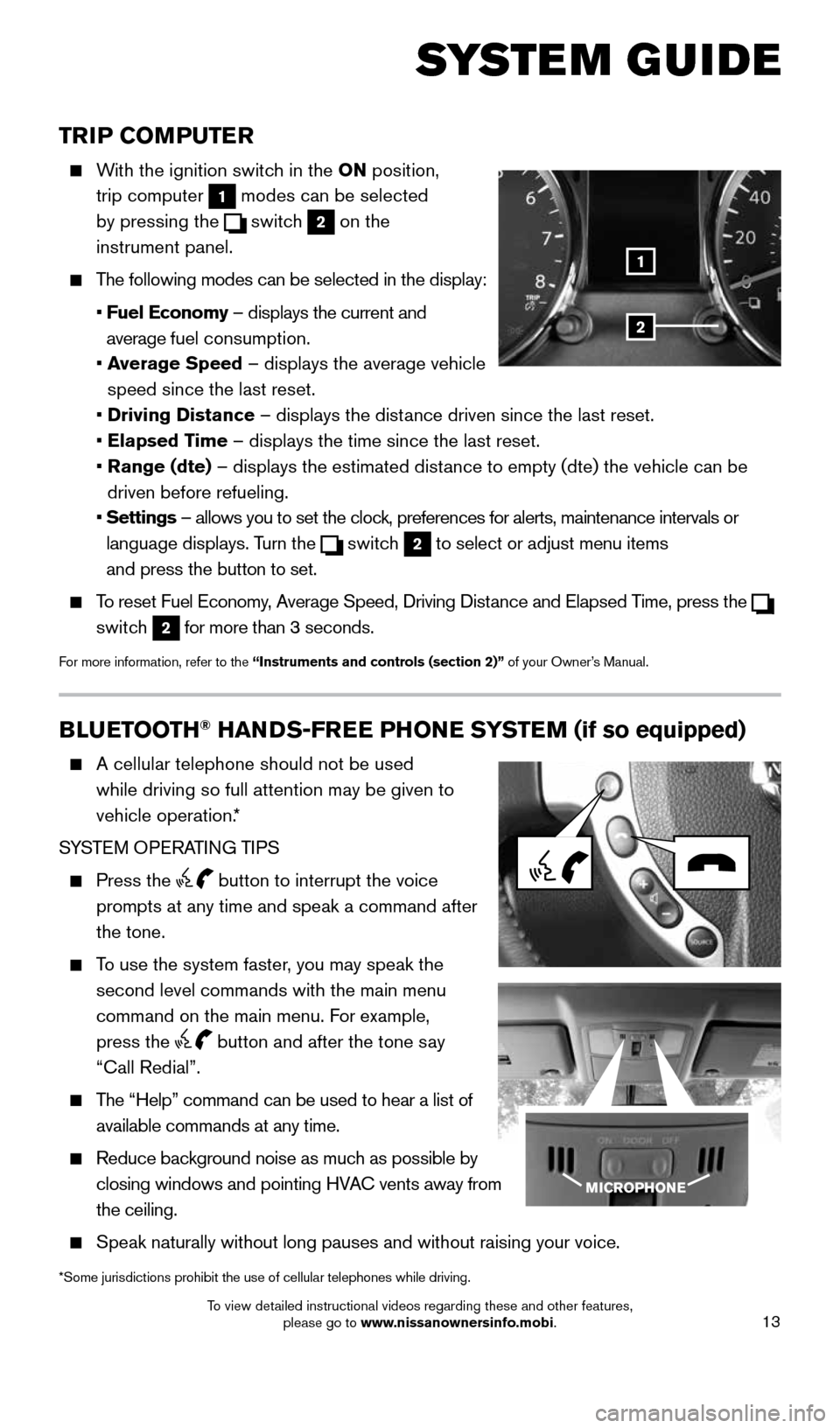
13
TRIP COMPUTER
With the ignition switch in the ON position,
trip computer
1 modes can be selected
by pressing the
switch 2 on the
instrument panel.
The following modes can be selected in the display:
• Fuel Economy – displays the current and
average fuel consumption.
• Average Speed – displays the average vehicle
speed since the last reset.
• Driving Distance – displays the distance driven since the last reset.
• Elapsed Time – displays the time since the last reset.
• Range (dte) – displays the estimated distance to empty (dte) the vehicle can be
driven before refueling.
• Settings – allows you to set the clock, preferences for alerts, maintenance intervals or
language displays. Turn the
switch 2 to select or adjust menu items
and press the button to set.
To reset Fuel Economy, Average Speed, Driving Distance and Elapsed Time, press the
switch
2 for more than 3 seconds.
For more information, refer to the “Instruments and controls (section 2)” of your Owner’s Manual.
2
1
BLUETOOTH® HANDS-FREE PHONE SYSTEM (if so equipped)
A cellular telephone should not be used
while driving so full attention may be given to
vehicle operation.*
SYSTEM OPERATING TIPS
Press the button to interrupt the voice
prompts at any time and speak a command after
the tone.
To use the system faster, you may speak the
second level commands with the main menu
command on the main menu. For example,
press the
button and after the tone say
“Call Redial”.
The “Help” command can be used to hear a list of
available commands at any time.
Reduce background noise as much as possible by
closing windows and pointing HVAC vents away from
the ceiling.
Speak naturally without long pauses and without raising your voice.
SYSTEM GUIDE
*Some jurisdictions prohibit the use of cellular telephones while drivin\
g.
1706218_15a_Rogue_Select_QRG_111814.indd 1311/18/14 2:44 PM
To view detailed instructional videos regarding these and other features, please go to www.nissanownersinfo.mobi.