trip computer NISSAN ROGUE SELECT 2015 2.G Quick Reference Guide
[x] Cancel search | Manufacturer: NISSAN, Model Year: 2015, Model line: ROGUE SELECT, Model: NISSAN ROGUE SELECT 2015 2.GPages: 20, PDF Size: 1.61 MB
Page 3 of 20
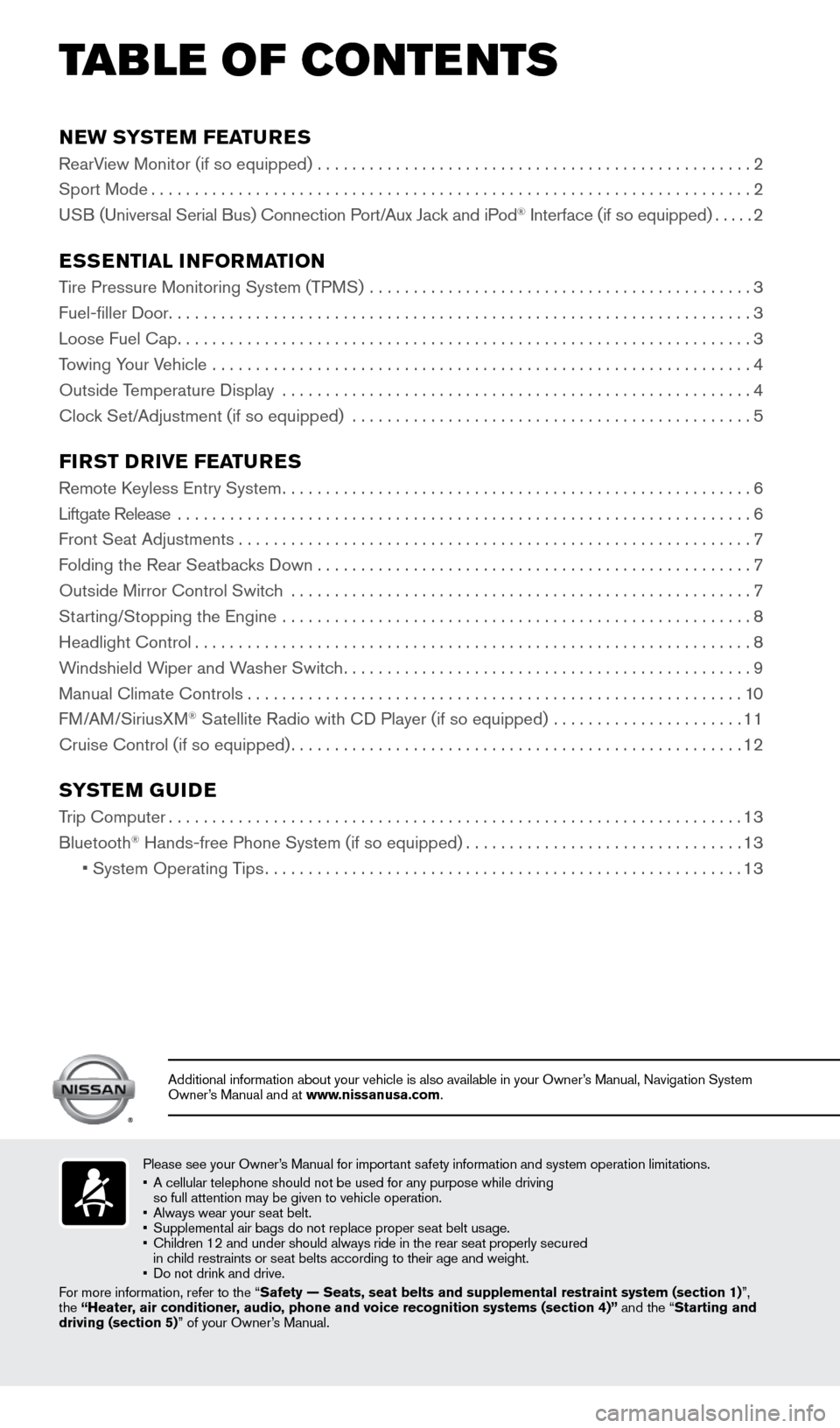
NEW SYSTEM FEATURES
RearView Monitor (if so equipped) ..................................................2
Sport Mode ..................................................................... 2
USB (Universal Serial Bus) Connection Port/Aux Jack and iPod
® Interface (if so equipped) .....2
ESSENTIAL INFORMATION
Tire Pressure Monitoring System (TPMS) ............................................ 3
Fuel-filler Door ................................................................... 3
Loose Fuel Cap .................................................................. 3
Towing Your Vehicle .............................................................. 4
Outside Temperature Display ...................................................... 4
Clock Set/Adjustment (if so equipped) .............................................. 5
FIRST DRIVE FEATURES
Remote Keyless Entry System...................................................... 6
Liftgate Release .................................................................. 6
Front Seat Adjustments ........................................................... 7
Folding the Rear Seatbacks Down .................................................. 7
Outside Mirror Control Switch ..................................................... 7
Starting/Stopping the Engine ...................................................... 8
Headlight Control ................................................................ 8
Windshield Wiper and Washer Switch ............................................... 9
Manual Climate Controls ......................................................... 10
FM/AM/SiriusXM
® Satellite Radio with CD Player (if so equipped) ...................... 11
Cruise Control (if so equipped) .................................................... 12
SYSTEM GUIDE
Trip Computer.................................................................. 13
Bluetooth® Hands-free Phone System (if so equipped) ................................13
• System Operating Tips ....................................................... 13
Please see your Owner’s Manual for important safety information and system operation limitations.
• A cellular telephone should not be used for any purpose while driving
so full attention may be given to vehicle operation.
• Always wear your seat belt.
• Supplemental air bags do not replace proper seat belt usage.
• Children 12 and under should always ride in the rear seat properly secur\
ed
in child restraints or seat belts according to their age and weight.
• Do not drink and drive.
For more information, refer to the “Safety — Seats, seat belts and supplemental restraint system (sectio\
n 1)”,
the “Heater, air conditioner, audio, phone and voice recognition systems (section 4)” and the “Starting and
driving (section 5)” of your Owner’s Manual.
Additional information about your vehicle is also available in your Owne\
r’s Manual, Navigation System
Owner’s Manual and at www.nissanusa.com.
TAB LE OF CONTE NTS
1706218_15a_Rogue_Select_QRG_111814.indd 511/18/14 2:44 PM
Page 15 of 20
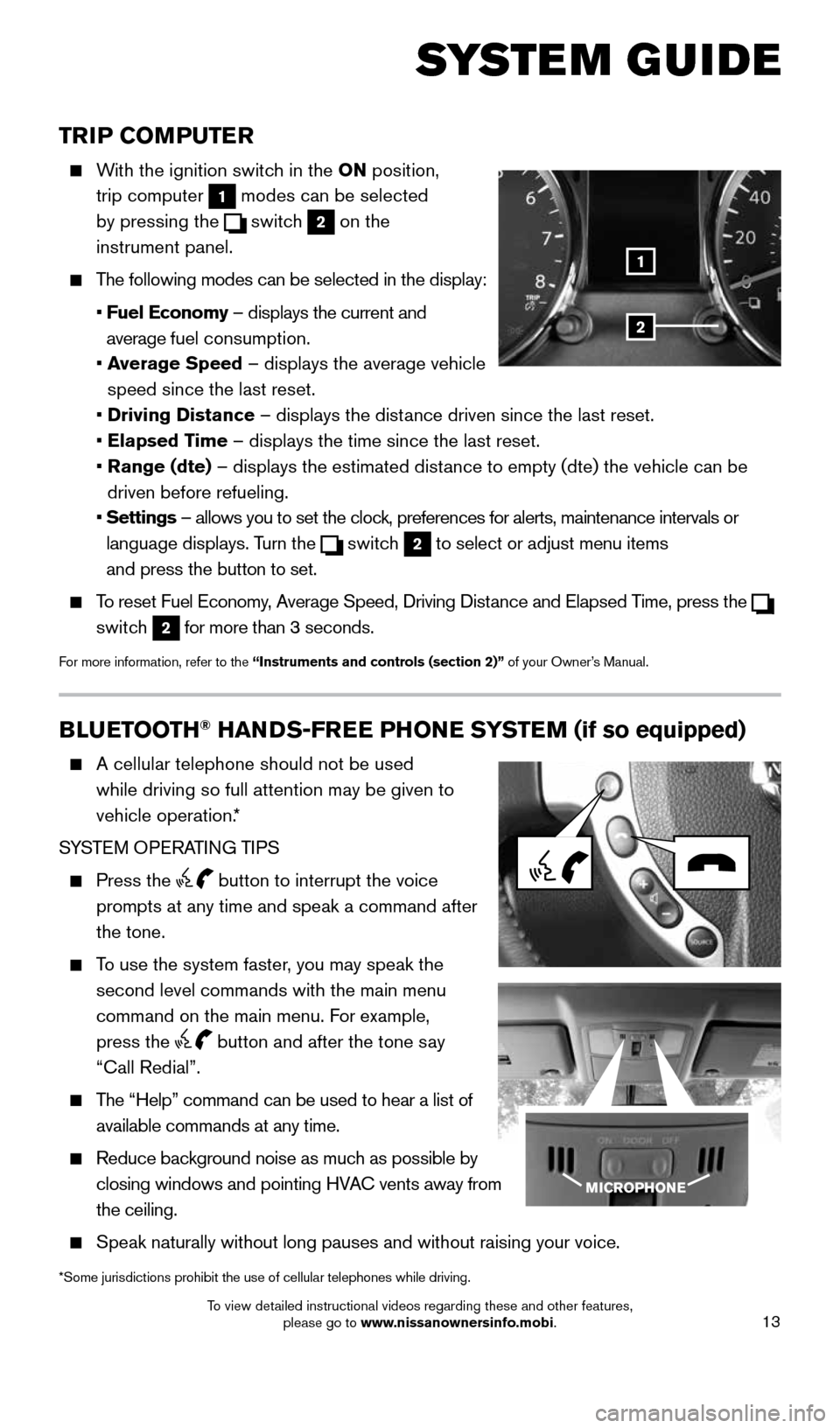
13
TRIP COMPUTER
With the ignition switch in the ON position,
trip computer
1 modes can be selected
by pressing the
switch 2 on the
instrument panel.
The following modes can be selected in the display:
• Fuel Economy – displays the current and
average fuel consumption.
• Average Speed – displays the average vehicle
speed since the last reset.
• Driving Distance – displays the distance driven since the last reset.
• Elapsed Time – displays the time since the last reset.
• Range (dte) – displays the estimated distance to empty (dte) the vehicle can be
driven before refueling.
• Settings – allows you to set the clock, preferences for alerts, maintenance intervals or
language displays. Turn the
switch 2 to select or adjust menu items
and press the button to set.
To reset Fuel Economy, Average Speed, Driving Distance and Elapsed Time, press the
switch
2 for more than 3 seconds.
For more information, refer to the “Instruments and controls (section 2)” of your Owner’s Manual.
2
1
BLUETOOTH® HANDS-FREE PHONE SYSTEM (if so equipped)
A cellular telephone should not be used
while driving so full attention may be given to
vehicle operation.*
SYSTEM OPERATING TIPS
Press the button to interrupt the voice
prompts at any time and speak a command after
the tone.
To use the system faster, you may speak the
second level commands with the main menu
command on the main menu. For example,
press the
button and after the tone say
“Call Redial”.
The “Help” command can be used to hear a list of
available commands at any time.
Reduce background noise as much as possible by
closing windows and pointing HVAC vents away from
the ceiling.
Speak naturally without long pauses and without raising your voice.
SYSTEM GUIDE
*Some jurisdictions prohibit the use of cellular telephones while drivin\
g.
1706218_15a_Rogue_Select_QRG_111814.indd 1311/18/14 2:44 PM
To view detailed instructional videos regarding these and other features, please go to www.nissanownersinfo.mobi.