bluetooth NISSAN SENTRA 2019 Owner´s Manual
[x] Cancel search | Manufacturer: NISSAN, Model Year: 2019, Model line: SENTRA, Model: NISSAN SENTRA 2019Pages: 461, PDF Size: 5.79 MB
Page 249 of 461

RECEIVING A CALL
When a call is received by the phone con-
nected to the vehicle’s Bluetooth® Hands-
Free Phone System, the call information is
displayed on the control panel display.
Press the
button on the steering
wheel or touch the “
Answer” key on
the screen to accept the call. To reject the
call touch the “
Decline” key on the
screen.
If the user is not able to answer the call
right away, touch the “Hold Call” key dis-
played on the screen. A message will be
played for the caller: “I’m not able to take a
call right now.” The user may then accept
the call when available or reject the call.
To reject a call, press and hold the
button on the steering wheel.
DURING A CALL
While a call is active the following options
will appear on the control panel display:
∙ Mute Touch this key to mute or unmute the
system.
∙ Dial Number Touch this key to dial digits during the
phone call. ∙ Use Handset
Touch this key to transfer the call to the
handset. To transfer the call back from
the handset to the Bluetooth® Hands-
Free Phone System, press the
but-
ton on the control panel then select the
“Transfer Hands-free” key on the screen.
∙ Switch Call This option will only be available when a
second call is active.
If supported by the phone, the
Bluetooth® Hands-Free Phone System
allows for call waiting functionality. If a
call is received while another call is al-
ready active, a message will be dis-
played on the screen. Press the
button on the steering wheel or touch
the “
Answer” key on screen to ac-
cept the incoming call. Touch the
“
Decline” key on the screen to re-
ject the second call.
While a call is active, press the
button
on the steering wheel to access additional
options. Speak one of the following com-
mands:
∙ “Send Digits” Speak this command followed by the
digits to enter digits during the phone
call. ∙ “Switch call”
Speak this command to hold the sec-
ond call and switch back to the original
call.
ENDING A CALL
To end an active call, press thebutton
on the steering wheel or touch the
“
Hang up” key on the screen.
TEXT MESSAGING (if so equipped)
WARNING
∙ Laws in some jurisdictions may re- strict the use of “Text-to-Speech”.
Check local regulations before using
this feature.
∙ Laws in some jurisdictions may re- strict the use of some of the applica-
tions and features, such as social net-
working and texting. Check local
regulations for any requirements.
∙ Use the text messaging feature af ter stopping your vehicle in a safe loca-
tion. If you have to use the feature
while driving, exercise extreme cau-
tion at all times so full attention may
be given to vehicle operation.
Monitor, climate, audio, phone and voice recognition systems4-65
Page 250 of 461

∙ If you are unable to devote full atten-tion to vehicle operation while using
the text messaging feature, pull off
the road to a safe location and stop
your vehicle.
NOTE:
This feature is automatically disabled if
the connected device does not support
the Message Access Profile (MAP). For
additional information, refer to the
phone’s owner’s manual for details and
instructions. NOTE:
Many phones may require special per-
mission to enable text messaging. Check
the phone’s screen during Bluetooth®
pairing. For some phones, you may need
to enable ‘Notifications’ in the phone’s
Bluetooth® menu for text messages to
appear on the head unit. For additional
information, refer to your phone’s own-
er’s manual. Text message integration
requires that the phone support MAP
(Message Access Profile) for both receiv-
ing and sending text messages. Some
phones may not support all text mes-
saging features. Please refer to
www.nissanusa.com/bluetooth or
www.nissan.ca/bluetooth for compat-
ibility information, as well as your de-
vice’s owner’s manual.
The system allows for the sending and re-
ceiving of text messages through the ve-
hicle interface.
The availability of the text message func-
tion may vary depending on the cellular
phone.
When the cellular phone connected to the
vehicle receives a text message, a notifica-
tion will appear on the control panel dis-
play. To check the message, touch the“Read” key. Touch the “Ignore” key to save
the message to be checked later.
Access text messaging through the ve-
hicles Bluetooth® Hands-Free Phone or
through the vehicles control panel.
Text messaging using Bluetooth®
Hands-Free Phone System (if so
equipped)
Sending a text message (if so equipped)
1. Press and hold the
button on the
steering wheel for less than 1.5 sec-
onds.
2. Say “Send Text” af ter the tone.
3. The system will provide a list of avail- able commands in order to determine
the recipient of the text message.
Choose from the following:
∙ Phonebook
∙ Quick Dial
∙ Incoming Calls
∙ Outgoing Calls
∙ Missed Calls
∙ Dial
4-66Monitor, climate, audio, phone and voice recognition systems
Page 253 of 461
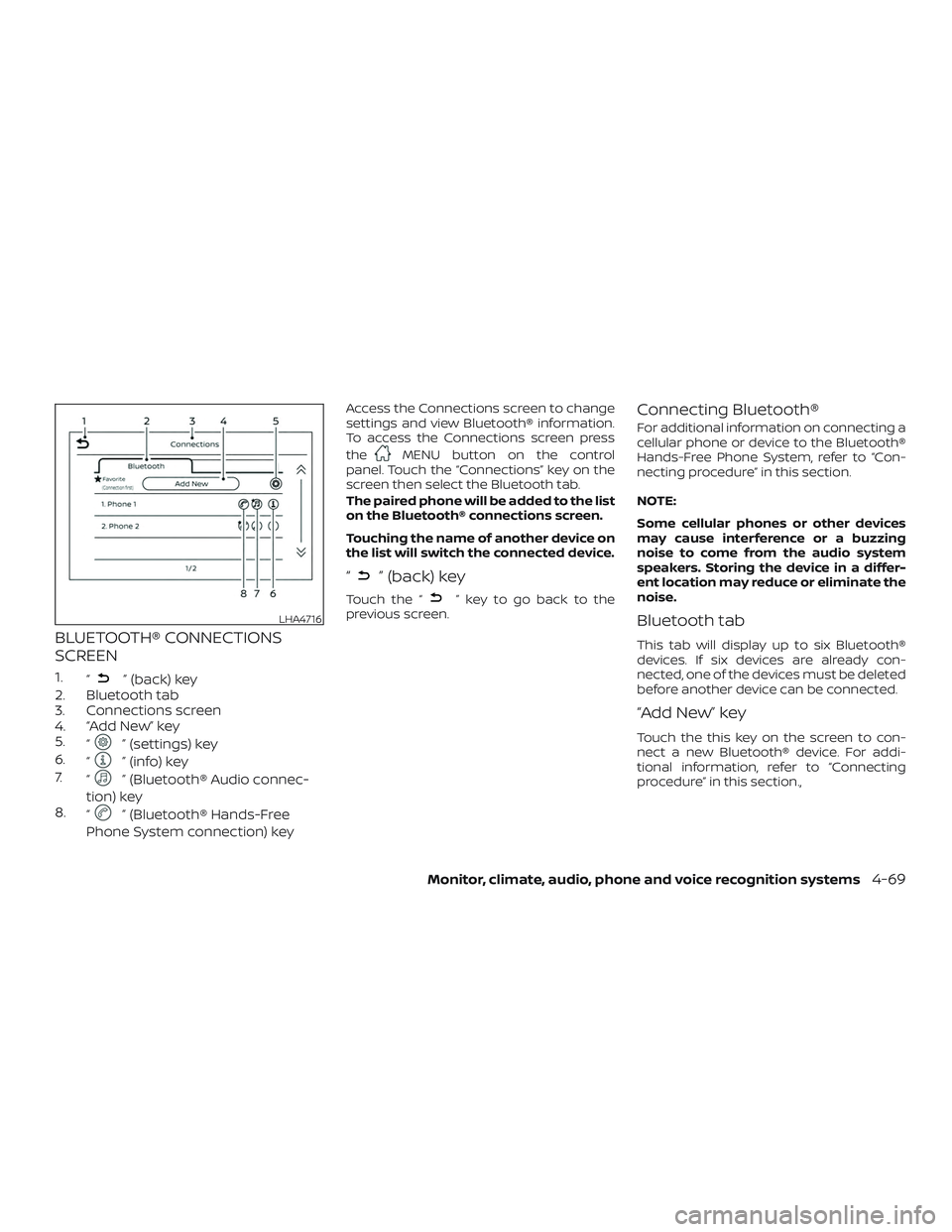
BLUETOOTH® CONNECTIONS
SCREEN
1.“” (back) key
2. Bluetooth tab
3. Connections screen
4. “Add New” key
5. “
” (settings) key
6. “
” (info) key
7. “
” (Bluetooth® Audio connec-
tion) key
8. “
” (Bluetooth® Hands-Free
Phone System connection) key
Access the Connections screen to change
settings and view Bluetooth® information.
To access the Connections screen press
the
MENU button on the control
panel. Touch the “Connections” key on the
screen then select the Bluetooth tab.
The paired phone will be added to the list
on the Bluetooth® connections screen.
Touching the name of another device on
the list will switch the connected device.
“” (back) key
Touch the “” key to go back to the
previous screen.
Connecting Bluetooth®
For additional information on connecting a
cellular phone or device to the Bluetooth®
Hands-Free Phone System, refer to “Con-
necting procedure” in this section.
NOTE:
Some cellular phones or other devices
may cause interference or a buzzing
noise to come from the audio system
speakers. Storing the device in a differ-
ent location may reduce or eliminate the
noise.
Bluetooth tab
This tab will display up to six Bluetooth®
devices. If six devices are already con-
nected, one of the devices must be deleted
before another device can be connected.
“Add New” key
Touch the this key on the screen to con-
nect a new Bluetooth® device. For addi-
tional information, refer to “Connecting
procedure” in this section.,
LHA4716
Monitor, climate, audio, phone and voice recognition systems4-69
Page 254 of 461

“” (Bluetooth® settings) key
Touch the “” key on the screen to dis-
play a list of options.
∙ Bluetooth
Touch this key to turn the Bluetooth®
connection on or off
∙ Favorite (Connection first)
Touch this key to change which device
will be connected first when multiple
devices are connected to the vehicle.
Turn the “
” key on or off to make the
device a favorite connection.
Turn the “
” key on or off to make the
device a favorite connection.
∙ Pin
Touch this key to customize the PIN
code. Input a four digit number then
touch the “OK” key. The new PIN will be
set.
“” (info) key
Touch the “” key on the screen to dis-
play the information of the cellular phone
or to delete the device.
Touch the “Delete” key to remove a paired
device then select “Yes” when a message
appears.
“” (Bluetooth® Hands-Free
Phone System connection)
key
A list of connected devices will be displayed
on the screen. Touch the “
” key next to
the name to connect a device to the
Hands-Free Phone System. If the phone is
listed as a favorite, a star will appear on the
icon. Select the key again to disconnect the
device. The device will not be removed
from the list. For additional information on
removing a device, refer to “
(info) key”
in this section.
“” (Bluetooth® Audio
connection) key
A list of connected devices will be displayed
on the screen. Touch the “
” key next to
the name to connect a device to
Bluetooth® Audio. If the device is listed as a
favorite, a star will appear on the icon. Se-
lect the key again to disconnect the device.
The device will not be removed from the
list. For additional information on removing
a device, refer to “
(info) key” in this
section.
4-70Monitor, climate, audio, phone and voice recognition systems
Page 255 of 461
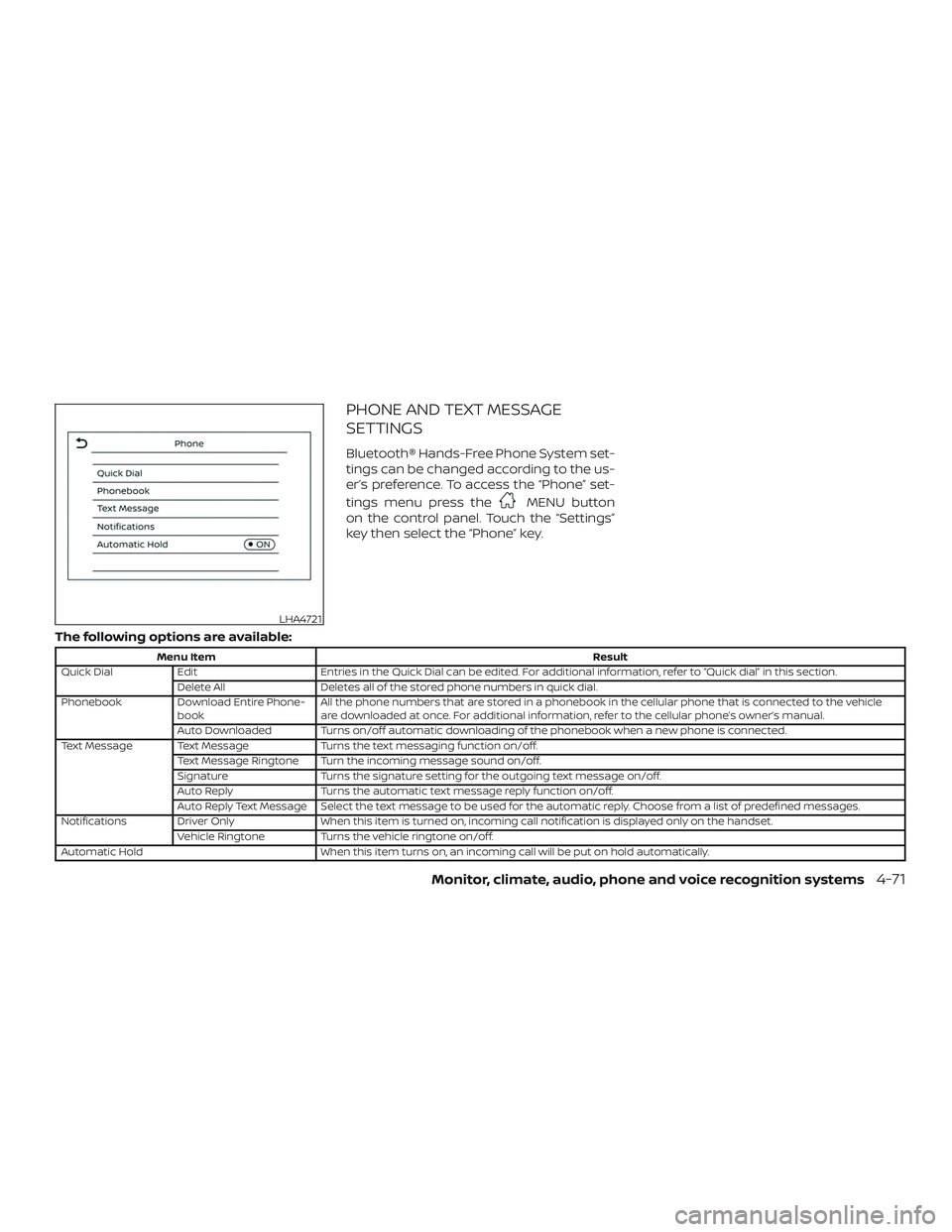
PHONE AND TEXT MESSAGE
SETTINGS
Bluetooth® Hands-Free Phone System set-
tings can be changed according to the us-
er’s preference. To access the “Phone” set-
tings menu press the
MENU button
on the control panel. Touch the “Settings”
key then select the “Phone” key.
The following options are available:
Menu Item Result
Quick Dial Edit Entries in the Quick Dial can be edited. For additional information, refer to “Quick dial” in this section.
Delete All Deletes all of the stored phone numbers in quick dial.
Phonebook Download Entire Phone-
book All the phone numbers that are stored in a phonebook in the cellular phone that is connected to the vehicle
are downloaded at once. For additional information, refer to the cellular phone’s owner’s manual.
Auto Downloaded Turns on/off automatic downloading of the phonebook when a new phone is connected.
Text Message Text Message Turns the text messaging function on/off.
Text Message Ringtone Turn the incoming message sound on/off.
Signature Turns the signature setting for the outgoing text message on/off.
Auto Reply Turns the automatic text message reply function on/off.
Auto Reply Text Message Select the text message to be used for the automatic reply. Choose from a list of predefined messages.
Notifications Driver Only When this item is turned on, incoming call notification is displayed only on the handset.
Vehicle Ringtone Turns the vehicle ringtone on/off.
Automatic Hold When this item turns on, an incoming call will be put on hold automatically.
LHA4721
Monitor, climate, audio, phone and voice recognition systems4-71
Page 449 of 461
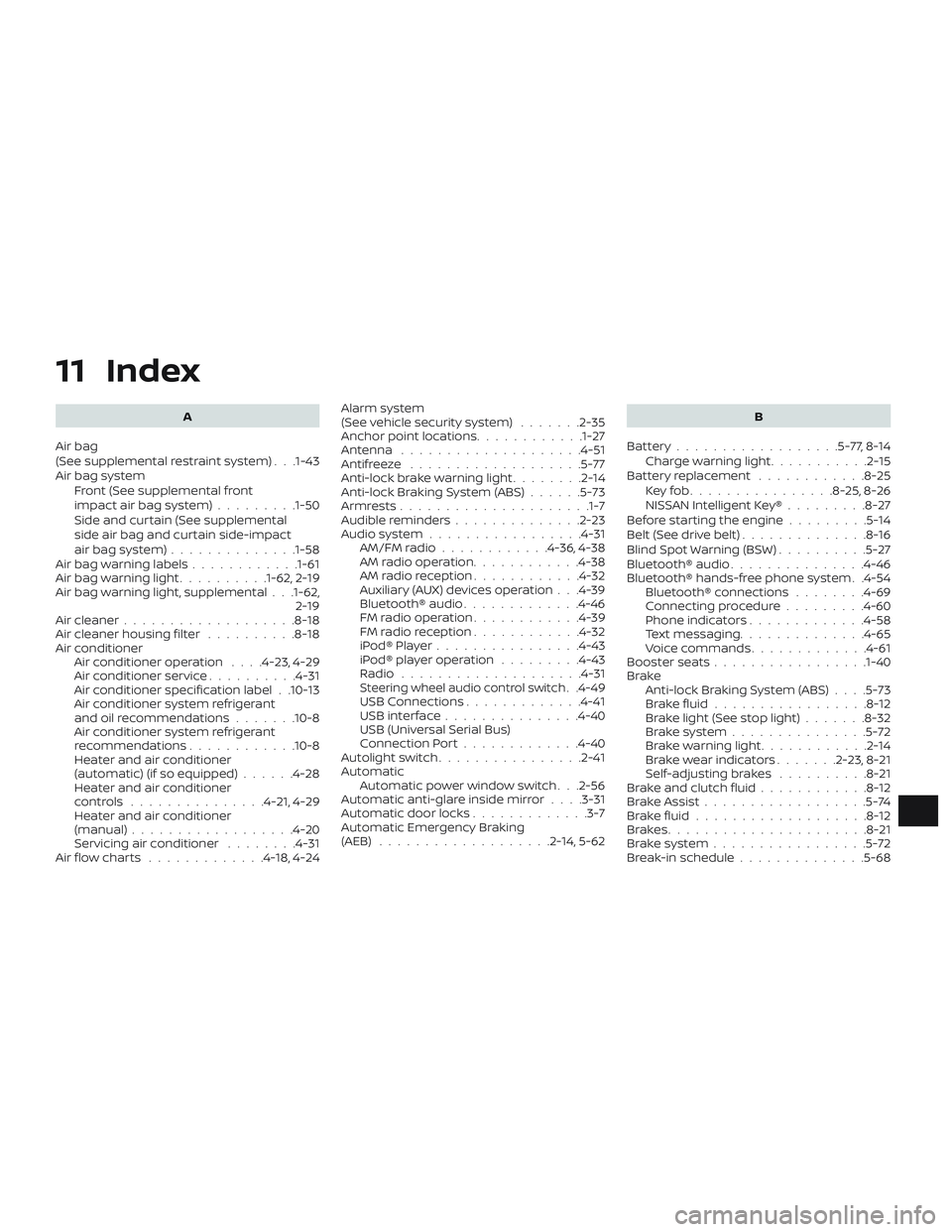
11 Index
A
Air bag
(See supplemental restraint system) . . .1-43
Air bag system Front (See supplemental front
impact air bag system) .........1-50
Side and curtain (See supplemental
side air bag and curtain side-impact
airbagsystem)............. .1-58
Air bag warning labels ............1-61
Airbagwarninglight..........1-62, 2-19
Air bag warning light, supplemental . . .1-62, 2-19
Air cleaner ...................8-18
Air cleaner housing filter ..........8-18
Air conditioner Air conditioner operation ....4-23,4-29
Air conditioner service ..........4-31
Air conditioner specification label . .10-13
Air conditioner system refrigerant
and oil recommendations .......10-8
Air conditioner system refrigerant
recommendations ............10-8
Heater and air conditioner
(automatic) (if so equipped) ......4-28
Heater and air conditioner
controls ...............4-21,4-29
Heater and air conditioner
(manual) ..................4-20
Servicing air conditioner ........4-31
Air flow charts .............4-18,4-24 Alarm system
(See vehicle security system)
.......2-35
Anchor point locations ............1-27
Antenna ....................4-51
Antifreeze ...................5-77
Anti-lock brake warning light ........2-14
Anti-lock Braking System (ABS) ......5-73
Armrests.................... .1-7
Audible reminders ..............2-23
Audiosystem.................4-31 AM/FMradio............4-36,4-38
AM radio operation ............4-38
AMradioreception............4-32
Auxiliary (AUX) devices operation . . .4-39
Bluetooth® audio .............4-46
FM radio operation ............4-39
FMradioreception............4-32
iPod®Player................4-43
iPod® player operation .........4-43
Radio ....................4-31
Steering wheel audio control switch. .4-49
USB Connections .............4-41
USBinterface...............4-40
USB (Universal Serial Bus)
Connection Port .............4-40
Autolightswitch................2-41
Automatic Automatic power window switch . . .2-56
Automatic anti-glare inside mirror ....3-31
Automatic door locks .............3-7
Automatic Emergency Braking
(AEB) ...................2-14,5-62 B
Battery..................5-77,8-14 Charge warning light ...........2-15
Battery replacement ............8-25
Keyfob................8-25,8-26
NISSAN Intelligent Key® .........8-27
Before starting the engine .........5-14
Belt(Seedrivebelt)..............8-16
Blind Spot Warning (BSW) ..........5-27
Bluetooth® audio ...............4-46
Bluetooth® hands-free phone system . .4-54 Bluetooth® connections ........4-69
Connecting procedure .........4-60
Phone indicators .............4-58
Text messaging ..............4-65
Voice commands .............4-61
Booster seats .................1-40
Brake Anti-lock Braking System (ABS) ....5-73
Brakefluid.................8-12
Brakelight(Seestoplight)....... 8-32
Brakesystem...............5-72
Brakewarninglight............2-14
Brakewearindicators.......2-23,8-21
Self-adjustingbrakes ..........8-21
Brakeandclutchfluid............8-12
Brake Assist ..................5-74
Brakefluid...................8-12
Brakes......................8-21
Brakesystem.................5-72
Break-in schedule ..............5-68
Page 451 of 461
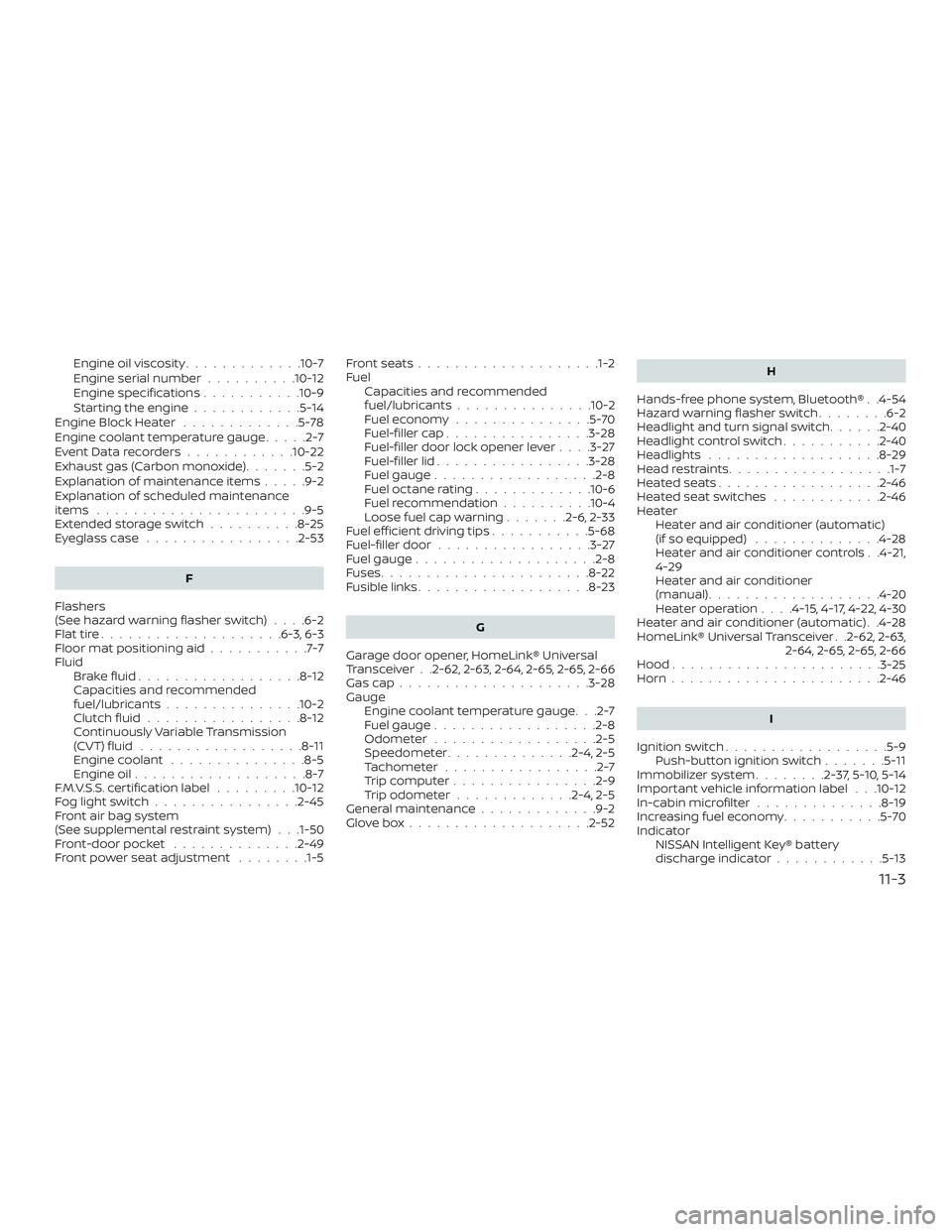
Engine oil viscosity.............10-7
Engine serial number ..........10-12
Engine specifications ...........10-9
Starting the engine ............5-14
Engine Block Heater .............5-78
Engine coolant temperature gauge .....2-7
EventDatarecorders............10-22
Exhaust gas (Carbon monoxide) .......5-2
Explanation of maintenance items .....9-2
Explanation of scheduled maintenance
items .......................9-5
Extended storage switch ..........8-25
Eyeglasscase .................2-53
F
Flashers
(See hazard warning flasher switch) ....6-2
Flattire....................6-3,6-3
Floormatpositioningaid...........7-7
Fluid Brakefluid..................8-12
Capacities and recommended
fuel/lubricants...............10-2
Clutchfluid.................8-12
Continuously Variable Transmission
(CVT) fluid ..................8-11
Engine coolant ...............8-5
Engine oil ...................8-7
F.M.V.S.S. certification label .........10-12
Foglightswitch................2-45
Front air bag system
(See supplemental restraint system) . . .1-50
Front-door pocket ..............2-49
Front power seat adjustment ........1-5Frontseats....................1-2
Fuel
Capacities and recommended
fuel/lubricants...............10-2
Fuel economy ...............5-70
Fuel-filler cap ................3-28
Fuel-filler door lock opener lever ....3-27
Fuel-filler lid .................3-28
Fuel gauge ..................2-8
Fueloctanerating.............10-6
Fuel recommendation ..........10-4
Loose fuel cap warning .......2-6,2-33
Fuel efficient driving tips ...........5-68
Fuel-filler door .................3-27
Fuel gauge ....................2-8
Fuses .......................8-22
Fusiblelinks...................8-23
G
Garage door opener, HomeLink® Universal
Transceiver . .2-62, 2-63, 2-64, 2-65, 2-65, 2-66
Gascap.....................3-28
Gauge Engine coolant temperature gauge. . .2-7
Fuel gauge ..................2-8
Odometer ..................2-5
Speedometer ..............2-4,2-5
Tachometer .................2-7
Trip computer ................2-9
Trip odometer .............2-4,2-5
General maintenance .............9-2
Glovebox....................2-52 H
Hands-free phone system, Bluetooth® . .4-54
Hazardwarningflasherswitch........6-2
Headlight and turn signal switch ......2-40
Headlightcontrolswitch...........2-40
Headlights ...................8-29
Headrestraints..................1-7
Heatedseats..................2-46
Heated seat switches ............2-46
Heater Heater and air conditioner (automatic)
(if so equipped) ..............4-28
Heater and air conditioner controls . .4-21,
4-29
Heater and air conditioner
(manual) ...................4-20
Heater operation ....4-15,4-17,4-22,4-30
Heater and air conditioner (automatic) . .4-28
HomeLink® Universal Transceiver . .2-62, 2-63, 2-64, 2-65, 2-65, 2-66
Hood .......................
3-25
Horn...................... .2-46
I
Ignition switch ..................5-9
Push-button ignition switch .......5-11
Immobilizer system ........2-37,5-10,5-14
Important vehicle information label . . .10-12
In-cabinmicrofilter ..............8-19
Increasing fuel economy ...........5-70
Indicator NISSAN Intelligent Key® battery
discharge indicator ............5-13
11-3
Page 453 of 461
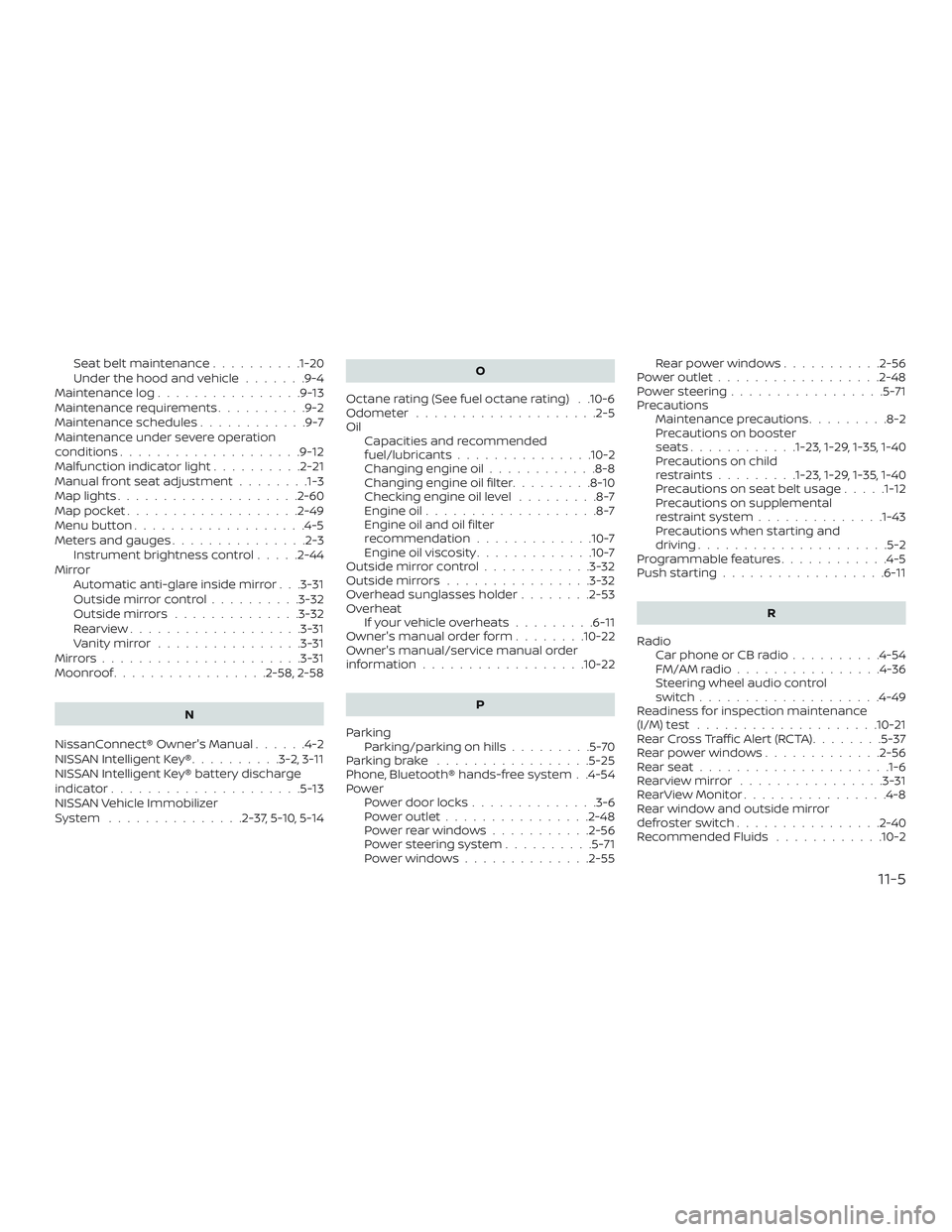
Seat belt maintenance..........1-20
Under the hood and vehicle .......9-4
Maintenance log ................9-13
Maintenance requirements ..........9-2
Maintenance schedules ............9-7
Maintenance under severe operation
conditions....................9-12
Malfunctionindicatorlight..........2-21
Manual front seat adjustment ........1-3
Maplights....................2-60
Map pocket ...................2-49
Menu button ...................4-5
Meters and gauges ...............2-3
Instrument brightness control .....2-44
Mirror Automatic anti-glare inside mirror . . .3-31
Outsidemirrorcontrol..........3-32
Outsidemirrors..............3-32
Rearview...................3-31
Vanitymirror................3-31
Mirrors......................3-31
Moonroof .................2-58,2-58
N
NissanConnect® Owner's Manual ......4-2
NISSAN Intelligent Key® ..........3-2,3-11
NISSAN Intelligent Key® battery discharge
indicator.....................5-13
NISSAN Vehicle Immobilizer
System ...............2-37,5-10,5-14 O
Octane rating (See fuel octane rating) . .10-6
Odometer ....................2-5
Oil Capacities and recommended
fuel/lubricants...............10-2
Changing engine oil ............8-8
Changing engine oil filter .........8-10
Checking engine oil level .........8-7
Engine oil ...................8-7
Engine oil and oil filter
recommendation .............10-7
Engine oil viscosity .............10-7
Outsidemirrorcontrol............3-32
Outsidemirrors................3-32
Overhead sunglasses holder ........2-53
Overheat Ifyourvehicleoverheats.........6-11
Owner's manual order form ........10-22
Owner's manual/service manual order
information..................10-22
P
Parking Parking/parkingonhills.........5-70
Parkingbrake .................5-25
Phone, Bluetooth® hands-free system . .4-54
Power Power door locks ..............3-6
Poweroutlet................2-48
Powerrearwindows...........2-56
Power steering system ..........5-71
Powerwindows..............2-55 Rearpowerwindows...........2-56
Poweroutlet..................2-48
Powersteering.................5-71
Precautions Maintenance precautions .........8-2
Precautions on booster
seats............1-23, 1-29, 1-35, 1-40
Precautions on child
restraints.........1-23, 1-29, 1-35, 1-40
Precautionsonseatbeltusage.....1-12
Precautions on supplemental
restraintsystem..............1-43
Precautions when starting and
driving .....................5-2
Programmable features ............4-5
Push starting ..................6-11
R
Radio Car phone or CB radio ..........4-54
FM/AMradio................4-36
Steering wheel audio control
switch....................4-49
Readiness for inspection maintenance
(I/M) test ....................10-21
RearCrossTrafficAlert(RCTA)........5-37
Rearpowerwindows.............2-56
Rearseat.................... .1-6
Rearviewmirror ................3-31
RearViewMonitor................4-8
Rear window and outside mirror
d
efrosterswitch................2-40
Recommended Fluids ............10-2
11-5