set clock NISSAN SENTRA 2019 OwnerôÇs Manual
[x] Cancel search | Manufacturer: NISSAN, Model Year: 2019, Model line: SENTRA, Model: NISSAN SENTRA 2019Pages: 461, PDF Size: 5.79 MB
Page 109 of 461
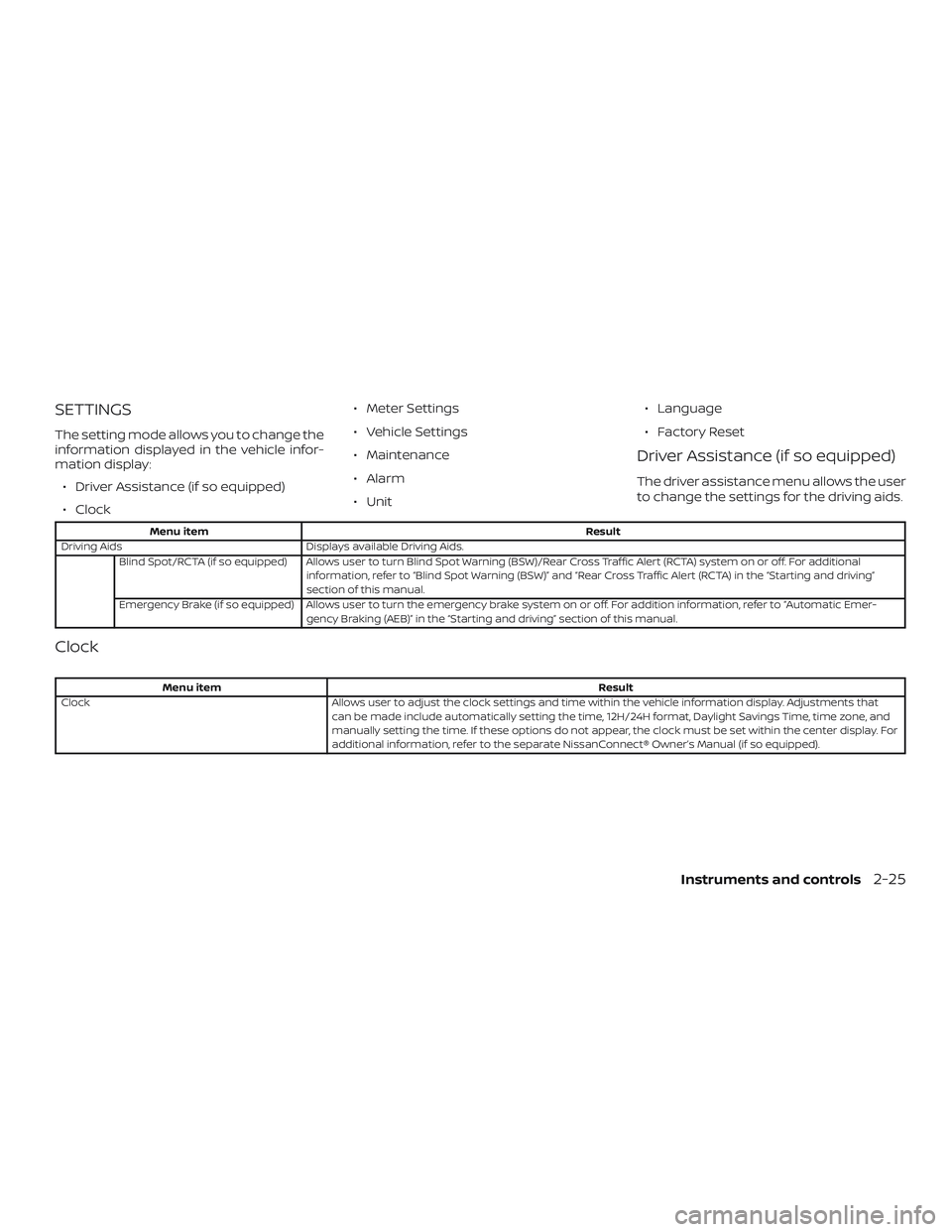
SETTINGS
The setting mode allows you to change the
information displayed in the vehicle infor-
mation display:ã Driver Assistance (if so equipped)
ã Clock ã Meter Settings
ã Vehicle Settings
ã Maintenance
ã Alarm
ã Unit
ã Language
ã Factory Reset
Driver Assistance (if so equipped)
The driver assistance menu allows the user
to change the settings for the driving aids.
Menu item
Result
Driving Aids Displays available Driving Aids.
Blind Spot/RCTA (if so equipped) Allows user to turn Blind Spot Warning (BSW)/Rear Cross Traffic Alert (RCTA) system on or off. For additional information, refer to ãBlind Spot Warning (BSW)ã and ãRear Cross Traffic Alert (RCTA) in the ãStarting and drivingã
section of this manual.
Emergency Brake (if so equipped) Allows user to turn the emergency brake system on or off. For addition information, refer to ãAutomatic Emer- gency Braking (AEB)ã in the ãStarting and drivingã section of this manual.
Clock
Menu item Result
Clock Allows user to adjust the clock settings and time within the vehicle information display. Adjustments that
can be made include automatically setting the time, 12H/24H format, Daylight Savings Time, time zone, and
manually setting the time. If these options do not appear, the clock must be set within the center display. For
additional information, refer to the separate NissanConnectôÛ Ownerãs Manual (if so equipped).
Instruments and controls2-25
Page 189 of 461
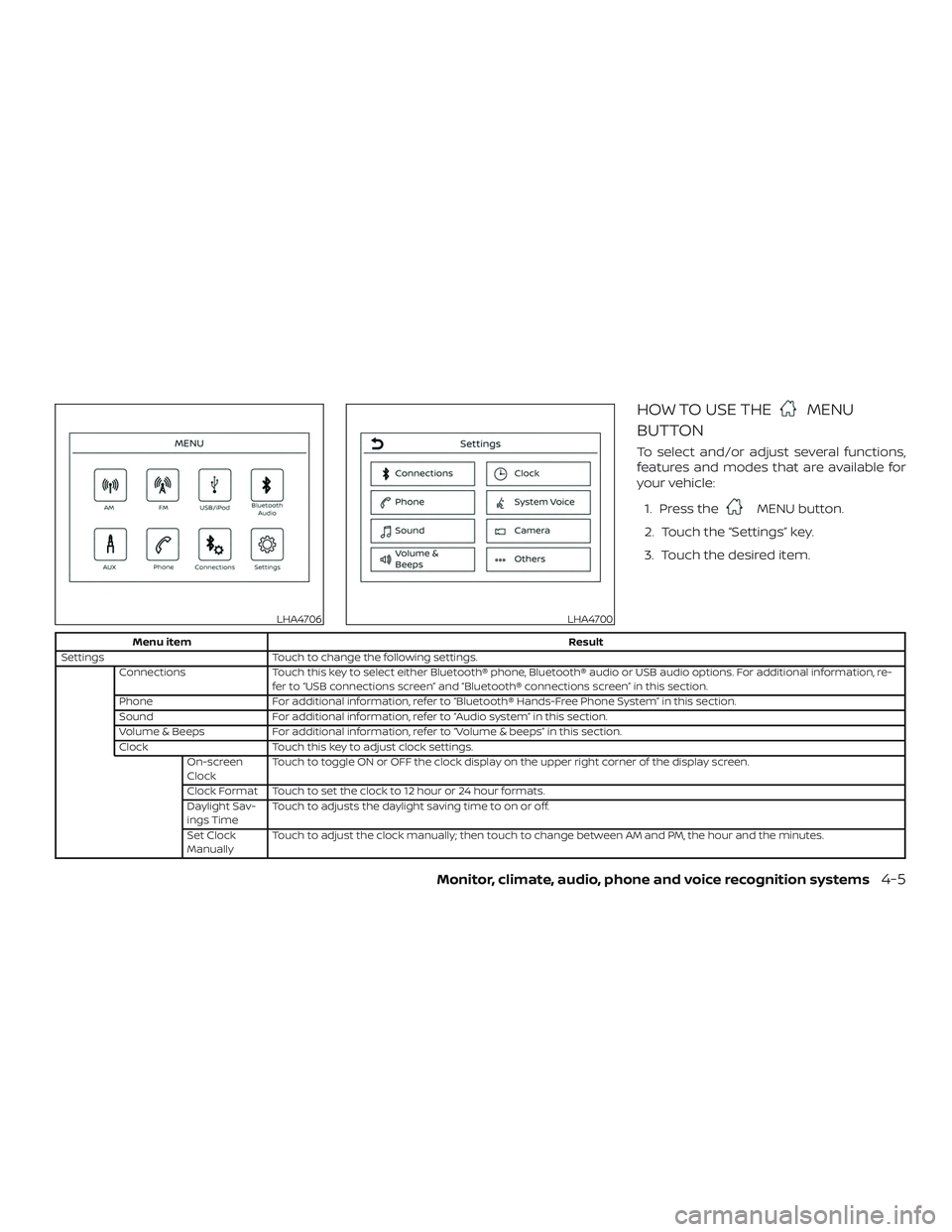
HOW TO USE THEMENU
BUTTON
To select and/or adjust several functions,
features and modes that are available for
your vehicle:
1. Press the
MENU button.
2. Touch the ãSettingsã key.
3. Touch the desired item.
Menu item Result
Settings Touch to change the following settings.
Connections Touch this key to select either BluetoothôÛ phone, BluetoothôÛ audio or USB audio options. For additional information, re-
fer to ãUSB connections screenã and ãBluetoothôÛ connections screenã in this section.
Phone For additional information, refer to ãBluetoothôÛ Hands-Free Phone Systemã in this section.
Sound For additional information, refer to ãAudio systemã in this section.
Volume & Beeps For additional information, refer to ãVolume & beepsã in this section.
Clock Touch this key to adjust clock settings.
On-screen
Clock Touch to toggle ON or OFF the clock display on the upper right corner of the display screen.
Clock Format Touch to set the clock to 12 hour or 24 hour formats.
Daylight Sav-
ings Time Touch to adjusts the daylight saving time to on or off.
Set Clock
Manually Touch to adjust the clock manually; then touch to change between AM and PM, the hour and the minutes.
LHA4706LHA4700
Monitor, climate, audio, phone and voice recognition systems4-5
Page 450 of 461
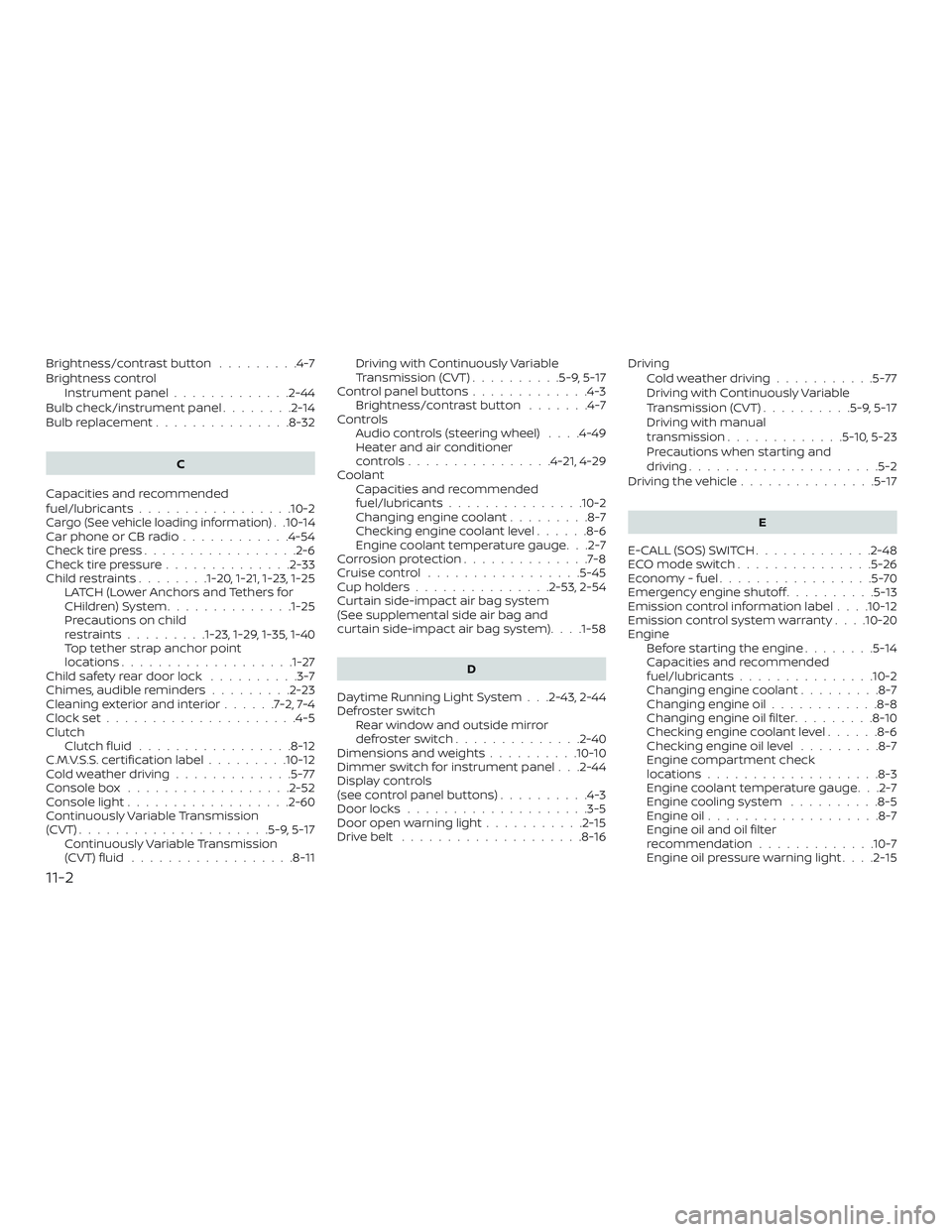
Brightness/contrast button.........4-7
Brightness control Instrument panel .............2-44
Bulb check/instrument panel ........2-14
Bulb replacement ...............8-32
C
Capacities and recommended
fuel/lubricants.................10-2
Cargo (See vehicle loading information). .10-14
Car phone or CB radio ............4-54
Check tire press .................2-6
Check tire pressure ..............2-33
Childrestraints........1-20, 1-21, 1-23, 1-25 LATCH (Lower Anchors and Tethers for
CHildren)System..............1-25
Precautions on child
restraints.........1-23, 1-29, 1-35, 1-40
Top tether strap anchor point
locations.................. .1-27
Child safety rear door lock ..........3-7
Chimes, audible reminders .........2-23
Cleaningexteriorandinterior......7-2,7-4
Clockset.....................4-5
Clutch Clutchfluid.................8-12
C.M.V.S.S. certification label .........10-12
Coldweatherdriving.............5-77
Console box ..................2-52
Console light ..................2-60
Continuously Variable Transmission
(CVT) .....................5-9,5-17
Continuously Variable Transmission
(CVT) fluid ..................8-11 Driving with Continuously Variable
Transmission (CVT)
..........5-9,5-17
Control panel buttons .............4-3
Brightness/contrast button .......4-7
Controls Audio controls (steering wheel) ....4-49
Heater and air conditioner
controls................4-21,4-29
Coolant Capacities and recommended
fuel/lubricants...............10-2
Changing engine coolant .........8-7
Checking engine coolant level ......8-6
Engine coolant temperature gauge. . .2-7
Corrosionprotection..............7-8
Cruisecontrol.................5-45
Cupholders...............2-53,2-54
Curtain side-impact air bag system
(See supplemental side air bag and
curtain side-impact air bag system) . . . .1-58
D
Daytime Running Light System . . .2-43, 2-44
Defroster switch Rear window and outside mirror
defrosterswitch..............2-40
Dimensions and weights ..........10-10
Dimmer switch for instrument panel . . .2-44
Display controls
(see control panel buttons) ..........4-3
Door locks ....................3-5
Door open warning light ...........2-15
Drivebelt ....................8-16 Driving
Coldweatherdriving...........5-77
Driving with Continuously Variable
Transmission (CVT) ..........5-9,5-17
Driving with manual
transmission .............5-10,5-23
Precautions when starting and
driving .....................5-2
Driving the vehicle ...............5-17
E
E-CALL (SOS) SWITCH .............2-48
ECO mode switch ...............5-26
Economy - fuel .................5-70
Emergency engine shutoff ..........5-13
Emission control information label . . . .10-12
Emission control system warranty . . . .10-20
Engine Before starting the engine ........5-14
Capacities and recommended
fuel/lubricants...............10-2
Changing engine coolant .........8-7
Changing engine oil ............8-8
Changing engine oil filter .........8-10
Checking engine coolant level ......8-6
Checking engine oil level .........8-7
Engine compartment check
locations...................8-3
Engine coolant temperature gauge. . .2-7
Engine cooling system ..........8-5
Engine oil ...................8-7
Engine
oil and oil filter
recommendation .............10-7
Engine oil pressure warning light ....2-15
11-2