start stop button NISSAN TEANA 2008 Service Manual
[x] Cancel search | Manufacturer: NISSAN, Model Year: 2008, Model line: TEANA, Model: NISSAN TEANA 2008Pages: 5121, PDF Size: 69.03 MB
Page 831 of 5121
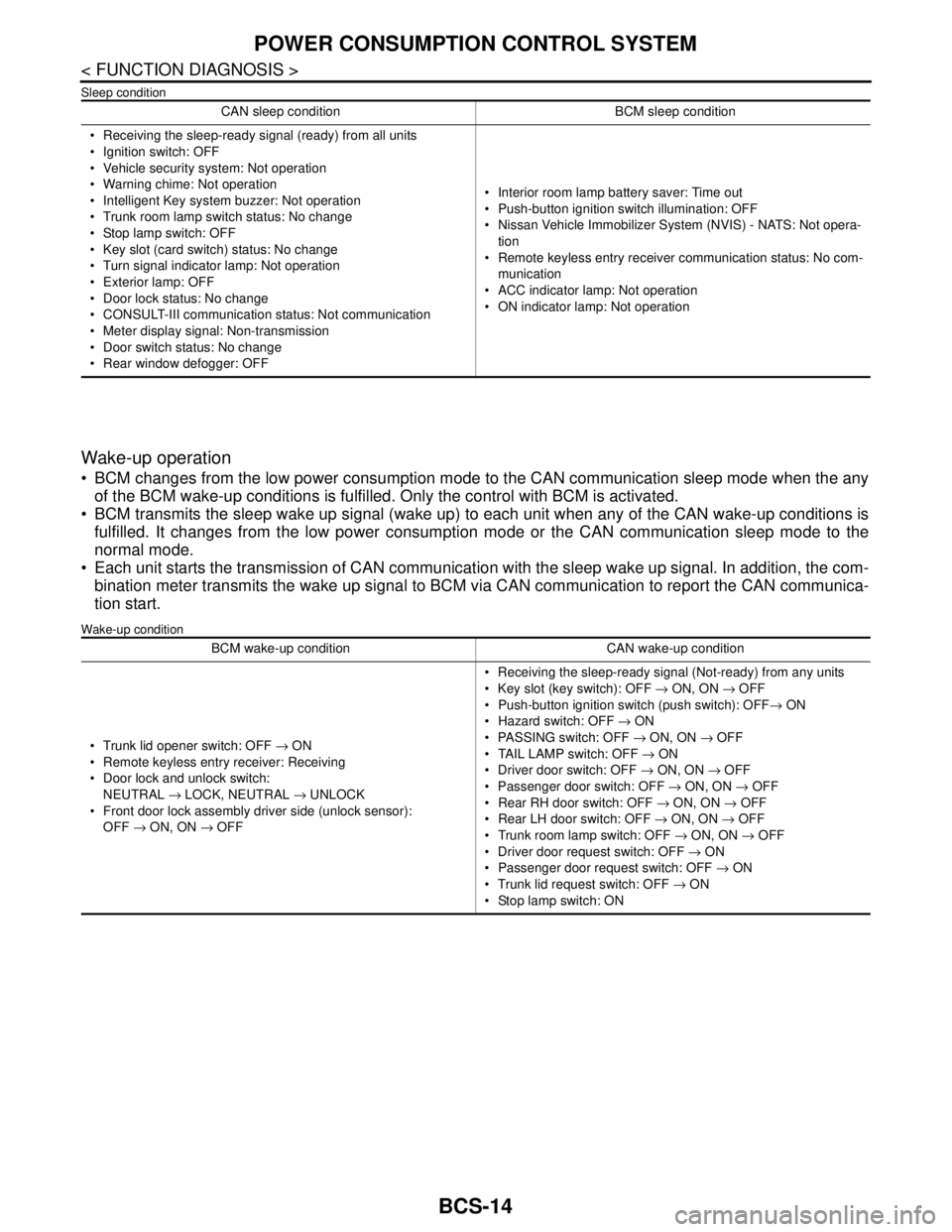
BCS-14
< FUNCTION DIAGNOSIS >
POWER CONSUMPTION CONTROL SYSTEM
Sleep condition
Wake-up operation
BCM changes from the low power consumption mode to the CAN communication sleep mode when the any
of the BCM wake-up conditions is fulfilled. Only the control with BCM is activated.
BCM transmits the sleep wake up signal (wake up) to each unit when any of the CAN wake-up conditions is
fulfilled. It changes from the low power consumption mode or the CAN communication sleep mode to the
normal mode.
Each unit starts the transmission of CAN communication with the sleep wake up signal. In addition, the com-
bination meter transmits the wake up signal to BCM via CAN communication to report the CAN communica-
tion start.
Wake-up condition
CAN sleep condition BCM sleep condition
Receiving the sleep-ready signal (ready) from all units
Ignition switch: OFF
Vehicle security system: Not operation
Warning chime: Not operation
Intelligent Key system buzzer: Not operation
Trunk room lamp switch status: No change
Stop lamp switch: OFF
Key slot (card switch) status: No change
Turn signal indicator lamp: Not operation
Exterior lamp: OFF
Door lock status: No change
CONSULT-III communication status: Not communication
Meter display signal: Non-transmission
Door switch status: No change
Rear window defogger: OFF Interior room lamp battery saver: Time out
Push-button ignition switch illumination: OFF
Nissan Vehicle Immobilizer System (NVIS) - NATS: Not opera-
tion
Remote keyless entry receiver communication status: No com-
munication
ACC indicator lamp: Not operation
ON indicator lamp: Not operation
BCM wake-up condition CAN wake-up condition
Trunk lid opener switch: OFF → ON
Remote keyless entry receiver: Receiving
Door lock and unlock switch:
NEUTRAL → LOCK, NEUTRAL → UNLOCK
Front door lock assembly driver side (unlock sensor):
OFF → ON, ON → OFF Receiving the sleep-ready signal (Not-ready) from any units
Key slot (key switch): OFF → ON, ON → OFF
Push-button ignition switch (push switch): OFF→ ON
Hazard switch: OFF → ON
PASSING switch: OFF → ON, ON → OFF
TAIL LAMP switch: OFF → ON
Driver door switch: OFF → ON, ON → OFF
Passenger door switch: OFF → ON, ON → OFF
Rear RH door switch: OFF → ON, ON → OFF
Rear LH door switch: OFF → ON, ON → OFF
Trunk room lamp switch: OFF → ON, ON → OFF
Driver door request switch: OFF → ON
Passenger door request switch: OFF → ON
Trunk lid request switch: OFF → ON
Stop lamp switch: ON
Page 843 of 5121
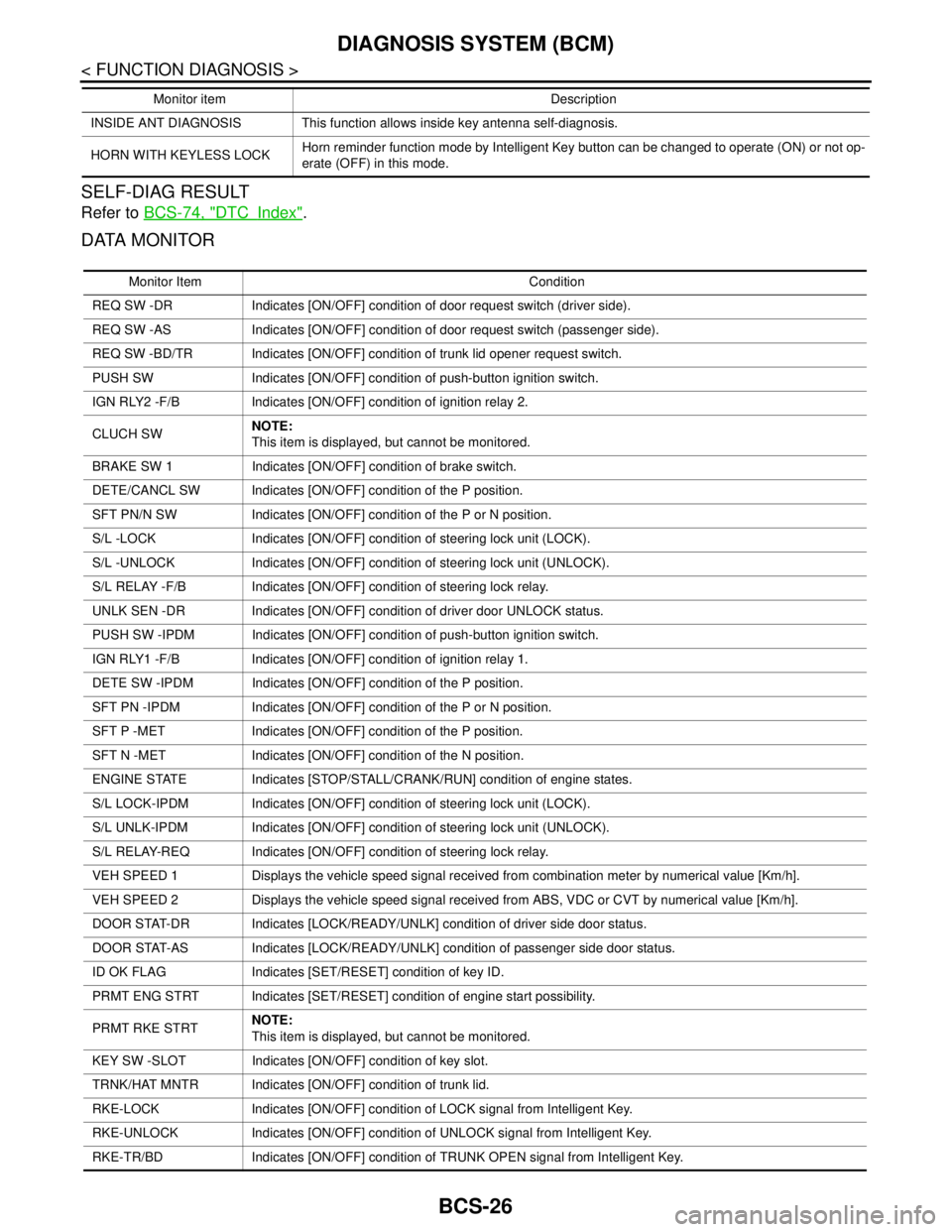
BCS-26
< FUNCTION DIAGNOSIS >
DIAGNOSIS SYSTEM (BCM)
SELF-DIAG RESULT
Refer to BCS-74, "DTCIndex".
DATA MONITOR
INSIDE ANT DIAGNOSIS This function allows inside key antenna self-diagnosis.
HORN WITH KEYLESS LOCKHorn reminder function mode by Intelligent Key button can be changed to operate (ON) or not op-
erate (OFF) in this mode. Monitor item Description
Monitor Item Condition
REQ SW -DR Indicates [ON/OFF] condition of door request switch (driver side).
REQ SW -AS Indicates [ON/OFF] condition of door request switch (passenger side).
REQ SW -BD/TR Indicates [ON/OFF] condition of trunk lid opener request switch.
PUSH SW Indicates [ON/OFF] condition of push-button ignition switch.
IGN RLY2 -F/B Indicates [ON/OFF] condition of ignition relay 2.
CLUCH SWNOTE:
This item is displayed, but cannot be monitored.
BRAKE SW 1 Indicates [ON/OFF] condition of brake switch.
DETE/CANCL SW Indicates [ON/OFF] condition of the P position.
SFT PN/N SW Indicates [ON/OFF] condition of the P or N position.
S/L -LOCK Indicates [ON/OFF] condition of steering lock unit (LOCK).
S/L -UNLOCK Indicates [ON/OFF] condition of steering lock unit (UNLOCK).
S/L RELAY -F/B Indicates [ON/OFF] condition of steering lock relay.
UNLK SEN -DR Indicates [ON/OFF] condition of driver door UNLOCK status.
PUSH SW -IPDM Indicates [ON/OFF] condition of push-button ignition switch.
IGN RLY1 -F/B Indicates [ON/OFF] condition of ignition relay 1.
DETE SW -IPDM Indicates [ON/OFF] condition of the P position.
SFT PN -IPDM Indicates [ON/OFF] condition of the P or N position.
SFT P -MET Indicates [ON/OFF] condition of the P position.
SFT N -MET Indicates [ON/OFF] condition of the N position.
ENGINE STATE Indicates [STOP/STALL/CRANK/RUN] condition of engine states.
S/L LOCK-IPDM Indicates [ON/OFF] condition of steering lock unit (LOCK).
S/L UNLK-IPDM Indicates [ON/OFF] condition of steering lock unit (UNLOCK).
S/L RELAY-REQ Indicates [ON/OFF] condition of steering lock relay.
VEH SPEED 1 Displays the vehicle speed signal received from combination meter by numerical value [Km/h].
VEH SPEED 2 Displays the vehicle speed signal received from ABS, VDC or CVT by numerical value [Km/h].
DOOR STAT-DR Indicates [LOCK/READY/UNLK] condition of driver side door status.
DOOR STAT-AS Indicates [LOCK/READY/UNLK] condition of passenger side door status.
ID OK FLAG Indicates [SET/RESET] condition of key ID.
PRMT ENG STRT Indicates [SET/RESET] condition of engine start possibility.
PRMT RKE STRTNOTE:
This item is displayed, but cannot be monitored.
KEY SW -SLOT Indicates [ON/OFF] condition of key slot.
TRNK/HAT MNTR Indicates [ON/OFF] condition of trunk lid.
RKE-LOCK Indicates [ON/OFF] condition of LOCK signal from Intelligent Key.
RKE-UNLOCK Indicates [ON/OFF] condition of UNLOCK signal from Intelligent Key.
RKE-TR/BD Indicates [ON/OFF] condition of TRUNK OPEN signal from Intelligent Key.
Page 1248 of 5121
![NISSAN TEANA 2008 Service Manual DLK-32
< FUNCTION DIAGNOSIS >[WITH INTELLIGENT KEY SYSTEM]
INTELLIGENT KEY SYSTEM
WARNING METHOD
The following table shows the alarm or warning methods with chime.
Information display (combination met NISSAN TEANA 2008 Service Manual DLK-32
< FUNCTION DIAGNOSIS >[WITH INTELLIGENT KEY SYSTEM]
INTELLIGENT KEY SYSTEM
WARNING METHOD
The following table shows the alarm or warning methods with chime.
Information display (combination met](/img/5/57391/w960_57391-1247.png)
DLK-32
< FUNCTION DIAGNOSIS >[WITH INTELLIGENT KEY SYSTEM]
INTELLIGENT KEY SYSTEM
WARNING METHOD
The following table shows the alarm or warning methods with chime.
Information display (combination meter), “KEY” indicator or key slot illumination when the warning conditions
are met.
OFF position warning For internal Ignition switch: ACC position.
Door switch (driver side): ON (Door is open).
For externalOFF position warning (for internal) is in active mode, driver side door is closed.
NOTE:
OFF position (for external) active only when each of the sequence has oc-
curred as per the following: P position warning → ACC warning → OFF posi-
tion warning (for internal) → OFF position warning (for internal)
P position warning Shift position: Any position except the P position.
Engine is running to stopped (ignition switch is ON to OFF).
ACC warning When P position warning is in active mode, shift position changes from the
P position.
Ignition switch: ACC position.
Ta k e a w a y w a r n i n gDoor is open to close Ignition switch: Any position except the LOCK position.
Door switch: ON to OFF (door is open to close).
Intelligent Key can not be detected inside the vehicle.
Door is open Door switch: ON (door is open).
Key ID verification every 5 seconds when registered Intelligent Key can not
be detected inside the vehicle.
Push button-ignition
switch operation Ignition switch: Any position except the LOCK position.
Press push-button ignition switch.
Intelligent Key can not be detected inside the vehicle.
Intelligent Key is removed
from key slotWhen Intelligent Key is removed from key slot, Intelligent Key can not be de-
tected inside the vehicle.
Door lock operation warn-
ingRequest switch operationWhen request switch is pushed (lock operation) under the following conditions.
All doors are closed.
All doors are unlocked.
Intelligent Key is inside vehicle.
Intelligent Key button op-
erationWhen Intelligent Key button is pushed (lock operation) under the following con-
ditions.
Door switch: ON (any door is open).
For 3 seconds after Intelligent Key is removed from key slot.
Key warning Ignition switch is in the OFF position.
Driver side door switch: ON (driver side door is open).
Intelligent Key is inserted in key slot.
Intelligent Key insert information Door switch: ON to OFF (door is open to close).
Ignition switch: OFF to ON position.
Intelligent Key is out of key slot.
Intelligent Key can not be detected inside the vehicle.
Engine start informationIgnition switch is in the
ON position Ignition switch: ON position.
Shift position: P position.
Engine is stopped.
Ignition switch is in any
position except the ON
position Ignition switch: Any position except the ON position.
Shift position: P position.
Intelligent Key is inserted in key slot or Intelligent Key can be detected inside
the vehicle.
Steering lock information When steering lock can not be released after ignition switch is turned ON.
Intelligent Key low battery warningWhen Intelligent Key is battery low, BCM is detected after ignition switch is
turned ON.
Key ID warningWhen registered Intelligent Key can not be detected inside the vehicle after ig-
nition switch is turned ON. Warning/Information functions Operation procedure
Page 1261 of 5121
![NISSAN TEANA 2008 Service Manual DIAGNOSIS SYSTEM (BCM)
DLK-45
< FUNCTION DIAGNOSIS >[WITH INTELLIGENT KEY SYSTEM]
C
D
E
F
G
H
I
J
L
MA
B
DLK
N
O
P
ACTIVE TEST
CLUCH SWNOTE:
This item is displayed, but cannot be monitored.
BRAKE SW NISSAN TEANA 2008 Service Manual DIAGNOSIS SYSTEM (BCM)
DLK-45
< FUNCTION DIAGNOSIS >[WITH INTELLIGENT KEY SYSTEM]
C
D
E
F
G
H
I
J
L
MA
B
DLK
N
O
P
ACTIVE TEST
CLUCH SWNOTE:
This item is displayed, but cannot be monitored.
BRAKE SW](/img/5/57391/w960_57391-1260.png)
DIAGNOSIS SYSTEM (BCM)
DLK-45
< FUNCTION DIAGNOSIS >[WITH INTELLIGENT KEY SYSTEM]
C
D
E
F
G
H
I
J
L
MA
B
DLK
N
O
P
ACTIVE TEST
CLUCH SWNOTE:
This item is displayed, but cannot be monitored.
BRAKE SW 1 Indicates [ON/OFF] condition of brake switch.
DETE/CANCL SW Indicates [ON/OFF] condition of the P position.
SFT PN/N SW Indicates [ON/OFF] condition of the P or N position.
S/L -LOCK Indicates [ON/OFF] condition of steering lock unit (LOCK).
S/L -UNLOCK Indicates [ON/OFF] condition of steering lock unit (UNLOCK).
S/L RELAY -F/B Indicates [ON/OFF] condition of steering lock relay.
UNLK SEN -DR Indicates [ON/OFF] condition of driver door UNLOCK status.
PUSH SW -IPDM Indicates [ON/OFF] condition of push-button ignition switch.
IGN RLY1 -F/B Indicates [ON/OFF] condition of ignition relay 1.
DETE SW -IPDM Indicates [ON/OFF] condition of the P position.
SFT PN -IPDM Indicates [ON/OFF] condition of the P or N position.
SFT P -MET Indicates [ON/OFF] condition of the P position.
SFT N -MET Indicates [ON/OFF] condition of the N position.
ENGINE STATE Indicates [STOP/STALL/CRANK/RUN] condition of engine states.
S/L LOCK-IPDM Indicates [ON/OFF] condition of steering lock unit (LOCK).
S/L UNLK-IPDM Indicates [ON/OFF] condition of steering lock unit (UNLOCK).
S/L RELAY-REQ Indicates [ON/OFF] condition of steering lock relay.
VEH SPEED 1 Displays the vehicle speed signal received from combination meter by numerical value [Km/h].
VEH SPEED 2 Displays the vehicle speed signal received from ABS, VDC or CVT by numerical value [Km/h].
DOOR STAT-DR Indicates [LOCK/READY/UNLK] condition of driver side door status.
DOOR STAT-AS Indicates [LOCK/READY/UNLK] condition of passenger side door status.
ID OK FLAG Indicates [SET/RESET] condition of key ID.
PRMT ENG STRT Indicates [SET/RESET] condition of engine start possibility.
PRMT RKE STRTNOTE:
This item is displayed, but cannot be monitored.
KEY SW -SLOT Indicates [ON/OFF] condition of key slot.
TRNK/HAT MNTR Indicates [ON/OFF] condition of trunk lid.
RKE-LOCK Indicates [ON/OFF] condition of LOCK signal from Intelligent Key.
RKE-UNLOCK Indicates [ON/OFF] condition of UNLOCK signal from Intelligent Key.
RKE-TR/BD Indicates [ON/OFF] condition of TRUNK OPEN signal from Intelligent Key.
RKE-PANICNOTE:
This item is displayed, but cannot be monitored.
RKE-P/W OPENNOTE:
This item is displayed, but cannot be monitored.
RKE-MODE CHG Indicates [ON/OFF] condition of MODE CHANGE signal from Intelligent Key.
RKE OPE COUN1When remote keyless entry receiver receives the signal transmitted while operating on Intelligent Key, the
numerical values start changing.
RKE OPE COUN2NOTE:
This item is displayed, but cannot be monitored. Monitor Item Condition
Page 1881 of 5121
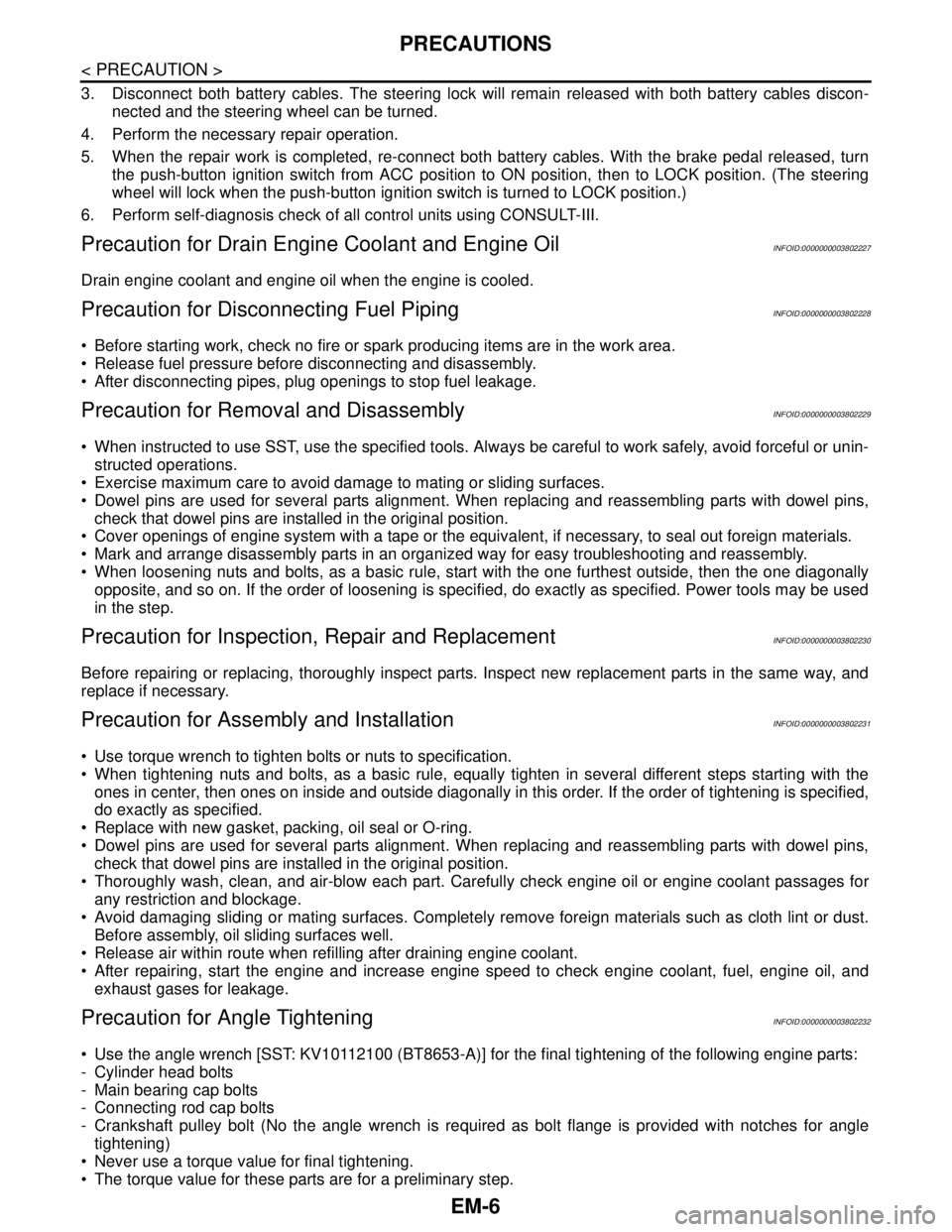
EM-6
< PRECAUTION >
PRECAUTIONS
3. Disconnect both battery cables. The steering lock will remain released with both battery cables discon-
nected and the steering wheel can be turned.
4. Perform the necessary repair operation.
5. When the repair work is completed, re-connect both battery cables. With the brake pedal released, turn
the push-button ignition switch from ACC position to ON position, then to LOCK position. (The steering
wheel will lock when the push-button ignition switch is turned to LOCK position.)
6. Perform self-diagnosis check of all control units using CONSULT-III.
Precaution for Drain Engine Coolant and Engine OilINFOID:0000000003802227
Drain engine coolant and engine oil when the engine is cooled.
Precaution for Disconnecting Fuel PipingINFOID:0000000003802228
Before starting work, check no fire or spark producing items are in the work area.
Release fuel pressure before disconnecting and disassembly.
After disconnecting pipes, plug openings to stop fuel leakage.
Precaution for Removal and DisassemblyINFOID:0000000003802229
When instructed to use SST, use the specified tools. Always be careful to work safely, avoid forceful or unin-
structed operations.
Exercise maximum care to avoid damage to mating or sliding surfaces.
Dowel pins are used for several parts alignment. When replacing and reassembling parts with dowel pins,
check that dowel pins are installed in the original position.
Cover openings of engine system with a tape or the equivalent, if necessary, to seal out foreign materials.
Mark and arrange disassembly parts in an organized way for easy troubleshooting and reassembly.
When loosening nuts and bolts, as a basic rule, start with the one furthest outside, then the one diagonally
opposite, and so on. If the order of loosening is specified, do exactly as specified. Power tools may be used
in the step.
Precaution for Inspection, Repair and ReplacementINFOID:0000000003802230
Before repairing or replacing, thoroughly inspect parts. Inspect new replacement parts in the same way, and
replace if necessary.
Precaution for Assembly and InstallationINFOID:0000000003802231
Use torque wrench to tighten bolts or nuts to specification.
When tightening nuts and bolts, as a basic rule, equally tighten in several different steps starting with the
ones in center, then ones on inside and outside diagonally in this order. If the order of tightening is specified,
do exactly as specified.
Replace with new gasket, packing, oil seal or O-ring.
Dowel pins are used for several parts alignment. When replacing and reassembling parts with dowel pins,
check that dowel pins are installed in the original position.
Thoroughly wash, clean, and air-blow each part. Carefully check engine oil or engine coolant passages for
any restriction and blockage.
Avoid damaging sliding or mating surfaces. Completely remove foreign materials such as cloth lint or dust.
Before assembly, oil sliding surfaces well.
Release air within route when refilling after draining engine coolant.
After repairing, start the engine and increase engine speed to check engine coolant, fuel, engine oil, and
exhaust gases for leakage.
Precaution for Angle TighteningINFOID:0000000003802232
Use the angle wrench [SST: KV10112100 (BT8653-A)] for the final tightening of the following engine parts:
- Cylinder head bolts
- Main bearing cap bolts
- Connecting rod cap bolts
- Crankshaft pulley bolt (No the angle wrench is required as bolt flange is provided with notches for angle
tightening)
Never use a torque value for final tightening.
The torque value for these parts are for a preliminary step.
Page 2175 of 5121
![NISSAN TEANA 2008 Service Manual EXL-146
< ECU DIAGNOSIS >[XENON TYPE]
IPDM E/R (INTELLIGENT POWER DISTRIBUTION MODULE ENGINE ROOM)
28
(SB)GroundPush-button ignition
switchInputPress the push-button ignition switch 0 V
Release the p NISSAN TEANA 2008 Service Manual EXL-146
< ECU DIAGNOSIS >[XENON TYPE]
IPDM E/R (INTELLIGENT POWER DISTRIBUTION MODULE ENGINE ROOM)
28
(SB)GroundPush-button ignition
switchInputPress the push-button ignition switch 0 V
Release the p](/img/5/57391/w960_57391-2174.png)
EXL-146
< ECU DIAGNOSIS >[XENON TYPE]
IPDM E/R (INTELLIGENT POWER DISTRIBUTION MODULE ENGINE ROOM)
28
(SB)GroundPush-button ignition
switchInputPress the push-button ignition switch 0 V
Release the push-button ignition switch Battery voltage
30
(BR)Ground Starter relay control InputIgnition
switch ONSelector lever in any posi-
tion other than P or N0 V
Selector lever P or N Battery voltage
32
(V)GroundSteering lock unit condi-
tion-1InputSteering lock is activated 0 V
Steering lock is deactivated Battery voltage
33
(G)GroundSteering lock unit condi-
tion-2InputSteering lock is activated Battery voltage
Steering lock is deactivated 0 V
34
(O)Ground Cooling fan relay-3 control InputCooling fan stopped Battery voltage
Cooling fan at HI operation 0 V
35
(P)GroundCooling fan relay-1 power
supplyInputCooling fan stopped Battery voltage
Cooling fan at LO operation 6.0 V
36
(G)Ground Battery power supply Input Ignition switch OFF Battery voltage
38
(GR)GroundCooling fan relay-1 power
supplyOutputCooling fan not operating 0 V
Cooling fan at LO operation 6.0 V
39
(P)—CAN-LInput/
Output——
40
(L)—CAN-HInput/
Output——
41
(B)Ground Ground — Ignition switch ON 0 V
42
(SB)Ground Cooling fan relay-2 control InputCooling fan stopped Battery voltage
Cooling fan MID operating
Cooling fan HI operating0 V
43
(Y)GroundControl device
(Detention switch)InputIgnition
switch ONPress the selector button
(selector lever P)Battery voltage
Selector lever in any po-
sition other than P
Release the selector
button (selector lever P)0 V
44
(G)Ground Horn relay control InputThe horn is deactivated Battery voltage
The horn is activated 0 V
45
(O)Ground Horn switch InputThe horn is deactivated Battery voltage
The horn is activated 0 V
46
(BR)Ground Starter relay control InputIgnition
switch ONSelector lever in any posi-
tion other than P or N0 V
Selector lever P or N Battery voltage
48
(Y/R)Ground A/C relay power supply OutputEngine
runningA/C switch OFF 0 V
A/C switch ON
(A/C compressor is oper-
ating)Battery voltage Te r m i n a l N o .
(Wire color)Description
ConditionVa l u e
(Approx.)
Signal nameInput/
Output +−
Page 2347 of 5121
![NISSAN TEANA 2008 Service Manual EXL-318
< ECU DIAGNOSIS >[HALOGEN TYPE]
IPDM E/R (INTELLIGENT POWER DISTRIBUTION MODULE ENGINE ROOM)
28
(SB)GroundPush-button ignition
switchInputPress the push-button ignition switch 0 V
Release the NISSAN TEANA 2008 Service Manual EXL-318
< ECU DIAGNOSIS >[HALOGEN TYPE]
IPDM E/R (INTELLIGENT POWER DISTRIBUTION MODULE ENGINE ROOM)
28
(SB)GroundPush-button ignition
switchInputPress the push-button ignition switch 0 V
Release the](/img/5/57391/w960_57391-2346.png)
EXL-318
< ECU DIAGNOSIS >[HALOGEN TYPE]
IPDM E/R (INTELLIGENT POWER DISTRIBUTION MODULE ENGINE ROOM)
28
(SB)GroundPush-button ignition
switchInputPress the push-button ignition switch 0 V
Release the push-button ignition switch Battery voltage
30
(BR)Ground Starter relay control InputIgnition
switch ONSelector lever in any posi-
tion other than P or N0 V
Selector lever P or N Battery voltage
32
(V)GroundSteering lock unit condi-
tion-1InputSteering lock is activated 0 V
Steering lock is deactivated Battery voltage
33
(G)GroundSteering lock unit condi-
tion-2InputSteering lock is activated Battery voltage
Steering lock is deactivated 0 V
34
(O)Ground Cooling fan relay-3 control InputCooling fan stopped Battery voltage
Cooling fan at HI operation 0 V
35
(P)GroundCooling fan relay-1 power
supplyInputCooling fan stopped Battery voltage
Cooling fan at LO operation 6.0 V
36
(G)Ground Battery power supply Input Ignition switch OFF Battery voltage
38
(GR)GroundCooling fan relay-1 power
supplyOutputCooling fan not operating 0 V
Cooling fan at LO operation 6.0 V
39
(P)—CAN-LInput/
Output——
40
(L)—CAN-HInput/
Output——
41
(B)Ground Ground — Ignition switch ON 0 V
42
(SB)Ground Cooling fan relay-2 control InputCooling fan stopped Battery voltage
Cooling fan MID operating
Cooling fan HI operating0 V
43
(Y)GroundControl device
(Detention switch)InputIgnition
switch ONPress the selector button
(selector lever P)Battery voltage
Selector lever in any po-
sition other than P
Release the selector
button (selector lever P)0 V
44
(G)Ground Horn relay control InputThe horn is deactivated Battery voltage
The horn is activated 0 V
45
(O)Ground Horn switch InputThe horn is deactivated Battery voltage
The horn is activated 0 V
46
(BR)Ground Starter relay control InputIgnition
switch ONSelector lever in any posi-
tion other than P or N0 V
Selector lever P or N Battery voltage
48
(Y/R)Ground A/C relay power supply OutputEngine
runningA/C switch OFF 0 V
A/C switch ON
(A/C compressor is oper-
ating)Battery voltage Te r m i n a l N o .
(Wire color)Description
ConditionVa l u e
(Approx.)
Signal nameInput/
Output +−
Page 2885 of 5121
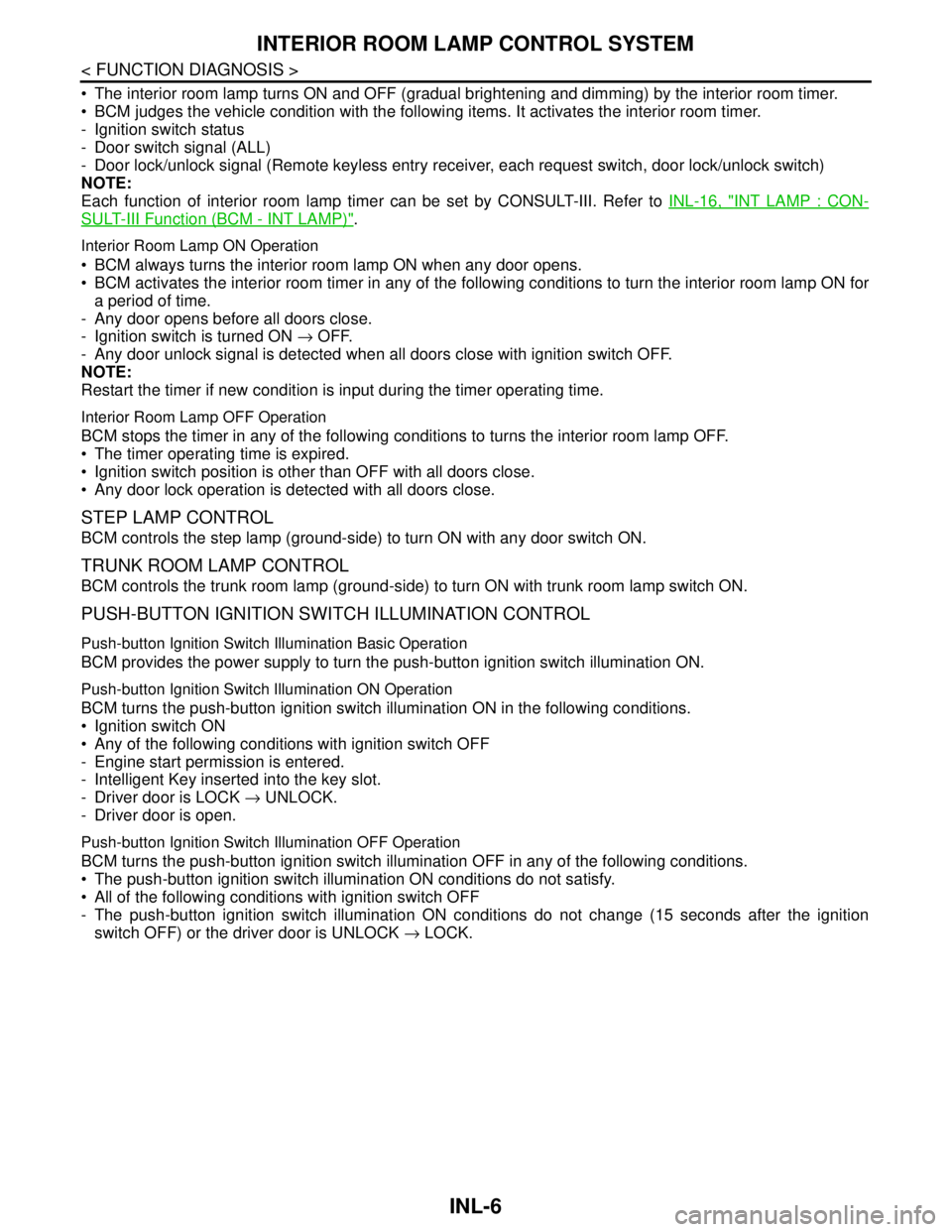
INL-6
< FUNCTION DIAGNOSIS >
INTERIOR ROOM LAMP CONTROL SYSTEM
The interior room lamp turns ON and OFF (gradual brightening and dimming) by the interior room timer.
BCM judges the vehicle condition with the following items. It activates the interior room timer.
- Ignition switch status
- Door switch signal (ALL)
- Door lock/unlock signal (Remote keyless entry receiver, each request switch, door lock/unlock switch)
NOTE:
Each function of interior room lamp timer can be set by CONSULT-III. Refer to INL-16, "
INT LAMP : CON-
SULT-III Function (BCM - INT LAMP)".
Interior Room Lamp ON Operation
BCM always turns the interior room lamp ON when any door opens.
BCM activates the interior room timer in any of the following conditions to turn the interior room lamp ON for
a period of time.
- Any door opens before all doors close.
- Ignition switch is turned ON → OFF.
- Any door unlock signal is detected when all doors close with ignition switch OFF.
NOTE:
Restart the timer if new condition is input during the timer operating time.
Interior Room Lamp OFF Operation
BCM stops the timer in any of the following conditions to turns the interior room lamp OFF.
The timer operating time is expired.
Ignition switch position is other than OFF with all doors close.
Any door lock operation is detected with all doors close.
STEP LAMP CONTROL
BCM controls the step lamp (ground-side) to turn ON with any door switch ON.
TRUNK ROOM LAMP CONTROL
BCM controls the trunk room lamp (ground-side) to turn ON with trunk room lamp switch ON.
PUSH-BUTTON IGNITION SWITCH ILLUMINATION CONTROL
Push-button Ignition Switch Illumination Basic Operation
BCM provides the power supply to turn the push-button ignition switch illumination ON.
Push-button Ignition Switch Illumination ON Operation
BCM turns the push-button ignition switch illumination ON in the following conditions.
Ignition switch ON
Any of the following conditions with ignition switch OFF
- Engine start permission is entered.
- Intelligent Key inserted into the key slot.
- Driver door is LOCK → UNLOCK.
- Driver door is open.
Push-button Ignition Switch Illumination OFF Operation
BCM turns the push-button ignition switch illumination OFF in any of the following conditions.
The push-button ignition switch illumination ON conditions do not satisfy.
All of the following conditions with ignition switch OFF
- The push-button ignition switch illumination ON conditions do not change (15 seconds after the ignition
switch OFF) or the driver door is UNLOCK → LOCK.
Page 3360 of 5121

MWI-106
< ECU DIAGNOSIS >
IPDM E/R (INTELLIGENT POWER DISTRIBUTION MODULE ENGINE ROOM)
28
(SB)GroundPush-button ignition
switchInputPress the push-button ignition switch 0 V
Release the push-button ignition switch Battery voltage
30
(BR)Ground Starter relay control InputIgnition
switch ONSelector lever in any posi-
tion other than P or N0 V
Selector lever P or N Battery voltage
32
(V)GroundSteering lock unit condi-
tion-1InputSteering lock is activated 0 V
Steering lock is deactivated Battery voltage
33
(G)GroundSteering lock unit condi-
tion-2InputSteering lock is activated Battery voltage
Steering lock is deactivated 0 V
34
(O)Ground Cooling fan relay-3 control InputCooling fan stopped Battery voltage
Cooling fan at HI operation 0 V
35
(P)GroundCooling fan relay-1 power
supplyInputCooling fan stopped Battery voltage
Cooling fan at LO operation 6.0 V
36
(G)Ground Battery power supply Input Ignition switch OFF Battery voltage
38
(GR)GroundCooling fan relay-1 power
supplyOutputCooling fan not operating 0 V
Cooling fan at LO operation 6.0 V
39
(P)—CAN-LInput/
Output——
40
(L)—CAN-HInput/
Output——
41
(B)Ground Ground — Ignition switch ON 0 V
42
(SB)Ground Cooling fan relay-2 control InputCooling fan stopped Battery voltage
Cooling fan MID operating
Cooling fan HI operating0 V
43
(Y)GroundControl device
(Detention switch)InputIgnition
switch ONPress the selector button
(selector lever P)Battery voltage
Selector lever in any po-
sition other than P
Release the selector
button (selector lever P)0 V
44
(G)Ground Horn relay control InputThe horn is deactivated Battery voltage
The horn is activated 0 V
45
(O)Ground Horn switch InputThe horn is deactivated Battery voltage
The horn is activated 0 V
46
(BR)Ground Starter relay control InputIgnition
switch ONSelector lever in any posi-
tion other than P or N0 V
Selector lever P or N Battery voltage
48
(Y/R)Ground A/C relay power supply OutputEngine
runningA/C switch OFF 0 V
A/C switch ON
(A/C compressor is oper-
ating)Battery voltage Te r m i n a l N o .
(Wire color)Description
ConditionVa l u e
(Approx.)
Signal nameInput/
Output +−
Page 3396 of 5121
![NISSAN TEANA 2008 Service Manual PCS
RELAY CONTROL SYSTEM
PCS-5
< FUNCTION DIAGNOSIS >[IPDM E/R]
C
D
E
F
G
H
I
J
K
L B A
O
P N
NOTE:
BCM controls the starter relay.Control relay Input/output Transmit unit Control part Reference page
NISSAN TEANA 2008 Service Manual PCS
RELAY CONTROL SYSTEM
PCS-5
< FUNCTION DIAGNOSIS >[IPDM E/R]
C
D
E
F
G
H
I
J
K
L B A
O
P N
NOTE:
BCM controls the starter relay.Control relay Input/output Transmit unit Control part Reference page](/img/5/57391/w960_57391-3395.png)
PCS
RELAY CONTROL SYSTEM
PCS-5
< FUNCTION DIAGNOSIS >[IPDM E/R]
C
D
E
F
G
H
I
J
K
L B A
O
P N
NOTE:
BCM controls the starter relay.Control relay Input/output Transmit unit Control part Reference page
• Headlamp low relay
Headlamp high relay Low beam request signal
High beam request signalBCM (CAN) Headlamp low
Headlamp highEXL-11
(Xenon headlamp)
EXL-200
(Halogen headlamp)
Front fog lamp relay Front fog light request signal BCM (CAN) Front fog lampEXL-17
(Xenon headlamp)
EXL-204
(Halogen headlamp)
Tail lamp relay Position light request signal BCM (CAN) Parking lamp
Side marker lamp
License plate lamp
Tail lampEXL-21
(Xenon headlamp)
EXL-208
(Halogen headlamp)
IlluminationsINL-12
Front wiper relay
Front wiper high relayFront wiper request signal BCM (CAN)
Front wiperWW-5
Front wiper auto stop signal Front wiper motor
Horn relay Theft warning horn request
signal
Horn reminder signalBCM (CAN) Horn (low)
Horn (high)SEC-17
Starter relayNOTE
Starter control relayStarter control relay signal BCM (CAN)
Starter motorSEC-104SEC-102
Steering lock unit condition
signalSteering lock unit
Starter relay control signal TCM
Steering lock relaySteering lock relay signal BCM (CAN)
Steering lock unitSEC-69
Steering lock unit condition
signalSteering lock unit
Control device (Detention
switch) signalControl device (Detention
switch)
A/C relayA/C compressor request sig-
nalECM (CAN)A/C compressor
(magnet clutch)HAC-36
(Without 7-inch dis-
play)
HAC-154
(With 7-inch display)
Cooling fan relay-1
Cooling fan relay-2
Cooling fan relay-3Cooling fan speed request sig-
nalECM (CAN) Cooling fan motor-
1
Cooling fan motor-
2EC-60
Headlamp washer relayHeadlamp washer request
signalBCM (CAN) Headlamp washerWW-10
Ignition relayIgnition switch ON signal BCM (CAN)
Ignition relay PCS-17Vehicle speed signal Combination meter (CAN)
Push-button ignition switch
signalPush-button ignition
switch