ESP NISSAN TEANA 2008 Service Manual
[x] Cancel search | Manufacturer: NISSAN, Model Year: 2008, Model line: TEANA, Model: NISSAN TEANA 2008Pages: 5121, PDF Size: 69.03 MB
Page 2 of 5121
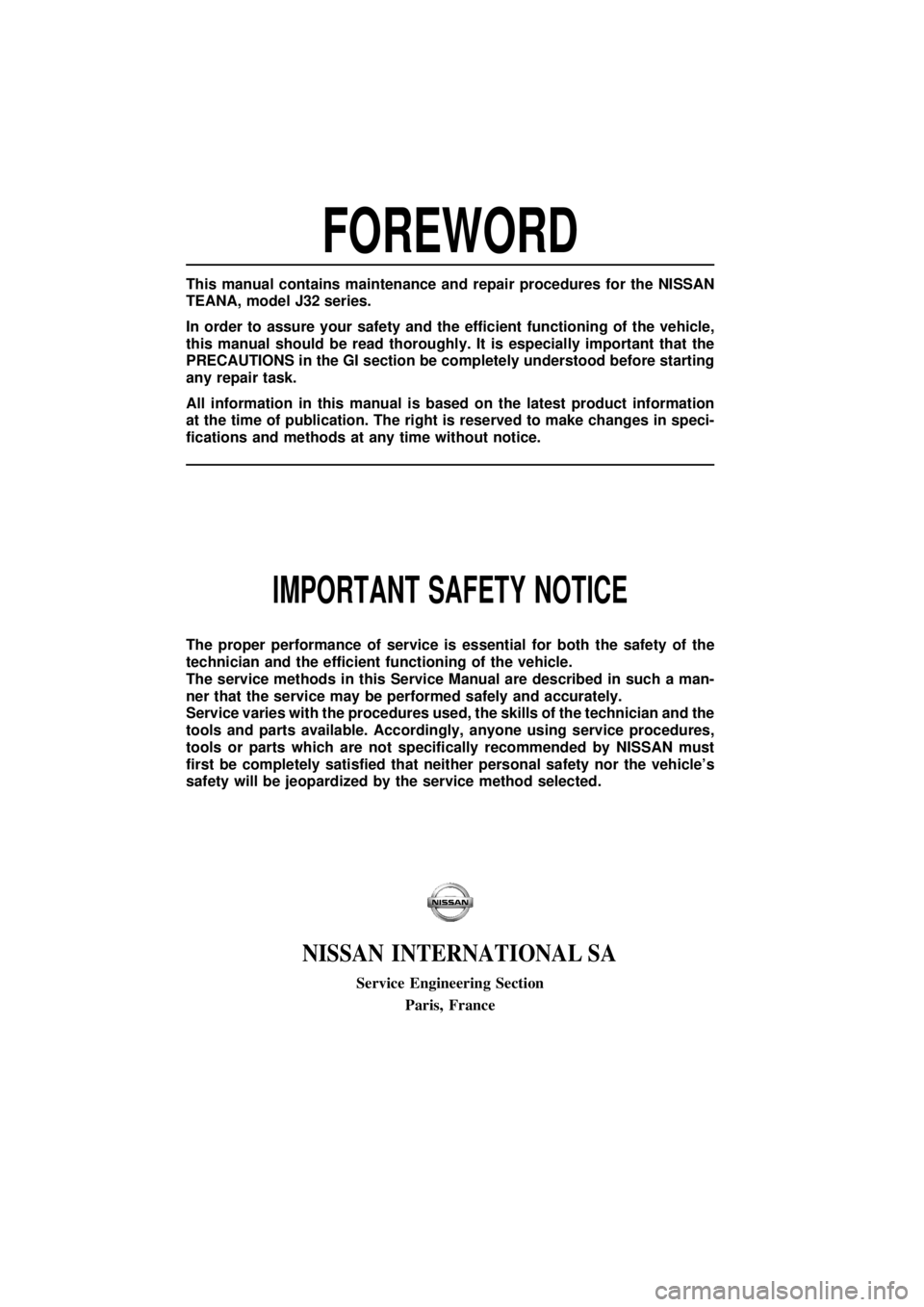
FOREWORD
This manual contains maintenance and repair procedures for the NISSAN
TEANA,modelJ32 series.
In order to assure your safety and the efficient functioning of the vehicle,
this manual should be read thoroughly. It is especially important that the
PRECAUTIONS in the GI section be completely understood before starting
any repair task.
All information in this manual is based on the latest product information
at the time of publication. The right is reserved to make changes in speci-
fications and methods at any time without notice.
IMPORTANT SAFETY NOTICE
The proper performance of service is essential for both the safety of the
technician and the efficient functioning of the vehicle.
The service methods in this Service Manual are described in such a man-
ner that the service may be performed safely and accurately.
Service varies with the procedures used, the skills of the technician and the
tools and parts available. Accordingly, anyone using service procedures,
tools or parts which are not specifically recommended by NISSAN must
first be completely satisfied that neither personal safety nor the vehicle's
safety will be jeopardized by the service method selected.
NISSANINTERNATIONAL SA
Service Engineering SectionParis, France
Page 115 of 5121
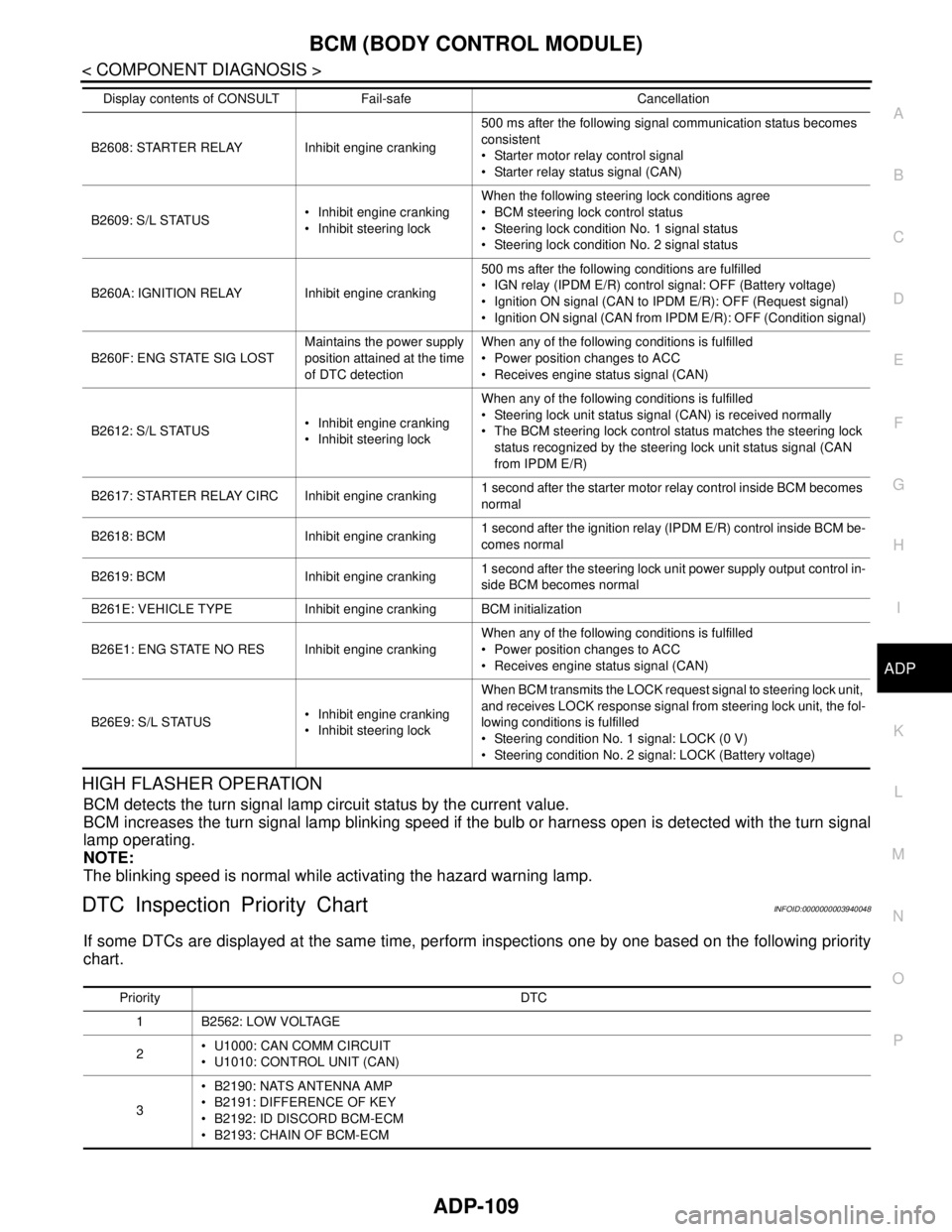
BCM (BODY CONTROL MODULE)
ADP-109
< COMPONENT DIAGNOSIS >
C
D
E
F
G
H
I
K
L
MA
B
ADP
N
O
P
HIGH FLASHER OPERATION
BCM detects the turn signal lamp circuit status by the current value.
BCM increases the turn signal lamp blinking speed if the bulb or harness open is detected with the turn signal
lamp operating.
NOTE:
The blinking speed is normal while activating the hazard warning lamp.
DTC Inspection Priority ChartINFOID:0000000003940048
If some DTCs are displayed at the same time, perform inspections one by one based on the following priority
chart.
B2608: STARTER RELAY Inhibit engine cranking500 ms after the following signal communication status becomes
consistent
Starter motor relay control signal
Starter relay status signal (CAN)
B2609: S/L STATUS Inhibit engine cranking
Inhibit steering lockWhen the following steering lock conditions agree
BCM steering lock control status
Steering lock condition No. 1 signal status
Steering lock condition No. 2 signal status
B260A: IGNITION RELAY Inhibit engine cranking500 ms after the following conditions are fulfilled
IGN relay (IPDM E/R) control signal: OFF (Battery voltage)
Ignition ON signal (CAN to IPDM E/R): OFF (Request signal)
Ignition ON signal (CAN from IPDM E/R): OFF (Condition signal)
B260F: ENG STATE SIG LOSTMaintains the power supply
position attained at the time
of DTC detectionWhen any of the following conditions is fulfilled
Power position changes to ACC
Receives engine status signal (CAN)
B2612: S/L STATUS Inhibit engine cranking
Inhibit steering lockWhen any of the following conditions is fulfilled
Steering lock unit status signal (CAN) is received normally
The BCM steering lock control status matches the steering lock
status recognized by the steering lock unit status signal (CAN
from IPDM E/R)
B2617: STARTER RELAY CIRC Inhibit engine cranking1 second after the starter motor relay control inside BCM becomes
normal
B2618: BCM Inhibit engine cranking1 second after the ignition relay (IPDM E/R) control inside BCM be-
comes normal
B2619: BCM Inhibit engine cranking1 second after the steering lock unit power supply output control in-
side BCM becomes normal
B261E: VEHICLE TYPE Inhibit engine cranking BCM initialization
B26E1: ENG STATE NO RES Inhibit engine crankingWhen any of the following conditions is fulfilled
Power position changes to ACC
Receives engine status signal (CAN)
B26E9: S/L STATUS Inhibit engine cranking
Inhibit steering lockWhen BCM transmits the LOCK request signal to steering lock unit,
and receives LOCK response signal from steering lock unit, the fol-
lowing conditions is fulfilled
Steering condition No. 1 signal: LOCK (0 V)
Steering condition No. 2 signal: LOCK (Battery voltage) Display contents of CONSULT Fail-safe Cancellation
Priority DTC
1 B2562: LOW VOLTAGE
2 U1000: CAN COMM CIRCUIT
U1010: CONTROL UNIT (CAN)
3 B2190: NATS ANTENNA AMP
B2191: DIFFERENCE OF KEY
B2192: ID DISCORD BCM-ECM
B2193: CHAIN OF BCM-ECM
Page 179 of 5121
![NISSAN TEANA 2008 Service Manual AV
NORMAL OPERATING CONDITION
AV-35
< SYMPTOM DIAGNOSIS >[AUDIO SYSTEM]
C
D
E
F
G
H
I
J
K
L
MB A
O
P
NORMAL OPERATING CONDITION
DescriptionINFOID:0000000003765606
NOTE:
Audio operation information, NISSAN TEANA 2008 Service Manual AV
NORMAL OPERATING CONDITION
AV-35
< SYMPTOM DIAGNOSIS >[AUDIO SYSTEM]
C
D
E
F
G
H
I
J
K
L
MB A
O
P
NORMAL OPERATING CONDITION
DescriptionINFOID:0000000003765606
NOTE:
Audio operation information,](/img/5/57391/w960_57391-178.png)
AV
NORMAL OPERATING CONDITION
AV-35
< SYMPTOM DIAGNOSIS >[AUDIO SYSTEM]
C
D
E
F
G
H
I
J
K
L
MB A
O
P
NORMAL OPERATING CONDITION
DescriptionINFOID:0000000003765606
NOTE:
Audio operation information, refer to Owner's Manual.
The majority of the audio concerns are the result of outside causes (bad CD, electromagnetic interference,
etc.).
NOISE
The following noise results from variations in field strength, such as fading noise and multi-path noise, or
external noise from trains and other sources. It is not a malfunction.
Fading noise: This noise occurs because of variations in the field strength in a narrow range due to moun-
tains or buildings blocking the signal.
Multi-path noise: This noise results from the waves sent directly from the broadcast station arriving at the
antenna at a different time from the waves that reflect off mountains or buildings.
The vehicle itself can be a source of noise if noise prevention parts or electrical equipment is malfunctioning.
Check if noise is caused and/or changed by engine speed, ignition switch turned to each position, and opera-
tion of each piece of electrical equipment, and then determine the cause.
NOTE:
The source of the noise can be easily found by listening to the noise while removing the fuses of electrical
components, one by one.
Types of Noise and Possible Causes
Occurrence condition Possible cause
Occurs only when engine is ON.A continuous growling noise occurs. The speed of
the noise varies with changes in the engine speed. Ignition components
The occurrence of the noise is linked with the operation of the fuel pump. Fuel pump condenser
Noise only occurs when various
electrical components are oper-
ating.A cracking or snapping sound occurs with the op-
eration of various switches. Relay malfunction, audio unit malfunction
The noise occurs when various motors are operat-
ing. Motor case ground
Motor
The noise occurs constantly, not just under certain conditions. Rear defogger coil malfunction
Open circuit in printed heater
Poor ground of antenna feeder line
A cracking or snapping sound occurs while the vehicle is being driven, especially when
it is vibrating excessively. Ground wire of body parts
Ground due to improper part installation
Wiring connections or a short circuit
Page 192 of 5121
![NISSAN TEANA 2008 Service Manual AV-48
< FUNCTION DIAGNOSIS >[BASE AUDIO AND DISPLAY SYSTEM]
MULTI AV SYSTEM
FUNCTION DIAGNOSIS
MULTI AV SYSTEM
System DiagramINFOID:0000000003882699
NOTE:
The name MULTIFUNCTION SWITCH indicates the NISSAN TEANA 2008 Service Manual AV-48
< FUNCTION DIAGNOSIS >[BASE AUDIO AND DISPLAY SYSTEM]
MULTI AV SYSTEM
FUNCTION DIAGNOSIS
MULTI AV SYSTEM
System DiagramINFOID:0000000003882699
NOTE:
The name MULTIFUNCTION SWITCH indicates the](/img/5/57391/w960_57391-191.png)
AV-48
< FUNCTION DIAGNOSIS >[BASE AUDIO AND DISPLAY SYSTEM]
MULTI AV SYSTEM
FUNCTION DIAGNOSIS
MULTI AV SYSTEM
System DiagramINFOID:0000000003882699
NOTE:
The name MULTIFUNCTION SWITCH indicates the integration of PRESET SWITCH and MULTIFUNCTION
SWITCH virtually.
A radio antenna base integrated with radio antenna amp. is adopted.
Woofer illustrated in the above figure, integrates two woofers and a woofer amp.
System DescriptionINFOID:0000000003882700
Multi AV system means that the following systems are integrated.
AV control unit controls by transmitting/receiving data one by one with each unit (slave unit) that configures
them completely as a master unit by connecting between units that configure MULTI AV system with two AV
communication lines (H, L).
Two AV communication lines (H, L) adopt a twisted pair line that is resistant to noise.
AV control unit is connected by CAN communication, and it receives data signal from ECM, combination
meter. It computes and displays fuel economy information value with the obtained information. Transmitting/
receiving of data signal is performed by BCM. Also, it transmits the required signal of vehicle setting and
receives the response signal.
JSNIA1431GB
System name System explanation
AUDIO SYSTEMAV- 5 3 , "
System Diagram"
REAR VIEW MONITOR SYSTEMAV- 5 6 , "System Description"
VEHICLE INFORMATION SYSTEM Status of audio, climate control system, fuel economy, mainte-
nance and navigation is displayed.
AV control unit displays the fuel consumption status while re-
ceiving data signal through CAN communication from ECM and
combination meter.
AV control unit is connected to BCM via CAN communication
transmitting/receiving for the vehicle settings function.
AUXILIARY INPUT SYSTEM Refer to “AUXILIARY INPUT SYSTEM” shown below.
Page 193 of 5121
![NISSAN TEANA 2008 Service Manual AV
MULTI AV SYSTEM
AV-49
< FUNCTION DIAGNOSIS >[BASE AUDIO AND DISPLAY SYSTEM]
C
D
E
F
G
H
I
J
K
L
MB A
O
P
AV control unit is connected with display unit and serial communication, and it transmits NISSAN TEANA 2008 Service Manual AV
MULTI AV SYSTEM
AV-49
< FUNCTION DIAGNOSIS >[BASE AUDIO AND DISPLAY SYSTEM]
C
D
E
F
G
H
I
J
K
L
MB A
O
P
AV control unit is connected with display unit and serial communication, and it transmits](/img/5/57391/w960_57391-192.png)
AV
MULTI AV SYSTEM
AV-49
< FUNCTION DIAGNOSIS >[BASE AUDIO AND DISPLAY SYSTEM]
C
D
E
F
G
H
I
J
K
L
MB A
O
P
AV control unit is connected with display unit and serial communication, and it transmits the required signal
of display and display control and receives the response signal from display unit.
NOTE:
AV control unit can perform CONSULT-III self-operating function and on board self-diagnosis.
CONSULT-III self diagnosis: Refer to AV-68, "
CONSULT-III Function (MULTI AV)".
On board self diagnosis: Refer to AV-60, "
Diagnosis Description".
AUXILIARY INPUT SYSTEM
Image and sound can be output from an external device by connecting a device with auxiliary input jacks.
Operation can be performed with multifunction switch, steering switch and rear control switch. Multifunction
switch and rear control switch transmits operation signal to AV control unit by AV communication.
JSNIA1432GB
Page 205 of 5121
![NISSAN TEANA 2008 Service Manual AV
DIAGNOSIS SYSTEM (AV CONTROL UNIT)
AV-61
< FUNCTION DIAGNOSIS >[BASE AUDIO AND DISPLAY SYSTEM]
C
D
E
F
G
H
I
J
K
L
MB A
O
P
NOTE:
*:On-board self-diagnosis is not supported. Only CONSULT-III is sup NISSAN TEANA 2008 Service Manual AV
DIAGNOSIS SYSTEM (AV CONTROL UNIT)
AV-61
< FUNCTION DIAGNOSIS >[BASE AUDIO AND DISPLAY SYSTEM]
C
D
E
F
G
H
I
J
K
L
MB A
O
P
NOTE:
*:On-board self-diagnosis is not supported. Only CONSULT-III is sup](/img/5/57391/w960_57391-204.png)
AV
DIAGNOSIS SYSTEM (AV CONTROL UNIT)
AV-61
< FUNCTION DIAGNOSIS >[BASE AUDIO AND DISPLAY SYSTEM]
C
D
E
F
G
H
I
J
K
L
MB A
O
P
NOTE:
*:On-board self-diagnosis is not supported. Only CONSULT-III is supported.
STARTING PROCEDURE
1. Start the engine.
2. Turn the audio system OFF.
3. While pressing the “SETTING” button, turn the volume control
dial clockwise or counterclockwise for 40 clicks or more. (When
the self-diagnosis mode is started, a short beep will be heard.)
Shifting from current screen to previous screen is performed
by pressing “BACK” button.
4. The trouble diagnosis initial screen is displayed, and then the
items of “Self Diagnosis” and “Confirmation/Adjustment” can be
selected.
SELF-DIAGNOSIS MODE
1. Start the self-diagnosis function and select “Self Diagnosis”.
- Self-diagnosis subdivision screen is displayed, and the self-diagnosis mode starts.
- The bar graph visible on the center of the self-diagnosis subdivision screen indicates progress of the trou-
ble diagnosis.
Confirmation/
AdjustmentDisplay DiagnosisThe following check functions are available: color tone check by color
bar display, light and shade check by grey scale display and touch panel
calibration response check.
Vehicle SignalsDiagnosis of signals can be performed for vehicle speed, parking brake,
lights, ignition switch, and reverse.
Speaker Test The connection of a speaker can be confirmed by test tone.
Climate Control
*Not used.
Error HistoryThe system malfunction and the frequency when occurred in the past are
displayed. When the malfunctioning item is selected, the time and place
that the selected malfunction last occurred are displayed.
Camera Cont.It can perform the confirmation of a signal connection to the camera con-
trol unit, the calibration of each camera, Correct Draw Line of Camera
Image, and Fine Tuning of Birds-Eye View.
Refer to AV- 6 0 , "
Diagnosis Description".
Vehicle CAN Diagnosis The transmitting/receiving of CAN communication can be monitored.
AV COMM DiagnosisThe communication condition of each unit of Multi AV system can be
monitored.
Delete Unit Connection Log Erase the connection history of unit and error history.
Initialize Settings Initializes the AV control unit memory.Mode Description
JSNIA1285GB
JSNIA0138GB
Page 333 of 5121
![NISSAN TEANA 2008 Service Manual AV
MULTI AV SYSTEM
AV-189
< FUNCTION DIAGNOSIS >[BOSE AUDIO WITHOUT NAVIGATION]
C
D
E
F
G
H
I
J
K
L
MB A
O
P
Two AV communication lines (H, L) adopt a twisted pair line that is resistant to noise.
NISSAN TEANA 2008 Service Manual AV
MULTI AV SYSTEM
AV-189
< FUNCTION DIAGNOSIS >[BOSE AUDIO WITHOUT NAVIGATION]
C
D
E
F
G
H
I
J
K
L
MB A
O
P
Two AV communication lines (H, L) adopt a twisted pair line that is resistant to noise.
](/img/5/57391/w960_57391-332.png)
AV
MULTI AV SYSTEM
AV-189
< FUNCTION DIAGNOSIS >[BOSE AUDIO WITHOUT NAVIGATION]
C
D
E
F
G
H
I
J
K
L
MB A
O
P
Two AV communication lines (H, L) adopt a twisted pair line that is resistant to noise.
AV control unit is connected by CAN communication, and it receives data signal from ECM, combination
meter. It computes and displays fuel economy information value with the obtained information. Transmitting/
receiving of data signal is performed by BCM. Also, it transmits the required signal of vehicle setting and
receives the response signal.
AV control unit is connected with display unit and serial communication, and it transmits the required signal
of display and display control and receives the response signal from display unit.
NOTE:
AV control unit can perform CONSULT-III self-operating function and on board self-diagnosis.
CONSULT-III self diagnosis: Refer to AV- 2 11 , "
CONSULT-III Function (MULTI AV)".
On board self diagnosis: Refer to AV-200, "
Diagnosis Description".
DVD ENTERTAINMENT SYSTEM
DVD player is connected with AV control unit via AV communication, and controlled by AV control unit.
DVD image signal is output from DVD player to display unit via AV control unit.
DVD stereo (2ch) sound signal is output from DVD player to each speaker via AV control unit and BOSE
amp.
DVD surround (5.1ch) sound signal is output from DVD player to each speaker via BOSE amp.
Operation can be performed with multifunction switch, steering switch and rear control switch. Multifunction
switch and rear control switch transmits operation signal to AV control unit by AV communication.
AUXILIARY INPUT SYSTEM
Image and sound can be output from an external device by connecting a device with auxiliary input jacks.
Operation can be performed with multifunction switch, steering switch and rear control switch. Multifunction
switch and rear control switch transmits operation signal to AV control unit by AV communication.
JSNIA1299GB
JSNIA1301GB
Page 345 of 5121
![NISSAN TEANA 2008 Service Manual AV
DIAGNOSIS SYSTEM (AV CONTROL UNIT)
AV-201
< FUNCTION DIAGNOSIS >[BOSE AUDIO WITHOUT NAVIGATION]
C
D
E
F
G
H
I
J
K
L
MB A
O
P
NOTE:
*:On-board self-diagnosis is not supported. Only CONSULT-III is su NISSAN TEANA 2008 Service Manual AV
DIAGNOSIS SYSTEM (AV CONTROL UNIT)
AV-201
< FUNCTION DIAGNOSIS >[BOSE AUDIO WITHOUT NAVIGATION]
C
D
E
F
G
H
I
J
K
L
MB A
O
P
NOTE:
*:On-board self-diagnosis is not supported. Only CONSULT-III is su](/img/5/57391/w960_57391-344.png)
AV
DIAGNOSIS SYSTEM (AV CONTROL UNIT)
AV-201
< FUNCTION DIAGNOSIS >[BOSE AUDIO WITHOUT NAVIGATION]
C
D
E
F
G
H
I
J
K
L
MB A
O
P
NOTE:
*:On-board self-diagnosis is not supported. Only CONSULT-III is supported.
STARTING PROCEDURE
1. Start the engine.
2. Turn the audio system OFF.
3. While pressing the “SETTING” button, turn the volume control
dial clockwise or counterclockwise for 40 clicks or more. (When
the self-diagnosis mode is started, a short beep will be heard.)
Shifting from current screen to previous screen is performed
by pressing “BACK” button.
4. The trouble diagnosis initial screen is displayed, and then the
items of “Self Diagnosis” and “Confirmation/Adjustment” can be
selected.
SELF-DIAGNOSIS MODE
1. Start the self-diagnosis function and select “Self Diagnosis”.
- Self-diagnosis subdivision screen is displayed, and the self-diagnosis mode starts.
- The bar graph visible on the center of the self-diagnosis subdivision screen indicates progress of the trou-
ble diagnosis.
Confirmation/
AdjustmentDisplay DiagnosisThe following check functions are available: color tone check by color
bar display, light and shade check by grey scale display and touch panel
calibration response check.
Vehicle SignalsDiagnosis of signals can be performed for vehicle speed, parking brake,
lights, ignition switch, and reverse.
Speaker Test The connection of a speaker can be confirmed by test tone.
Climate Control
*Not used.
Error HistoryThe system malfunction and the frequency when occurred in the past are
displayed. When the malfunctioning item is selected, the time and place
that the selected malfunction last occurred are displayed.
Camera Cont.It can perform the confirmation of a signal connection to the camera con-
trol unit, the calibration of each camera, Correct Draw Line of Camera
Image, and Fine Tuning of Birds-Eye View.
Refer to AV- 2 0 0 , "
Diagnosis Description".
Vehicle CAN Diagnosis The transmitting/receiving of CAN communication can be monitored.
AV COMM DiagnosisThe communication condition of each unit of Multi AV system can be
monitored.
Delete Unit Connection Log Erase the connection history of unit and error history.
Initialize Settings Initializes the AV control unit memory.Mode Description
JSNIA1285GB
JSNIA0138GB
Page 546 of 5121
![NISSAN TEANA 2008 Service Manual AV-402
< FUNCTION DIAGNOSIS >[BOSE AUDIO WITH NAVIGATION]
MULTI AV SYSTEM
AV control unit is connected by CAN communication, and it receives data signal from ECM, combination
meter. It computes and NISSAN TEANA 2008 Service Manual AV-402
< FUNCTION DIAGNOSIS >[BOSE AUDIO WITH NAVIGATION]
MULTI AV SYSTEM
AV control unit is connected by CAN communication, and it receives data signal from ECM, combination
meter. It computes and](/img/5/57391/w960_57391-545.png)
AV-402
< FUNCTION DIAGNOSIS >[BOSE AUDIO WITH NAVIGATION]
MULTI AV SYSTEM
AV control unit is connected by CAN communication, and it receives data signal from ECM, combination
meter. It computes and displays fuel economy information value with the obtained information. Transmitting/
receiving of data signal is performed by BCM. Also, it transmits the required signal of vehicle setting and
receives the response signal.
AV control unit is connected with display unit and serial communication, and it transmits the required signal
of display and display control and receives the response signal from display unit.
NOTE:
AV control unit can perform CONSULT-III self-operating function and on board self-diagnosis.
CONSULT-III self diagnosis: Refer to AV-434, "
CONSULT-III Function (MULTI AV)".
On board self diagnosis: Refer to AV-419, "
Diagnosis Description".
HANDS-FREE PHONE SYSTEM
Hands-free communication can be operated by connecting using Bluetooth™ communication with cellular
phone.
Operation is performed by display unit (touch panel), multifunction switch or steering switch, and operating
condition is indicated on display unit.
When a call is originated
Spoken voice sound output from the microphone (Mic. Signal) is input to NAVI control unit. NAVI control unit
outputs to cellular phone via TEL antenna with Bluetooth
™ communication as a TEL voice signal. Voice sound
is then heard at the other party.
When receiving a call
Voice sound is input to own cellular phone from the other party. The cellular phone outputs the voice signal to
TEL antenna by establishing Bluetooth
™ communication. The signal from TEL antenna is sent to front speaker
via NAVI control unit, AV control unit, and BOSE amp.
DVD ENTERTAINMENT SYSTEM
DVD player is connected with AV control unit via AV communication, and controlled by AV control unit.
DVD image signal is output from DVD player to display unit via AV control unit.
DVD stereo (2ch) sound signal is output from DVD player to each speaker via AV control unit and BOSE
amp.
DVD surround (5.1ch) sound signal is output from DVD player to each speaker via BOSE amp.
JSNIA1305GB
Page 564 of 5121
![NISSAN TEANA 2008 Service Manual AV-420
< FUNCTION DIAGNOSIS >[BOSE AUDIO WITH NAVIGATION]
DIAGNOSIS SYSTEM (AV CONTROL UNIT)
NOTE:
*: On-board self-diagnosis is not supported. Only CONSULT-III is supported.
STARTING PROCEDURE
1. Sta NISSAN TEANA 2008 Service Manual AV-420
< FUNCTION DIAGNOSIS >[BOSE AUDIO WITH NAVIGATION]
DIAGNOSIS SYSTEM (AV CONTROL UNIT)
NOTE:
*: On-board self-diagnosis is not supported. Only CONSULT-III is supported.
STARTING PROCEDURE
1. Sta](/img/5/57391/w960_57391-563.png)
AV-420
< FUNCTION DIAGNOSIS >[BOSE AUDIO WITH NAVIGATION]
DIAGNOSIS SYSTEM (AV CONTROL UNIT)
NOTE:
*: On-board self-diagnosis is not supported. Only CONSULT-III is supported.
STARTING PROCEDURE
1. Start the engine.
2. Turn the audio system OFF.
3. While pressing the “SETTING” button, turn the volume control
dial clockwise or counterclockwise for 40 clicks or more. (When
the self-diagnosis mode is started, a short beep will be heard.)
Shifting from current screen to previous screen is performed
by pressing “BACK” button.
Confirmation/
AdjustmentDisplay DiagnosisThe confirmations of the tint with the color spectrum bar display and
shading of color with the gradation bar display can be performed.
Vehicle SignalsDiagnosis of signals can be performed for vehicle speed, parking brake,
lights, ignition switch, and reverse.
Navigation/PhoneHandsfree Voice Mi-
crophone TestMicrophone speaker check can be performed.
Color Spectrum Bar A color tone can be checked by the color bar display.
Gradation Bar A light and shade can be checked by the gray scale display.
Touch Panel Touch panel response check can be performed.
Vehicle SignalsDiagnosis of signals can be performed for vehicle speed, parking brake,
lights, and reverse.
Confirm/Change
Bluetooth PasskeyThe passkey can be checked and changed.
Confirm/Change
Bluetooth Device
NameThe device name can be checked and changed.
Handsfree Sound
Quality SetNot available.
Speaker Test The connection of a speaker can be confirmed by test tone.
Climate Control
*Not used.
Error HistoryThe system malfunction and the frequency when occurred in the past are
displayed. When the malfunctioning item is selected, the time and place
that the selected malfunction last occurred are displayed.
Camera Cont.The signal connected to camera control unit can be checked and the
guiding line position that overlaps rear view camera image can be adjust-
ed.
Vehicle CAN Diagnosis The transmitting/receiving of CAN communication can be monitored.
AV COMM DiagnosisThe communication condition of each unit of Multi AV system can be
monitored.
Delete Unit Connection Log Erase the connection history of unit and error history.
Initialize Settings Initializes the AV control unit memory.Mode Description
JSNIA1290GB