NISSAN TIIDA 2008 Service Repair Manual
Manufacturer: NISSAN, Model Year: 2008, Model line: TIIDA, Model: NISSAN TIIDA 2008Pages: 2771, PDF Size: 60.61 MB
Page 2131 of 2771
![NISSAN TIIDA 2008 Service Repair Manual LAN-140
< COMPONENT DIAGNOSIS >[CAN SYSTEM (TYPE 10)]
I-KEY BRANCH LINE CIRCUIT
I-KEY BRANCH LINE CIRCUIT
Diagnosis ProcedureINFOID:0000000001711529
INSPECTION PROCEDURE
1.CHECK CONNECTOR
1. Turn the NISSAN TIIDA 2008 Service Repair Manual LAN-140
< COMPONENT DIAGNOSIS >[CAN SYSTEM (TYPE 10)]
I-KEY BRANCH LINE CIRCUIT
I-KEY BRANCH LINE CIRCUIT
Diagnosis ProcedureINFOID:0000000001711529
INSPECTION PROCEDURE
1.CHECK CONNECTOR
1. Turn the](/img/5/57399/w960_57399-2130.png)
LAN-140
< COMPONENT DIAGNOSIS >[CAN SYSTEM (TYPE 10)]
I-KEY BRANCH LINE CIRCUIT
I-KEY BRANCH LINE CIRCUIT
Diagnosis ProcedureINFOID:0000000001711529
INSPECTION PROCEDURE
1.CHECK CONNECTOR
1. Turn the ignition switch OFF.
2. Disconnect the battery cable from the negative terminal.
3. Check the terminals and connectors of the Intelligent Key unit for damage, bend and loose connection
(unit side and connector side).
Is the inspection result normal?
YES >> GO TO 2.
NO >> Repair the terminal and connector.
2.CHECK HARNESS FOR OPEN CIRCUIT
1. Disconnect the connector of Intelligent Key unit.
2. Check the resistance between the Intelligent Key unit harness connector terminals.
Is the measurement value within the specification?
YES >> GO TO 3.
NO >> Repair the Intelligent Key unit branch line.
3.CHECK POWER SUPPLY AND GROUND CIRCUIT
Check the power supply and the ground circuit of the Intelligent Key unit. Refer to BL-110, "
Power Supply and
Ground Circuit Inspection".
Is the inspection result normal?
YES (Present error)>>Replace the Intelligent Key unit. Refer to BL-142, "Removal and Installation of Intelli-
gent Key Unit".
YES (Past error)>>Error was detected in the Intelligent Key unit branch line.
NO >> Repair the power supply and the ground circuit.
Intelligent Key unit harness connector
Resistance (Ω)
Connector No. Terminal No.
M52 2 3 Approx. 54 – 66
Page 2132 of 2771
![NISSAN TIIDA 2008 Service Repair Manual M&A BRANCH LINE CIRCUIT
LAN-141
< COMPONENT DIAGNOSIS >[CAN SYSTEM (TYPE 10)]
C
D
E
F
G
H
I
J
L
MA
B
LAN
N
O
P
M&A BRANCH LINE CIRCUIT
Diagnosis ProcedureINFOID:0000000001711530
INSPECTION PROCEDURE
1 NISSAN TIIDA 2008 Service Repair Manual M&A BRANCH LINE CIRCUIT
LAN-141
< COMPONENT DIAGNOSIS >[CAN SYSTEM (TYPE 10)]
C
D
E
F
G
H
I
J
L
MA
B
LAN
N
O
P
M&A BRANCH LINE CIRCUIT
Diagnosis ProcedureINFOID:0000000001711530
INSPECTION PROCEDURE
1](/img/5/57399/w960_57399-2131.png)
M&A BRANCH LINE CIRCUIT
LAN-141
< COMPONENT DIAGNOSIS >[CAN SYSTEM (TYPE 10)]
C
D
E
F
G
H
I
J
L
MA
B
LAN
N
O
P
M&A BRANCH LINE CIRCUIT
Diagnosis ProcedureINFOID:0000000001711530
INSPECTION PROCEDURE
1.CHECK CONNECTOR
1. Turn the ignition switch OFF.
2. Disconnect the battery cable from the negative terminal.
3. Check the terminals and connectors of the combination meter for damage, bend and loose connection
(unit side and connector side).
Is the inspection result normal?
YES >> GO TO 2.
NO >> Repair the terminal and connector.
2.CHECK HARNESS FOR OPEN CIRCUIT
1. Disconnect the connector of combination meter.
2. Check the resistance between the combination meter harness connector terminals.
Is the measurement value within the specification?
YES >> GO TO 3.
NO >> Repair the combination meter branch line.
3.CHECK POWER SUPPLY AND GROUND CIRCUIT
Check the power supply and the ground circuit of the combination meter. Refer to DI-15, "
Power Supply and
Ground Circuit Inspection".
Is the inspection result normal?
YES (Present error)>>Replace the combination meter. Refer to DI-20, "Removal and Installation".
YES (Past error)>>Error was detected in the combination meter branch line.
NO >> Repair the power supply and the ground circuit.
Combination meter harness connector
Resistance (Ω)
Connector No. Terminal No.
M24 1 2 Approx. 54 – 66
Page 2133 of 2771
![NISSAN TIIDA 2008 Service Repair Manual LAN-142
< COMPONENT DIAGNOSIS >[CAN SYSTEM (TYPE 10)]
ABS BRANCH LINE CIRCUIT
ABS BRANCH LINE CIRCUIT
Diagnosis ProcedureINFOID:0000000001711533
1.CHECK CONNECTOR
1. Turn the ignition switch OFF.
2. D NISSAN TIIDA 2008 Service Repair Manual LAN-142
< COMPONENT DIAGNOSIS >[CAN SYSTEM (TYPE 10)]
ABS BRANCH LINE CIRCUIT
ABS BRANCH LINE CIRCUIT
Diagnosis ProcedureINFOID:0000000001711533
1.CHECK CONNECTOR
1. Turn the ignition switch OFF.
2. D](/img/5/57399/w960_57399-2132.png)
LAN-142
< COMPONENT DIAGNOSIS >[CAN SYSTEM (TYPE 10)]
ABS BRANCH LINE CIRCUIT
ABS BRANCH LINE CIRCUIT
Diagnosis ProcedureINFOID:0000000001711533
1.CHECK CONNECTOR
1. Turn the ignition switch OFF.
2. Disconnect the battery cable from the negative terminal.
3. Check the terminals and connectors of the ABS actuator and electric unit (control unit) for damage, bend
and loose connection (unit side and connector side).
Is the inspection result normal?
YES >> GO TO 2.
NO >> Repair the terminal and connector.
2.CHECK HARNESS FOR OPEN CIRCUIT
1. Disconnect the connector of ABS actuator and electric unit (control unit).
2. Check the resistance between the ABS actuator and electric unit (control unit) harness connector termi-
nals.
Is the measurement value within the specification?
YES >> GO TO 3.
NO >> Repair the ABS actuator and electric unit (control unit) branch line.
3.CHECK POWER SUPPLY AND GROUND CIRCUIT
Check the power supply and the ground circuit of the ABS actuator and electric unit (control unit). Refer to
BRC-27, "
ABS Control Unit Power and Ground Systems Inspection".
Is the inspection result normal?
YES (Present error)>>Replace the ABS actuator and electric unit (control unit). Refer to BRC-35, "Removal
and Installation".
YES (Past error)>>Error was detected in the ABS actuator and electric unit (control unit) branch line.
NO >> Repair the power supply and the ground circuit.
ABS actuator and electric unit (control unit) harness connector
Resistance (Ω)
Connector No. Terminal No.
E33 26 15 Approx. 54 – 66
Page 2134 of 2771
![NISSAN TIIDA 2008 Service Repair Manual TCM BRANCH LINE CIRCUIT
LAN-143
< COMPONENT DIAGNOSIS >[CAN SYSTEM (TYPE 10)]
C
D
E
F
G
H
I
J
L
MA
B
LAN
N
O
P
TCM BRANCH LINE CIRCUIT
Diagnosis ProcedureINFOID:0000000001711534
1.CHECK CONNECTOR
1. T NISSAN TIIDA 2008 Service Repair Manual TCM BRANCH LINE CIRCUIT
LAN-143
< COMPONENT DIAGNOSIS >[CAN SYSTEM (TYPE 10)]
C
D
E
F
G
H
I
J
L
MA
B
LAN
N
O
P
TCM BRANCH LINE CIRCUIT
Diagnosis ProcedureINFOID:0000000001711534
1.CHECK CONNECTOR
1. T](/img/5/57399/w960_57399-2133.png)
TCM BRANCH LINE CIRCUIT
LAN-143
< COMPONENT DIAGNOSIS >[CAN SYSTEM (TYPE 10)]
C
D
E
F
G
H
I
J
L
MA
B
LAN
N
O
P
TCM BRANCH LINE CIRCUIT
Diagnosis ProcedureINFOID:0000000001711534
1.CHECK CONNECTOR
1. Turn the ignition switch OFF.
2. Disconnect the battery cable from the negative terminal.
3. Check the terminals and connector of the TCM for damage, bend and loose connection (unit side and
connector side).
Is the inspection result normal?
YES >> GO TO 2.
NO >> Repair the terminal and connector.
2.CHECK HARNESS FOR OPEN CIRCUIT
1. Disconnect the connector of TCM.
2. Check the resistance between the TCM harness connector terminals.
Is the measurement value within the specification?
YES >> GO TO 3.
NO >> Repair the TCM branch line.
3.CHECK POWER SUPPLY AND GROUND CIRCUIT
Check the power supply and the ground circuit of the TCM. Refer to the following.
• A/T models: AT-165, "
Diagnosis Procedure"
• CVT models: CVT-123, "Diagnosis Procedure"
Is the inspection result normal?
YES (Present error)>>Replace the TCM. Refer to the following.
• A/T models: AT-202, "
Removal and Installation"
• CVT models: CVT-161, "Removal and Installation"
YES (Past error)>>Error was detected in the TCM branch line.
NO >> Repair the power supply and the ground circuit.
TCM harness connector
Resistance (Ω)
Connector No. Terminal No.
E31 5 6 Approx. 54 – 66
Page 2135 of 2771
![NISSAN TIIDA 2008 Service Repair Manual LAN-144
< COMPONENT DIAGNOSIS >[CAN SYSTEM (TYPE 10)]
IPDM-E BRANCH LINE CIRCUIT
IPDM-E BRANCH LINE CIRCUIT
Diagnosis ProcedureINFOID:0000000001711535
INSPECTION PROCEDURE
1.CHECK CONNECTOR
1. Turn th NISSAN TIIDA 2008 Service Repair Manual LAN-144
< COMPONENT DIAGNOSIS >[CAN SYSTEM (TYPE 10)]
IPDM-E BRANCH LINE CIRCUIT
IPDM-E BRANCH LINE CIRCUIT
Diagnosis ProcedureINFOID:0000000001711535
INSPECTION PROCEDURE
1.CHECK CONNECTOR
1. Turn th](/img/5/57399/w960_57399-2134.png)
LAN-144
< COMPONENT DIAGNOSIS >[CAN SYSTEM (TYPE 10)]
IPDM-E BRANCH LINE CIRCUIT
IPDM-E BRANCH LINE CIRCUIT
Diagnosis ProcedureINFOID:0000000001711535
INSPECTION PROCEDURE
1.CHECK CONNECTOR
1. Turn the ignition switch OFF.
2. Disconnect the battery cable from the negative terminal.
3. Check the following terminals and connectors for damage, bend and loose connection (unit side and con-
nector side).
- IPDM E/R
- Harness connector E7 (Models without ABS)
- Harness connector M69 (Models without ABS)
Is the inspection result normal?
YES >> GO TO 2.
NO >> Repair the terminal and connector.
2.CHECK HARNESS FOR OPEN CIRCUIT
1. Disconnect the connector of IPDM E/R.
2. Check the resistance between the IPDM E/R harness connector terminals.
Is the measurement value within the specification?
YES >> GO TO 3.
NO >> Repair the IPDM E/R branch line.
3.CHECK POWER SUPPLY AND GROUND CIRCUIT
Check the power supply and the ground circuit of the IPDM E/R. Refer to PG-25, "
IPDM E/R Power/Ground
Circuit Inspection".
Is the inspection result normal?
YES (Present error)>>Replace the IPDM E/R. Refer to PG-26, "Removal and Installation of IPDM E/R".
YES (Past error)>>Error was detected in the IPDM E/R branch line.
NO >> Repair the power supply and the ground circuit.
IPDM E/R harness connector
Resistance (Ω)
Connector No. Terminal No.
E46 41 40 Approx. 108 – 132
Page 2136 of 2771
![NISSAN TIIDA 2008 Service Repair Manual CAN COMMUNICATION CIRCUIT
LAN-145
< COMPONENT DIAGNOSIS >[CAN SYSTEM (TYPE 10)]
C
D
E
F
G
H
I
J
L
MA
B
LAN
N
O
P
CAN COMMUNICATION CIRCUIT
Diagnosis ProcedureINFOID:0000000001711536
INSPECTION PROCEDU NISSAN TIIDA 2008 Service Repair Manual CAN COMMUNICATION CIRCUIT
LAN-145
< COMPONENT DIAGNOSIS >[CAN SYSTEM (TYPE 10)]
C
D
E
F
G
H
I
J
L
MA
B
LAN
N
O
P
CAN COMMUNICATION CIRCUIT
Diagnosis ProcedureINFOID:0000000001711536
INSPECTION PROCEDU](/img/5/57399/w960_57399-2135.png)
CAN COMMUNICATION CIRCUIT
LAN-145
< COMPONENT DIAGNOSIS >[CAN SYSTEM (TYPE 10)]
C
D
E
F
G
H
I
J
L
MA
B
LAN
N
O
P
CAN COMMUNICATION CIRCUIT
Diagnosis ProcedureINFOID:0000000001711536
INSPECTION PROCEDURE
1.CONNECTOR INSPECTION
1. Turn the ignition switch OFF.
2. Disconnect the battery cable from the negative terminal.
3. Disconnect all the unit connectors on CAN communication system.
4. Check terminals and connectors for damage, bend and loose connection.
Is the inspection result normal?
YES >> GO TO 2.
NO >> Repair the terminal and connector.
2.CHECK HARNESS CONTINUITY (SHORT CIRCUIT)
Check the continuity between the data link connector terminals.
Is the inspection result normal?
YES >> GO TO 3.
NO >> Check the harness and repair the root cause.
3.CHECK HARNESS CONTINUITY (SHORT CIRCUIT)
Check the continuity between the data link connector and the ground.
Is the inspection result normal?
YES >> GO TO 4.
NO >> Check the harness and repair the root cause.
4.CHECK ECM AND IPDM E/R TERMINATION CIRCUIT
1. Remove the ECM and the IPDM E/R.
2. Check the resistance between the ECM terminals.
3. Check the resistance between the IPDM E/R terminals.
Is the measurement value within the specification?
YES >> GO TO 5.
NO >> Replace the ECM and/or the IPDM E/R.
5.CHECK SYMPTOM
Data link connector
Continuity
Connector No. Terminal No.
M22 6 14 Not existed
Data link connector
GroundContinuity
Connector No. Terminal No.
M226 Not existed
14 Not existed
ECM
Resistance (Ω)
Te r m i n a l N o .
84 83 Approx. 108 – 132
IPDM E/R
Resistance (Ω)
Te r m i n a l N o .
41 40 Approx. 108 – 132
LKIA0037E
Page 2137 of 2771
![NISSAN TIIDA 2008 Service Repair Manual LAN-146
< COMPONENT DIAGNOSIS >[CAN SYSTEM (TYPE 10)]
CAN COMMUNICATION CIRCUIT
Connect all the connectors. Check if the symptoms described in the “Symptom (Results from interview with
customer)” NISSAN TIIDA 2008 Service Repair Manual LAN-146
< COMPONENT DIAGNOSIS >[CAN SYSTEM (TYPE 10)]
CAN COMMUNICATION CIRCUIT
Connect all the connectors. Check if the symptoms described in the “Symptom (Results from interview with
customer)”](/img/5/57399/w960_57399-2136.png)
LAN-146
< COMPONENT DIAGNOSIS >[CAN SYSTEM (TYPE 10)]
CAN COMMUNICATION CIRCUIT
Connect all the connectors. Check if the symptoms described in the “Symptom (Results from interview with
customer)” are reproduced.
Inspection result
Reproduced>>GO TO 6.
Non-reproduced>>Start the diagnosis again. Follow the trouble diagnosis procedure when past error is
detected.
6.CHECK UNIT REPRODUCTION
Perform the reproduction test as per the following procedure for each unit.
1. Turn the ignition switch OFF.
2. Disconnect the battery cable from the negative terminal.
3. Disconnect one of the unit connectors of CAN communication system.
NOTE:
ECM and IPDM E/R have a termination circuit. Check other units first.
4. Connect the battery cable to the negative terminal. Check if the symptoms described in the “Symptom
(Results from interview with customer)” are reproduced.
NOTE:
Although unit-related error symptoms occur, do not confuse them with other symptoms.
Inspection result
Reproduced>>Connect the connector. Check other units as per the above procedure.
Non-reproduced>>Replace the unit whose connector was disconnected.
Page 2138 of 2771
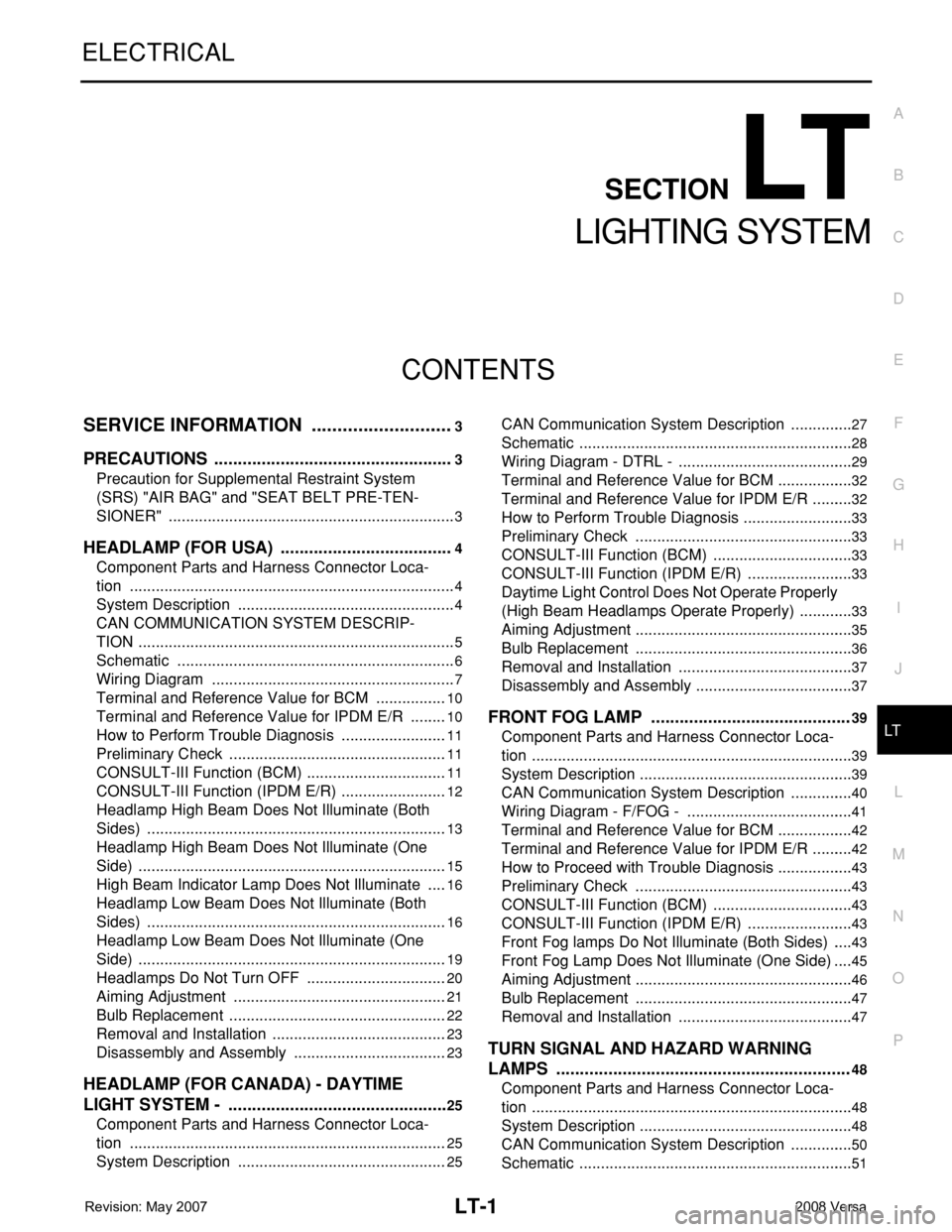
LT-1
ELECTRICAL
C
D
E
F
G
H
I
J
L
M
SECTION LT
A
B
LT
N
O
P
CONTENTS
LIGHTING SYSTEM
SERVICE INFORMATION ............................3
PRECAUTIONS ...................................................3
Precaution for Supplemental Restraint System
(SRS) "AIR BAG" and "SEAT BELT PRE-TEN-
SIONER" ...................................................................
3
HEADLAMP (FOR USA) .....................................4
Component Parts and Harness Connector Loca-
tion ............................................................................
4
System Description ...................................................4
CAN COMMUNICATION SYSTEM DESCRIP-
TION ..........................................................................
5
Schematic .................................................................6
Wiring Diagram .........................................................7
Terminal and Reference Value for BCM .................10
Terminal and Reference Value for IPDM E/R .........10
How to Perform Trouble Diagnosis .........................11
Preliminary Check ...................................................11
CONSULT-III Function (BCM) .................................11
CONSULT-III Function (IPDM E/R) .........................12
Headlamp High Beam Does Not Illuminate (Both
Sides) ......................................................................
13
Headlamp High Beam Does Not Illuminate (One
Side) ........................................................................
15
High Beam Indicator Lamp Does Not Illuminate .....16
Headlamp Low Beam Does Not Illuminate (Both
Sides) ......................................................................
16
Headlamp Low Beam Does Not Illuminate (One
Side) ........................................................................
19
Headlamps Do Not Turn OFF .................................20
Aiming Adjustment ..................................................21
Bulb Replacement ...................................................22
Removal and Installation .........................................23
Disassembly and Assembly ....................................23
HEADLAMP (FOR CANADA) - DAYTIME
LIGHT SYSTEM - ...............................................
25
Component Parts and Harness Connector Loca-
tion ..........................................................................
25
System Description .................................................25
CAN Communication System Description ...............27
Schematic ................................................................28
Wiring Diagram - DTRL - .........................................29
Terminal and Reference Value for BCM ..................32
Terminal and Reference Value for IPDM E/R ..........32
How to Perform Trouble Diagnosis ..........................33
Preliminary Check ...................................................33
CONSULT-III Function (BCM) .................................33
CONSULT-III Function (IPDM E/R) .........................33
Daytime Light Control Does Not Operate Properly
(High Beam Headlamps Operate Properly) .............
33
Aiming Adjustment ...................................................35
Bulb Replacement ...................................................36
Removal and Installation .........................................37
Disassembly and Assembly .....................................37
FRONT FOG LAMP ..........................................39
Component Parts and Harness Connector Loca-
tion ...........................................................................
39
System Description ..................................................39
CAN Communication System Description ...............40
Wiring Diagram - F/FOG - .......................................41
Terminal and Reference Value for BCM ..................42
Terminal and Reference Value for IPDM E/R ..........42
How to Proceed with Trouble Diagnosis ..................43
Preliminary Check ...................................................43
CONSULT-III Function (BCM) .................................43
CONSULT-III Function (IPDM E/R) .........................43
Front Fog lamps Do Not Illuminate (Both Sides) .....43
Front Fog Lamp Does Not Illuminate (One Side) ....45
Aiming Adjustment ...................................................46
Bulb Replacement ...................................................47
Removal and Installation .........................................47
TURN SIGNAL AND HAZARD WARNING
LAMPS ..............................................................
48
Component Parts and Harness Connector Loca-
tion ...........................................................................
48
System Description ..................................................48
CAN Communication System Description ...............50
Schematic ................................................................51
Page 2139 of 2771
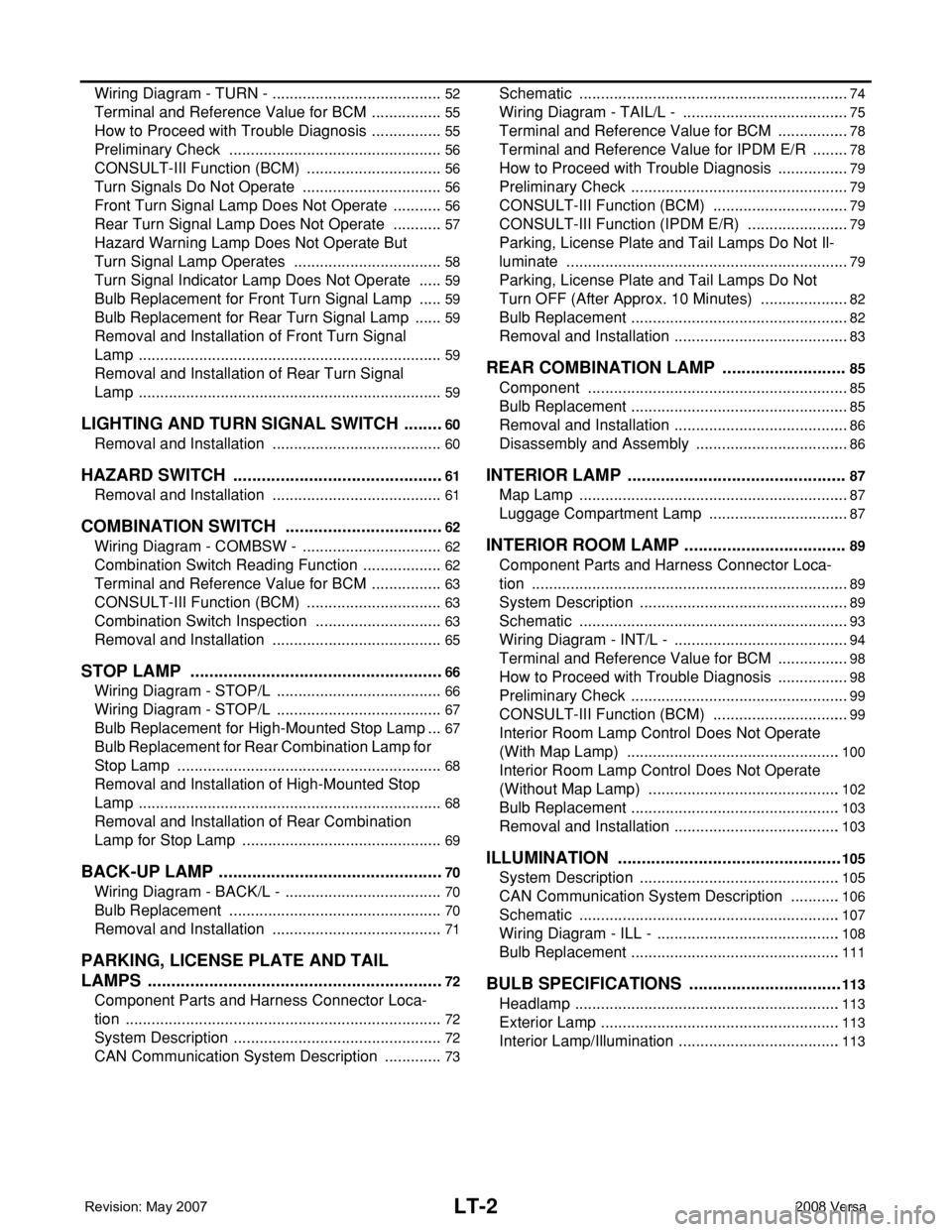
LT-2
Wiring Diagram - TURN - ........................................52
Terminal and Reference Value for BCM .................55
How to Proceed with Trouble Diagnosis .................55
Preliminary Check ..................................................56
CONSULT-III Function (BCM) ................................56
Turn Signals Do Not Operate .................................56
Front Turn Signal Lamp Does Not Operate ............56
Rear Turn Signal Lamp Does Not Operate ............57
Hazard Warning Lamp Does Not Operate But
Turn Signal Lamp Operates ...................................
58
Turn Signal Indicator Lamp Does Not Operate ......59
Bulb Replacement for Front Turn Signal Lamp ......59
Bulb Replacement for Rear Turn Signal Lamp .......59
Removal and Installation of Front Turn Signal
Lamp .......................................................................
59
Removal and Installation of Rear Turn Signal
Lamp .......................................................................
59
LIGHTING AND TURN SIGNAL SWITCH .........60
Removal and Installation ........................................60
HAZARD SWITCH .............................................61
Removal and Installation ........................................61
COMBINATION SWITCH ..................................62
Wiring Diagram - COMBSW - .................................62
Combination Switch Reading Function ...................62
Terminal and Reference Value for BCM .................63
CONSULT-III Function (BCM) ................................63
Combination Switch Inspection ..............................63
Removal and Installation ........................................65
STOP LAMP ......................................................66
Wiring Diagram - STOP/L .......................................66
Wiring Diagram - STOP/L .......................................67
Bulb Replacement for High-Mounted Stop Lamp ...67
Bulb Replacement for Rear Combination Lamp for
Stop Lamp ..............................................................
68
Removal and Installation of High-Mounted Stop
Lamp .......................................................................
68
Removal and Installation of Rear Combination
Lamp for Stop Lamp ...............................................
69
BACK-UP LAMP ................................................70
Wiring Diagram - BACK/L - .....................................70
Bulb Replacement ..................................................70
Removal and Installation ........................................71
PARKING, LICENSE PLATE AND TAIL
LAMPS ...............................................................
72
Component Parts and Harness Connector Loca-
tion ..........................................................................
72
System Description .................................................72
CAN Communication System Description ..............73
Schematic ...............................................................74
Wiring Diagram - TAIL/L - .......................................75
Terminal and Reference Value for BCM .................78
Terminal and Reference Value for IPDM E/R .........78
How to Proceed with Trouble Diagnosis .................79
Preliminary Check ...................................................79
CONSULT-III Function (BCM) ................................79
CONSULT-III Function (IPDM E/R) ........................79
Parking, License Plate and Tail Lamps Do Not Il-
luminate ..................................................................
79
Parking, License Plate and Tail Lamps Do Not
Turn OFF (After Approx. 10 Minutes) .....................
82
Bulb Replacement ...................................................82
Removal and Installation .........................................83
REAR COMBINATION LAMP ...........................85
Component .............................................................85
Bulb Replacement ...................................................85
Removal and Installation .........................................86
Disassembly and Assembly ....................................86
INTERIOR LAMP ...............................................87
Map Lamp ...............................................................87
Luggage Compartment Lamp .................................87
INTERIOR ROOM LAMP ...................................89
Component Parts and Harness Connector Loca-
tion ..........................................................................
89
System Description .................................................89
Schematic ...............................................................93
Wiring Diagram - INT/L - .........................................94
Terminal and Reference Value for BCM .................98
How to Proceed with Trouble Diagnosis .................98
Preliminary Check ...................................................99
CONSULT-III Function (BCM) ................................99
Interior Room Lamp Control Does Not Operate
(With Map Lamp) ..................................................
100
Interior Room Lamp Control Does Not Operate
(Without Map Lamp) .............................................
102
Bulb Replacement .................................................103
Removal and Installation .......................................103
ILLUMINATION ................................................105
System Description ...............................................105
CAN Communication System Description ............106
Schematic .............................................................107
Wiring Diagram - ILL - ...........................................108
Bulb Replacement .................................................111
BULB SPECIFICATIONS .................................113
Headlamp ..............................................................113
Exterior Lamp ........................................................113
Interior Lamp/Illumination ......................................113
Page 2140 of 2771
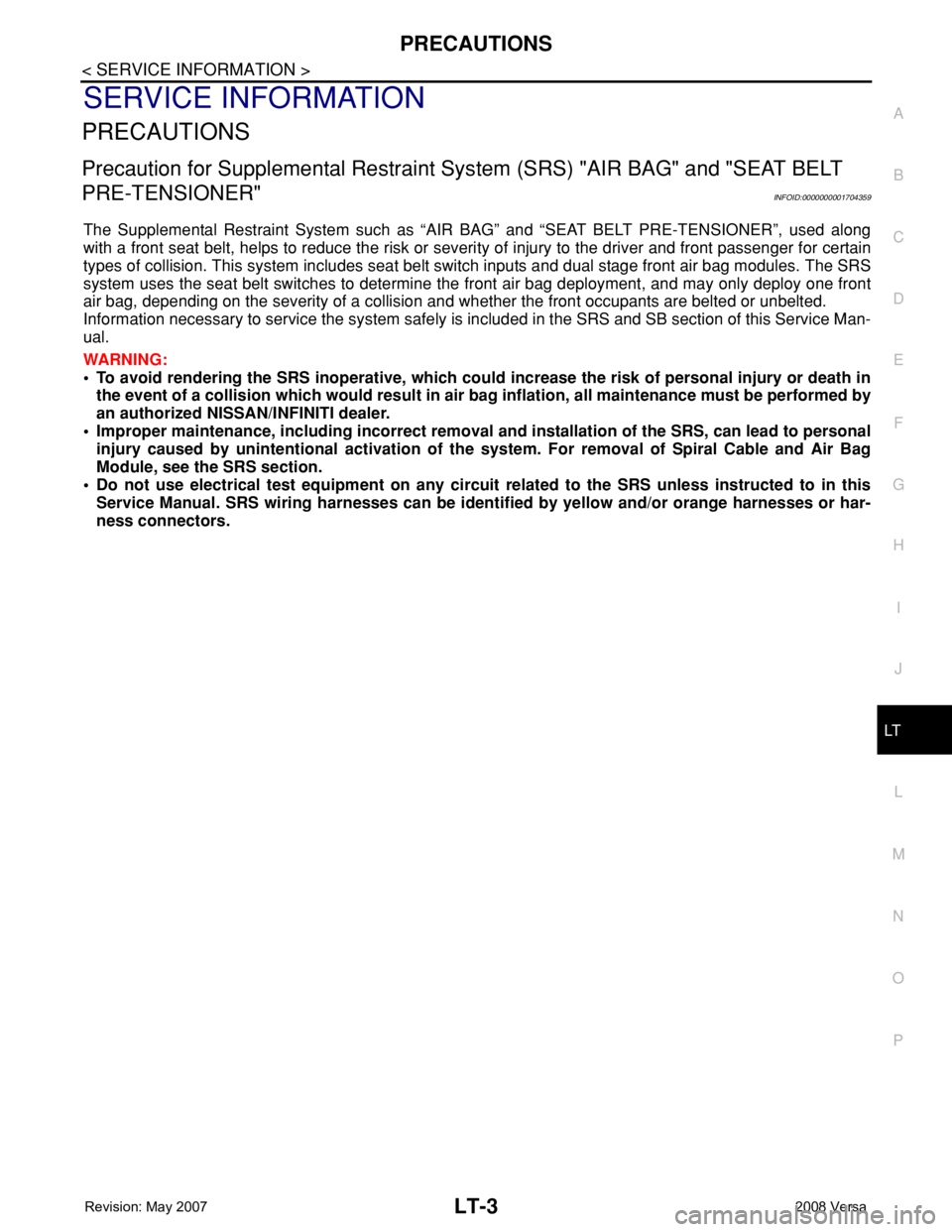
PRECAUTIONS
LT-3
< SERVICE INFORMATION >
C
D
E
F
G
H
I
J
L
MA
B
LT
N
O
P
SERVICE INFORMATION
PRECAUTIONS
Precaution for Supplemental Restraint System (SRS) "AIR BAG" and "SEAT BELT
PRE-TENSIONER"
INFOID:0000000001704359
The Supplemental Restraint System such as “AIR BAG” and “SEAT BELT PRE-TENSIONER”, used along
with a front seat belt, helps to reduce the risk or severity of injury to the driver and front passenger for certain
types of collision. This system includes seat belt switch inputs and dual stage front air bag modules. The SRS
system uses the seat belt switches to determine the front air bag deployment, and may only deploy one front
air bag, depending on the severity of a collision and whether the front occupants are belted or unbelted.
Information necessary to service the system safely is included in the SRS and SB section of this Service Man-
ual.
WARNING:
• To avoid rendering the SRS inoperative, which could increase the risk of personal injury or death in
the event of a collision which would result in air bag inflation, all maintenance must be performed by
an authorized NISSAN/INFINITI dealer.
• Improper maintenance, including incorrect removal and installation of the SRS, can lead to personal
injury caused by unintentional activation of the system. For removal of Spiral Cable and Air Bag
Module, see the SRS section.
• Do not use electrical test equipment on any circuit related to the SRS unless instructed to in this
Service Manual. SRS wiring harnesses can be identified by yellow and/or orange harnesses or har-
ness connectors.