CD player NISSAN TITAN 2006 1.G User Guide
[x] Cancel search | Manufacturer: NISSAN, Model Year: 2006, Model line: TITAN, Model: NISSAN TITAN 2006 1.GPages: 360, PDF Size: 6.15 MB
Page 202 of 360
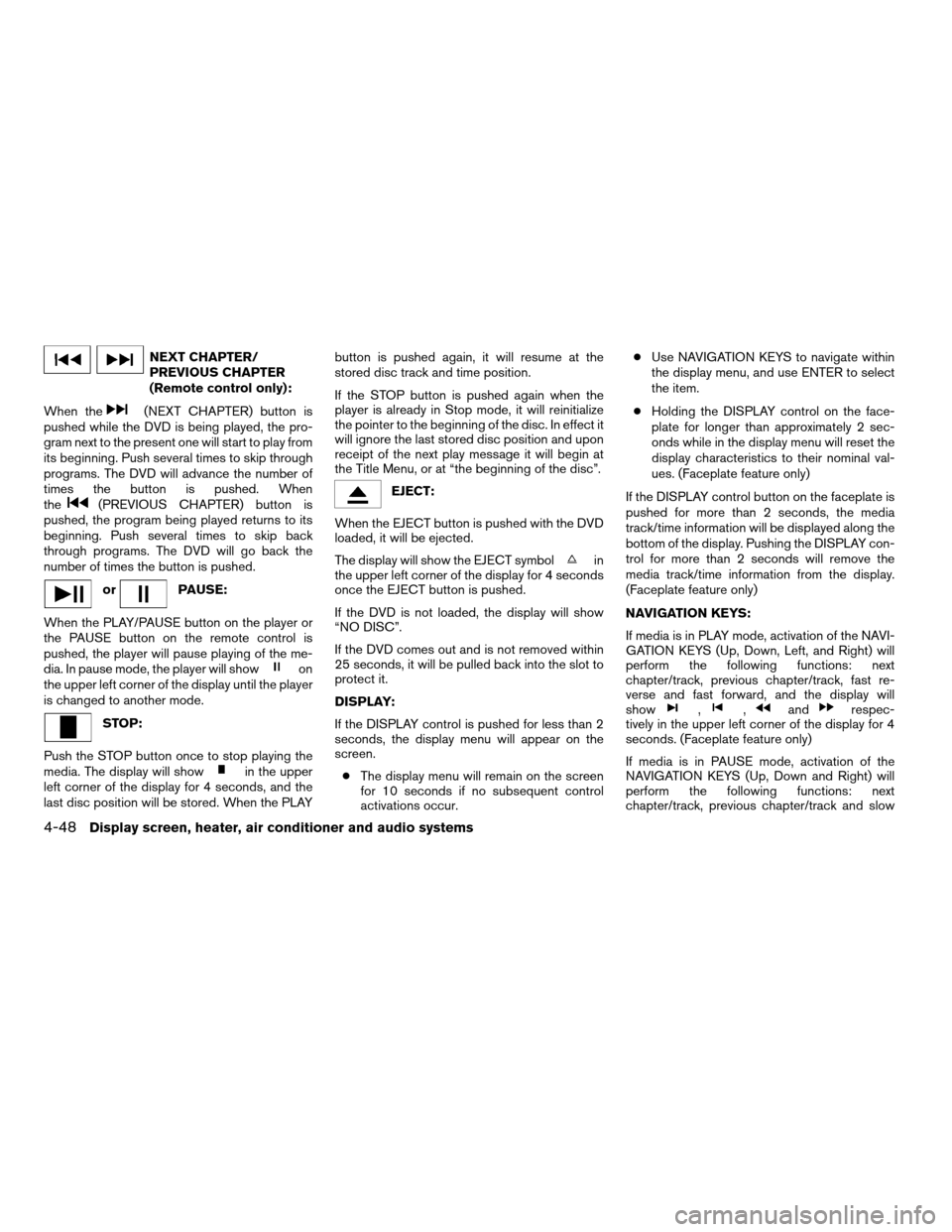
NEXT CHAPTER/
PREVIOUS CHAPTER
(Remote control only):
When the
(NEXT CHAPTER) button is
pushed while the DVD is being played, the pro-
gram next to the present one will start to play from
its beginning. Push several times to skip through
programs. The DVD will advance the number of
times the button is pushed. When
the
(PREVIOUS CHAPTER) button is
pushed, the program being played returns to its
beginning. Push several times to skip back
through programs. The DVD will go back the
number of times the button is pushed.
orPAUSE:
When the PLAY/PAUSE button on the player or
the PAUSE button on the remote control is
pushed, the player will pause playing of the me-
dia. In pause mode, the player will show
on
the upper left corner of the display until the player
is changed to another mode.
STOP:
Push the STOP button once to stop playing the
media. The display will show
in the upper
left corner of the display for 4 seconds, and the
last disc position will be stored. When the PLAYbutton is pushed again, it will resume at the
stored disc track and time position.
If the STOP button is pushed again when the
player is already in Stop mode, it will reinitialize
the pointer to the beginning of the disc. In effect it
will ignore the last stored disc position and upon
receipt of the next play message it will begin at
the Title Menu, or at “the beginning of the disc”.
EJECT:
When the EJECT button is pushed with the DVD
loaded, it will be ejected.
The display will show the EJECT symbol
in
the upper left corner of the display for 4 seconds
once the EJECT button is pushed.
If the DVD is not loaded, the display will show
“NO DISC”.
If the DVD comes out and is not removed within
25 seconds, it will be pulled back into the slot to
protect it.
DISPLAY:
If the DISPLAY control is pushed for less than 2
seconds, the display menu will appear on the
screen.
cThe display menu will remain on the screen
for 10 seconds if no subsequent control
activations occur.cUse NAVIGATION KEYS to navigate within
the display menu, and use ENTER to select
the item.
cHolding the DISPLAY control on the face-
plate for longer than approximately 2 sec-
onds while in the display menu will reset the
display characteristics to their nominal val-
ues. (Faceplate feature only)
If the DISPLAY control button on the faceplate is
pushed for more than 2 seconds, the media
track/time information will be displayed along the
bottom of the display. Pushing the DISPLAY con-
trol for more than 2 seconds will remove the
media track/time information from the display.
(Faceplate feature only)
NAVIGATION KEYS:
If media is in PLAY mode, activation of the NAVI-
GATION KEYS (Up, Down, Left, and Right) will
perform the following functions: next
chapter/track, previous chapter/track, fast re-
verse and fast forward, and the display will
show
,,andrespec-
tively in the upper left corner of the display for 4
seconds. (Faceplate feature only)
If media is in PAUSE mode, activation of the
NAVIGATION KEYS (Up, Down and Right) will
perform the following functions: next
chapter/track, previous chapter/track and slow
4-48Display screen, heater, air conditioner and audio systems
ZREVIEW COPYÐ2006 Titan(tzw)
Owners ManualÐUSA_English(nna)
06/15/05Ðdebbie
X
Page 204 of 360
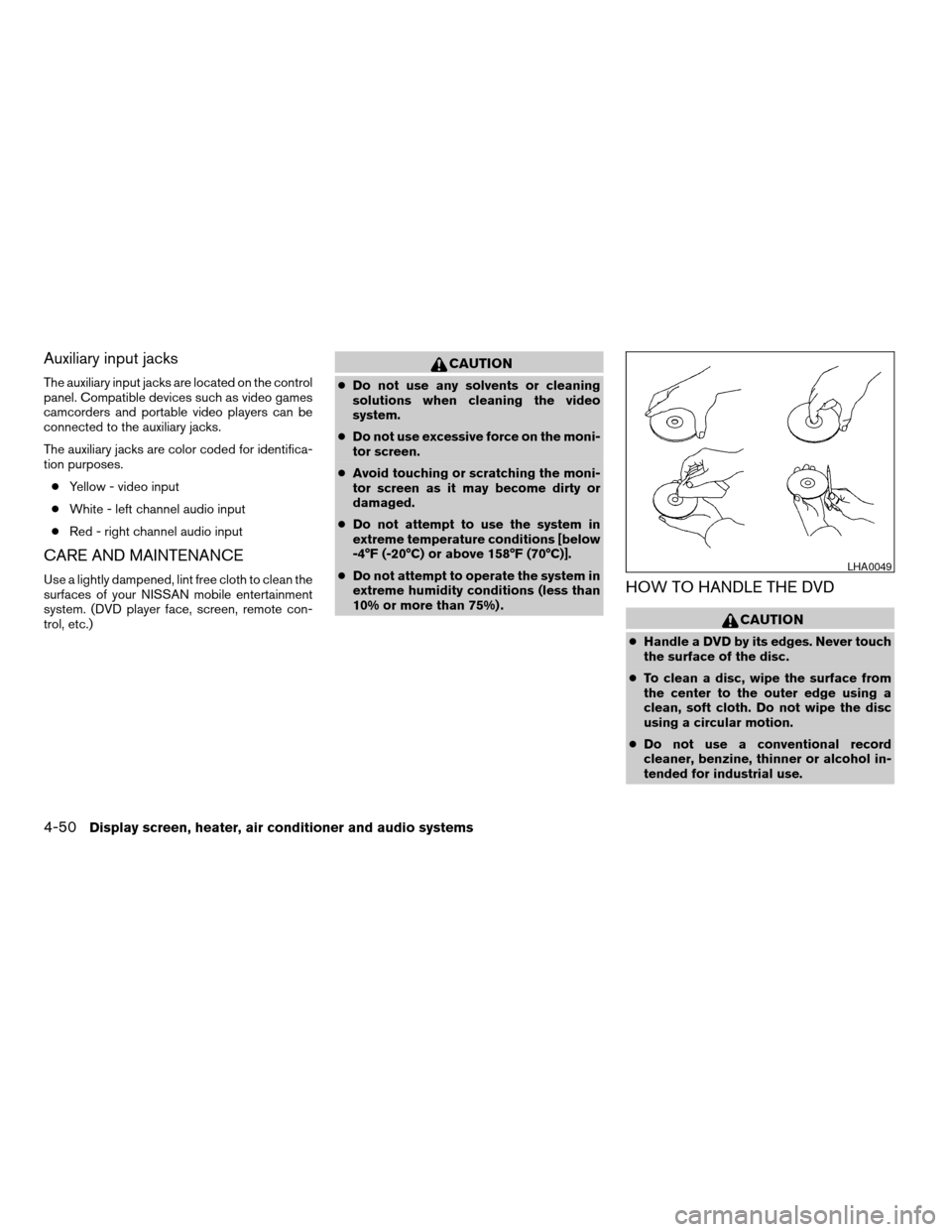
Auxiliary input jacks
The auxiliary input jacks are located on the control
panel. Compatible devices such as video games
camcorders and portable video players can be
connected to the auxiliary jacks.
The auxiliary jacks are color coded for identifica-
tion purposes.
cYellow - video input
cWhite - left channel audio input
cRed - right channel audio input
CARE AND MAINTENANCE
Use a lightly dampened, lint free cloth to clean the
surfaces of your NISSAN mobile entertainment
system. (DVD player face, screen, remote con-
trol, etc.)
CAUTION
cDo not use any solvents or cleaning
solutions when cleaning the video
system.
cDo not use excessive force on the moni-
tor screen.
cAvoid touching or scratching the moni-
tor screen as it may become dirty or
damaged.
cDo not attempt to use the system in
extreme temperature conditions [below
-4°F (-20°C) or above 158°F (70°C)].
cDo not attempt to operate the system in
extreme humidity conditions (less than
10% or more than 75%) .
HOW TO HANDLE THE DVD
CAUTION
cHandle a DVD by its edges. Never touch
the surface of the disc.
cTo clean a disc, wipe the surface from
the center to the outer edge using a
clean, soft cloth. Do not wipe the disc
using a circular motion.
cDo not use a conventional record
cleaner, benzine, thinner or alcohol in-
tended for industrial use.
LHA0049
4-50Display screen, heater, air conditioner and audio systems
ZREVIEW COPYÐ2006 Titan(tzw)
Owners ManualÐUSA_English(nna)
06/15/05Ðdebbie
X
Page 205 of 360
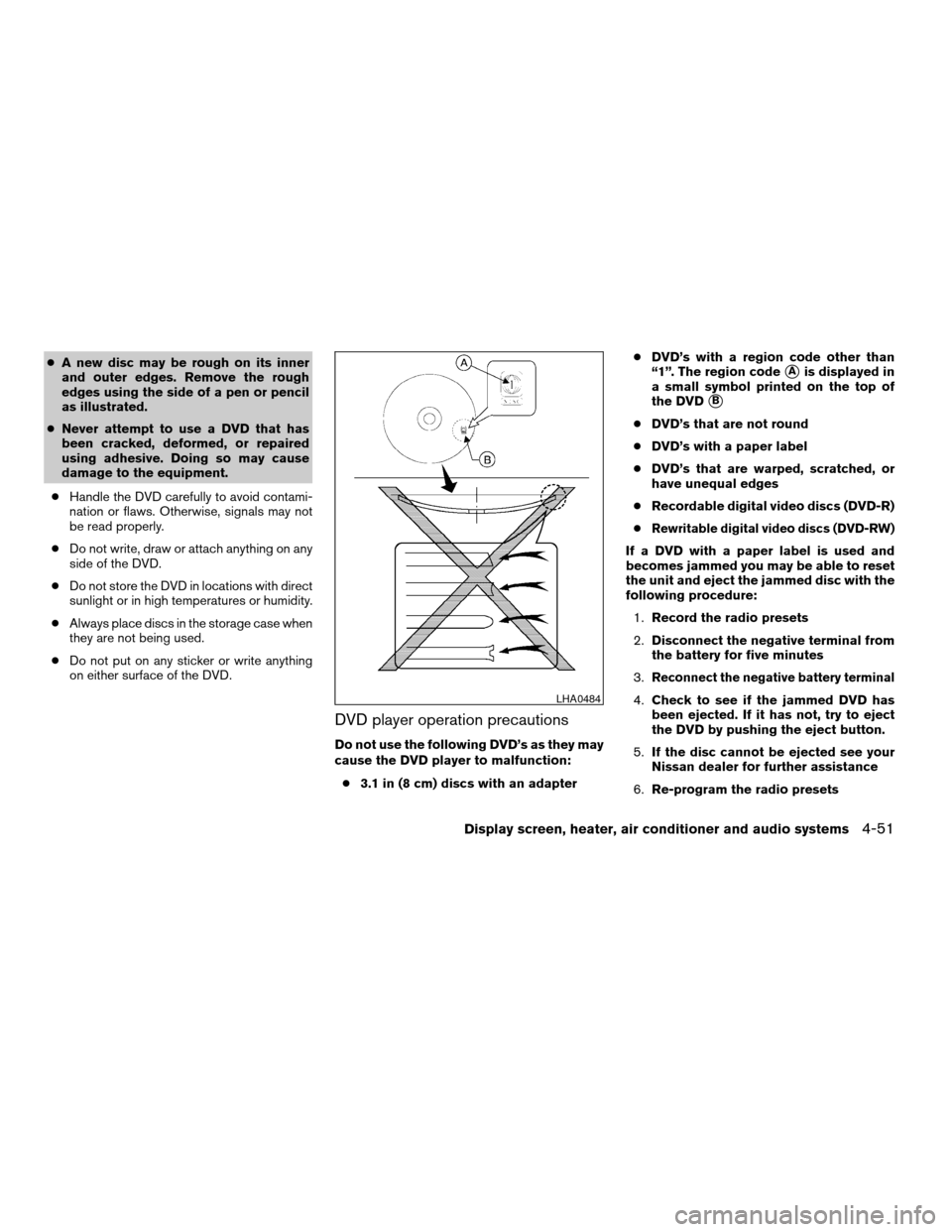
cA new disc may be rough on its inner
and outer edges. Remove the rough
edges using the side of a pen or pencil
as illustrated.
cNever attempt to use a DVD that has
been cracked, deformed, or repaired
using adhesive. Doing so may cause
damage to the equipment.
cHandle the DVD carefully to avoid contami-
nation or flaws. Otherwise, signals may not
be read properly.
cDo not write, draw or attach anything on any
side of the DVD.
cDo not store the DVD in locations with direct
sunlight or in high temperatures or humidity.
cAlways place discs in the storage case when
they are not being used.
cDo not put on any sticker or write anything
on either surface of the DVD.
DVD player operation precautions
Do not use the following DVD’s as they may
cause the DVD player to malfunction:
c3.1 in (8 cm) discs with an adaptercDVD’s with a region code other than
“1”. The region code
sAis displayed in
a small symbol printed on the top of
the DVD
sB
cDVD’s that are not round
cDVD’s with a paper label
cDVD’s that are warped, scratched, or
have unequal edges
cRecordable digital video discs (DVD-R)
c
Rewritable digital video discs (DVD-RW)
If a DVD with a paper label is used and
becomes jammed you may be able to reset
the unit and eject the jammed disc with the
following procedure:
1.Record the radio presets
2.Disconnect the negative terminal from
the battery for five minutes
3.
Reconnect the negative battery terminal
4.Check to see if the jammed DVD has
been ejected. If it has not, try to eject
the DVD by pushing the eject button.
5.If the disc cannot be ejected see your
Nissan dealer for further assistance
6.Re-program the radio presetsLHA0484
Display screen, heater, air conditioner and audio systems4-51
ZREVIEW COPYÐ2006 Titan(tzw)
Owners ManualÐUSA_English(nna)
06/15/05Ðdebbie
X
Page 206 of 360
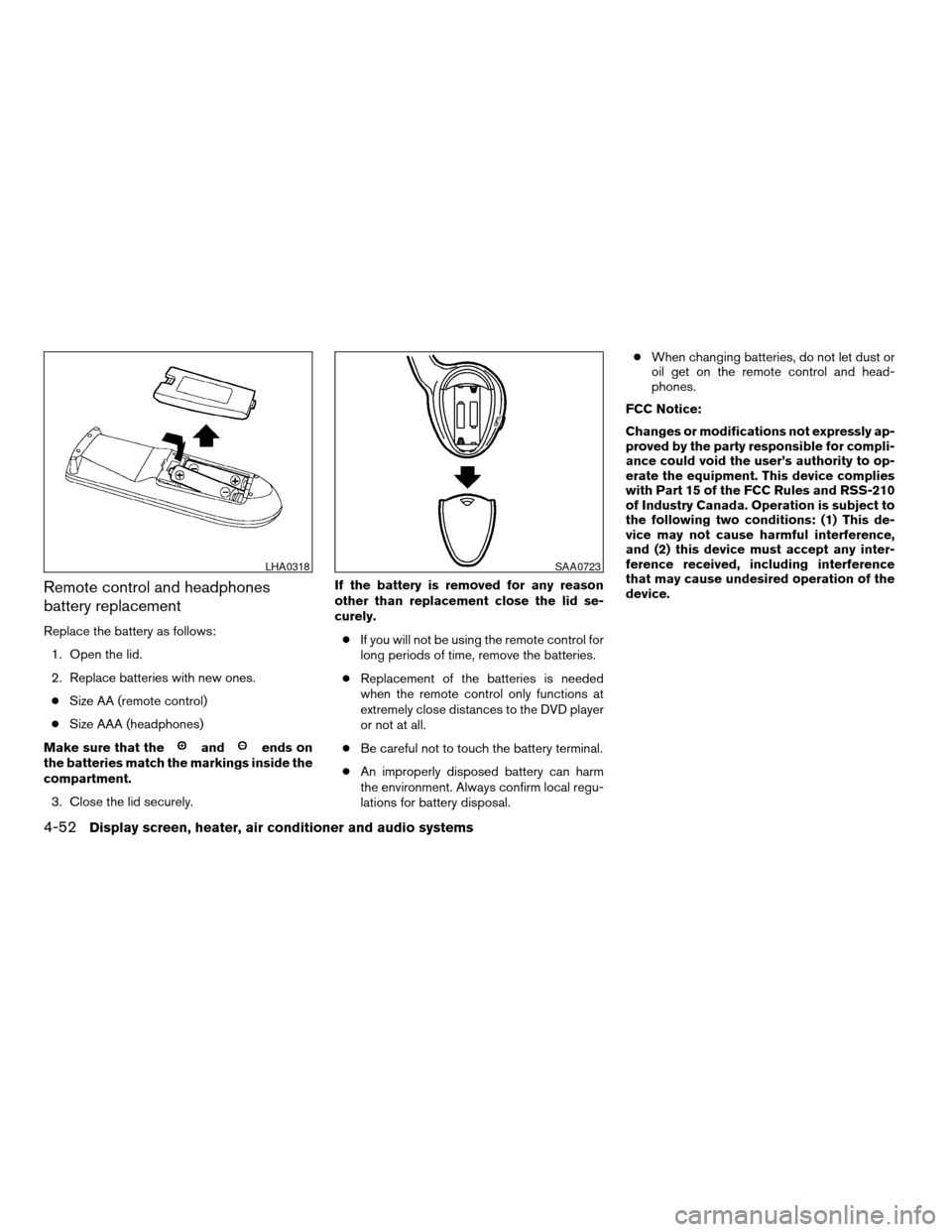
Remote control and headphones
battery replacement
Replace the battery as follows:
1. Open the lid.
2. Replace batteries with new ones.
cSize AA (remote control)
cSize AAA (headphones)
Make sure that the
andends on
the batteries match the markings inside the
compartment.
3. Close the lid securely.If the battery is removed for any reason
other than replacement close the lid se-
curely.
cIf you will not be using the remote control for
long periods of time, remove the batteries.
cReplacement of the batteries is needed
when the remote control only functions at
extremely close distances to the DVD player
or not at all.
cBe careful not to touch the battery terminal.
cAn improperly disposed battery can harm
the environment. Always confirm local regu-
lations for battery disposal.cWhen changing batteries, do not let dust or
oil get on the remote control and head-
phones.
FCC Notice:
Changes or modifications not expressly ap-
proved by the party responsible for compli-
ance could void the user’s authority to op-
erate the equipment. This device complies
with Part 15 of the FCC Rules and RSS-210
of Industry Canada. Operation is subject to
the following two conditions: (1) This de-
vice may not cause harmful interference,
and (2) this device must accept any inter-
ference received, including interference
that may cause undesired operation of the
device.
LHA0318SAA0723
4-52Display screen, heater, air conditioner and audio systems
ZREVIEW COPYÐ2006 Titan(tzw)
Owners ManualÐUSA_English(nna)
06/15/05Ðdebbie
X
Page 345 of 360
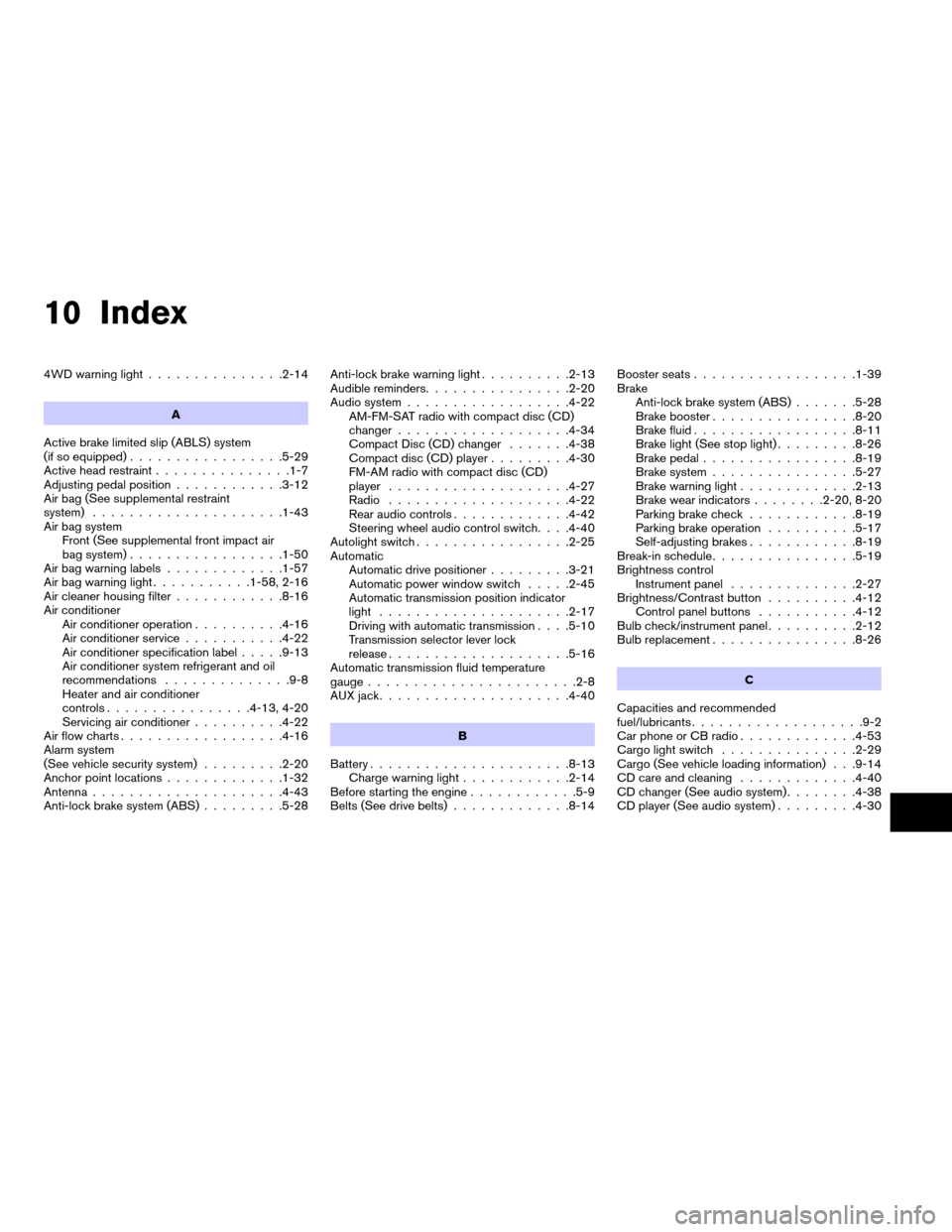
10 Index
4WD warning light...............2-14
A
Active brake limited slip (ABLS) system
(if so equipped).................5-29
Active head restraint...............1-7
Adjusting pedal position............3-12
Air bag (See supplemental restraint
system).....................1-43
Air bag system
Front (See supplemental front impact air
bag system).................1-50
Air bag warning labels.............1-57
Air bag warning light...........1-58, 2-16
Air cleaner housing filter............8-16
Air conditioner
Air conditioner operation..........4-16
Air conditioner service...........4-22
Air conditioner specification label.....9-13
Air conditioner system refrigerant and oil
recommendations..............9-8
Heater and air conditioner
controls................4-13, 4-20
Servicing air conditioner..........4-22
Air flow charts..................4-16
Alarm system
(See vehicle security system).........2-20
Anchor point locations.............1-32
Antenna.....................4-43
Anti-lock brake system (ABS).........5-28Anti-lock brake warning light..........2-13
Audible reminders................2-20
Audio system..................4-22
AM-FM-SAT radio with compact disc (CD)
changer...................4-34
Compact Disc (CD) changer.......4-38
Compact disc (CD) player.........4-30
FM-AM radio with compact disc (CD)
player....................4-27
Radio....................4-22
Rear audio controls.............4-42
Steering wheel audio control switch. . . .4-40
Autolight switch.................2-25
Automatic
Automatic drive positioner.........3-21
Automatic power window switch.....2-45
Automatic transmission position indicator
light.....................2-17
Driving with automatic transmission. . . .5-10
Transmission selector lever lock
release....................5-16
Automatic transmission fluid temperature
gauge.......................2-8
AUX jack.....................4-40
B
Battery......................8-13
Charge warning light............2-14
Before starting the engine............5-9
Belts (See drive belts).............8-14Booster seats..................1-39
Brake
Anti-lock brake system (ABS).......5-28
Brake booster................8-20
Brake fluid..................8-11
Brake light (See stop light).........8-26
Brake pedal.................8-19
Brake system................5-27
Brake warning light.............2-13
Brake wear indicators........2-20, 8-20
Parking brake check............8-19
Parking brake operation..........5-17
Self-adjusting brakes............8-19
Break-in schedule................5-19
Brightness control
Instrument panel..............2-27
Brightness/Contrast button..........4-12
Control panel buttons...........4-12
Bulb check/instrument panel..........2-12
Bulb replacement................8-26
C
Capacities and recommended
fuel/lubricants...................9-2
Car phone or CB radio.............4-53
Cargo light switch...............2-29
Cargo (See vehicle loading information) . . .9-14
CD care and cleaning.............4-40
CD changer (See audio system)........4-38
CD player (See audio system).........4-30
ZREVIEW COPYÐ2006 Titan(tzw)
Owners ManualÐUSA_English(nna)
06/15/05Ðdebbie
X
Page 346 of 360
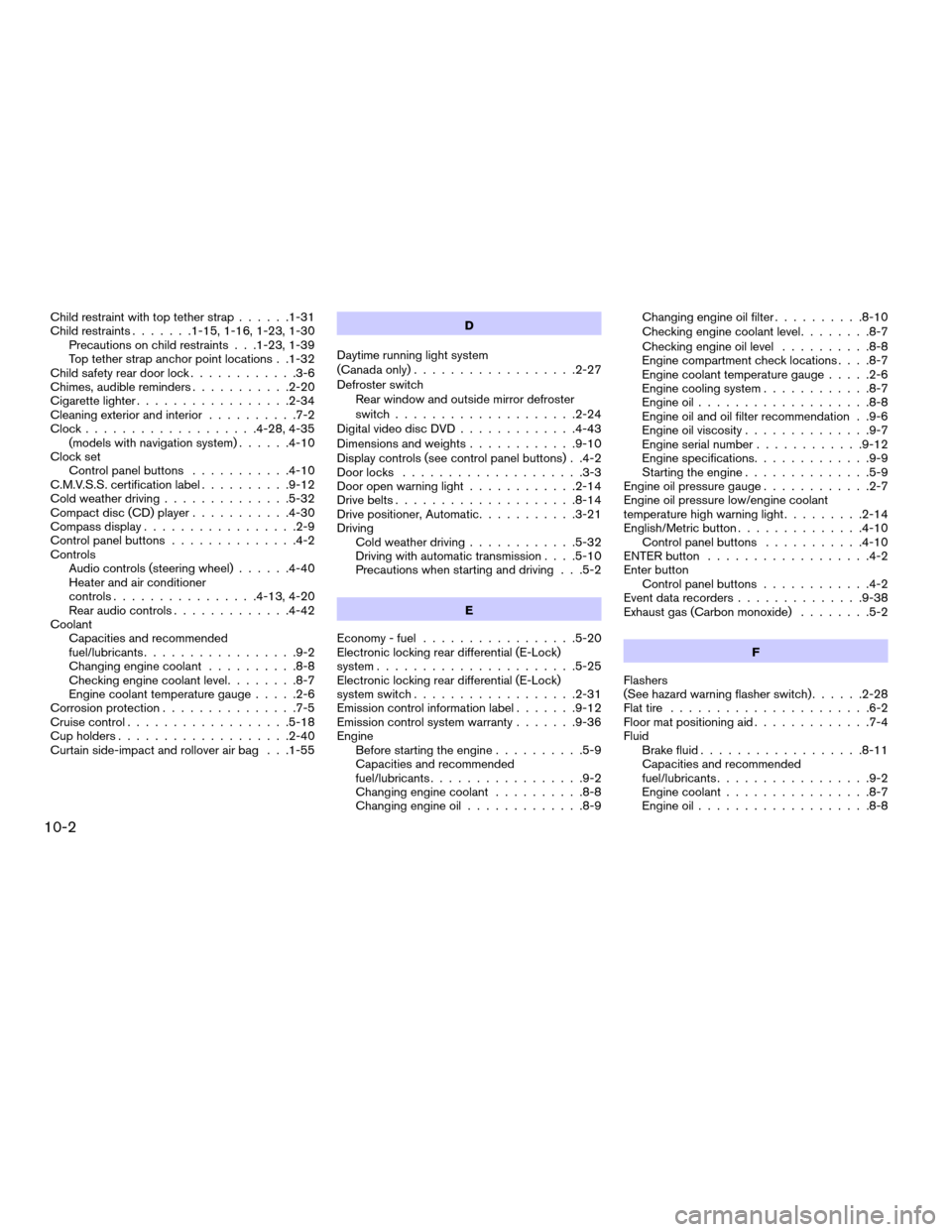
Child restraint with top tether strap......1-31
Child restraints.......1-15, 1-16, 1-23, 1-30
Precautions on child restraints . . .1-23, 1-39
Top tether strap anchor point locations . .1-32
Child safety rear door lock............3-6
Chimes, audible reminders...........2-20
Cigarette lighter.................2-34
Cleaning exterior and interior..........7-2
Clock...................4-28, 4-35
(models with navigation system)......4-10
Clock set
Control panel buttons...........4-10
C.M.V.S.S. certification label..........9-12
Cold weather driving..............5-32
Compact disc (CD) player...........4-30
Compass display.................2-9
Control panel buttons..............4-2
Controls
Audio controls (steering wheel)......4-40
Heater and air conditioner
controls................4-13, 4-20
Rear audio controls.............4-42
Coolant
Capacities and recommended
fuel/lubricants.................9-2
Changing engine coolant..........8-8
Checking engine coolant level........8-7
Engine coolant temperature gauge.....2-6
Corrosion protection...............7-5
Cruise control..................5-18
Cup holders...................2-40
Curtain side-impact and rollover air bag . . .1-55D
Daytime running light system
(Canada only)..................2-27
Defroster switch
Rear window and outside mirror defroster
switch....................2-24
Digital video disc DVD.............4-43
Dimensions and weights............9-10
Display controls (see control panel buttons) . .4-2
Door locks....................3-3
Door open warning light............2-14
Drive belts....................8-14
Drive positioner, Automatic...........3-21
Driving
Cold weather driving............5-32
Driving with automatic transmission. . . .5-10
Precautions when starting and driving . . .5-2
E
Economy - fuel.................5-20
Electronic locking rear differential (E-Lock)
system......................5-25
Electronic locking rear differential (E-Lock)
system switch..................2-31
Emission control information label.......9-12
Emission control system warranty.......9-36
Engine
Before starting the engine..........5-9
Capacities and recommended
fuel/lubricants.................9-2
Changing engine coolant..........8-8
Changing engine oil.............8-9Changing engine oil filter..........8-10
Checking engine coolant level........8-7
Checking engine oil level..........8-8
Engine compartment check locations. . . .8-7
Engine coolant temperature gauge.....2-6
Engine cooling system............8-7
Engine oil...................8-8
Engine oil and oil filter recommendation . .9-6
Engine oil viscosity..............9-7
Engine serial number............9-12
Engine specifications.............9-9
Starting the engine..............5-9
Engine oil pressure gauge............2-7
Engine oil pressure low/engine coolant
temperature high warning light.........2-14
English/Metric button..............4-10
Control panel buttons...........4-10
ENTER button..................4-2
Enter button
Control panel buttons............4-2
Event data recorders..............9-38
Exhaust gas (Carbon monoxide)........5-2
F
Flashers
(See hazard warning flasher switch)......2-28
Flat tire......................6-2
Floor mat positioning aid.............7-4
Fluid
Brake fluid..................8-11
Capacities and recommended
fuel/lubricants.................9-2
Engine coolant................8-7
Engine oil...................8-8
10-2
ZREVIEW COPYÐ2006 Titan(tzw)
Owners ManualÐUSA_English(nna)
06/15/05Ðdebbie
X
Page 349 of 360
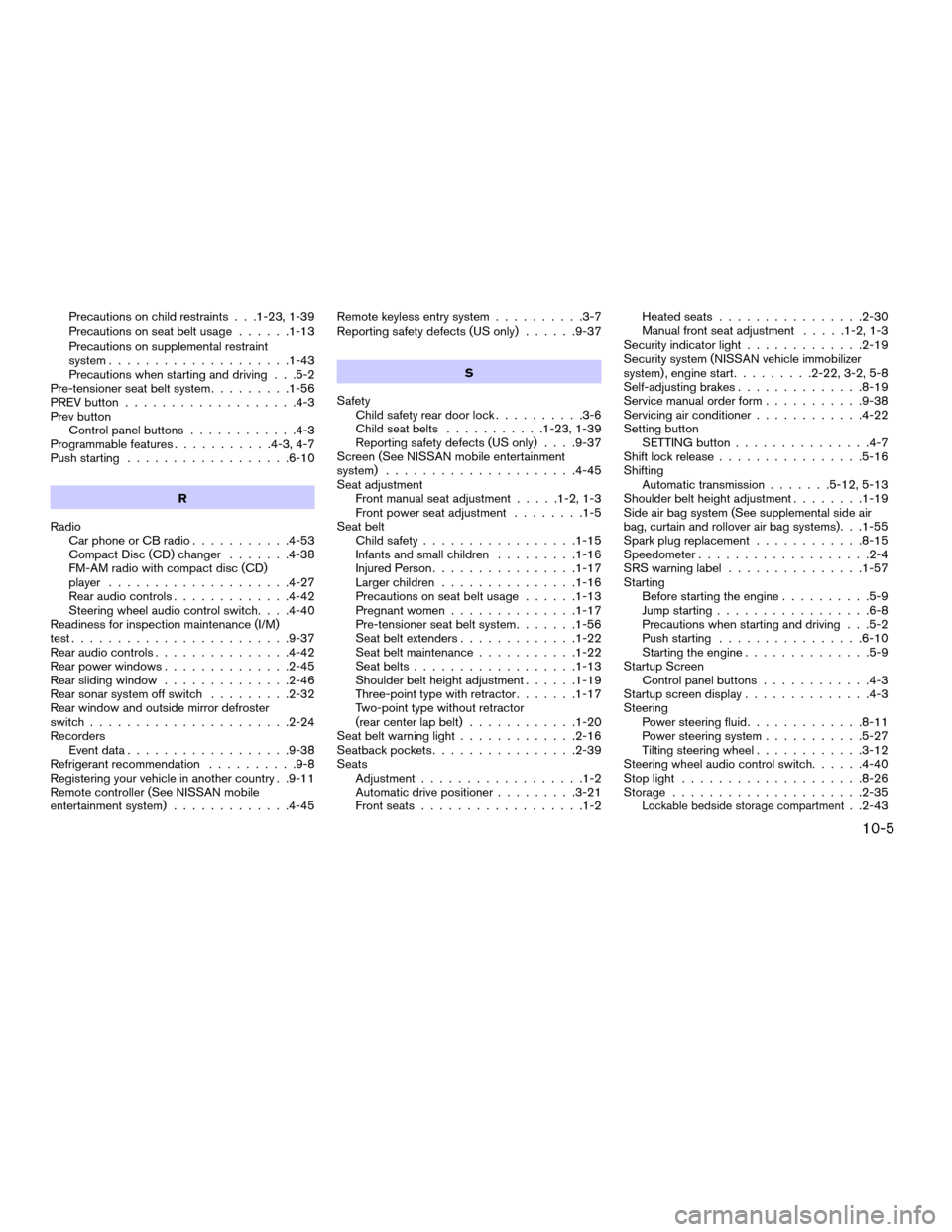
Precautions on child restraints . . .1-23, 1-39
Precautions on seat belt usage......1-13
Precautions on supplemental restraint
system....................1-43
Precautions when starting and driving . . .5-2
Pre-tensioner seat belt system.........1-56
PREV button...................4-3
Prev button
Control panel buttons............4-3
Programmable features...........4-3, 4-7
Push starting..................6-10
R
Radio
Car phone or CB radio...........4-53
Compact Disc (CD) changer.......4-38
FM-AM radio with compact disc (CD)
player....................4-27
Rear audio controls.............4-42
Steering wheel audio control switch. . . .4-40
Readiness for inspection maintenance (I/M)
test........................9-37
Rear audio controls...............4-42
Rear power windows..............2-45
Rear sliding window..............2-46
Rear sonar system off switch.........2-32
Rear window and outside mirror defroster
switch......................2-24
Recorders
Event data..................9-38
Refrigerant recommendation..........9-8
Registering your vehicle in another country . .9-11
Remote controller (See NISSAN mobile
entertainment system).............4-45Remote keyless entry system..........3-7
Reporting safety defects (US only)......9-37
S
Safety
Child safety rear door lock..........3-6
Child seat belts...........1-23, 1-39
Reporting safety defects (US only). . . .9-37
Screen (See NISSAN mobile entertainment
system).....................4-45
Seat adjustment
Front manual seat adjustment.....1-2, 1-3
Front power seat adjustment........1-5
Seat belt
Child safety.................1-15
Infants and small children.........1-16
Injured Person................1-17
Larger children...............1-16
Precautions on seat belt usage......1-13
Pregnant women..............1-17
Pre-tensioner seat belt system.......1-56
Seat belt extenders.............1-22
Seat belt maintenance...........1-22
Seat belts..................1-13
Shoulder belt height adjustment......1-19
Three-point type with retractor.......1-17
Two-point type without retractor
(rear center lap belt)............1-20
Seat belt warning light.............2-16
Seatback pockets................2-39
Seats
Adjustment..................1-2
Automatic drive positioner.........3-21
Front seats..................1-2Heated seats................2-30
Manual front seat adjustment.....1-2, 1-3
Security indicator light.............2-19
Security system (NISSAN vehicle immobilizer
system) , engine start.........2-22, 3-2, 5-8
Self-adjusting brakes..............8-19
Service manual order form...........9-38
Servicing air conditioner............4-22
Setting button
SETTING button...............4-7
Shift lock release................5-16
Shifting
Automatic transmission.......5-12, 5-13
Shoulder belt height adjustment........1-19
Side air bag system (See supplemental side air
bag, curtain and rollover air bag systems). . .1-55
Spark plug replacement............8-15
Speedometer...................2-4
SRS warning label...............1-57
Starting
Before starting the engine..........5-9
Jump starting.................6-8
Precautions when starting and driving . . .5-2
Push starting................6-10
Starting the engine..............5-9
Startup Screen
Control panel buttons............4-3
Startup screen display..............4-3
Steering
Power steering fluid.............8-11
Power steering system...........5-27
Tilting steering wheel............3-12
Steering wheel audio control switch......4-40
Stop light....................8-26
Storage.....................2-35
Lockable bedside storage compartment. .2-43
10-5
ZREVIEW COPYÐ2006 Titan(tzw)
Owners ManualÐUSA_English(nna)
06/15/05Ðdebbie
X