audio NISSAN TITAN 2007 1.G Quick Reference Guide
[x] Cancel search | Manufacturer: NISSAN, Model Year: 2007, Model line: TITAN, Model: NISSAN TITAN 2007 1.GPages: 14, PDF Size: 1.47 MB
Page 2 of 14
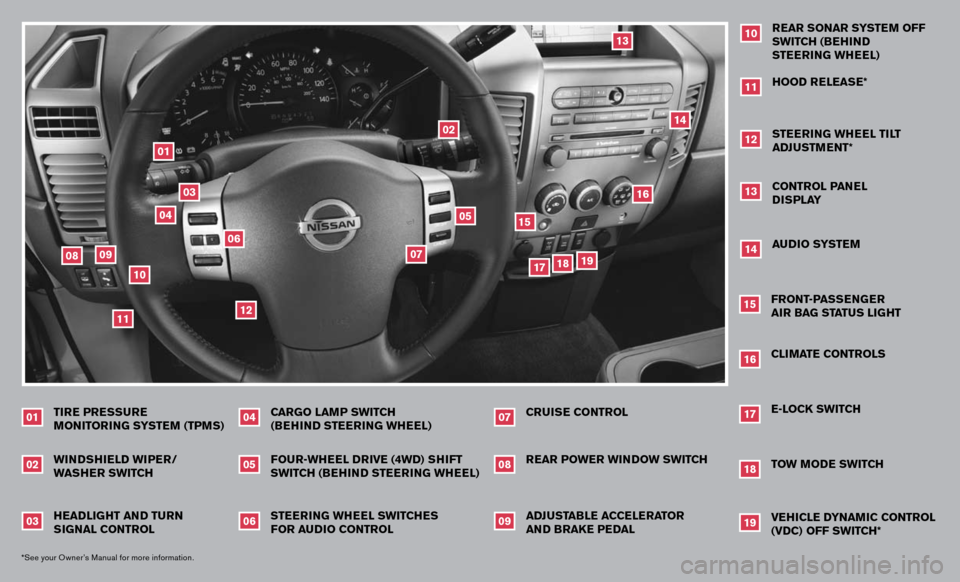
HEADLIGHT AND TURN SIGNAL CONTROLWINDSHIELD WIPER/WASHER SWITCHTIRE PRESSURE MONITORING SYSTEM (TPMS)
010203*See your Owner’s Manual for more information.
STEERING WHEEL SWITCHES FOR AUDIO CONTROLFOUR-WHEEL DRIVE (4WD) SHIFT SWITCH (BEHIND STEERING WHEEL)CARGO LAMP SWITCH (BEHIND STEERING WHEEL)
040506
ADJUSTABLE ACCELERATOR AND BRAKE PEDALREAR POWER WINDOW SWITCHCRUISE CONTROL
070809
STEERING WHEEL TILT ADJUSTMENT*HOOD RELEASE*REAR SONAR SYSTEM OFF SWITCH (BEHIND
STEERING WHEEL)
101112
AUDIO SYSTEMCONTROL PANEL DISPLAY
1314
FRONT-PASSENGER AIR BAG STATUS LIGHT
15
CLIMATE CONTROLS
16
E-LOCK SWITCH
17
11
09
04
03
01
06
02
05
1517
19
18
16
14
13
12
07
08
10
TOW MODE SWITCH
18
VEHICLE DYNAMIC CONTROL (VDC) OFF SWITCH*
19
Page 5 of 14
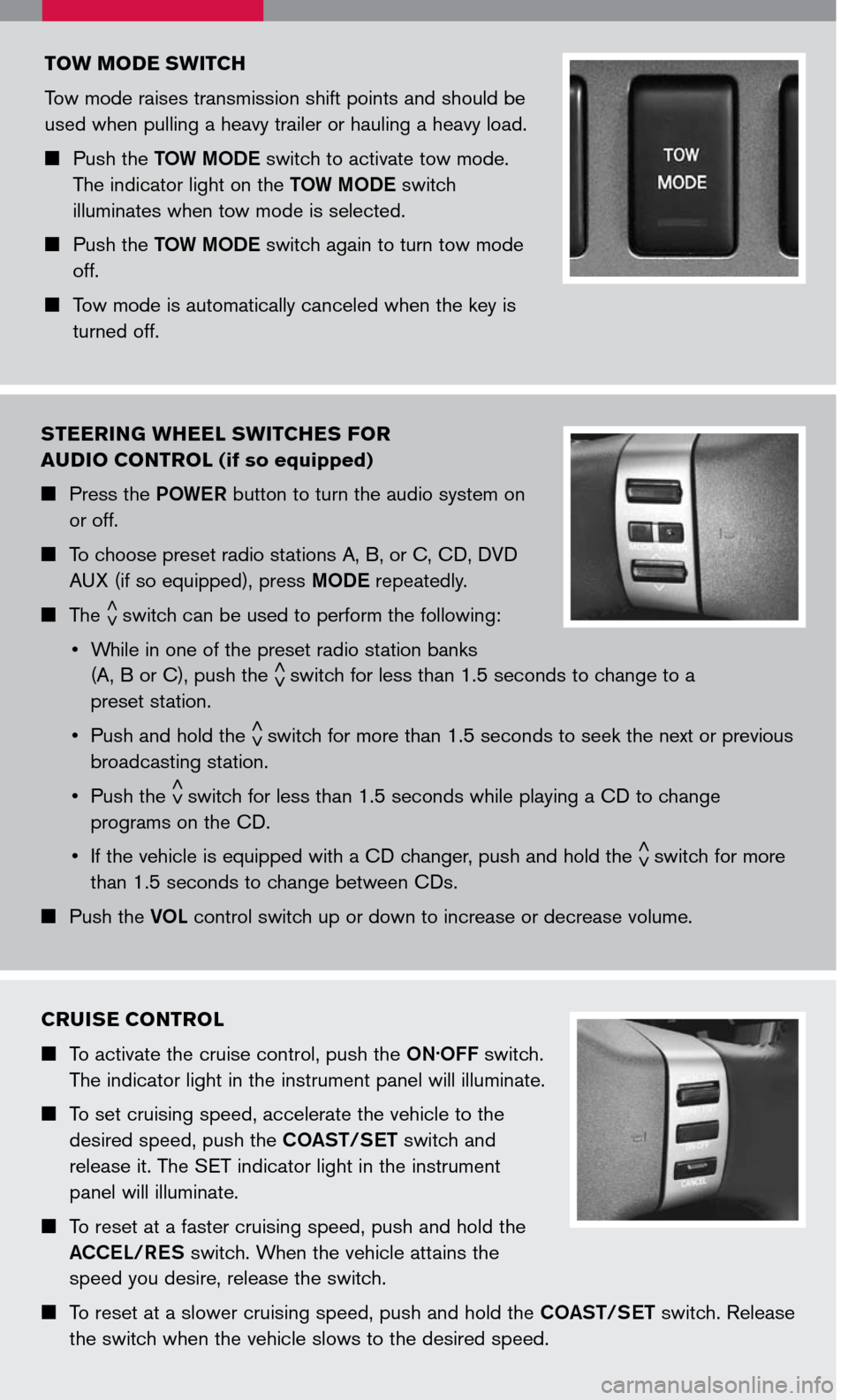
STEERING WHEEL SWITCHES FOR
AUDIO CONTROL (if so equipped)
Press the POWER button to turn the audio system on
or off.
To choose preset radio stations A, B, or C, CD, DVD
AUX (if so equipped), press MODE repeatedly.
The < >switch can be used to perform the following:
• While in one of the preset radio station banks
(A, B or C), push the < >switch for less than 1.5 seconds to change to a
preset station.
• Push and hold the < >switch for more than 1.5 seconds to seek the next or previous
broadcasting station.
• Push the < >switch for less than 1.5 seconds while playing a CD to change
programs on the CD.
• If the vehicle is equipped with a CD changer, push and hold the < >switch for more
than 1.5 seconds to change between CDs.
Push the VOL control switch up or down to increase or decrease volume.
TOW MODE SWITCH
Tow mode raises transmission shift points and should be
used when pulling a heavy trailer or hauling a heavy load.
Push the TOW MODE switch to activate tow mode.
The indicator light on the TOW MODE switch
illuminates when tow mode is selected.
Push the TOW MODE switch again to turn tow mode
off.
Tow mode is automatically canceled when the key is
turned off.
CRUISE CONTROL
To activate the cruise control, push the ON.OFF switch.
The indicator light in the instrument panel will illuminate.
To set cruising speed, accelerate the vehicle to the
desired speed, push the COAST/SET switch and
release it. The SET indicator light in the instrument
panel will illuminate.
To reset at a faster cruising speed, push and hold the
ACCEL/RES switch. When the vehicle attains the
speed you desire, release the switch.
To reset at a slower cruising speed, push and hold the COAST/SET switch. Release
the switch when the vehicle slows to the desired speed.
Page 6 of 14
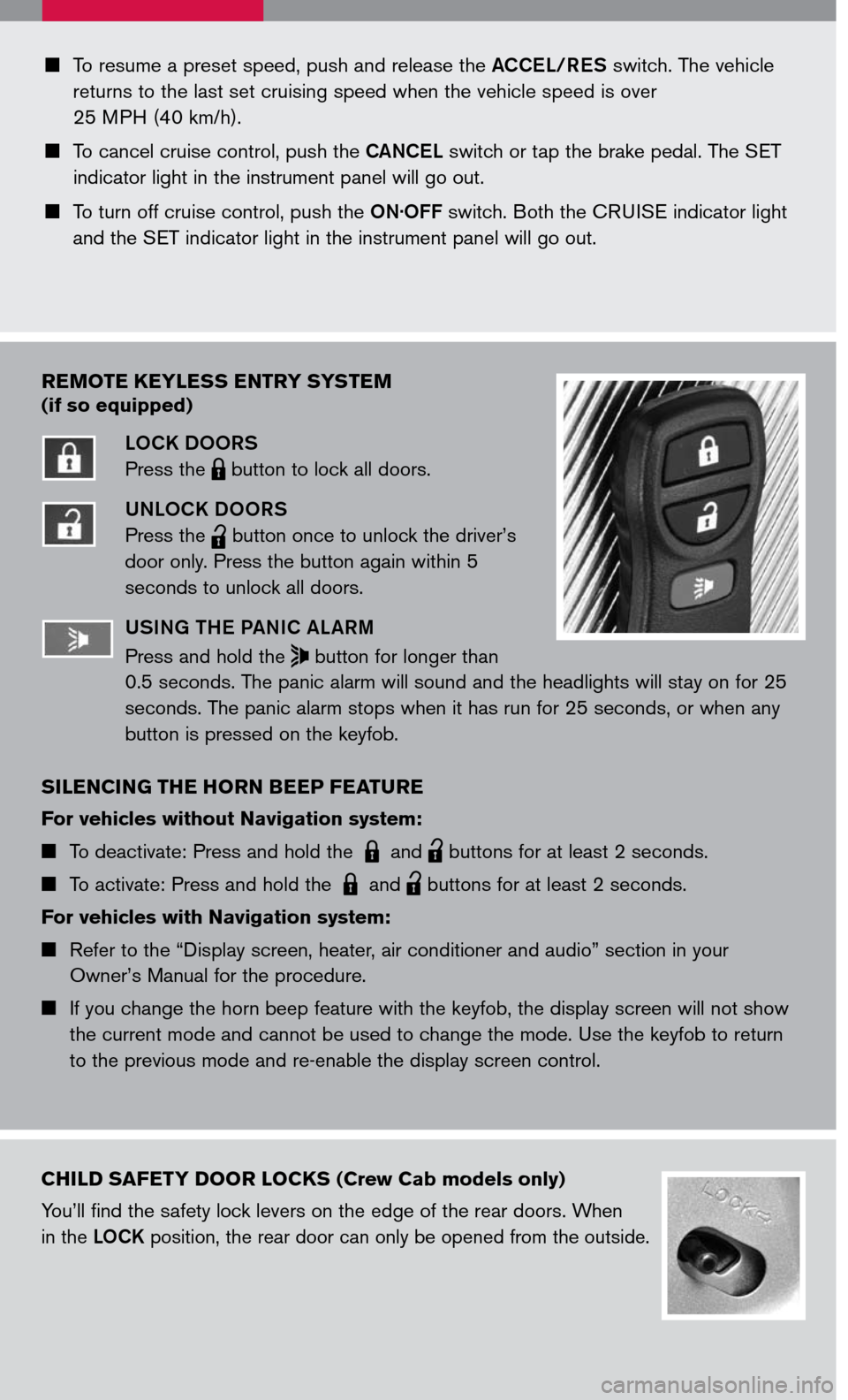
To resume a preset speed, push and release the ACCEL/RES switch. The vehicle
returns to the last set cruising speed when the vehicle speed is over
25 MPH (40 km/h).
To cancel cruise control, push the CANCEL switch or tap the brake pedal. The SET
indicator light in the instrument panel will go out.
To turn off cruise control, push the ON.OFF switch. Both the CRUISE indicator light
and the SET indicator light in the instrument panel will go out.
REMOTE KEYLESS ENTRY SYSTEM
(if so equipped)
LOCK DOORS
Press the LPD0150 button to lock all doors.
UNLOCK DOORS
Press the
lpd0151
button once to unlock the driver’s
door only. Press the button again within 5
seconds to unlock all doors.
U SING THE P ANIC A LARM
Press and hold the button for longer than
0.5 seconds. The panic alarm will sound and the headlights will stay on for 25
seconds. The panic alarm stops when it has run for 25 seconds, or when any
button is pressed on the keyfob.
SILENCING THE HORN BEEP FEATURE
For vehicles without Navigation system:
To deactivate: Press and hold the LPD0150 and
lpd0151
buttons for at least 2 seconds.
To activate: Press and hold the LPD0150 and
lpd0151
buttons for at least 2 seconds.
For vehicles with Navigation system:
Refer to the “Display screen, heater, air conditioner and audio” section in your
Owner’s Manual for the procedure.
If you change the horn beep feature with the keyfob, the display screen will not show
the current mode and cannot be used to change the mode. Use the keyfob to return
to the previous mode and re-enable the display screen control.
CHILD SAFETY DOOR LOCKS (Crew Cab models only)
You’ll find the safety lock levers on the edge of the rear doors. When
in the LOCK position, the rear door can only be opened from the outside.
Page 9 of 14
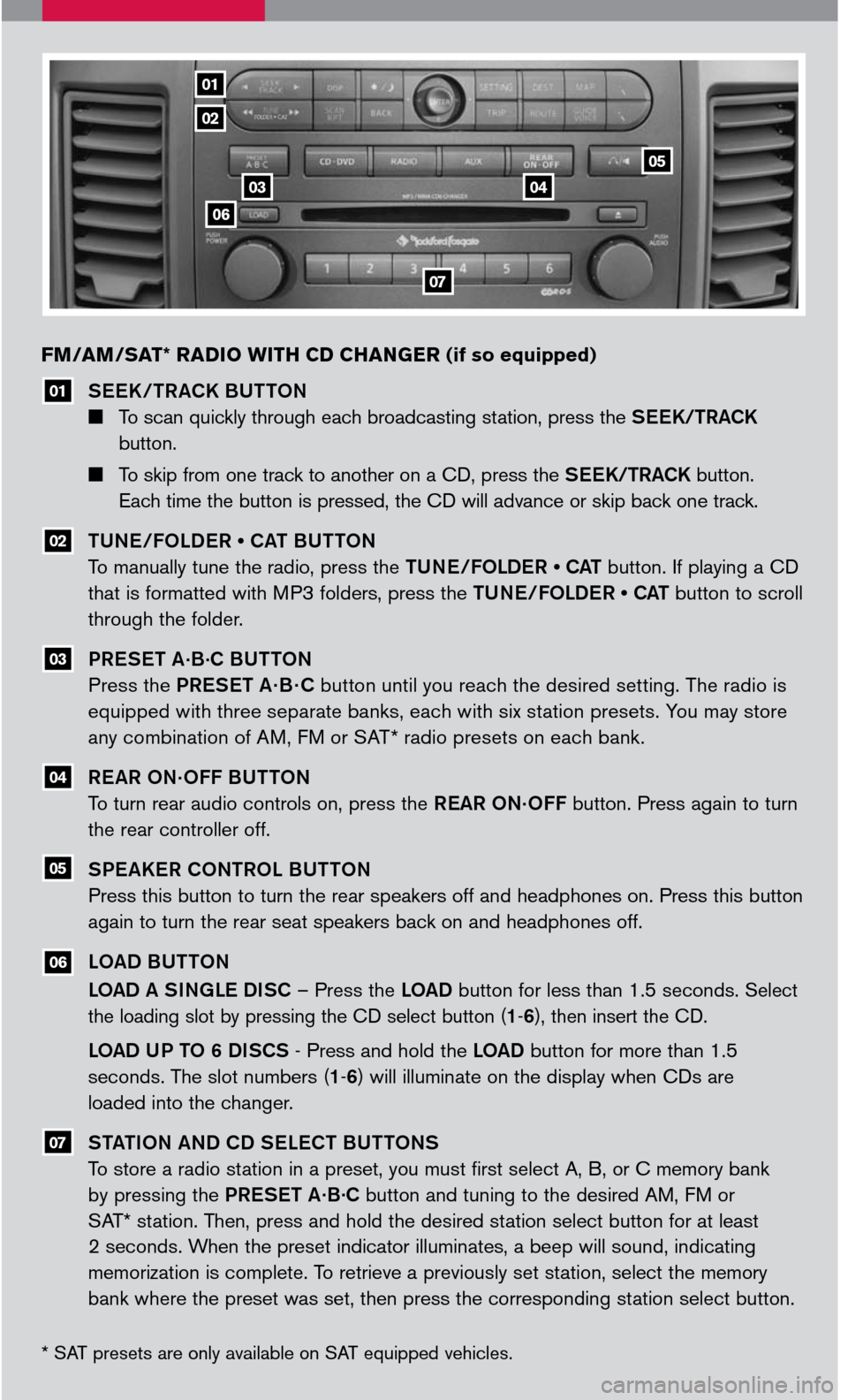
SEEK /TRACK BUTTON
To scan quickly through each broadcasting station, press the SEEK/TRACK
button.
To skip from one track to another on a CD, press the SEEK/TRACK button.
Each time the button is pressed, the CD will advance or skip back one track.
TUNE/FOLDER • CAT BUTTON
To manually tune the radio, press the TUNE/FOLDER • CAT button. If playing a CD
that is formatted with MP3 folders, press the TUNE/FOLDER • CAT button to scroll
through the folder.
PRESET A.B.C BUTTON
Press the PRESET A · B · C button until you reach the desired setting. The radio is
equipped with three separate banks, each with six station presets. You may store
any combination of AM, FM or SAT* radio presets on each bank.
REAR ON.OFF BUTTON
To turn rear audio controls on, press the REAR ON.OFF button. Press again to turn
the rear controller off.
SPEAKER CONTROL BUTTON
Press this button to turn the rear speakers off and headphones on. Press this button
again to turn the rear seat speakers back on and headphones off.
LOAD BUTTON
LOAD A SINGLE DISC – Press the LOAD button for less than 1.5 seconds. Select
the loading slot by pressing the CD select button (1-6), then insert the CD.
LOAD UP TO 6 DISCS - Press and hold the LOAD button for more than 1.5
seconds. The slot numbers (1-6) will illuminate on the display when CDs are
loaded into the changer.
STATION AND CD SELECT BUTTONS
To store a radio station in a preset, you must first select A, B, or C memory bank
by pressing the PRESET A.B.C button and tuning to the desired AM, FM or
SAT* station. Then, press and hold the desired station select button for at least
2 seconds. When the preset indicator illuminates, a beep will sound, indicating
memorization is complete. To retrieve a previously set station, select the memory
bank where the preset was set, then press the corresponding station select button.
FM/AM/SAT* RADIO WITH CD CHANGER (if so equipped)
* SAT presets are only available on SAT equipped vehicles.
01
02
03
06
07
04
05
07
06
05
04
03
02
01