mirror NISSAN TITAN 2007 1.G Quick Reference Guide
[x] Cancel search | Manufacturer: NISSAN, Model Year: 2007, Model line: TITAN, Model: NISSAN TITAN 2007 1.GPages: 14, PDF Size: 1.47 MB
Page 4 of 14
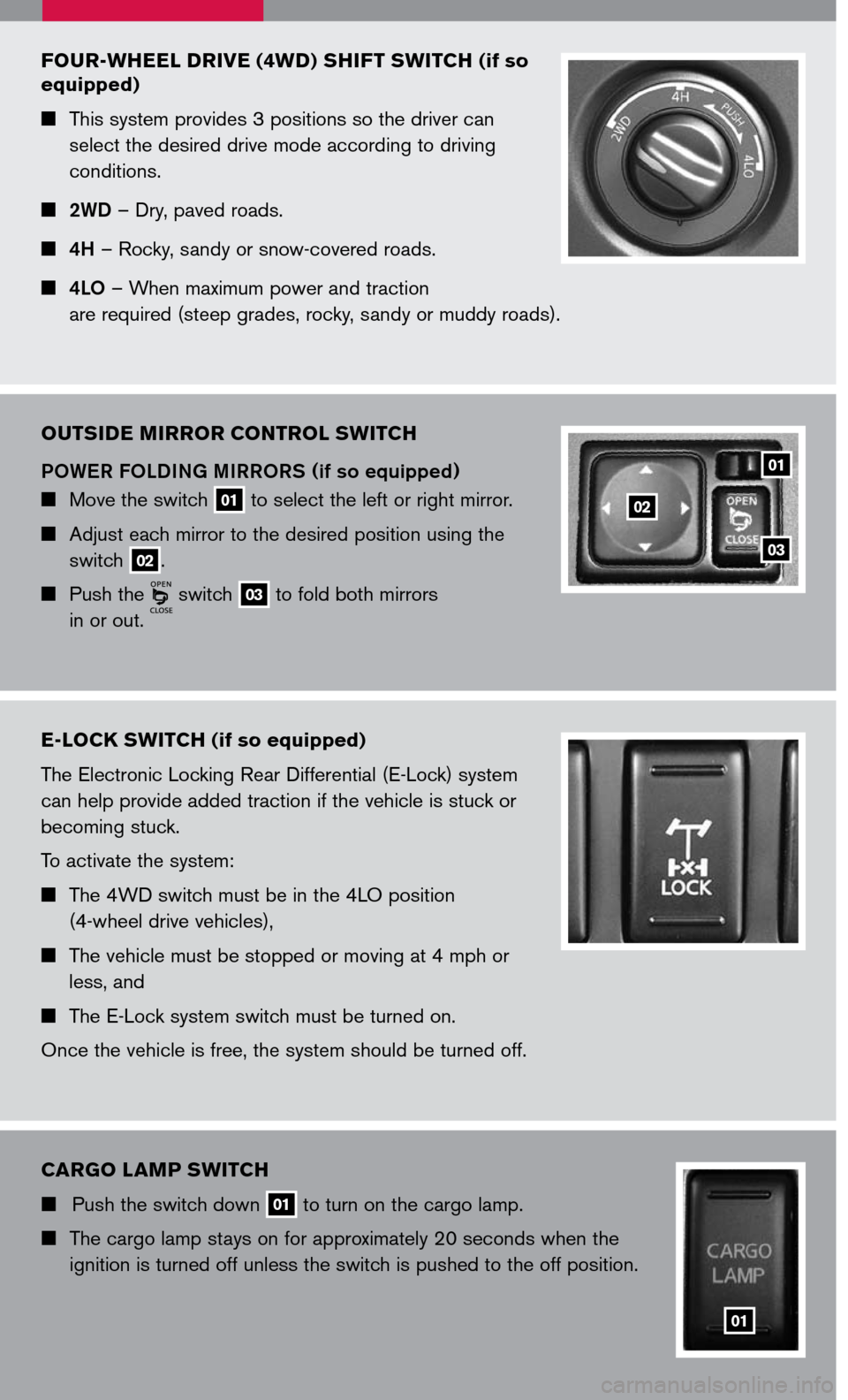
FOUR-WHEEL DRIVE (4WD) SHIFT SWITCH (if so
equipped)
This system provides 3 positions so the driver can
select the desired drive mode according to driving
conditions.
2WD – Dry, paved roads.
4H – Rocky, sandy or snow-covered roads.
4LO – When maximum power and traction
are required (steep grades, rocky, sandy or muddy roads).
OUTSIDE MIRROR CONTROL SWITCH
POWER FOLDING MIRRORS (if so equipped)
Move the switch 01 to select the left or right mirror.
Adjust each mirror to the desired position using the
switch 02.
Push the switch 03 to fold both mirrors
in or out.
E-LOCK SWITCH (if so equipped)
The Electronic Locking Rear Differential (E-Lock) system
can help provide added traction if the vehicle is stuck or
becoming stuck.
To activate the system:
The 4WD switch must be in the 4LO position
(4-wheel drive vehicles),
The vehicle must be stopped or moving at 4 mph or
less, and
The E-Lock system switch must be turned on.
Once the vehicle is free, the system should be turned off.
03
01
02
CARGO LAMP SWITCH
Push the switch down 01 to turn on the cargo lamp.
The cargo lamp stays on for approximately 20 seconds when the
ignition is turned off unless the switch is pushed to the off position.
01
Page 8 of 14
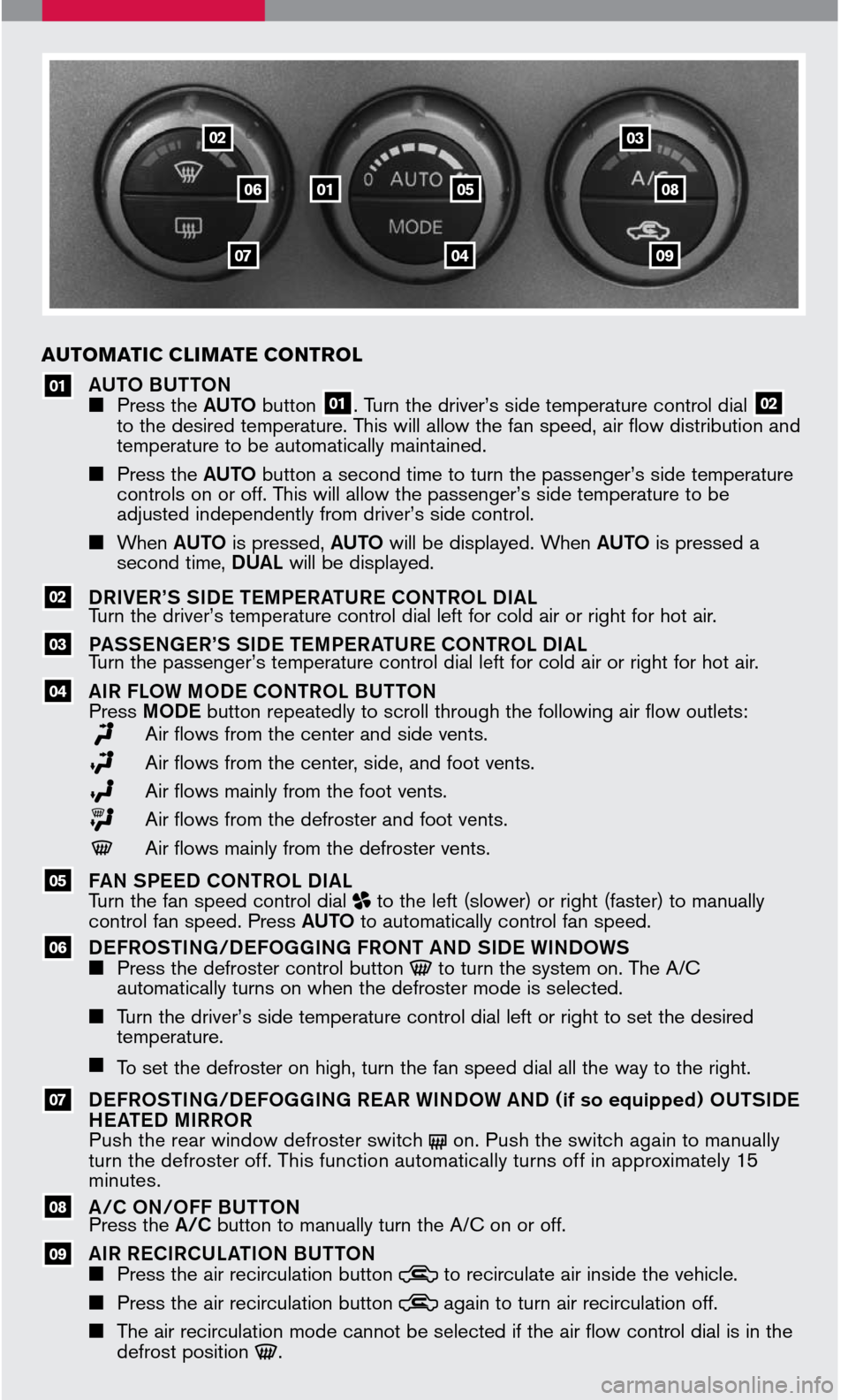
AUTO BUTTON Press the AUTO button 01. Turn the driver’s side temperature control dial 02to the desired temperature. This will allow the fan speed, air flow distribution and temperature to be automatically maintained.
Press the AUTO button a second time to turn the passenger’s side temperature controls on or off. This will allow the passenger’s side temperature to be adjusted independently from driver’s side control.
When AUTO is pressed, AUTO will be displayed. When AUTO is pressed a second time, DUAL will be displayed.
DRIVER’S SIDE TEMPERATURE CONTROL DIALTurn the driver’s temperature control dial left for cold air or right for hot air.
PASSENGER’S SIDE TEMPERATURE CONTROL DIALTurn the passenger’s temperature control dial left for cold air or right for hot air.
AIR FLOW MODE CONTROL BUTTONPress MODE button repeatedly to scroll through the following air flow outlets: Air flows from the center and side vents.
Air flows from the center, side, and foot vents.
Air flows mainly from the foot vents.
Air flows from the defroster and foot vents.
Air flows mainly from the defroster vents.
FAN SPEED CONTROL DIALTurn the fan speed control dial to the left (slower) or right (faster) to manually control fan speed. Press AUTO to automatically control fan speed.
DEFROSTING/DEFOGGING FRONT AND SIDE WINDOWS Press the defroster control button to turn the system on. The A/C automatically turns on when the defroster mode is selected.
Turn the driver’s side temperature control dial left or right to set the desired temperature.
To set the defroster on high, turn the fan speed dial all the way to the right.
DEFROSTING/DEFOGGING REAR WINDOW AND (if so equipped) OUTSIDE HEATED MIRROR Push the rear window defroster switch on. Push the switch again to manually turn the defroster off. This function automatically turns off in approximately 15 minutes.
A/C ON/OFF BUTTONPress the A/C button to manually turn the A/C on or off.
AIR RECIRCULATION BUTTON Press the air recirculation button to recirculate air inside the vehicle.
Press the air recirculation button again to turn air recirculation off.
The air recirculation mode cannot be selected if the air flow control dial is in the defrost position .
01
07
02
06
03
05
04
01
02
03
04
09
08
05
06
07
08
09
A UTOMATIC C LIMATE CONTROL
Page 10 of 14
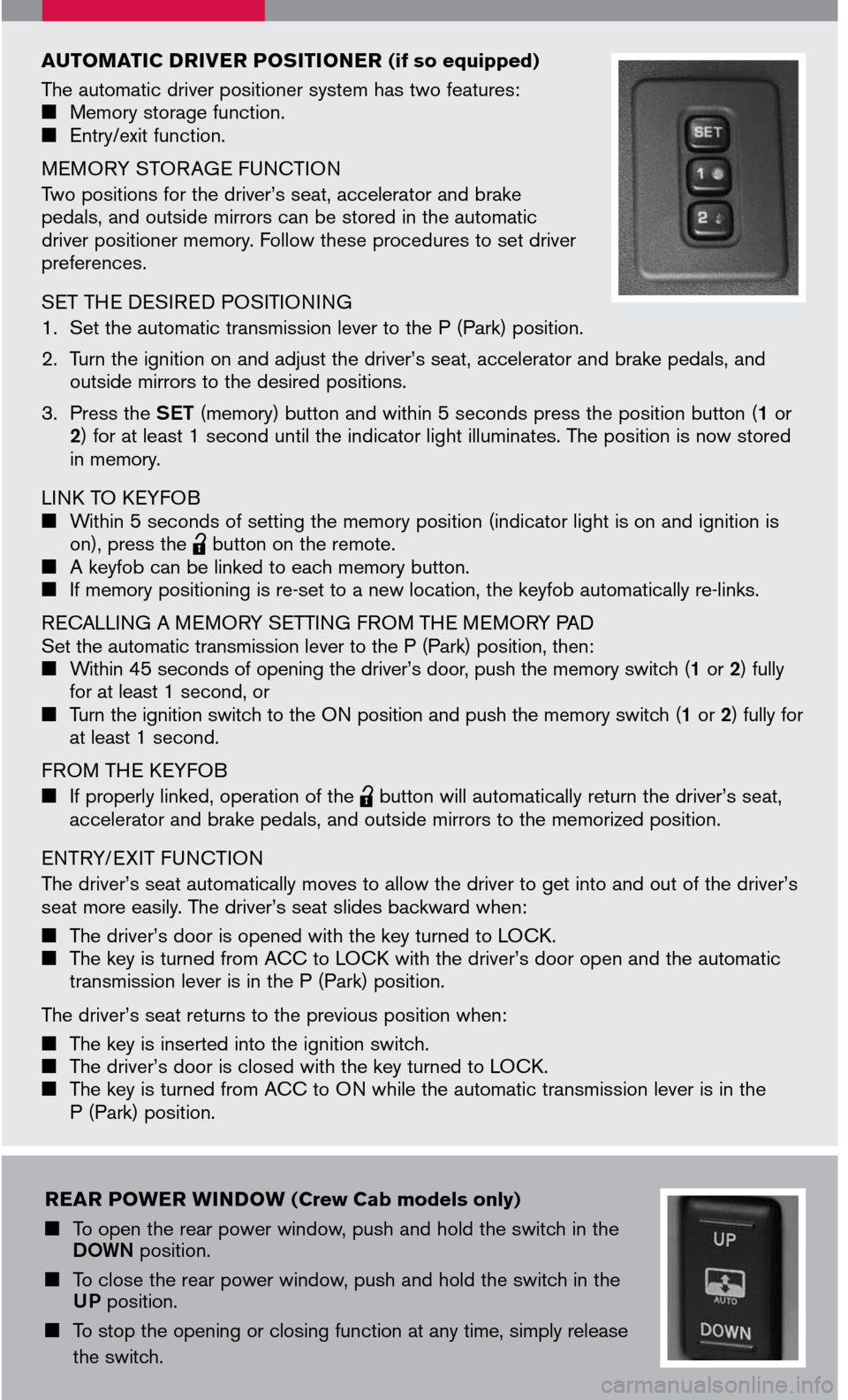
AUTOMATIC DRIVER POSITIONER (if so equipped)
The automatic driver positioner system has two features: Memory storage function. Entry/exit function.
MEMORY STOR AGE FUNCTION
Two positions for the driver’s seat, accelerator and brake pedals, and outside mirrors can be stored in the automatic driver positioner memory. Follow these procedures to set driver preferences.
SET THE DESIRED POSITIONING
1. Set the automatic transmission lever to the P (Park) position.
2. Turn the ignition on and adjust the driver’s seat, accelerator and brake pedals, and
outside mirrors to the desired positions.
3. Press the
SET (memory) button and within 5 seconds press the position button (1 or 2) for at least 1 second until the indicator light illuminates. The position is now stored in memory.
LINK TO KEYFOB Within 5 seconds of setting the memory position (indicator light is on and ignition is on), press the lpd0151
button on the remote. A keyfob can be linked to each memory button. If memory positioning is re-set to a new location, the keyfob automatically re-links.
RECALLING A MEMORY SETTING FROM THE MEMORY PAD Set the automatic transmission lever to the P (Park) position, then: Within 45 seconds of opening the driver’s door, push the memory switch (1 or 2) fully for at least 1 second, or Turn the ignition switch to the ON position and push the memory switch (1 or 2) fully for at least 1 second.
FROM THE KEYFOB
If properly linked, operation of the
lpd0151
button will automatically return the driver’s seat, accelerator and brake pedals, and outside mirrors to the memorized position.
ENTRY/ EXIT FUNCTION
The driver’s seat automatically moves to allow the driver to get into and out of the driver’s seat more easily. The driver’s seat slides backward when:
The driver’s door is opened with the key turned to LOCK. The key is turned from ACC to LOCK with the driver’s door open and the automatic transmission lever is in the P (Park) position.
The driver’s seat returns to the previous position when:
The key is inserted into the ignition switch. The driver’s door is closed with the key turned to LOCK. The key is turned from ACC to ON while the automatic transmission lever is in the P (Park) position.
REAR POWER WINDOW (Crew Cab models only)
To open the rear power window, push and hold the switch in the DOWN position.
To close the rear power window, push and hold the switch in the UP position.
To stop the opening or closing function at any time, simply release
the switch.