gas type NISSAN TITAN 2013 1.G LC2 Navigation Manual
[x] Cancel search | Manufacturer: NISSAN, Model Year: 2013, Model line: TITAN, Model: NISSAN TITAN 2013 1.GPages: 104, PDF Size: 1.27 MB
Page 23 of 104

The Map Options menu allows you to quickly
store the current position, show position infor-
mation or destination information, and adjust the
map settings.1. Touch the “Options” key while the routeguidance map is displayed.
2. The following options are available for se- lection:
● Places Along Route
Select to choose the types of places to
display along the active route. Available
options are gas stations, restaurants,
ATMs, parking, rest areas, hotels, dealer-
ships and airports.
NOTE:
Some places of interest on divided high-
ways may show the equivalent place of in-
terest on the opposite side of the road (such
as a rest area) as being closer than the place
in your traveling direction. Confirm location
of the place before following the route.
●Show Entire Route Along Map
Select to display the entire route on the
screen. The view will zoom to the neces-
sary level in order to show both the start-
ing point and destination on the screen.
● Show Destination Information
Select to show Information such as the
address and phone number (if available)
for the destination. If waypoints are also
part of the route, a list will display with
the destination and all waypoints. Touch
an item to see information for that desti-
nation or waypoint.
● Store Current Position
Select to store the current position. A
keyboard is displayed to allow for a new
name for the location to be entered if
desired.
● Show Position Information
Select to display the latitude, longitude
and altitude for the current position of the
vehicle.
● Map Setup
“ MAP SETTINGS FOR THE
MAP SCREEN” (page 3-8)
LNV2031
MAP OPTIONS MENU SCREEN
Map settings3-5
Page 35 of 104
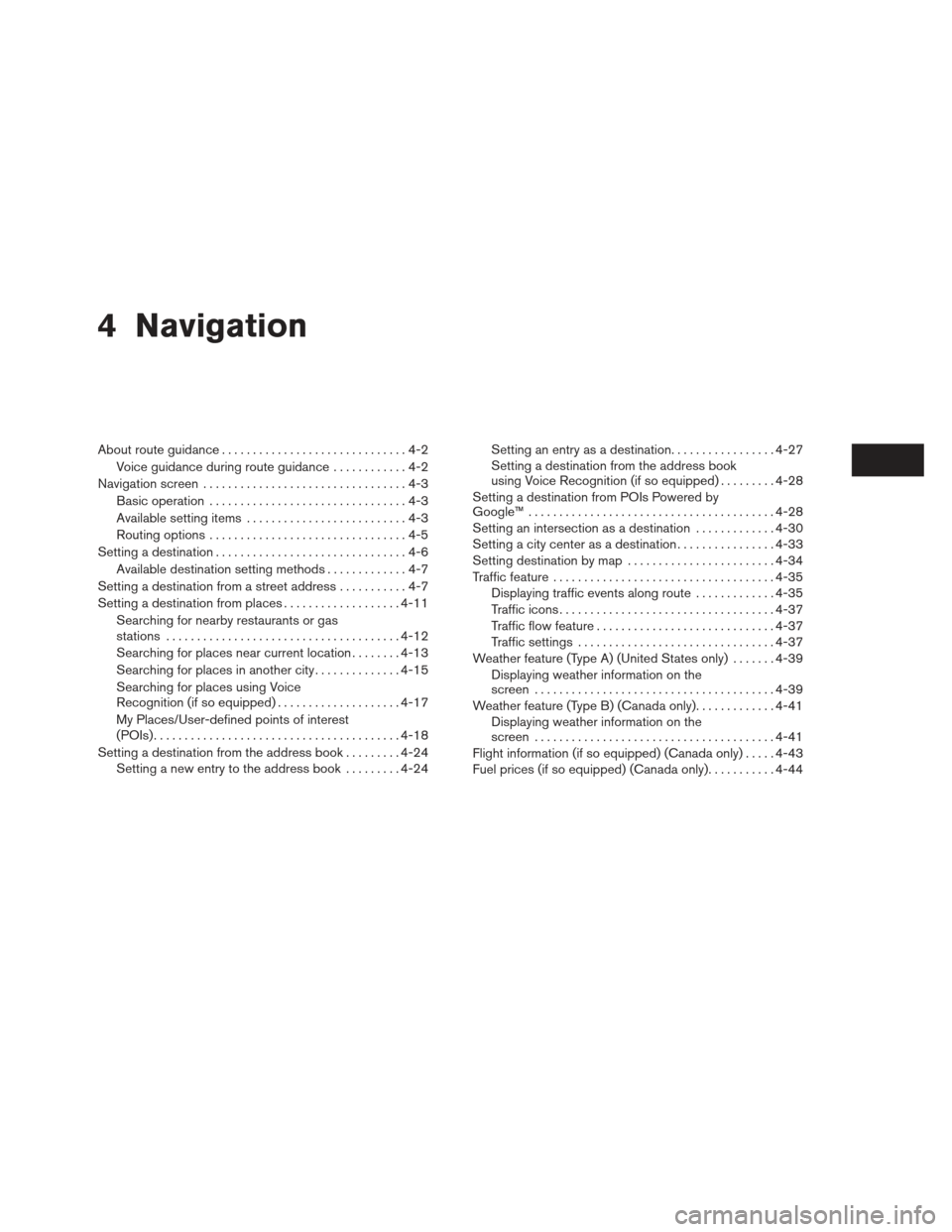
4 Navigation
About route guidance..............................4-2
Voice guidance during route guidance ............4-2
Navigation screen . . ...............................4-3
Basic operation ................................4-3
Available setting items ..........................4-3
Routing options ................................4-5
Setting a destination ...............................4-6
Available destination setting methods .............4-7
Setting a destination from a street address ...........4-7
Setting a destination from places ...................4-11
Searching for nearby restaurants or gas
stations ...................................... 4-12
Searching for places near current location ........4-13
Searching for places in another city ..............4-15
Searching for places using Voice
Recognition (if so equipped) ....................4-17
My Places/User-defined points of interest
(POIs) ........................................ 4-18
Setting a destination from the address book .........4-24
Setting a new entry to the address book .........4-24 Setting an entry as a destination
.................4-27
Setting a destination from the address book
using Voice Recognition (if so equipped) .........4-28
Setting a destination from POIs Powered by
Google™ ........................................ 4-28
Setting an intersection as a destination .............4-30
Setting a city center as a destination ................4-33
Setting destination by map ........................4-34
Traffic feature .................................... 4-35
Displaying traffic events along route .............4-35
Traffic icons ................................... 4-37
Traffic flow feature ............................. 4-37
Traffic settings ................................ 4-37
Weather feature (Type A) (United States only) .......4-39
Displaying weather information on the
screen ....................................... 4-39
Weather feature (Type B) (Canada only) .............4-41
Displaying weather information on the
screen ....................................... 4-41
Flight information (if so equipped) (Canada only) .....4-43
Fuel prices (if so equipped) (Canada only) ...........4-44
Page 52 of 104

4. Say the name of the type of place from theavailable list on the screen:
● Gas Stations
● Restaurants
● ATMs
● Parking
● Rest Areas
● Hotels
● Dealerships
● Airports
5. Say “Along Route” to search for the desired places along the current route. Say
“Nearby” to search for the desired places
close to the vehicle’s current location. Say
“Near Destination” to search for the desired
places near the route’s destination.
6. The system displays a list of results fitting the search criteria. Say the number of the
desired entry on the list.
If a route is active, say “Replace Destination” to
replace the current destination with the new
street address or say “Set as Waypoint” to set
the new street address as a waypoint on the cur-
rent route. If a route is not set, say “Set as Destination” to
set the new street address as the destination
and begin route guidance.
Say “Show on Map” to display the new street ad-
dress on the map.
For more information about the NISSAN Voice
Recognition System, see the vehicle Owner’s
Manual.
MY PLACES/USER-DEFINED
POINTS OF INTEREST (POIs)
A point of interest (POI) in the My Places data-
base is a specific location of interest such as a
gas station or bank. The POI consists of a longi-
tude value, a latitude value and a name.
Additional POIs can be added to the system us-
ing the vehicle’s USB port. For more information
about using the USB port, see your vehicle’s
owner’s manual.
The POIs can be set as a destination or be setup
to activate POI warnings that display a pop-up
message when the vehicle approaches certain
areas such as hazard spot warnings.
NOTE:
● In order to save the user-defined points of in-
terest data, a USB mass storage device is
required. The user-defined points of interest
data cannot be saved on the SD-card which
contains the navigation data.
● User-defined points of interest are not shown
in the map representation.
● The system recognizes the user-defined
points of interest (POI) data and then asks the
user via a pop-up message if the data needs
to be downloaded into the system.
● If you confirm the download, the available user
Places in the system internal memory will be
deleted and the new ones in the USB mass
storage device will be downloaded into the in-
ternal memory of the system.
● The progress of the download is shown by a
progress-bar. When the download is finished,
the user is notified that the USB mass storage
device can be removed.
4-18Navigation
Page 64 of 104

NOTE:
This feature can also be accessed by
pressing the MENU button and selecting
“POIs Powered by Google™” or “Google™
Send-to-Car”.
Places can be set as destinations using the
NISSAN Voice Recognition System (if so
equipped): 1. Press the
orbutton on the
steering wheel. The system provides
prompts and waits for voice commands.
2. Say “Navigation”.
3. Say “Places”.
4. Say the name of the type of place from the available list on the screen:
● Gas Stations
● Restaurants
● ATMs
● Parking
● Rest Areas
● Hotels
● Dealerships
● Airports 5. Say “Along Route” to search for the desired
places along the current route. Say
“Nearby” to search for the desired places
close to the vehicle’s current location. Say
“Near Destination” to search for the desired
places near the route’s destination.
6. The system displays a list of results fitting the search criteria. Say the number of the
desired entry on the list.
If a route is active, say “Replace Destination” to
replace the current destination with the new
street address or say “Set as Waypoint” to set
the new street address as a waypoint on the cur-
rent route.
If a route is not set, say “Set as Destination” to
set the new street address as the destination
and begin route guidance.
Say “Show on Map” to display the new street ad-
dress on the map.
For more information about the NISSAN Voice
Recognition System, see the vehicle Owner’s
Manual. An intersection of two streets can be set as a
destination. To set an intersection as the desti-
nation:
1. Press the NAV button.
2. Touch “Destination”.
3. Touch “Next Page”.
4. Touch “Intersection”.
LNV2225
SETTING AN INTERSECTION AS A
DESTINATION
4-30Navigation
Page 91 of 104

and just by pushing a button, the NISSAN Navi-
gation System will calculate a route to the
destination.
The Places directory has many uses. For
example, the directory can be sorted by the vari-
ous types of restaurants near your current
location. If you need a bank or a gas station, the
NISSAN Navigation System can navigate you to
the closest preferred location using the Places
entered in the system.
“SETTING A DESTINATION FROM
PLACES” (page 4-11)
ADDRESS BOOK
The address book can store up to 50 locations
from map coverage areas into a personal
directory. This is especially useful for frequently
visited locations, such as clients, relatives and
friends. The address book function allows easy
access to frequently visited locations when set-
ting them as your destination.
“SETTING A DESTINATION FROM
THE ADDRESS BOOK” (page 4-24)
NAVTRAFFIC INFORMATION
When available, the NavTraffic Information
broadcast may help to avoid delays due to traffic
incidents. Traffic jams, roadwork, closed roads
around the current location, etc. are represented
graphically on the map by icons depicting the
nature of the event. Incidents on the route are
automatically displayed when they are
approached.
The NavTraffic Information feature, via the guid-
ance mode, may help to detour around traffic
problems. For more information on the NavTraffic
Information feature, refer to section 4.
VOICE GUIDANCE
Route guidance is provided through voice and
visual instructions. Voice guidance announces
the appropriate directions when approaching an
intersection at which you need to turn. To repeat
the voice guidance, touch the “Voice” key.
The voice guidance can be alternately enabled
or disabled by touching and holding the “Voice”
key on the screen for about two seconds. When
the voice guidance is disabled, the “Voice” key
on the screen will appear grayed out.
LNV2026
General system information6-3