phone NISSAN TITAN 2015 1.G Owners Manual
[x] Cancel search | Manufacturer: NISSAN, Model Year: 2015, Model line: TITAN, Model: NISSAN TITAN 2015 1.GPages: 457, PDF Size: 3.77 MB
Page 11 of 457
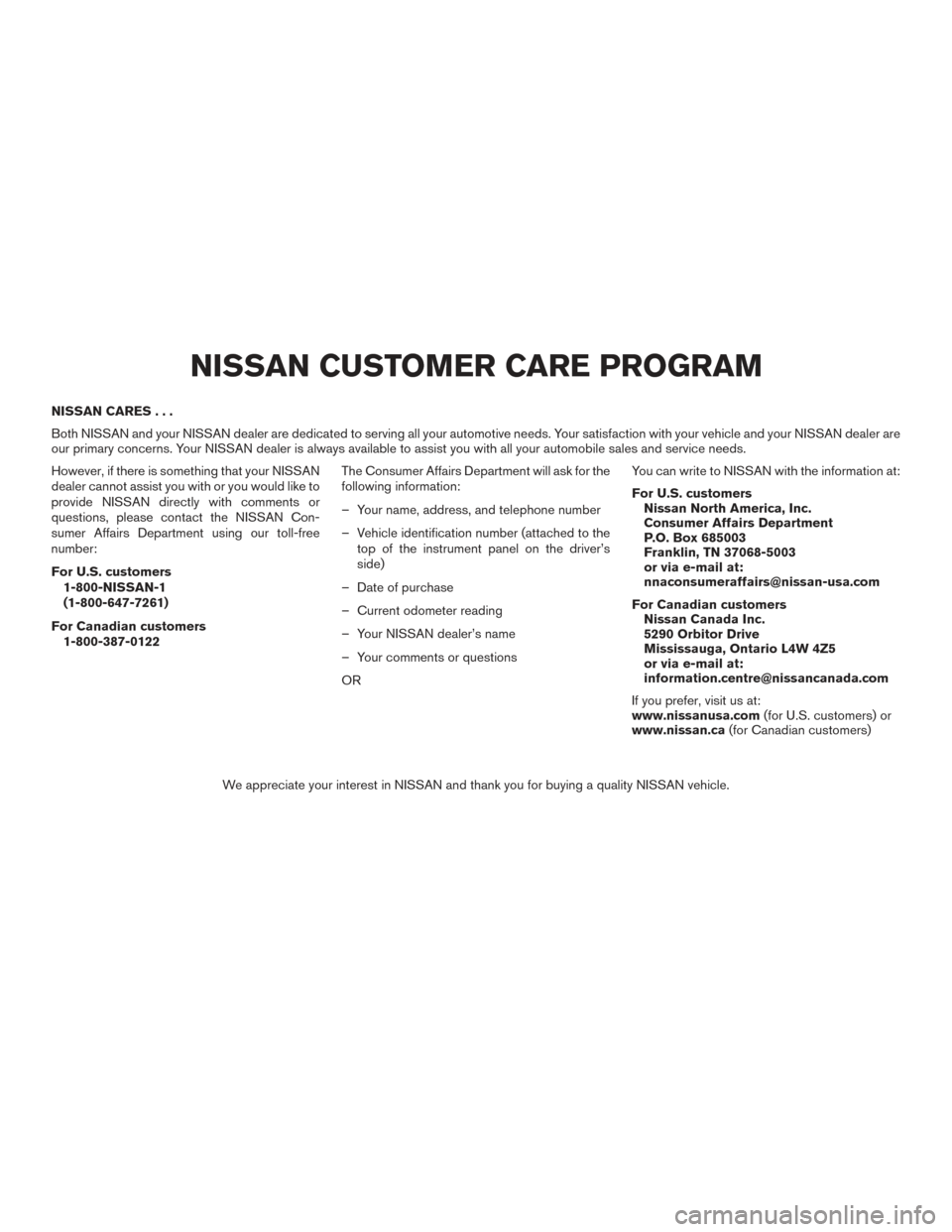
NISSAN CARES...
Both NISSAN and your NISSAN dealer are dedicated to serving all your automotive needs. Your satisfaction with your vehicle and your NISSAN dealer are
our primary concerns. Your NISSAN dealer is always available to assist you with all your automobile sales and service needs.
However, if there is something that your NISSAN
dealer cannot assist you with or you would like to
provide NISSAN directly with comments or
questions, please contact the NISSAN Con-
sumer Affairs Department using our toll-free
number:
For U.S. customers1-800-NISSAN-1
(1-800-647-7261)
For Canadian customers 1-800-387-0122 The Consumer Affairs Department will ask for the
following information:
– Your name, address, and telephone number
– Vehicle identification number (attached to the
top of the instrument panel on the driver’s
side)
– Date of purchase
– Current odometer reading
– Your NISSAN dealer’s name
– Your comments or questions
OR You can write to NISSAN with the information at:
For U.S. customers
Nissan North America, Inc.
Consumer Affairs Department
P.O. Box 685003
Franklin, TN 37068-5003
or via e-mail at:
[email protected]
For Canadian customers Nissan Canada Inc.
5290 Orbitor Drive
Mississauga, Ontario L4W 4Z5
or via e-mail at:
[email protected]
If you prefer, visit us at:
www.nissanusa.com (for U.S. customers) or
www.nissan.ca (for Canadian customers)
We appreciate your interest in NISSAN and thank you for buying a quality NISSAN vehicle.
NISSAN CUSTOMER CARE PROGRAM
Page 13 of 457
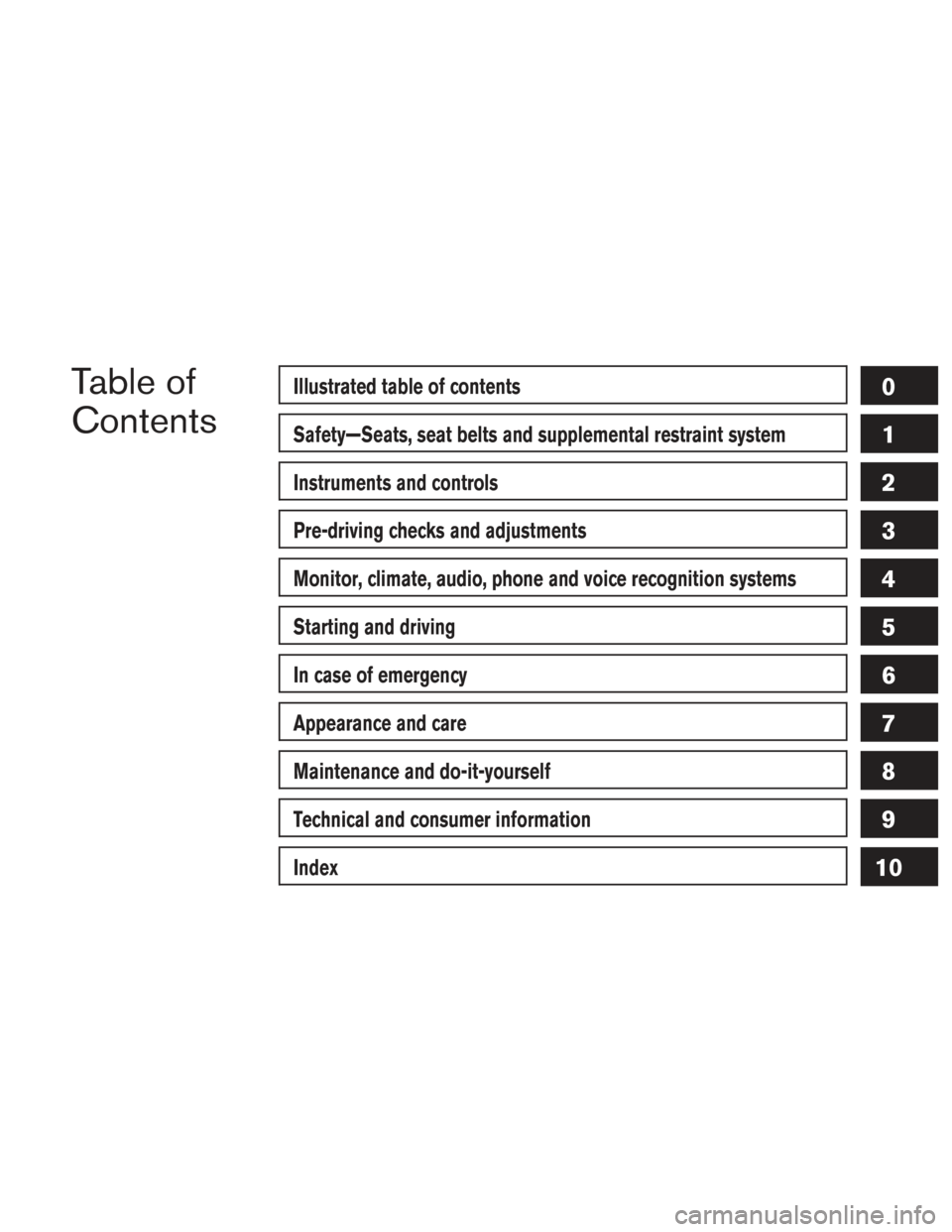
Table of
ContentsIllustrated table of contents
Safety—Seats, seat belts and supplemental restraint system
Instruments and controls
Pre-driving checks and adjustments
Monitor, climate, audio, phone and voice recognition systems
Starting and driving
In case of emergency
Appearance and care
Maintenance and do-it-yourself
Technical and consumer information
Index
0
1
2
3
4
5
6
7
8
9
10
Page 20 of 457
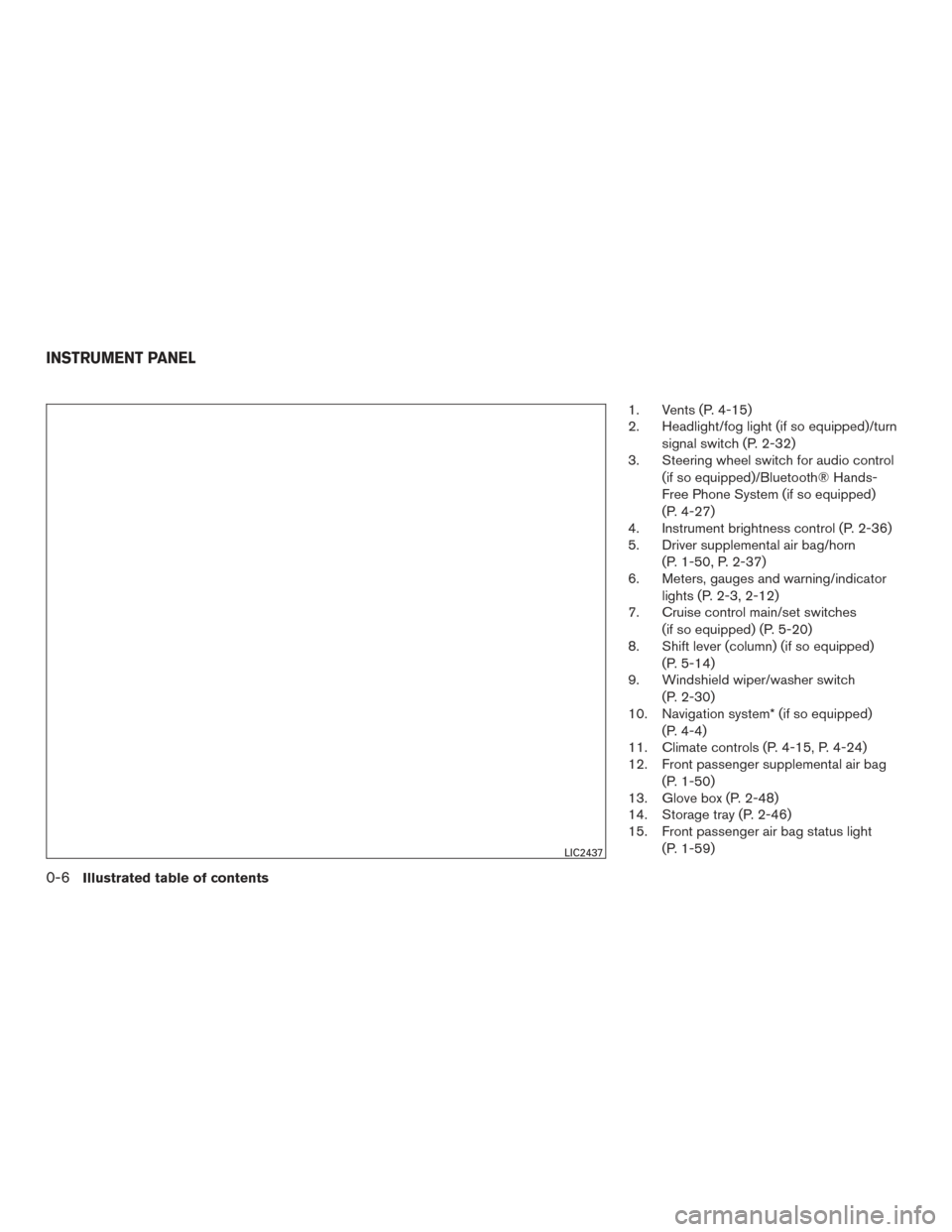
1. Vents (P. 4-15)
2. Headlight/fog light (if so equipped)/turnsignal switch (P. 2-32)
3. Steering wheel switch for audio control
(if so equipped)/Bluetooth® Hands-
Free Phone System (if so equipped)
(P. 4-27)
4. Instrument brightness control (P. 2-36)
5. Driver supplemental air bag/horn
(P. 1-50, P. 2-37)
6. Meters, gauges and warning/indicator
lights (P. 2-3, 2-12)
7. Cruise control main/set switches
(if so equipped) (P. 5-20)
8. Shift lever (column) (if so equipped)
(P. 5-14)
9. Windshield wiper/washer switch
(P. 2-30)
10. Navigation system* (if so equipped)
(P. 4-4)
11. Climate controls (P. 4-15, P. 4-24)
12. Front passenger supplemental air bag
(P. 1-50)
13. Glove box (P. 2-48)
14. Storage tray (P. 2-46)
15. Front passenger air bag status light
(P. 1-59)
LIC2437
INSTRUMENT PANEL
0-6Illustrated table of contents
Page 96 of 457
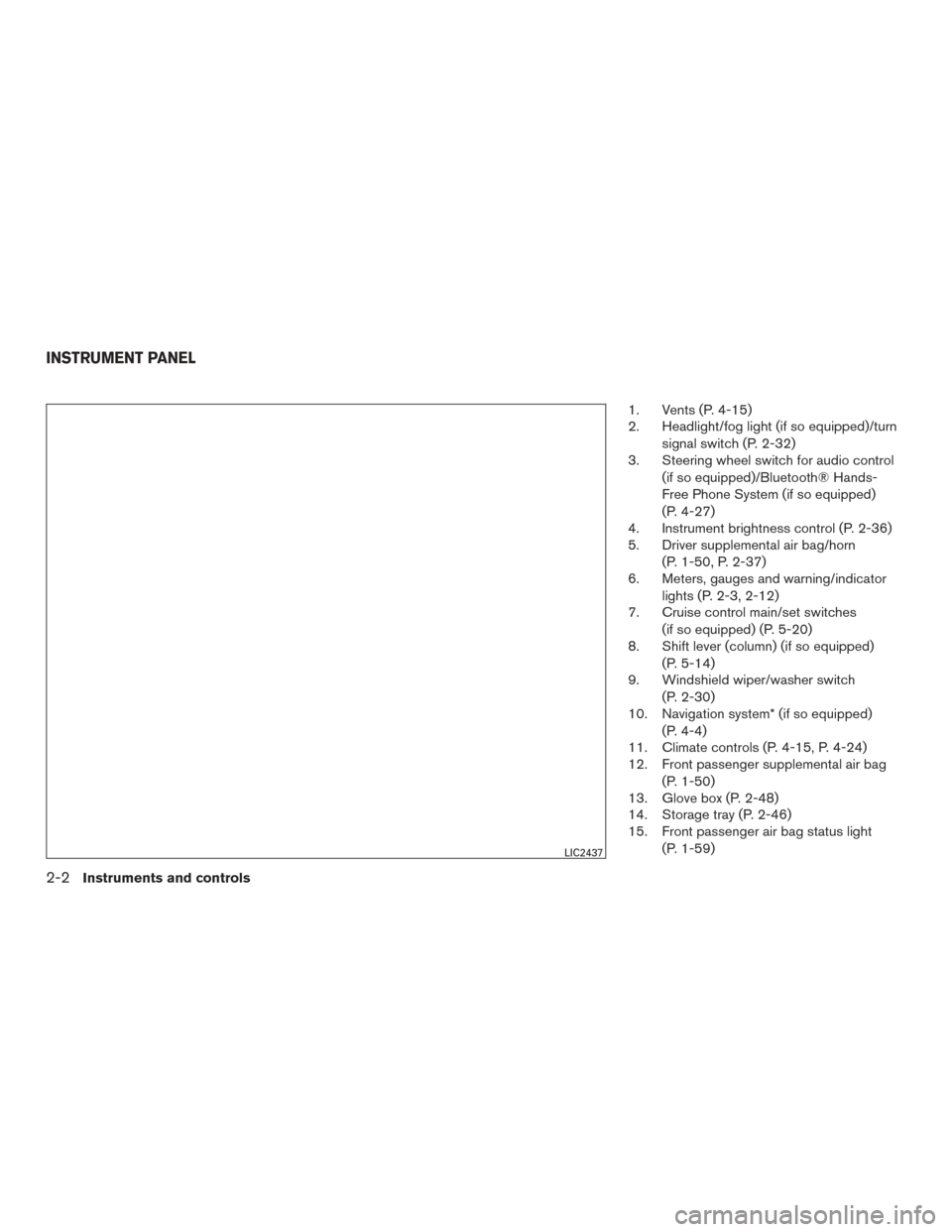
1. Vents (P. 4-15)
2. Headlight/fog light (if so equipped)/turnsignal switch (P. 2-32)
3. Steering wheel switch for audio control
(if so equipped)/Bluetooth® Hands-
Free Phone System (if so equipped)
(P. 4-27)
4. Instrument brightness control (P. 2-36)
5. Driver supplemental air bag/horn
(P. 1-50, P. 2-37)
6. Meters, gauges and warning/indicator
lights (P. 2-3, 2-12)
7. Cruise control main/set switches
(if so equipped) (P. 5-20)
8. Shift lever (column) (if so equipped)
(P. 5-14)
9. Windshield wiper/washer switch
(P. 2-30)
10. Navigation system* (if so equipped)
(P. 4-4)
11. Climate controls (P. 4-15, P. 4-24)
12. Front passenger supplemental air bag
(P. 1-50)
13. Glove box (P. 2-48)
14. Storage tray (P. 2-46)
15. Front passenger air bag status light
(P. 1-59)
LIC2437
INSTRUMENT PANEL
2-2Instruments and controls
Page 98 of 457
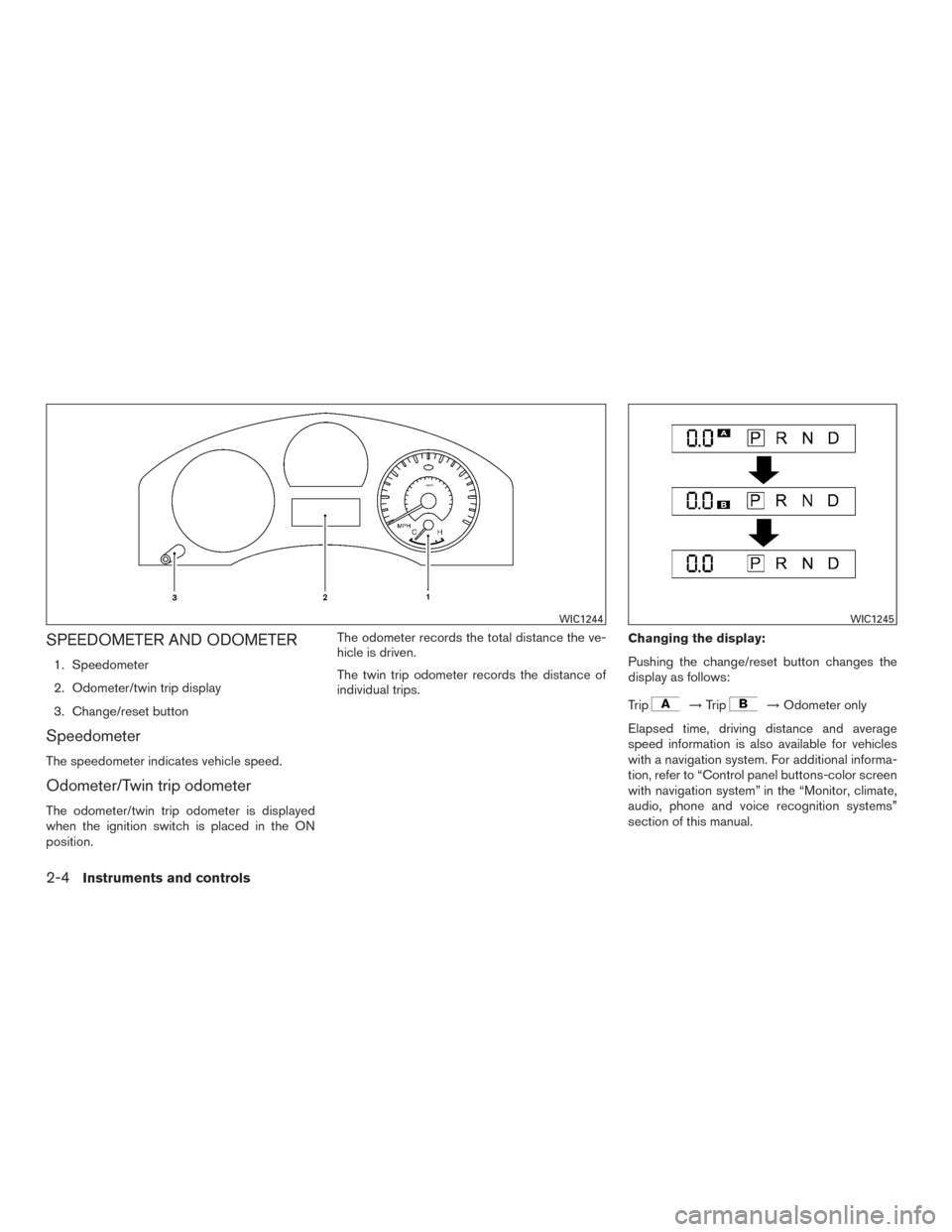
SPEEDOMETER AND ODOMETER
1. Speedometer
2. Odometer/twin trip display
3. Change/reset button
Speedometer
The speedometer indicates vehicle speed.
Odometer/Twin trip odometer
The odometer/twin trip odometer is displayed
when the ignition switch is placed in the ON
position.The odometer records the total distance the ve-
hicle is driven.
The twin trip odometer records the distance of
individual trips.
Changing the display:
Pushing the change/reset button changes the
display as follows:
Trip
→
Trip→Odometer only
Elapsed time, driving distance and average
speed information is also available for vehicles
with a navigation system. For additional informa-
tion, refer to “Control panel buttons-color screen
with navigation system” in the “Monitor, climate,
audio, phone and voice recognition systems”
section of this manual.
WIC1244WIC1245
2-4Instruments and controls
Page 137 of 457
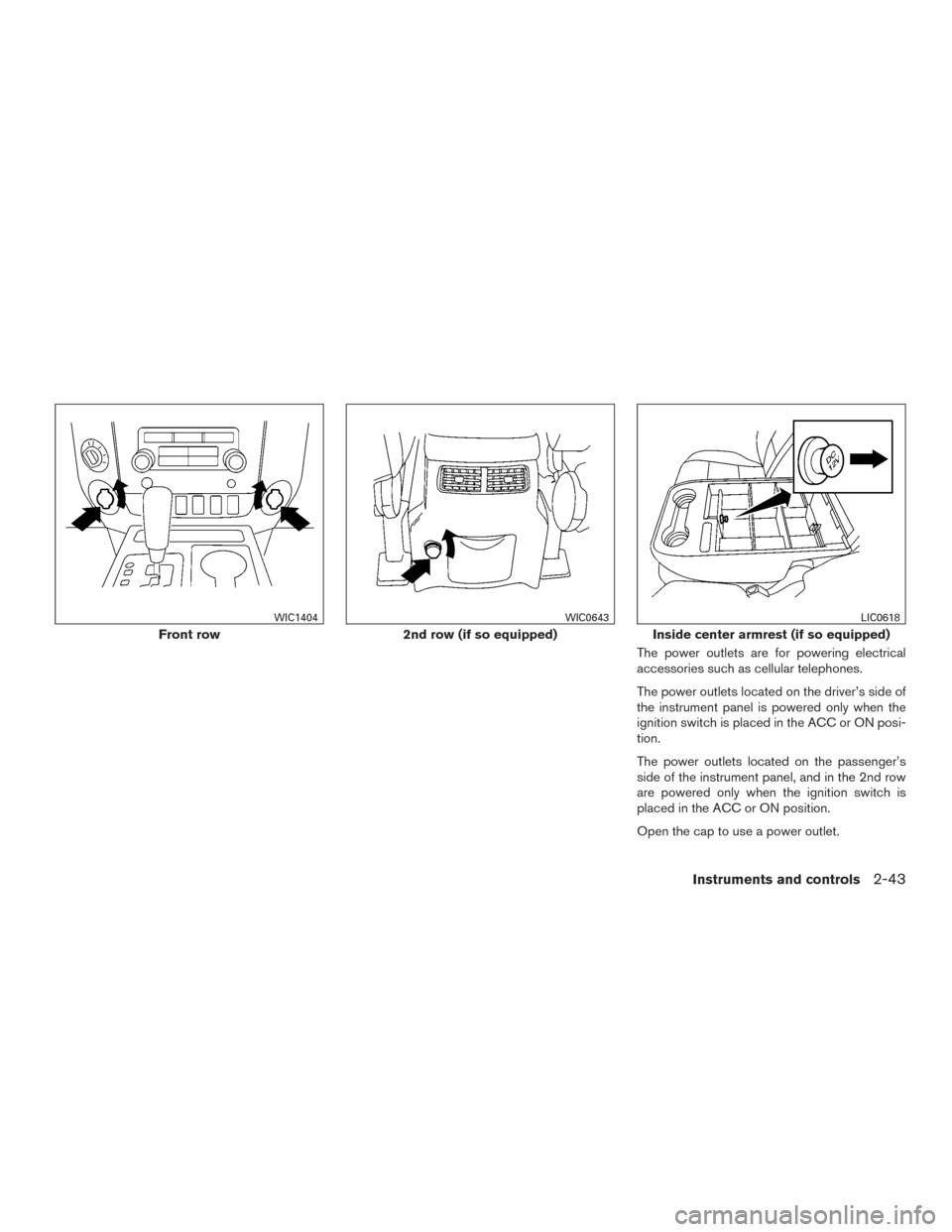
The power outlets are for powering electrical
accessories such as cellular telephones.
The power outlets located on the driver’s side of
the instrument panel is powered only when the
ignition switch is placed in the ACC or ON posi-
tion.
The power outlets located on the passenger’s
side of the instrument panel, and in the 2nd row
are powered only when the ignition switch is
placed in the ACC or ON position.
Open the cap to use a power outlet.
Front row
WIC1404
2nd row (if so equipped)
WIC0643
Inside center armrest (if so equipped)
LIC0618
Instruments and controls2-43
Page 189 of 457
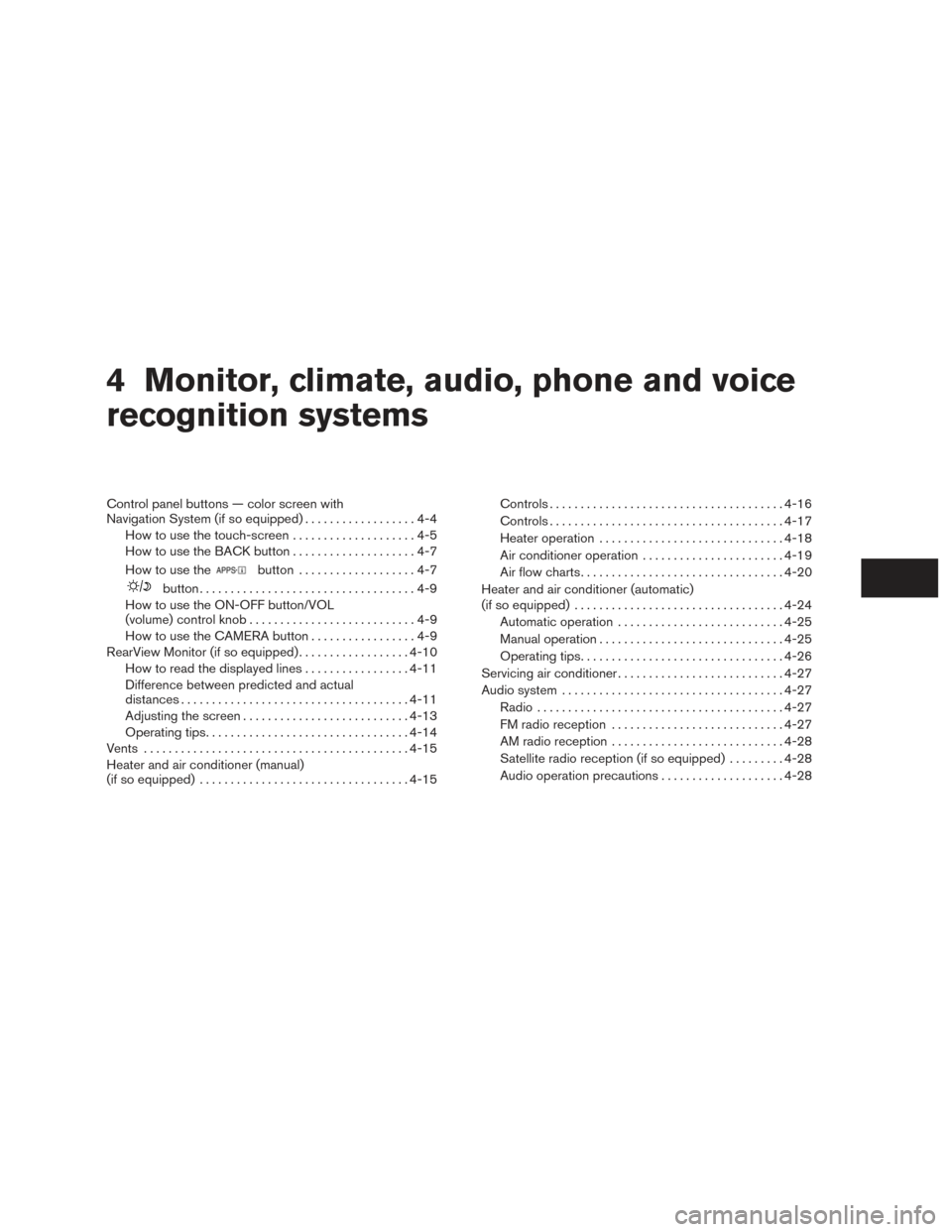
4 Monitor, climate, audio, phone and voice
recognition systems
Control panel buttons — color screen with
Navigation System (if so equipped)..................4-4
How to use the touch-screen . . ..................4-5
How to use the BACK button ....................4-7
How to use the
button ...................4-7
button...................................4-9
How to use the ON-OFF button/VOL
(volume) control knob ...........................4-9
How to use the CAMERA button .................4-9
RearView Monitor (if so equipped) ..................4-10
How to read the displayed lines .................4-11
Difference between predicted and actual
distances ..................................... 4-11
Adjusting the screen ........................... 4-13
Operating tips ................................. 4-14
Vents ........................................... 4-15
Heater and air conditioner (manual)
(if so equipped) .................................. 4-15Controls
...................................... 4-16
Controls ...................................... 4-17
Heater operation .............................. 4-18
Air conditioner operation .......................4-19
Air flow charts ................................. 4-20
Heater and air conditioner (automatic)
(if so equipped) .................................. 4-24
Automatic operation ........................... 4-25
Manual operation .............................. 4-25
Operating tips ................................. 4-26
Servicing air conditioner ........................... 4-27
Audio system .................................... 4-27
Radio ........................................ 4-27
FM radio reception ............................ 4-27
AM radio reception ............................ 4-28
Satellite radio reception (if so equipped) .........4-28
Audio operation precautions ....................4-28
Page 190 of 457

FM/AM radio with compact disc (CD) player
(Type A) (if so equipped).......................4-35
FM/AM radio with compact disc (CD) player
(Type B) (if so equipped) .......................4-39
FM/AM/SAT radio with compact disc (CD)
player (Type A) (if so equipped) .................4-43
FM/AM/SAT radio with compact disc (CD)
player (Type B) (if so equipped) .................4-48
USB (Universal Serial Bus) Connection Port
(models without Navigation System)
(if so equipped) ............................... 4-54
USB (Universal Serial Bus) Connection Port
(models with Navigation System) ................4-56
iPod®* player operation without Navigation
System (if so equipped) ........................ 4-58
iPod®* player operation with Navigation
System (if so equipped) ........................ 4-61
Bluetooth® streaming audio without
Navigation System (if so equipped) ..............4-64
Bluetooth® streaming audio with Navigation
System ....................................... 4-65
CD care and cleaning .......................... 4-66
Steering wheel switch for audio control
(if so equipped) ............................... 4-67Antenna
...................................... 4-68
NissanConnectSMwith Mobile Apps
(if so equipped) .................................. 4-68
Registering with NissanConnect
SMwith
Mobile Apps . ................................. 4-68
Connect Phone ............................... 4-68
Application Download .......................... 4-69
NISSAN mobile entertainment system (MES)
(if so equipped) .................................. 4-69
Digital video disc (DVD) player controls ..........4-70
Remote control ................................ 4-71
Flip-down screen .............................. 4-71
Playing a digital video disc (DVD) ...............4-72
Care and maintenance ......................... 4-76
How to handle the DVD ........................ 4-76
Car phone or CB radio ............................ 4-79
Bluetooth® Hands-Free Phone System without
Navigation System (if so equipped) .................4-79
Regulatory Information ......................... 4-81
Using the system .............................. 4-81
Control buttons ............................... 4-83
Connecting procedure ......................... 4-83
Voice commands .............................. 4-85
Making a call . ................................. 4-86
Page 191 of 457

Receiving a call............................... 4-87
During a call .................................. 4-87
Ending a call .................................. 4-87
Text messaging ................................ 4-88
Bluetooth® settings ........................... 4-89
Manual control ................................ 4-90
Bluetooth® Hands-Free Phone System with
Navigation System (if so equipped) .................4-90
Regulatory Information ......................... 4-92
Voice commands .............................. 4-93
Connecting Procedure ......................... 4-93
Vehicle phonebook ............................ 4-93
Making a call .................................. 4-94
Receiving a call ............................... 4-94
During a call .................................. 4-94
Ending a call .................................. 4-94Text messaging. .
.............................. 4-94
Bluetooth® settings ........................... 4-96
Phone settings ................................ 4-97
NISSAN Voice Recognition System
(if so equipped) .................................. 4-98
Using the system .............................. 4-98
System features ............................... 4-99
Bluetooth® Hands-Free Phone System
voice commands ............................. 4-100
Navigation System voice commands ............4-101
Audio system voice commands .................4-101
Information voice commands ...................4-101
My Apps Voice Commands ....................4-101
Help voice commands ........................ 4-102
Troubleshooting guide ........................ 4-102
Page 192 of 457

WARNING
●Positioning of the heating or air condi-
tioning controls and display controls
should not be done while driving in or-
der that full attention may be given to
the driving operation.
● Do not disassemble or modify this sys-
tem. If you do, it may result in accidents,
fire, or electrical shock.
● Do not use this system if you notice any
abnormality, such as a frozen screen or
lack of sound. Continued use of the
system may result in accident, fire or
electric shock.
● In case you notice any foreign object in
the system hardware, spill liquid on it,
or notice smoke or smell coming from it,
stop using the system immediately and
contact your nearest NISSAN dealer. Ig-
noring such conditions may lead to ac-
cidents, fire or electrical shock.
1. MAP button*
2. Display screen
3.
button**
4.
button 5.
(brightness control) button
6. BACK button
7. ENTER/AUDIO button / TUNE knob
8. ON-OFF button/VOL (volume) control knob
LHA3138
CONTROL PANEL BUTTONS —
COLOR SCREEN WITH NAVIGATION
SYSTEM (if so equipped)
4-4Monitor, climate, audio, phone and voice recognition systems