rear view mirror NISSAN TITAN 2020 Owner´s Manual
[x] Cancel search | Manufacturer: NISSAN, Model Year: 2020, Model line: TITAN, Model: NISSAN TITAN 2020Pages: 657, PDF Size: 5.1 MB
Page 257 of 657
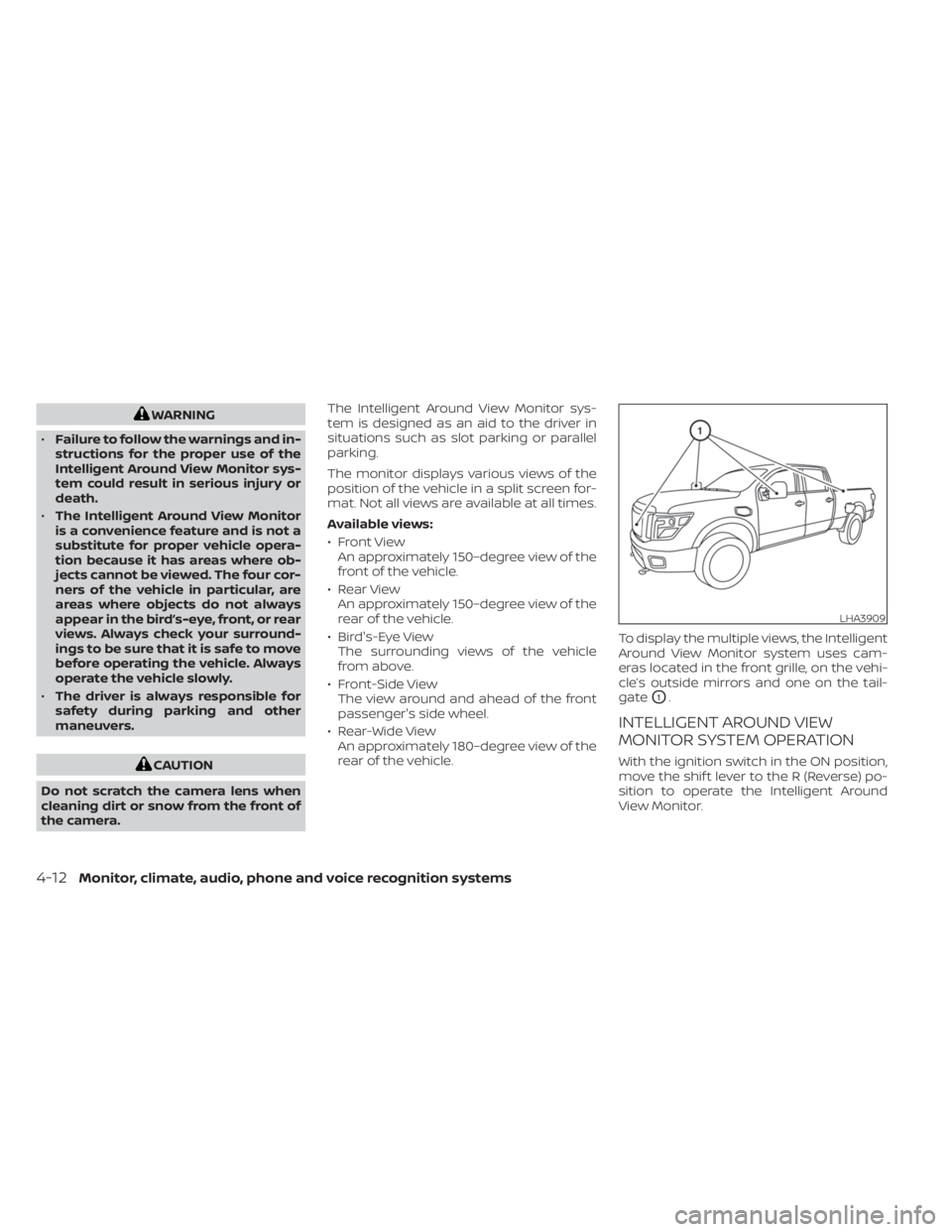
WARNING
• Failure to follow the warnings and in-
structions for the proper use of the
Intelligent Around View Monitor sys-
tem could result in serious injury or
death.
• The Intelligent Around View Monitor
is a convenience feature and is not a
substitute for proper vehicle opera-
tion because it has areas where ob-
jects cannot be viewed. The four cor-
ners of the vehicle in particular, are
areas where objects do not always
appear in the bird’s-eye, front, or rear
views. Always check your surround-
ings to be sure that it is safe to move
before operating the vehicle. Always
operate the vehicle slowly.
• The driver is always responsible for
safety during parking and other
maneuvers.
CAUTION
Do not scratch the camera lens when
cleaning dirt or snow from the front of
the camera. The Intelligent Around View Monitor sys-
tem is designed as an aid to the driver in
situations such as slot parking or parallel
parking.
The monitor displays various views of the
position of the vehicle in a split screen for-
mat. Not all views are available at all times.
Available views:
• Front View
An approximately 150–degree view of the
front of the vehicle.
• Rear View An approximately 150–degree view of the
rear of the vehicle.
• Bird's-Eye View The surrounding views of the vehicle
from above.
• Front-Side View The view around and ahead of the front
passenger's side wheel.
• Rear-Wide View An approximately 180–degree view of the
rear of the vehicle. To display the multiple views, the Intelligent
Around View Monitor system uses cam-
eras located in the front grille, on the vehi-
cle’s outside mirrors and one on the tail-
gate
O1.
INTELLIGENT AROUND VIEW
MONITOR SYSTEM OPERATION
With the ignition switch in the ON position,
move the shif t lever to the R (Reverse) po-
sition to operate the Intelligent Around
View Monitor.
LHA3909
4-12Monitor, climate, audio, phone and voice recognition systems
Page 258 of 657

When the camera is first activated with the
bird’s-eye view in the display, a red icon (if so
equipped) will flash on the screen. This in-
dicates that the sonar system (if so
equipped) is activated. For additional infor-
mation on the front and rear sonar system
(if so equipped), refer to “Front and rear so-
nar system” in the “Starting and driving”
section of this manual.
The screen displayed on the Intelligent
Around View Monitor will automatically re-
turn to the previous screen 3 minutes af ter
the CAMERA button has been pressed with
the shif t lever in a position other than the R
(Reverse) position.
Available views
WARNING
• The distance guide lines and the ve-
hicle width lines should be used as a
reference only when the vehicle is on
a paved, level surface. The apparent
distance viewed on the monitor may
be different than the actual distance
between the vehicle and displayed
objects. •
Use the displayed lines and the
bird’s-eye view as a reference. The
lines and the bird’s-eye view are
greatly affected by the number of oc-
cupants, cargo, fuel level, vehicle po-
sition, road condition and road
grade.
• If the tires are replaced with different
sized tires, the predicted course lines
and the bird's-eye view may be dis-
played incorrectly.
• When driving the vehicle up a hill, ob-
jects viewed in the monitor are fur-
ther than they appear. When driving
the vehicle down a hill, objects
viewed in the monitor are closer than
they appear.
• Objects in the rear view will appear
visually opposite compared to when
viewed in the monitor and outside
mirrors.
• Use the mirrors or actually look to
properly judge distances to other
objects.
• On a snow-covered or slippery road,
there may be a difference between
the predicted course lines and the
actual course line. •
The vehicle width and predicted
course lines are wider than the actual
width and course.
• The displayed lines will appear
slightly off to the right, because the
rearview camera is not installed in
the rear center of the vehicle.
Monitor, climate, audio, phone and voice recognition systems4-13
Page 263 of 657
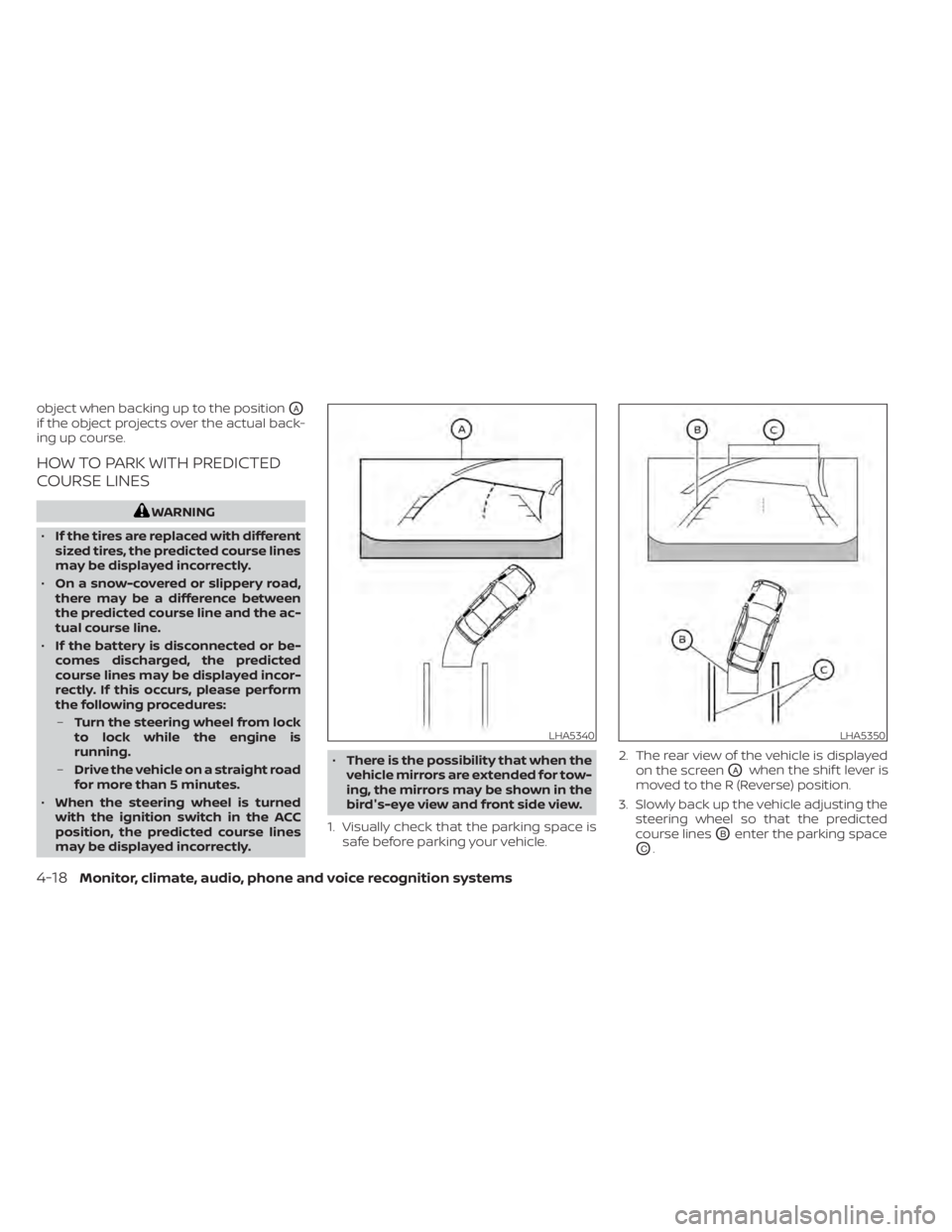
object when backing up to the positionOA
if the object projects over the actual back-
ing up course.
HOW TO PARK WITH PREDICTED
COURSE LINES
WARNING
• If the tires are replaced with different
sized tires, the predicted course lines
may be displayed incorrectly.
• On a snow-covered or slippery road,
there may be a difference between
the predicted course line and the ac-
tual course line.
• If the battery is disconnected or be-
comes discharged, the predicted
course lines may be displayed incor-
rectly. If this occurs, please perform
the following procedures:
– Turn the steering wheel from lock
to lock while the engine is
running.
– Drive the vehicle on a straight road
for more than 5 minutes.
• When the steering wheel is turned
with the ignition switch in the ACC
position, the predicted course lines
may be displayed incorrectly. •
There is the possibility that when the
vehicle mirrors are extended for tow-
ing, the mirrors may be shown in the
bird's-eye view and front side view.
1. Visually check that the parking space is safe before parking your vehicle. 2. The rear view of the vehicle is displayed
on the screen
OAwhen the shif t lever is
moved to the R (Reverse) position.
3. Slowly back up the vehicle adjusting the steering wheel so that the predicted
course lines
OBenter the parking space
OC.
LHA5340LHA5350
4-18Monitor, climate, audio, phone and voice recognition systems
Page 265 of 657

NOTE:
Do not adjust any of the display settings
of the Intelligent Around View Monitor
while the vehicle is moving. Make sure
the parking brake is firmly applied.
INTELLIGENT AROUND VIEW
MONITOR SYSTEM LIMITATIONS
WARNING
Listed below are the system limitations
for Intelligent Around View Monitor.
Failure to operate the vehicle in accor-
dance with these system limitations
could result in serious injury or death.
• Do not use the Intelligent Around
View Monitor with the outside mir-
rors in the stored position, and make
sure that the tailgate is securely
closed when operating the vehicle
using the Intelligent Around View
Monitor.
• The apparent distance between ob-
jects viewed on the Intelligent
Around View Monitor differs from the
actual distance.
• The cameras are installed on the
front grille, the outside mirrors and
above the rear license plate. Do not
put anything on the vehicle that cov-
ers the cameras.
• When washing the vehicle with high
pressure water, be sure not to spray it
around the cameras. Otherwise, wa-
ter may enter the camera unit caus-
ing water condensation on the lens, a
malfunction, fire or an electric shock.
LHA3807
4-20Monitor, climate, audio, phone and voice recognition systems
Page 269 of 657

WARNING
• Failure to follow the warnings and in-
structions for proper use of the Mov-
ing Object Detection system could
result in serious injury or death.
• The MOD system is not a substitute
for proper vehicle operation and is
not designed to prevent contact with
objects surrounding the vehicle.
When maneuvering, always use the
outside mirrors and rearview mirror
and turn and check the surroundings
to ensure it is safe to maneuver.
• The system is deactivated at speeds
above 6 mph (10 km/h). It is reacti-
vated at lower speeds.
• The MOD system is not designed to
detect surrounding stationary
objects.
The MOD system can inform the driver of
moving objects near the vehicle when
backing out of garages, maneuvering in
parking lots and in other such instances.
The MOD system detects moving objects
by using image processing technology on
the image shown in the display.MOD SYSTEM OPERATION
The MOD system will turn on automatically
under the following conditions:
• When the shif t lever is in the R (Reverse) position.
• When vehicle speed decreases below ap- proximately 6 mph (10 km/h) and the
camera screen is displayed.
The MOD system operates in the following
conditions when the camera view is dis-
played:
• When the shif t lever is in the P (Park) or N(Neutral) position and the vehicle is
stopped, the MOD system detects mov-
ing objects in the bird’s-eye view. The
MOD system will not operate if the out-
side mirrors are moving in or out, in the
stowed position, or if either front door is
opened.
LHA4190
Front and bird’s-eye views
4-24Monitor, climate, audio, phone and voice recognition systems
Page 357 of 657
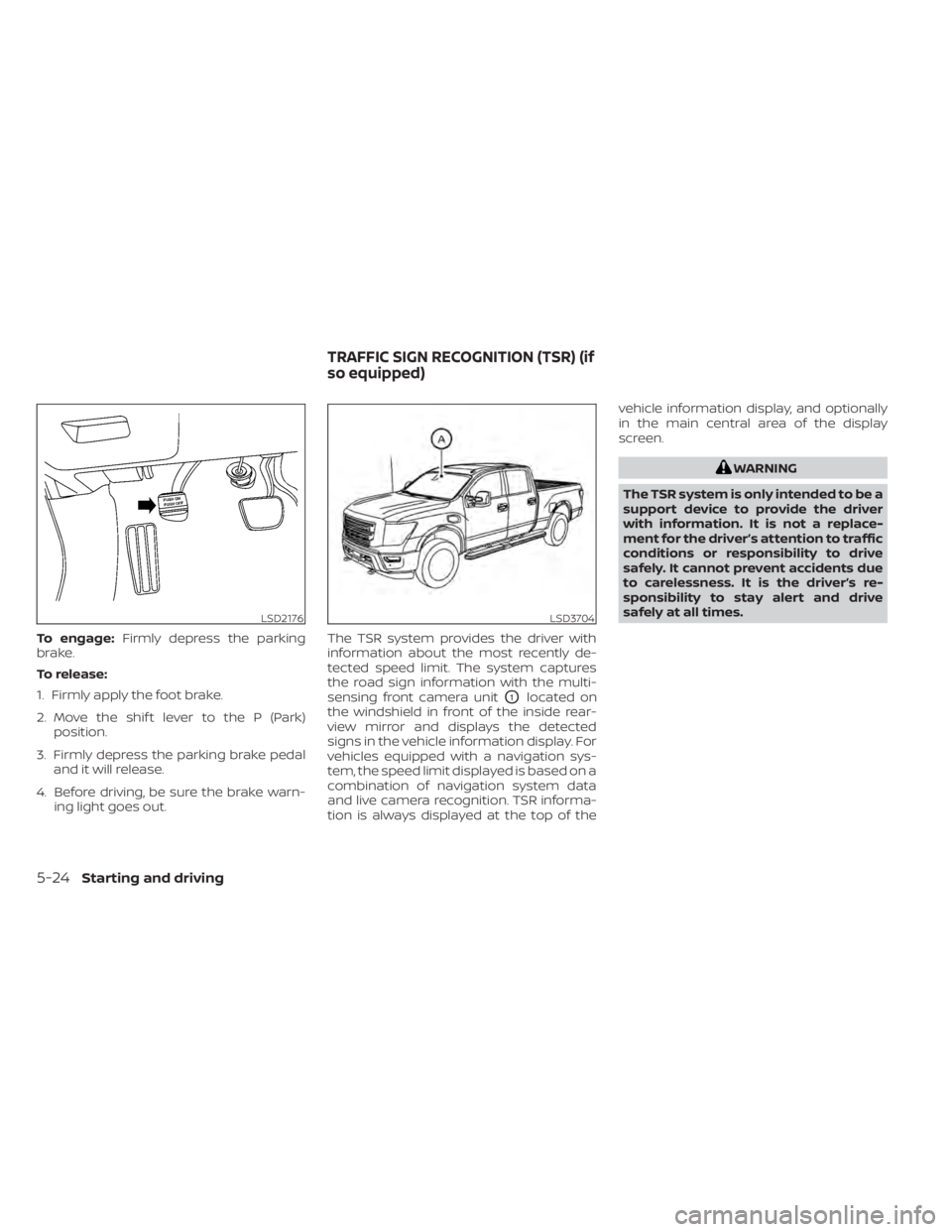
To engage:Firmly depress the parking
brake.
To release:
1. Firmly apply the foot brake.
2. Move the shif t lever to the P (Park) position.
3. Firmly depress the parking brake pedal and it will release.
4. Before driving, be sure the brake warn- ing light goes out. The TSR system provides the driver with
information about the most recently de-
tected speed limit. The system captures
the road sign information with the multi-
sensing front camera unit
O1located on
the windshield in front of the inside rear-
view mirror and displays the detected
signs in the vehicle information display. For
vehicles equipped with a navigation sys-
tem, the speed limit displayed is based on a
combination of navigation system data
and live camera recognition. TSR informa-
tion is always displayed at the top of the vehicle information display, and optionally
in the main central area of the display
screen.
WARNING
The TSR system is only intended to be a
support device to provide the driver
with information. It is not a replace-
ment for the driver’s attention to traffic
conditions or responsibility to drive
safely. It cannot prevent accidents due
to carelessness. It is the driver’s re-
sponsibility to stay alert and drive
safely at all times.
LSD2176LSD3704
TRAFFIC SIGN RECOGNITION (TSR) (if
so equipped)
5-24Starting and driving
Page 601 of 657
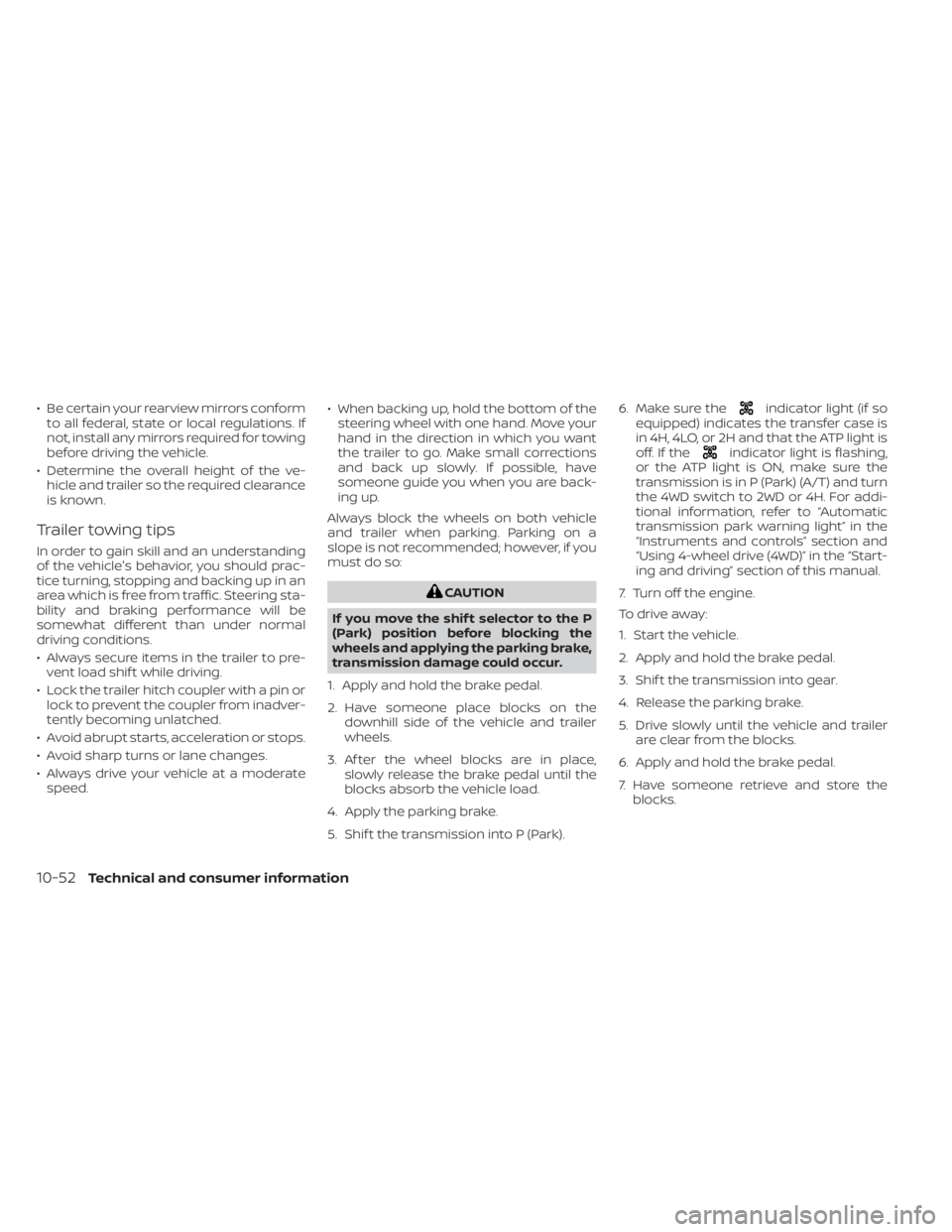
• Be certain your rearview mirrors conformto all federal, state or local regulations. If
not, install any mirrors required for towing
before driving the vehicle.
• Determine the overall height of the ve- hicle and trailer so the required clearance
is known.
Trailer towing tips
In order to gain skill and an understanding
of the vehicle's behavior, you should prac-
tice turning, stopping and backing up in an
area which is free from traffic. Steering sta-
bility and braking performance will be
somewhat different than under normal
driving conditions.
• Always secure items in the trailer to pre-vent load shif t while driving.
• Lock the trailer hitch coupler with a pin or lock to prevent the coupler from inadver-
tently becoming unlatched.
• Avoid abrupt starts, acceleration or stops.
• Avoid sharp turns or lane changes.
• Always drive your vehicle at a moderate speed. • When backing up, hold the bottom of the
steering wheel with one hand. Move your
hand in the direction in which you want
the trailer to go. Make small corrections
and back up slowly. If possible, have
someone guide you when you are back-
ing up.
Always block the wheels on both vehicle
and trailer when parking. Parking on a
slope is not recommended; however, if you
must do so:
CAUTION
If you move the shif t selector to the P
(Park) position before blocking the
wheels and applying the parking brake,
transmission damage could occur.
1. Apply and hold the brake pedal.
2. Have someone place blocks on the downhill side of the vehicle and trailer
wheels.
3. Af ter the wheel blocks are in place, slowly release the brake pedal until the
blocks absorb the vehicle load.
4. Apply the parking brake.
5. Shif t the transmission into P (Park). 6. Make sure the
indicator light (if so
equipped) indicates the transfer case is
in 4H, 4LO, or 2H and that the ATP light is
off. If the
indicator light is flashing,
or the ATP light is ON, make sure the
transmission is in P (Park) (A/T) and turn
the 4WD switch to 2WD or 4H. For addi-
tional information, refer to “Automatic
transmission park warning light” in the
“Instruments and controls” section and
“Using 4-wheel drive (4WD)” in the “Start-
ing and driving” section of this manual.
7. Turn off the engine.
To drive away:
1. Start the vehicle.
2. Apply and hold the brake pedal.
3. Shif t the transmission into gear.
4. Release the parking brake.
5. Drive slowly until the vehicle and trailer are clear from the blocks.
6. Apply and hold the brake pedal.
7. Have someone retrieve and store the blocks.
10-52Technical and consumer information
Page 612 of 657
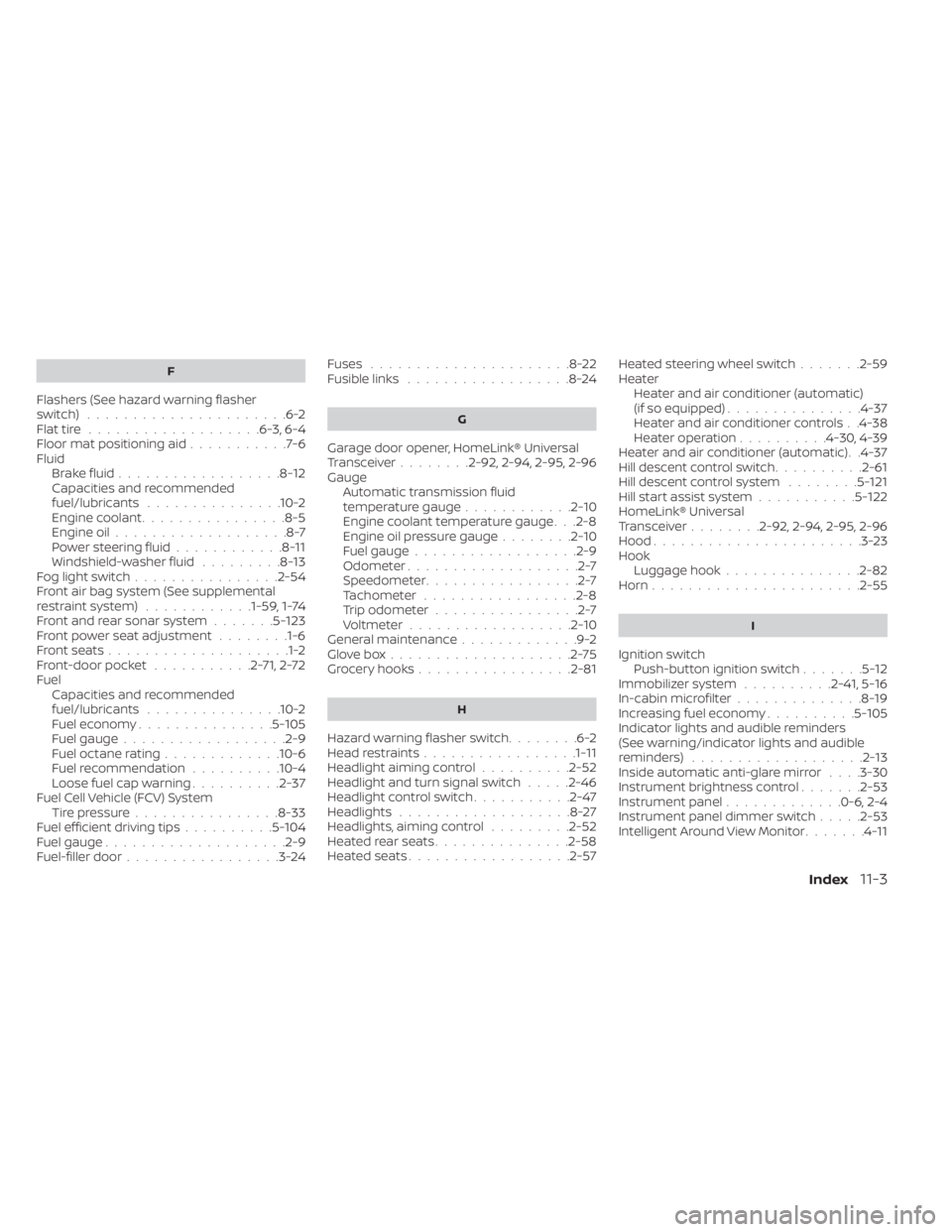
F
Flashers (See hazard warning flasher
switch)......................6-2Flat tire...................6-3, 6-4Floor mat positioning aid...........7-6Fluid
Brake fluid..................8-12Capacities and recommended
fuel/lubricants...............10-2Engine coolant................8-5Engine oil...................8-7Power steering fluid............8-11Windshield-washer fluid.........8-13Fog light switch................2-54Front air bag system (See supplemental
restraint system)............1-59, 1-74Front and rear sonar system.......5-123Front power seat adjustment........1-6Front seats....................1-2Front-door pocket...........2-71,2-72FuelCapacities and recommended
fuel/lubricants
...............10-2Fuel economy...............5-105Fuel gauge................. .2-9Fuel octane rating.............10-6Fuel recommendation..........10-4Loose fuel cap warning..........2-37Fuel Cell Vehicle (FCV) System
Tire pressure................8-33Fuel efficient driving tips..........5-104Fuel gauge................... .2-9Fuel-filler door.................3-24
Fuses......................8-22Fusible links..................8-24
G
Garage door opener, HomeLink® Universal
Transceiver........2-92, 2-94, 2-95, 2-96Gauge
Automatic transmission fluid
temperature gauge
............2-10Engine coolant temperature gauge. . .2-8Engine oil pressure gauge........2-10Fuel gauge................. .2-9Odometer...................2-7Speedometer.................2-7Tachometer.................2-8Trip odometer................2-7Voltmeter..................2-10General maintenance.............9-2Glove box....................2-75Grocery hooks.................2-81
H
Hazard warning flasher switch........6-2Head restraints.................1-11Headlight aiming control..........2-52Headlight and turn signal switch.....2-46Headlight control switch...........2-47Headlights...................8-27Headlights, aiming control.........2-52Heated rear seats...............2-58Heated seats................. .2-57
Heated steering wheel switch.......2-59Heater
Heater and air conditioner (automatic)
(if so equipped)
...............4-37Heater and air conditioner controls. .4-38Heater operation..........4-30, 4-39Heater and air conditioner (automatic). .4-37Hill descent control switch..........2-61Hill descent control system........5-121Hill start assist system...........5-122HomeLink® Universal
Transceiver........2-92, 2-94, 2-95, 2-96Hood.......................3-23HookLuggage hook...............2-82Horn...................... .2-55
I
Ignition switch
Push-button ignition switch.......5-12Immobilizer system..........2-41, 5-16In-cabin microfilter..............8-19Increasing fuel economy..........5-105Indicator lights and audible reminders
(See warning/indicator lights and audible
reminders)
...................2-13Inside automatic anti-glare mirror. . . .3-30Instrument brightness control.......2-53Instrument panel.............0-6, 2-4Instrument panel dimmer switch.....2-53Intelligent Around View Monitor.......4-11
Index11-3
Page 614 of 657
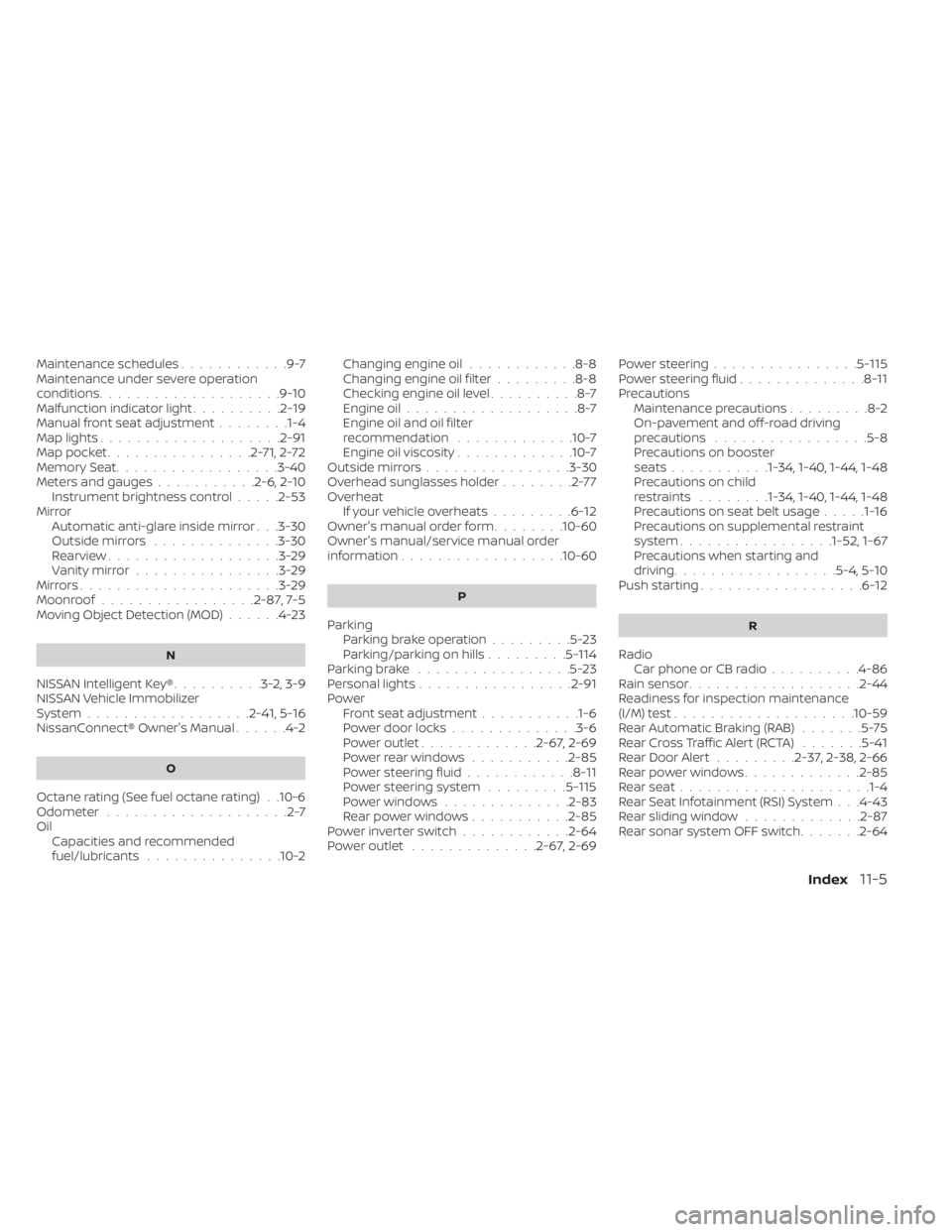
Maintenance schedules............9-7Maintenance under severe operation
conditions....................9-10Malfunction indicator light..........2-19Manual front seat adjustment........1-4Map lights....................2-91Map pocket................2-71,2-72Memory Seat..................3-40Meters and gauges...........2-6, 2-10Instrument brightness control.....2-53Mirror
Automatic anti-glare inside mirror. . .3-30Outside mirrors..............3-30Rearview...................3-29Vanity mirror................3-29Mirrors......................3-29Moonroof................ .2-87, 7-5Moving Object Detection (MOD)......4-23
N
NISSAN Intelligent Key®..........3-2,3-9NISSAN Vehicle Immobilizer
System................. .2-41, 5-16NissanConnect® Owner's Manual......4-2
O
Octane rating (See fuel octane rating). .10-6Odometer....................2-7Oil
Capacities and recommended
fuel/lubricants
...............10-2
Changing engine oil............8-8Changing engine oil filter.........8-8Checking engine oil level..........8-7Engine oil...................8-7Engine oil and oil filter
recommendation.............10-7Engine oil viscosity.............10-7Outside mirrors................3-30Overhead sunglasses holder........2-77OverheatIf your vehicle overheats.........6-12Owner's manual order form........10-60Owner's manual/service manual order
information................. .10-60
P
Parking
Parking brake operation.........5-23Parking/parking on hills.........5-114Parking brake.................5-23Personal lights................ .2-91Power
Front seat adjustment...........1-6Power door locks..............3-6Power outlet.............2-67, 2-69Powerrearwindows...........2-85Power steering fluid............8-11Power steering system.........5-115Power windows..............2-83Rear power windows...........2-85Power inverter switch............2-64Power outlet..............2-67, 2-69
Power steering................5-115Power steering fluid..............8-11PrecautionsMaintenance precautions.........8-2On-pavement and off-road driving
precautions................ .5-8Precautions on booster
seats...........1-34, 1-40, 1-44, 1-48Precautions on child
restraints........1-34, 1-40, 1-44, 1-48Precautions on seat belt usage.....1-16Precautions on supplemental restraint
system.................1-52, 1-67Precautions when starting and
driving................. .5-4, 5-10Push starting..................6-12
R
Radio
Car phone or CB radio..........4-86Rain sensor.................. .2-44Readiness for inspection maintenance
(I/M) test................... .10-59Rear Automatic Braking (RAB).......5-75Rear Cross Traffic Alert (RCTA).......5-41Rear Door Alert.........2-37, 2-38, 2-66Rear power windows.............2-85Rear seat.................... .1-4Rear Seat Infotainment (RSI) System. . .4-43Rear sliding window.............2-87Rear sonar system OFF switch.......2-64
Index11-5
Page 615 of 657
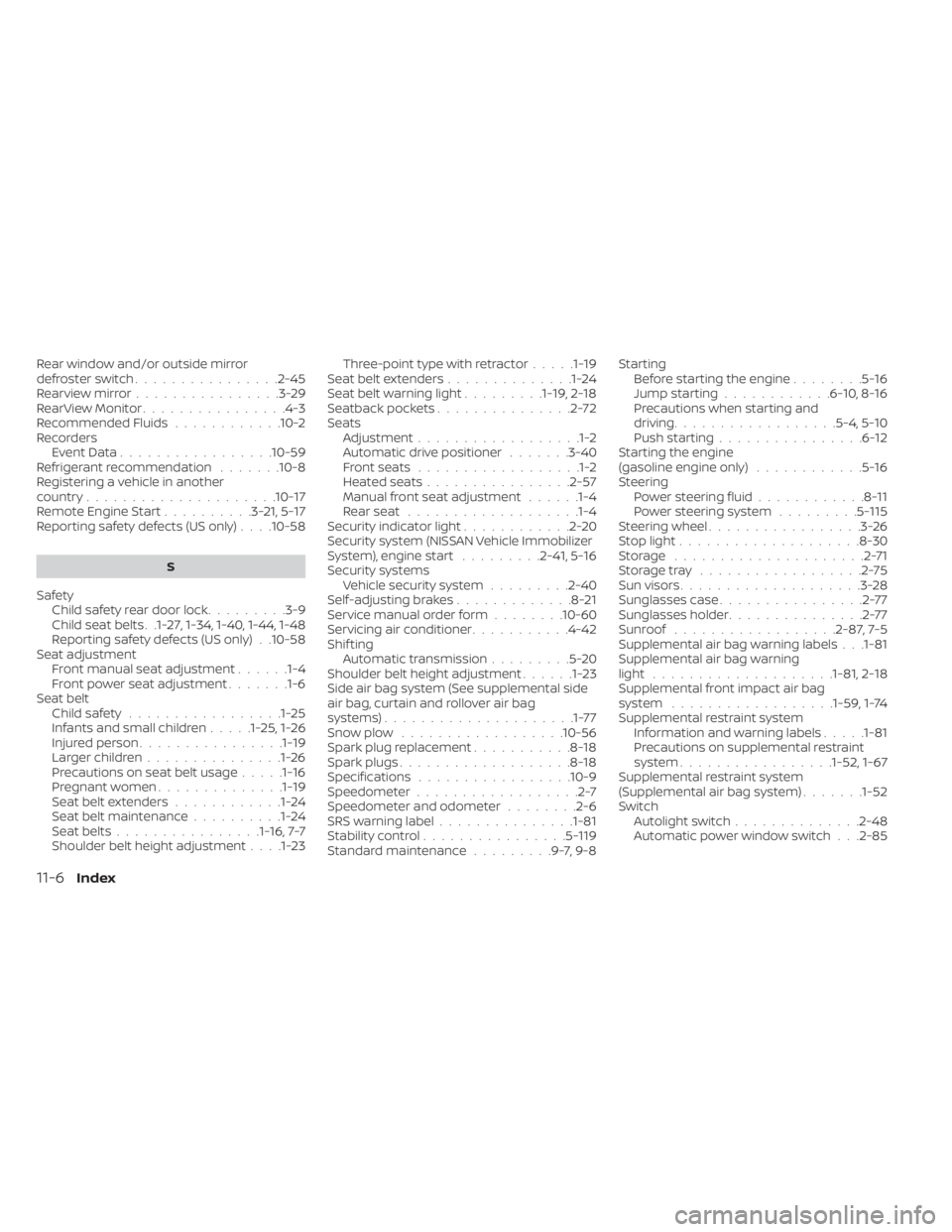
Rear window and/or outside mirror
defroster switch................2-45Rearview mirror................3-29RearView Monitor................4-3Recommended Fluids............10-2RecordersEvent Data................ .10-59Refrigerant recommendation.......10-8Registering a vehicle in another
country.................... .10-17Remote Engine Start..........3-21,5-17Reporting safety defects (US only). . . .10-58
S
Safety
Child safety rear door lock.........3-9Child seat belts. .1-27, 1-34, 1-40, 1-44, 1-48Reporting safety defects (US only). .10-58Seat adjustmentFront manual seat adjustment......1-4Front power seat adjustment.......1-6Seat beltChild safety.................1-25Infants and small children.....1-25,1-26Injured person................1-19Larger children...............1-26Precautions on seat belt usage.....1-16Pregnant women..............1-19Seat belt extenders............1-24Seat belt maintenance..........1-24Seat belts................1-16,7-7Shoulder belt height adjustment. . . .1-23
Three-point type with retractor.....1-19Seat belt extenders..............1-24Seat belt warning light.........1-19,2-18Seatback pockets...............2-72SeatsAdjustment..................1-2Automatic drive positioner.......3-40Front seats..................1-2Heated seats................2-57Manual front seat adjustment......1-4Rear seat.................. .1-4Security indicator light............2-20Security system (NISSAN Vehicle Immobilizer
System), engine start.........2-41, 5-16Security systems
Vehicle security system.........2-40Self-adjusting brakes.............8-21Service manual order form........10-60Servicing air conditioner...........4-42Shif tingAutomatic transmission.........5-20Shoulder belt height adjustment......1-23Side air bag system (See supplemental side
air bag, curtain and rollover air bag
systems)
.....................1-77Snow plow................. .10-56Spark plug replacement...........8-18Spark plugs...................8-18Specifications.................10-9Speedometer..................2-7Speedometer and odometer........2-6SRS warning label...............1-81Stability control................5-119Standard maintenance.........9-7,9-8
Starting
Before starting the engine........5-16Jump starting............6-10,8-16Precautions when starting and
driving................. .5-4, 5-10Push starting................6-12Starting the engine
(gasoline engine only)............5-16Steering
Power steering fluid............8-11Power steering system.........5-115Steering wheel.................3-26Stop light................... .8-30Storage.....................2-71Storage tray..................2-75Sun visors....................3-28Sunglasses case................2-77Sunglasses holder...............2-77Sunroof..................2-87, 7-5Supplemental air bag warning labels. . .1-81Supplemental air bag warning
light................... .1-81, 2-18Supplemental front impact air bag
system..................1-59, 1-74Supplemental restraint system
Information and warning labels.....1-81Precautions on supplemental restraint
system................ .1-52, 1-67Supplemental restraint system
(Supplemental air bag system).......1-52Switch
Autolight switch..............2-48Automatic power window switch. . .2-85
11-6Index