phone NISSAN VERSA HATCHBACK 2011 1.G Quick Reference Guide
[x] Cancel search | Manufacturer: NISSAN, Model Year: 2011, Model line: VERSA HATCHBACK, Model: NISSAN VERSA HATCHBACK 2011 1.GPages: 12, PDF Size: 0.76 MB
Page 3 of 12
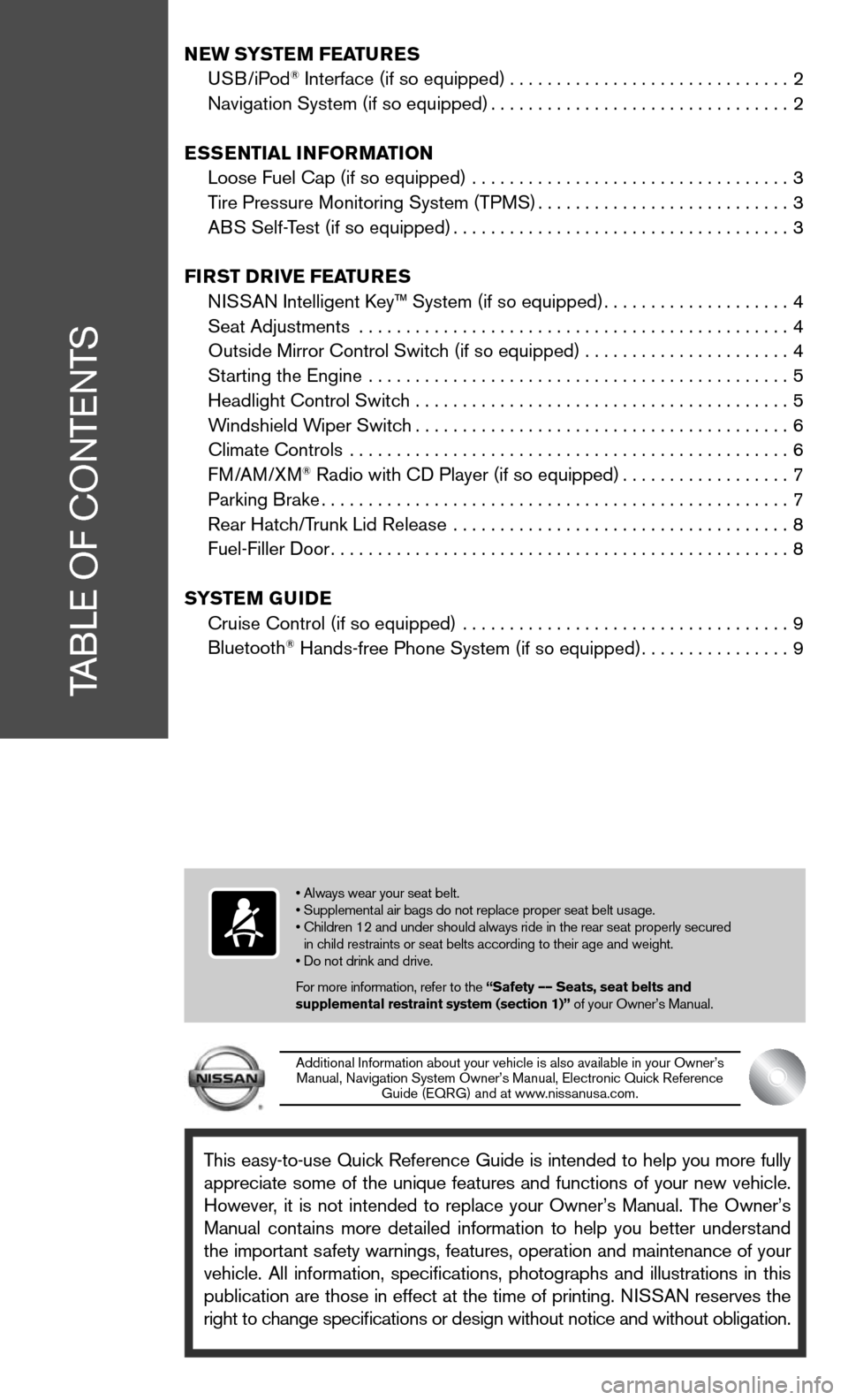
This easy-to-use Quick Reference Guide is intended to help you more fully
appreciate some of the unique features and functions of your new vehicle.
However, it is not intended to replace your Owner’s Manual. The Owner’s
Manual contains more detailed information to help you better understand
the important safety warnings, features, operation and maintenance of your
vehicle. All information, specifications, photographs and illustrations in this
publication are those in effect at the time of printing. niSSA n reserves the
right to change specifications or design without notice and without obligation.
TABLe O f cOnTenTS
Additional information about your vehicle is also available in your Owner’s
Manual, navigation System Owner’s Manual, electronic Quick Reference
Guide (e QRG) and at www.nissanusa.com.
New SYSTe M FeaTureS
u SB/iPod® interface (if so equipped) .............................. 2
navigation System (if so equipped) ................................2
eSS eNTial iNF orMa TioN
Loose fuel cap (if so equipped) .................................. 3
Tire Pressure Monitoring System (TPMS) ...........................3
ABS Self-Test (if so equipped) .................................... 3
Fir ST Drive Fea TureS
ni SSAn intelligent k ey™ System (if so equipped) ....................4
Seat Adjustments .............................................. 4
Outside Mirror control Switch (if so equipped) . . . . . . . . . . . . . . . . . . . . . . 4
Starting the engine ............................................. 5
Headlight control Switch ........................................ 5
Windshield Wiper Switch ........................................ 6
climate controls ............................................... 6
f M/AM/XM
® Radio with cd Player (if so equipped) ..................7
Parking Brake .................................................. 7
Rear Hatch/Trunk Lid Release .................................... 8
fuel-filler door ................................................. 8
S YSTe M Gui De
cruise control (if so equipped) ................................... 9
Bluetooth
® Hands-free Phone System (if so equipped) ................9
• Always wear your seat belt.
• Supplemental air bags do not replace proper seat belt usage.
• Children 12 and under should always ride in the rear seat properly secured
in child restraints or seat belts according to their age and weight.
• Do not drink and drive.
for more information, refer to the “Safety –– Seats, seat belts and
supplemental restraint system (section 1)” of your Owner’s Manual.
Page 4 of 12

uSB/iPo D® iNTerFace (if so equipped)
When a compatible u SB memory device
or iPod® is plugged into the u SB jack
01 ,
compatible audio files stored on the device
can be played through the vehicle’s audio
system.
for more information, refer to the “Display screen, heater, air
conditioner, audio and phone systems (section 4)” of your
Owner’s Manual.
2
new system features
Navi GaTioN SYSTe M (if so equipped)
Your navigation system can calculate a route from the current location to a preferred destination.
The real-time map display and turn-by-turn voice guidance will lead you a\
long the route.
The navigation System will continually update your vehicle’s position. if you have deviated
from the original route, it will recalculate the route from your current location.
for more information, refer to your navigation System Owner’s Manual.
Page 8 of 12
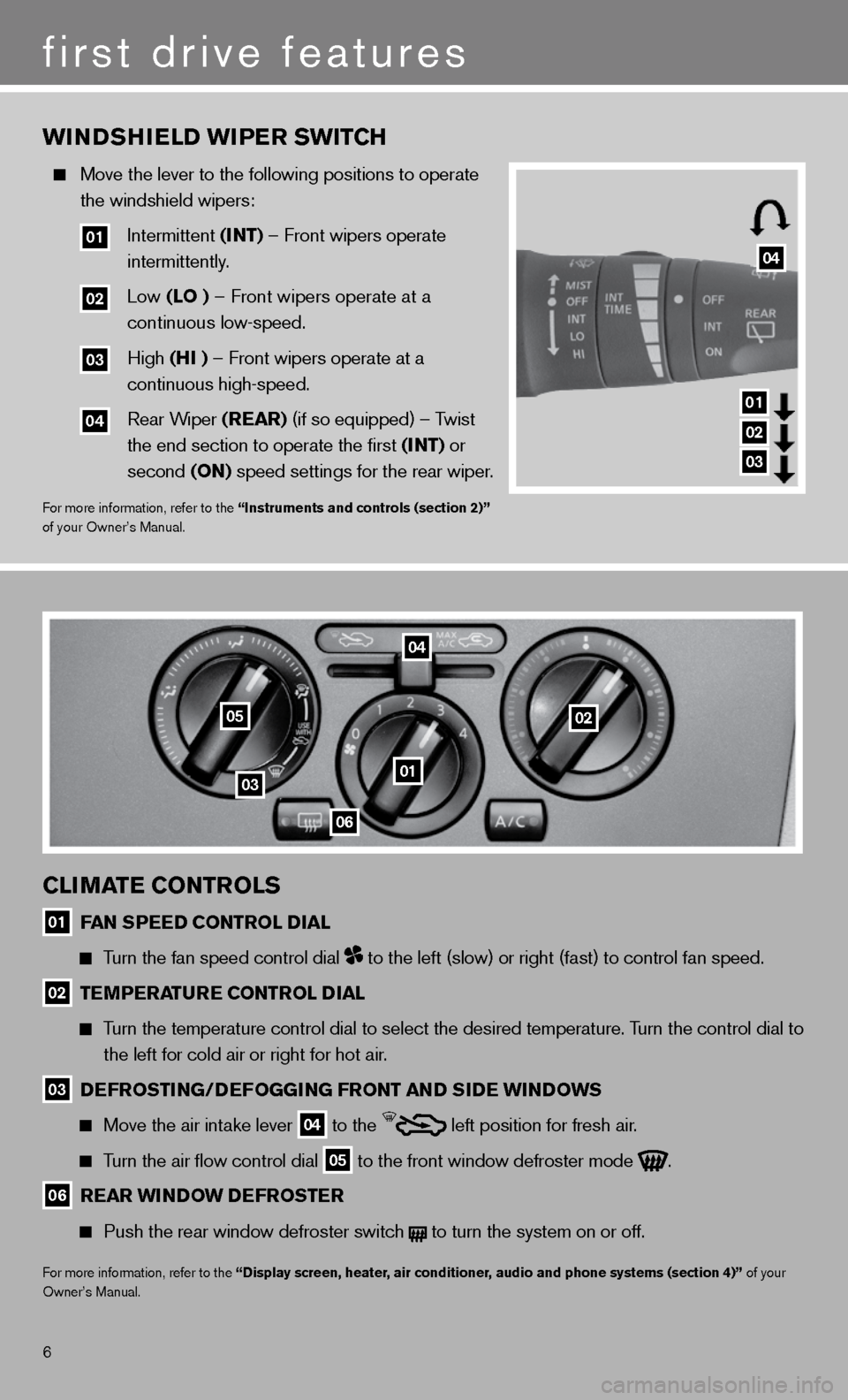
6
cliMaTe coNTrolS
01 F
aN SPee D coNTrol D ial
Turn the fan speed control dial to the left (slow) or right (fast) to control fan speed.
02 Te
MPera Ture coNTrol D ial
Turn the temperature control dial to select the desired temperature. Turn the control dial to
the left for cold air or right for hot air.
03 D
eFroSTi NG/DeFoGG iNG FroNT aND S iD e wi NDowS
Move the air intake lever
04 to the
left position for fresh air.
Turn the air flow control dial
05 to the front window defroster mode
.
06 rear wi
NDow D eFroSTer
Push the rear window defroster switch
to turn the system on or off.
f
or more information, refer to the “Display screen, heater, air conditioner, audio and phone systems (section 4)” of your
Owner’s Manual.
wi NDSH ielD wi Per SwiT cH
Move the lever to the following positions to operate
the windshield wipers:
01 intermittent (i NT) – front wipers operate
intermittently.
02 Low (lo ) – front wipers operate at a
continuous low-speed.
03 High (H i ) – front wipers operate at a
continuous high-speed.
04 Rear Wiper (rear) (if so equipped) – Twist
the end section to operate the first (i NT) or
second (oN) speed settings for the rear wiper.
for more information, refer to the “instruments and controls (section 2)”
of your Owner’s Manual.
first drive features
01
04
02
03
01
02
03
04
05
06
Page 9 of 12
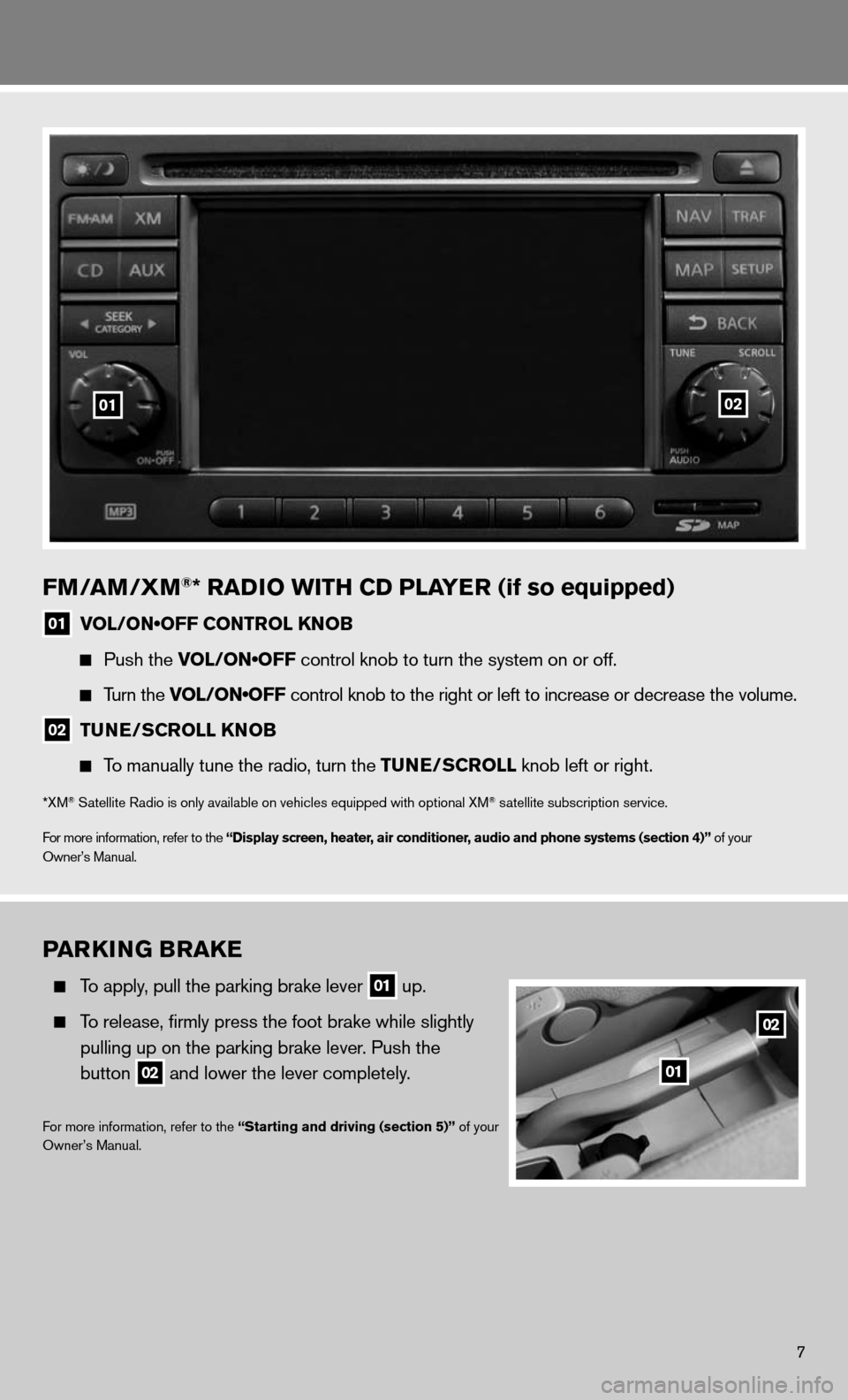
7
Par KiNG B raKe
To apply, pull the parking brake lever
01 up.
To release, firmly press the foot brake while slightly
pulling up on the parking brake lever. Push the
button
02 and lower the lever completely.
f
or more information, refer to the “Starting and driving (section 5)” of your
Owner’s Manual.
01
02
0201
FM/ aM/XM®* raD io wiTH cD Pla Yer (if so equipped)
01 VOL/ON•OFF CONTROL KNOB
Push the VOL/ON•OFF control knob to turn the system on or off.
Turn the VOL/ON•OFF control knob to the right or left to increase or decrease the volume.
02 Tu
Ne/S croll KN oB
To manually tune the radio, turn the Tu Ne/S croll knob left or right.
*XM® Satellite Radio is only available on vehicles equipped with optional XM® satellite subscription service.
for more information, refer to the “Display screen, heater, air conditioner, audio and phone systems (section 4)” of your
Owner’s Manual.
Page 11 of 12
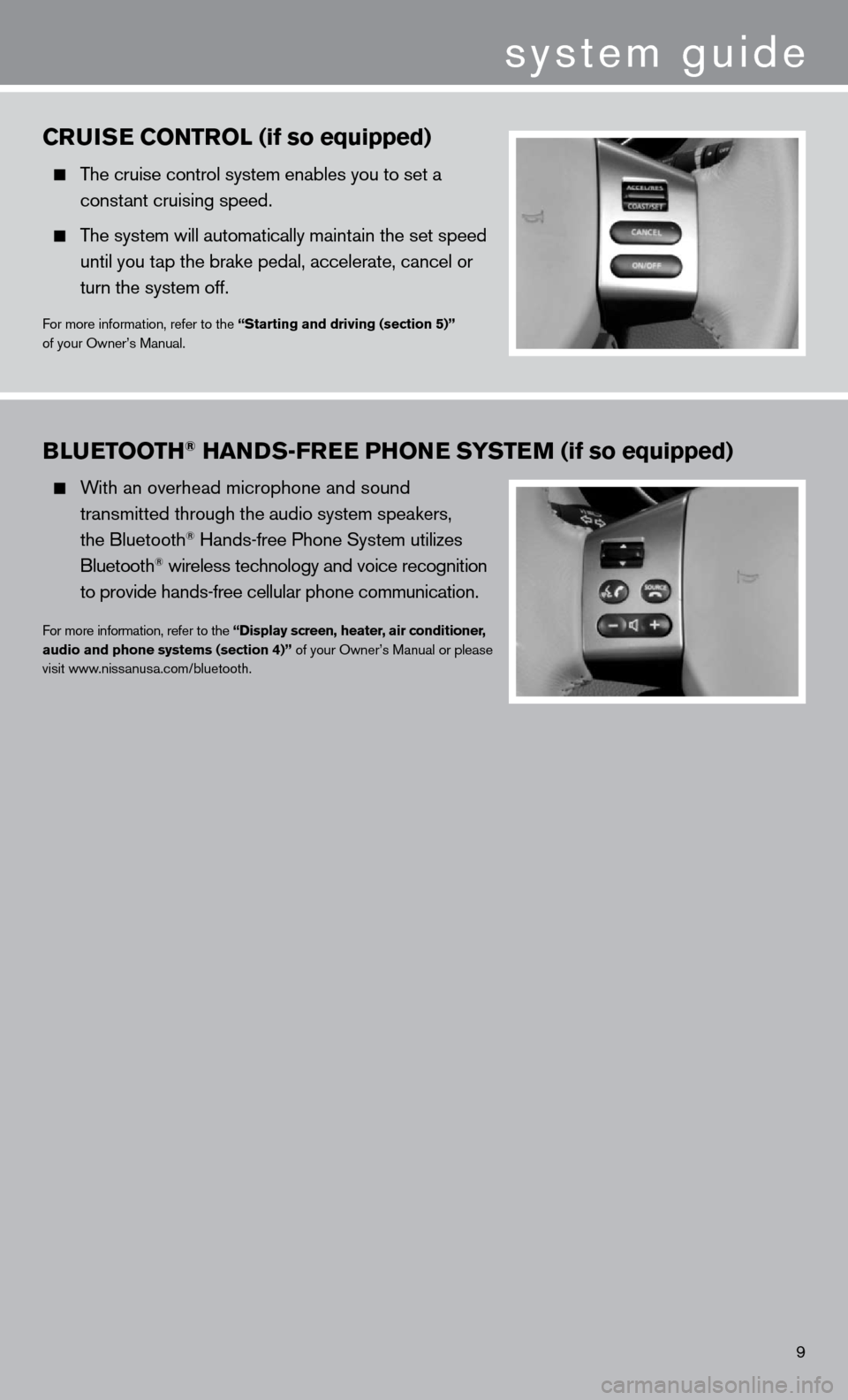
9
BlueT ooTH® HaNDS-Free PH oNe SYSTe M (if so equipped)
With an overhead microphone and sound
transmitted through the audio system speakers,
the Bluetooth
® Hands-free Phone System utilizes
Bluetooth® wireless technology and voice recognition
to provide hands-free cellular phone communication.
for more information, refer to the “Display screen, heater, air conditioner,
audio and phone systems (section 4)” of your Owner’s Manual or please
visit www.nissanusa.com/bluetooth.
crui Se coNTrol (if so equipped)
The cruise control system enables you to set a
constant cruising speed.
The system will automatically maintain the set speed
until you tap the brake pedal, accelerate, cancel or
turn the system off.
for more information, refer to the “Starting and driving (section 5)”
of your Owner’s Manual.
system guide