lights NISSAN XTERRA 2007 N50 / 2.G Quick Reference Guide
[x] Cancel search | Manufacturer: NISSAN, Model Year: 2007, Model line: XTERRA, Model: NISSAN XTERRA 2007 N50 / 2.GPages: 14, PDF Size: 1.46 MB
Page 3 of 14
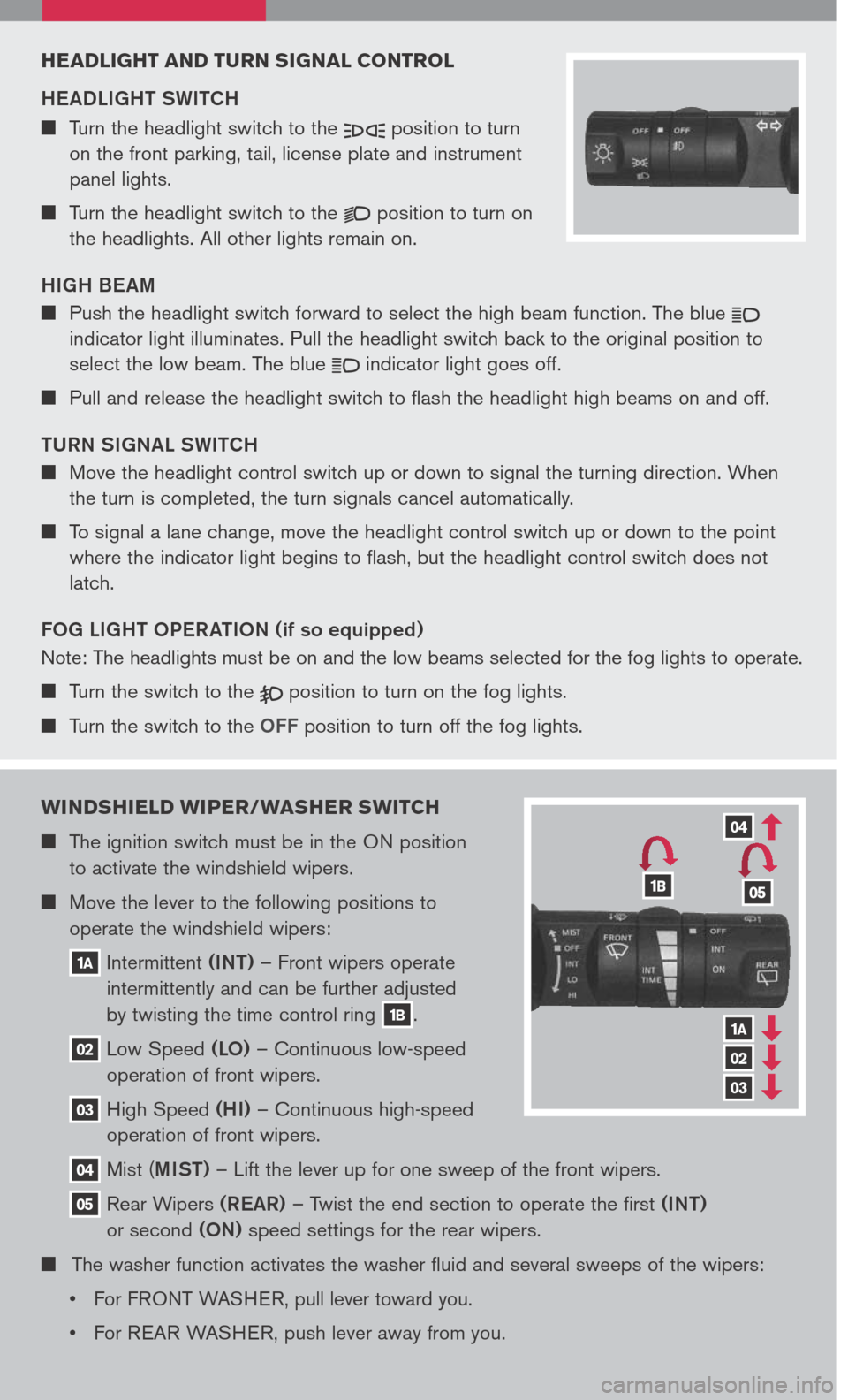
WINDSHIELD WIPER/WASHER SWITCH
The ignition switch must be in the ON position
to activate the windshield wipers.
Move the lever to the following positions to
operate the windshield wipers:
1A Intermittent (INT) – Front wipers operate
intermittently and can be further adjusted
by twisting the time control ring 1B.
02 Low Speed (LO) – Continuous low-speed
operation of front wipers.
03 High Speed (HI) – Continuous high-speed
operation of front wipers.
04 Mist (MIST) – Lift the lever up for one sweep of the front wipers.
05 Rear Wipers (REAR) – Twist the end section to operate the first (INT)
or second (ON) speed settings for the rear wipers.
The washer function activates the washer fluid and several sweeps of the wipers:
• For F
RONT WASHER, pull lever toward you.
• F
or REAR WASHER, push lever away from you.
HEADLIGHT AND TURN SIGNAL CONTROL
HEADLIGHT SWITCH
Turn the headlight switch to the position to turn
on the front parking, tail, license plate and instrument
panel lights.
Turn the headlight switch to the position to turn on
the headlights. All other lights remain on.
HIGH BEAM
Push the headlight switch forward to select the high beam function. The blue indicator light illuminates. Pull the headlight switch back to the original position to
select the low beam. The blue indicator light goes off.
Pull and release the headlight switch to flash the headlight high beams on and off.
TURN SIGNAL SWITCH
Move the headlight control switch up or down to signal the turning direction. When
the turn is completed, the turn signals cancel automatically.
To signal a lane change, move the headlight control switch up or down to the point
where the indicator light begins to flash, but the headlight control switch does not
latch.
FOG LIGHT OPERATION (if so equipped)
Note: The headlights must be on and the low beams selected for the fog lights to operate.
Turn the switch to the position to turn on the fog lights.
Turn the switch to the OFF position to turn off the fog lights.
1A
02
03
04
1B05
Page 4 of 14
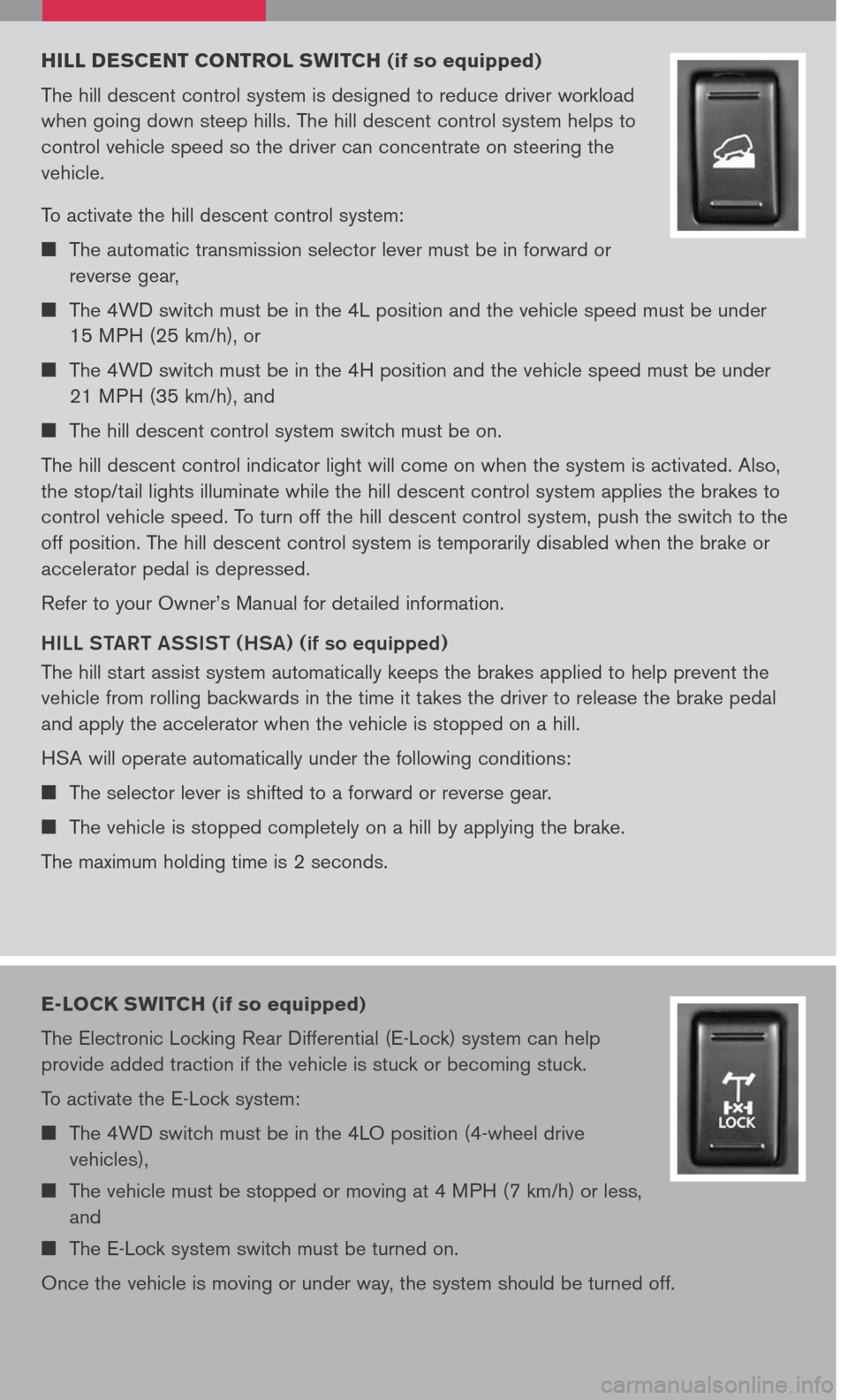
HILL D ESCENT C ONTROL SWITCH (if so equipped)
The hill descent control system is designed to reduce driver workload
when going down steep hills. The hill descent control system helps to
control vehicle speed so the driver can concentrate on steering the
vehicle.
To activate the hill descent control system:
The automatic transmission selector lever must be in forward or
reverse gear,
The 4WD switch must be in the 4L position and the vehicle speed must be under
15 MPH (25 km/h), or
The 4WD switch must be in the 4H position and the vehicle speed must be under
21 MPH (35 km/h), and
The hill descent control system switch must be on.
The hill descent control indicator light will come on when the system is activated. Also,
the stop/tail lights illuminate while the hill descent control system applies the brakes to
control vehicle speed. To turn off the hill descent control system, push the switch to the
off position. The hill descent control system is temporarily disabled when the brake or
accelerator pedal is depressed.
Refer to your Owner’s Manual for detailed information.
HILL S TART A SSIST (HSA) (
if so equipped)
The hill start assist system automatically keeps the brakes applied to help prevent the
vehicle from rolling backwards in the time it takes the driver to release the brake pedal
and apply the accelerator when the vehicle is stopped on a hill.
HSA will operate automatically under the following conditions:
The selector lever is shifted to a forward or reverse gear.
The vehicle is stopped completely on a hill by applying the brake.
The maximum holding time is 2 seconds.
E-LOCK SWITCH (if so equipped)
The Electronic Locking Rear Differential (E-Lock) system can help
provide added traction if the vehicle is stuck or becoming stuck.
To activate the E-Lock system:
The 4WD switch must be in the 4LO position (4-wheel drive
vehicles),
The vehicle must be stopped or moving at 4 MPH (7 km/h) or less,
and
The E-Lock system switch must be turned on.
Once the vehicle is moving or under way, the system should be turned off.
Page 6 of 14
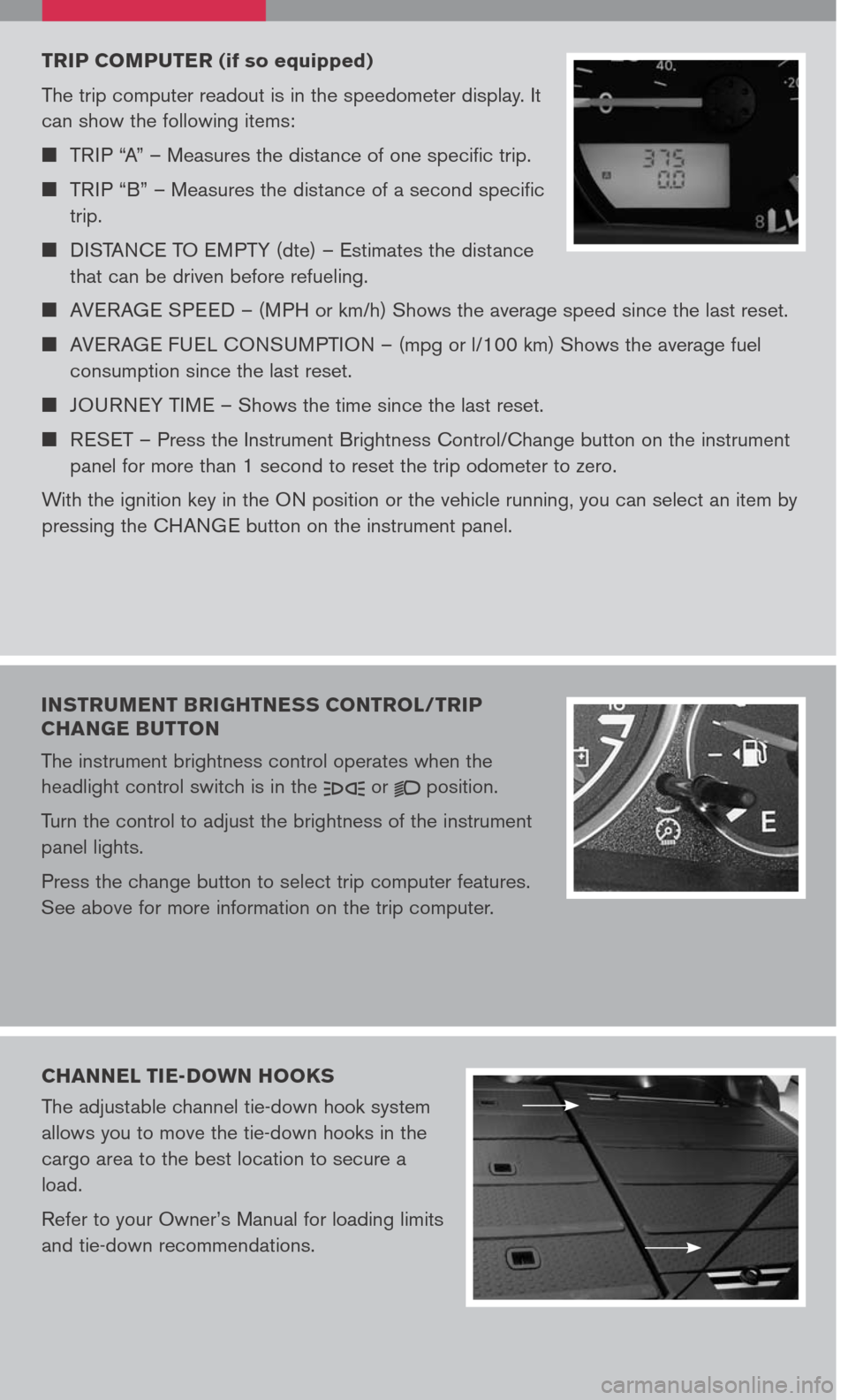
TRIP COMPUTER (if so equipped)
The trip computer readout is in the speedometer display. It
can show the following items:
TRIP “A” – Measures the distance of one specific trip.
TRIP “B” – Measures the distance of a second specific
trip.
DISTANCE TO EMPTY (dte) – Estimates the distance
that can be driven before refueling.
AVERAGE SPEED – (MPH or km/h) Shows the average speed since the last reset.
AVERAGE FUEL CONSUMPTION – (mpg or l/100 km) Shows the average fuel
consumption since the last reset.
JOURNEY TIME – Shows the time since the last reset.
RESET – Press the Instrument Brightness Control/Change button on the instrument
panel for more than 1 second to reset the trip odometer to zero.
With the ignition key in the ON position or the vehicle running, you can select an item by
pressing the CHANGE button on the instrument panel.
INSTRUMENT BRIGHTNESS CONTROL/TRIP
CHANGE BUTTON
The instrument brightness control operates when the
headlight control switch is in the or position.
Turn the control to adjust the brightness of the instrument
panel lights.
Press the change button to select trip computer features.
See above for more information on the trip computer.
CHANNEL TIE-DOWN HOOKS
The adjustable channel tie-down hook system
allows you to move the tie-down hooks in the
cargo area to the best location to secure a
load.
Refer to your Owner’s Manual for loading limits
and tie-down recommendations.
Page 7 of 14
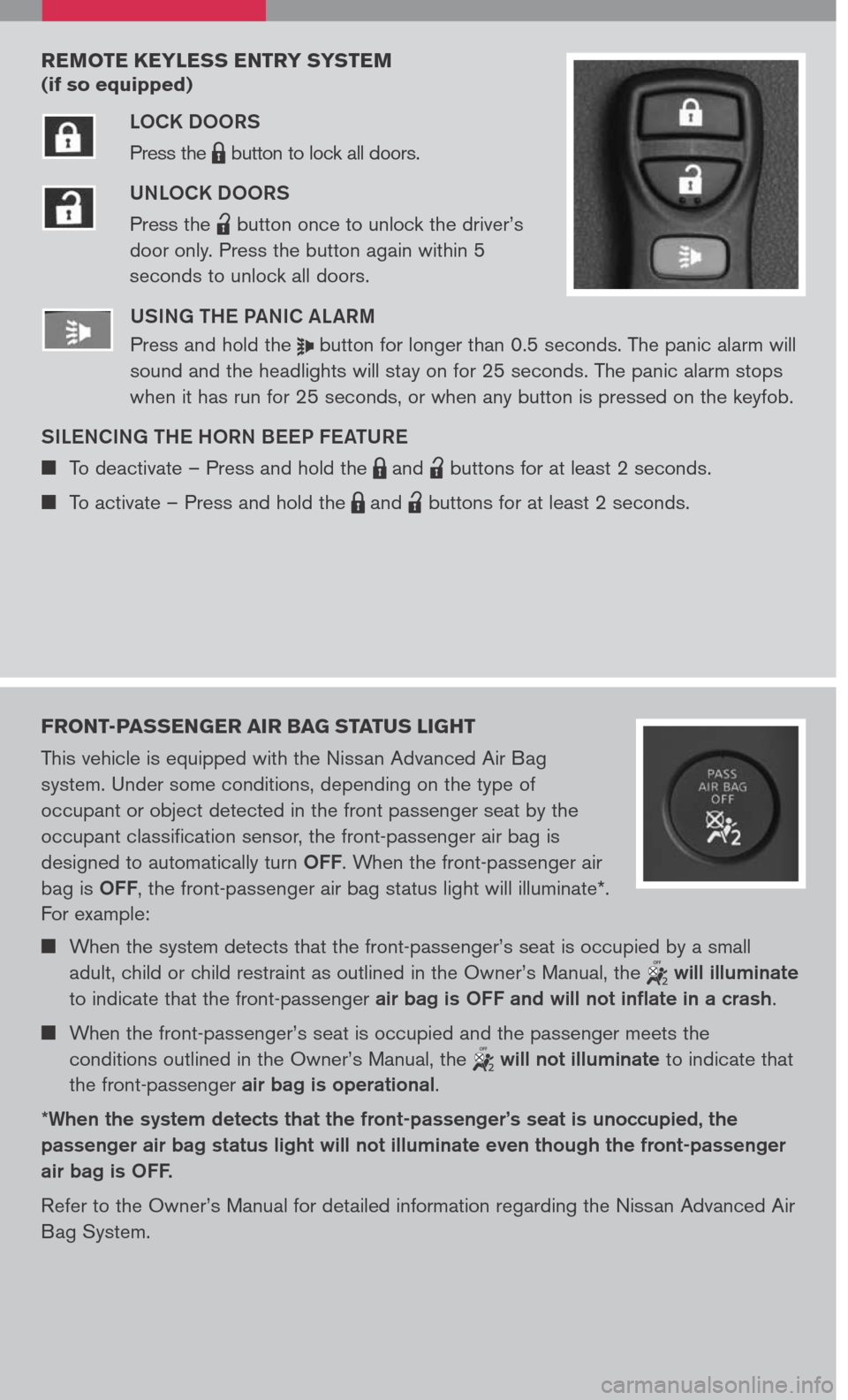
REMOTE KEYLESS ENTRY SYSTEM
(if so equipped)
LOCK DOORS
Press the LPD0150 button to lock all doors.
UNLOCK DOORS
Press the lpd0151 button once to unlock the driver’s
door only. Press the button again within 5
seconds to unlock all doors.U SING THE PANIC ALARM
Press and hold the button for longer than 0.5 seconds. The panic alarm will
sound and the headlights will stay on for 25 seconds. The panic alarm stops
when it has run for 25 seconds, or when any button is pressed on the keyfob.
S ILENCING THE HORN BEEP FEATURE
To deactivate – Press and hold the LPD0150 and lpd0151 buttons for at least 2 seconds.
To activate – Press and hold the LPD0150 and lpd0151 buttons for at least 2 seconds.
FRONT-PASSENGER AIR BAG STATUS LIGHT
This vehicle is equipped with the Nissan Advanced Air Bag
system. Under some conditions, depending on the type of
occupant or object detected in the front passenger seat by the
occupant classification sensor, the front-passenger air bag is
designed to automatically turn OFF. When the front-passenger air
bag is OFF, the front-passenger air bag status light will illuminate*.
For example:
When the system detects that the front-passenger’s seat is occupied by a small
adult, child or child restraint as outlined in the Owner’s Manual, the will illuminate
to indicate that the front-passenger air bag is OFF and will not inflate in a crash.
When the front-passenger’s seat is occupied and the passenger meets the
conditions outlined in the Owner’s Manual, the will not illuminate to indicate that
the front-passenger air bag is operational.
*When the system detects that the front-passenger’s seat is unoccupied, the
passenger air bag status light will not illuminate even though the front-passenger
air bag is OFF.
Refer to the Owner’s Manual for detailed information regarding the Nissan Advanced Air
Bag System.