low beam NISSAN XTERRA 2012 N50 / 2.G Quick Reference Guide
Page 8 of 16
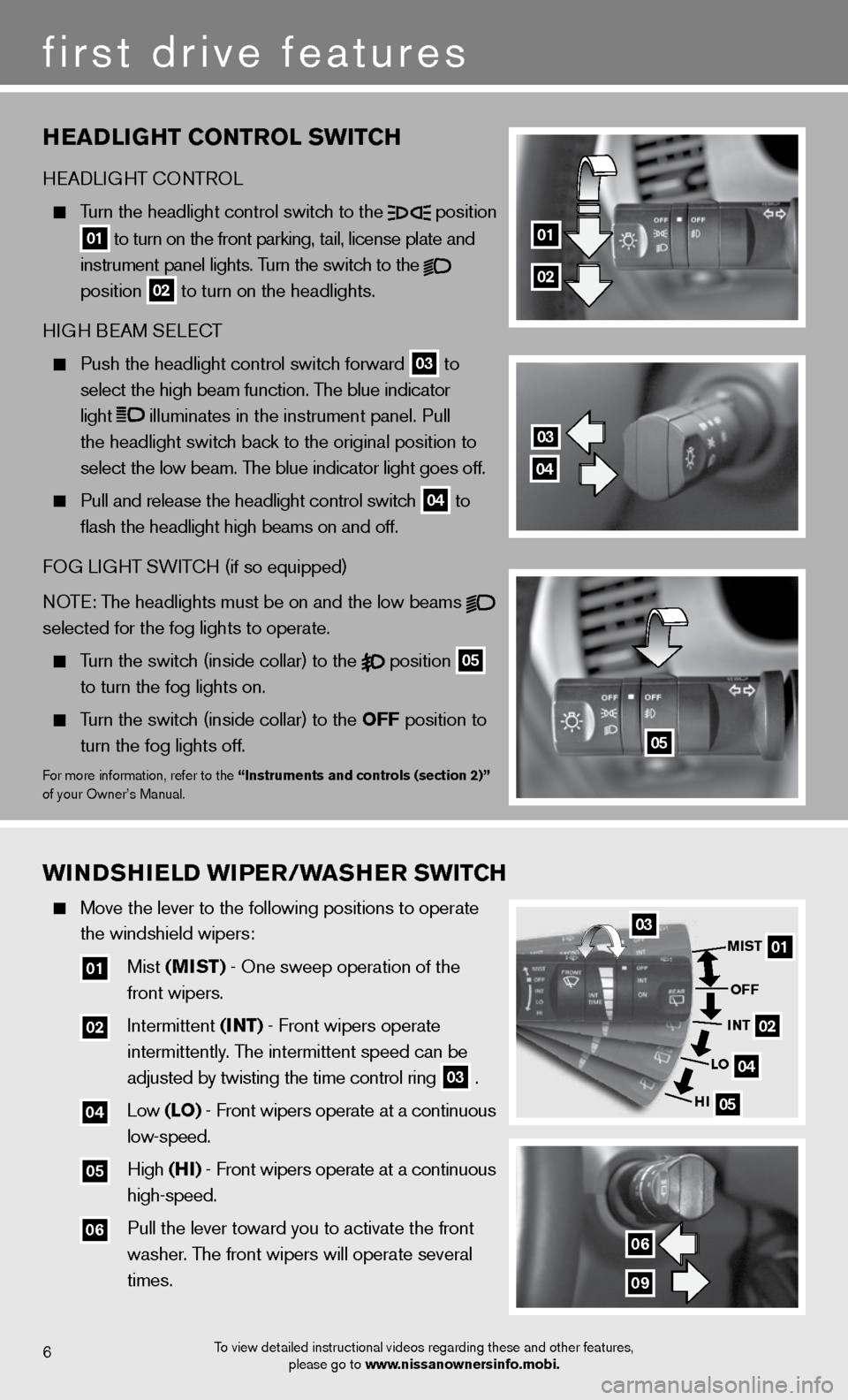
View, print and download for free: low beam - NISSAN XTERRA 2012 N50 / 2.G Quick Reference Guide, 16 Pages, PDF Size: 1.35 MB. Search in NISSAN XTERRA 2012 N50 / 2.G Quick Reference Guide online. CarManualsOnline.info is the largest online database of car user manuals. NISSAN XTERRA 2012 N50 / 2.G Quick Reference Guide PDF Download. HEaDliGHt Control sWit CH H eAd LiGHT c OnTROL Turn the headlight control switch to the position 01 to turn on the front parking, tail, license p
All product names, logos, and brands are property of their respective owners.