set clock Oldsmobile Achieva 1995 Owner's Manuals
[x] Cancel search | Manufacturer: OLDSMOBILE, Model Year: 1995, Model line: Achieva, Model: Oldsmobile Achieva 1995Pages: 340, PDF Size: 16.99 MB
Page 103 of 340
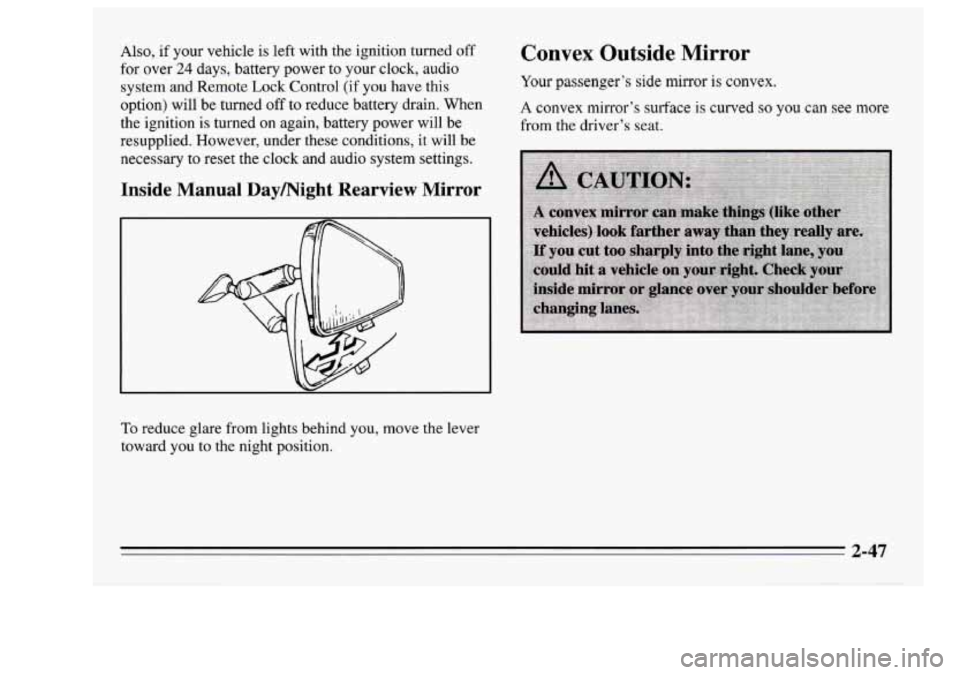
Also, if your vehicle is left with the ignition turned off
for over 24 days, battery power to your clock, audio
system and Remote
Lock Control (if you have this
option) will be turned
off to reduce battery drain. When
the ignition is turned on again, battery power will
be
resupplied. However, under these conditions, it will be
necessary to reset the clock and audio system settings.
Inside Manual Daymight Rearview Mirror
To reduce glare from lights behind you, move the lever
toward you to the night position.
Convex Outside Mirror
Your passenger’s side mirror is convex.
A convex mirror’s surface is curved so you can see more
from the driver’s seat.
2-47
Page 131 of 340
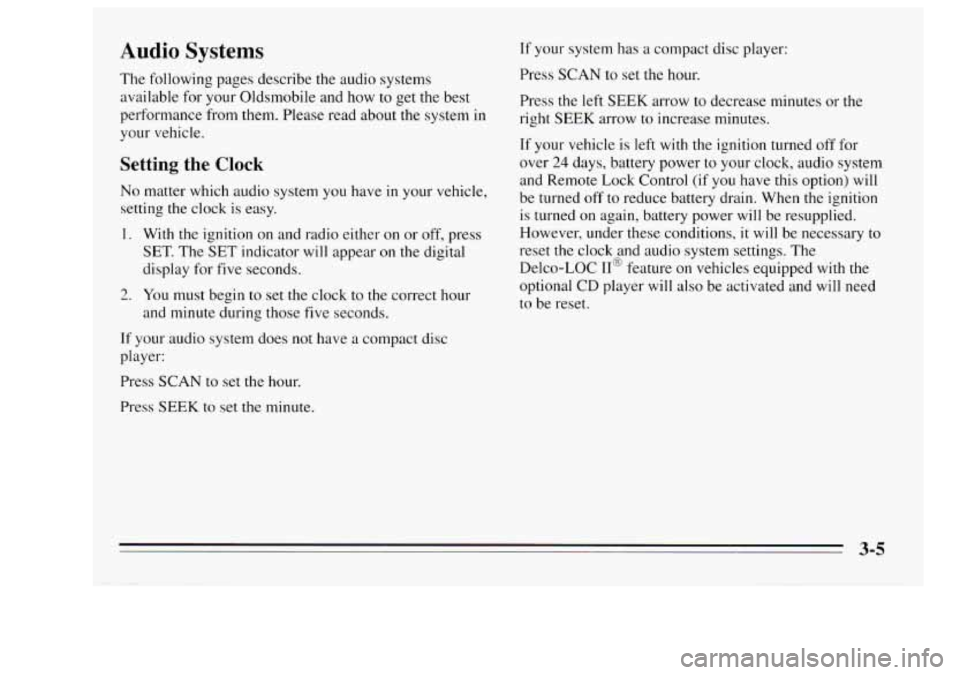
Audio Systems
The following pages describe the audio systems
available for your Oldsmobile and how to get the best
performance from them. Please read about the system in
your vehicle.
Setting the Clock
No matter which audio system you have in your vehicle,
setting
the clock is easy.
1. With the ignition on and radio either on or off, press
SET. The SET indicator will appear on the digital
display for five seconds.
2. You must begin to set the clock to the correct hour
and minute during those five seconds.
If your audio system does not have
a compact disc
player:
Press
SCAN to set the hour.
Press SEEK to set the minute. If
your system has
a compact disc player:
Press
SCAN to set the hour.
Press the left SEEK arrow to decrease minutes or the
right
SEEK arrow to increase minutes.
If your vehicle is left with the ignition turned off for
over
24 days, battery power to your clock, audio system
and Remote Lock Control
(if you have this option) will
be turned
off to reduce battery drain. When the ignition
is turned on again, battery power will be resupplied.
However, under these conditions, it will be necessary
to
reset the clock and audio system settings. The
Delco-LOC
II@ feature on vehicles equipped with the
optional
CD player will also be activated and will need
to be reset.
Page 134 of 340
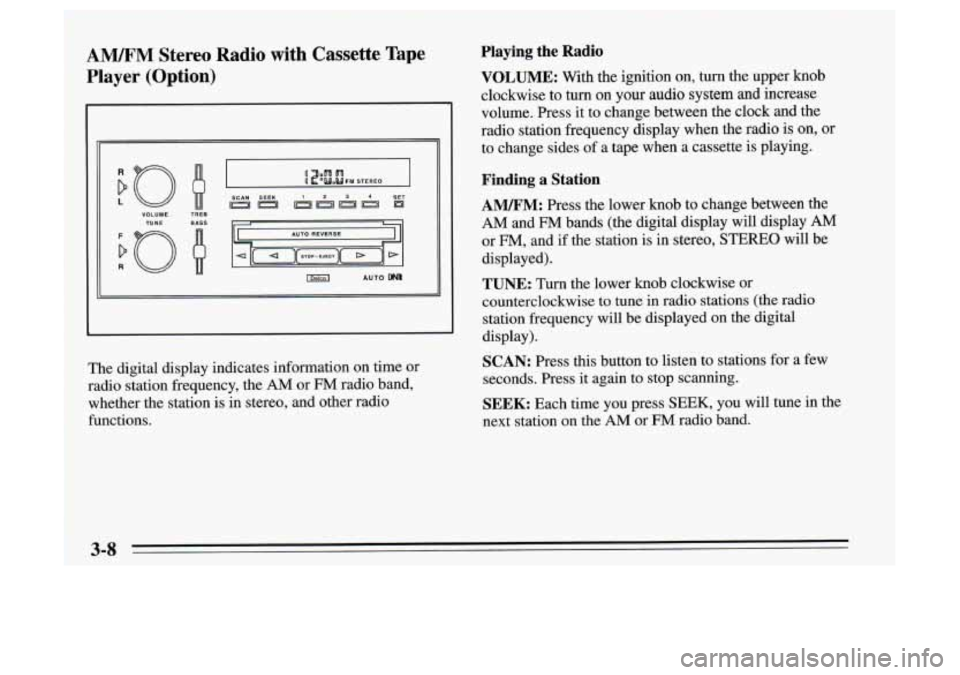
AM/FM Stereo Radio with Cassette Tape
Player (Option)
VOLUME TUNE
R
TREB
BASS
SCAN SEEK 3 4 SET
imd AUTO
The digital display indicates information on time or
radio station frequency, the
AM or FM radio band,
whether the station is
in stereo, and other radio
functions.
Playing the Radio
VOLUME: With the ignition on, turn the upper knob
clockwise to
turn on your audio system and increase
volume. Press it to change between the clock and the
radio station frequency display when the radio is on, or
to change sides of a tape when a cassette is playing.
Finding a Station
AM/FM: Press the lower knob to change between the
AM and FM bands (the digital display will display AM
or FM, and if the station is in stereo, STEREO will be
displayed).
TUNE: Turn the lower knob clockwise or
counterclockwise to tune in radio stations (the radio
station frequency will be displayed on the digital
display).
SCAN: Press this button to listen to stations for a few
seconds. Press it again to stop scanning.
SEEK: Each time you press SEEK, you will tune in the
next station on the
AM or FM radio band.
3-8
Page 329 of 340
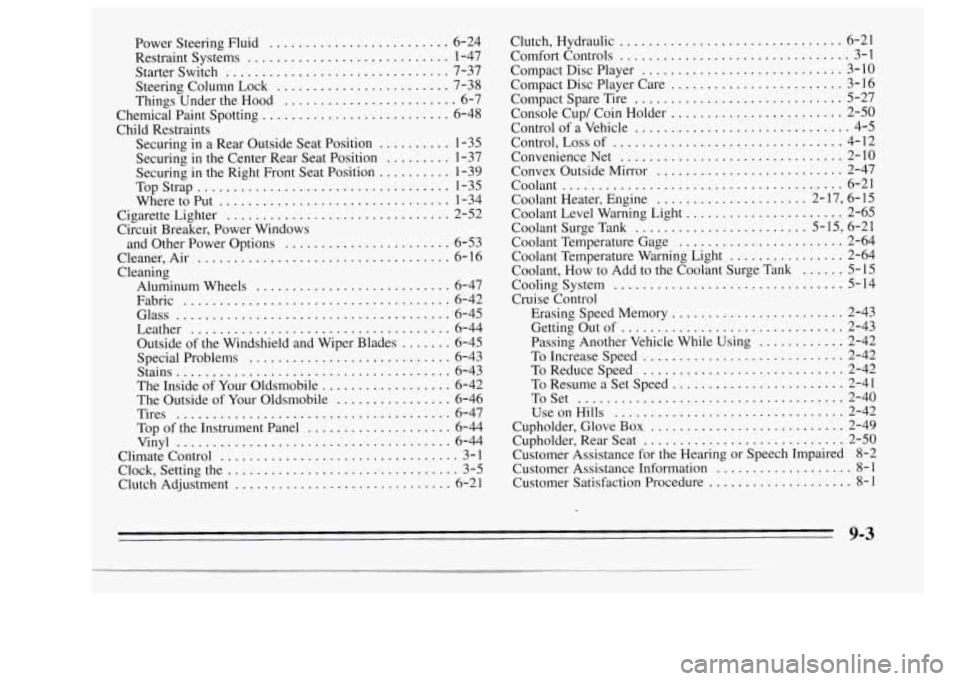
Power Steering Fluid ......................... 6-24
Restraint Systems
............................ 1-47
Starter Switch
............................... 7-37
Steering Column Lock
........................ 7-38
Things Under the Hood
........................ 6-7
Chemical Paint Spotting
.......................... 6-48
Child Restraints
Securing in a Rear Outside Seat Position
.......... 1-35
Securing in the Center Rear Seat Position
......... 1-37
Securing in the Right Front Seat Position
.......... 1-39
TopStrap
................................... 1-35
Cigarette Lighter
............................... 2-52
Circuit Breaker. Power Windows
and Other Power Options
....................... 6-53
WheretoPut
................................ 1-34
Cleaner. Air
................................... 6-16
Fabric
..................................... 6-42
Glass
...................................... 6-45
Leather
.................................... 6-44
Cleaning
Aluminum Wheels
........................... 6-47
Outside
of the Windshield and Wiper Blades ....... 6-45
Special Problems
............................ 6-43
Stains
...................................... 6-43
The Inside of Your Oldsmobile
.................. 6-42
The Outside
of Your Oldsmobile ................ 6-46
Tires
...................................... 6-47
Top
of the Instrument Panel .................... 6-44
Climate Control
................................. 3-1
Clock, Setting the
................................ 3-5
Clutch Adjustment .............................. 6-21
Vinyl
...................................... 6-44 Clutch.
Hydraulic
............................... 6-21
Comfort Controls
................................ 3-1
Compact Disc Player
............................ 3-10
Compact Disc Player Care
........................ 3-16
Compact Spare Tire
............................. 5-27
Console Cup/ Coin Holder
........................ 2-50
Control of a Vehicle
.............................. 4-5
Control. Loss of ................................ 4-12
Convenience Net
............................... 2-10
Convex Outside Mirror
.......................... 2-47
Coolant Heater. Engine
..................... 2- 17, 6- 15
Coolant Level Warning Light ...................... 2-65
Coolant Surge Tank
........................ 5- 15, 6-21
Coolant Temperature Gage
....................... 2-64
Coolant Temperature Warning Light
................ 2-64
Coolant. How to Add to the Coolant Surge Tank
...... 5-15
Cooling System ................................ 5-14
Cruise Control
Erasing Speed Memory
........................ 2-43
Getting Out
of ............................... 2-43
Passing Another Vehicle While Using
............ 2-42
To Increase Speed
............................ 2-42
To Resume a Set Speed
........................ 2-41
Coolant
....................................... 6-21
ToReduceSpeed
............................ 2-42
ToSet
..................................... 2-40
UseonHills
................................ 2-42
Cupholder. RearSeat
............................ 2-50
Cupholder, Glove
Box
........................... 2-49
Customer Assistance for the Hearing or Speech Impaired
8-2
Customer Assistance Information ................... 8-1
Customer Satisfaction Procedure
.................... 8-1
9-3