start stop button Oldsmobile Achieva 1995 Owner's Manuals
[x] Cancel search | Manufacturer: OLDSMOBILE, Model Year: 1995, Model line: Achieva, Model: Oldsmobile Achieva 1995Pages: 340, PDF Size: 16.99 MB
Page 76 of 340
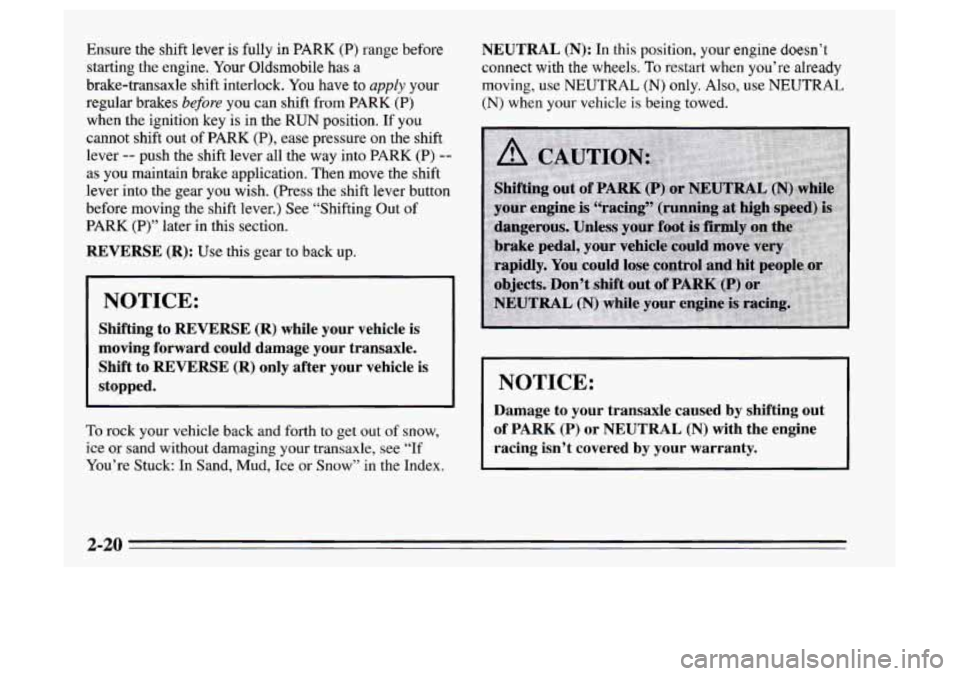
Ensure the shift lever is fully in PARK (P) range before
starting the engine. Your Oldsmobile has a
brake-transaxle shift interlock. You have to
apply your
regular brakes
before you can shift from PARK (P)
when the ignition key is in the RUN position. If you
cannot shift out of
PARK (P), ease pressure on the shift
lever
-- push the shift lever all the way into PARK (P) --
as you maintain brake application. Then move the shift
lever into the gear you wish. (Press the shift lever button
before moving the shift lever.) See “Shifting Out of
PARK (P)” later in this section.
REVERSE (R): Use this gear to back up.
NOTICE:
Shifting to REVERSE (R) while your vehicle is
moving forward could damage your transaxle.
Shift to REVERSE
(R) only after your vehicle is
stopped.
To rock your vehicle back and forth to get out of snow,
ice or sand without damaging your transaxle, see
“If
You’re Stuck: In Sand, Mud, Ice or Snow” in the Index.
NEUTRAL (N): In this position, your engine doesn’t
connect with the wheels.
To restart when you’re already
moving, use
NEUTRAL (N) only. Also, use NEUTRAL
(N) when your vehicle is being towed.
I NOTICE: I
Damage to your transaxle caused by shifting out
of
PARK (P) or NEUTRAL (N) with the engine
racing isn’t covered by your warranty.
2-20
Page 138 of 340
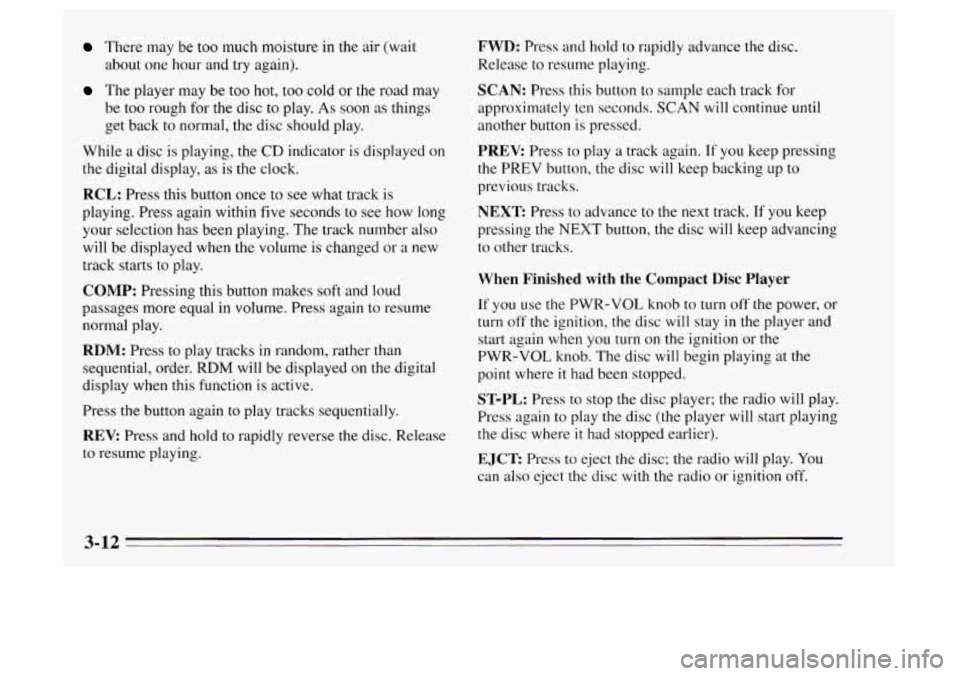
There may be too much moisture in the air (wait
The player may be too hot, too cold or the road may
about
one hour
and try again).
be too rough for
the disc to play. As soon as things
get back to normal, the disc should play.
While a disc is playing, the
CD indicator is displayed on
the digital display, as is the clock.
RCL: Press this button once to see what track is
playing. Press again within five seconds to see how long
your selection has been playing. The track number also
will be displayed when the volume is changed
or a new
track starts to play.
COMP: Pressing this button makes soft and loud
passages more equal in volume. Press again to resume
normal play.
RDM: Press to play tracks in random, rather than
sequential, order.
RDM will be displayed on the digital
display when this function is active.
Press the button again
to play tracks sequentially.
REV: Press and hold to rapidly reverse the disc. Release
to resume playing.
FWD: Press and hold to rapidly advance the disc.
Release to resume playing.
SCAN: Press this button to sample each track for
approximately ten seconds.
SCAN will continue until
another button is pressed.
PREV. Press to play a track again. If you keep pressing
the PREV button, the disc will keep backing up to
previous tracks.
NEXT Press to advance to the next track. If you keep
pressing the NEXT button, the disc will keep advancing
to other tracks.
When Finished with the Compact Disc Player
If you use the PWR-VOL knob to turn off the power, or
turn off the ignition, the disc will stay in the player and
start again when you turn
on the ignition or the
PWR-VOL knob. The disc will begin playing at the
point where
it had been stopped.
ST-PL: Press to stop the disc player; the radio will play.
Press again to play the disc (the player
will start playing
the disc where
it had stopped earlier).
EJCT Press to eject the disc; the radio will play. You
can
also eject the disc with the radio or ignition off.
3-12