service indicator Oldsmobile Achieva 1997 Owner's Manuals
[x] Cancel search | Manufacturer: OLDSMOBILE, Model Year: 1997, Model line: Achieva, Model: Oldsmobile Achieva 1997Pages: 372, PDF Size: 18.52 MB
Page 122 of 372
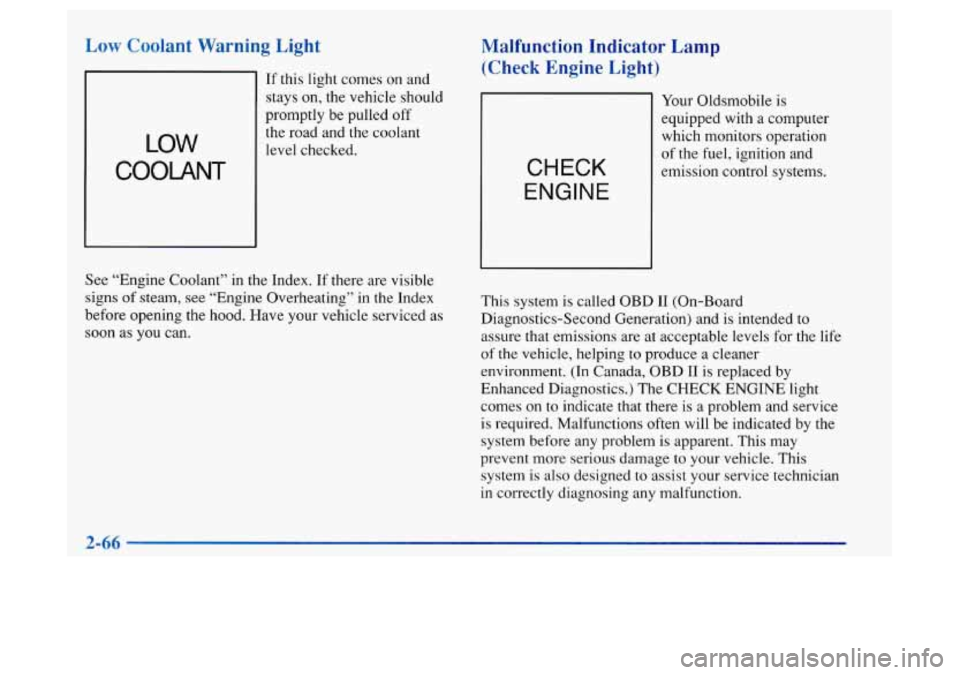
Low Coolant Warning Light
--I If this light comes on and
LOW
COOLANT
stays on, the vehicle should
promptly be pulled off
the road and the coolant
level checked.
See “Engine Coolant’’ in the Index. If there are visible
signs
of steam, see “Engine Overheating” in the Index
before opening the hood. Have your vehicle serviced as
soon as you can.
Malfunction Indicator Lamp
(Check Engine
Light)
CHECK
ENGINE
Your Oldsmobile is
equipped with a computer
which monitors operation
of the fuel, ignition and
emission control systems.
This system
is called OBD I1 (On-Board
Diagnostics-Second Generation) and is intended to
assure that emissions are at acceptable levels for the life
of the vehicle, helping to produce a cleaner
environment.
(In Canada, OBD I1 is replaced by
Enhanced Diagnostics.) The CHECK ENGINE light
comes on to indicate that there is a problem and service
is required. Malfunctions often will be indicated by
the
system before any problem is apparent. This may
prevent more serious damage to your vehicle. This
system is also designed to assist your service technician
in correctly diagnosing any malfunction.
2-64
Page 128 of 372
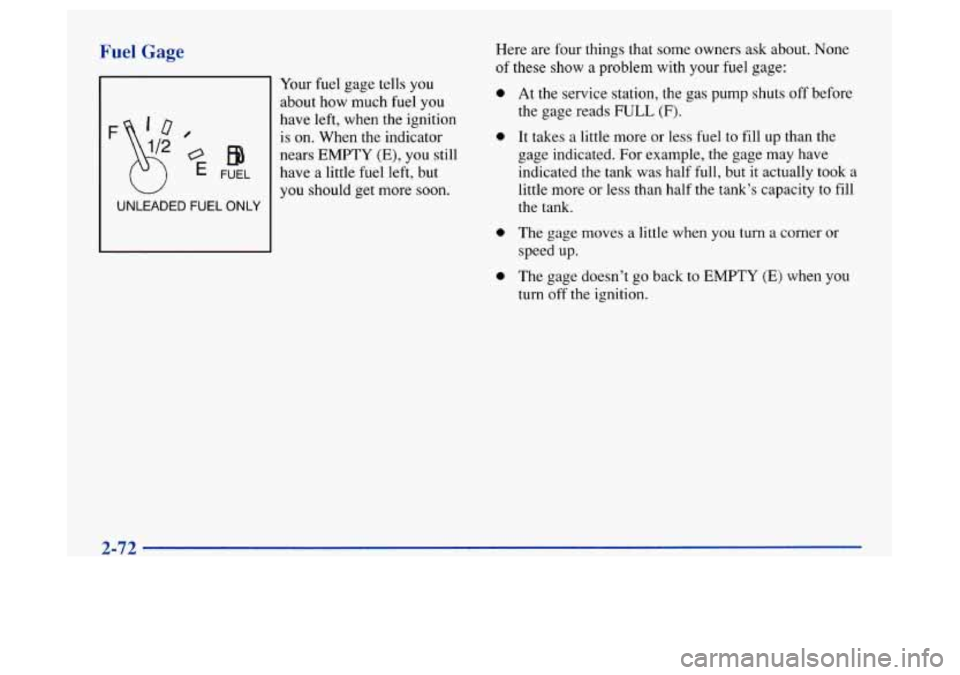
Fuel Gage
W
UNLEADED FUEL ONLY
Your fuel gage tells you
about how much fuel you
have left, when the ignition
is on. When the indicator
nears
EMPTY (E), you still
have a little fuel left, but
you should eet more soon. Here
are four things that
some owners ask about. None
of these show a problem with your fuel gage:
0
0
0
0
At the service station, the gas pump shuts off before
the gage reads
FULL (F).
It takes a little more or less fuel to fill up than the
gage indicated. For example, the gage may have
indicated the tank was half
full, but it actually took a
little more or less than half the tank’s capacity to fill
the tank.
The gage moves a little when
you turn a corner or
speed up.
The gage doesn’t go back to
EMPTY (E) when you
turn off the ignition.
Page 152 of 372
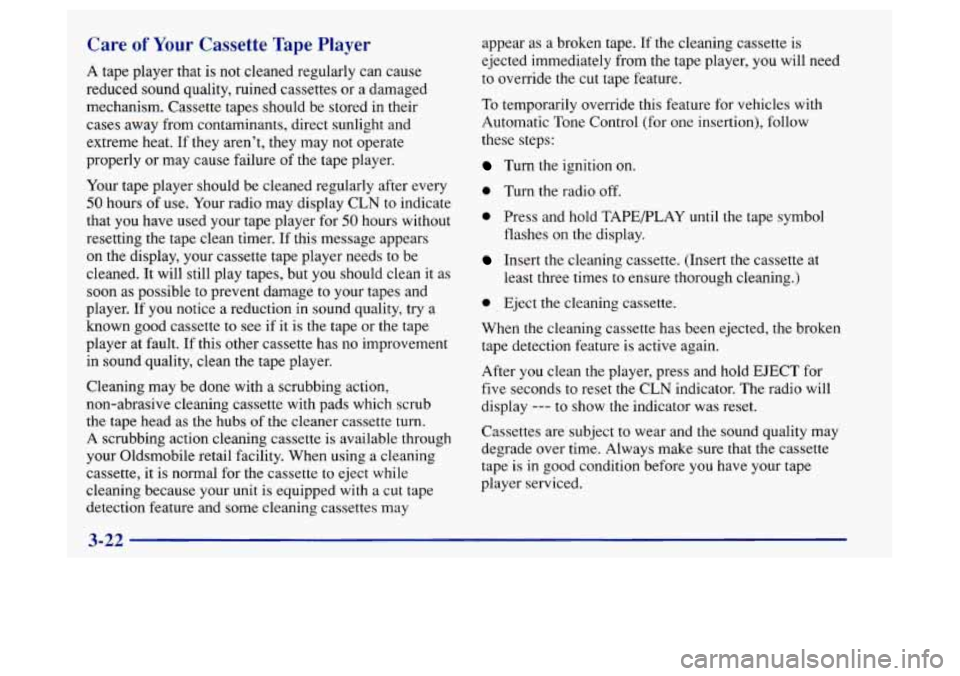
Care of Your Cassette Tape Player
A tape player that is not cleaned regularly can cause
reduced sound quality, ruined cassettes or a damaged
mechanism. Cassette tapes should be stored in their
cases away from contaminants, direct sunlight and
extreme heat.
If they aren’t, they may not operate
properly or may cause failure of the tape player.
Your tape player should be cleaned regularly after every
50 hours of use. Your radio may display CLN to indicate
that you have used your tape player for
50 hours without
resetting the tape clean timer.
If this message appears
on the display, your cassette tape player needs to be
cleaned. It will still play tapes, but
you should clean it as
soon as possible to prevent damage to your tapes and
player. If you notice a reduction in sound quality, try a
known good cassette
to see if it is the tape or the tape
player at fault. If this other cassette has no improvement
in sound quality, clean the tape player.
Cleaning may be done with a scrubbing action,
non-abrasive cleaning cassette with pads which scrub
the tape head as the hubs of the cleaner cassette turn.
A scrubbing action cleaning cassette
is available through
your Oldsmobile retail facility. When using a cleaning
cassette, it
is normal for the cassette to eject while
cleaning because your unit is equipped with a cut tape
detection feature and some cleaning cassettes may appear
as a broken tape.
If the cleaning cassette is
ejected immediately from the tape player, you will need
to override the cut tape feature.
To temporarily override this feature for vehicles with
Automatic Tone Control (for one insertion), follow
these steps:
Turn the ignition on.
0 Turn the radio off.
0 Press and hold TAPEPLAY until the tape symbol
flashes on the display.
Insert the cleaning cassette. (Insert the cassette at
least three times to ensure thorough cleaning.)
0 Eject the cleaning cassette.
When the cleaning cassette has been ejected, the broken
tape detection feature is active again.
After you clean the player, press and hold EJECT for
five seconds
to reset the CLN indicator. The radio will
display
--- to show the indicator was reset.
Cassettes are subject
to wear and the sound quality may
degrade over time. Always make sure that the cassette
tape is
in good condition before you have your tape
player serviced.
3-22
Page 233 of 372
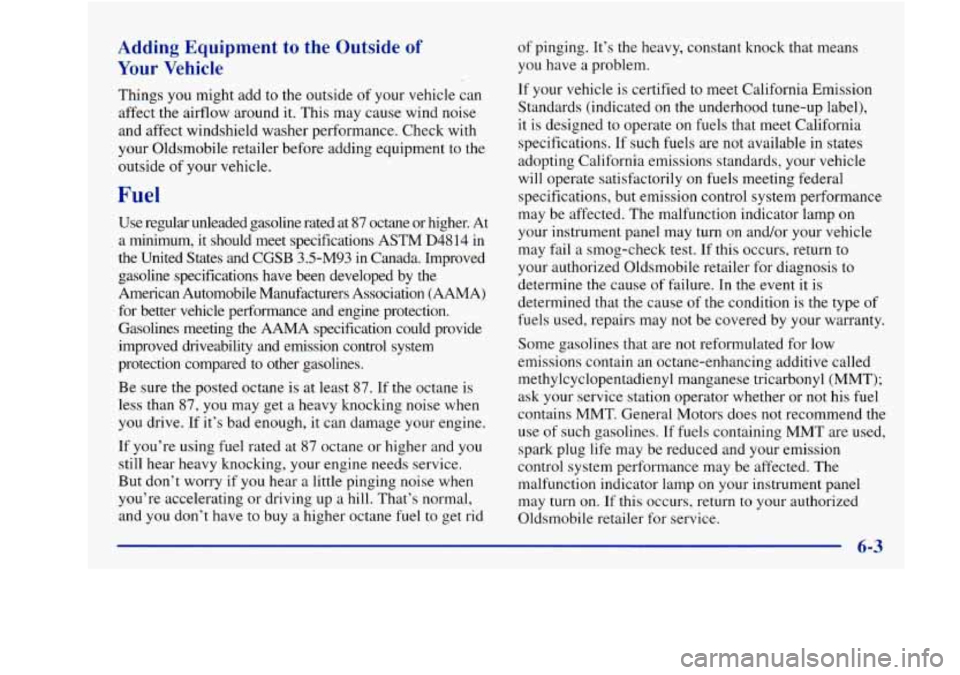
Adding Equipment to the Outside of
Your Vehicle
Things you might add to the outside of your vehicle can
affect the airflow around
it. This may cause wind noise
and affect windshield washer performance. Check with
your Oldsmobile retailer before adding equipment to the
outside of your vehicle.
Fuel
Use regular unleaded gasoline rated at 87 octane or higher. At
a minimum, it should meet specifications ASTM
D4814 in
the United States and CGSB 3.5-M93 in Canada. Improved
gasoline specifications have been developed by the
American Automobile Manufacturers Association (AAMA)
for better vehicle performance and engine protection.
Gasolines meeting the
AAMA specification could provide
improved driveability and emission control system
protection compared to other gasolines.
Be sure the posted octane is at least
87. If the octane is
less than
87, you may get a heavy knocking noise when
you drive. If it’s bad enough, it can damage your engine.
If you’re using fuel rated at
87 octane or higher and you
still hear heavy knocking, your engine needs service.
But don’t worry if you hear a little pinging noise when
you’re accelerating or driving up a hill. That’s normal,
and you don’t have to buy a higher octane fuel to get rid of
pinging. It’s the heavy, constant knock that means
you have a problem.
If your vehicle is certified to meet California Emission
Standards (indicated on the underhood tune-up label),
it is designed to operate on fuels that meet California
specifications. If such fuels are not available in states
adopting California emissions standards, your vehicle
will operate satisfactorily
on fuels meeting federal
specifications, but emission control system performance
may be affected. The malfunction indicator lamp on
your instrument panel may turn on and/or your vehicle
may fail a smog-check test. If this occurs, return to
your authorized Oldsmobile retailer for diagnosis to
determine the cause
of failure. In the event it is
determined that the cause of the condition is the type of
fuels used, repairs may not be covered by your warranty.
Some gasolines that are not reformulated for low
emissions contain an octane-enhancing additive called
methylcyclopentadienyl manganese tricarbonyl (MMT);
ask your service station operator whether or not his fuel
contains MMT. General Motors does not recommend the
use of such gasolines. If fuels containing MMT are used,
spark plug life may be reduced and your emission
control system performance may be affected. The
malfunction indicator lamp on your instrument panel
may turn on. If this occurs, return to your authorized
Oldsmobile retailer for service.
/A
Page 263 of 372

Your Oldsmobile has front disc brakes and rear
drum brakes.
Disc brake pads have built-in wear indicators that make a
high-pitched warning sound when the brake pads are
worn and new pads are needed. The sound may come and
go or be heard all the time your vehicle is moving (except Some driving conditions or climates
may cause a brake
squeal when the brakes are first applied or lightly
applied. This does not mean something is wrong with
your brakes.
See “CaliperKnuckle Maintenance Inspection” in
Section
7 of this manual under Part C “Periodic
Maintenance Inspections.”
when you are pushing on the brake pedal firmly).
I
The brake wear warning sound means that soon
your brakes won’t work well. That could lead to
an accident. When you hear the brake wear
warning sound, have your vehicle serviced.
I NOTICE:
Continuing to drive with worn-out brake pads
could result in costly brake repair.
Properly torqued wheel nuts are necessary to prevent
brake pulsation. When tires are rotated, inspect brake
pads for wear and evenly torque wheel nuts in the
proper sequence to GM specifications.
Your rear drum brakes don’t have wear indicators, but
if
you ever hear a rear brake rubbing noise, have the rear
brake linings inspected. Also, the rear brake drums should
be removed and inspected each time the tires are removed
for rotation or changing. When you have the front brake
pads replaced, have the rear brakes inspected, too.
Brake linings should always be replaced as complete
axle sets.
See “Brake System Inspection” in Section
7 of this
manual under Part
C “Periodic Maintenance
Inspections”.
Page 364 of 372
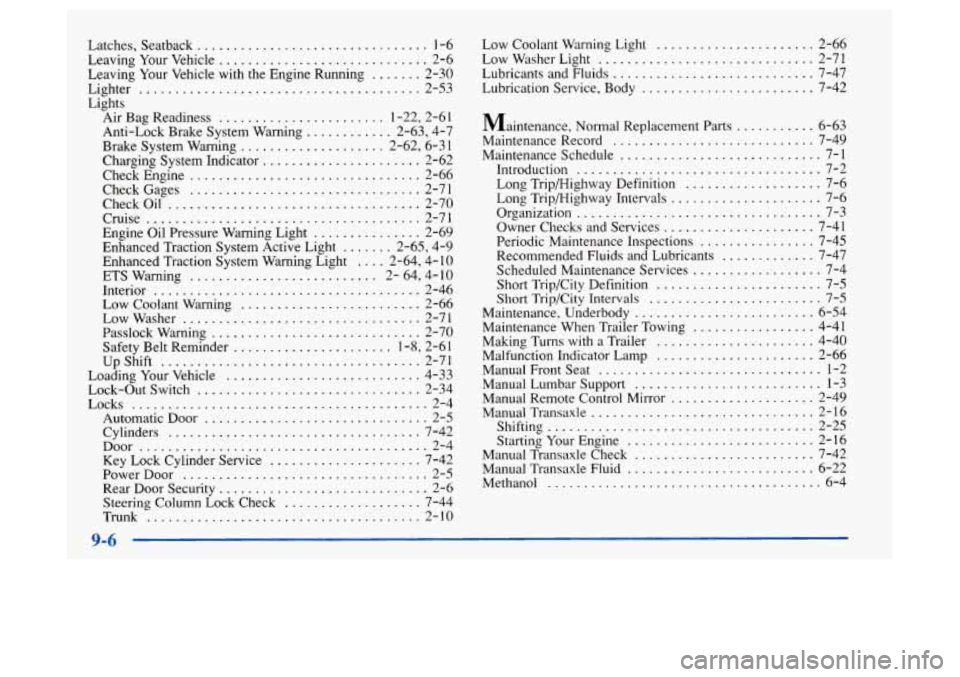
Latches. Seatback ................................ 1-6
Leaving Your Vehicle
............................. 2-6
Leaving Your Vehicle with the Engine Running
....... 2-30
Lighter
....................................... 2-53
Lights Air Bag Readiness
....................... 1.22. 2.6 1
Anti-Lock Brake System Warning ............ 2.63. 4.7
Brake System Warning
.................... 2.62. 6.31
Charging System Indicator
...................... 2-62
Check Engine
................................ 2-66
CheckOil
................................... 2-70
Cruise
...................................... 2-71
Engine Oil Pressure Warning Light
............... 2-69
Enhanced Traction System Active Light
....... 2.65. 4-9
ETS Warning .......................... 2- 64. 4. 10
Interior
..................................... 2-46
Low Coolant Warning
......................... 2-66
Low Washer
................................. 2-71
Passlock Warning
............................. 2-70
Safety Belt Reminder
...................... 1.8. 2.61
Loading Your Vehicle
........................... 4-33
Lock-Out Switch
............................... 2-34
Automatic Door
............................... 2-5
Cylinders ................................... 7-42
Door
........................................ 2-4
Key Lock Cylinder Service
..................... 7-42
PowerDoor
.................................. 2-5
Rear Door Security
............................. 2-6
Steering Column Lock Check
................... 7-44
Trunk
...................................... 2-10
CheckGages
................................ 2-71
Enhanced Traction System Warning Light
.... 2.64. 4.10
Upshift
.................................... 2-71
Locks
......................................... 2-4 Low Coolant Warning Light
...................... 2-66
Low Washer Light
.............................. 2-71
Lubricants and Fluids
............................ 7-47
Lubrication Service. Body
........................ 7-42
Maintenance. Normal Replacement Parts
........... 6-63
Maintenance Record
............................ 7-49
Maintenance Schedule
............................ 7-1
Introduction
.................................. 7-2
Long Tripmighway Definition ................... 7-6
Long Tripmighway Intervals
..................... 7-6
Organization
.................................. 7-3
Owner Checks and Services
..................... 7-41
Periodic Maintenance Inspections
................ 7-45
Recommended Fluids and Lubricants
............. 7-47
Scheduled Maintenance Services
.................. 7-4
Short Trip/City Definition ....................... 7-5
Short Trip/City Intervals
........................ 7-5
Maintenance. Underbody
......................... 6-54
Maintenance When Trailer Towing
................. 4-41
Making Turns
with a Trailer ...................... 4-40
Malfunction Indicator Lamp
...................... 2-66
Manual Front Seat
............................... 1-2
Manual Lumbar Support .......................... 1-3
Manual Remote Control Mirror
.................... 2-49
ManualTransaxle
............................... 2-16
Shifting
..................................... 2-25
Starting Your Engine
.......................... 2-16
Manual Transaxle Check
......................... 7-42
Manual Transaxle Fluid
.......................... 6-22
Methanol
...................................... 6-4
Page 369 of 372

i
Turn Signal and Lane Change Signals ............... 2-36
Turn Signal On Chime
........................... 2-36
Turn Signal/Multifunction Lever
................... 2-35
Turn Signals When Towing a Trailer
................ 4-40
Underbody Flushing Service
..................... 7-44
Underbody Maintenance
......................... 6-54
Up Shift Light
................................. 2-71
Vehicle Control
...................................... 4-6
Damagewarnings
.............................. iv
Dimensions
................................. 6-63
Identification Number
......................... 6-56
Loading
.................................... 4-33
Storage
..................................... 6-35
Ventilation System
............................... 3-5
Visor Vanity Mirrors
............................ 2-54
Visors. Sun
.................................... 2-54
warning Devices
............................... 5-3
Warning Lights. Gages and Indicators
............... 2-60
Warranty Information
............................. 8-8
Washer Fluid. Windshield
........................ 6-29 Washing
Your Vehicle
........................... 6-52
Weatherstrips
.................................. 6-51
Nut Torque ............................. 5.29. 6.62
Replacement
................................. 6-46
Used Replacement
............................ 6-47
Wheel
Alignment
.................................. 6-46
Wrench
..................................... 5-24
Windows
..................................... 2-34
Auto-Down
................................. 2-34
Lock-Out Switch
............................. 2-34
Power
...................................... 2-34
Windshield Washer
............................. 2-38
Fluid
.................................. 2.38. 6.29
FluidLevelCheck
............................ 7-41
Windshield Wiper
.............................. 2-37
Bladecheck
................................. 7-42
Blade Replacement
........................... 6-40
Fuses
...................................... 6-57
Winter Driving
................................. 4-26
Wiring. Headlamp
.............................. 6-57
WreckerTowing
................................. 5-8
Wrench. Wheel
................................. 5-24
Your Vehicle and the Environment
................. 7-2
9-11