start stop button OLDSMOBILE ALERO 1999 Owners Manual
[x] Cancel search | Manufacturer: OLDSMOBILE, Model Year: 1999, Model line: ALERO, Model: OLDSMOBILE ALERO 1999Pages: 328, PDF Size: 2.62 MB
Page 83 of 328
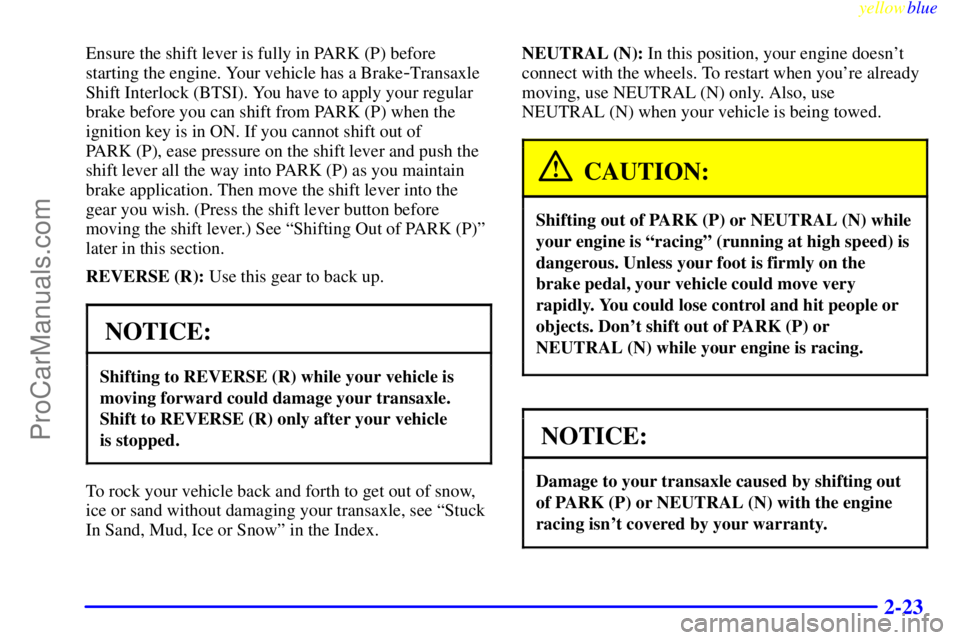
yellowblue
2-23
Ensure the shift lever is fully in PARK (P) before
starting the engine. Your vehicle has a Brake
-Transaxle
Shift Interlock (BTSI). You have to apply your regular
brake before you can shift from PARK (P) when the
ignition key is in ON. If you cannot shift out of
PARK (P), ease pressure on the shift lever and push the
shift lever all the way into PARK (P) as you maintain
brake application. Then move the shift lever into the
gear you wish. (Press the shift lever button before
moving the shift lever.) See ªShifting Out of PARK (P)º
later in this section.
REVERSE (R): Use this gear to back up.
NOTICE:
Shifting to REVERSE (R) while your vehicle is
moving forward could damage your transaxle.
Shift to REVERSE (R) only after your vehicle
is stopped.
To rock your vehicle back and forth to get out of snow,
ice or sand without damaging your transaxle, see ªStuck
In Sand, Mud, Ice or Snowº in the Index.NEUTRAL (N): In this position, your engine doesn't
connect with the wheels. To restart when you're already
moving, use NEUTRAL (N) only. Also, use
NEUTRAL (N) when your vehicle is being towed.
CAUTION:
Shifting out of PARK (P) or NEUTRAL (N) while
your engine is ªracingº (running at high speed) is
dangerous. Unless your foot is firmly on the
brake pedal, your vehicle could move very
rapidly. You could lose control and hit people or
objects. Don't shift out of PARK (P) or
NEUTRAL (N) while your engine is racing.
NOTICE:
Damage to your transaxle caused by shifting out
of PARK (P) or NEUTRAL (N) with the engine
racing isn't covered by your warranty.
ProCarManuals.com
Page 139 of 328
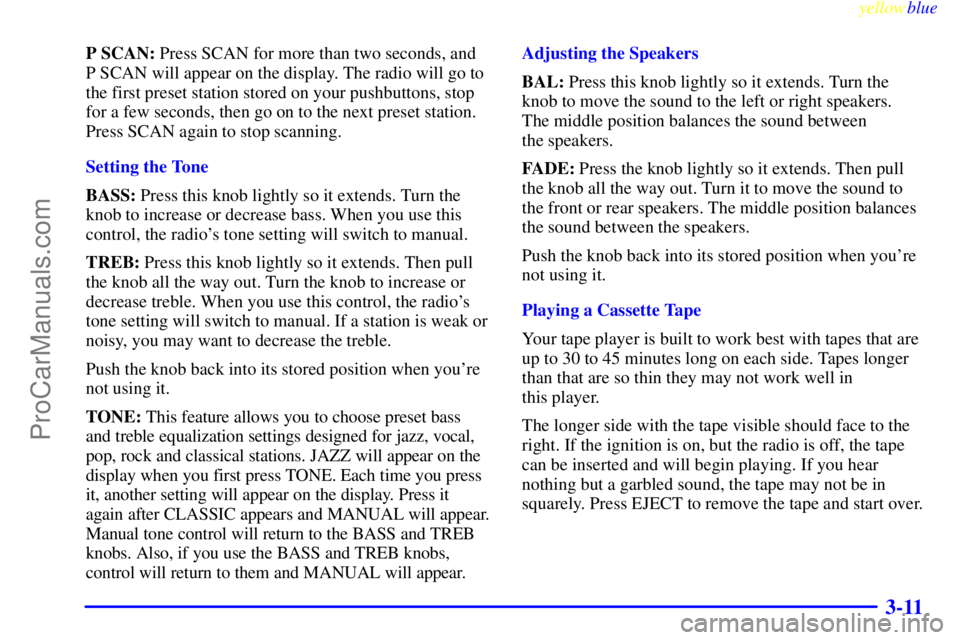
yellowblue
3-11
P SCAN: Press SCAN for more than two seconds, and
P SCAN will appear on the display. The radio will go to
the first preset station stored on your pushbuttons, stop
for a few seconds, then go on to the next preset station.
Press SCAN again to stop scanning.
Setting the Tone
BASS: Press this knob lightly so it extends. Turn the
knob to increase or decrease bass. When you use this
control, the radio's tone setting will switch to manual.
TREB: Press this knob lightly so it extends. Then pull
the knob all the way out. Turn the knob to increase or
decrease treble. When you use this control, the radio's
tone setting will switch to manual. If a station is weak or
noisy, you may want to decrease the treble.
Push the knob back into its stored position when you're
not using it.
TONE: This feature allows you to choose preset bass
and treble equalization settings designed for jazz, vocal,
pop, rock and classical stations. JAZZ will appear on the
display when you first press TONE. Each time you press
it, another setting will appear on the display. Press it
again after CLASSIC appears and MANUAL will appear.
Manual tone control will return to the BASS and TREB
knobs. Also, if you use the BASS and TREB knobs,
control will return to them and MANUAL will appear.Adjusting the Speakers
BAL: Press this knob lightly so it extends. Turn the
knob to move the sound to the left or right speakers.
The middle position balances the sound between
the speakers.
FADE: Press the knob lightly so it extends. Then pull
the knob all the way out. Turn it to move the sound to
the front or rear speakers. The middle position balances
the sound between the speakers.
Push the knob back into its stored position when you're
not using it.
Playing a Cassette Tape
Your tape player is built to work best with tapes that are
up to 30 to 45 minutes long on each side. Tapes longer
than that are so thin they may not work well in
this player.
The longer side with the tape visible should face to the
right. If the ignition is on, but the radio is off, the tape
can be inserted and will begin playing. If you hear
nothing but a garbled sound, the tape may not be in
squarely. Press EJECT to remove the tape and start over.
ProCarManuals.com
Page 143 of 328
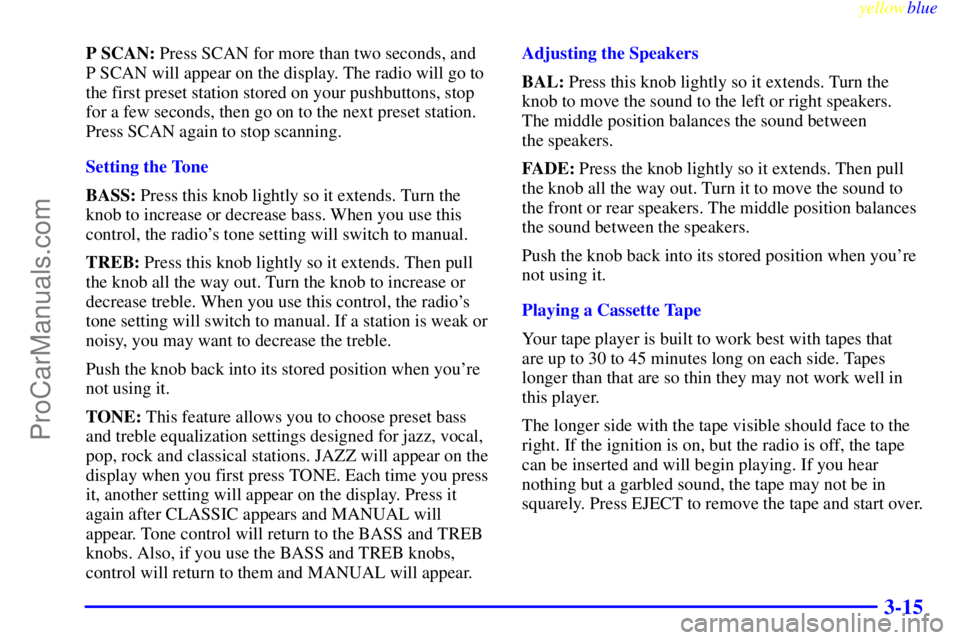
yellowblue
3-15
P SCAN: Press SCAN for more than two seconds, and
P SCAN will appear on the display. The radio will go to
the first preset station stored on your pushbuttons, stop
for a few seconds, then go on to the next preset station.
Press SCAN again to stop scanning.
Setting the Tone
BASS: Press this knob lightly so it extends. Turn the
knob to increase or decrease bass. When you use this
control, the radio's tone setting will switch to manual.
TREB: Press this knob lightly so it extends. Then pull
the knob all the way out. Turn the knob to increase or
decrease treble. When you use this control, the radio's
tone setting will switch to manual. If a station is weak or
noisy, you may want to decrease the treble.
Push the knob back into its stored position when you're
not using it.
TONE: This feature allows you to choose preset bass
and treble equalization settings designed for jazz, vocal,
pop, rock and classical stations. JAZZ will appear on the
display when you first press TONE. Each time you press
it, another setting will appear on the display. Press it
again after CLASSIC appears and MANUAL will
appear. Tone control will return to the BASS and TREB
knobs. Also, if you use the BASS and TREB knobs,
control will return to them and MANUAL will appear.Adjusting the Speakers
BAL: Press this knob lightly so it extends. Turn the
knob to move the sound to the left or right speakers.
The middle position balances the sound between
the speakers.
FADE: Press the knob lightly so it extends. Then pull
the knob all the way out. Turn it to move the sound to
the front or rear speakers. The middle position balances
the sound between the speakers.
Push the knob back into its stored position when you're
not using it.
Playing a Cassette Tape
Your tape player is built to work best with tapes that
are up to 30 to 45 minutes long on each side. Tapes
longer than that are so thin they may not work well in
this player.
The longer side with the tape visible should face to the
right. If the ignition is on, but the radio is off, the tape
can be inserted and will begin playing. If you hear
nothing but a garbled sound, the tape may not be in
squarely. Press EJECT to remove the tape and start over.
ProCarManuals.com
Page 261 of 328
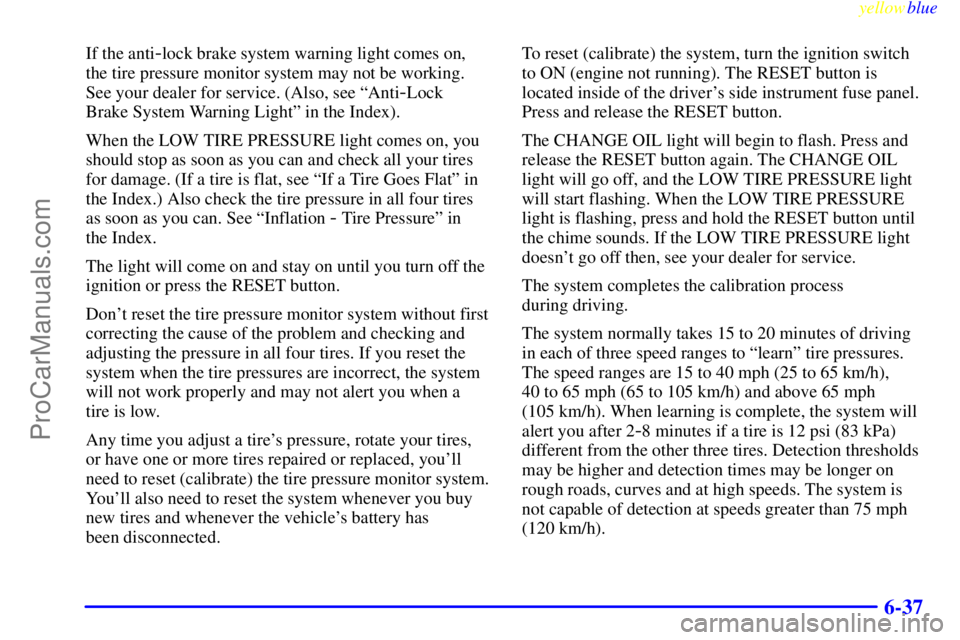
yellowblue
6-37
If the anti-lock brake system warning light comes on,
the tire pressure monitor system may not be working.
See your dealer for service. (Also, see ªAnti
-Lock
Brake System Warning Lightº in the Index).
When the LOW TIRE PRESSURE light comes on, you
should stop as soon as you can and check all your tires
for damage. (If a tire is flat, see ªIf a Tire Goes Flatº in
the Index.) Also check the tire pressure in all four tires
as soon as you can. See ªInflation
- Tire Pressureº in
the Index.
The light will come on and stay on until you turn off the
ignition or press the RESET button.
Don't reset the tire pressure monitor system without first
correcting the cause of the problem and checking and
adjusting the pressure in all four tires. If you reset the
system when the tire pressures are incorrect, the system
will not work properly and may not alert you when a
tire is low.
Any time you adjust a tire's pressure, rotate your tires,
or have one or more tires repaired or replaced, you'll
need to reset (calibrate) the tire pressure monitor system.
You'll also need to reset the system whenever you buy
new tires and whenever the vehicle's battery has
been disconnected.To reset (calibrate) the system, turn the ignition switch
to ON (engine not running). The RESET button is
located inside of the driver's side instrument fuse panel.
Press and release the RESET button.
The CHANGE OIL light will begin to flash. Press and
release the RESET button again. The CHANGE OIL
light will go off, and the LOW TIRE PRESSURE light
will start flashing. When the LOW TIRE PRESSURE
light is flashing, press and hold the RESET button until
the chime sounds. If the LOW TIRE PRESSURE light
doesn't go off then, see your dealer for service.
The system completes the calibration process
during driving.
The system normally takes 15 to 20 minutes of driving
in each of three speed ranges to ªlearnº tire pressures.
The speed ranges are 15 to 40 mph (25 to 65 km/h),
40 to 65 mph (65 to 105 km/h) and above 65 mph
(105 km/h). When learning is complete, the system will
alert you after 2
-8 minutes if a tire is 12 psi (83 kPa)
different from the other three tires. Detection thresholds
may be higher and detection times may be longer on
rough roads, curves and at high speeds. The system is
not capable of detection at speeds greater than 75 mph
(120 km/h).
ProCarManuals.com