door lock Oldsmobile Alero 2004 Owner's Manuals
[x] Cancel search | Manufacturer: OLDSMOBILE, Model Year: 2004, Model line: Alero, Model: Oldsmobile Alero 2004Pages: 360, PDF Size: 2.49 MB
Page 1 of 360
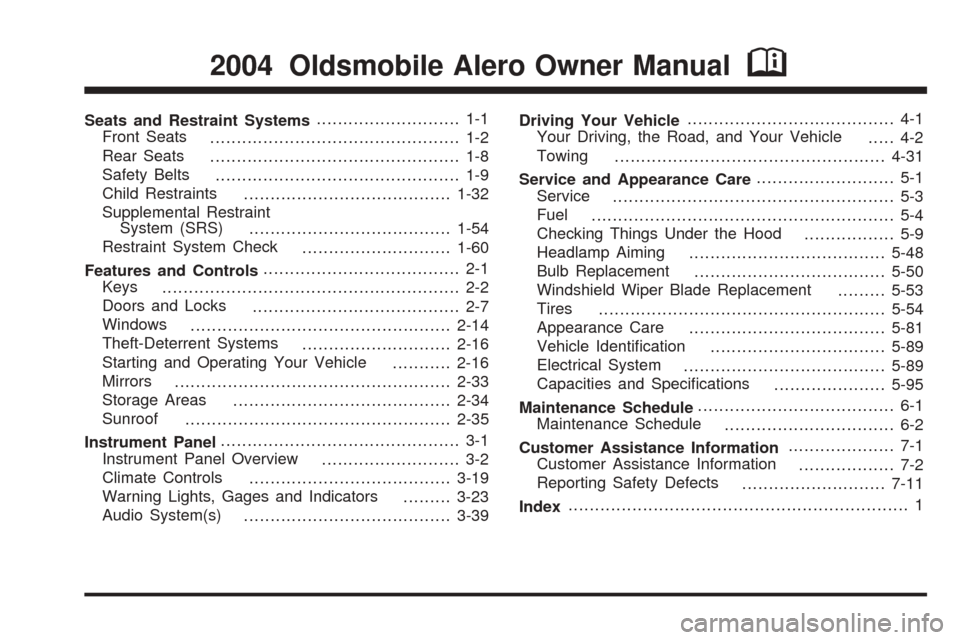
Seats and Restraint Systems........................... 1-1
Front Seats
............................................... 1-2
Rear Seats
............................................... 1-8
Safety Belts
.............................................. 1-9
Child Restraints
.......................................1-32
Supplemental Restraint
System (SRS)
......................................1-54
Restraint System Check
............................1-60
Features and Controls..................................... 2-1
Keys
........................................................ 2-2
Doors and Locks
....................................... 2-7
Windows
.................................................2-14
Theft-Deterrent Systems
............................2-16
Starting and Operating Your Vehicle
...........2-16
Mirrors
....................................................2-33
Storage Areas
.........................................2-34
Sunroof
..................................................2-35
Instrument Panel............................................. 3-1
Instrument Panel Overview
.......................... 3-2
Climate Controls
......................................3-19
Warning Lights, Gages and Indicators
.........3-23
Audio System(s)
.......................................3-39Driving Your Vehicle....................................... 4-1
Your Driving, the Road, and Your Vehicle
..... 4-2
Towing
...................................................4-31
Service and Appearance Care.......................... 5-1
Service
..................................................... 5-3
Fuel
......................................................... 5-4
Checking Things Under the Hood
................. 5-9
Headlamp Aiming
.....................................5-48
Bulb Replacement
....................................5-50
Windshield Wiper Blade Replacement
.........5-53
Tires
......................................................5-54
Appearance Care
.....................................5-81
Vehicle Identification
.................................5-89
Electrical System
......................................5-89
Capacities and Specifications
.....................5-95
Maintenance Schedule..................................... 6-1
Maintenance Schedule
................................ 6-2
Customer Assistance Information.................... 7-1
Customer Assistance Information
.................. 7-2
Reporting Safety Defects
...........................7-11
Index................................................................ 1
2004 Oldsmobile Alero Owner ManualM
Page 11 of 360
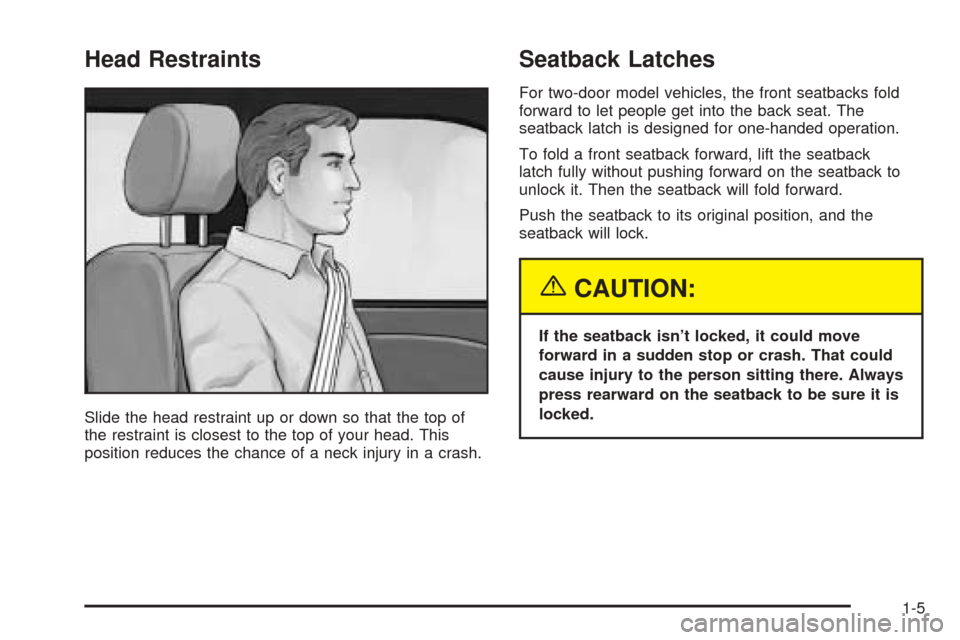
Head Restraints
Slide the head restraint up or down so that the top of
the restraint is closest to the top of your head. This
position reduces the chance of a neck injury in a crash.
Seatback Latches
For two-door model vehicles, the front seatbacks fold
forward to let people get into the back seat. The
seatback latch is designed for one-handed operation.
To fold a front seatback forward, lift the seatback
latch fully without pushing forward on the seatback to
unlock it. Then the seatback will fold forward.
Push the seatback to its original position, and the
seatback will lock.
{CAUTION:
If the seatback isn’t locked, it could move
forward in a sudden stop or crash. That could
cause injury to the person sitting there. Always
press rearward on the seatback to be sure it is
locked.
1-5
Page 12 of 360
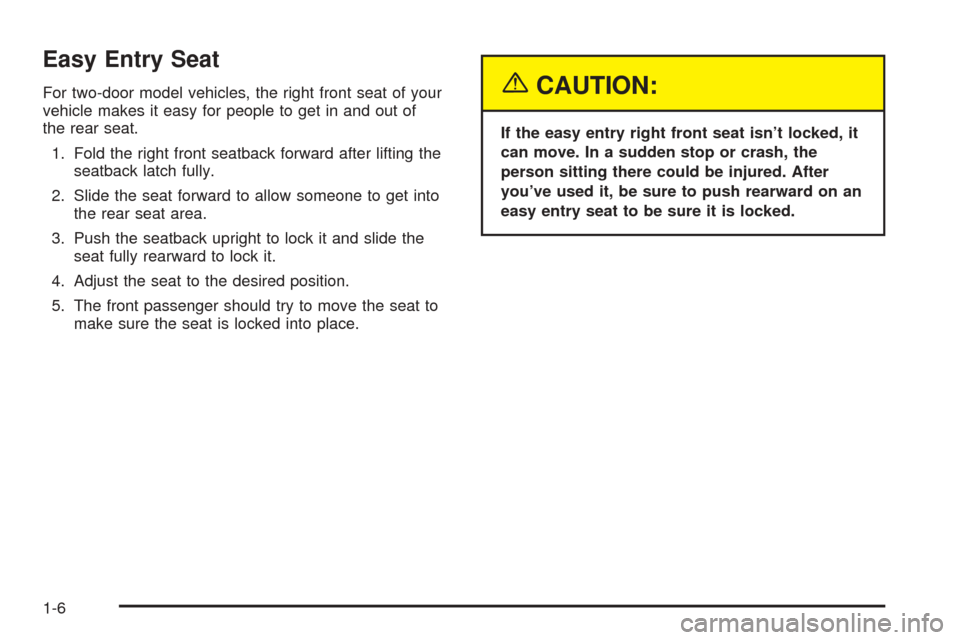
Easy Entry Seat
For two-door model vehicles, the right front seat of your
vehicle makes it easy for people to get in and out of
the rear seat.
1. Fold the right front seatback forward after lifting the
seatback latch fully.
2. Slide the seat forward to allow someone to get into
the rear seat area.
3. Push the seatback upright to lock it and slide the
seat fully rearward to lock it.
4. Adjust the seat to the desired position.
5. The front passenger should try to move the seat to
make sure the seat is locked into place.{CAUTION:
If the easy entry right front seat isn’t locked, it
can move. In a sudden stop or crash, the
person sitting there could be injured. After
you’ve used it, be sure to push rearward on an
easy entry seat to be sure it is locked.
1-6
Page 21 of 360
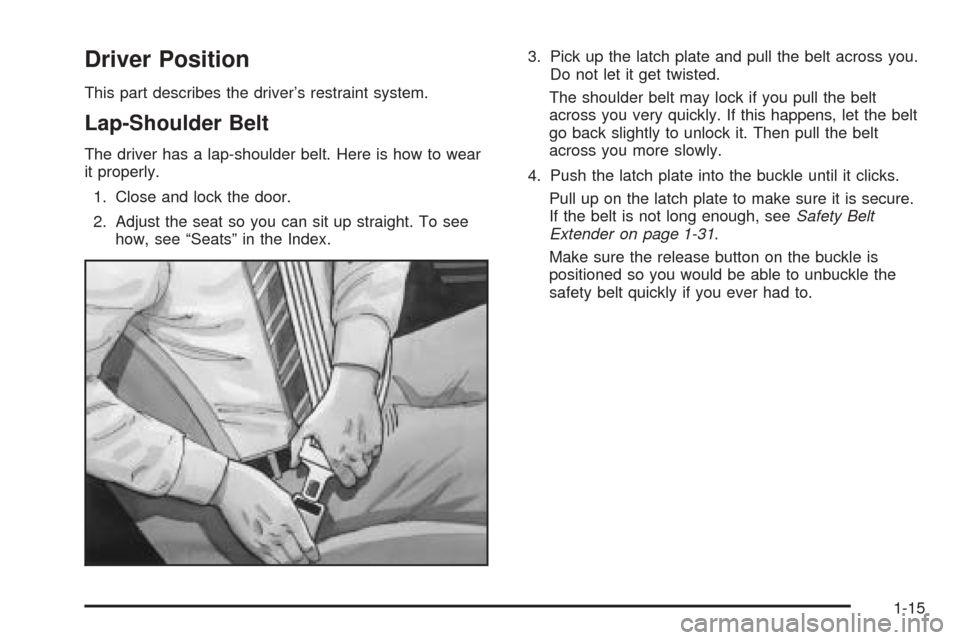
Driver Position
This part describes the driver’s restraint system.
Lap-Shoulder Belt
The driver has a lap-shoulder belt. Here is how to wear
it properly.
1. Close and lock the door.
2. Adjust the seat so you can sit up straight. To see
how, see “Seats” in the Index.3. Pick up the latch plate and pull the belt across you.
Do not let it get twisted.
The shoulder belt may lock if you pull the belt
across you very quickly. If this happens, let the belt
go back slightly to unlock it. Then pull the belt
across you more slowly.
4. Push the latch plate into the buckle until it clicks.
Pull up on the latch plate to make sure it is secure.
If the belt is not long enough, seeSafety Belt
Extender on page 1-31.
Make sure the release button on the buckle is
positioned so you would be able to unbuckle the
safety belt quickly if you ever had to.
1-15
Page 23 of 360

Shoulder Belt Height Adjuster
(Four–Door Models)
Before you begin to drive, move the shoulder belt
adjuster to the height that is right for you.To move it down, squeeze the release button and move
the height adjuster to the desired position. You can
move the adjuster up just by pushing on the shoulder
belt guide. After you move the adjuster to where
you want it, try to move it down without squeezing the
release button to make sure it has locked into position.
Adjust the height so that the shoulder portion of the
belt is centered on your shoulder. The belt should
be away from your face and neck, but not falling off
your shoulder.
1-17
Page 69 of 360
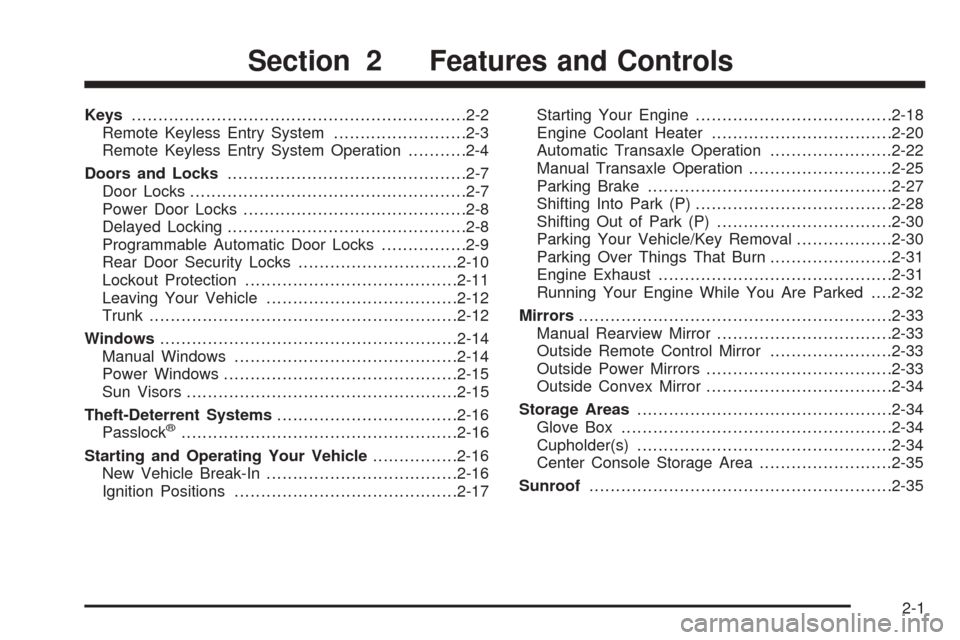
Keys...............................................................2-2
Remote Keyless Entry System.........................2-3
Remote Keyless Entry System Operation...........2-4
Doors and Locks.............................................2-7
Door Locks....................................................2-7
Power Door Locks..........................................2-8
Delayed Locking.............................................2-8
Programmable Automatic Door Locks................2-9
Rear Door Security Locks..............................2-10
Lockout Protection........................................2-11
Leaving Your Vehicle....................................2-12
Trunk..........................................................2-12
Windows........................................................2-14
Manual Windows..........................................2-14
Power Windows............................................2-15
Sun Visors...................................................2-15
Theft-Deterrent Systems..................................2-16
Passlock
®....................................................2-16
Starting and Operating Your Vehicle................2-16
New Vehicle Break-In....................................2-16
Ignition Positions..........................................2-17Starting Your Engine.....................................2-18
Engine Coolant Heater..................................2-20
Automatic Transaxle Operation.......................2-22
Manual Transaxle Operation...........................2-25
Parking Brake..............................................2-27
Shifting Into Park (P).....................................2-28
Shifting Out of Park (P).................................2-30
Parking Your Vehicle/Key Removal..................2-30
Parking Over Things That Burn.......................2-31
Engine Exhaust............................................2-31
Running Your Engine While You Are Parked. . . .2-32
Mirrors...........................................................2-33
Manual Rearview Mirror.................................2-33
Outside Remote Control Mirror.......................2-33
Outside Power Mirrors...................................2-33
Outside Convex Mirror...................................2-34
Storage Areas................................................2-34
Glove Box...................................................2-34
Cupholder(s)................................................2-34
Center Console Storage Area.........................2-35
Sunroof.........................................................2-35
Section 2 Features and Controls
2-1
Page 72 of 360
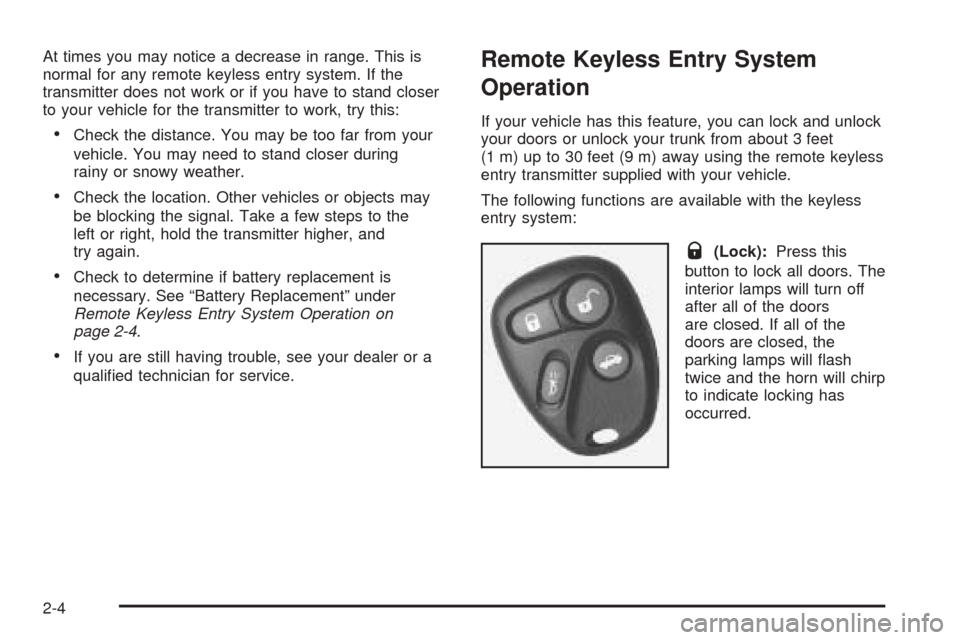
At times you may notice a decrease in range. This is
normal for any remote keyless entry system. If the
transmitter does not work or if you have to stand closer
to your vehicle for the transmitter to work, try this:
•Check the distance. You may be too far from your
vehicle. You may need to stand closer during
rainy or snowy weather.
•Check the location. Other vehicles or objects may
be blocking the signal. Take a few steps to the
left or right, hold the transmitter higher, and
try again.
•Check to determine if battery replacement is
necessary. See “Battery Replacement” under
Remote Keyless Entry System Operation on
page 2-4.
•If you are still having trouble, see your dealer or a
qualified technician for service.
Remote Keyless Entry System
Operation
If your vehicle has this feature, you can lock and unlock
your doors or unlock your trunk from about 3 feet
(1 m) up to 30 feet (9 m) away using the remote keyless
entry transmitter supplied with your vehicle.
The following functions are available with the keyless
entry system:
Q(Lock):Press this
button to lock all doors. The
interior lamps will turn off
after all of the doors
are closed. If all of the
doors are closed, the
parking lamps will flash
twice and the horn will chirp
to indicate locking has
occurred.
2-4
Page 73 of 360
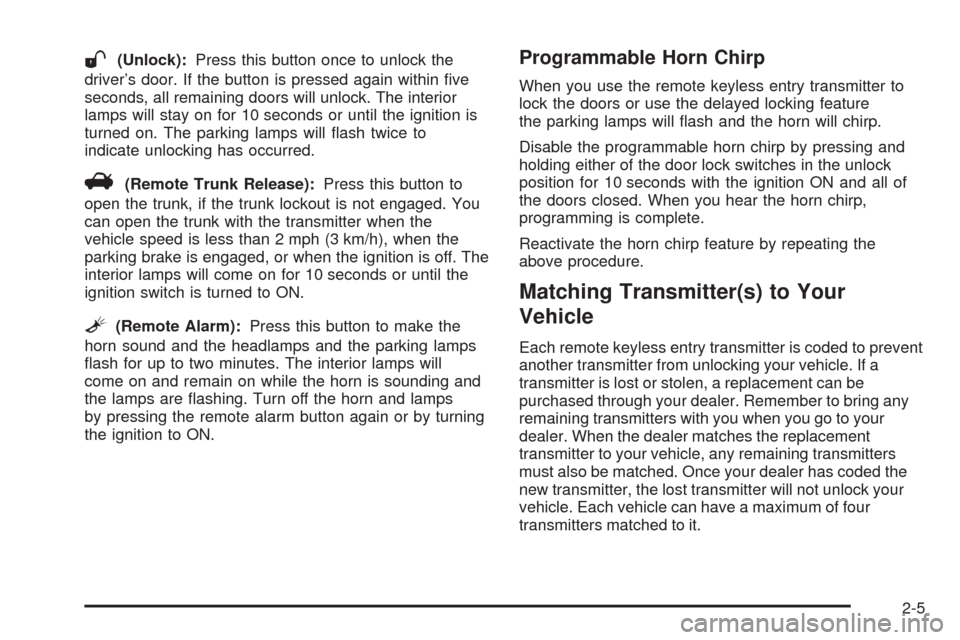
W(Unlock):Press this button once to unlock the
driver’s door. If the button is pressed again within five
seconds, all remaining doors will unlock. The interior
lamps will stay on for 10 seconds or until the ignition is
turned on. The parking lamps will flash twice to
indicate unlocking has occurred.
V(Remote Trunk Release):Press this button to
open the trunk, if the trunk lockout is not engaged. You
can open the trunk with the transmitter when the
vehicle speed is less than 2 mph (3 km/h), when the
parking brake is engaged, or when the ignition is off. The
interior lamps will come on for 10 seconds or until the
ignition switch is turned to ON.
L(Remote Alarm):Press this button to make the
horn sound and the headlamps and the parking lamps
flash for up to two minutes. The interior lamps will
come on and remain on while the horn is sounding and
the lamps are flashing. Turn off the horn and lamps
by pressing the remote alarm button again or by turning
the ignition to ON.
Programmable Horn Chirp
When you use the remote keyless entry transmitter to
lock the doors or use the delayed locking feature
the parking lamps will flash and the horn will chirp.
Disable the programmable horn chirp by pressing and
holding either of the door lock switches in the unlock
position for 10 seconds with the ignition ON and all of
the doors closed. When you hear the horn chirp,
programming is complete.
Reactivate the horn chirp feature by repeating the
above procedure.
Matching Transmitter(s) to Your
Vehicle
Each remote keyless entry transmitter is coded to prevent
another transmitter from unlocking your vehicle. If a
transmitter is lost or stolen, a replacement can be
purchased through your dealer. Remember to bring any
remaining transmitters with you when you go to your
dealer. When the dealer matches the replacement
transmitter to your vehicle, any remaining transmitters
must also be matched. Once your dealer has coded the
new transmitter, the lost transmitter will not unlock your
vehicle. Each vehicle can have a maximum of four
transmitters matched to it.
2-5
Page 75 of 360
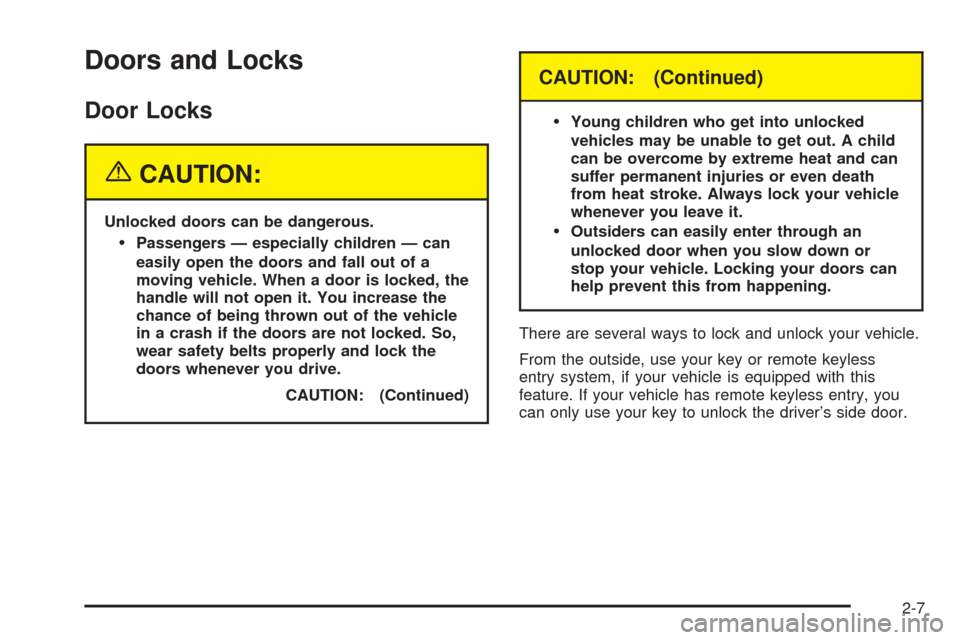
Doors and Locks
Door Locks
{CAUTION:
Unlocked doors can be dangerous.
Passengers — especially children — can
easily open the doors and fall out of a
moving vehicle. When a door is locked, the
handle will not open it. You increase the
chance of being thrown out of the vehicle
in a crash if the doors are not locked. So,
wear safety belts properly and lock the
doors whenever you drive.
CAUTION: (Continued)
CAUTION: (Continued)
Young children who get into unlocked
vehicles may be unable to get out. A child
can be overcome by extreme heat and can
suffer permanent injuries or even death
from heat stroke. Always lock your vehicle
whenever you leave it.
Outsiders can easily enter through an
unlocked door when you slow down or
stop your vehicle. Locking your doors can
help prevent this from happening.
There are several ways to lock and unlock your vehicle.
From the outside, use your key or remote keyless
entry system, if your vehicle is equipped with this
feature. If your vehicle has remote keyless entry, you
can only use your key to unlock the driver’s side door.
2-7
Page 76 of 360
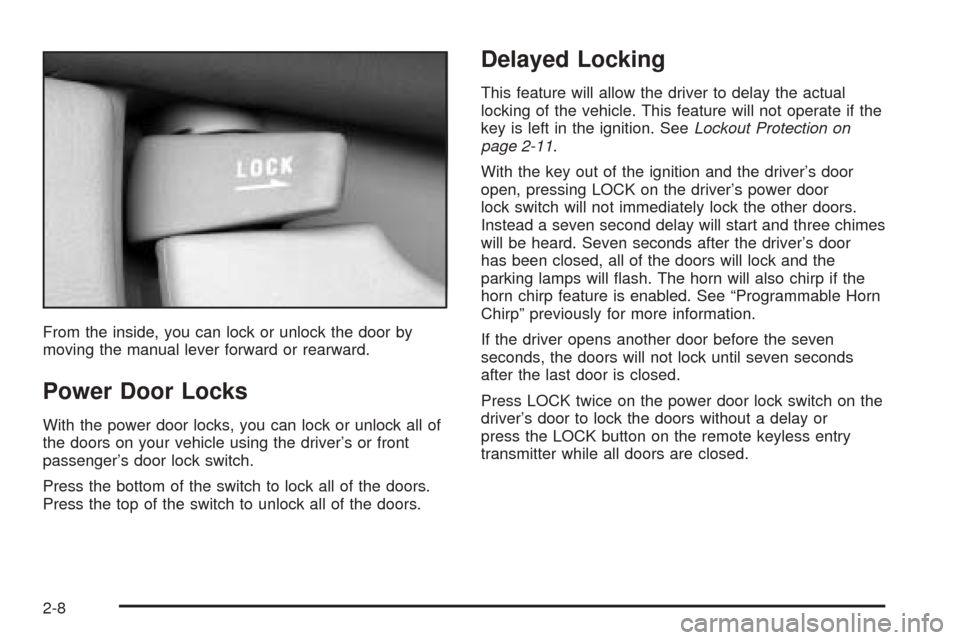
From the inside, you can lock or unlock the door by
moving the manual lever forward or rearward.
Power Door Locks
With the power door locks, you can lock or unlock all of
the doors on your vehicle using the driver’s or front
passenger’s door lock switch.
Press the bottom of the switch to lock all of the doors.
Press the top of the switch to unlock all of the doors.
Delayed Locking
This feature will allow the driver to delay the actual
locking of the vehicle. This feature will not operate if the
key is left in the ignition. SeeLockout Protection on
page 2-11.
With the key out of the ignition and the driver’s door
open, pressing LOCK on the driver’s power door
lock switch will not immediately lock the other doors.
Instead a seven second delay will start and three chimes
will be heard. Seven seconds after the driver’s door
has been closed, all of the doors will lock and the
parking lamps will flash. The horn will also chirp if the
horn chirp feature is enabled. See “Programmable Horn
Chirp” previously for more information.
If the driver opens another door before the seven
seconds, the doors will not lock until seven seconds
after the last door is closed.
Press LOCK twice on the power door lock switch on the
driver’s door to lock the doors without a delay or
press the LOCK button on the remote keyless entry
transmitter while all doors are closed.
2-8