oil OLDSMOBILE AURORA 1995 Owners Manual
[x] Cancel search | Manufacturer: OLDSMOBILE, Model Year: 1995, Model line: AURORA, Model: OLDSMOBILE AURORA 1995Pages: 372, PDF Size: 19.14 MB
Page 7 of 372
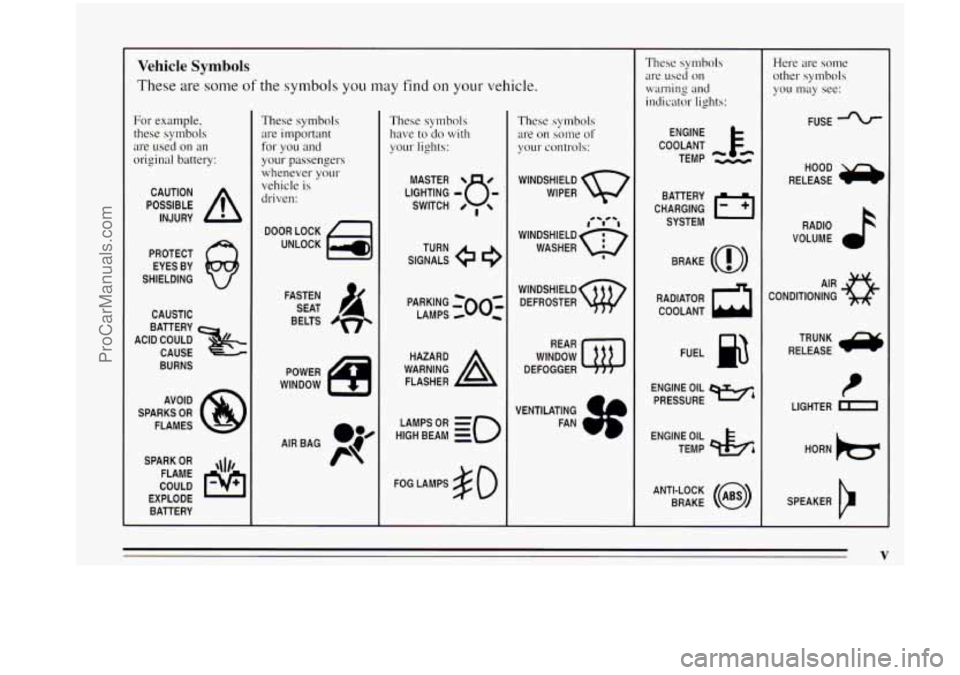
Vehicle Symbols
These are some of the symbols you may find on your vehicle.
For example,
these symbols
are used on an
original battery:
POSSIBLE A
CAUTION
INJURY
PROTECT EYES BY
SHIELDING
CAUSTIC
ACID COULD
&
BATTERY
CAUSE
BURNS
AVOID
SPARKS
OR
FLAMES
SPARK
OR ,111,
COULD FLAME
EXPLODE BATTERY
These symbols are important
for
you and
your passengers
whenever
~OLI~
vehicle is
driven:
DOOR LOCK
UNLOCK
BELTS
4
POWER
WINDOW
These symbols have to
do with
your lights:
SIGNALS e
TURN
PARKING
=OOz
LAMPS c
HIGH LAMPSoR BEAM = -0
FOG LAMPS $0
These sytnbols
are on some of
your controls:
WINDSHIELD
WIPER
WINDSHIELD DEFROSTER
WINDOW
DEFOGGER
VENTILATING FAN COOLANT
F&
TEMP --
ENGINE
CHARGING BATTERY
SYSTEM
BRAKE
(0)
RADIATOR COOLANT
a
FUEL
ENGINE OIL
PRESSURE
Wb
TEMP OIL ctb
ANTI-LOCK (@)
BRAKE
Here are some
other sytnbols
you n~ap see:
FUSE
RELEASE
a
RADIO
VOLUME
CONDITIONING
AIR a
RELEASE
t
LIGHTER m
HORN )tr
SPEAKER
cr
V
ProCarManuals.com
Page 71 of 372

To Use the Coolant Heater
1. Turn off the engine.
2. Open the hood and unwrap the electrical cord.
3. Plug it into a normal, grounded 1 10-volt outlet.
NOTICE:
After you’ve used the coolant heater, be sure to
store the cord as it was before, to keep
it away
from moving engine parts.
If you don’t, it could
be damaged.
How long should you keep the coolant heater plugged
in? The answer depends on the weather, the kind
of oil
you have, and some other things. Instead
of trying to list
everything here, we
ask that you contact your Aurora
retailer
in the area where you’ll be parking your vehicle.
The retailer can give you the best advice for that
particular area.
ProCarManuals.com
Page 115 of 372
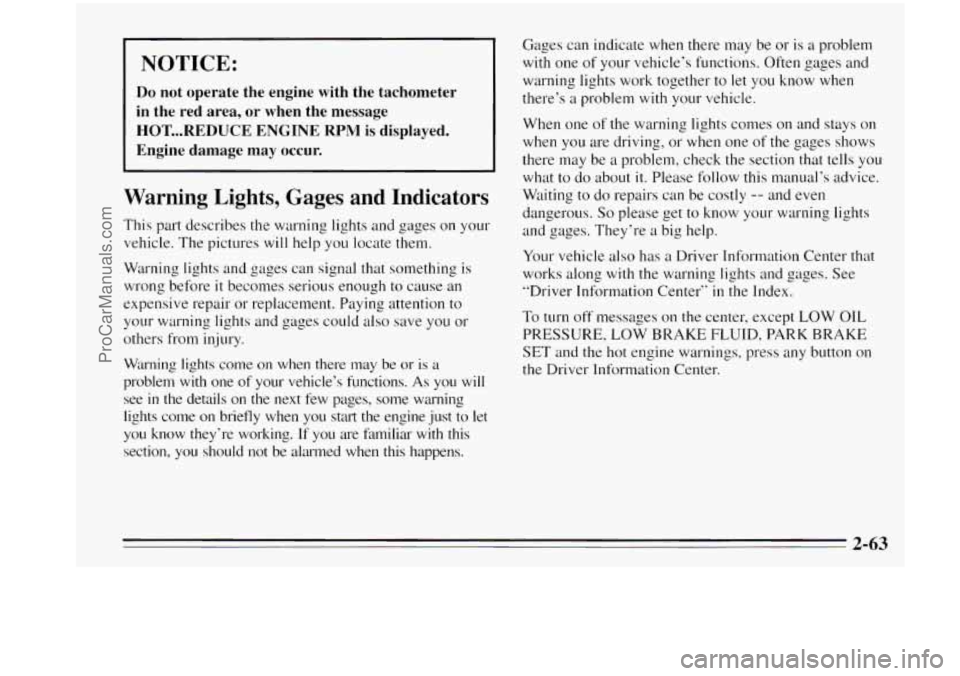
Gages can indicate when there may be or is a problem
warning lights work together to let you know when
Do not operate the engine with the tachometer there’s a txoblem with your vehicle.
NOTICE: with one of your vehicle’s functions. Often gages and
in the red area, or when the message
HOT ... REDUCE ENGINE RPM is displayed.
Engine damage may
occur.
When one of the warning lights comes on and stays on
when you are driving, or when one
of the gages shows
there may be
a problem, check the section that tells you I I what to do about it, Please follow this manual’s advice.
Warning Lights, Gages and Indicators
This part describes the warning lights and gages on your
vehicle. The pictures will help you locate them.
Warning lights and gages can signal that something is
wrong before
it becomes serious enough to cause an
expensive repair or replacement. Paying attention to
your warning lights and gages could
also save you or
others from injury.
Warning lights come on when there
may be or is a
problem with one
of your vehicle’s functions. As you will
see
in the details on the next few pages, some warning
lights come on briefly when
you start the engine just to let
you know they’re worlung.
If you are familiar with this
section, you should not be alarmed when this happens. Waiting
to do
repairs can be costly -- and even
dangerous.
So please get to know your warning lights
and gages. They‘re a big help.
Your vehicle
also has a Driver Information Center that
works along
with the warning lights and gages. See
“Driver Information Center”
in the Index.
To
turn off messages on the center, except LOW OIL
PRESSURE, LOW BRAKE FLUID, PARK BRAKE
SET and the hot engine warnings, press any button on
the Driver Information Center.
2-63
ProCarManuals.com
Page 122 of 372

Malfunction Indicator Lamp (Service Engine Soon Light)
A computer monitors
operation of your fuel,
0
ignition and emission
controls systems. This light
should come on when you
start your engine
as a check
to show you
it is working.
SERVICE
ENGINE SOON
If it does not come on at all, have it fixed right away.
If it stays on, or it comes on while you are driving, the
computer is indicating that you have
a problem. You
should take your vehicle
in for service soon.
~
NOTICE:
If you keep driving your vehicle with this light
on, after a while the emission controls won’t
work as well, your fuel economy won’t be as
good, and your engine may not run as smoothly.
This could lead
to costly repairs not covered by
your warranty.
Oil Pressure Warning Light
OIL
If you have a problem with
your oil, this light may stay
on after you start your
engine, or come on when
you are driving. A warning
chime and the message
LOW
OIL PRESSURE may
also come on.
These indicate that oil is not going through your engine
quickly enough
to keep it cool. The engine could be low
on oil, or could have some other oil problem. Have
it
fixed right away.
The oil light could
also come on in three other
situations:
0 When the ignition is on but the engine is not running,
the light
will come on as a test to show you it is
working, but the light will go out when you turn the
ignition
to START. If it doesn’t come on with the
ignition
on, you may have a problem with the fuse or
bulb. Have it fixed right away.
2-70
ProCarManuals.com
Page 123 of 372

Sometimes when the engine is idling at a stop, the
light may blink on and
off. This is norad.
If you make a hard stop, the light may come on for a
moment. This is normal.
NOTICE:
Damage to your engine from neglected oil
problems can be costly and
is not covered by your
warranty.
Fuel Gage
When the ignition is on, your fuel gage tells you about
how much fuel you have left.
When you have approximately
2.6 gallons (9 L) of fuel
remaining, the message LOW
FUEL will be displayed
and a chime will sound.
You need to get more fuel right
away.
Press any button on the Driver Information Center to
turn off the warning.
2-71
ProCarManuals.com
Page 125 of 372

Turn on the system by pressing any button except
RESET, ENTER or
OFF. When you turn on the ignition,
the Driver Information Center will be
in the mode last
displayed when
the engine was turned off. Keep in mind
that this also applies to the
OFF mode.
To turn off messages
on the DIC (except LOW OIL
PRESSURE, LOW BRAKE FLUID, PARK BRAKE
SET and the hot engine warnings), press any button on
the
DIC.
I \ 1, I
You will need to open the cover to access the control
buttons.
To open the cover, push the button located to
the right of the cover.
To close the cover, push it down to its closed position.
Fuel Economy
The ECON button displays average fuel economy and
instantaneous fuel economy calculated for
your specific
driving conditions. Press
ECON to display average fuel
economy, such as:
25.2 AVG MUGAL or
9.3 AVG L/ 100 KM
Press
ECON again to display instantaneous fuel
economy, such as:
28 TNST MUGAL or
8.4 INST L/ 100 KM
Press again to return to average fuel economy.
The average
fuel economy is viewed as a long-term
approximation
of your overall driving conditions.
If you press RESET in this mode while you’re driving,
the system will begin figuring fuel economy from that
point
in time.
2-73
ProCarManuals.com
Page 127 of 372

Engine
The ENG button scrolls through the following functions:
0
0
0
0
Oil pressure such as:
OIL PRESSURE
40 PSI or
OIL PRESSURE
276 kpa
Battery voltage such as:
BATTERY
13.8 VOLTS
Transaxle fluid
life, such as:
TRANS FLUID LIFE
40%.
This is an estimate of the transaxle fluid’s remaining
useful life.
It will show 100% when the system is
reset after a transaxle fluid change.
It will alert you
to change your transaxle fluid on a schedule
consistent with your driving conditions.
Engine oil life, such
as:
OIL LIFE 30%
This is an estimate of the oil’s remaining useful life.
It
will show 100% when the system is reset after an
oil change. It will alert you to change your oil on a
schedule consistent with your driving conditions. When the remaining
oil life or transaxle fluid
life is low,
the system
will alert you with a message:
CHANGE OIL
SOON or
CHANGE TRNS FLUID
SOON
When the oil or transaxle fluid life is down to zero, you
will receive the message:
CHANGE OIL NOW or
CHANGE TRNS FLUID
NOW
To reset the OIL LIFE reminder after an oil change or the
TRNS FLUID LIFE reminder after a transaxle fluid change:
1. With the ignition on, press the ENG button so the
OIL LIFE percentage or the TRNS LIFE percentage
is displayed.
2. Press RESET and hold for five seconds. The word
RESET will appear, then OIL LIFE
100% or TRNS
FLUID
100%.
2-75
ProCarManuals.com
Page 128 of 372

Remember, you must reset the OIL LIFE or TRNS
FLUID yourself after each oil or transaxle fluid change.
It will not reset itself. Also, be careful not to reset the
OIL LIFE or TRNS FLUID accidentally at any time
other than when the oil or transaxle fluid has just been
changed. It can’t be reset accurately until the next oil or
transaxle fluid change.
The Driver Information Center does not replace the need
to maintain your vehicle as recommended in the
Maintenance Schedule in this manual. Also, the oil
change reminder will not detect dusty conditions or
engine malfunctions that may affect the oil. If you drive
in dusty areas, change your oil after every
3,000 miles
(5 000 km) or three months, whichever comes first,
unless the
DIC instructs you to do so sooner. Also, the
oil change reminder does not measure how much oil you
have in your engine.
So, be sure to check your oil level
often.. See “Engine Oil” in the Index.
Check Oil Level Warning
When CHECK OIL LEVEL appears, it indicates that the
engine oil level is
1 to 1 1/2 quarts (0.9 L to 1.4 L) low.
The message will appear only if the engine is running
and it’s been at least eight minutes since the engine was
last running. If the message appears, check the oil
dipstick level. If
it reads low, your oil level should be
brought up to the proper level (see “Engine Oil” in the\
Index). After bringing the oil to the proper level, the
ignition must be
off for eight minutes to allow the
majority of oil to drain into the oil pan.
2-76
ProCarManuals.com
Page 162 of 372

If you notice a reduction in sound quality, regardless of
when the tape player was last cleaned, try playing a
different cassette tape to see if the tape or the tape player is
at fault.
If the second cassette results in no improvement in
sound quality, try cleaning the tape player.
Proper tape player cleaning should be done
with a
scrubbing action, non-abrasive cleaning cassette. This is
a wet-type cleaning system that uses a cleaning cassette
with pads which scrub the tape head as the hubs of the
cleaner cassette turn. If you use this type of cleaner, the
radio
may display an error and eject the cartridge. This
is normal and
is the result of an added feature in the tape
player that detects broken tapes.
If an error occurs, you
will need
to insert the cleaning cassette at least three
times to ensure thorough cleaning.
You may prefer to
use a non-scrubbing action, wet-type
cleaner which uses a cassette with
a fabric belt to clean
the tape head. This type of cleaning cassette will not
cause an error, but may not clean as thoroughly as the
scrubbing-type cleaner. Whichever cleaning method
YOLI choose, follow the
instructions included with the cleaning cassette to
properly clean the tape player. Cleaning cassettes are
available
in most stores that sell audio products. A
scrubbing action cleaning cassette is available through
your retailer (SPO#
12344600).
Cassette tape adapter kits for portable CD players will
not work in your cassette player. These adapters will
cause the radio to display an error and the adapter
cassette
will eject.
Care of Your Compact Discs
Handle discs carefully. Store them in their original cases
or other protective cases and away from direct sunlight
and dust.
If the surface of a disc is soiled, dampen a
clean,
soft cloth in a mild, neutral detergent solution and
clean
it, wiping from the center to the edge.
Be sure never to touch the signal surface when handling
discs. Pick
up discs by grasping the outer edges or the
edge
of the hole and the outer edge.
3-30
ProCarManuals.com
Page 185 of 372

Here are some things you can check before a trip:
0
0
0
0
0
0
0
Wi~~clsl~ield Wcuher F11,fid: Is the reservoir full? Are
all windows clean inside and outside?
Wiper Blcrdes: Are they in good shape?
Fuel, Engine Oil, Other. Fluicls: Have YOLI checked
all levels?
Lunlps: Are they all working? Are the lenses clean?
Tires: They are vitally important to a safe,
trouble-free trip.
Is the tread good enough for
long-distance driving? Are the tires all inflated to the
recommended pressure'?
Weatl?er Forecnsts: What's the weather outlook
along your route? Should
you delay your trip a short
time to avoid a major storm system?
Mcrps: Do you have up-to-date maps'?
Highway Hypnosis
Is there actually such a condition as "highway nypnosis"?
Or is
it just plain fdling asleep at the wheel? Call it
highway hypnosis, lack of awareness, or whatever.
There
is something about an easy stretch of road with
the same scenery, along with the
hum of the tires on the
road, the drone of the engine, and the rush of the wind
against the vehicle that can make you sleepy. Don't let it
happen to you!
If it does, your vehicle can leave the
road
in less tlml u second, and you could crash and be
injured.
What can you do about highway hypnosis? First, be
aware that
it can happen.
Then here are some tips:
0 Make sure your vehicle is well ventilated, with a
comfortably cool interior.
Keep your eyes moving. Scan the road ahead and to
the sides. Check your rearview mirrors and your
instruments frequently.
0 If you get sleepy, pull off the road into a rest, service,
or parking area and take
a nap, get some exercise, or
both. For safety, treat drowsiness on the highway as
an emergency.
4-21
ProCarManuals.com