service OLDSMOBILE AURORA 1995 User Guide
[x] Cancel search | Manufacturer: OLDSMOBILE, Model Year: 1995, Model line: AURORA, Model: OLDSMOBILE AURORA 1995Pages: 372, PDF Size: 19.14 MB
Page 118 of 372

If the light and chime come on while you are driving,
pull
off the road and stop carefully. You may notice that
the pedal is harder
to push. Or, the pedal may go closer
to the floor. It may take longer to stop. If the light is still
on, have the vehicle towed for service. (See “Towing
Your Vehicle” in
the Index.)
Parking Brake Indicator Light
p-l PARK
This light will come
on when
you set your
parking brake, and it
will stay on if your
parking brake doesn’t
release
fully. If you try
to drive
off with the
parking brake set, a
chime will also come
on until you release
the parking brake.
This light should also come on briefly as you start the
vehicle.
If it doesn’t come on then, have it fixed so it
will be ready
to remind you if the parking brake hasn’t
released
fully.
2-66
ProCarManuals.com
Page 119 of 372

Anti-Lock Brake System Warning Light
ANT’- (@)
LOCK
With the anti-lock
brake system, this light
will come
on when
you start your engine
and may stay
on for
several seconds. That’s
normal. If the light
doesn’t come on, have
it fixed so it will be
ready to warn you if
there is a problem.
If the light stays on, turn the ignition off. Or, if the light
comes on when you’re driving, stop as soon as possible
and turn the ignition
off. Then start the engine again to
reset the system.
If the light still stays on, or comes on
again while you’re driving, your Aurora needs service.
If
the regular brake system warning light isn’t on, you
still have brakes, but you don’t have anti-lock brakes. If
the regular brake system warning light is also on, you
don’t have anti-lock brakes and there’s a problem with
your regular brakes. See “Brake System Warning Light’’
earlier in this part.
Traction Control System Warning Light
TRACTION
OFF
This warning light should come on briefly as you start
the engine.
If the warning light doesn’t come on then,
have it fixed
so it will be ready to warn you if there’s a
problem. If it stays
on, or comes on when you’re
driving, there may be a problem with your traction
control system and your vehicle may need service.
When this warning light
is on, the system will not limit
wheel spin. Adjust your driving accordingly.
ProCarManuals.com
Page 120 of 372

The traction control system warning light may come on
for the following reasons:
0
0
0
If you turn the system off by pressing the
TRACTION CONTROL button located on
the
center console, the warning light will come on and
stay
on. To turn the system back on, press the button
again. The warning light should go
off. (See
“Traction Control System” in the Index for more
information.)
If there’s
a brake system problem that is specifically
related
to traction control, the traction control system
will turn off and the warning light will come on.
If
your brakes begin to overheat, the traction control
system will turn off and the warning light will come
on until your brakes cool down.
If the traction control system is affected
by an
engine-related problem,
the system will turn off and
the warning light will come on.
If the traction control system warning light comes on
and stays on
for an extended period of time when the
system
is turned on, your vehicle needs service.
Traction Control System Active Light
TRACTION
ACTIVE
When your traction control system is limiting wheel
spin, the TRACTION ACTIVE light will come on.
Slippery road conditions may exist if this light comes
on, so adjust your driving accordingly. The light will
stay on for a few seconds after the traction control
system stops limiting
wheel spin.
The TRACTION ACTIVE light also comes on briefly,
as a bulb check, when the engine is started. If the light
doesn’t come on then, have
it fixed so it will be there to
tell
you when the system is active.
2-68
ProCarManuals.com
Page 122 of 372

Malfunction Indicator Lamp (Service Engine Soon Light)
A computer monitors
operation of your fuel,
0
ignition and emission
controls systems. This light
should come on when you
start your engine
as a check
to show you
it is working.
SERVICE
ENGINE SOON
If it does not come on at all, have it fixed right away.
If it stays on, or it comes on while you are driving, the
computer is indicating that you have
a problem. You
should take your vehicle
in for service soon.
~
NOTICE:
If you keep driving your vehicle with this light
on, after a while the emission controls won’t
work as well, your fuel economy won’t be as
good, and your engine may not run as smoothly.
This could lead
to costly repairs not covered by
your warranty.
Oil Pressure Warning Light
OIL
If you have a problem with
your oil, this light may stay
on after you start your
engine, or come on when
you are driving. A warning
chime and the message
LOW
OIL PRESSURE may
also come on.
These indicate that oil is not going through your engine
quickly enough
to keep it cool. The engine could be low
on oil, or could have some other oil problem. Have
it
fixed right away.
The oil light could
also come on in three other
situations:
0 When the ignition is on but the engine is not running,
the light
will come on as a test to show you it is
working, but the light will go out when you turn the
ignition
to START. If it doesn’t come on with the
ignition
on, you may have a problem with the fuse or
bulb. Have it fixed right away.
2-70
ProCarManuals.com
Page 124 of 372
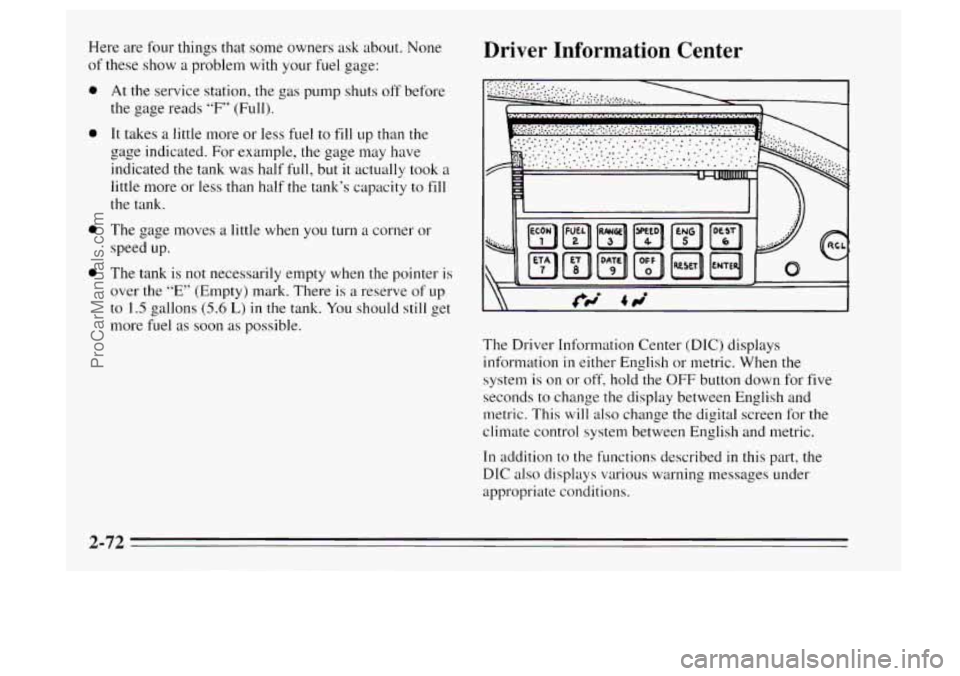
Here are four things that some owners ask about. None
of these show
a problem with your fuel gage:
0
0
0
0
At the service station, the gas pump shuts off before
the gage reads
“F” (Full).
It takes
a little more or less fuel to fill up than the
gage indicated. For example, the gage may have
indicated the tank was half
full, but it actually took a
little more or less than half the tank’s capacity to fill
the tank.
The gage moves a little when you turn a corner or
speed up.
The tank is not necessarily empty when the pointer is
over the “E” (Empty) mark. There is a reserve of up
to 1.5 gallons (5.6 L) in the tank. You should still get
more fuel as soon as possible.
Driver Information Center
........ ....... : ......... .... ....................... ..... .....
............... .......
The Driver Information Center (DIC) displays
information in either English or metric. When the
system is on or off, hold the
OFF button down for five
seconds to change the display between English and
metric. This
will also change the digital screen for the
climate control system between English and metric.
In addition to the functions described in this part, the
DIC also displays various warning messages under
appropriate conditions.
2-72
ProCarManuals.com
Page 134 of 372

indicating there may be a problem. See your Aurora
retailer for service.
The digital screen displays the outside temperature or
the inside temperature setting, the fan speed, and the
heating mode
you have selected. Hold down the OFF
button on the Driver Information Center for five seconds
to change between English and metric displays. Keep
in
mind that this will also change the display on the Driver
Information Center between English and metric.
The red and blue buttons below the digital display set
the interior temperature
you want. The temperature you
set will be displayed on
the digital screen for five
seconds after
you press either the red or blue button (to
raise or lower temperature, respectively). Then the
outside temperature will be displayed.
Once you set
the temperature, the system will try to
maintain that
set temperature, whether you are in the
auto or manual modes. But if you set the temperature for
60°F (16°C) or 90°F (32"C), the fan will stay on high
speed unless you select
a different speed. The system
will maintain
full cold or full hot operation at these
extreme temperature settings. Your
system has two sun sensors
on top of the
instrument panel that detect direct sunlight and the
increased warming caused by it.
To keep you
comfortable, the sensors may reduce the interior
temperature
by as much as 5 "F (3 "C) below the setting
on the digital screen, if necessary. Be careful not
to put
anything over these sun sensors.
If you do, the system
will
think it's night and warm up the vehicle.
ProCarManuals.com
Page 161 of 372

Using Your Radio Properly
Hearing damage from loud noise is almost undetectable
until it is too late. Your hearing can adapt to higher
volumes of sound. Sound that seems normal can be loud
and harmful to your hearing. Take precautions by
adjusting
the volume control on your radio to a safe
sound level before your hearing adapts to it.
To help
avoid hearing loss or damage:
1. Adjust the volume control to the lowest setting.
2. Increase volume slowly until you hear comfortably
and clearly.
NOTICE:
Before you add any sound equipment to your
vehicle-like a tape player, CB radio, mobile
telephone
or two-way radio-be sure you can add
what you want.
If you can, it’s very important to
do it properly. Added sound equipment may
interfere with the operation of your vehicle’s
(Continued)
I NOTICE: (Continued)
engine, Delco@ radio or other systems, and even
damage them. And, your vehicle’s systems may
interfere with the operation
of sound equipment
that has been added improperly.
So, before adding sound equipment, check with
your retailer and be sure to check federal rules
covering mobile radio and telephone units.
Care of Your Cassette Tape Player
A tape player that is not cleaned regularly is subject to
reduced sound quality, ruined cassettes, or a damaged
mechanism. Cassette tapes that are not properly stored
in their plastic cases away from contaminants, direct
sunlight, and extreme heat may not operate properly and
could cause premature failure of the tape player.
Cassettes are subject to wear and the sound quality may
degrade over time. Always verify that the cassette tape is
in
good condition before obtaining service on your tape player.
Your tape player should be cleaned with every
50 hours of
use to provide optimum perfornxmce. Your radio may
display “Cln” to remind you that you have used your tape
player for
50 hours without re-setting the tape clean timer.
3-29
ProCarManuals.com
Page 184 of 372

The most important advice on freeway driving is: Keep
up with traffic and keep to the right. Drive at the same
speed most of the other drivers are driving. Too-fast
or
too-slow driving breaks a smooth traffic flow. Treat the
left lane on a freeway as a passing lane.
At the entrance there is usually
a ramp that leads to the
freeway. If you have a clear view of the freeway as you
drive along the entrance ramp,
you should begin to
check traffic. Try
to determine where you expect to
blend with the flow. Try to merge into the gap at close to
the prevailing speed. Switch on your turn signal, check
your mirrors and glance over
your shoulder as often as
necessary. Try to blend smoothly with
the traffic flow.
Once you are on the freeway, adjust your speed
to the
posted limit or to the prevailing rate if it’s slower. Stay
in the right lane unless you want
to pass.
Before changing lanes, check your mirrors. Then use
your turn signal.
Just before you leave the lane, glance quickly over
your
shoulder to make sure there isn’t another vehicle in your
“blind” spot.
Once you are moving on
the freeway, make certain you
allow a reasonable following distance. Expect to move
slightly slower at
night.
When you want to leave the freeway, move to the proper
lane well
in advance. If you miss your exit do not, under
any circumstances, stop and back up. Drive on to the
next exit.
The exit ramp can be curved, sometimes quite sharply.
The exit speed is usually posted.
Reduce your speed according to your speedometer,
not
to your sense of motion. After driving for any distance
at higher speeds, you may tend
to think you are going
slower than
you actually are.
Before Leaving on a Long Trip
Make sure you’re ready. Try to be well rested. If you
must start when you’re not fresh -- such as after a day’s
work
-- don’t plan to make too many miles that first part
of the journey. Wear comfortable clothing and shoes you
can easily drive in.
Is your vehicle ready for a long trip? If you keep it
serviced and maintained, it’s ready to go. If it needs
service, have
it done before starting out. Of course,
you’ll find experienced and able service experts at
Aurora retail facilities all across North America. They’ll
be ready and willing to help
if you need it.
4-20
ProCarManuals.com
Page 185 of 372

Here are some things you can check before a trip:
0
0
0
0
0
0
0
Wi~~clsl~ield Wcuher F11,fid: Is the reservoir full? Are
all windows clean inside and outside?
Wiper Blcrdes: Are they in good shape?
Fuel, Engine Oil, Other. Fluicls: Have YOLI checked
all levels?
Lunlps: Are they all working? Are the lenses clean?
Tires: They are vitally important to a safe,
trouble-free trip.
Is the tread good enough for
long-distance driving? Are the tires all inflated to the
recommended pressure'?
Weatl?er Forecnsts: What's the weather outlook
along your route? Should
you delay your trip a short
time to avoid a major storm system?
Mcrps: Do you have up-to-date maps'?
Highway Hypnosis
Is there actually such a condition as "highway nypnosis"?
Or is
it just plain fdling asleep at the wheel? Call it
highway hypnosis, lack of awareness, or whatever.
There
is something about an easy stretch of road with
the same scenery, along with the
hum of the tires on the
road, the drone of the engine, and the rush of the wind
against the vehicle that can make you sleepy. Don't let it
happen to you!
If it does, your vehicle can leave the
road
in less tlml u second, and you could crash and be
injured.
What can you do about highway hypnosis? First, be
aware that
it can happen.
Then here are some tips:
0 Make sure your vehicle is well ventilated, with a
comfortably cool interior.
Keep your eyes moving. Scan the road ahead and to
the sides. Check your rearview mirrors and your
instruments frequently.
0 If you get sleepy, pull off the road into a rest, service,
or parking area and take
a nap, get some exercise, or
both. For safety, treat drowsiness on the highway as
an emergency.
4-21
ProCarManuals.com
Page 200 of 372

Parking on Hills
You really should not park your vehicle, with a trailer
attached,
on a hill. If something goes wrong, your rig
could start
to move. People can be injured, and both
your vehicle and
the trailer can be damaged.
But if you ever have to park your rig on a hill, here‘s
how to do it:
1.
2.
3.
4.
5.
Apply your regular brakes, but don’t shift into
PARK (P) yet.
Have someone place chocks under the trailer wheels.
When the wheel chocks are in place, release the
regular brakes
until the chocks absorb the load.
Reapply the regular brakes. Then apply your parking
brake, and
then shift to PARK (P).
Release the regular brakes.
When You Are Ready to Leave After
Parking on a Hill
I. Apply your regular brakes and hold the pedal down
while you:
Start your engine:
Shift into a gear; and
Release the parking brake.
2. Let LIP on the brake pedal.
3. Drive slowly until the trailer is clear of the chocks.
4. Stop and have someone pick up and store the chocks.
Maintenance When Trailer Towing
Your vehicle will need service more often when you’re
pulling
a trailer. See the Maintenance Schedule for more
on this. Things that are especially important
in trailer
operation are automatic transaxle fluid (don’t overfill),
engine oil, belt, cooling system, and brake adjustment.
Each of these
is covered in this manual, and ;he Index will
help you find them quickly. If you’re trailering, it‘s a good
idea to review these sections before you stat your trip.
Check periodically
to see that all hitch nuts and bolts
are tight.
4-36
ProCarManuals.com