warning OLDSMOBILE AURORA 1995 User Guide
[x] Cancel search | Manufacturer: OLDSMOBILE, Model Year: 1995, Model line: AURORA, Model: OLDSMOBILE AURORA 1995Pages: 372, PDF Size: 19.14 MB
Page 120 of 372

The traction control system warning light may come on
for the following reasons:
0
0
0
If you turn the system off by pressing the
TRACTION CONTROL button located on
the
center console, the warning light will come on and
stay
on. To turn the system back on, press the button
again. The warning light should go
off. (See
“Traction Control System” in the Index for more
information.)
If there’s
a brake system problem that is specifically
related
to traction control, the traction control system
will turn off and the warning light will come on.
If
your brakes begin to overheat, the traction control
system will turn off and the warning light will come
on until your brakes cool down.
If the traction control system is affected
by an
engine-related problem,
the system will turn off and
the warning light will come on.
If the traction control system warning light comes on
and stays on
for an extended period of time when the
system
is turned on, your vehicle needs service.
Traction Control System Active Light
TRACTION
ACTIVE
When your traction control system is limiting wheel
spin, the TRACTION ACTIVE light will come on.
Slippery road conditions may exist if this light comes
on, so adjust your driving accordingly. The light will
stay on for a few seconds after the traction control
system stops limiting
wheel spin.
The TRACTION ACTIVE light also comes on briefly,
as a bulb check, when the engine is started. If the light
doesn’t come on then, have
it fixed so it will be there to
tell
you when the system is active.
2-68
ProCarManuals.com
Page 121 of 372

Engine Coolant Temperature Gage
This gage shows the engine coolant temperature.
If the gage pointer moves into the red warning zone,
your engine is hot. To prevent engine overheating, the
air conditioning compressor will
turn off automatically,
a fdst-pulsed chime
will sound, and the message
ENGINE
HOT ... A/C OFF will appear in the information
center.
As the engine cools down, the air conditioning
compressor will automatically turn back on.
If the coolant temperature is over 26 1 OF (127”C), the
message
HOT ... STOP ENGINE will appear. It means
that your engine coolant has overheated.
If you have
been operating your vehicle under normal driving
conditions, you should pull off the road, stop your
vehicle and turn off the engine as soon as possible.
In “Problems on the Road,’? this manual shows what to
do. See “Engine Overheating”
in the Index.
If your coolant level is low, the message LOW ENGINE
COOLANT will appear 011 the Driver Information
Center. Check your coolant level as soon
as possible.
See “Engine Coolant”
in the Index.
ProCarManuals.com
Page 122 of 372

Malfunction Indicator Lamp (Service Engine Soon Light)
A computer monitors
operation of your fuel,
0
ignition and emission
controls systems. This light
should come on when you
start your engine
as a check
to show you
it is working.
SERVICE
ENGINE SOON
If it does not come on at all, have it fixed right away.
If it stays on, or it comes on while you are driving, the
computer is indicating that you have
a problem. You
should take your vehicle
in for service soon.
~
NOTICE:
If you keep driving your vehicle with this light
on, after a while the emission controls won’t
work as well, your fuel economy won’t be as
good, and your engine may not run as smoothly.
This could lead
to costly repairs not covered by
your warranty.
Oil Pressure Warning Light
OIL
If you have a problem with
your oil, this light may stay
on after you start your
engine, or come on when
you are driving. A warning
chime and the message
LOW
OIL PRESSURE may
also come on.
These indicate that oil is not going through your engine
quickly enough
to keep it cool. The engine could be low
on oil, or could have some other oil problem. Have
it
fixed right away.
The oil light could
also come on in three other
situations:
0 When the ignition is on but the engine is not running,
the light
will come on as a test to show you it is
working, but the light will go out when you turn the
ignition
to START. If it doesn’t come on with the
ignition
on, you may have a problem with the fuse or
bulb. Have it fixed right away.
2-70
ProCarManuals.com
Page 123 of 372

Sometimes when the engine is idling at a stop, the
light may blink on and
off. This is norad.
If you make a hard stop, the light may come on for a
moment. This is normal.
NOTICE:
Damage to your engine from neglected oil
problems can be costly and
is not covered by your
warranty.
Fuel Gage
When the ignition is on, your fuel gage tells you about
how much fuel you have left.
When you have approximately
2.6 gallons (9 L) of fuel
remaining, the message LOW
FUEL will be displayed
and a chime will sound.
You need to get more fuel right
away.
Press any button on the Driver Information Center to
turn off the warning.
2-71
ProCarManuals.com
Page 124 of 372
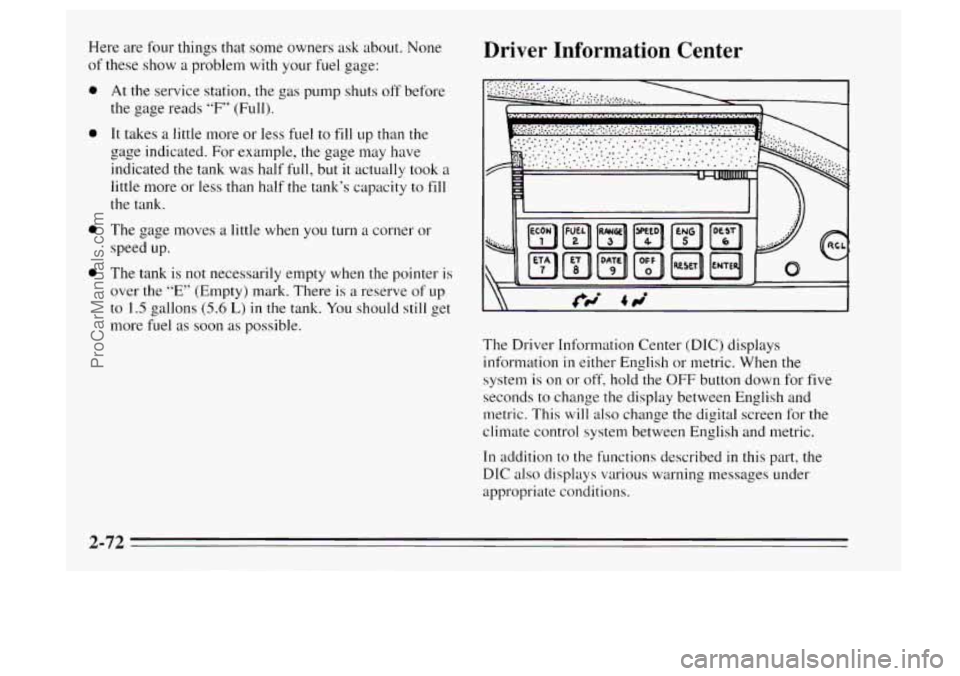
Here are four things that some owners ask about. None
of these show
a problem with your fuel gage:
0
0
0
0
At the service station, the gas pump shuts off before
the gage reads
“F” (Full).
It takes
a little more or less fuel to fill up than the
gage indicated. For example, the gage may have
indicated the tank was half
full, but it actually took a
little more or less than half the tank’s capacity to fill
the tank.
The gage moves a little when you turn a corner or
speed up.
The tank is not necessarily empty when the pointer is
over the “E” (Empty) mark. There is a reserve of up
to 1.5 gallons (5.6 L) in the tank. You should still get
more fuel as soon as possible.
Driver Information Center
........ ....... : ......... .... ....................... ..... .....
............... .......
The Driver Information Center (DIC) displays
information in either English or metric. When the
system is on or off, hold the
OFF button down for five
seconds to change the display between English and
metric. This
will also change the digital screen for the
climate control system between English and metric.
In addition to the functions described in this part, the
DIC also displays various warning messages under
appropriate conditions.
2-72
ProCarManuals.com
Page 125 of 372

Turn on the system by pressing any button except
RESET, ENTER or
OFF. When you turn on the ignition,
the Driver Information Center will be
in the mode last
displayed when
the engine was turned off. Keep in mind
that this also applies to the
OFF mode.
To turn off messages
on the DIC (except LOW OIL
PRESSURE, LOW BRAKE FLUID, PARK BRAKE
SET and the hot engine warnings), press any button on
the
DIC.
I \ 1, I
You will need to open the cover to access the control
buttons.
To open the cover, push the button located to
the right of the cover.
To close the cover, push it down to its closed position.
Fuel Economy
The ECON button displays average fuel economy and
instantaneous fuel economy calculated for
your specific
driving conditions. Press
ECON to display average fuel
economy, such as:
25.2 AVG MUGAL or
9.3 AVG L/ 100 KM
Press
ECON again to display instantaneous fuel
economy, such as:
28 TNST MUGAL or
8.4 INST L/ 100 KM
Press again to return to average fuel economy.
The average
fuel economy is viewed as a long-term
approximation
of your overall driving conditions.
If you press RESET in this mode while you’re driving,
the system will begin figuring fuel economy from that
point
in time.
2-73
ProCarManuals.com
Page 128 of 372

Remember, you must reset the OIL LIFE or TRNS
FLUID yourself after each oil or transaxle fluid change.
It will not reset itself. Also, be careful not to reset the
OIL LIFE or TRNS FLUID accidentally at any time
other than when the oil or transaxle fluid has just been
changed. It can’t be reset accurately until the next oil or
transaxle fluid change.
The Driver Information Center does not replace the need
to maintain your vehicle as recommended in the
Maintenance Schedule in this manual. Also, the oil
change reminder will not detect dusty conditions or
engine malfunctions that may affect the oil. If you drive
in dusty areas, change your oil after every
3,000 miles
(5 000 km) or three months, whichever comes first,
unless the
DIC instructs you to do so sooner. Also, the
oil change reminder does not measure how much oil you
have in your engine.
So, be sure to check your oil level
often.. See “Engine Oil” in the Index.
Check Oil Level Warning
When CHECK OIL LEVEL appears, it indicates that the
engine oil level is
1 to 1 1/2 quarts (0.9 L to 1.4 L) low.
The message will appear only if the engine is running
and it’s been at least eight minutes since the engine was
last running. If the message appears, check the oil
dipstick level. If
it reads low, your oil level should be
brought up to the proper level (see “Engine Oil” in the\
Index). After bringing the oil to the proper level, the
ignition must be
off for eight minutes to allow the
majority of oil to drain into the oil pan.
2-76
ProCarManuals.com
Page 131 of 372

YEAR? MM/DD/XX
Set the yearjust as
you set the month and day. If a valid
date is entered, the display will automatically exit to the
date mode and display the day of the week, the
month
and the date. If an invalid date is entered, the display
will return to MONTH? XX/DD/YY and you'll need to
repeat the above steps.
After a battery reconnect (loss of power), the display
will read CONFIRM TIME AND DATE.
RECALL
When you press the RCL
button, the system scrolls
through any currently active
warning messages, then
returns
to the mode the
system was
in before you
pressed RCL.
If no warning messages exist, MONITORED
SYSTEMS OK will be displayed.
2-79
ProCarManuals.com
Page 170 of 372

Avoid needless heavy braking. Some people drive in
spurts -- heavy acceleration followed by heavy braking
-- rather than keeping pace with traffic. This is a
mistake. Your brakes may not have time to cool between
hard stops. Your brakes will wear
out much fdster if you
do a lot of heavy braking. If you keep pace with the
traffic and allow realistic following distances, you will
eliminate a lot
of unnecessary braking. That means
better braking and longer brake life.
If your engine ever stops while you’re driving, brake
normally but don’t pump your brakes.
If you do, the
pedal may get harder to push down. If your engine
stops, you will still have some power brake assist.
But
you will use it when you brake. Once the power assist is
used up,
it may take longer to stop and the brake pedal
will be harder to push.
Anti-Lock Brakes (ABS)
Your Aurora has an advanced electronic braking system
that
will help prevent a braking skid.
ANT’- (I)
LOCK
This light on the
instrument panel
will
come on briefly when
you start your vehicle.
When you start your vehicle and begin to drive away,
you may hear a momentary motor or clicking noise. And
you may even notice that your brake pedal moves
a little
while this is going on. This is the ABS system testing
itself.
If there’s a problem with the anti-lock brake
system, the anti-lock brake system warning light will
stay
on.
See “Anti-Lock Brake System Warning Light“ in the
Index.
4-6
ProCarManuals.com
Page 172 of 372
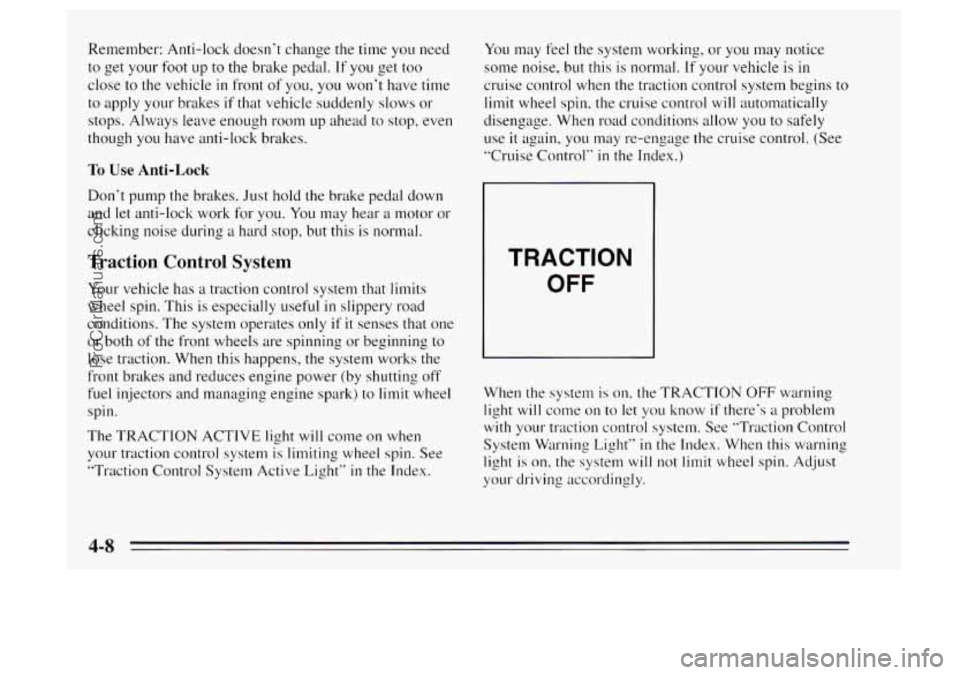
Remember: Anti-lock doesn't change the time you need
to get your
foot up to the brake pedal. If you get too
close to the vehicle in front of you, you won't have time
to apply your brakes
if that vehicle suddenly slows 01-
stops. Always leave enough 1-0om up ahead to stop. even
though you have anti-lock brakes.
To Use Anti-Lock
Don't pump the brakes. Just hold the brake pedal down
and let anti-lock work for you. You may hear
a motor or
clicking noise during a hard stop. but this is normal.
Traction Control System
Your vehicle has a traction control system that limits
wheel spin. This is especially useful
in slippery road
conditions. The system operates only
if it senses that one
or both of the front wheels are spinning or beginning to
lose traction. When this happens, the system works the
front brakes and reduces engine power (by shutting off
fuel injectors and managing engine spark) to
limit wheel
spin.
The TRACTION ACTIVE light will come on when
your traction control system
is limiting wheel spin. See
"Traction Control System Active Light"
in the Index.
You may feel the system working, or you may notice
some noise, but this is normal.
If yo~~r vehicle is in
cruise control when the traction control system begins to
limit wheel spin, the cruise control will automatically
disengage. When road conditions allow you to safely
use
it again, you may re-engage the cruise control. (See
"Cruise Control"
in the Index.)
TRACTION
OFF
When the system is on, the TRACTION OFF warning
light
will come on to let you know if there's a problem
with your traction control system. See "Traction Control
System Warning Light"
in the Index. When this warning
light is on, the system
will not limit wheel spin. Adjust
your driving accordingly.
4-8
ProCarManuals.com