battery OLDSMOBILE AURORA 1995 Owners Manual
[x] Cancel search | Manufacturer: OLDSMOBILE, Model Year: 1995, Model line: AURORA, Model: OLDSMOBILE AURORA 1995Pages: 372, PDF Size: 19.14 MB
Page 7 of 372
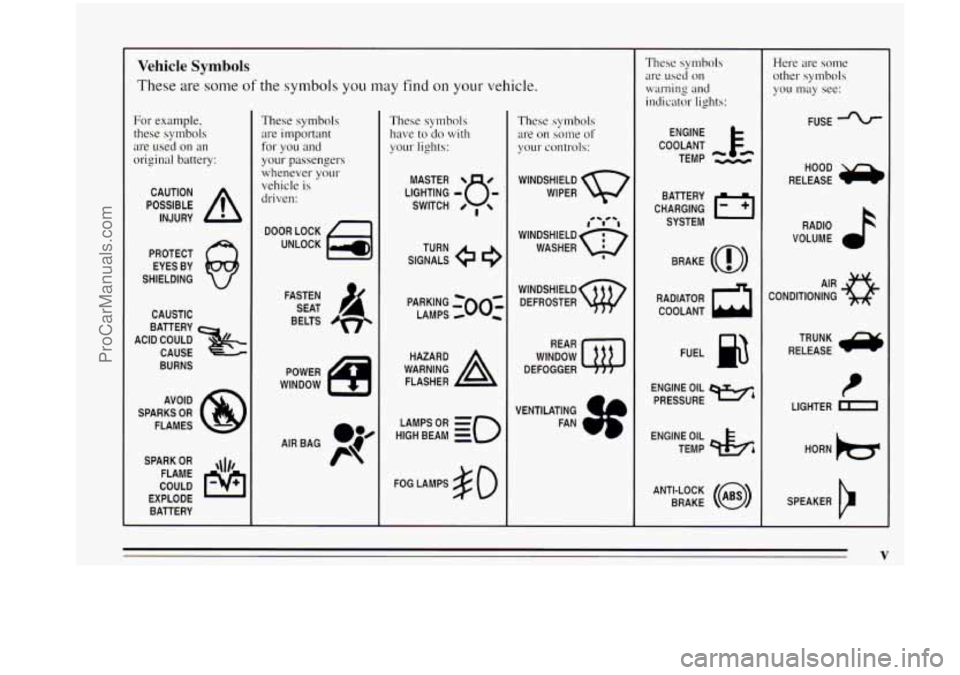
Vehicle Symbols
These are some of the symbols you may find on your vehicle.
For example,
these symbols
are used on an
original battery:
POSSIBLE A
CAUTION
INJURY
PROTECT EYES BY
SHIELDING
CAUSTIC
ACID COULD
&
BATTERY
CAUSE
BURNS
AVOID
SPARKS
OR
FLAMES
SPARK
OR ,111,
COULD FLAME
EXPLODE BATTERY
These symbols are important
for
you and
your passengers
whenever
~OLI~
vehicle is
driven:
DOOR LOCK
UNLOCK
BELTS
4
POWER
WINDOW
These symbols have to
do with
your lights:
SIGNALS e
TURN
PARKING
=OOz
LAMPS c
HIGH LAMPSoR BEAM = -0
FOG LAMPS $0
These sytnbols
are on some of
your controls:
WINDSHIELD
WIPER
WINDSHIELD DEFROSTER
WINDOW
DEFOGGER
VENTILATING FAN COOLANT
F&
TEMP --
ENGINE
CHARGING BATTERY
SYSTEM
BRAKE
(0)
RADIATOR COOLANT
a
FUEL
ENGINE OIL
PRESSURE
Wb
TEMP OIL ctb
ANTI-LOCK (@)
BRAKE
Here are some
other sytnbols
you n~ap see:
FUSE
RELEASE
a
RADIO
VOLUME
CONDITIONING
AIR a
RELEASE
t
LIGHTER m
HORN )tr
SPEAKER
cr
V
ProCarManuals.com
Page 60 of 372

This device complies with Part 15 of the FCC Rules.
Operation
is subject to the following two conditions:
(1) This device may not cause harmful interference, and
(2) This device must accept any interference received,
including interference that
may cause undesired
operation.
Should interference
to this system occur, try this:
0
0
0
e
Check to determine if battery replacement is
necessary. See the instructions
on battery
replacement.
Check the distance.
You may be too far from your
vehicle.
This product has a maximum range.
Check the location. Other vehicles or objects may be
blocking the signal.
See your Aurora retailer or
a qualified technician for
service.
Changes or modifications
to this system by other than an
authorized service facility could void authorization to
use
this equipment.
Operation
The driver's door will unlock when UNLOCK is
pressed.
If pressed again within 25 seconds, all doors
will unlock, Pressing any button will
also illuminate the
interior lamps. (See "Illuminated Entry'' in the Index.)
All doors will lock when LOCK is pressed.
The trunk
will unlock when the opened trunk symbol is
messed, but only when the ignition is
OFF.
Matching Transmitter(s) To Your Vehicle
Each key chain transmitter is coded to prevent another
transmitter
from unlocking your vehicle. If a transmitter
is lost or stolen, a replacement can be purchased through
your retailer. Remember
to bring any remaining
transmitters with you when you
go to your retailer.
When the retailer matches the replacement transmitter to
your vehicle, the remaining transmitters must also be
matched. Once the new transmitter is coded, the lost
transmitter
will not unlock your vehicle.
You can match a transmitter to as many different vehicles
as you own, provided they are equipped with exactly the
SCII'IW model sy.mn. (General Motors offers several
different models
of these systems on their vehicles.) Each
vehicle can have only two transmitters matched to it.
See your retailer
to match transmitters to another vehicle.
ProCarManuals.com
Page 61 of 372
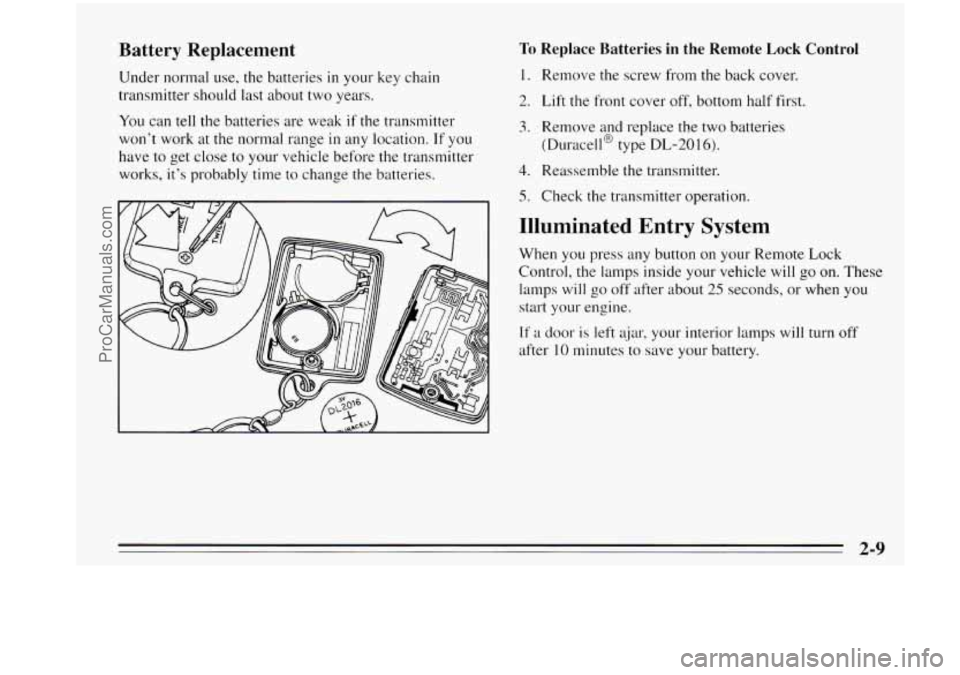
Battery Replacement
Under normal use, the batteries in your key chain
transmitter should last about two years.
You can
tell the batteries are weak if the transmitter
won’t work at the normal range
in any location. If you
have to get close to your vehicle before the transmitter
works, it’s probably time to change the batteries.
To Replace Batteries in the Remote Lock Control
1. Remove the screw from the back cover.
2. Lift the front cover off, bottom half first.
3. Remove and replace the two batteries
(Duracell@ type
DL-2016).
4. Reassemble the transmitter.
5. Check the transmitter operation.
Illuminated Entry System
When you press any button on your Remote Lock
Control, the lamps inside your vehicle will go on. These
lamps will
go off after about 25 seconds, or when you
start your engine.
If a door is left ajar, your interior lamps will turn off
after 10 minutes to save your battery.
2-9
ProCarManuals.com
Page 69 of 372

I NOTICE:
Holding your key in START for longer than
15 seconds at a time will cause your battery to be
drained much sooner. And the excessive heat can
damage your starter motor.
2. If it doesn’t start right away, hold your key in
START for about three seconds at a time until your
engine starts. Wait about
15 seconds between each
try to help avoid draining your battery.
3. If your engine still won‘t start (or starts but then
stops),
it could be flooded with too much gasoline.
Try pushing your accelerator pedal all the way to the
floor and holding
it there as you hold the key in
START for about three seconds. If the vehicle starts
briefly but then stops again, do the same thing.
NOTICE:
Your engine is designed to work with the
electronics in your vehicle. If you add electrical
parts or accessories, you could change the way
the fuel injection system operates. Before adding
electrical equipment, check with your retailer. If
you don’t, your engine might not perform
properly.
If you ever have to have your vehicle towed, see
the part
of this manual that tells how to do it
without damaging your vehicle. See “Towing
Your Vehicle” in the Index.
2-17
ProCarManuals.com
Page 95 of 372

To operate the Twilight Sentinel, rotate the Twilight
Sentinel control to
MAX for a three-minute delay.
Rotate it toward
MIN to reduce the delay. Rotate the
control all the way to
MIN to turn off the Twilight
Sentinel. These
lamps work even
when the ignition is off. To
avoid draining your vehicle’s battery, be sure to turn off
all front and rear reading lamps when leaving your
vehicle.
Front Reading Lamps Rear Reading Lamps
These lamps and
the interior courtesy lamps will come
on when you open a door. They will turn off when
you
turn on the ignition. If the door is left open, they will
turn off after about
10 minutes.
To turn on the reading lamps when the doors are closed,
press the button behind the lamp you want
on. Press it
again
to turn the lamp off.
These lamps go on when you open the doors. You can
also turn them on by pressing the button to the side of
the lamp. Press it again to turn them off.
These lamps work even when the ignition
is off. To avoid
draining
your vehicle’s battery, be sure to turn off all front
and rear reading lamps when leaving your vehicle.
2-43
ProCarManuals.com
Page 100 of 372

HomeLink TM Universal Transmitter
(Option)
This transmitter allows you to consolidate the functions of
up to three individual hand-held transmitters. It will operate
garage doors and gates, or with the accessory package,
other devices controlled by radio frequency such as
home/office lighting systems and security systems.
The transmitter will learn and transmit the frequencies
of most current transmitters and is powered by your
vehicle’s battery and charging system. This device complies with
Part 15 of the FCC Rules.
Operation
is subject to the following two conditions:
(1) This device may not cause harmful interference, and
(2) This device must accept any interference received,
including interference that may cause undesired operation.
Programming the Transmitter
Do not use the HomeLink” Transmitter with any
L earage door opener that does not have the “stop and
reverse” safety feature. This includes any garage door
opener model manufxtured before April
1, 1982.
Be SLW~ that people Lrnd objects are clear of the garage
door you cue progrcunu~ir’rg!
Your vehicle’s engine should be turned off while
programming your transmitter. Follow these steps
to
program up to three channels:
1. If you have previously programmed a HomeLink
channel, proceed to Step
2. Otherwise, hold down
the two outside buttons on the HomeLink
Transmitter
until the red light begins to flash rapidly
(approximately
20 seconds). Then release the
buttons. This procedure initializes the memory and
erases any previous settings for all three channels.
2. Hold the end of your hand-held transmitter against
the bottom surface
of the HomeLink Transmitter so
that you can still see the red light.
2-48
ProCarManuals.com
Page 117 of 372

Battery Warning Light
VOLTS
This light will come on
briefly when you start the
vehicle,
as a check to show
you it is working, then it
should go
out. If it stays on,
or comes on while you are
driving,
you may have a
problem with the electrical
chargin,
0 :y 5 stem.
Brake System Warning Light
BRAKE
FLUID (0)
Your Aurora’s hydraulic
brake system
is divided into
two parts.
If one part isn’t
working, the other part can
still work and stop
you. For
good braking, though,
you
need both parts working
well.
A warning chime and the message CHECK CHARGE
SYSTEM may also come
on. Have it checked right away.
Driving while this light is on could drain your battery.
If you must drive a short distance with the light on, be
certain
to turn off all your accessorie.s, such as the radio
and climate control. This light
should come on briefly
as you start the
vehicle. If it doesn’t come on
then, have it fixed so it
will be ready to warn you
if there’s a problem. If this
warning light stays
on, there could be a brake problem.
Have your brake system inspected right away.
2-65
ProCarManuals.com
Page 127 of 372

Engine
The ENG button scrolls through the following functions:
0
0
0
0
Oil pressure such as:
OIL PRESSURE
40 PSI or
OIL PRESSURE
276 kpa
Battery voltage such as:
BATTERY
13.8 VOLTS
Transaxle fluid
life, such as:
TRANS FLUID LIFE
40%.
This is an estimate of the transaxle fluid’s remaining
useful life.
It will show 100% when the system is
reset after a transaxle fluid change.
It will alert you
to change your transaxle fluid on a schedule
consistent with your driving conditions.
Engine oil life, such
as:
OIL LIFE 30%
This is an estimate of the oil’s remaining useful life.
It
will show 100% when the system is reset after an
oil change. It will alert you to change your oil on a
schedule consistent with your driving conditions. When the remaining
oil life or transaxle fluid
life is low,
the system
will alert you with a message:
CHANGE OIL
SOON or
CHANGE TRNS FLUID
SOON
When the oil or transaxle fluid life is down to zero, you
will receive the message:
CHANGE OIL NOW or
CHANGE TRNS FLUID
NOW
To reset the OIL LIFE reminder after an oil change or the
TRNS FLUID LIFE reminder after a transaxle fluid change:
1. With the ignition on, press the ENG button so the
OIL LIFE percentage or the TRNS LIFE percentage
is displayed.
2. Press RESET and hold for five seconds. The word
RESET will appear, then OIL LIFE
100% or TRNS
FLUID
100%.
2-75
ProCarManuals.com
Page 131 of 372

YEAR? MM/DD/XX
Set the yearjust as
you set the month and day. If a valid
date is entered, the display will automatically exit to the
date mode and display the day of the week, the
month
and the date. If an invalid date is entered, the display
will return to MONTH? XX/DD/YY and you'll need to
repeat the above steps.
After a battery reconnect (loss of power), the display
will read CONFIRM TIME AND DATE.
RECALL
When you press the RCL
button, the system scrolls
through any currently active
warning messages, then
returns
to the mode the
system was
in before you
pressed RCL.
If no warning messages exist, MONITORED
SYSTEMS OK will be displayed.
2-79
ProCarManuals.com
Page 157 of 372

If the error occurred while trying to play a CD in the
radio or
in the CD changer, the following conditions
may have caused the error:
0
0
0
0
0
The road is too rough. The disc should play when the
road is smoother.
The disc
is dirty, scratched, wet or upside down.
The air is very humid. If
so, wait about an hour and
try again.
“E34” is displayed when the CD changer door is left
open. Completely close the changer door to restore
normal operation.
“E35” is displayed when an empty cartridge is
inserted into the CD changer. Try the cartridge again
with a disc loaded.
If any error occurs repeatedly or if an error cannot be
corrected, please contact your retailer. If your radio
displays an error number, write it down and provide it to
your retailer
when reporting the problem.
Theftlock@ Anti-Theft Feature
Your radio may have the Theftlock@ feature.
Theftlock@is designed to discourage theft
of your radio.
It works by using a secret code to disable the radio
functions whenever battery power is removed.
The Theftlock@ feature for the radio may be used or
ignored.
If ignored, the system plays normally and the
radio is not protected by the feature.
If Theftlock IS @ ..
activated, your radio will not operate if stolen.
When Theftlock@ is activated, the radio
will display
“LOC” to indicate a locked condition anytime battery
power
is removed. If your battery loses power for any
reason, you must unlock the radio with the secret code
before
it will operate.
3-25
ProCarManuals.com