power steering OLDSMOBILE AURORA 1995 Owners Manual
[x] Cancel search | Manufacturer: OLDSMOBILE, Model Year: 1995, Model line: AURORA, Model: OLDSMOBILE AURORA 1995Pages: 372, PDF Size: 19.14 MB
Page 67 of 372

Ignition Switch
RUN
ACCESSORY
W
I NOTICE:
If your key seems stuck in LOCK and you can’t
turn it, be sure it
is all the way in. If it is, then
turn the steering wheel left and right while you
turn the key hard. But turn the key only with
your hand. Using a tool to force
it could break
the key or the ignition switch.
If none of this
works, then your vehicle needs service. With
the ignition key
in the ignition switch, you can turn
the switch to five positions:
ACC (Accessory): An ON position in which you can
operate your electrical power accessories. Press
in the
ignition switch as you turn the top of
it toward you.
LOCK: The only position in which you can remove the
key. This locks your steering wheel, ignition and
transaxle.
OFF: Unlocks the steering wheel, ignition, and
transaxle, but does not send electrical power to any
accessories. Use this position
if your vehicle must be
pushed or towed, but never
try to push-start your
vehicle.
A warning chime will sound if you open the
driver’s door when
the ignition is off and the key is in
the ignition.
RUN: An ON position to which the switch returns after
you start your engine and release the switch. The switch
stays
in the RUN position when the engine is running.
But even when the engine is not running, you can use
RUN to operate your electrical power accessories, and
to display some instrument panel warning lights.
START: Starts the engine. When the engine starts,
release the key. The ignition switch will return to
RUN
for norlnal driving.
ProCarManuals.com
Page 111 of 372

The Aurora instrument panel is designed to let you
know at a glance how your vehicle is running. You’ll
know how fast you’re going, how much fuel you’re
using, and many other things you’ll need
to drive safely
and economically.
The main components
of your instrument panel are:
1.
2.
3.
4.
5.
6.
7.
8.
9.
10.
11.
Power Mirrors Control Switch
Fog Lamp Switch
Turn SignalMultifunction Lever
Instrument ClusterIGages
Hazard Warning Flashers Switch
Horn
Windshield Wiper/Washer Control
Driver Information Center
Climate Controls
Audio System
Glove
Box (Trunk Security Override Switch inside) 12.
Passenger Side Air Bag
13. Accessory Power Outlet
14. Gearshift Lever
15. Selectable Shift
16. Traction Control Button
17. Ashtray and Lighter
18. Fuel Door Release Switch
19. Trunk Release Switch
20. Steering Wheel Touch Controls for Audio System
21. Ignition Switch
22. Driver Side Air Bag
23.
Tilt Steering Wheel Lever
24. Steering Wheel Touch Controls for Climate Control
System
25. Twilight Sentinel Control
26. Instrument Panel Intensity Control
ProCarManuals.com
Page 160 of 372

Steering Wheel Touch Controls for Audio
System
Some audio system
functions described
in the
previous pages can also be
operated with the Steering
Wheel Touch Controls.
Other touch controls also operate some climate controls.
See “Steering Wheel Touch Controls for Climate
Control” earlier in
this section.
VOL (Volume): Press to increase or decrease volume.
SEEK: Each time you press SEEK, you will tune in a
radio station higher on the AM or FM band.
When playing
a tape, press SEEK to listen to the next
selection on the tape. There must be
at least a
four-second gap between selections on the tape. When playing
a CD, press SEEK to listen
to the next
selection
on the disc,
PROG (Program): Press PROG to tune in a preset
radio station higher on the AM or
FM band.
When playing
a tape, press PROG to play the other side
of the tape.
When playing a CD
in the trunk-mounted CD changer,
press
PROG to select the next disc in the cartridge.
Understanding Radio Reception
FM Stereo
FM stereo will give you the best sound, but FM signals
will reach only about
10 to 40 miles (1 6 to 65 km). Tall
buildings or hills can interfere with FM signals, causing
the sound to come and
go.
AM
The range for most AM stations is greater than for FM,
especially at night. The longer range, however, can
cause stations to interfere with each other. AM can also
pick up noise from things like storms and power lines.
To lower this noise, try reducing the treble level by
turning the
TREB knob or, if you have the TONE
feature, by selecting the VOCAL tone setting.
3-28
ProCarManuals.com
Page 174 of 372

Steering
Power Steering
If you lose power steering assist because the engine
stops or the system is not functioning, you
can steer but
it will take much more effort.
Magnasteer TM
Your vehicle is equipped with GM Magnasteer”, a
steering system that continuously adjusts
the effort you
feel when steering at all vehicle speeds.
It provides ease
when parking yet a firm, solid feel at highway speeds.
Steering Tips
Driving on Curves
It’s important to take curves at a reasonable speed.
A lot of the “driver lost control” accidents mentioned on
the news happen on curves. Here’s
why:
Experienced driver or beginner, each of us is subject to
the same laws of physics when driving on curves. The
traction
of the tires against the road surface makes it
possible for the vehicle to change its path when you turn
the front wheels.
If there’s no traction, inertia will keep
the vehicle going
in the same direction. If you’ve ever
tried
to steer a vehicle on wet ice, you’ll understand this. The
traction
you can get in a curve depends on the
condition of your tires and the road surface, the angle at
which the curve is banked, and yo~lr speed. While
you’re
in a curve, speed is the one factor YOLI can
control.
Suppose you’re steering through a sharp curve. Then
you suddenly accelerate. Both control systems
--
steering and acceleration -- have to do their work where
the tires meet the road. Unless your traction control
system is on, adding the sudden acceleration can
demand
too much of those places. You can lose control.
What should
Y~LI do if this ever happens‘? Ease up on the
accelerator pedal, steer the vehicle the way you
want it
to go, and slow down.
Speed
limit signs near curves warn that you should
adjust your speed. Of course, the posted speeds are
based on good weather and road conditions. Under less
favorable conditions
YOLI’II want to go slower.
If YOLI need to reduce your speed as you approach a
curve, do
it before YOLI enter the curve, while your front
wheels are straight ahead.
Try to adjust YOLI~ speed so you can “drive“ through the
curve. Maintain a reasonable, steady speed. Wait to
accelerate
until you are out of the curve, and then
accelerate gently into the straightaway.
4-10
ProCarManuals.com
Page 239 of 372

4.0L V8 Engine (Code C)
P P P
\
When you open the hood, you’ll see:
1.
2.
3.
4.
5.
6.
7.
8.
9.
Windshield Wdsher Fluid Reservoir
Power Steering Fluid Reservoir
Brake Fluid Reservoir
Engine Coolant Surge Tank
Air Cleaner
Automatic Transaxle Fluid Dipstick
(behind air cleaner)
Engine Oil Dipstick
Engine Oil Fill Cap
Remote Positive Battery Terminal
6-9
ProCarManuals.com
Page 240 of 372
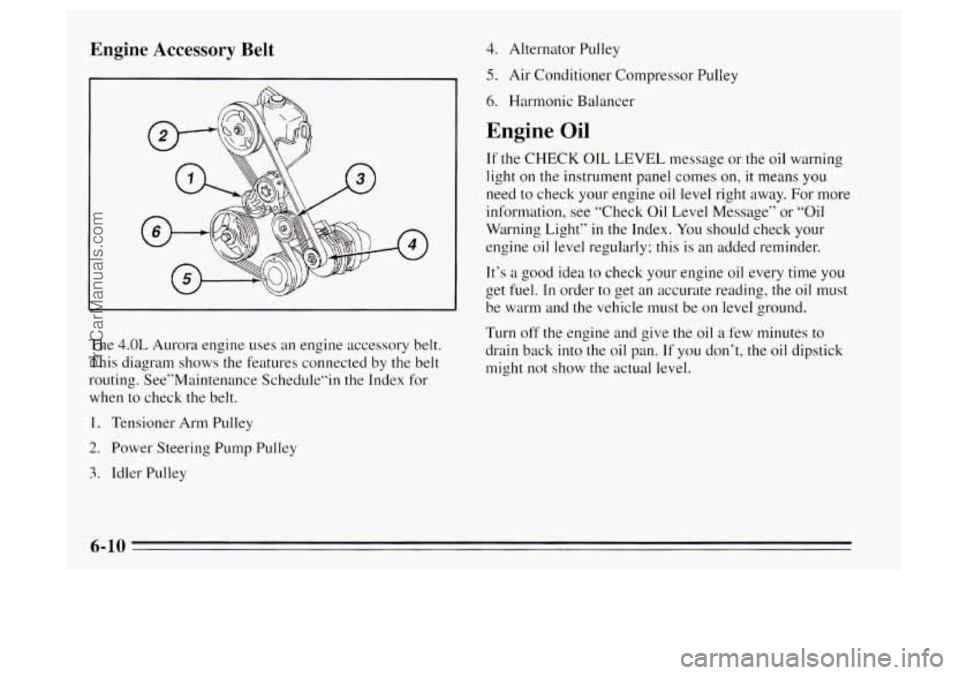
Engine Accessory Belt
The 4.0L Aurora engine uses an engine accessory belt.
This diagram shows the features connected by the belt
routing. See”Maintenance Schedu1e”in the Index for
when to check the belt.
1. Tensioner Arm Pulley
2. Power Steering Pump Pulley
3. Idler Pulley 4.
Alternator Pulley
5. Air Conditioner Compressor Pulley
6. Harmonic Balancer
Engine Oil
If the CHECK 01L LEVEL message or the oil warning
light on the instrument panel comes
on, it means you
need to check your engine oil level right away.
For more
information, see “Check Oil Level Message” or
“Oil
Warning Light” in the Index. You should check your
engine
oil level regularly; this is an added reminder.
It’s a
good idea to check your engine oil every time you
get fuel. In order to get an accurate reading, the oil must
be warm and the vehicle must be on level ground.
Turn off the engine and give the
oil a few minutes to
drain back into the oil pan.
If you don’t, the oil dipstick
might not show the actual level.
6-10
ProCarManuals.com
Page 251 of 372

To Add Coolant
If you need more coolant, add the proper mix at the
surge tank, but only when the engine is cool.
When replacing the pressure cap, make sure it is tight.
Thermostat
Engine coolant temperature is controlled by a thermostat
in the engine coolant system. The thermostat stops the
flow of coolant through the radiator until the coolant
reaches a preset temperature.
When you replace your thermostat, an AC@ thermostat
is recommended.
Power Steering Fluid
How To Check Power Steering Fluid
When the engine compartment is cool, unscrew the cap
and wipe the dipstick with a clean rag. Replace the cap
and completely tighten it. Then remove the cap again
and look at the fluid level on the dipstick.
The level should be at the
FULL COLD mark. Add
enough fluid to bring the level up to the mark.
A fluid loss in this system could indicate a problem.
Have the system inspected and repaired.
6-21
ProCarManuals.com
Page 252 of 372

What to Add
Refer to the Maintenance Schedule to determine what
kind
of fluid to use. See “Recommended Fluids and
Lubricants”
in the Index.
NOTICE:
When adding power steering fluid or making a
complete fluid change,
always use the proper
fluid. Failure to use the proper fluid can cause
leaks and damage hoses and seals.
Windshield Washer Fluid
What to Use
When you need windshield washer fluid, be sure to read
the manufacturer’s instructions before use.
If you will be
operating your vehicle
in an area where the temperature
may fall below freezing, use a fluid that has sufficient
protection against freezing. There are
two windshield washer fluid tanks. The upper
tank (shown above)
will empty first. When the lower
tank contains 0.5 quarts (0.5 liters) or less, the message
LOW WASHER FLUID will
be displayed on the Driver
Information Center.
To Add
Open the cap labeled WASHER FLUID ONLY. Add
washer fluid
until the tank is f~111.
6-22
ProCarManuals.com
Page 290 of 372
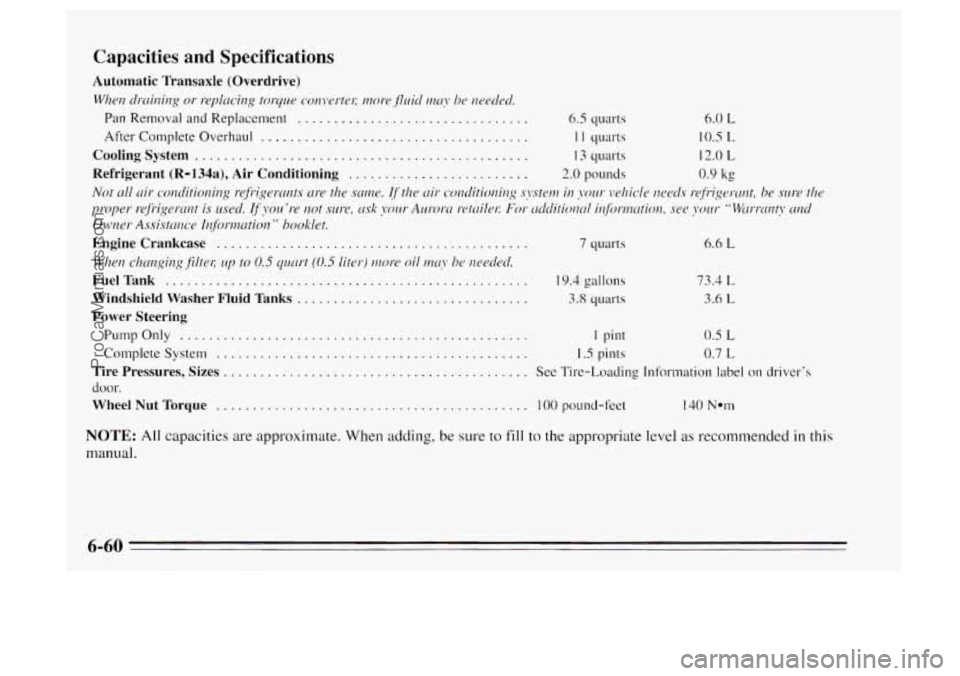
Capacities and Specifications
Automatic Transaxle (Overdrive)
Wlwn cllvrinirlg or seplcrcing tol-q~te convertel; more jlllicl n~tr~‘ bo rwederl.
Pan Removal and Replacement ................................ 6.5 quarts 6.0 L
After Complete Overhaul ..................................... I 1 quarts 10.5 L
Coolingsystem .............................................. 13 quarts 12.0 L
Refrigerant (R=134a), Air Conditioning ......................... 2.0 pounds 0.9 kg
Not trll uir conditionirlg r.efi.igel-crnts are the smw. If the nir conditiorrillg sj-steul in ~olrr vehicle Ileocls wfi-igesmt, he s1r1-e tho
proper r.cfi-igercult is used. If you ’re not ~111-e. trsk yolrr Ausoln t-etllilel: For c-tdclitionrrl i~~/i~mt~tion, .we jwrr Wirrrtrnt?* trrd
Owrwr Assistmcp Ir4fC)rmution” hooklet.
Enginecrankcase ........................................... 7 c]llasts 6.6 L
When chcmgir~g~fi’ltet; up to 0.5 qlrcu-t (0.5 liter) more oil mry be t1cecltd
FuelTank .................................................. 19.4 gallons 73.4 L
Windshield Washer Fluid Tanks ................................ 3.8 quarts 3.6 L
Power Steering
PumpOnly ................................................ 1 pint 0.5 L
Complete System ........................................... 1.5 pints 0.7 L
Tire Pressures, Sizes .......................................... See Tire-Loading Information label on driver’s
door.
Wheel Nut Torque ........................................... 100 pound-feet 140 Nom
NOTE: All capacities are approximate. When adding, be sure to fill to the appropriate level as recommended in this
manual.
6-60
ProCarManuals.com
Page 332 of 372

Part C: Periodic Maintenance
Inspections
Listed below are inspections and services which should
be performed at least twice
a year (for instance, each
spring and fall). You should let your
GM retailer’s
service department or other qualified service center do
these jobs. Make
SLI~~ any necessary repairs are
completed
at once.
Restraint Systems
Now and then, make sure all your belts, buckles, latch
plates, retractors, anchorages and reminder systems are working properly. Look for any loose parts or damage.
If you see anything that might keep a restraint system
from doing its job, have
it repaired.
Steering, Suspension and Front-
Wheel-Drive Axle Boot and Seal Inspection
Inspect the front and rear suspension and steering
system for damaged, loose or missing parts,
signs of
wear, or lack of lubrication. Inspect the power steering
lines and hoses for proper hookup, binding, leaks,
cracks, chafing, etc. Clean and then inspect the drive
axle boot seals for damage, tears or leakage. Replace
seals
if necessary.
Exhaust System Inspection
Inspect the complete exhaust system. Inspect the body
near the exhaust system.
Look for broken, damaged,
missing or out-of-position parts
as well as open seams,
holes, loose connections,
or other conditions which
could cause a heat build-up in the floor pan or could let
exhaust fumes into the vehicle. See “Engine Exhaust”
in
the Index.
Throttle Linkage Inspection
Inspect the throttle linkage for interference or binding,
and for damaged or missing parts. Replace parts as
needed. Accelerator and cruise control cables should
not
be lubricated.
Brake System Inspection
Inspect the complete system. Inspect brake lines and
hoses for proper hookup, binding, leaks, cracks, chafing,
etc. Inspect disc brake pads
for wear and rotors for
surface condition. Inspect other brake parts, including
calipers, parking brake, etc.
You may need to have your
brakes inspected more often
if your driving habits or
conditions result
in frequent braking.
7-40
ProCarManuals.com