tow OLDSMOBILE AURORA 1995 Owners Manual
[x] Cancel search | Manufacturer: OLDSMOBILE, Model Year: 1995, Model line: AURORA, Model: OLDSMOBILE AURORA 1995Pages: 372, PDF Size: 19.14 MB
Page 9 of 372
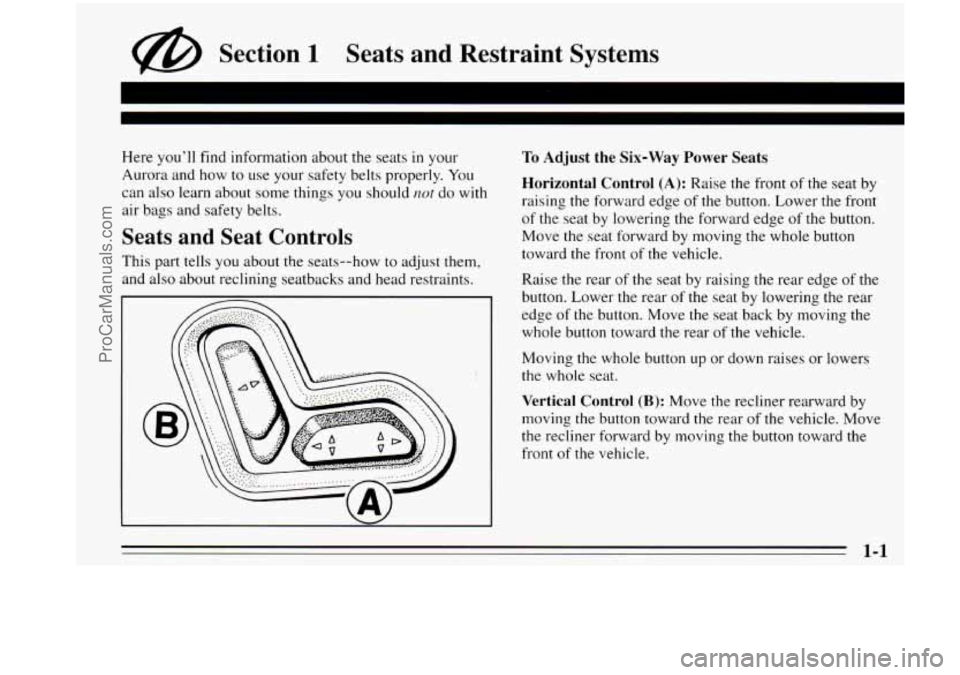
@ Section 1 Seats and Restraint Systems
Here you’ll find information about the seats in your
Aurora and how to use your safety belts properly.
You
can also learn about some things you should not do with
air bags and safety belts.
Seats and Seat Controls
This part tells you about the seats--how to adjust them,
and also about reclining seatbacks and head restraints.
To Adjust the Six-Way Power Seats
Horizontal Control
(A): Raise the front of the seat by
raising the forward edge
of the button. Lower the front
of the seat by lowering the forward edge of the button.
Move the seat forward by moving the whole button
toward the front of the vehicle.
Raise the rear
of the seat by raising the rear edge of the
button. Lower the rear
of the seat by lowering the rear
edge
of the button. Move the seat back by moving the
whole button toward
the rear of the vehicle.
Moving the whole button
up or down raises or lowers
the whole seat.
Vertical Control (B): Move the recliner rearward by
moving the button toward the rear
of the vehicle. Move
the recliner forward by moving the button toward the
front of
the vehicle.
1-1
ProCarManuals.com
Page 29 of 372

How does an air bag restrain?
In moderate to severe frontal or near-frontal collisions,
even belted occupants can contact the steering wheel or
the instrument panel. The air bag supplements the
protection provided by safety belts. Air bags distribute
the force of the impact more evenly over the occupant’s
upper body, stopping the occupant more gradually. But
air bags would not help you in many types of collisions,
including rollovers and rear and side impacts, primarily
because an occupant’s motion
is not toward the air bag.
Air bags should never be regarded as anything more
than a supplement to safety belts, and then only in
moderate to severe frontal or near-frontal collisions.
What will you see after an air bag inflates?
After the air bag inflates, it quickly deflates. This occurs
so quickly that some people may not even realize the air
bag inflated. Some components
of the air bag module in
the steering wheel hub for the driver’s air bag, or the
instrument panel for the right front passenger’s bag, will
be hot for a short time, but the part of the bag that comes
into contact with you will not be hot to the touch. There
will be some smoke and dust coming from vents in the
deflated air bags. Air bag inflation will not prevent the
driver from seeing or from being able to steer the
vehicle, nor will it stop people from leaving the vehicle. In
many crashes severe enough to inflate an air bag,
windshields are broken by vehicle deformation.
Additional windshield breakage may also occur from the
right front passenger air bag. The air bags are designed to inflate only once. After
they inflate, you’ll need some new parts for your air
bag system. If you don’t get them, the air bag system
won’t be there to help protect you in another crash.
A new system will include air bag modules and
possibly other parts. The service manual for your
vehicle covers the need to replace other parts.
1-21
ProCarManuals.com
Page 49 of 372

Q=
A:
What if a child is wearing a lap-shoulder belt,
but the child
is so small that the shoulder belt is
very close to the child's face or neck?
Move the child toward the center of the vehicle, but
be sure that the shoulder belt still is
on the child's
shoulder,
so that in a crash the child's upper body
would have the restraint that belts provide.
If the
child is sitting
in a rear seat outside position, see
"Rear Safety
Belt Comfort Guides" in the Index. If
the child is so small that the shoulder belt is still
very
close to the child's fxe or neck, you might
want to place the child
in the center seat position,
the one that has
only a lap belt.
ProCarManuals.com
Page 66 of 372

If you accidentally use a key that has a damaged or
missing resistor pellet, the starter won’t work and the
SECURITY light
will flash and the CLEAN KEY. ..
WAIT 3 MINUTES message will appear. But you
don’t have to wait three minutes before trying another
ignition key.
See your Aurora retailer or a locksmith who can service
the PASS-Key@II to have a new key made.
If you’re ever driving and the SECURITY light comes
on or PASS-KEY SYSTEM FAULT appears, you will
be able to restart your engine if you turn it off. Your
PASS-Key@II system, however,
is not working properly
and must be serviced by your Aurora retailer. Your
vehicle
is not protected by the PASS-Key@II system.
If you lose or damage a PASS-Key@II ignition key, see
yo~~r Aurora retailer or a locksmith who can service
PASS-Key@II to have a new key made.
New Vehicle 44Break-In”
NOTICE:
Your modern Aurora doesn’t need an elaborate
“break-in.” But it
will perform better in the long
run if you follow these guidelines:
0 Don’t drive at any one speed -- fast or
slow
-- for the first 500 miles (804 km).
Don’t make full-throttle starts.
200 miles (322 km) or so. During this time
your new brake linings aren’t yet broken
in. Hard stops with new linings can mean
premature wear and earlier replacement.
Follow this “breaking-in?’ guideline every
time you get new brake linings.
0 Don’t tow a trailer during “break-in.” See
“Towing
a Trailer” in the Index for more
information.
Avoid making hard stops for the first
2-14
ProCarManuals.com
Page 67 of 372

Ignition Switch
RUN
ACCESSORY
W
I NOTICE:
If your key seems stuck in LOCK and you can’t
turn it, be sure it
is all the way in. If it is, then
turn the steering wheel left and right while you
turn the key hard. But turn the key only with
your hand. Using a tool to force
it could break
the key or the ignition switch.
If none of this
works, then your vehicle needs service. With
the ignition key
in the ignition switch, you can turn
the switch to five positions:
ACC (Accessory): An ON position in which you can
operate your electrical power accessories. Press
in the
ignition switch as you turn the top of
it toward you.
LOCK: The only position in which you can remove the
key. This locks your steering wheel, ignition and
transaxle.
OFF: Unlocks the steering wheel, ignition, and
transaxle, but does not send electrical power to any
accessories. Use this position
if your vehicle must be
pushed or towed, but never
try to push-start your
vehicle.
A warning chime will sound if you open the
driver’s door when
the ignition is off and the key is in
the ignition.
RUN: An ON position to which the switch returns after
you start your engine and release the switch. The switch
stays
in the RUN position when the engine is running.
But even when the engine is not running, you can use
RUN to operate your electrical power accessories, and
to display some instrument panel warning lights.
START: Starts the engine. When the engine starts,
release the key. The ignition switch will return to
RUN
for norlnal driving.
ProCarManuals.com
Page 69 of 372

I NOTICE:
Holding your key in START for longer than
15 seconds at a time will cause your battery to be
drained much sooner. And the excessive heat can
damage your starter motor.
2. If it doesn’t start right away, hold your key in
START for about three seconds at a time until your
engine starts. Wait about
15 seconds between each
try to help avoid draining your battery.
3. If your engine still won‘t start (or starts but then
stops),
it could be flooded with too much gasoline.
Try pushing your accelerator pedal all the way to the
floor and holding
it there as you hold the key in
START for about three seconds. If the vehicle starts
briefly but then stops again, do the same thing.
NOTICE:
Your engine is designed to work with the
electronics in your vehicle. If you add electrical
parts or accessories, you could change the way
the fuel injection system operates. Before adding
electrical equipment, check with your retailer. If
you don’t, your engine might not perform
properly.
If you ever have to have your vehicle towed, see
the part
of this manual that tells how to do it
without damaging your vehicle. See “Towing
Your Vehicle” in the Index.
2-17
ProCarManuals.com
Page 73 of 372

Ensure the shift lever is fully in PARK (P) range before
starting the engine. Your Aurora has a brake-transaxle
shift interlock. You have to fully
apply your regular
brakes
before you can shift from PARK (P) when the
ignition key is in the
ON position. If you cannot shift
out of PARK (P), ease pressure on the shift lever--push
the shift lever all the way into PARK (P) and also
release the shift lever button as you maintain brake
application. Then move the shift lever into the gear you
wish. (Press the shift lever button.) See “Shifting Out of
PARK (P)” in the Index.
REVERSE (R): Use this gear to back up.
NOTICE:
Shifting to REVERSE (R) while your vehicle is
moving forward could damage your transaxle.
Shift to REVERSE (R) only after your vehicle is
stopped.
To rock your vehicle back and forth to get out of snow,
ice or sand without damaging your transaxle, see “If
You’re Stuck: In Sand, Mud,
Ice or Snow” in the Index.
NEUTRAL (N): In this position, your engine doesn’t
connect with the wheels.
To restart when you’re
already moving, use NEUTRAL
(N) only. Also, use
’ NEUTRAL (N) when your vehicle is being towed.
I NOTICE:
Damage to your transaxle caused by shifting out
of PARK (P) or NEUTRAL
(N) with the engine
racing isn’t covered by your warranty.
2-21
ProCarManuals.com
Page 74 of 372

Forward Gears
AUTOMATIC OVERDRIVE (@): This position is for
normal driving. If you need more power
for passing, and
you’re:
Going less than about 35 mph (56 km/h), push your
accelerator pedal about halfway down.
0 Going about 35 mph (56 km/h) or more, push the
accelerator all the way down.
You’ll shift down to the next gear and have more power.
NOTICE:
If your vehicle seems to start up rather slowly, or
if it seems not to shift gears as you go faster,
something may be wrong with a transaxle system
sensor.
If you drive very far that way, your
vehicle can be damaged.
So, if this happens, have
your vehicle serviced right away. Until then, you
can use
SECOND (2) when you are driving less
than
35 mph (56 km/h) and OVERDRIVE (a)
for higher speeds.
THIRD GEAR (3): This is like OVERDRIVE (a), but
you never
go into Overdrive. Here are some times you
might choose THIRD (3) instead of OVERDRIVE (@):
0 When driving on hilly, winding roads.
When towing a trailer, so there is less shifting
between gears.
0 When going down a steep hill.
SECOND GEAR (2): This position gives you
more power but lower fuel economy. You can use
SECOND
(2) on hills. It can help control your speed as
you go down steep mountain roads, but then you would
also want to use your brakes
off and on.
I NOTICE:
Don’t drive in SECOND (2) for more than
5 miles (8 km), or at speeds over 55 mph
(88 kndh), or you can damage your transaxle.
Use
OVERDRIVE (@) or THIRD (3) as much
as possible.
Don’t shift into
SECOND (2) unless you are going
lower than
65 mph (105 kmh), or you can
damage your engine.
2-22
ProCarManuals.com
Page 76 of 372

Parking Brake
To set the parking brake,
hold the regular brake pedal
down with your right foot.
Push down the parking
brake pedal with your
left
foot. If the ignition is on,
the parking brake indicator
light will come on.
If
you try to drive off with the parking brake on, the
parking brake indicator light stays on. The PARK
BRAKE SET message will appear in the Driver
Information Center, and a chime will sound until you
release the parking brake
or recycle the ignition. This
vehicle has
a PUSH TO RELEASE parking brake
pedal. To release
the parking brake, hold the regular
brake down and push
the parking brake pedal with your
left foot. This will unlock the pedal. When you lift your
left foot, the parking brake pedal will follow it
to the
released position.
NOTICE:
Driving with the parking brake on can cause
your rear brakes to overheat. You may have
to
replace them, and you could also damage other
parts
of your vehicle.
If you are towing a trailer and are parking on any hill,
see “Towing a Trailer” in the Index. That part shows
what
to do first to keep the trailer from moving.
2-24
ProCarManuals.com
Page 77 of 372

Shifting Into PARK (P)
1. Hold the brake pedal down with your right foot and
set the parking brake.
2. Move the shift lever into the PARK (P) positions as
follows:
0 Hold in the button on the lever.
Push the lever all the way toward the front of
your vehicle.
3. Move the ignition key to LOCK.
4. Remove the key and take it with you. If you can
walk away from your vehicle with the ignition key in
your hand, your vehicle is in PARK (P).
2-25
ProCarManuals.com