display Oldsmobile Aurora 1997 s Owner's Guide
[x] Cancel search | Manufacturer: OLDSMOBILE, Model Year: 1997, Model line: Aurora, Model: Oldsmobile Aurora 1997Pages: 404, PDF Size: 20.75 MB
Page 150 of 404
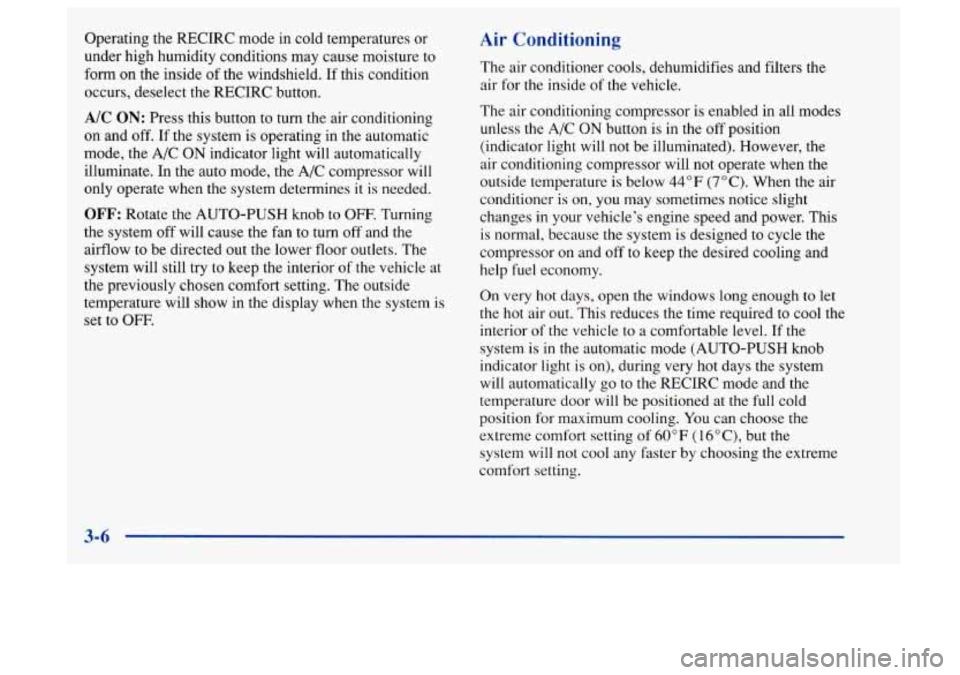
Operating the RECIRC mode in cold temperatures or
under high humidity conditions may cause moisture
to
form on the inside of the windshield. If this condition
occurs, deselect the RECIRC button.
A/C ON: Press this button to turn the air conditioning
on and
off. If the system is operating in the automatic
mode, the A/C
ON indicator light will automatically
illuminate. In the auto mode, the A/C compressor will
only operate when the system determines
it is needed.
OFF: Rotate the AUTO-PUSH knob to OFF. Turning
the system off will cause the fan to turn off and the
airflow to be directed
out the lower floor outlets. The
system will still try to keep the interior of the vehicle at
the previously chosen comfort setting. The outside
temperature will show in the display when the system is set to
OFF.
Air Conditioning
The air conditioner cools, dehumidifies and filters the
air for the inside of the vehicle.
The air conditioning compressor is enabled in all modes
unless the A/C
ON button is in the off position
(indicator light will not be illuminated). However, the
air conditioning compressor will not operate when the
outside temperature is below
44°F (7°C). When the air
conditioner is on,
you may sometimes notice slight
changes in your vehicle's engine speed and power. This
is normal, because the system is designed
to cycle the
compressor on and off to keep the desired cooling and
help
fuel economy.
On very
hot days, open the windows long enough to let
the hot air out. This reduces the time required to cool the
interior
of the vehicle to a comfortable level. If the
system
is in the automatic mode (AUTO-PUSH knob
indicator light is
on), during very hot days the system
will automatically
go to the RECIRC mode and the
temperature door will be positioned
at the full cold
position for maximum cooling. You can choose
the
extreme comfort setting of 60°F (16"C), but the
system
will not cool any faster by choosing the extreme
comfort setting.
Page 154 of 404
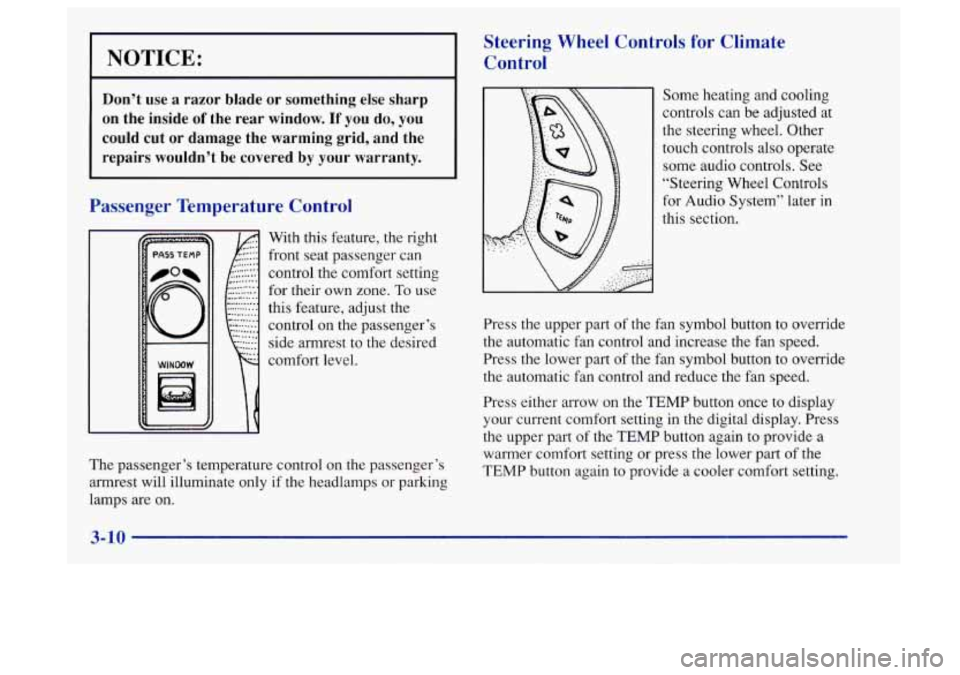
1 NOTICE: I
Don’t use a razor blade or something else sharp
on the inside
of the rear window. If you do, you
could cut or damage the warming grid, and the
repairs wouldn’t be covered by your warranty.
Passenger Temperature Control
With this feature, the right
front seat passenger can
control the comfort setting
for their own zone. To use
this feature, adjust the
control on the passenger’s side armrest to the desired
comfort level.
Steering Wheel Controls for Climate
Control
The passenger’s temperature control on the passenger’s
armrest will illuminate only if
the headlamps or parking
lamps are on. Some
heating and cooling
controls can be adjusted at
the steering wheel. Other
touch controls also operate
some audio controls. See
“Steering Wheel Controls
for Audio System” later in
this section.
Press the upper part of the fan symbol button to override
the automatic fan control and increase the fan speed.
Press the lower part of the fan symbol button to override
the automatic fan control and reduce the fan speed.
Press either arrow on the
TEMP button once to display
your current comfort setting in the digital display. Press
the upper part of the TEMP button again to provide a
warmer comfort setting or press the lower part of the
TEMP button again to provide
a cooler comfort setting.
3-10
Page 155 of 404
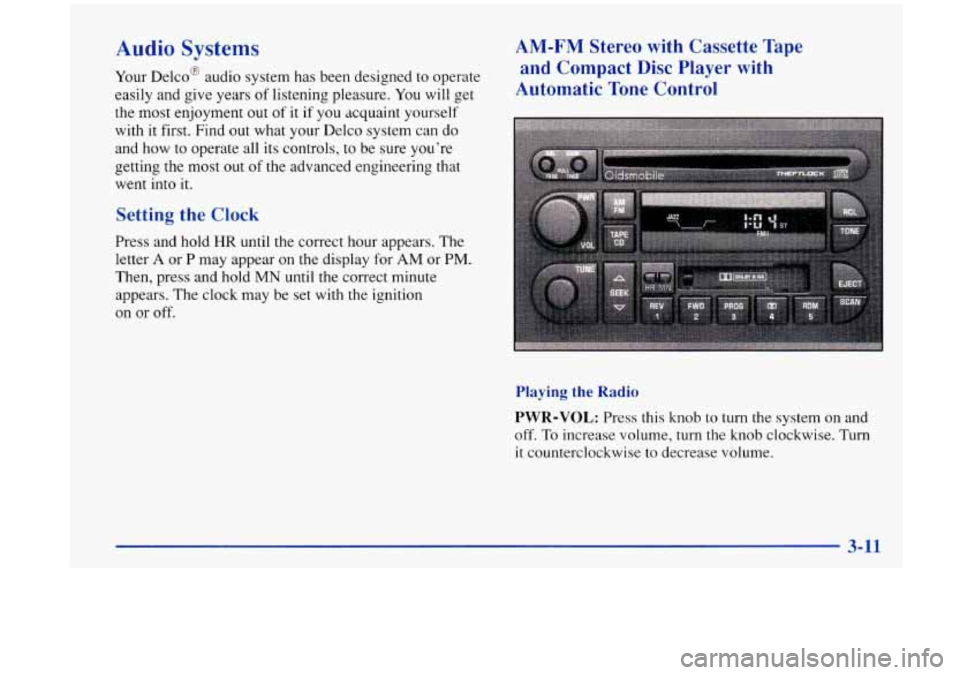
Audio Systems
Your Delco@ audio system has been designed to operate
easily and give years
of listening pleasure. You will get
the most enjoyment out
of it if you acquaint yourself
with it first. Find out what your Delco system can do
and how to operate all its controls, to be sure you’re
getting the most out of the advanced engineering that
went into
it.
Setting the Clock
Press and hold HR until the correct hour appears. The
letter
A or P may appear on the display for AM or PM.
Then, press and hold MN until the correct minute
appears. The clock may be set with the ignition
on or off.
AM-FM Stereo with Cassette Tape
and Compact Disc Player with
Automatic Tone Control
Playing the Radio
PWR-VOL:
Press this knob to turn the system on and
off. To increase volume, turn the knob clockwise. Turn
it counterclockwise to decrease volume.
Page 156 of 404
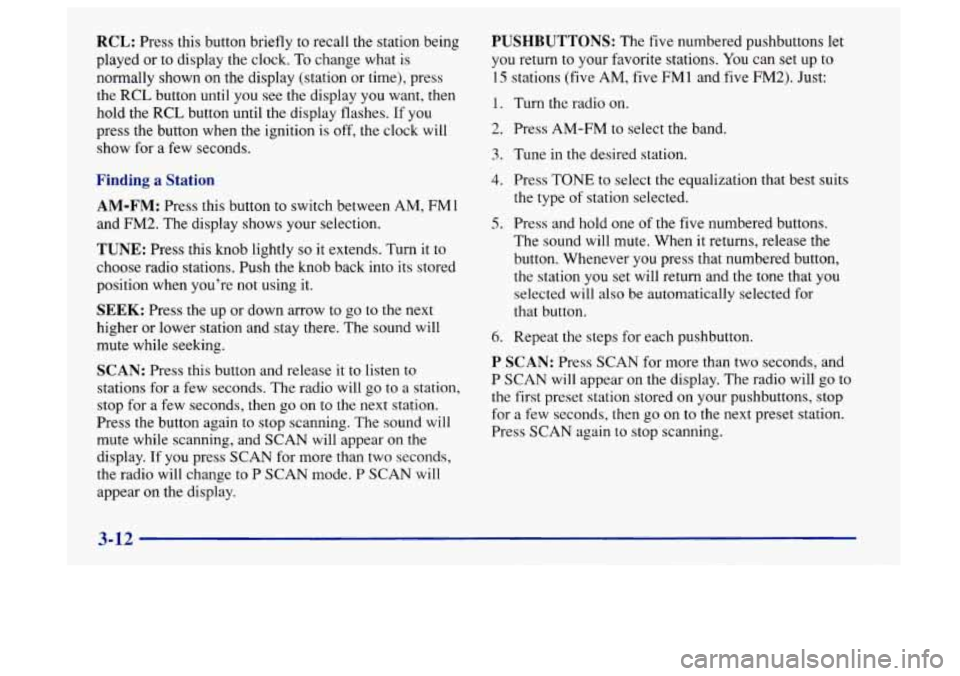
RCL: Press this button briefly to recall the station being
played or to display the clock.
To change what is
normally shown on the display (station or time), press
the
RCL button until you see the display you want, then
hold the RCL button until the display flashes. If you
press the button when the ignition is off,
the clock will
show for a few seconds.
Finding a Station
AM-FM: Press this button to switch between AM, FMl
and FM2. The display shows your selection.
TUNE: Press this knob lightly so it extends. Turn it to
choose radio stations. Push the knob back into its stored
position when you’re not using it.
SEEK: Press the up or down arrow to go to the next
higher or lower station and stay there. The sound will
mute while seeking.
SCAN: Press this button and release it to listen to
stations for a few seconds. The radio will go to a station,
stop for a few seconds, then
go on to the next station.
Press the button again to stop scanning. The sound will
mute while scanning, and SCAN will appear on the
display. If you press SCAN for more than two seconds,
the radio will change to P SCAN mode. P SCAN will
appear on the display.
PUSHBUTTONS: The five numbered pushbuttons let
you return
to your favorite stations. You can set up to
15 stations (five AM, five FM 1 and five FM2). Just:
1.
2.
3.
4.
5.
6.
Turn the radio on.
Press AM-FM to select the band.
Tune in the desired station. Press
TONE to select the equalization that best suits
the type
of station selected.
Press and hold one of the five numbered buttons.
The sound will mute, When
it returns, release the
button. Whenever you press that numbered button,
the station you set will return and the tone that you
selected
will also be automatically selected for
that button.
Repeat the steps for each pushbutton.
P SCAN: Press SCAN for more than two seconds, and
P SCAN will appear on the display. The radio will go to
the first preset station stored on your pushbuttons, stop
for a few seconds, then
go on to the next preset station.
Press SCAN again to stop scanning.
3-12
Page 157 of 404
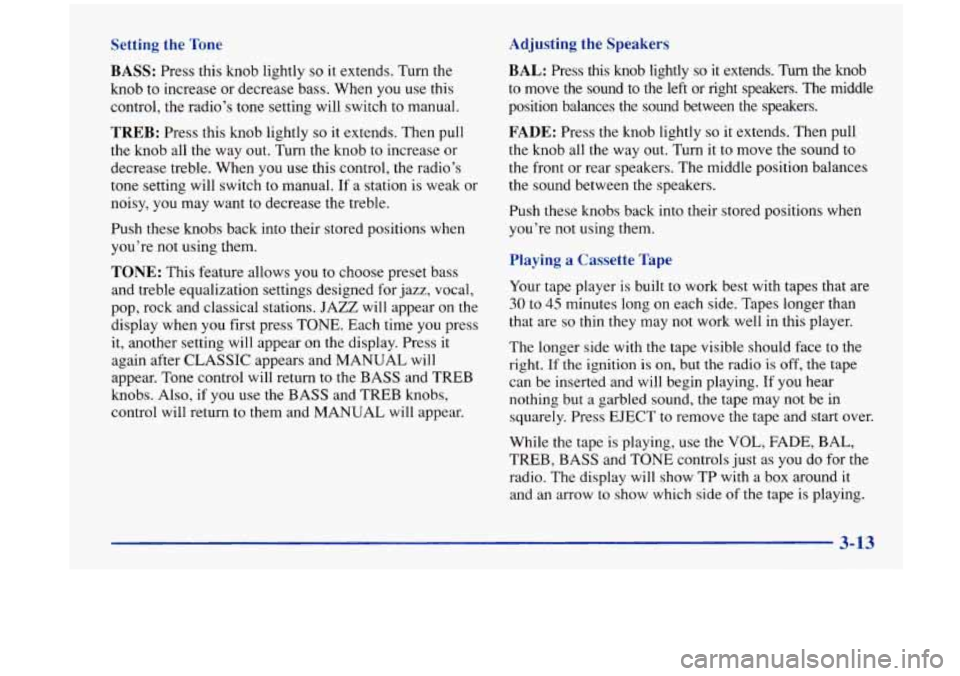
Setting the Tone
BASS:
Press this knob lightly so it extends. Turn the
knob
to increase or decrease bass. When you use this
control, the radio’s tone setting will switch to manual.
TREB: Press this knob lightly so it extends. Then pull
the knob all the way out. Turn the knob to increase or
decrease treble. When you use this control, the radio’s
tone setting will switch to manual. If a station is weak or
noisy, you may want to decrease the treble.
Push these knobs back into their stored positions when
you’re not using them.
TONE: This feature allows you to choose preset bass
and treble equalization settings designed for jazz, vocal,
pop, rock and classical stations. JAZZ will appear on the
display when you first press TONE. Each time you press
it, another setting will appear on the display. Press it
again after CLASSIC appears and MANUAL will
appear. Tone control will return to the BASS and TREB
knobs. Also, if you use the
BASS and TREB knobs,
control will return to them and MANUAL will appear.
Adjusting the Speakers
BAL:
Press this knob lightly so it extends. Turn the knob
to move
the sound to the left or right speakers. The middle
position balances the sound between the speakers.
FADE: Press the knob lightly so it extends. Then pull
the knob all
the way out. Turn it to move the sound to
the front or rear speakers. The middle position balances
the sound between the speakers.
Push these knobs back into their stored positions when
you’re not using them.
Playing a Cassette Tape
Your tape player is built to work best with tapes that are
30 to 45 minutes long on each side. Tapes longer than
that are
so thin they may not work well in this player.
The longer side with the tape visible should face to the
right.
If the ignition is on, but the radio is off, the tape
can be inserted and will begin playing. If you hear
nothing but a garbled sound, the tape may not be in
squarely. Press EJECT to remove the tape and start over.
While the tape is playing, use the VOL, FADE, BAL,
TREB, BASS and TONE controls just
as you do for the
radio. The display will show TP with a box around it
and an arrow to show which side of the tape
is playing.
3-13
Page 158 of 404
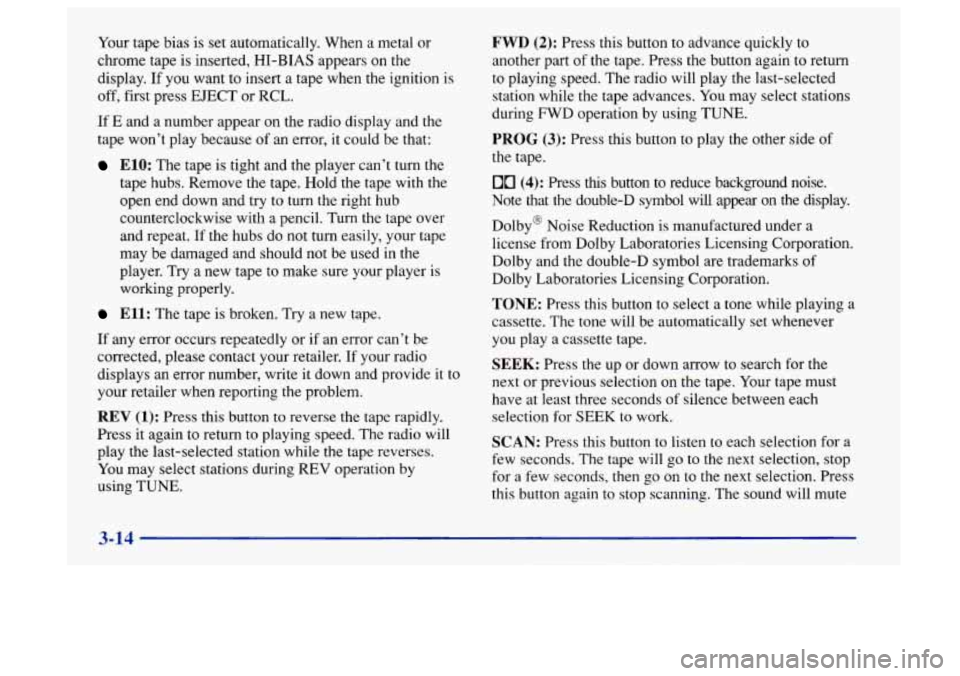
Your tape bias is set automatically. When a metal or
chrome tape is inserted, HI-BIAS appears on the
display.
If you want to insert a tape when the ignition is
off, first press
EJECT or RCL.
If E and a number appear on the radio display and the
tape won’t play because of an error, it could be that:
ElO: The tape is tight and the player can’t turn the
tape hubs. Remove the tape. Hold the tape with the
open end down and try to turn the right hub
counterclockwise with a pencil. Turn the tape over
and repeat. If the hubs do not turn easily, your tape
may be damaged and should not be used in
the
player. Try a new tape to make sure your player is
working properly.
Ell: The tape is broken. Try a new tape.
If any error occurs repeatedly or
if an error can’t be
corrected, please contact your retailer. If your radio
displays an error number, write it down and provide it to
your retailer when reporting the problem.
REV (1): Press this button to reverse the tape rapidly.
Press
it again to return to playing speed. The radio will
play the last-selected station while the tape reverses. You may select stations during
REV operation by
using
TUNE.
FWD (2): Press this button to advance quickly to
another part of the tape. Press the button again
to return
to playing speed. The radio will play the last-selected
station while the tape advances.
You may select stations
during
FWD operation by using TUNE.
PROG (3): Press this button to play the other side of
the tape.
00 (4): Press this button to reduce background noise.
Note that the double-D symbol will appear on the display.
Dolby@ Noise Reduction is manufactured under a
license from Dolby Laboratories Licensing Corporation.
Dolby and the double-D symbol are trademarks
of
Dolby Laboratories Licensing Corporation.
TONE: Press this button to select a tone while playing a
cassette. The tone will be automatically set whenever
you play a cassette tape.
SEEK: Press the up or down arrow to search for the
next
or previous selection on the tape. Your tape must
have at least three seconds
of silence between each
selection for
SEEK to work.
SCAN: Press this button to listen to each selection for a
few seconds. The tape will go to the next selection, stop
for a few seconds, then go on to the next selection. Press
this button again
to stop scanning. The sound will mute
3-14 I
Page 159 of 404
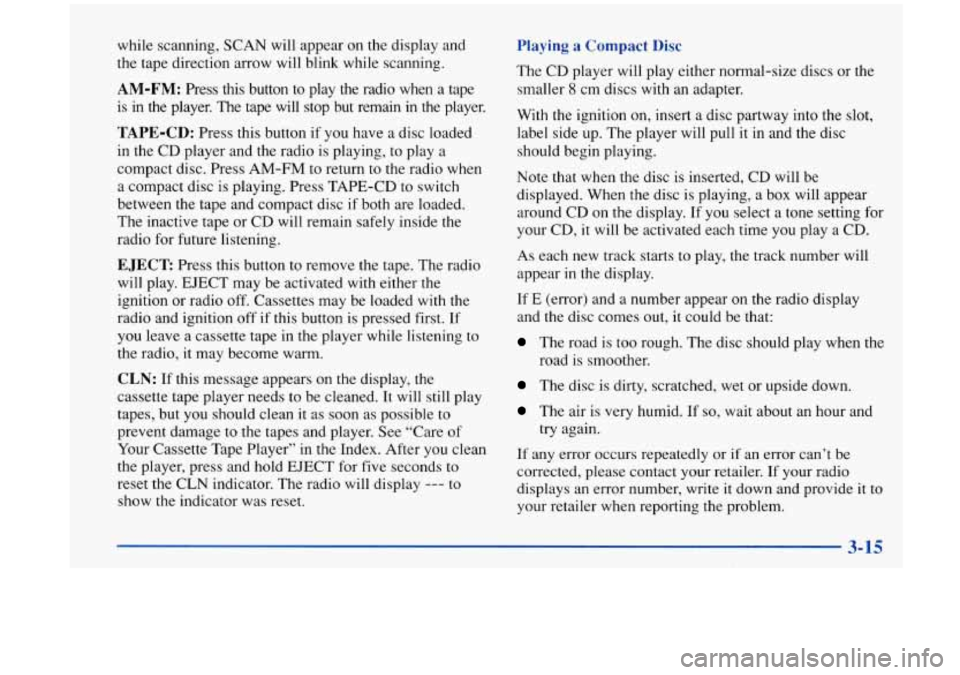
while scanning, SCAN will appear on the display and
the tape direction arrow will blink while scanning.
AM-FM: Press this button to play the radio when a tape
is
in the player. The tape will stop but remain in the player.
TAPE-CD: Press this button if you have a disc loaded
in the CD player and the radio is playing, to play a
compact disc. Press AM-FM to return
to the radio when
a compact disc is playing. Press TAPE-CD
to switch
between the tape and compact disc
if both are loaded.
The inactive tape or CD will remain safely inside the
radio for future listening.
EJECT: Press this button to remove the tape. The radio
will play. EJECT may be activated with either the
ignition or radio off. Cassettes may be loaded with the
radio and ignition off if this button is pressed first. If
you leave a cassette tape in the player while listening to
the radio, it may become warm.
CLN: If this message appears on the display, the
cassette tape player needs to be cleaned. It will still play
tapes, but you should clean
it as soon as possible to
prevent damage to the tapes and player. See “Care of
Your Cassette Tape Player” in the Index. After you clean
the player, press and hold
EJECT for five seconds to
reset the CLN indicator. The radio will display
--- to
show the indicator was reset.
Playing a Compact Disc
The CD player will play either normal-size discs or the
smaller
8 cm discs with an adapter.
With the ignition on, insert a disc partway into the slot,
label side up. The player will pull it in and the disc
should begin playing.
Note that when the disc is inserted, CD will be
displayed. When the disc
is playing, a box will appear
around CD on the display.
If you select a tone setting for
your CD, it will be activated each time you play
a CD.
As each new track starts to play, the track number will
appear in the display.
If E (error) and a number appear on
the radio display
and the disc comes out, it could be that:
The road is too rough. The disc should play when the
road is smoother.
The disc is dirty, scratched, wet or upside down.
The air is very humid. If so, wait about an hour and
try again.
If any error occurs repeatedly or if an error can’t be
corrected, please contact your retailer.
If your radio
displays an error number, write it down and provide
it to
your retailer when reporting the problem.
Page 160 of 404
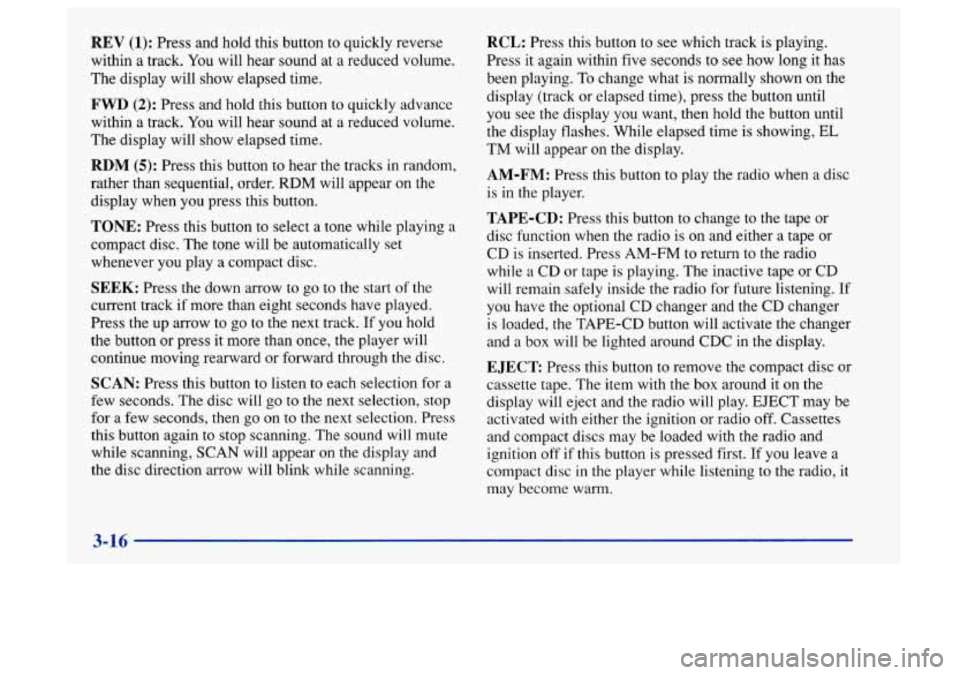
REV (1): Press and hold this button to quickly reverse
within a track. You will hear sound at a reduced volume.
The display will show elapsed time.
FWD (2): Press and hold this button to quickly advance
within a track. You will hear sound at a reduced volume.
The display will show elapsed time.
RDM (5): Press this button to hear the tracks in random,
rather than sequential, order. RDM will appear on the
display when you press this button.
TONE: Press this button to select a tone while playing a
compact disc. The tone will be automatically set
whenever you play a compact disc.
SEEK: Press the down arrow to go to the start of the
current track if more than eight seconds have played.
Press the up arrow to
go to the next track. If you hold
the button or press
it more than once, the player will
continue moving rearward or forward through
the disc.
SCAN: Press this button to listen to each selection for a
few seconds. The disc will go to the next selection, stop
for a few seconds, then go on
to the next selection. Press
this button again to stop scanning. The sound will mute
while scanning, SCAN will appear
on the display and
the disc direction arrow will blink while scanning.
RCL: Press this button to see which track is playing.
Press it again within five seconds to see how long it has
been playing, To change what is normally shown on the
display (track
or elapsed time), press the button until
you see the display you want,
then hold the button until
the display flashes. While elapsed time is showing, EL
TM will appear on the display.
AM-FM: Press this button to play the radio when a disc
is in the player.
TAPE-CD: Press this button to change to the tape or
disc function when the radio is on and either a tape or
CD is inserted. Press AM-FM to return to the radio
while
a CD or tape is playing. The inactive tape or CD
will remain safely inside the radio for future listening.
If
you have the optional CD changer and the CD changer
is loaded, the TAPE-CD button will activate the changer
and a box will be lighted around CDC
in the display.
EJECT Press this button to remove the compact disc or
cassette tape. The item with the box around it on the
display will eject and the radio will play. EJECT may be
activated with either the ignition or radio off. Cassettes
and compact discs may be loaded with the radio and
ignition off if this button is pressed first.
If you leave a
compact disc in the player while listening to the radio, it
may become warm.
3-16
Page 161 of 404
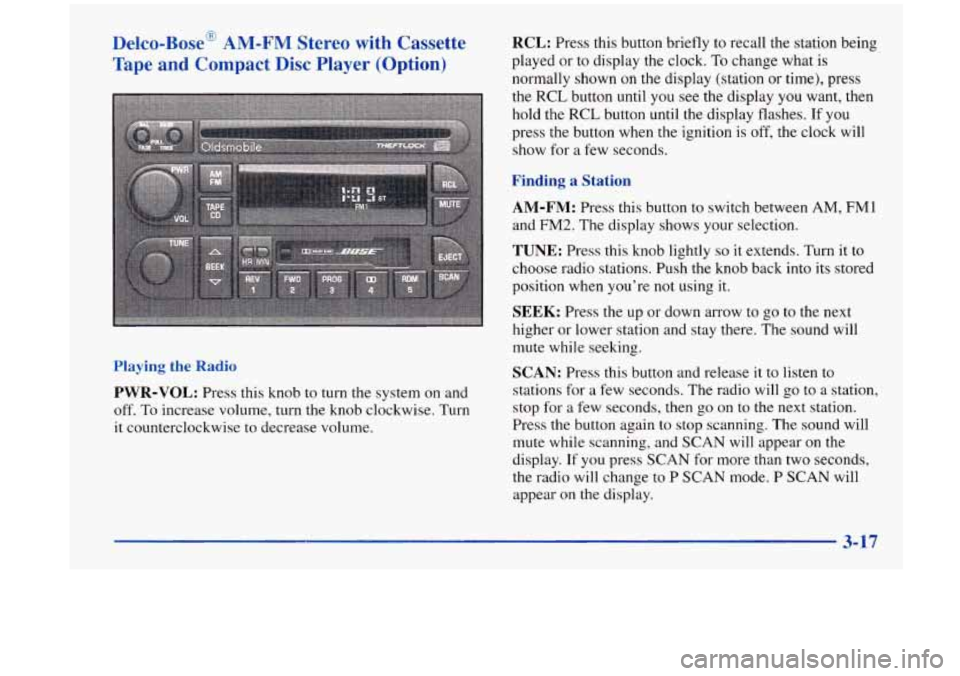
Delco-Base@ AM-FM Stereo with Cassette
Tape and Compact
Disc Player (Option)
Playing the Radio
PWR-VOL: Press this knob to turn the system on and
off.
To increase volume, turn the knob clockwise. Turn
it counterclockwise to decrease volume.
RCL: Press this button briefly to recall the station being
played or to display the clock.
To change what is
normally shown on the display (station
or time), press
the
RCL button until you see the display you want, then
hold the
RCL button until the display flashes. If you
press the button when the ignition
is off, the clock will
show for a few seconds.
Finding a Station
AM-FM: Press this button to switch between AM, FM1
and
FM2. The display shows your selection.
TUNE: Press this knob lightly so it extends. Turn it to
choose radio stations. Push the knob back into its stored
position when you’re not using it.
SEEK: Press the up or down arrow to go to the next
higher or lower station and stay there. The sound will
mute while seeking.
SCAN: Press this button and release it to listen to
stations for a few seconds.
The radio will go to a station,
stop for a few seconds, then go on to the next station.
Press the button again to stop scanning. The sound will
mute while scanning, and SCAN will appear on the
display.
If you press SCAN for more than two seconds,
the radio will change to P SCAN mode. P SCAN will
appear
on the display.
3-17
Page 162 of 404

PUSHBUTTONS: The five numbered pushbuttons let
you return to your favorite stations. You can set up to
15 stations (five AM, five FM1 and five FM2). Just:
1. Turn the radio on.
2. Press AM-FM to select the band.
3. Tune in the desired station.
4. Press and hold one of the five numbered buttons. The
sound will mute, When it returns, release
the button.
Whenever
you press that numbered button, the station
you set will return.
5. Repeat the steps for each pushbutton.
P SCAN: Press SCAN for more than two seconds, and
P SCAN will appear on the display. The radio will go to
the first preset station stored on your pushbuttons, stop
for a few seconds, then
go on to the next preset station.
Press SCAN again to stop scanning.
Setting the Tone
BASS:
Press this knob lightly so it extends. Turn the
knob to increase or decrease bass.
TREB: Press this knob lightly so it extends. Then pull
the knob all the way out. Turn the knob to increase or
decrease treble. If a station is weak or noisy, you may
want to decrease the treble.
Push these knobs back into their stored positions when
you’re not using them.
3-18