battery Oldsmobile Aurora 1998 s User Guide
[x] Cancel search | Manufacturer: OLDSMOBILE, Model Year: 1998, Model line: Aurora, Model: Oldsmobile Aurora 1998Pages: 380, PDF Size: 19.75 MB
Page 132 of 380
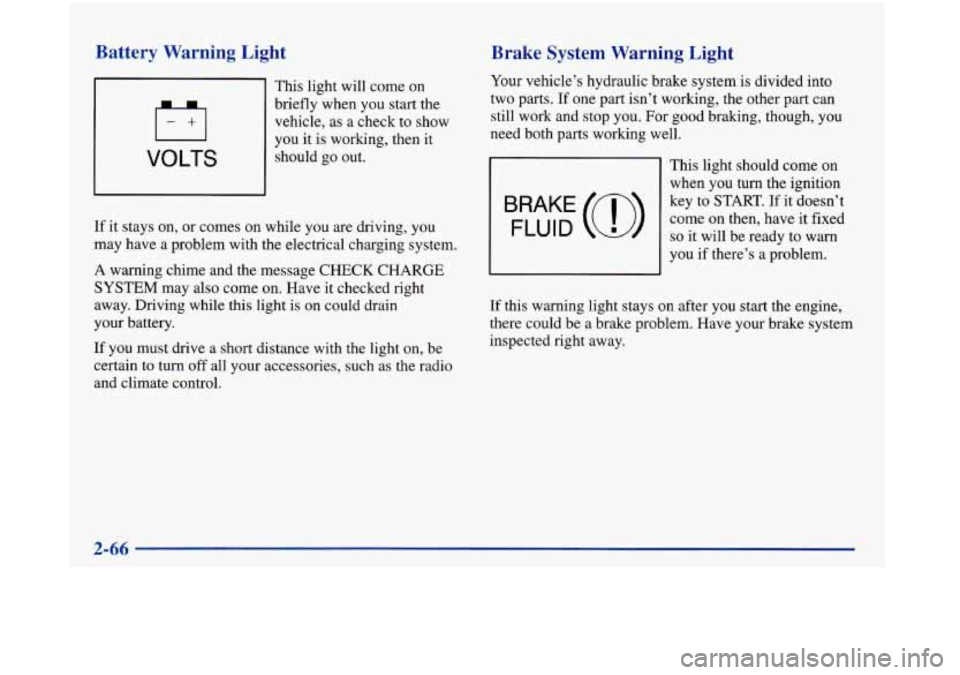
Battery Warning Light
This light will come on
briefly when you start the
vehicle, as a check to show
VOLTS
you it is working, then it
should go out.
If it stays on, or comes on while you are driving, you
may have a problem with the electrical charging system.
A warning chime and the message CHECK CHARGE
SYSTEM may also come on. Have it checked right
away. Driving while this light
is on could drain
your battery.
If you must drive a short distance with the light on, be
certain to turn off all your accessories, such as the radio
and climate control.
Brake System Warning Light
Your vehicle’s hydraulic brake system is divided into
two parts. If one
part isn’t working, the other part can
still work and stop you. For good braking, though, you
need both parts working well.
This light should come on
when you turn the ignition
BRAKE (o>
key to-START. If it doesn’t
come on then, have it fixed
so it will be ready to warn
you if there’s a problem. FLUID
If this warning light stays on after you start the engine,
there could be a brake problem. Have your brake system
inspected right away.
Page 143 of 380
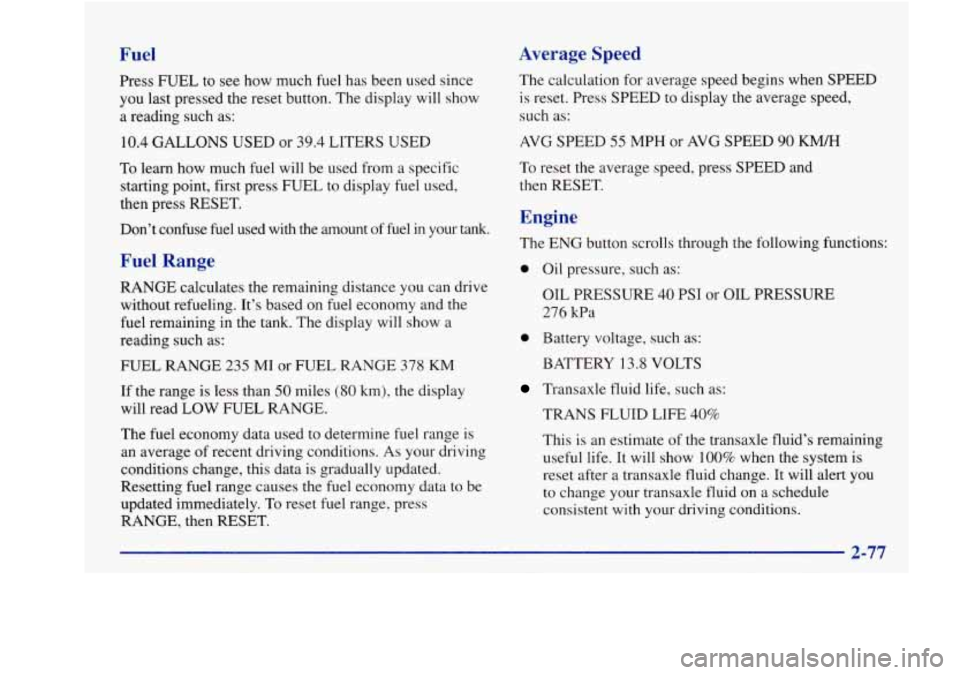
Fuel
Press FUEL to see how much fuel has been used since
you last pressed the reset button. The display will show
a reading such as:
10.4 GALLONS USED or 39.4 LITERS USED
To learn how much fuel will be used from a specific
starting point, first press FUEL to display fuel used,
then press RESET.
Don’t confuse fuel used with
the amount of fuel in your tank.
Fuel Range
RANGE calculates the remaining distance you can drive
without refueling. It’s based on fuel economy and the
fuel remaining in the tank. The display will show a
reading such as:
FUEL RANGE
235 MI or FUEL RANGE 378 KM
If the range is less than 50 miles (80 km), the display
will read LOW FUEL RANGE.
The fuel economy data used to determine fuel range is
an average of recent driving conditions.
As your driving
conditions change, this data is gradually updated.
Resetting fuel range causes the fuel economy data to be
updated immediately. To reset fuel range, press
RANGE, then RESET.
Average Speed
The calculation for average speed begins when SPEED
is reset. Press SPEED to display the average speed,
such as:
AVG SPEED 55 MPH or AVG SPEED 90 KM/H
To reset the average speed, press SPEED and
then RESET.
Engine
The ENG button scrolls through the following functions:
0 Oil pressure, such as:
OIL PRESSURE
40 PSI or OIL PRESSURE
276 Wa
0 Battery voltage, such as:
BATTERY
13.8 VOLTS
Transaxle fluid life, such as:
TRANS FLUID
LIFE 40%
This is an estimate of the transaxle fluid’s remaining
useful life. It will show 100% when the system is
reset after a transaxle fluid change. It
will alert you
to change your transaxle fluid on a schedule
consistent with your driving conditions.
Page 147 of 380
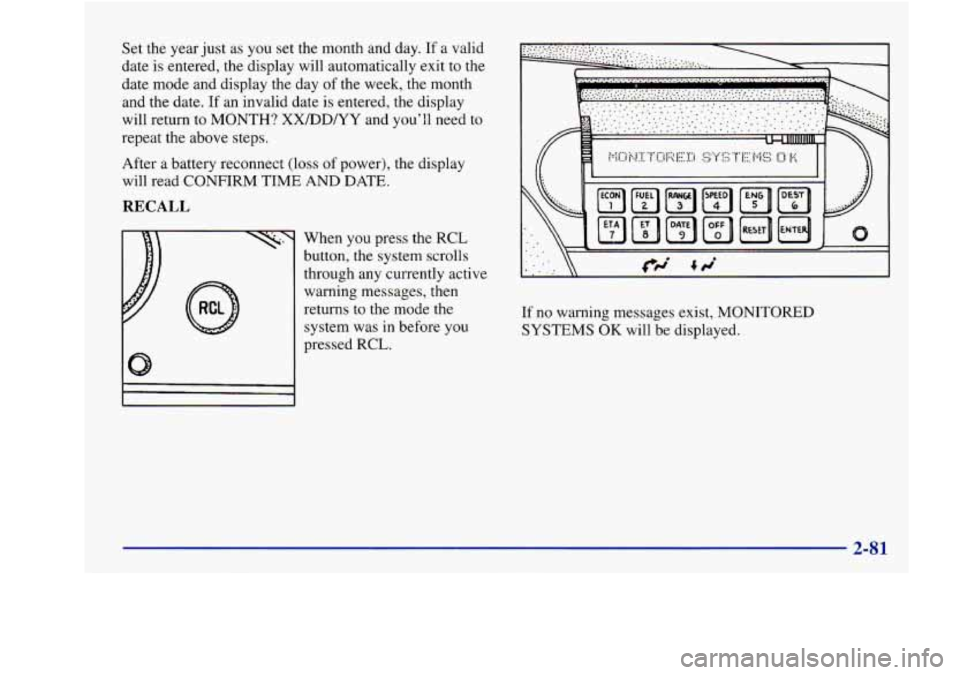
Set the year just as you set the month and day. If a valid
date
is entered, the display will automatically exit to the
date mode and display the day of the week, the month
and the date. If an invalid date is entered, the display
will return to MONTH?
XXIDDNY and you’ll need to
repeat the above steps.
After a battery reconnect (loss
of power), the display
will read CONFIRM TIME
AND DATE.
RECALL
When you press the RCL
button, the system scrolls
through any currently active
warning messages, then
returns to the mode the system was
in before you
pressed RCL.
.-. . . -. _. ...................... .... ...... ..................
dl I
If no warning messages exist, MONITORED
SYSTEMS
OK will be displayed.
Page 171 of 380
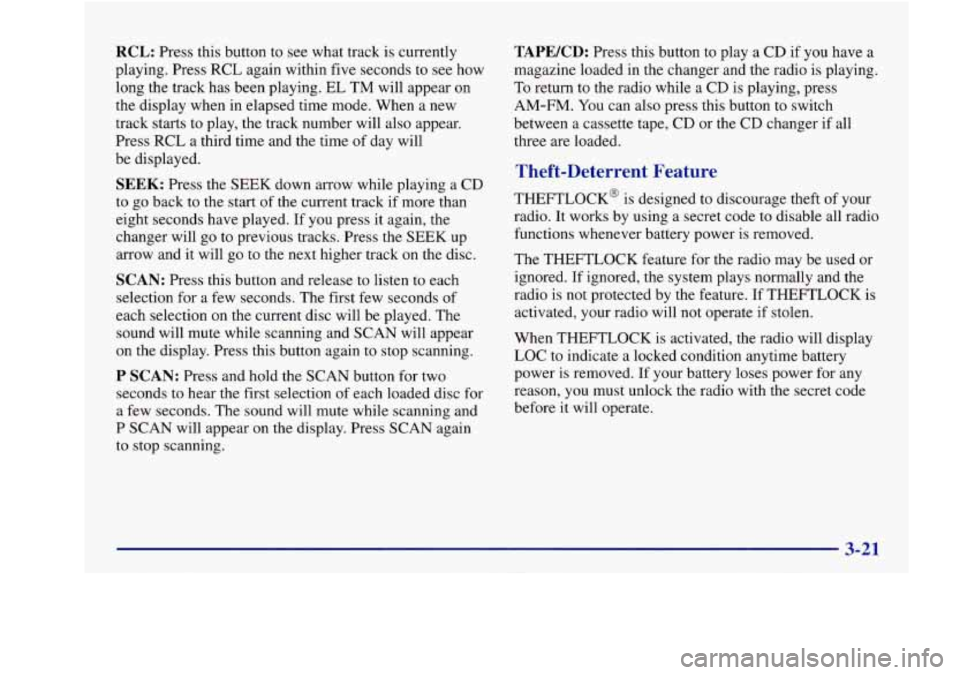
RCL: Press this button to see what track is currently
playing. Press RCL again within five seconds to see how
long the track has been playing. EL TM will appear on
the display when in elapsed time mode. When a new
track starts to play, the track number will also appear.
Press RCL a third time and the time of day will
be displayed.
SEEK: Press the SEEK down arrow while playing a CD
to go back to the start of the current track if more than
eight seconds have played. If you press it again, the
changer will
go to previous tracks. Press the SEEK up
arrow and it will go to the next higher track on the disc.
SCAN: Press this button and release to listen to each
selection for a few seconds. The first
few seconds of
each selection on the current disc will be played. The
sound will mute while scanning and SCAN will appear
on the display. Press this button again to stop scanning.
P SCAN: Press and hold the SCAN button for two
seconds to hear the first selection of each loaded disc for
a few seconds. The sound will mute while scanning and
P SCAN will appear on the display. Press SCAN again
to stop scanning.
TAPEKD: Press this button to play a CD if you have a
magazine loaded
in the changer and the radio is playing.
To return to the radio while a CD is playing, press
AM-FM.
You can also press this button to switch
between a cassette tape, CD or the CD changer if all
three are loaded.
Theft-Deterrent Feature
THEFTLOCK@ is designed to discourage theft of your
radio. It works by using a secret code to disable all radio
functions whenever battery power is removed.
The THEFTLOCK feature for the radio may be used or
ignored. If ignored, the system plays normally and the
radio is not protected by the feature. If THEFTLOCK is
activated, your radio will not operate if stolen.
When THEFTLOCK is activated, the radio will display
LOC to indicate a locked condition anytime battery
power
is removed. If your battery loses power for any
reason, you must unlock the radio with the secret code
before it will operate.
Page 173 of 380
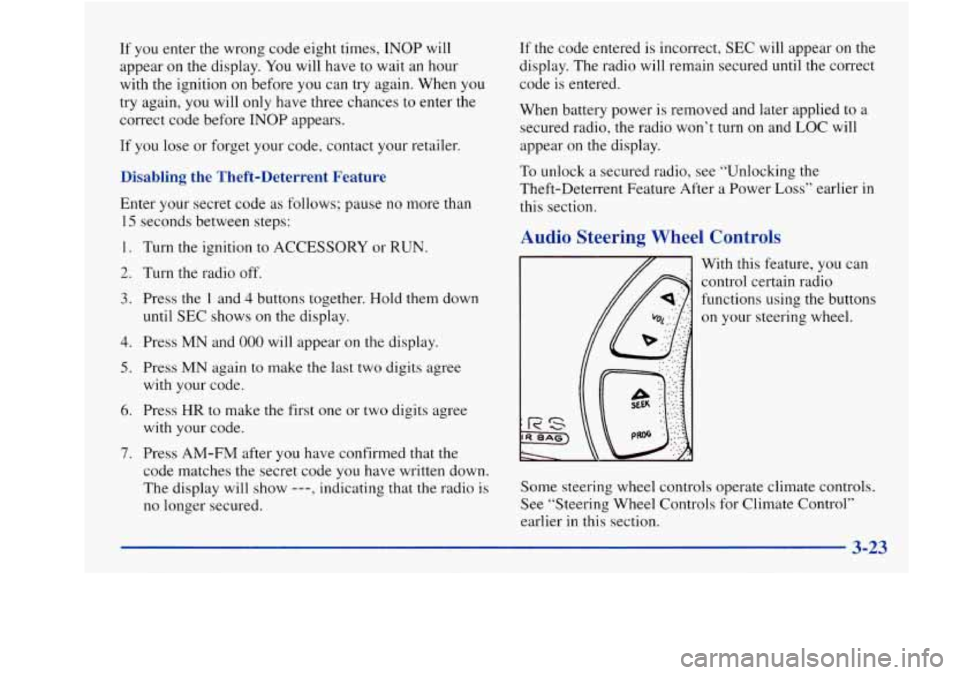
If you enter the wrong code eight times, INOP will
appear on the display. You will have to wait an hour
with the ignition on before
you can try again. When you
try again, you will only have three chances to enter the
correct code before INOP appears.
If you lose or forget your code, contact your retailer.
Disabling the Theft-Deterrent Feature
Enter your secret code as follows; pause no more than
15 seconds between steps:
I. Turn the ignition to ACCESSORY or RUN.
2. Turn the radio off.
3. Press the 1 and 4 buttons together. Hold them down
until SEC shows on the display.
4. Press MN and 000 will appear on the display.
5. Press MN again to make the last two digits agree
with your code.
6. Press HR to make the first one or two digits agree
with your code.
7. Press AM-FM after you have confirmed that the
code matches the secret code you have written down.
The display will show
---, indicating that the radio is
no longer secured. If
the code entered is incorrect,
SEC will appear on the
display. The radio will remain secured until the correct
code is entered.
When battery power is removed and later applied to
a
secured radio, the radio won’t turn on and LOC will
appear on the display.
To unlock a secured radio, see “Unlocking the
Theft-Deterrent Feature After a Power
Loss” earlier in
this section.
Audio Steering Wheel Controls
With this feature, you can
control certain radio
functions using the buttons
on your steering wheel.
Some steering wheel controls operate climate controls.
See “Steering-Wheel Controls for Climate Control”
earlier in
this section.
s 3-23
Page 207 of 380
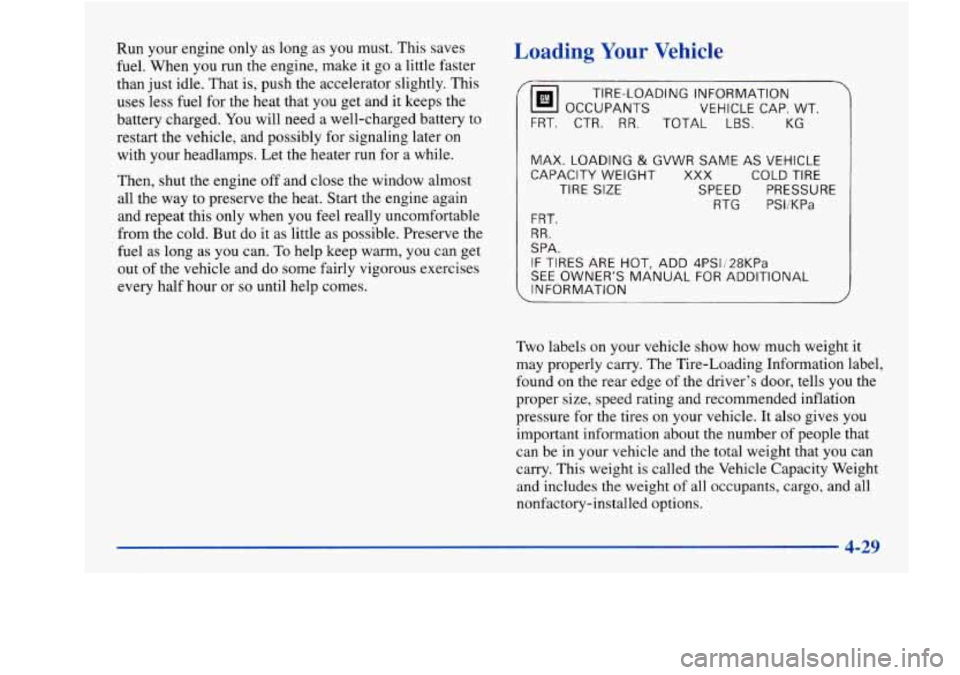
Run your engine only as long as you must. This saves
fuel. When you run the engine, make it go a little faster
than just idle. That is, push the accelerator slightly. This
uses less fuel for the heat that you get and
it keeps the
battery charged. You will need a well-charged battery to
restart the vehicle, and possibly for signaling later on
with your headlamps. Let the heater run for a while.
Then, shut the engine off and close the window almost
all the way to preserve the heat. Start the engine again
and repeat this only when you feel really uncomfortable
from the cold. But do it as little as possible. Preserve the
fuel as long as you can. To help keep warm, you can get
out of the vehicle and do some fairly vigorous exercises
every half hour or
so until help comes.
Loading Your Vehicle
Fhl OCCUPANTS
VEHICLE CAP. WT.
7
TIRE-LOADING INFORMATION
FRT. CTR. RR. TOTAL LBS. KG
MAX. LOADING & GVWR SAME AS VEHICLE
CAPACITY WEIGHT
XXX COLD TIRE
TIRE
SIZE SPEED PRESSURE
RTG PSliKPa
FRT.
RR.
SPA.
IF TIRES ARE HOT, ADD 4PSIj28KPa
SEE OWNER’S MANUAL FOR ADDITIONAL
INFORMATION
Two labels on your vehicle show how much weight it
may properly carry. The Tire-Loading Information label,
found on the rear edge
of the driver’s door, tells you the
proper size, speed rating and recommended inflation
pressure
for the tires on your vehicle. It also gives you
important information about the number of people that
can be in your vehicle and the total weight that you can
carry. This weight is called the Vehicle Capacity Weight
and includes the weight of all occupants, cargo, and all
nonfactory-installed options.
Page 219 of 380
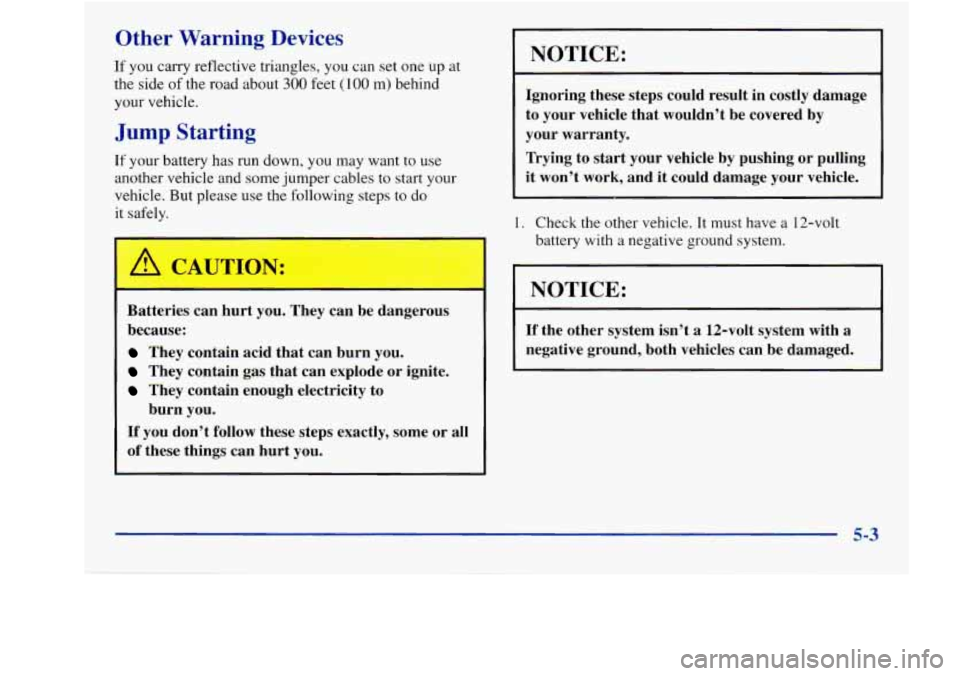
Other Warning Devices
If you carry reflective triangles, you can set one up at
the side of the road about
300 feet (1 00 m) behind
your vehicle.
Jump Starting
If your battery has run down, you may want to use
another vehicle and some jumper cables to start your
vehicle. But please use the following steps to do
it safely.
Batteries can hurt you. They can be dangerous
because:
They contain acid that can burn you.
They contain gas that can explode or ignite.
They contain enough electricity to
If you don’t follow these steps exactly, some or all
of these things can hurt you.
burn
you.
NOTICE:
Ignoring these steps could result in costly damage
to your vehicle that wouldn’t be covered by
your warranty.
Trying to start your vehicle by pushing or pulling
it won’t work, and it could damage your vehicle.
1. Check the other vehicle. It must have a 12-volt
battery with
a negative ground system.
NOTICE:
If the other system isn’t a 12-volt system with a
negative ground, both vehicles can be damaged.
5-3
Page 220 of 380
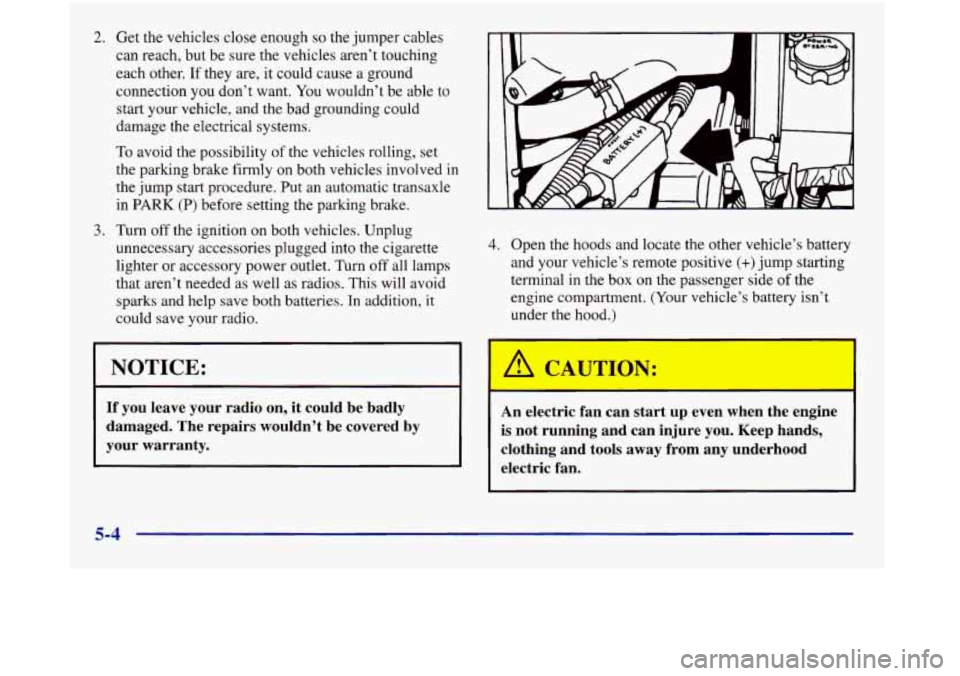
2. Get the vehicles close enough so the jumper cables
can reach, but be sure the vehicles aren’t touching
each other.
If they are, it could cause a ground
connection you don’t want. You wouldn’t be able to
start your vehicle, and the bad grounding could
damage the electrical systems.
To avoid the possibility of the vehicles rolling, set
the parking brake firmly on both vehicles involved in
the jump start procedure.
Put an automatic transaxle
in
PARK (P) before setting the parking brake.
3. Turn off the ignition on both vehicles. Unplug
unnecessary accessories plugged into the cigarette
lighter
or accessory power outlet. Turn off all lamps
that aren’t needed as well as radios. This will avoid
sparks and help save both batteries. In addition, it
could save your radio.
NOTICE:
If you leave your radio on, it could be badly
damaged. The repairs wouldn’t be covered by
your warranty.
4. Open the hoods and locate the other vehicle’s battery
and your vehicle’s remote positive (+)jump starting
terminal in the box on the passenger side
of the
engine compartment. (Your vehicle’s battery isn’t
under the hood.)
I
An electric fan can start up even when the engine
is not running and can injure you. Keep hands,
clothing and tools away from any underhood electric fan.
5-4
Page 221 of 380
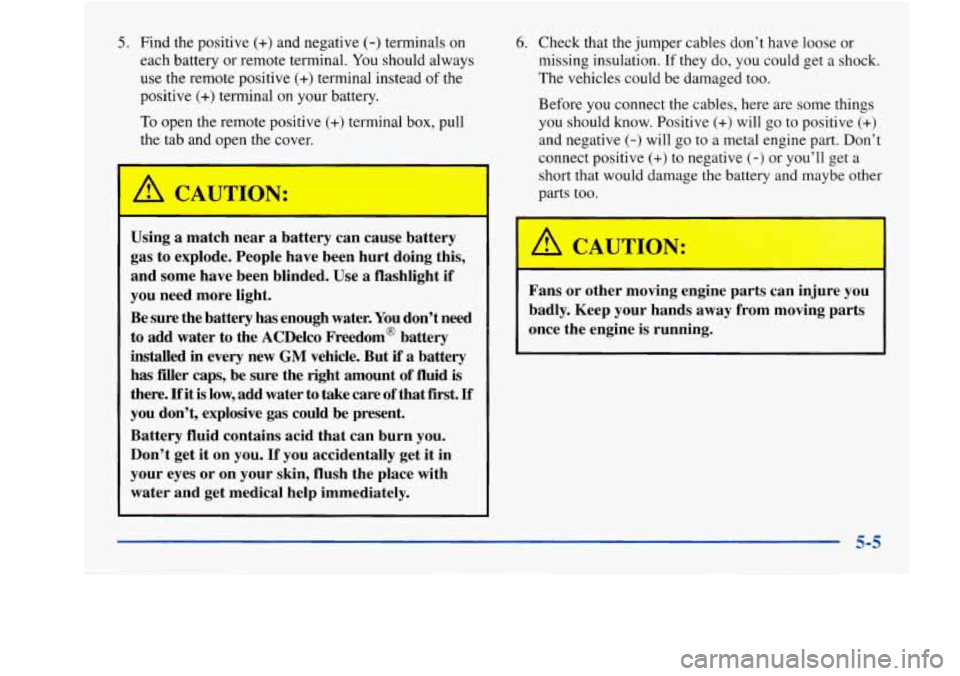
5. Find the positive (+) and negative (-) terminals on
each battery
or remote terminal. You should always
use the remote positive
(+) terminal instead of the
positive
(+) terminal on your battery.
To open the remote positive (+) terminal box, pull
the tab and open the cover.
r
6. Check that the jumper cables don’t have loose or
missing insulation.
If they do, you could get a shock.
The vehicles could be damaged too.
Before you connect the cables, here are some things
you should know. Positive
(+) will go to positive (+)
and negative (-) will go to a metal engine part. Don’t
connect positive
(+) to negative (-) or you’ll get a
short that would damage the battery and maybe other
parts too.
Using
a match near a battery can cause battery
gas to explode. People have been hurt doing this,
and some have been blinded. Use
a flashlight if
you need more light.
Be sure the battery has enough water.
You don’t need
to add water to the ACDelco Freedom@ battery
installed
in every new GM vehicle. But if a battery
has fder caps, be sure the right amount
of fluid is
there.
If it is low, add water to take care of that first. If
you don’t, explosive gas could be present.
Battery fluid contains acid that can burn you.
Don’t get it on you.
If you accidentally get it in
your eyes or on your skin, flush the place with
water and get medical help immediately.
A CAUTION:
Fans or other moving engine parts can injure you
badly. Keep your hands away from moving parts
once the engine is running.
5-5
Page 222 of 380
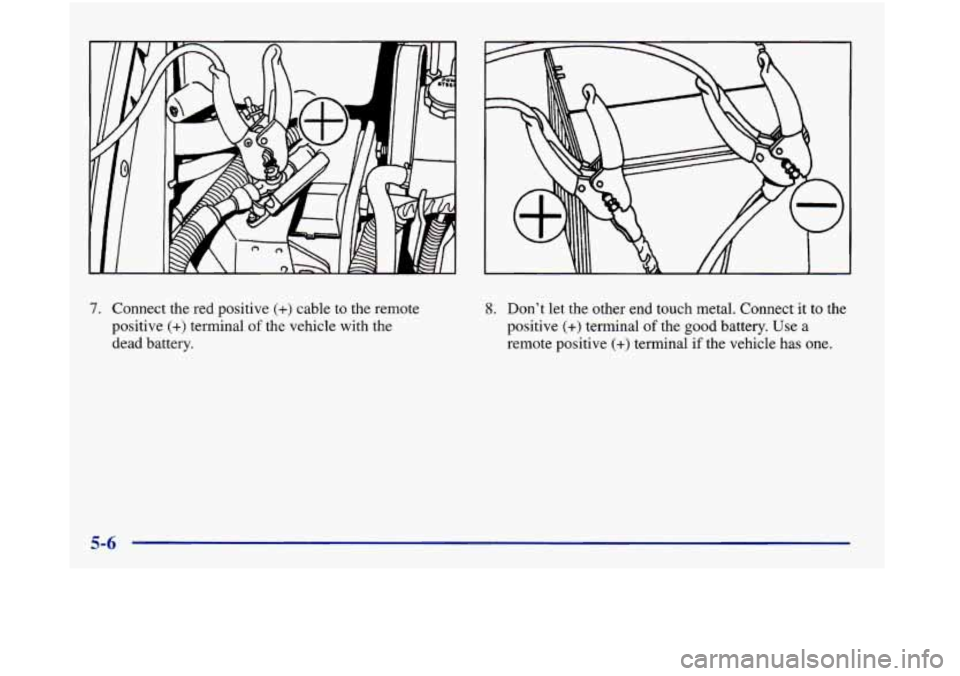
7. Connect the red positive (+) cable to the remote
positive
(+) terminal of the vehicle with the
dead battery.
8. Don’t let the other end touch metal. Connect it to the
positive
(+) terminal of the good battery. Use a
remote positive
(+) terminal if the vehicle has one.
5-6