fuel Oldsmobile Aurora 1998 s User Guide
[x] Cancel search | Manufacturer: OLDSMOBILE, Model Year: 1998, Model line: Aurora, Model: Oldsmobile Aurora 1998Pages: 380, PDF Size: 19.75 MB
Page 141 of 380
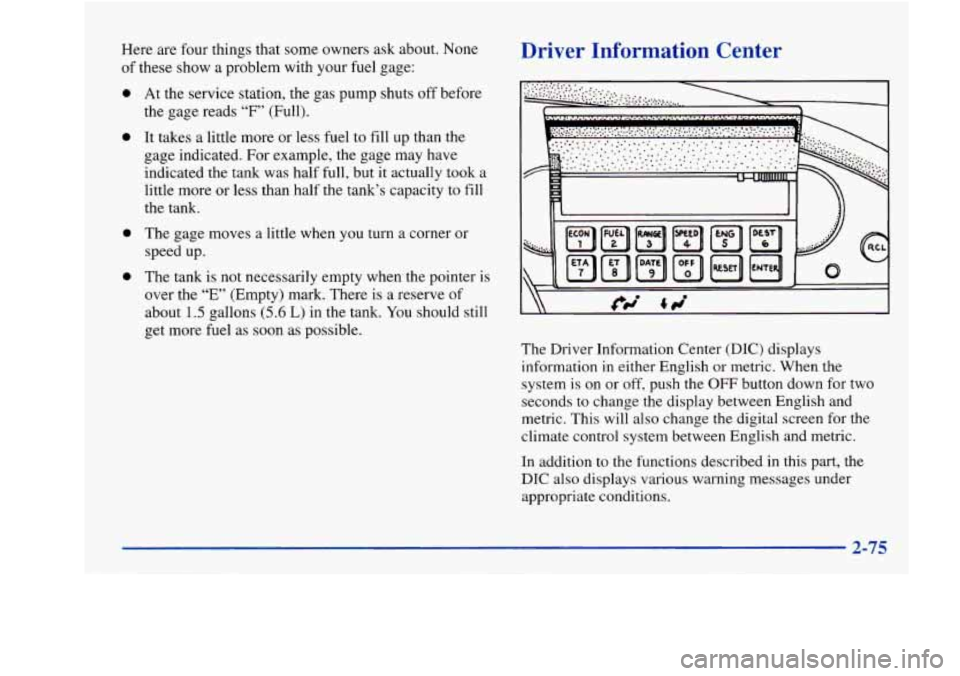
Here are four things that some owners ask about. None
of these show a problem with your fuel gage:
0
0
a
e
At the service station, the gas pump shuts off before
the gage reads
“F” (Full).
It takes a little more or less fuel to fill up than the
gage indicated. For example, the gage may have
indicated the tank was half full, but it actually took a
little more or less than half the tank’s capacity to fill
the tank.
The gage moves a little when you turn
a corner or
speed up.
The tank is not necessarily empty when the pointer is
over the
“E’ (Empty) mark. There is a reserve of
about
1.5 gallons (5.6 L) in the tank. You should still
get more fuel as soon as possible.
Driver Information Center
The Driver Information Center (DIC) displays
information in either English or metric. When the
system is on or off, push the
OFF button down for two
seconds to change the display between English and
metric. This will also change the digital screen for
the
climate control system between English and metric.
In addition to the functions described
in this part, the
DIC also displays various warning messages under appropriate conditions.
Page 142 of 380
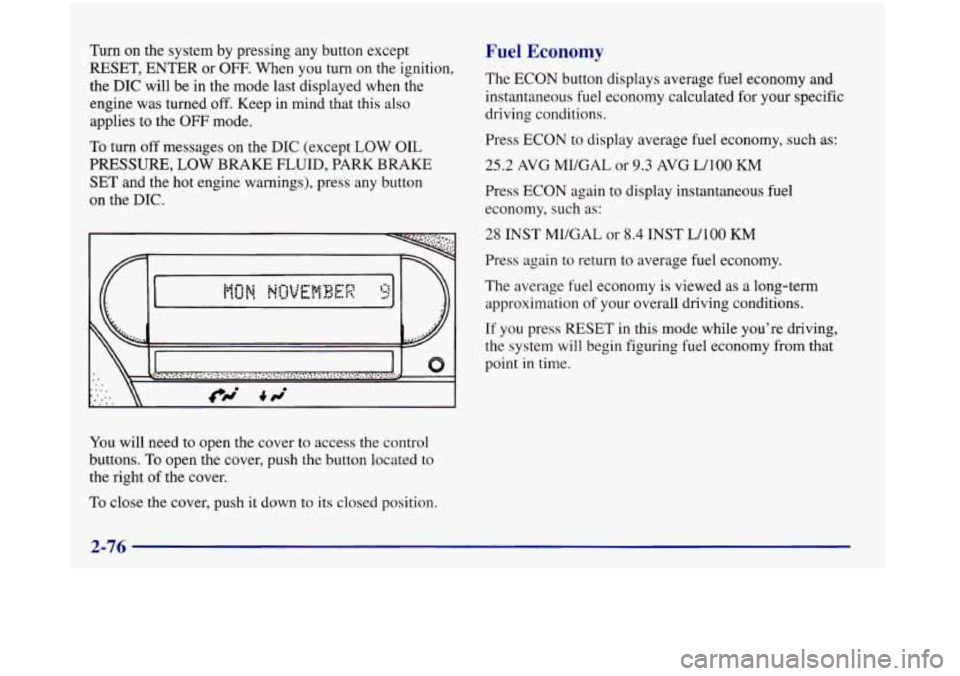
Turn on the system by pressing any button except
RESET, ENTER or OFF. When you turn on the ignition,
the
DIC will be in the mode last displayed when the
engine was turned off. Keep in mind that this also
applies to the
OFF mode.
To turn off messages on the DIC (except LOW OIL
PRESSURE, LOW BRAKE FLUID, PARK BRAKE
SET and the hot engine warnings), press any button
on the DIC.
\ II
You will need to open the cover to access the control
buttons.
To open the cover, push the button located to
the right
of the cover.
To close the cover, push it down to its closed position.
Fuel Economy
The ECON button displays average fuel economy and
instantaneous fuel economy calculated for your specific
driving conditions.
Press ECON to display average fuel economy, such as:
25.2 AVG MI/GAL or 9.3 AVG WlOO KM
Press ECON again to display instantaneous fuel
economy, such as:
28 INST MUGAL or 8.4 INST WlOO KM
Press again to return to average fuel economy.
The average fuel economy is viewed as a long-term
approximation
of your overall driving conditions.
If you press RESET in this mode while you’re driving,
the system will begin figuring fuel economy from that
point
in time.
Page 143 of 380
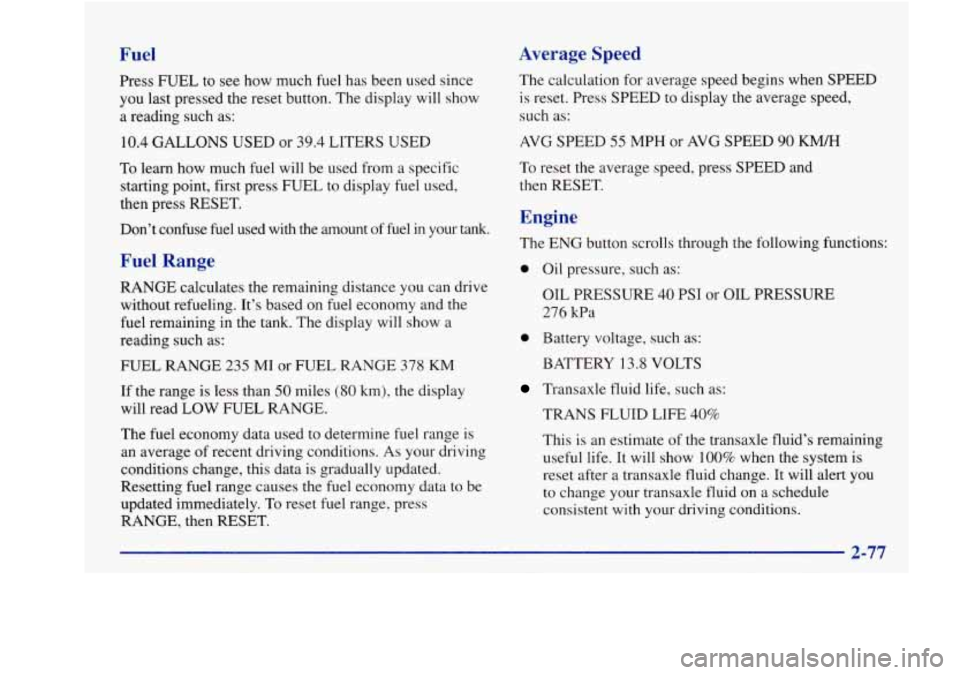
Fuel
Press FUEL to see how much fuel has been used since
you last pressed the reset button. The display will show
a reading such as:
10.4 GALLONS USED or 39.4 LITERS USED
To learn how much fuel will be used from a specific
starting point, first press FUEL to display fuel used,
then press RESET.
Don’t confuse fuel used with
the amount of fuel in your tank.
Fuel Range
RANGE calculates the remaining distance you can drive
without refueling. It’s based on fuel economy and the
fuel remaining in the tank. The display will show a
reading such as:
FUEL RANGE
235 MI or FUEL RANGE 378 KM
If the range is less than 50 miles (80 km), the display
will read LOW FUEL RANGE.
The fuel economy data used to determine fuel range is
an average of recent driving conditions.
As your driving
conditions change, this data is gradually updated.
Resetting fuel range causes the fuel economy data to be
updated immediately. To reset fuel range, press
RANGE, then RESET.
Average Speed
The calculation for average speed begins when SPEED
is reset. Press SPEED to display the average speed,
such as:
AVG SPEED 55 MPH or AVG SPEED 90 KM/H
To reset the average speed, press SPEED and
then RESET.
Engine
The ENG button scrolls through the following functions:
0 Oil pressure, such as:
OIL PRESSURE
40 PSI or OIL PRESSURE
276 Wa
0 Battery voltage, such as:
BATTERY
13.8 VOLTS
Transaxle fluid life, such as:
TRANS FLUID
LIFE 40%
This is an estimate of the transaxle fluid’s remaining
useful life. It will show 100% when the system is
reset after a transaxle fluid change. It
will alert you
to change your transaxle fluid on a schedule
consistent with your driving conditions.
Page 156 of 380
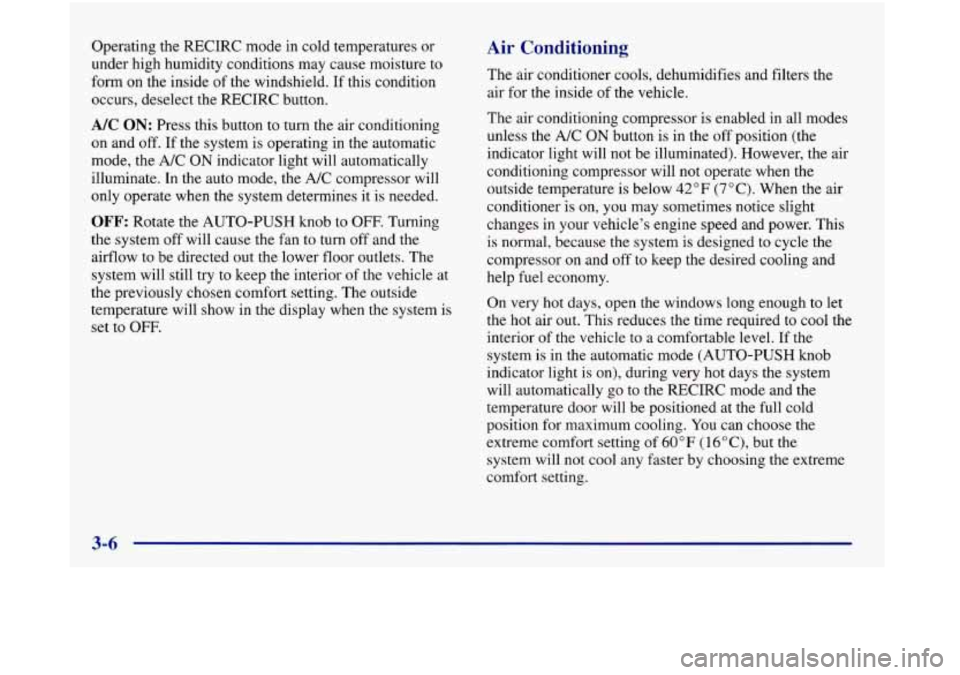
Operating the RECIRC mode in cold temperatures or
under high humidity conditions may cause moisture to
form on the inside of the windshield.
If this condition
occurs, deselect the RECIRC button.
A/C ON: Press this button to turn the air conditioning
on and
off. If the system is operating in the automatic
mode, the A/C
ON indicator light will automatically
illuminate. In the auto mode, the
A/C compressor will
only operate when the system determines it
is needed.
OFF: Rotate the AUTO-PUSH knob to OFF. Turning
the system off will cause the fan to turn off and the
airflow to be directed out the lower floor outlets. The
system will still try to keep the interior
of the vehicle at
the previously chosen
comfort setting. The outside
temperature will show in the display when the system is
set to
OFF.
Air Conditioning
The air conditioner cools, dehumidifies and filters the
air for the inside of the vehicle.
The air conditioning compressor is enabled in all modes
unless the A/C
ON button is in the off position (the
indicator light will not be illuminated). However, the air
conditioning compressor will not operate when the
outside temperature is below
42°F (7 "C). When the air
conditioner is on, you may sometimes notice slight
changes
in your vehicle's engine speed and power. This
is normal, because the system is designed to cycle the
compressor on and off to keep the desired cooling and
help fuel economy.
On very hot days, open the windows long enough to let
the hot air out. This reduces the time required to cool the
interior of the vehicle to a comfortable level. If the
system is in the automatic mode (AUTO-PUSH knob
indicator light is on), during very hot days the system
will automatically
go to the RECIRC mode and the
temperature door will be positioned at
the full cold
position for maximum cooling.
You can choose the
extreme comfort setting of
60" F (1 6 O C), but the
system will not cool any faster by choosing the extreme
comfort setting.
Page 200 of 380
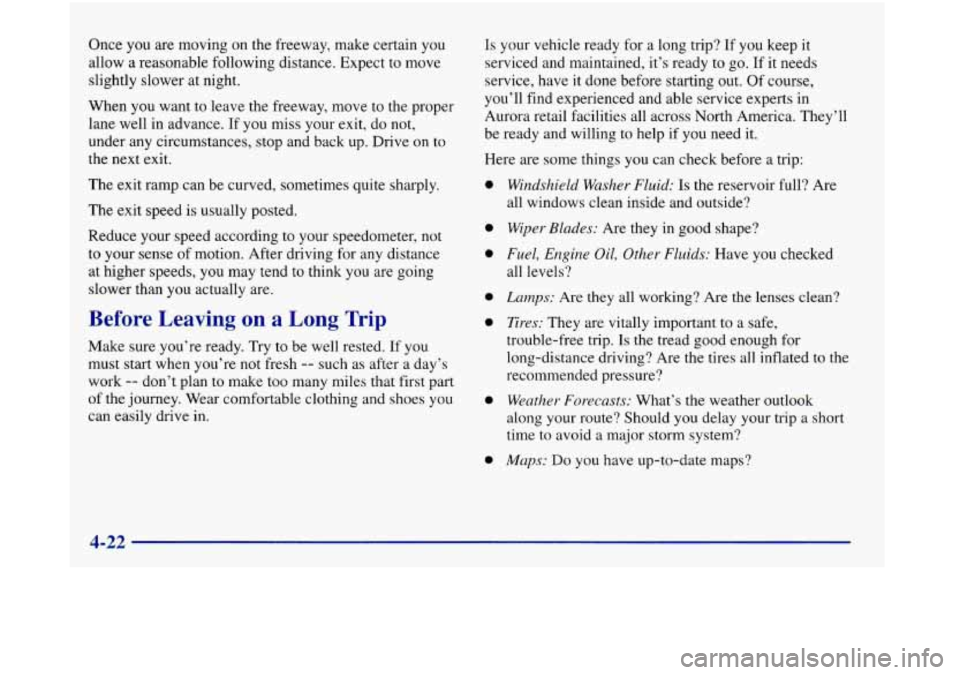
Once you are moving on the freeway, make certain you
allow
a reasonable following distance. Expect to move
slightly slower at night.
When
you want to leave the freeway, move to the proper
lane well
in advance. If you miss your exit, do not,
under
any circumstances, stop and back up. Drive on to
the next exit.
The exit ramp can be curved, sometimes quite sharply.
The exit speed
is usually posted.
Reduce your speed according to your speedometer, not
to your sense of motion. After driving for any distance
at higher speeds, you may tend to think you are going
slower than you actually are.
Before Leaving on a Long Trip
Make sure you’re ready. Try to be well rested. If you
must
start when you’re not fresh -- such as after a day’s
work
-- don’t plan to make too many miles that first part
of the journey. Wear comfortable clothing and shoes you
can easily drive in. Is your vehicle ready
for
a long trip? If you keep it
serviced and maintained, it’s ready to go,
If it needs
service, have it done before starting out. Of course,
you’ll find experienced and able service experts in
Aurora retail facilities all across North America. They’ll
be ready and willing to help if you need it.
Here are some things you can check before a trip:
a
a
a
a
Windshield Washer Fluid: Is the reservoir full? Are
all windows clean inside and outside?
Wiper Blades: Are they in good shape?
Fuel, Engine Oil, Other Fluids: Have you checked
all levels?
Lamps: Are they all working? Are the lenses clean?
Tires: They are vitally important to a safe,
trouble-free trip.
Is the tread good enough for
long-distance driving? Are the tires all inflated to the
recommended pressure?
Weather Forecasts: What’s the weather outlook
along your route? Should you delay your trip a short
time to avoid
a major storm system?
Maps: Do you have up-to-date maps?
4-22
Page 207 of 380
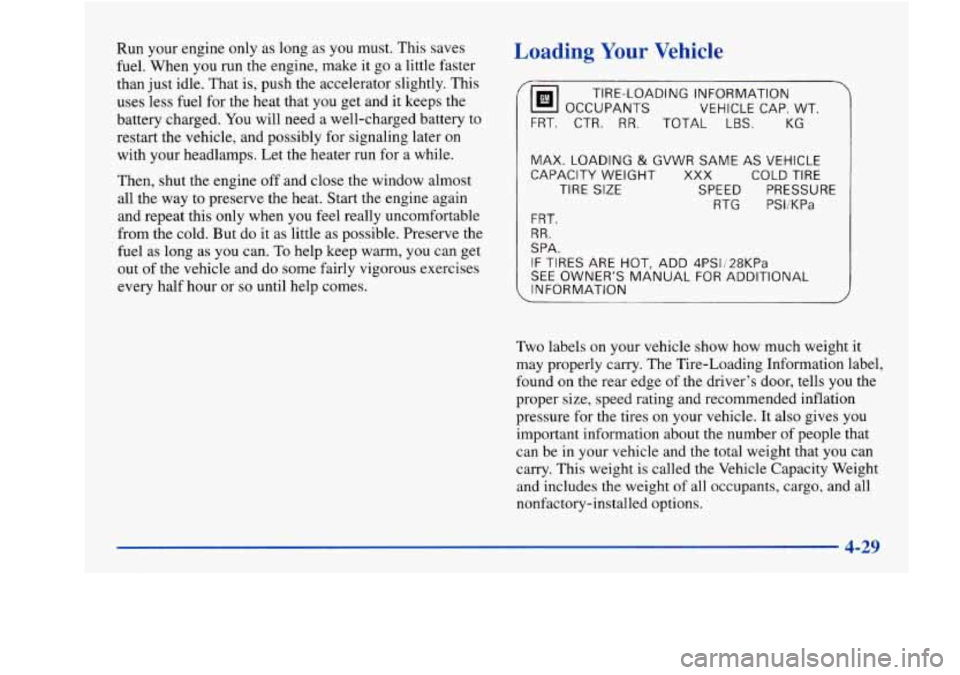
Run your engine only as long as you must. This saves
fuel. When you run the engine, make it go a little faster
than just idle. That is, push the accelerator slightly. This
uses less fuel for the heat that you get and
it keeps the
battery charged. You will need a well-charged battery to
restart the vehicle, and possibly for signaling later on
with your headlamps. Let the heater run for a while.
Then, shut the engine off and close the window almost
all the way to preserve the heat. Start the engine again
and repeat this only when you feel really uncomfortable
from the cold. But do it as little as possible. Preserve the
fuel as long as you can. To help keep warm, you can get
out of the vehicle and do some fairly vigorous exercises
every half hour or
so until help comes.
Loading Your Vehicle
Fhl OCCUPANTS
VEHICLE CAP. WT.
7
TIRE-LOADING INFORMATION
FRT. CTR. RR. TOTAL LBS. KG
MAX. LOADING & GVWR SAME AS VEHICLE
CAPACITY WEIGHT
XXX COLD TIRE
TIRE
SIZE SPEED PRESSURE
RTG PSliKPa
FRT.
RR.
SPA.
IF TIRES ARE HOT, ADD 4PSIj28KPa
SEE OWNER’S MANUAL FOR ADDITIONAL
INFORMATION
Two labels on your vehicle show how much weight it
may properly carry. The Tire-Loading Information label,
found on the rear edge
of the driver’s door, tells you the
proper size, speed rating and recommended inflation
pressure
for the tires on your vehicle. It also gives you
important information about the number of people that
can be in your vehicle and the total weight that you can
carry. This weight is called the Vehicle Capacity Weight
and includes the weight of all occupants, cargo, and all
nonfactory-installed options.
Page 208 of 380
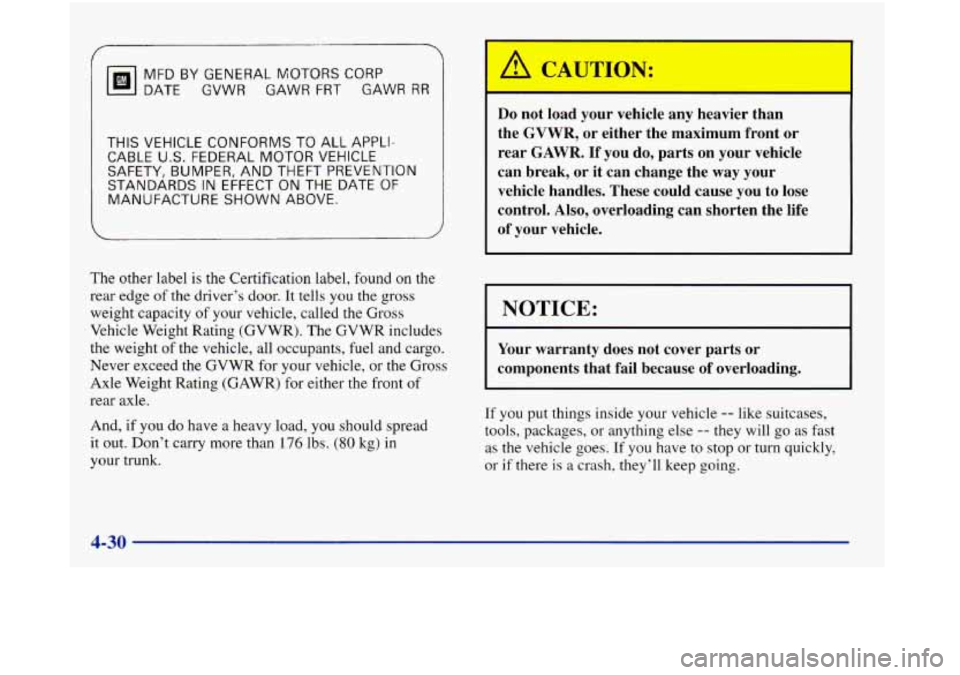
f
MFD BY GENERAL MOTORS CORP
DATE GVWR GAWR FRT GAWR RR
THIS VEHICLE CONFORMS TO ALL APPLI-
CABLE U.S. FEDERAL MOTOR VEHICLE
SAFETY, BUMPER,
AND THEFT PREVENTION
STANDARDS IN EFFECT ON THE DATE OF
MANUFACTURE SHOWN ABOVE.
The other label is the Certification label, found on the
rear edge of the driver’s door. It tells you the gross
weight capacity
of your vehicle, called the Gross
Vehicle Weight Rating (GVWR). The GVWR includes
the weight of the vehicle, all occupants, fuel and cargo.
Never exceed the GVWR for your vehicle, or the Gross
Axle Weight Rating (GAWR) for either the front of
rear axle.
And, if you
do have a heavy load, you should spread
it out. Don’t carry more than 176 lbs. (80 kg) in
your trunk.
Do not load your vehicle any heavier than
the GVWR, or either the maximum front or
rear GAWR.
If you do, parts on your vehicle
can break, or it can change the way your
vehicle handles. These could cause you to lose
control. Also, overloading can shorten the life
of your vehicle.
I NOTICE:
Your warranty does not cover parts or
components that fail because of overloading.
I
-- If you put things inside your vehicle -- like suitcases,
tools, packages, or anything else
-- they will go as fast
as the vehicle goes.
If you have to stop or turn quickly,
or if there
is a crash, they’ll keep going.
4-30
Page 209 of 380
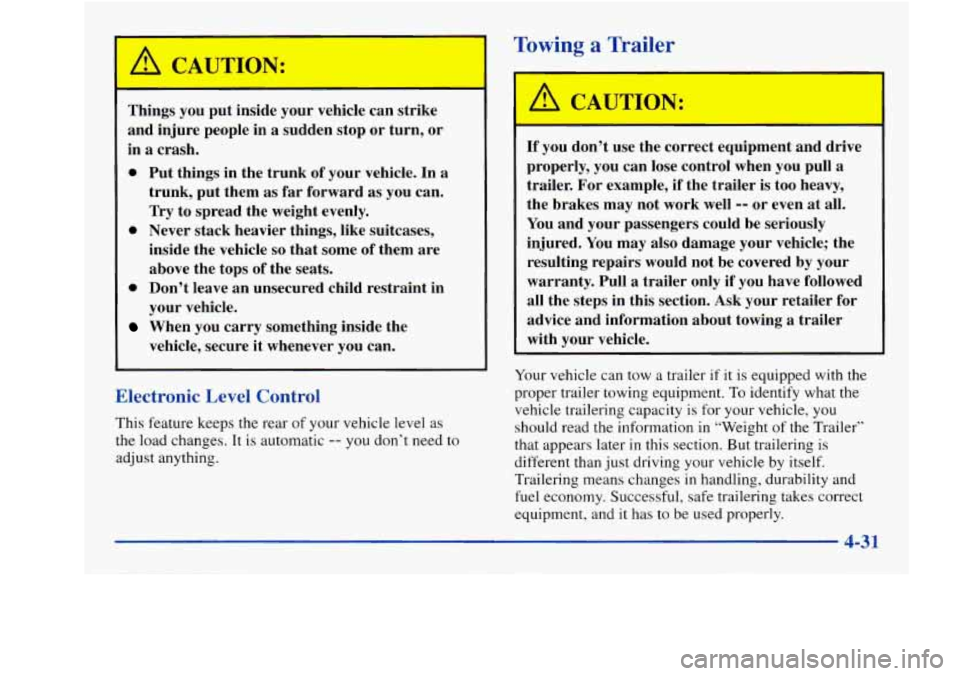
A CAUTION:
Things you put inside your vehicle can strike
and injure people in
a sudden stop or turn, or
in
a crash.
0 Put things in the trunk of your vehicle. In a
trunk, put them as
far forward as you can.
Try to spread the weight evenly.
inside the vehicle
so that some of them are
above the tops of the seats.
0 Don’t leave an unsecured child restraint in
your vehicle.
When you carry something inside the
vehicle, secure it whenever you can.
0 Never stack heavier things, like suitcases,
Electronic Level Control
This feature keeps the rear of your vehicle level as
the load changes. It
is automatic -- you don’t need to
adjust anything.
Towing a Trailer
A’ CAUTION:
If you don’t use the correct equipment and drive
properly, you can lose control when you pull
a
trailer. For example, if the trailer is too heavy,
the brakes may not work well
-- or even at all.
You and your passengers could be seriously
injured. You may also damage your vehicle; the
resulting repairs would not be covered by your
warranty. Pull a trailer only if you have followed
all the steps in this section.
Ask your retailer for
advice and information about towing a trailer
with your vehicle.
Your vehicle can tow a trailer
if it is equipped with the
proper trailer towing equipment. To identify what the
vehicle trailering capacity is for your vehicle, you
should read the information in “Weight
of the Trailer’’
that appears later
in this section. But trailering is
different than just driving your vehicle by itself.
Trailering means changes
in handling, durability and
fuel economy. Successful, safe trailering takes correct
equipment, and
it has to be used properly.
4-31
Page 253 of 380
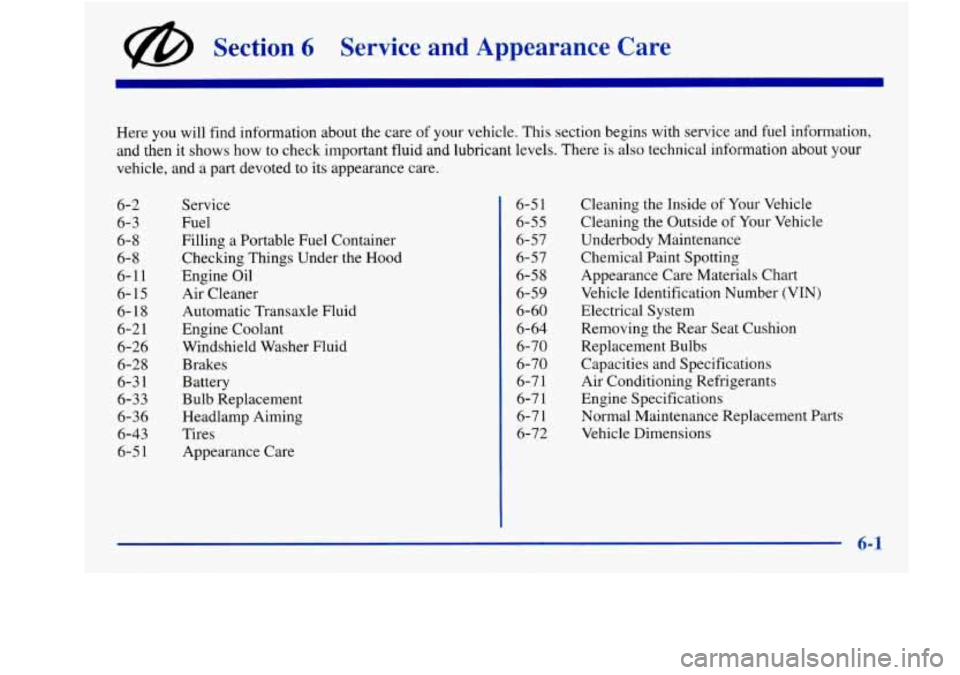
@ Section 6 Service and Appearance Care
Here you will find information about the care of your vehicle. This section begins with service and fuel information,
and then it shows
how to check important fluid and lubricant levels. There is also technical information about your
vehicle, and a part devoted to its appearance care.
6-2 6-3
6- 8
6- 8
6-11
6- 15
6-18
6-2 1
6-26
6-28
6-3
1
6-33
6-36
6-43
6-5 1 Service
Fuel
Filling a Portable Fuel Container
Checking Things Under the Hood
Engine Oil
Air Cleaner Automatic Transaxle Fluid
Engine Coolant
Windshield Washer Fluid
Brakes
Battery Bulb Replacement
Headlamp Aiming
Tires Appearance Care 6-5
1
6-55
6-57
6-57
6-58
6-59
6-60
6-64 6-70
6-70
6-7 1
6-7
1
6-7 1
6-72 Cleaning the
Inside of Your Vehicle
Cleaning the Outside
of Your Vehicle
Underbody Maintenance Chemical Paint Spotting
Appearance Care Materials Chart
Vehicle Identification Number (VIN)
Electrical System
Removing the Rear Seat Cushion
Replacement Bulbs Capacities and Specifications
Air Conditioning Refrigerants
Engine Specifications
Normal Maintenance Replacement Parts Vehicle Dimensions
6-1
Page 255 of 380
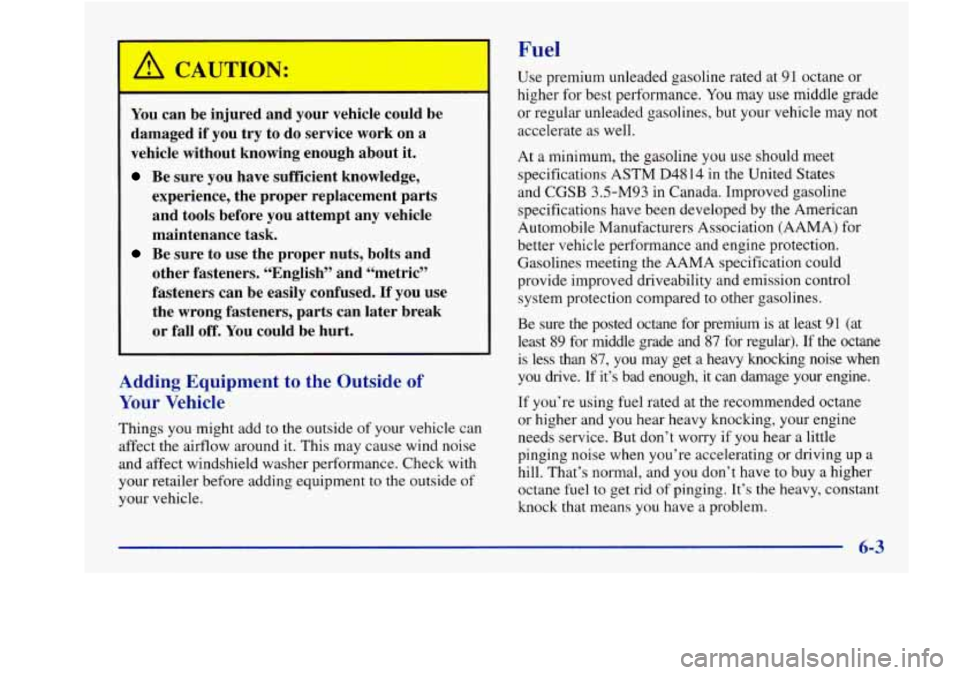
Fuel
You can be injured and your vehicle could be
damaged if you
try to do service work on a
vehicle without knowing enough about it.
Be sure you have sufficient knowledge,
experience, the proper replacement parts
and tools before you attempt any vehicle
maintenance task.
Be sure to use the proper nuts, bolts and
other fasteners. “English” and “metric”
fasteners can be easily confused.
If you use
the wrong fasteners, parts can later break
or fall off. You could be hurt.
Adding Equipment to the Outside of
Your Vehicle
Things you might add to the outside of your vehicle can
affect the airflow around it. This may cause wind noise
and affect windshield washer performance. Check with
your retailer before adding equipment to the outside of
your vehicle. Use premium unleaded
gasoline rated at 91 octane or
higher for best performance. You may use middle grade
or regular unleaded gasolines, but your vehicle may not
accelerate as well.
At a minimum, the gasoline
you use should meet
specifications ASTM
D4814 in the United States
and CGSB
3.5-M93 in Canada. Improved gasoline
specifications have been developed by the American
Automobile Manufacturers Association (AAMA) for
better vehicle performance and engine protection.
Gasolines meeting the AAMA specification could
provide improved driveability and emission control
system protection compared to other gasolines.
Be sure the posted octane for premium
is at least 91 (at
least 89 for middle grade and 87 for regular).
If the octane
is less than 87, you may get a heavy knocking noise when
you drive.
If it’s bad enough, it can damage your engine.
If you’re using fuel rated at the recommended octane
or higher and you hear heavy knocking, your engine
needs service. But don’t worry if you hear a little
pinging noise when you’re accelerating or driving up a
hill. That’s normal, and you don’t have to buy a higher
octane fuel to get rid
of pinging. It’s the heavy, constant
knock that means you have a problem.