instrument panel Oldsmobile Aurora 1998 s User Guide
[x] Cancel search | Manufacturer: OLDSMOBILE, Model Year: 1998, Model line: Aurora, Model: Oldsmobile Aurora 1998Pages: 380, PDF Size: 19.75 MB
Page 102 of 380
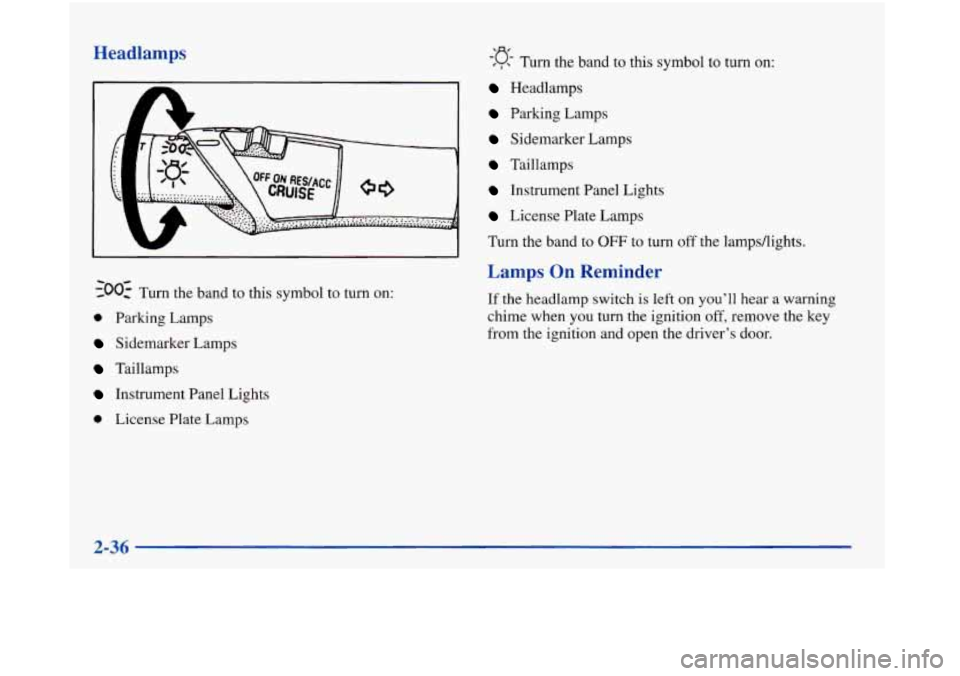
Headlamps
Sidemarker Lamps
Taillamps
Instrument Panel Lights
0 License Plate Lamps
-‘a- / , Turn the band to this symbol to turn on:
Headlamps
Parking Lamps
Sidemarker Lamps
Taillamps
Instrument Panel Lights
License Plate Lamps
Turn the band to
OFF to turn off the 1ampsAights.
Lamps On Reminder
If the headlamp switch is left on you’ll hear a warning
chime when you turn the ignition
off, remove the key
from
the ignition and open the driver’s door.
2-36
-
Page 103 of 380
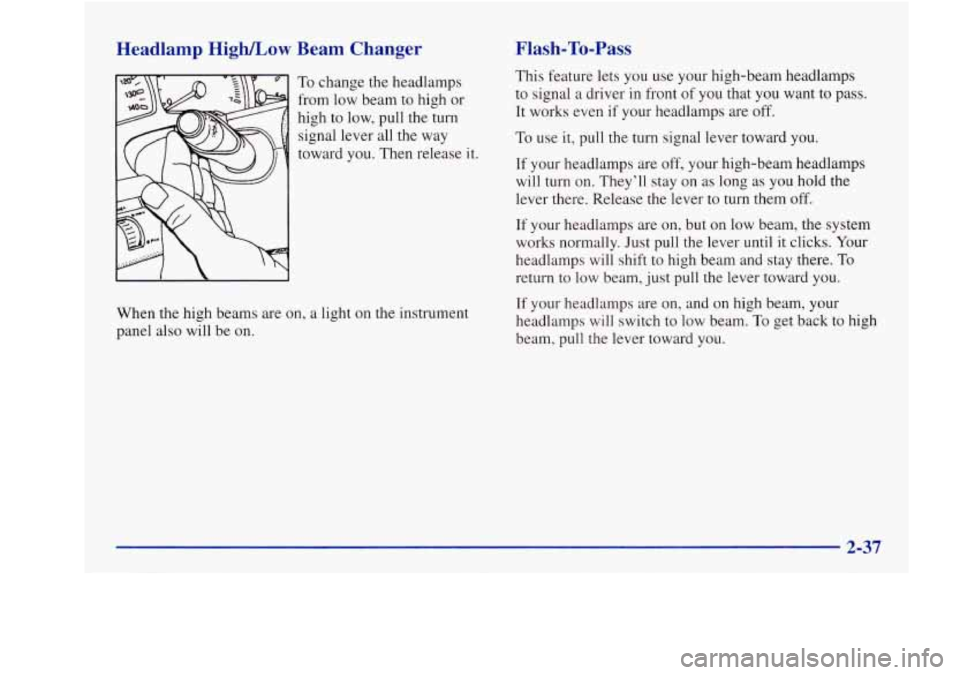
Headlamp High/Low Beam Changer
To change the headlamps
from low beam to high or
high to low, pull the turn
signal lever all
the way
toward you. Then release it.
When the high beams are on, a light on the instrument
panel also will be on.
Flash-To-Pass
This feature lets you use your high-beam headlamps
to signal a driver in front of you that you want to pass.
It works even if your headlamps are off.
To use it, pull the turn signal lever toward you.
If your headlamps are off, your high-beam headlamps
will turn on. They’ll stay on as long as you hold the
lever there. Release the lever to turn them off.
If your headlamps are on, but on low beam, the system
works normally. Just pull the lever until it clicks. Your
headlamps will shift
to high beam and stay there. To
return to low beam, just pull the lever toward you.
If your headlamps are
on, and on high beam, your
headlamps will switch
to low beam. To get back to high
beam, pull the lever toward you.
Page 107 of 380
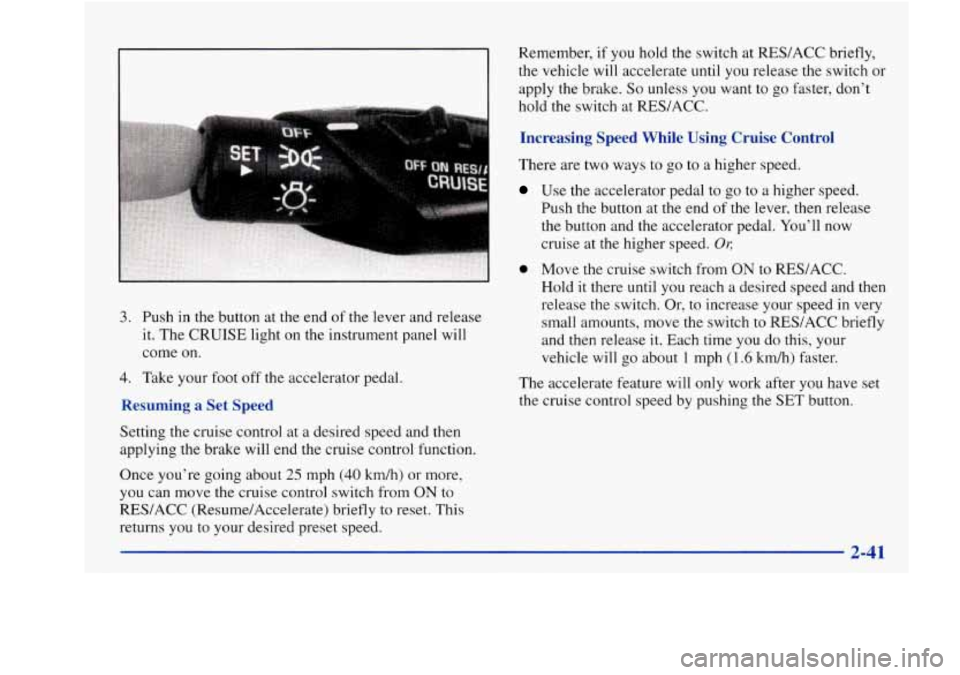
.... .. . .. . ..
3. Push in the button at the end of the lever and release
it.
The CRUISE light on the instrument panel will
come on.
4. Take your foot off the accelerator pedal.
Resuming a Set Speed
Setting the cruise control at a desired speed and then
applying the brake will end the cruise control function.
Once you’re going about
25 mph (40 km/h) or more,
you can move the cruise control switch from
ON to
RES/ACC (Resume/Accelerate) briefly to reset. This
returns you to your desired preset speed. Remember,
if you hold the switch at RES/ACC briefly,
the vehicle will accelerate until you release the switch or
apply the brake.
So unless you want to go faster, don’t
hold the switch at RES/ACC.
Increasing Speed While Using Cruise Control
There are two ways to go to a higher speed.
Use the accelerator pedal to go to a higher speed.
Push the button at the end of the lever, then release
the button and the accelerator pedal. You’ll now
cruise at the higher speed.
01;
0 Move the cruise switch from ON to RES/ACC.
Hold
it there until you reach a desired speed and then
release the switch. Or, to increase your speed in very
small amounts, move the switch to RES/ACC briefly
and then release it. Each time you do this, your
vehicle will
go about 1 mph (1.6 km/h) faster.
The accelerate feature will only work after you have set
the cruise control speed by pushing the SET button.
Page 109 of 380
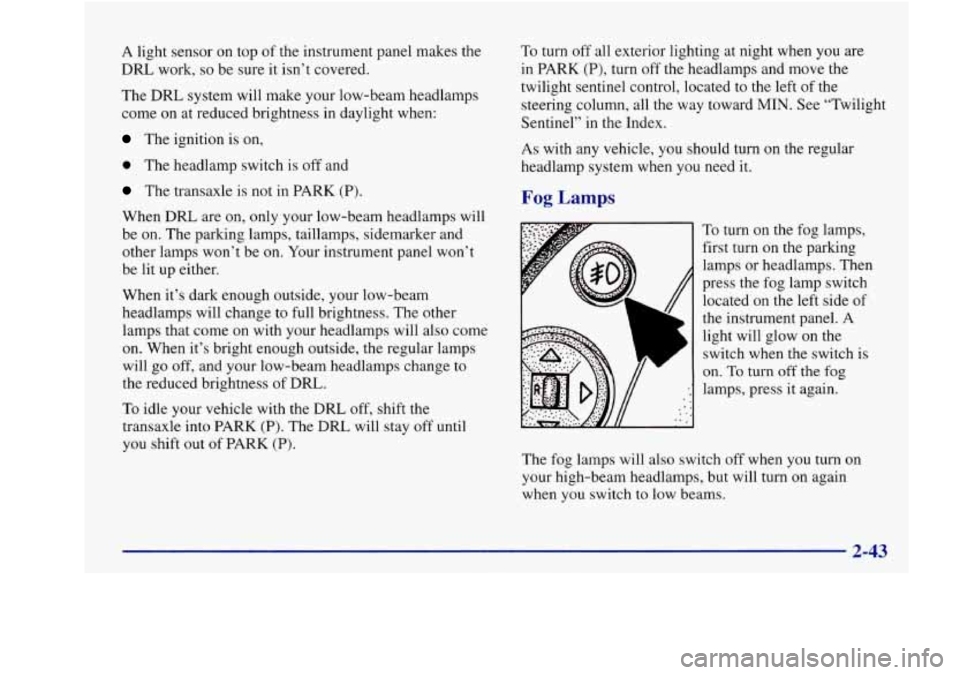
A light sensor on top of the instrument panel makes the
DRL work,
so be sure it isn’t covered.
The DRL system will make your low-beam headlamps
come on at reduced brightness in daylight when:
The ignition is on,
0 The headlamp switch is off and
The transaxle is not in PARK (P).
When DRL are on, only your low-beam headlamps will
be on. The parking lamps, taillamps, sidemarker and
other lamps won’t be on. Your instrument panel won’t
be lit up either.
When it’s dark enough outside, your low-beam
headlamps will change to full brightness. The other
lamps that come
on with your headlamps will also come
on. When it’s bright enough outside, the regular lamps
will go off, and your low-beam headlamps change
to
the reduced brightness of DRL.
To idle your vehicle with the DRL off, shift the
transaxle into PARK (P). The DIU will stay off until
you shift out of PARK
(P).
To turn off all exterior lighting at night when you are
in PARK (P), turn off the headlamps and move the
twilight sentinel control, located to the left of the
steering column, all the way toward
MIN. See “Twilight
Sentinel” in the Index.
As with any vehicle, you should turn on the regular
headlamp system when you need it.
Fog Lamps
To turn on the fog lamps,
first turn on the parking
lamps or headlamps. Then
press the fog lamp switch
located
on the left side of
the instrument panel. A
light will glow on the
switch when the switch is
on.
To turn off the fog
lamps, press it again.
The fog lamps will
also switch off when you turn on
your high-beam headlamps, but will turn on again
when you switch to low beams.
Page 111 of 380
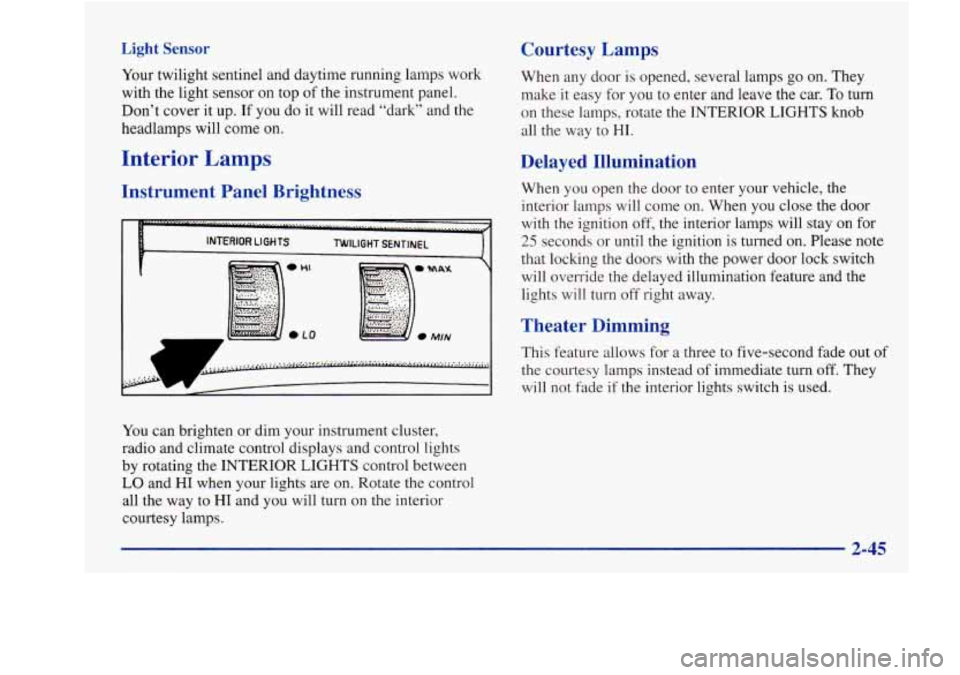
Light Sensor
Your twilight sentinel and daytime running lamps work
with the light sensor on
top of the instrument panel.
Don’t cover it up. If you do it will read “dark” and the
headlamps will come on.
Interior Lamps
Courtesy Lamps
When any door is opened, several lamps go on. They
make it easy for you to enter and leave the car.
To turn
on these lamps, rotate the INTERIOR LIGHTS knob
all the way to HI.
Instrument Panel Brightness Delayed Illumination When you
open the door to enter your vehicle, the
interior lamps will come on. When you close the door
with the ignition off, the interior lamps will stay on for
25 seconds or until the ignition is turned on. Please note
that locking the doors with the power door lock switch
will override the delayed illumination feature and the
lights will turn off right away.
Theater Dimming
This feature allows for a three to five-second fade out of
the courtesy lamps instead of immediate turn off. They
will not fade if the interior lights switch is used.
You can brighten or dim your instrument cluster,
radio and climate control displays and control lights
by rotating the
INTERIOR LIGHTS control between
LO and HI when your lights are on. Rotate the control
all the way to HI and you will turn
on the interior
courtesy lamps.
2-45
Page 112 of 380

Parade Dimming
This feature prohibits the dimming of your instrument
displays during daylight while your headlamps are on.
This feature operates with the light sensor for the
twilight sentinel and is fully automatic. When the
light sensor reads darkness outside, you will be able
to dim your instrument panel displays once again.
Perimeter Lighting
When the UNLOCK button on the remote lock control
transmitter is pressed, the headlamps, parking lamps,
back-up lamps and cornering lamps will come on
if it is
dark enough outside according to the twilight sentinel.
Exit Lighting
With this feature, the interior lamps will come on for
25 seconds after you remove the key from the ignition.
This will give you time to find the door pull handle or
lock switches when you exit the vehicle.
Illuminated Entry
Press the UNLOCK button on the remote lock control
transmitter and the interior courtesy lamps will come on
and stay on for up to a minute. The lamps will turn
off
immediately by pressing the LOCK button on the
remote lock control transmitter, starting the ignition or
activating the power door locks. This
option can be programmed on or
off for each
driver’s transmitter.
To turn the feature off
1. Turn the ignition key to OFF
2. Press and hold the door lock switch throughout this
procedure. All doors will lock.
3. Press the instant alarm button on the remote lock
control transmitter. Perimeter lighting remains on at
this time and the horn will chirp two times.
4. Press the instant alarm button on the remote lock
control transmitter again. Perimeter lighting is
disabled and the horn will chirp one time.
5. Release the door lock switch. The perimeter lighting
option is now
off.
2-46
Page 117 of 380

Compass Calibration
If the letter “C” should ever appear in the compass
window, the compass may need calibration.
The mirror can be calibrated in one of two ways:
0 Drive the vehicle in circles at five mph (8 km/h) or
less until the display reads a direction, or
0 Drive the vehicle on your everyday routine.
Power Remote Control Mirror
The controls on the far
left of the instrument
panel control both outside
rearview mirrors. Move
the center switch to the
left to select the driver’s
side rearview mirror, or
to the right to select the
passenger’s side
rearview mirror.
To lock the controls, leave the selector switch in the
middle position.
When you operate the rear window defogger, a defogger
also warms the driver’s and passenger’s outside
rearview mirrors to help clear them of ice and snow.
Your vehicle
is equipped with the memory function. The
mirror positions, along with the driver’s set position, can
be stored into memory. See “Memory Seat and Mirrors”
in the Index.
Parallel Park Assist Mirror
The passenger’s outside rearview mirror also includes a
tilt-down feature that operates when the shift lever is in
reverse. This feature assists the driver with improved
rear obstacle detection.
Move the power remote control mirror switch to the
left
(L) or center position to enable this feature. Move
the switch to the right
(R) to turn this feature off.
Then press the arrows
to adjust each mirror so that you
can just see the side
of your vehicle when you are sitting
in a comfortable driving position.
2-51
Page 126 of 380

Instrument Panel
Page 127 of 380
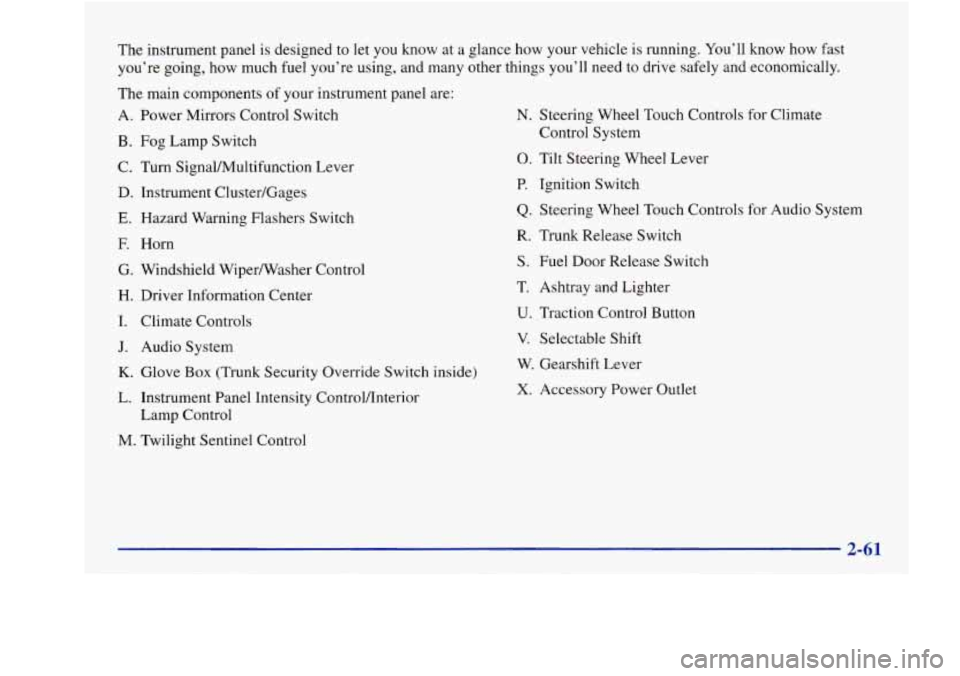
The instrument panel is designed to let you know at a glance how your vehicle is running. You’ll know how fast
you’re going, how much fuel you’re using, and many other things you’ll need to drive safely and economically.
The main components of your instrument panel are:
A. Power Mirrors Control Switch
B. Fog Lamp Switch
C. Turn SignalMultifunction Lever
D. Instrument Cluster/Gages
E. Hazard Warning Flashers Switch
E Horn
G. Windshield WiperNasher Control
H. Driver Information Center
I. Climate Controls
J. Audio System
K. Glove Box (Trunk Security Override Switch inside)
L. Instrument Panel Intensity ControVInterior
Lamp Control
M. Twilight Sentinel Control
N. Steering Wheel Touch Controls for Climate
Control System
0. Tilt Steering Wheel Lever
P. Ignition Switch
Q. Steering Wheel Touch Controls for Audio System
R. Trunk Release Switch
S. Fuel Door Release Switch
T. Ashtray and Lighter
U. Traction Control Button
V. Selectable Shift
W. Gearshift Lever
X. Accessory Power Outlet
Page 128 of 380
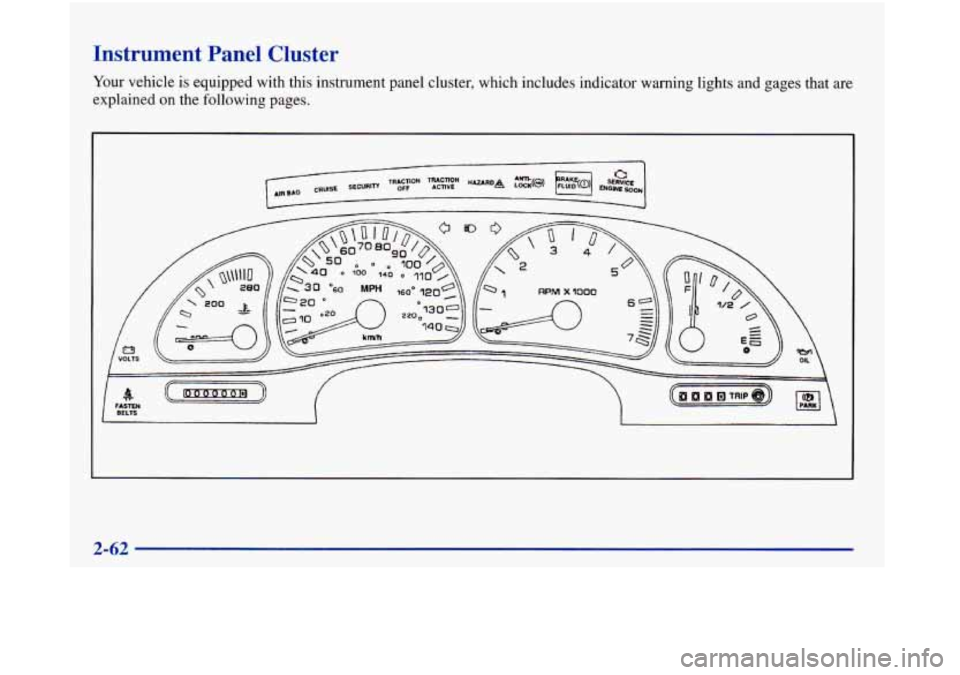
Instrument Panel Cluster
Your vehicle is equipped with this instrument panel cluster, which includes indicator warning lights and gages that are
explained
on the following pages.