trunk Oldsmobile Aurora 1998 s User Guide
[x] Cancel search | Manufacturer: OLDSMOBILE, Model Year: 1998, Model line: Aurora, Model: Oldsmobile Aurora 1998Pages: 380, PDF Size: 19.75 MB
Page 151 of 380
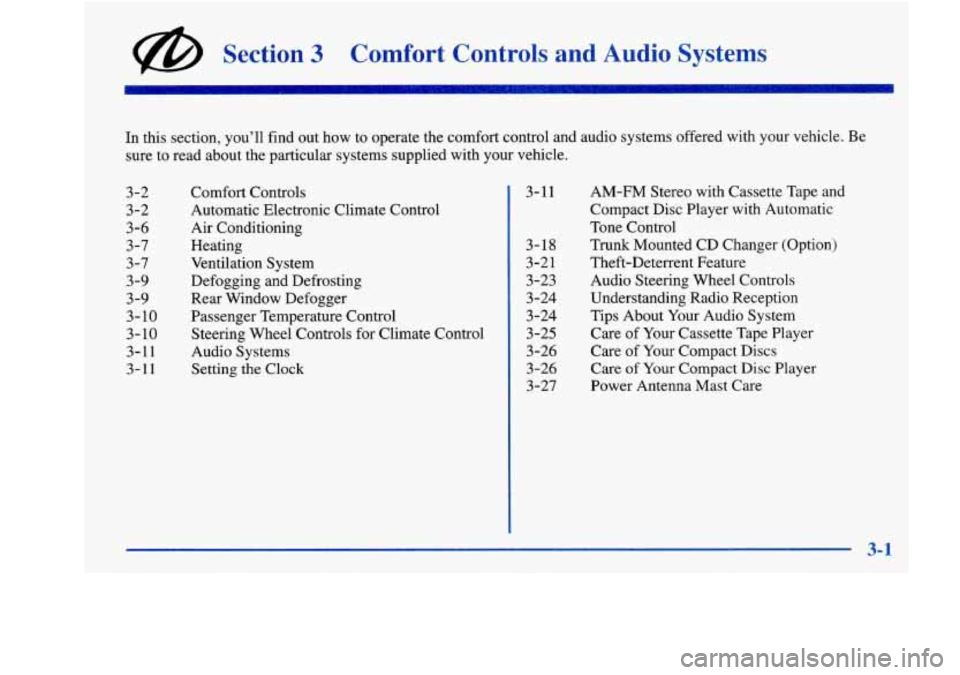
@ Section 3 Comfort Controls and Audio Systems
In this section, you’ll find out how to operate the comfort control and audio systems offered with your vehicle. Be
sure to read about the particular systems supplied with your vehicle.
3-2 3-2
3-6
3-7 3-7
3-9
3-9
3- 10
3-10
3-11
3-11
Comfort Controls
Automatic Electronic Climate Control
Air Conditioning
Heating Ventilation System
Defogging and Defrosting
Rear Window Defogger
Passenger Temperature Control Steering
Wheel Controls for Climate Control
Audio Systems Setting
the Clock 3-11
3-18
3-21
3-23 3 -24
3 -24
3-25
3-26
3-26
3-27 AM-FM
Stereo with Cassette Tape and
Compact Disc Player with Automatic
Tone Control
Trunk Mounted CD Changer (Option)
Theft-Deterrent Feature
Audio Steering Wheel Controls
Understanding Radio Reception
Tips About Your Audio System
Care of Your Cassette Tape Player
Care of Your Compact Discs
Care of Your Compact Disc Player
Power Antenna Mast Care
Page 168 of 380
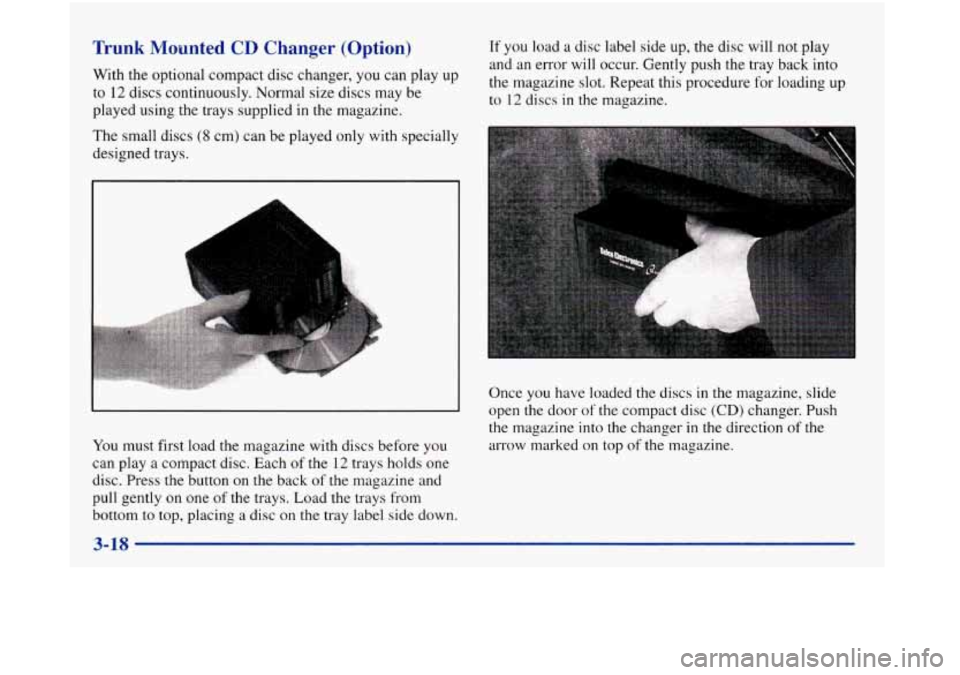
Trunk Mounted CD Changer (Option)
With the optional compact disc changer, you can play up
to 12 discs continuously. Normal size discs may be
played using the trays supplied in the magazine.
If you load a disc label side up, the disc will not play
and an error will occur. Gently push the tray back into
the magazine slot. Repeat this procedure for loading up
to 12 discs
in the magazine.
The small discs
(8 cm) can be played only with specially
designed trays.
You must first load the magazine with discs before you
can play a compact disc. Each of the 12 trays holds one
disc. Press the button on the back
of the magazine and
pull gently on one
of the trays. Load the trays from Once
you have loaded the discs
in the magazine, slide
open the door
of the compact disc (CD) changer. Push
the magazine into the changer
in the direction of the
arrow marked on top
of the magazine.
bottom to top, placing a disc on the tray label side down.
3-18
Page 203 of 380
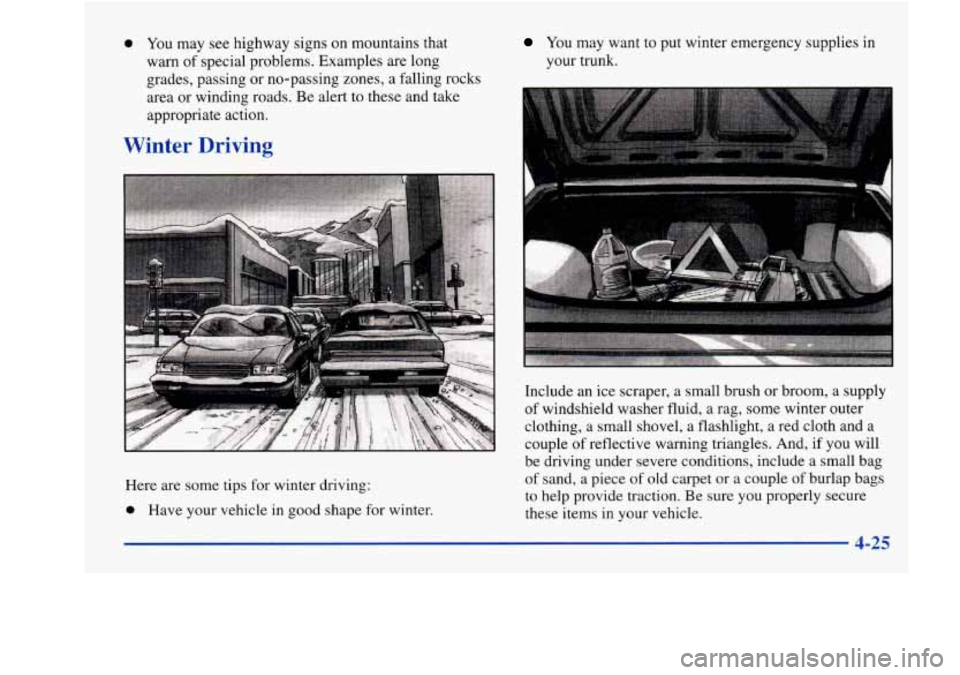
e You may see highway signs on mountains that
warn of special problems. Examples are long
grades, passing or no-passing zones, a falling rocks
area or winding roads.
Be alert to these and take
appropriate action.
Winter Driving
Here are some tips for winter
dri .vlng:
e Have your vehicle in good shape for winter.
You may want to put winter emergency supplies in
your trunk.
Include an ice scraper, a small brush or broom, a supply
of windshield washer fluid, a rag, some winter outer
clothing, a small shovel, a flashlight, a red cloth and a
couple of reflective warning triangles. And, if you will
be driving under severe conditions, include a small bag
of sand, a piece of old carpet or
a couple of burlap bags
to help provide traction. Be sure you properly secure
these items in your vehicle.
Page 208 of 380
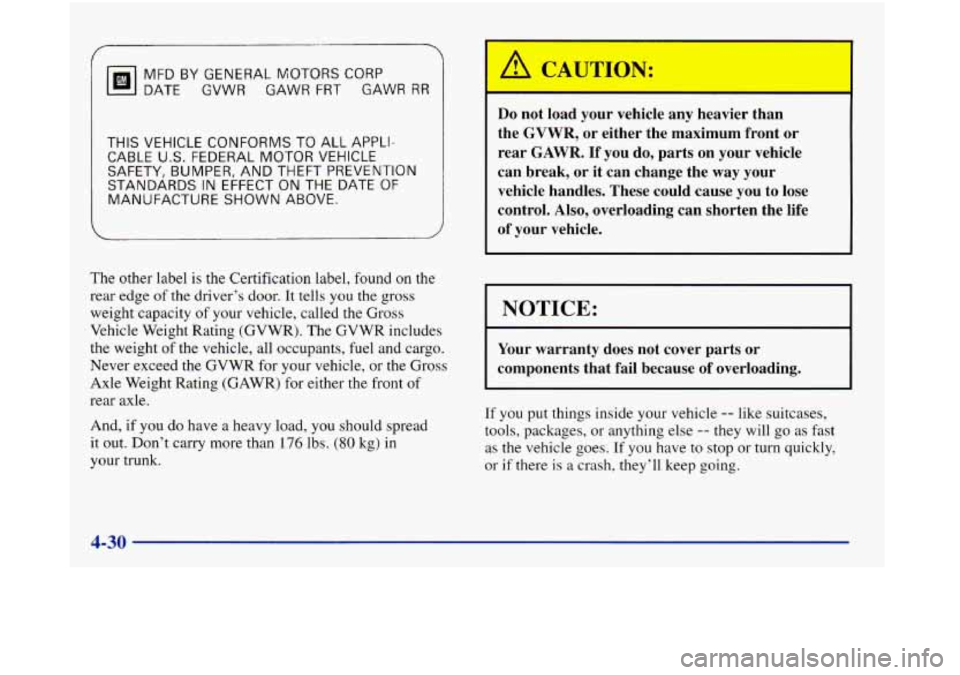
f
MFD BY GENERAL MOTORS CORP
DATE GVWR GAWR FRT GAWR RR
THIS VEHICLE CONFORMS TO ALL APPLI-
CABLE U.S. FEDERAL MOTOR VEHICLE
SAFETY, BUMPER,
AND THEFT PREVENTION
STANDARDS IN EFFECT ON THE DATE OF
MANUFACTURE SHOWN ABOVE.
The other label is the Certification label, found on the
rear edge of the driver’s door. It tells you the gross
weight capacity
of your vehicle, called the Gross
Vehicle Weight Rating (GVWR). The GVWR includes
the weight of the vehicle, all occupants, fuel and cargo.
Never exceed the GVWR for your vehicle, or the Gross
Axle Weight Rating (GAWR) for either the front of
rear axle.
And, if you
do have a heavy load, you should spread
it out. Don’t carry more than 176 lbs. (80 kg) in
your trunk.
Do not load your vehicle any heavier than
the GVWR, or either the maximum front or
rear GAWR.
If you do, parts on your vehicle
can break, or it can change the way your
vehicle handles. These could cause you to lose
control. Also, overloading can shorten the life
of your vehicle.
I NOTICE:
Your warranty does not cover parts or
components that fail because of overloading.
I
-- If you put things inside your vehicle -- like suitcases,
tools, packages, or anything else
-- they will go as fast
as the vehicle goes.
If you have to stop or turn quickly,
or if there
is a crash, they’ll keep going.
4-30
Page 209 of 380
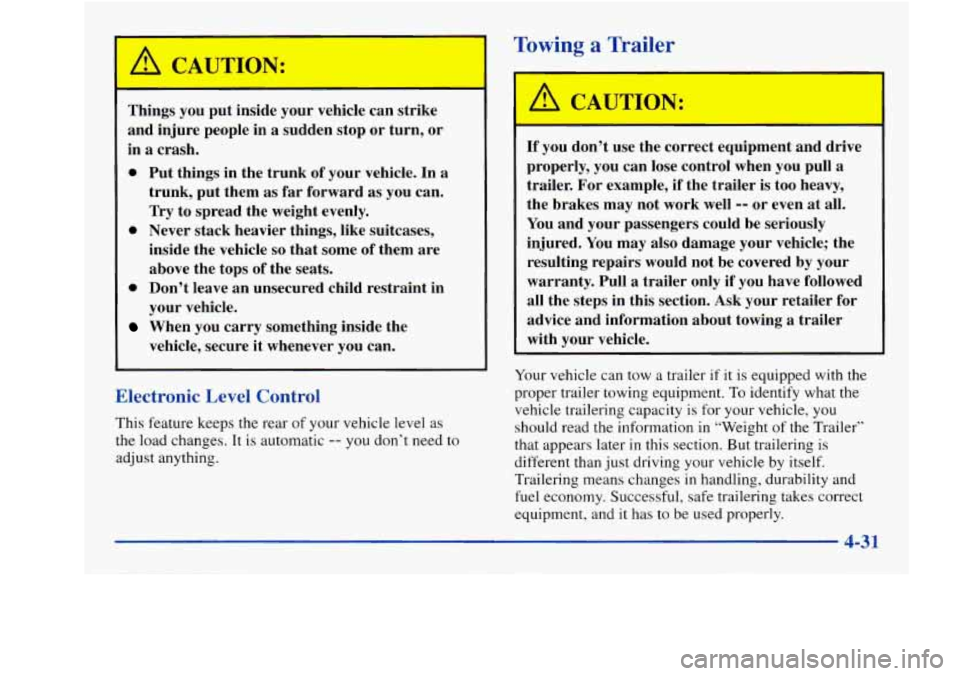
A CAUTION:
Things you put inside your vehicle can strike
and injure people in
a sudden stop or turn, or
in
a crash.
0 Put things in the trunk of your vehicle. In a
trunk, put them as
far forward as you can.
Try to spread the weight evenly.
inside the vehicle
so that some of them are
above the tops of the seats.
0 Don’t leave an unsecured child restraint in
your vehicle.
When you carry something inside the
vehicle, secure it whenever you can.
0 Never stack heavier things, like suitcases,
Electronic Level Control
This feature keeps the rear of your vehicle level as
the load changes. It
is automatic -- you don’t need to
adjust anything.
Towing a Trailer
A’ CAUTION:
If you don’t use the correct equipment and drive
properly, you can lose control when you pull
a
trailer. For example, if the trailer is too heavy,
the brakes may not work well
-- or even at all.
You and your passengers could be seriously
injured. You may also damage your vehicle; the
resulting repairs would not be covered by your
warranty. Pull a trailer only if you have followed
all the steps in this section.
Ask your retailer for
advice and information about towing a trailer
with your vehicle.
Your vehicle can tow a trailer
if it is equipped with the
proper trailer towing equipment. To identify what the
vehicle trailering capacity is for your vehicle, you
should read the information in “Weight
of the Trailer’’
that appears later
in this section. But trailering is
different than just driving your vehicle by itself.
Trailering means changes
in handling, durability and
fuel economy. Successful, safe trailering takes correct
equipment, and
it has to be used properly.
4-31
Page 241 of 380

Removing the Spare Tire and Tools
The following steps will tell you how to use the jack and
change a tire. The equipment you'll need is in the trunk.
Instructions for changing your tires are
on the inside of
the tire cover. You can rest the cover near you for easy
reference while you change the tire.
1. Lift the tire cover to gain access to the spare tire and
2. Remove the wheel wrench and jack from the
jacking equipment.
jack
container.
3. Remove the spare tire from the trunk.
5-25
Page 247 of 380

I
NOTICE:
Improperly tightened wheel nuts can lead to
brake pulsation and rotor damage.
To avoid
expensive brake repairs, evenly tighten the wheel
nuts in the proper sequence and to the proper torque specification.
12. Then replace the wheel cover. Be sure to position
the alignment pin
on the cover with the notch in the
wheel. Apply pressure around the edge
of the cap to
snap it in place. Do not use a hammer or mallet to
install the cover.
Don’t try to put the wheel cover on the compact
spare tire. It won’t fit. Store the wheel cover in the
trunk
until you have replaced the compact spare tire
with a regular tire.
I NOTICE:
Wheel covers won’t fit on your compact spare. If
you try to put a wheel cover on your compact
spare, you could damage the cover or the spare.
Storing the Flat Tire and Tools
A CAUTION:
Storing a jack, a tire or other equipment in the
passenger compartment of the vehicle could
cause injury. In
a sudden stop or collision, loose
equipment could strike someone. Store
all these
in the proper place.
5-31
Page 248 of 380
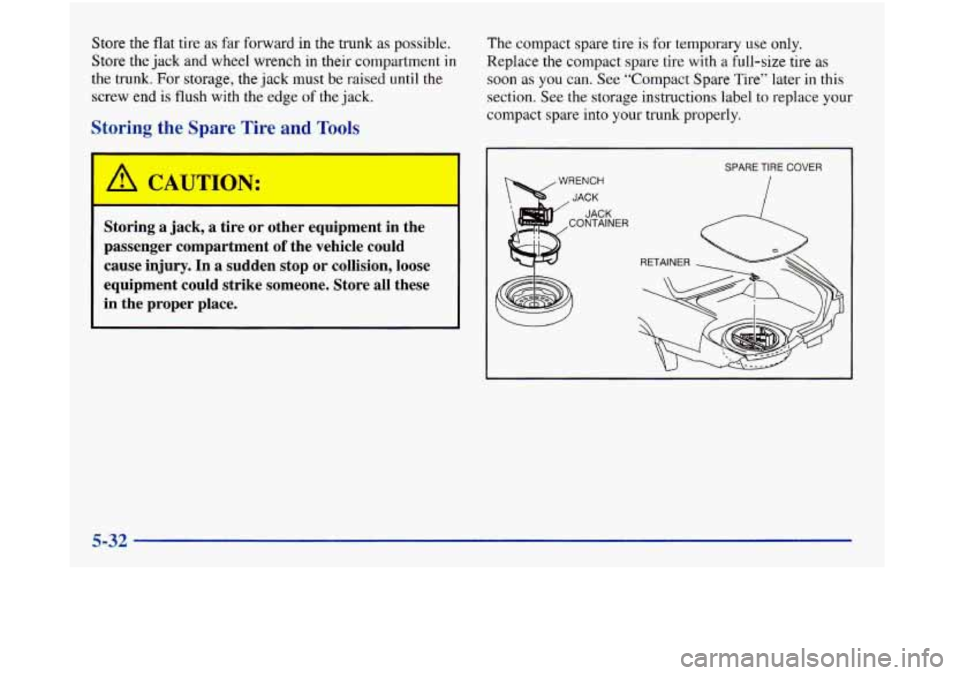
Store the flat tire as far forward in the trunk as possible.
Store the jack
and wheel wrench in their compartment in
the trunk. For storage,
the jack must be raised until the
screw
end is flush with the edge of the jack.
Storing the Spare Tire and Tools
Storing a jack, a tire or other equipment in the
passenger compartment
of the vehicle could
cause injury. In
a sudden stop or collision, loose
equipment could strike someone. Store all these
in the proper place.
The compact spare tire is for temporary use only.
Replace the compact spare tire with a full-size tire as
soon as you can. See “Compact Spare Tire” later in this
section. See the storage instructions label
to replace your
compact spare into your trunk properly.
A
SPARE TIRE COVER
5-32
Page 258 of 380
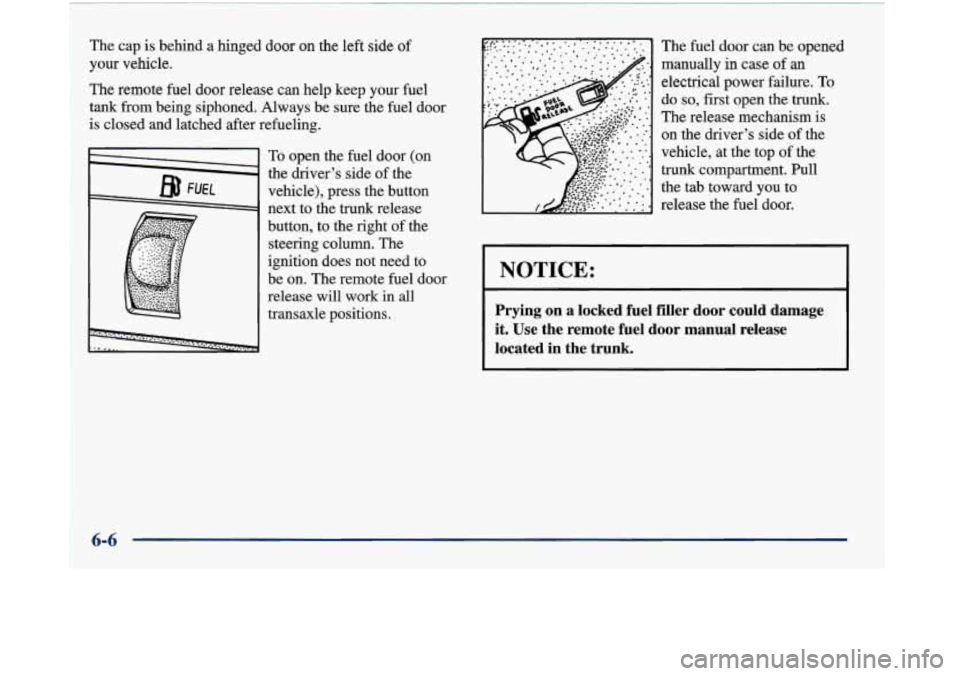
The cap is behind a hinged door on the left side of
your vehicle.
The remote fuel door release can help keep your fuel
tank from being siphoned. Always be sure the fuel door
is closed and latched after refueling.
To open the fuel door (on
the driver's side of the
vehicle), press the button
next to the trunk release
button, to the right of the
steering column. The
ignition does not need to
be
on. The remote fuel door
release will work in all
transaxle positions. The fuel
door can
be opened
manually in case
of an
electrical power failure. To
do so, first open the trunk.
The release mechanism is
on the driver's side
of the
vehicle, at the top
of the
trunk compartment. Pull
the tab toward you to
release the
fuel door.
NOTICE:
Prying on a locked fuel filler door could damage
it. Use the remote fuel door manual release
located
in the trunk.
6-6
Page 260 of 380
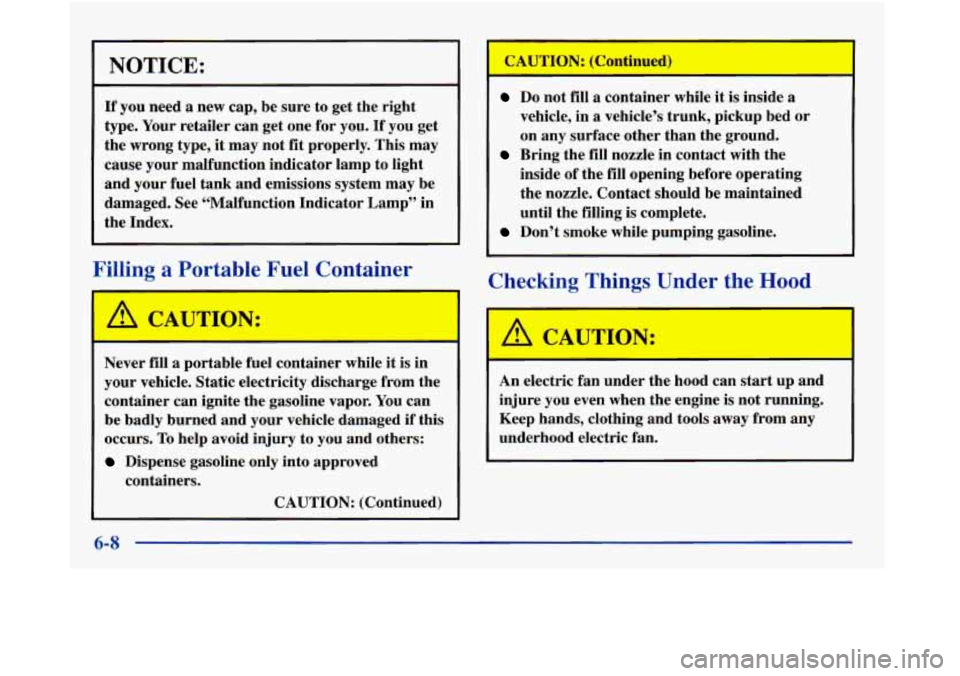
NOTICE:
If you need a new cap, be sure to get the right
type. Your retailer can get one for you.
If you get
the wrong type, it may not fit properly. This may
cause your malfunction indicator lamp to light
and your fuel tank and emissions system may be
damaged. See “Malfunction Indicator Lamp” in
the Index.
FYng a Portable Fuel Container
I-
Never fill a portable fuel container while it is in
your vehicle. Static electricity discharge from the
container can ignite the gasoline vapor. You can
be badly burned and your vehicle damaged if
this
occurs. To help avoid injury to you and others:
Dispense gasoline only into approved
containers.
CAUTION: (Continued)
I
!
Do not fill a container while it is inside a
vehicle, in a vehicle’s trunk, pickup bed or
on any surface other than the ground.
inside of the fill opening before operating
the nozzle. Contact should be maintained
until the filling is complete.
Bring the fill nozzle in contact with the
Don’t smoke while pumping gasoline.
Checking Things Under the Hood
An electric fan under the hood can start up and
injure you even when the engine is not running.
Keep hands, clothing and tools away from any
underhood electric fan.
6-8