AUX Oldsmobile Aurora 1998 Owner's Manuals
[x] Cancel search | Manufacturer: OLDSMOBILE, Model Year: 1998, Model line: Aurora, Model: Oldsmobile Aurora 1998Pages: 380, PDF Size: 19.75 MB
Page 8 of 380

I Oldsmobiie
GENERAL MOTORS, GM, the GM Emblem,
OLDSMOBILE, the OLDSMOBILE Rocket Emblem
and the name AURORA are registered trademarks of
General Motors Corporation. “AURORA” is used with
permission of Hankook Tire.
This manual includes the latest information at
the time it
was printed. We reserve the right to make changes in the
product after that time without further notice. For
vehicles first sold in Canada, substitute the name
“General Motors
of Canada Limited” for Oldsmobile
Division whenever it appears in this manual.
Please keep this manual in your vehicle,
so it will be
there
if you ever need it when you’re on the road. If you
sell the vehicle, please leave this manual in it
so the new
owner can use it.
Litho in U.S.A.
Part
No. 22656193 B First Edition
..
WE SUPPORT
VOLUNTARY TECHNICIAN
CERTIFICATION THROUGH
National Institute for AUTOMOTIVE
SERVICE
EXCELLENCE
We support voluntary
technician certification.
For Canadian Owners Who Prefer a
French Language Manual:
Aux propriitaires canadiens: Vous pouvez vous
procurer un exemplaire de ce guide en fraqais chez
votre concessionaire ou au:
DGN Marketing Services Ltd.
1577 Meyerside Dr.
Mississauga, Ontario
L5T 1B9
@Copyright General Motors Corporation 1997
All Rights Reserved
Page 121 of 380
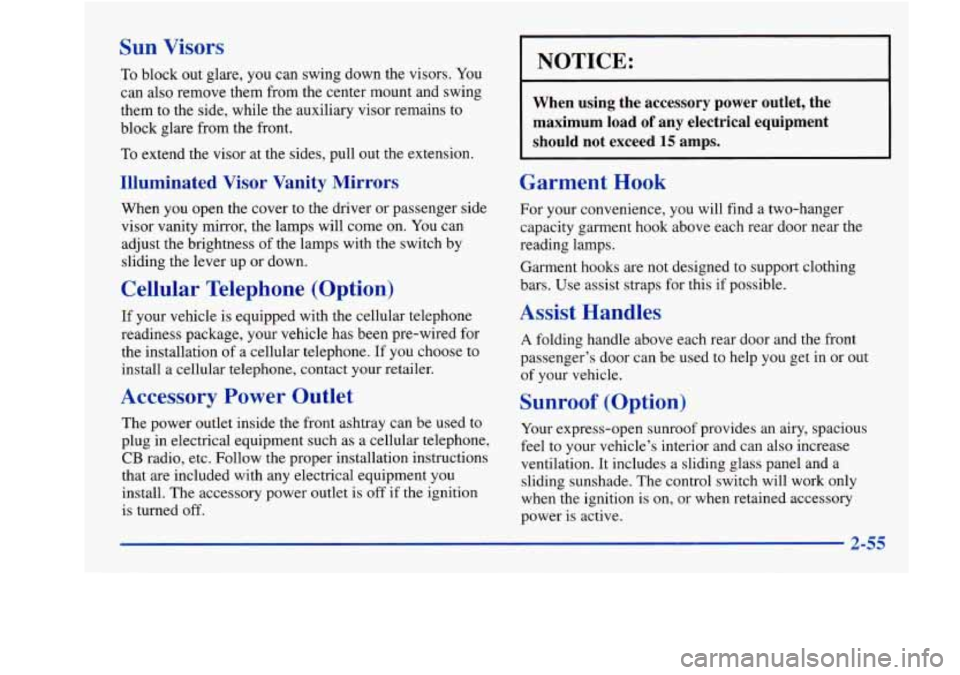
Sun Visors
To block out glare, you can swing down the visors. You
can also remove them from the center mount and swing
them to the side, while the auxiliary visor remains
to
block glare from the front.
To extend the visor at the sides, pull out the extension.
Illuminated Visor Vanity Mirrors
When you open the cover to the driver or passenger side
visor vanity mirror, the lamps will come on. You can
adjust the brightness of the lamps with the switch by
sliding the lever up or down.
Cellular Telephone (Option)
If your vehicle is equipped with the cellular telephone
readiness package, your vehicle has been pre-wired for
the installation
of a cellular telephone. If you choose to
install a cellular telephone, contact your retailer.
Accessory Power Outlet
The power outlet inside the front ashtray can be used to
plug in electrical equipment such as a cellular telephone,
CB radio, etc. Follow the proper installation instructions
that are included with any electrical equipment you
install. The accessory power outlet is
off if the ignition
is turned off.
NOTICE:
When using the accessory power outlet, the
maximum load
of any electrical equipment
should not exceed
15 amps.
Garment Hook
For your convenience, you will find a two-hanger
capacity garment hook above each rear door near the
reading lamps.
Garment hooks are not designed to support clothing
bars. Use assist straps for this if possible.
Assist Handles
A folding handle above each rear door and the front
passenger’s door can be used to help you get in or out
of your vehicle.
Sunroof (Option)
Your express-open sunroof provides an airy, spacious
feel to your vehicle’s interior and can also increase
ventilation. It includes a sliding glass panel and a
sliding sunshade. The control switch will work only
when the ignition is on, or when retained accessory
power is active.
2-55
Page 315 of 380
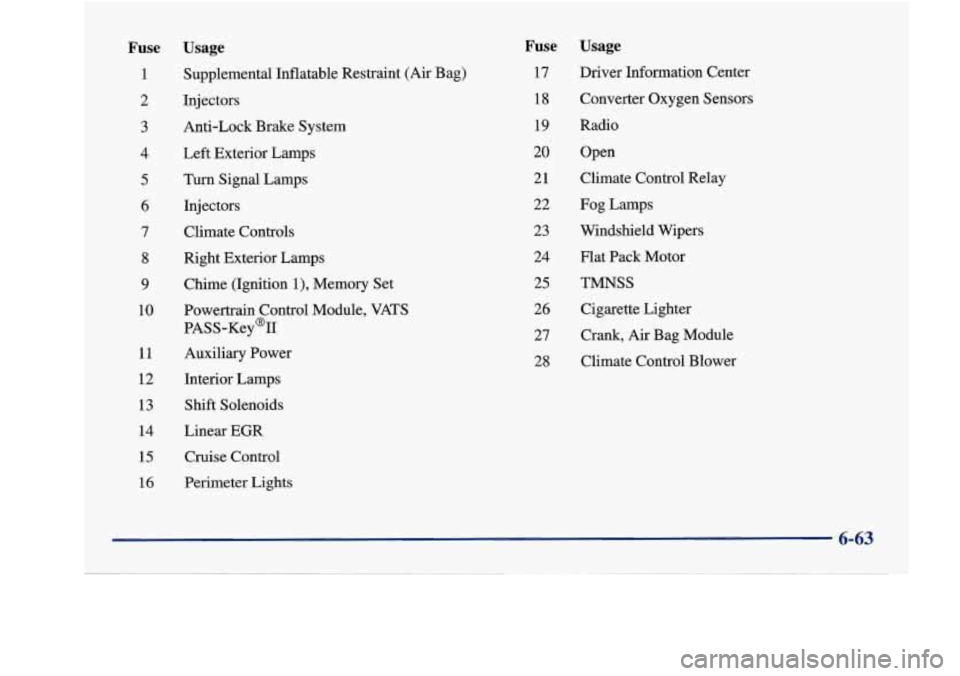
Fuse Usage
1 Supplemental Inflatable Restraint (Air Bag)
2
3
4
5
6
7
Injectors
Anti-Lock Brake System
Left Exterior Lamps Turn Signal Lamps
Injectors Climate Controls
8 Right Exterior Lamps
9 Chime (Ignition l), Memory Set
10 Powertrain Control Module, VATS
PASS-Key@II
11 Auxiliary Power
12
13
14
15
16
Interior Lamps Shift Solenoids
Linear
EGR
Cruise Control
Perimeter Lights
Fuse
17 18
19
20
21 22
23
24
25
26 27
28
Usage
Driver Information Center
Converter Oxygen Sensors
Radio Open
Climate Control Relay
Fog Lamps
Windshield Wipers
Flat Pack Motor
TMNSS
Cigarette Lighter
Crank,
Air Bag Module
Climate Control Blower
6-63