CD player Oldsmobile Aurora 1998 Owner's Manuals
[x] Cancel search | Manufacturer: OLDSMOBILE, Model Year: 1998, Model line: Aurora, Model: Oldsmobile Aurora 1998Pages: 380, PDF Size: 19.75 MB
Page 151 of 380
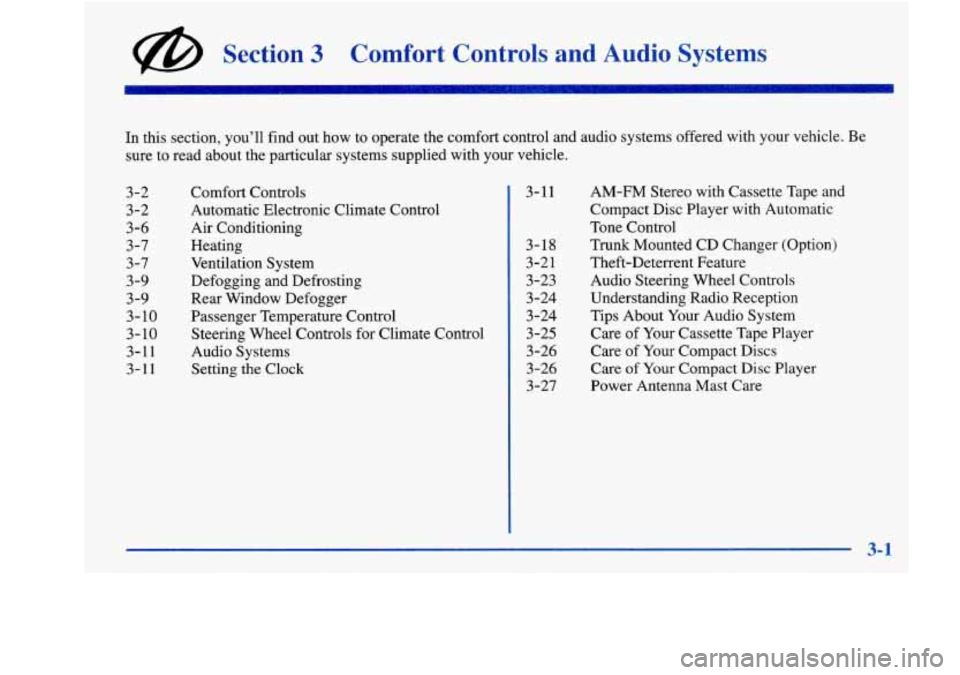
@ Section 3 Comfort Controls and Audio Systems
In this section, you’ll find out how to operate the comfort control and audio systems offered with your vehicle. Be
sure to read about the particular systems supplied with your vehicle.
3-2 3-2
3-6
3-7 3-7
3-9
3-9
3- 10
3-10
3-11
3-11
Comfort Controls
Automatic Electronic Climate Control
Air Conditioning
Heating Ventilation System
Defogging and Defrosting
Rear Window Defogger
Passenger Temperature Control Steering
Wheel Controls for Climate Control
Audio Systems Setting
the Clock 3-11
3-18
3-21
3-23 3 -24
3 -24
3-25
3-26
3-26
3-27 AM-FM
Stereo with Cassette Tape and
Compact Disc Player with Automatic
Tone Control
Trunk Mounted CD Changer (Option)
Theft-Deterrent Feature
Audio Steering Wheel Controls
Understanding Radio Reception
Tips About Your Audio System
Care of Your Cassette Tape Player
Care of Your Compact Discs
Care of Your Compact Disc Player
Power Antenna Mast Care
Page 161 of 380

Audio Systems
Your Delco Electronics audio system has been designed
to operate easily and give years of listening pleasure.
You will get the most enjoyment out of it
if you acquaint
yourself with it first. Find out what your Delco
Electronics system can do and how to operate all its
controls, to be sure you’re getting the most out of the
advanced engineering that went into it.
AM-FM Stereo with Cassette Tape and
Compact
Disc Player with Automatic
Tone Control
Setting the Clock
Press and hold HR until the correct hour appears. The
letter
A or P may appear on the display for AM or PM.
Then, press and hold
MN until the correct minute
appears.
The clock may be set with the ignition on
or off.
Standard Radio -- Base@ Not Shown
If your vehicle is equipped with the Base@ AM-FM
Stereo with Cassette Tape and Compact Disc Player (not
shown), automatic tone control is not available. Your radio
will have
a MUTE button rather than a TONE button.
Playing the Radio
PWR-VOL: Press this knob to turn the system on and
off.
To increase volume, turn the knob to the right. Turn
it to
the left to decrease volume.
3-11
Page 164 of 380

Playing a Cassette Tape
Your tape player is built to work best with tapes that are
30 to 45 minutes long on each side. Tapes longer than
that
are so thin they may not work well in this player.
The longer side with the tape visible should face to the
right.
If the ignition is on, but the radio is off, the tape
can be inserted and will begin playing.
If you hear
nothing but a garbled sound, the tape may not be in
squarely. Press EJECT to remove the tape and start over.
While the tape is playing, use the
VOL, FADE, BAL,
TREB, BASS, TONE, SEEK and SCAN controls just as
you
do for the radio. (The TONE control is not available
on the Bose radio.) The display will show TP with a box
around it and an arrow to show which side of the tape
is playing.
Your tape bias is set automatically. When a metal or
chrome tape is inserted,
HI-BIAS appears on the
display. If you want to insert a tape when the ignition is
off, first press EJECT or RCL. If
E and a number appear
on the radio display and the
tape won’t play because of an error, it could be that:
E10: The tape is tight and the player can’t turn the
tape hubs. Remove the tape. Hold the tape with the
open end down and try to turn the right hub to the
left with a pencil. Turn the tape over and repeat. If
the hubs do not turn easily, your tape may be
damaged and should not be used in the player.
Try a new tape to make sure your player is
working properly.
Ell: The tape is broken. Try a new tape.
If any error occurs repeatedly or if an error can’t be
corrected, please contact your retailer.
If your radio
displays an error number,
write it down and provide it to
your retailer when reporting the problem.
REV (1): Press this button to reverse the tape rapidly.
Press
it again to return to playing speed. The radio will
play the last-selected station while the tape reverses.
You may select stations during REV operation by
using
TUNE.
3-14
Page 165 of 380

FWD (2): Press this button to advance quickly to
another part of the tape. Press the button again to return
to playing speed. The radio will play the last-selected
station while the tape advances.
You may select stations
during FWD operation by using TUNE.
PROG (3): Press this button to play the other side of
the tape.
00 (4): Press this button to reduce background noise.
Note that the double-D symbol will appear on
the display.
Dolby Noise Reduction is manufactured under a license
from Dolby Laboratories Licensing Corporation. Dolby
and the double-D symbol are trademarks of Dolby
Laboratories Licensing Corporation.
TONE: Press this button to select a tone while playing a
cassette. The tone will be automatically set whenever
you play a cassette tape. (This button is not available on
the Bose radio.)
SEEK: Press the up or down arrow to search for the
next or previous selection on the tape. Your tape must
have at least three seconds of silence between each
selection for
SEEK to work.
SCAN: Press this button to listen to each selection for a
few seconds. The tape will go to the next selection, stop
for a few seconds, then
go on to the next selection. Press
this button again to stop scanning. The sound will mute
while scanning, SCAN will appear on the display and
the tape direction arrow will blink while scanning.
AM-FM: Press this button to play the radio when a tape
is in the player. The tape will stop but remain in the player.
TAPE-CD: Press this button if you have a disc loaded
in the CD player and the radio is playing, to play a
compact disc. Press AM-FM to return to the radio when
a compact disc is playing. Press TAPE-CD to switch
between the tape and compact disc if both are loaded.
The inactive tape or CD will remain safely inside the
radio for future listening. The display will show TP
and CD.
EJECT Press this button to remove the tape. The radio
will play.
EJECT may be activated with either the
ignition or radio off. Cassettes may be loaded with the
radio and ignition off if this button is pressed first.
3-15
Page 166 of 380

CLN: If this message appears on the display, the
cassette tape player needs to be cleaned. It will still play
tapes, but you should clean it as soon as possible to
prevent damage to the tapes and player. See “Care
of
Your Cassette Tape Player” in the Index. After you clean
the player, press and hold EJECT for five seconds to
reset the
CLN indicator. The radio will display --- to
show the indicator was reset.
Playing
a Compact Disc
With the ignition on, insert a disc partway into the slot,
label side up. The player will pull it in and the disc
should begin playing. If you want to insert a CD when
the ignition
is off, first press EJECT or RCL.
The
CD player will play either normal-size discs or the
smaller
8 cm discs with an adapter.
Note that when the disc is inserted, CD will be
displayed. When the disc is playing, a box will appear
around CD on the display. If you select a tone setting for
your CD, it will be activated each time you play a CD.
(The tone setting function is not available
on the
Bose radio.)
As each new track starts to play, the track number will
appear in the display.
If E (error) and a number appear on the radio display
and the disc comes out, it could be that:
0 E20: The road is too rough. The disc should play
when the road is smoother.
0 E20: The disc is dirty, scratched, wet or
upside down.
E20: The air is very humid. If so, wait about an hour
and try again.
If any error occurs repeatedly or if an error can’t be
corrected, please contact your retailer.
If your radio
displays an error number, write it down and provide it to
your retailer when reporting the problem.
REV (1): Press and hold this button to quickly reverse
within a track. You will hear sound at a reduced volume.
The display will show elapsed time.
FWD (2): Press and hold this button to quickly advance
within a track. You will hear sound at
a reduced volume.
The display will show elapsed time.
RDM (5): Press this button to hear the tracks in random,
rather than sequential, order. RDM will appear
on the
display when you press this button.
3-16
Page 167 of 380
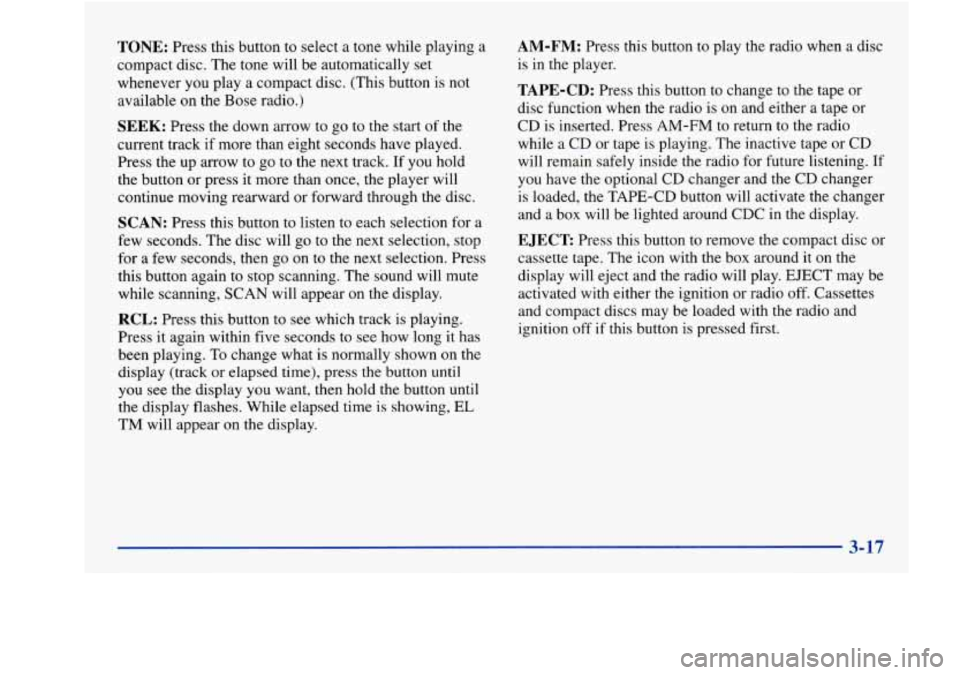
TONE: Press this button to select a tone while playing a
compact disc. The tone will be automatically set
whenever you play a compact disc. (This button is not
available on the Bose radio.)
SEEK: Press the down arrow to go to the start of the
current track if more than eight seconds have played.
Press the up arrow to go to the next track. If you hold
the button or press it more than once, the player will
continue moving rearward or forward through the disc.
SCAN: Press this button to listen to each selection for a
few seconds. The disc will go to the next selection, stop
for a few seconds, then go on to the next selection. Press
this button again to stop scanning. The sound will mute
while scanning, SCAN will appear on the display.
RCL: Press this button to see which track is playing.
Press it again within five seconds to see how long it has
been playing. To change what is normally shown on the
display (track or elapsed time), press the button until
you see the display you want, then hold the button until
the display flashes. While elapsed time is showing, EL
TM will appear on the display.
AM-FM: Press this button to play the radio when a disc
is in the player.
TAPE-CD: Press this button to change to the tape or
disc function when the radio is on and either a tape or
CD is inserted. Press AM-FM to return to the radio
while a CD or tape
is playing. The inactive tape or CD
will remain safely inside the radio for future listening. If
you have
the optional CD changer and the CD changer
is loaded, the TAPE-CD button will activate the changer
and a box will be lighted around CDC in the display.
EJECT Press this button to remove the compact disc or
cassette tape. The icon with the box around it on the
display will eject and the radio will play. EJECT may be
activated with either
the ignition or radio off. Cassettes
and compact discs may be loaded with the radio and
ignition
off if this button is pressed first.
Page 169 of 380
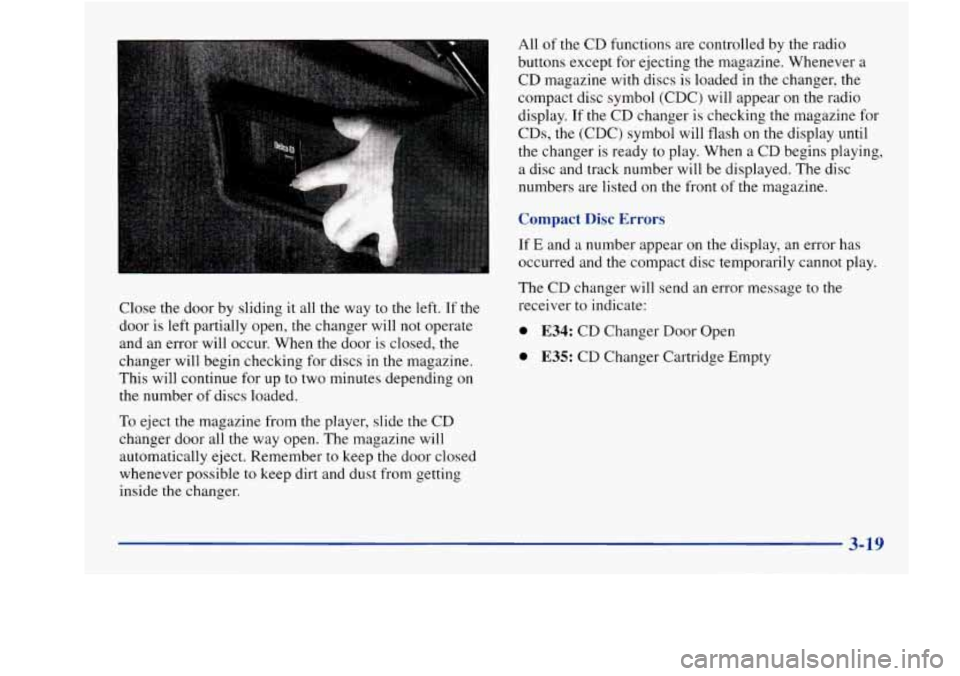
Close the door by sliding it all the way to the left. If the
door
is left partially open, the changer will not operate
and an error will occur. When the door is closed, the
changer will begin checking for discs in the magazine.
This will continue for up to two minutes depending on
the number of discs loaded.
To eject the magazine from the player, slide the CD
changer door all the way open. The magazine will
automatically eject. Remember to keep the door closed
whenever possible to keep dirt and dust from getting
inside the changer. All
of the
CD functions are controlled by the radio
buttons except for ejecting
the magazine. Whenever a
CD magazine with discs is loaded
in the changer, the
compact disc symbol (CDC) will appear on the radio
display. If the CD changer is checking the magazine for
CDs, the (CDC) symbol will flash on the display until
the changer is ready to play. When a CD begins playing,
a disc and track number will be displayed. The disc
numbers are listed on the front
of the magazine.
Compact Disc Errors
If E and a number appear on the display, an error has
occurred and the compact disc temporarily cannot play.
The CD changer will send an error message to the
receiver
to indicate:
0 E34: CD Changer Door Open
0 E35: CD Changer Cartridge Empty
3-19
Page 170 of 380
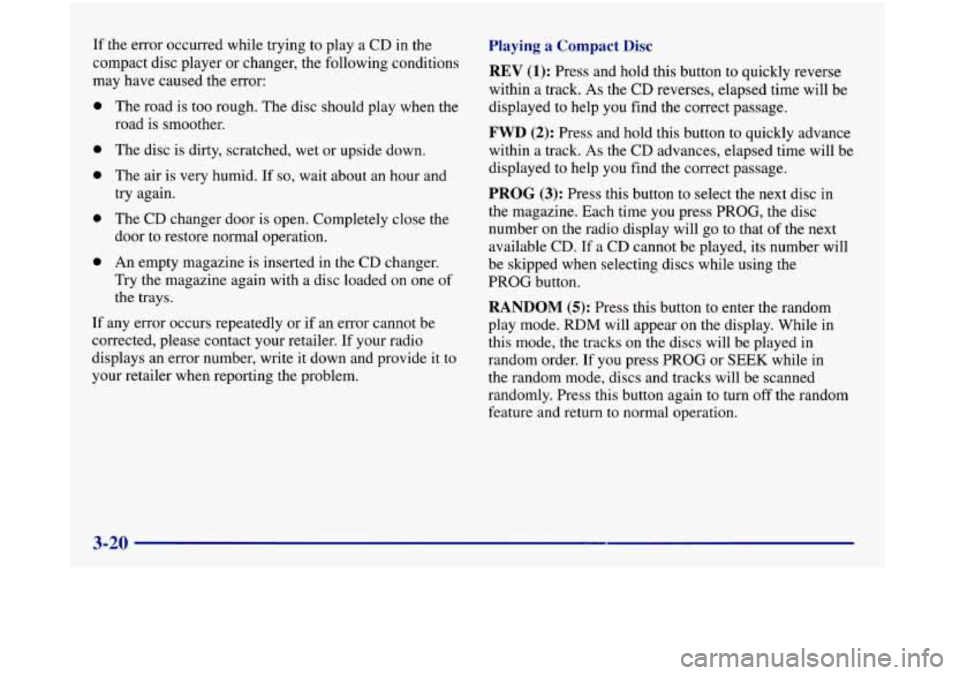
If the error occurred while trying to play a CD in the
compact disc player or changer, the following conditions
may have caused the error:
0
0
0
0
0
The road is too rough. The disc should play when the
road is smoother.
The disc is dirty, scratched, wet or upside down.
The air is very humid. If
so, wait about an hour and
try again.
The CD changer door
is open. Completely close the
door to restore normal operation.
An empty magazine is inserted in the CD changer.
Try the magazine again with a disc loaded on one of
the trays.
If any error occurs repeatedly or if
an error cannot be
corrected, please contact your retailer.
If your radio
displays an error number, write it down and provide it to
your retailer when reporting the problem.
Playing a Compact Disc
REV (1): Press and hold this button to quickly reverse
within a track.
As the CD reverses, elapsed time will be
displayed to help you find the correct passage.
FWD (2): Press and hold this button to quickly advance
within
a track. As the CD advances, elapsed time will be
displayed to help you find the correct passage.
PROG (3): Press this button to select the next disc in
the magazine. Each time
you press PROG, the disc
number on the radio display will go to that of the next
available CD. If a CD cannot be played, its number will
be skipped when selecting discs while using the
PROG button.
RANDOM (5): Press this button to enter the random
play mode.
RDM will appear on the display. While in
this mode, the tracks on the discs will be played in
random order.
If you press PROG or SEEK while in
the random mode, discs and tracks will be scanned
randomly. Press this button again to turn
off the random
feature and return to normal operation.
3-20
Page 175 of 380
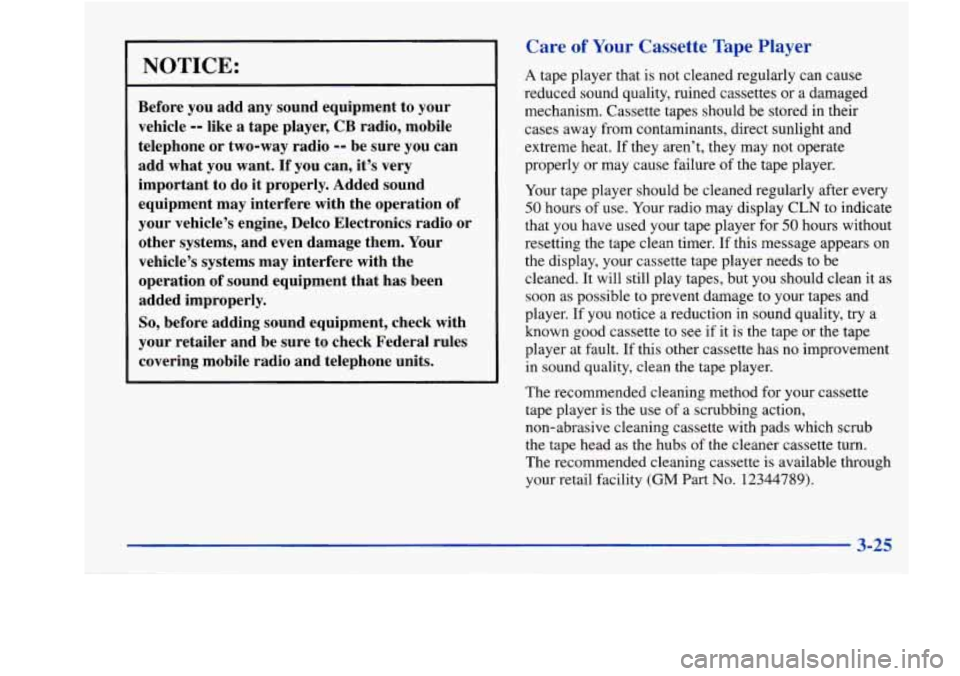
NOTICE:
Before you add any sound equipment to your
vehicle
-- like a tape player, CB radio, mobile
telephone or two-way radio
-- be sure you can
add what you want.
If you can, it’s very
important to do it properly. Added sound
equipment may interfere with the operation of
your vehicle’s engine, Delco Electronics radio or
other systems, and even damage them. Your
vehicle’s systems may interfere with the
operation of sound equipment that has been
added improperly.
So, before adding sound equipment, check with
your retailer and be sure to check Federal rules
covering mobile radio and telephone units.
Care of Your Cassette Tape Player
A tape player that is not cleaned regularly can cause
reduced sound quality, ruined cassettes or a damaged
mechanism. Cassette tapes should be stored in their
cases away from contaminants, direct sunlight and
extreme heat. If they aren’t, they may not operate
properly or may cause failure of the tape player.
Your tape player should be cleaned regularly after every
50 hours of use. Your radio may display CLN to indicate
that you have used your tape player for
50 hours without
resetting the tape clean timer. If this message appears on
the display, your cassette tape player needs to be cleaned. It will still play tapes, but you should clean it as
soon as possible to prevent damage to your tapes and
player. If you notice a reduction in sound quality, try a
known good cassette to see if
it is the tape or the tape
player at fault. If this other cassette has no improvement
in sound quality, clean the tape player.
The recommended cleaning method for your cassette
tape player is the use of a scrubbing action,
non-abrasive cleaning cassette with pads which scrub
the tape head as the hubs of the cleaner cassette turn.
The recommended cleaning cassette is available through
your retail facility
(GM Part No. 12344789).
3-25
Page 176 of 380

When using a scrubbing action, non-abrasive cleaning
cassette, it is normal for the cassette to eject because
your unit is equipped with a cut tape detection feature
and a cleaning cassette may appear as a broken tape. If
the cleaning cassette ejects, insert the cassette at least
three times to ensure thorough cleaning.
You may also choose a non-scrubbing action, wet-type
cleaner which uses a cassette with a fabric belt to clean
the tape head. This type of cleaning cassette will not
eject on its own.
A non-scrubbing action cleaner may
not clean as thoroughly as the scrubbing type cleaner.
The
use of a non-scrubbing action, dry-type cleaning
cassette is not recommended.
After you clean the player, press and hold EJECT for
five seconds to reset the CLN indicator. The radio will
display
--- to show the indicator was reset.
Cassettes are subject to wear and the sound quality may
degrade over time. Always make sure the cassette tape
is
in good condition before you have your tape
player serviced.
Care of Your Compact Discs
Handle discs carefully. Store them in their original cases
or other protective cases and away from direct sunlight
and dust.
If the surface of a disc is soiled, dampen a
clean, soft cloth in a mild, neutral detergent solution and
clean it, wiping from the center to the edge.
Be sure never to touch the signal surface when handling
discs. Pick up discs by grasping the outer edges
or the
edge
of the hole and the outer edge.
Care of Your Compact Disc Player
The use of CD lens cleaner discs is not advised, due to
the risk of contaminating the lens of the CD optics with
lubricants internal to the
CD mechanism.
3-26