sensor Oldsmobile Aurora 1998 Owner's Manuals
[x] Cancel search | Manufacturer: OLDSMOBILE, Model Year: 1998, Model line: Aurora, Model: Oldsmobile Aurora 1998Pages: 380, PDF Size: 19.75 MB
Page 37 of 380
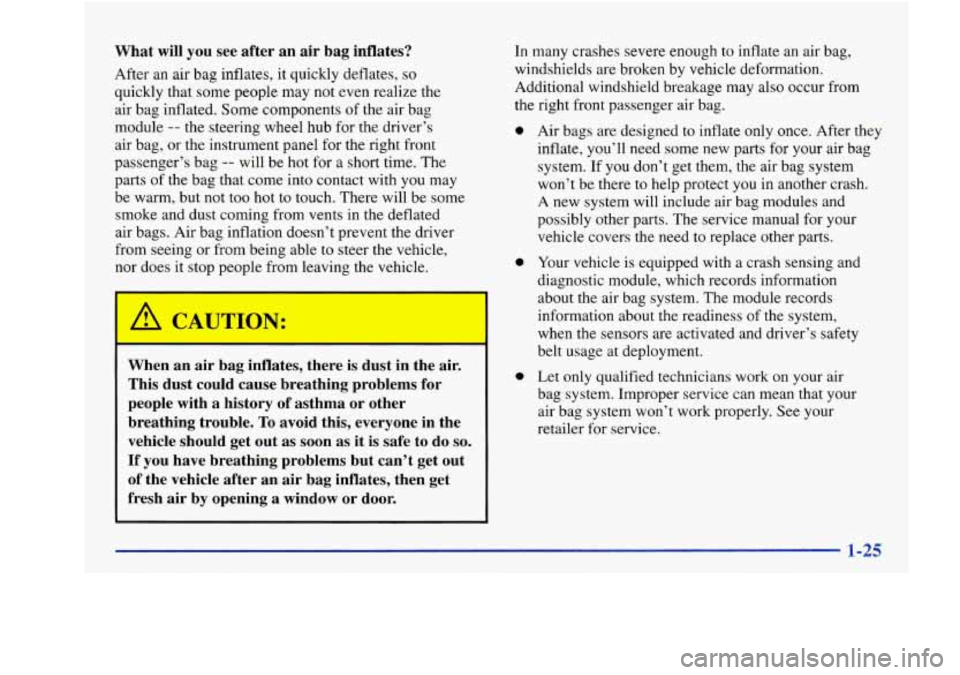
What will you see after an air bag inflates?
After an air bag inflates, it quickly deflates, so
quickly that some people may not even realize the
air bag inflated. Some components
of the air bag
module
-- the steering wheel hub for the driver’s
air bag, or the instrument panel for the right front
passenger’s bag
-- will be hot for a short time. The
parts of the bag that come into contact with you may
be warm, but not too hot to touch. There will be some
smoke and dust coming from vents in the deflated
air bags. Air bag inflation doesn’t prevent the driver
from seeing or from being able to steer the vehicle,
nor does it stop people from leaving the vehicle.
I
When an air bag inflates, there is dust in the air.
This dust could cause breathing problems for
people with a history
of asthma or other
, breathing trouble. To avoid this, everyone in the
vehicle should get out as soon as it is safe to
do so.
If you have breathing problems but can’t get out
of the vehicle after an air bag inflates, then get
fresh air by opening a window or door.
In many crashes severe enough to inflate an air bag,
windshields are broken by vehicle deformation.
Additional windshield breakage may
also occur from
the right front passenger air bag.
Air bags are designed to inflate only once. After they,
inflate, you’ll need some new parts for your air bag
system.
If you don’t get them, the air bag system
won’t be there to help protect you in another crash.
A new system will include air bag modules and
possibly other parts. The service manual for your
vehicle covers the need to replace other parts.
Your vehicle is equipped with a crash sensing and
diagnostic module, which records information
about the air bag system. The module records
information about the readiness of the system,
when the sensors
are activated and driver’s safety
belt usage at deployment.
Let only qualified technicians work on your air
bag system. Improper service can mean that your
air bag system won’t work properly. See your
retailer for service.
Page 38 of 380
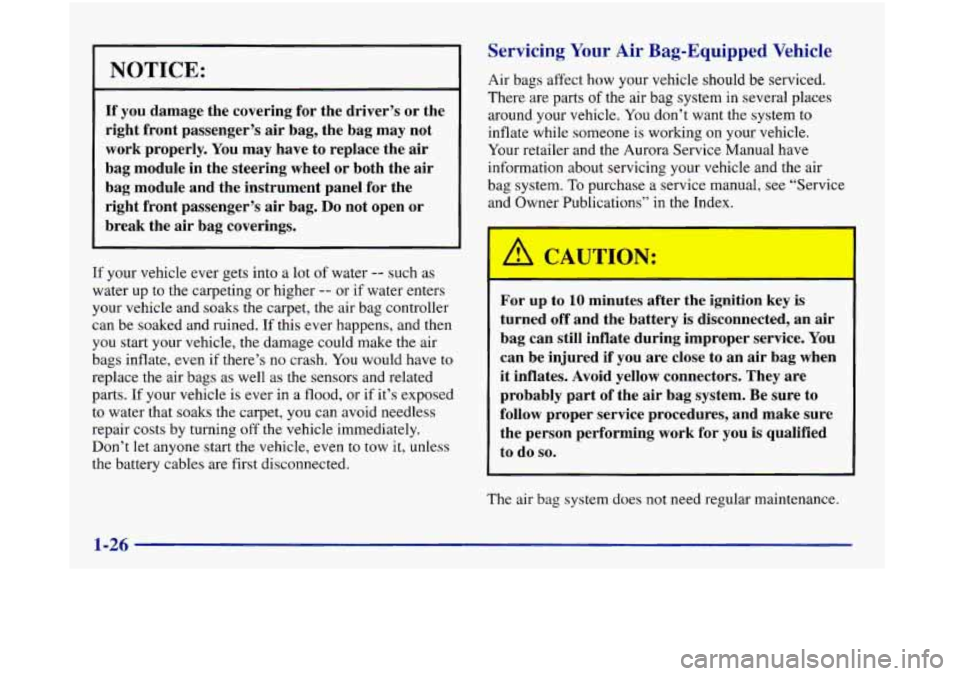
NOTICE:
If you damage the covering for the driver’s or the
right front passenger’s air bag, the bag may not
work properly. You may have to replace the air
bag module in the steering wheel or both the air
bag module and the instrument panel for the
right front passenger’s air bag.
Do not open or
break the air bag coverings.
Servicing Your Air Bag-Equipped Vehicle
Air bags affect how your vehicle should be serviced.
There are parts of the air bag system in several places
around your vehicle.
You don’t want the system to
inflate while someone is working
on your vehicle.
Your retailer and the Aurora Service Manual have
information about servicing your vehicle and the air
bag system.
To purchase a service manual, see “Service
and Owner Publications” in the Index.
I I I
If your vehicle ever gets into a lot of water -- such as
water up to the carpeting or higher
-- or if water enters
your vehicle and soaks the carpet, the air bag controller
can be soaked and ruined. If this ever happens, and then
you start your vehicle,
the damage could make the air
bags inflate, even if there’s no crash. You would have to
replace
the air bags as well as the sensors and related
parts. If your vehicle
is ever in a flood, or if it’s exposed
to water that soaks the carpet, you can avoid needless
repair costs by turning
off the vehicle immediately.
Don’t let anyone start the vehicle, even to tow it, unless
the battery cables are first disconnected.
I
~ For up to 10 minutes after the ignition key is
~ turned off and the battery is disconnected, an air
bag can still inflate during improper service. You
can be injured if you are close to an air bag when
it inflates. Avoid yellow connectors. They are
probably part
of the air bag system. Be sure to
follow proper service procedures, and make sure
the person performing work for you is qualified
to do
so.
The air bag system does not need regular maintenance.
1-26
Page 109 of 380
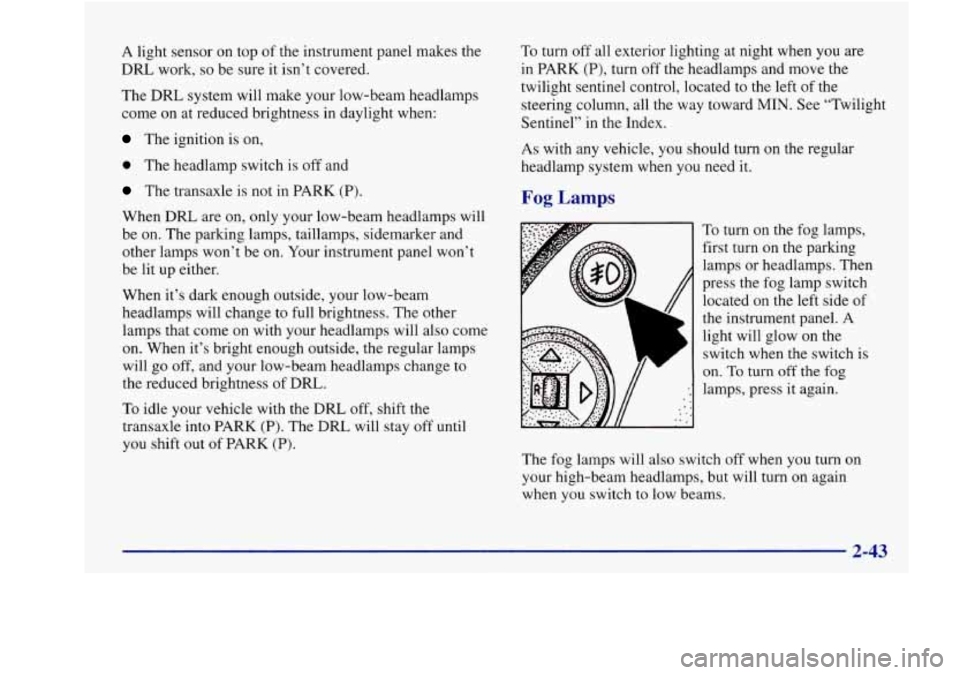
A light sensor on top of the instrument panel makes the
DRL work,
so be sure it isn’t covered.
The DRL system will make your low-beam headlamps
come on at reduced brightness in daylight when:
The ignition is on,
0 The headlamp switch is off and
The transaxle is not in PARK (P).
When DRL are on, only your low-beam headlamps will
be on. The parking lamps, taillamps, sidemarker and
other lamps won’t be on. Your instrument panel won’t
be lit up either.
When it’s dark enough outside, your low-beam
headlamps will change to full brightness. The other
lamps that come
on with your headlamps will also come
on. When it’s bright enough outside, the regular lamps
will go off, and your low-beam headlamps change
to
the reduced brightness of DRL.
To idle your vehicle with the DRL off, shift the
transaxle into PARK (P). The DIU will stay off until
you shift out of PARK
(P).
To turn off all exterior lighting at night when you are
in PARK (P), turn off the headlamps and move the
twilight sentinel control, located to the left of the
steering column, all the way toward
MIN. See “Twilight
Sentinel” in the Index.
As with any vehicle, you should turn on the regular
headlamp system when you need it.
Fog Lamps
To turn on the fog lamps,
first turn on the parking
lamps or headlamps. Then
press the fog lamp switch
located
on the left side of
the instrument panel. A
light will glow on the
switch when the switch is
on.
To turn off the fog
lamps, press it again.
The fog lamps will
also switch off when you turn on
your high-beam headlamps, but will turn on again
when you switch to low beams.
Page 111 of 380
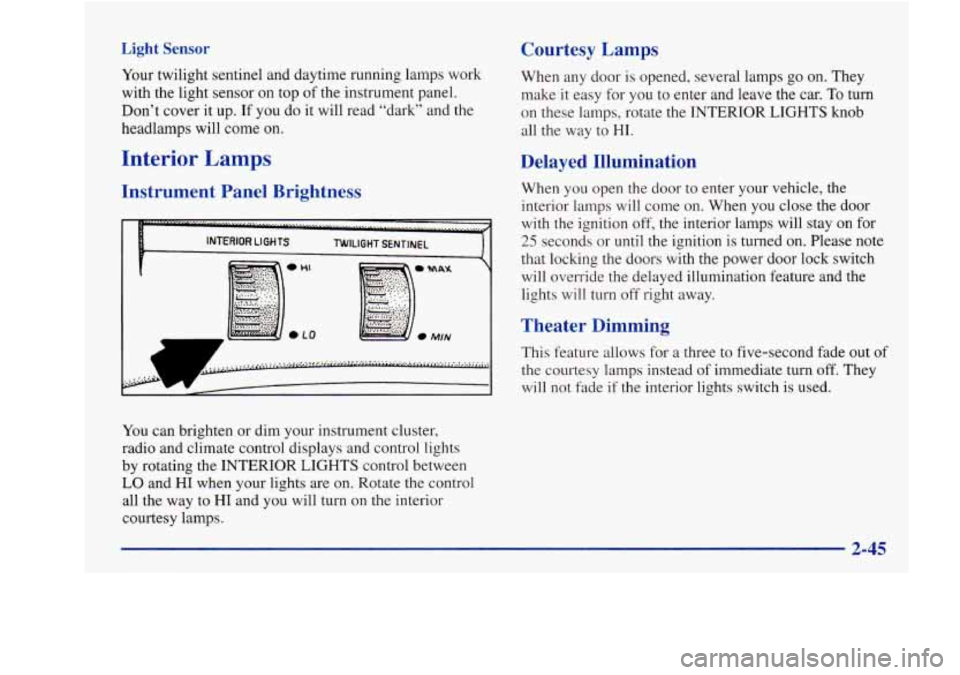
Light Sensor
Your twilight sentinel and daytime running lamps work
with the light sensor on
top of the instrument panel.
Don’t cover it up. If you do it will read “dark” and the
headlamps will come on.
Interior Lamps
Courtesy Lamps
When any door is opened, several lamps go on. They
make it easy for you to enter and leave the car.
To turn
on these lamps, rotate the INTERIOR LIGHTS knob
all the way to HI.
Instrument Panel Brightness Delayed Illumination When you
open the door to enter your vehicle, the
interior lamps will come on. When you close the door
with the ignition off, the interior lamps will stay on for
25 seconds or until the ignition is turned on. Please note
that locking the doors with the power door lock switch
will override the delayed illumination feature and the
lights will turn off right away.
Theater Dimming
This feature allows for a three to five-second fade out of
the courtesy lamps instead of immediate turn off. They
will not fade if the interior lights switch is used.
You can brighten or dim your instrument cluster,
radio and climate control displays and control lights
by rotating the
INTERIOR LIGHTS control between
LO and HI when your lights are on. Rotate the control
all the way to HI and you will turn
on the interior
courtesy lamps.
2-45
Page 112 of 380

Parade Dimming
This feature prohibits the dimming of your instrument
displays during daylight while your headlamps are on.
This feature operates with the light sensor for the
twilight sentinel and is fully automatic. When the
light sensor reads darkness outside, you will be able
to dim your instrument panel displays once again.
Perimeter Lighting
When the UNLOCK button on the remote lock control
transmitter is pressed, the headlamps, parking lamps,
back-up lamps and cornering lamps will come on
if it is
dark enough outside according to the twilight sentinel.
Exit Lighting
With this feature, the interior lamps will come on for
25 seconds after you remove the key from the ignition.
This will give you time to find the door pull handle or
lock switches when you exit the vehicle.
Illuminated Entry
Press the UNLOCK button on the remote lock control
transmitter and the interior courtesy lamps will come on
and stay on for up to a minute. The lamps will turn
off
immediately by pressing the LOCK button on the
remote lock control transmitter, starting the ignition or
activating the power door locks. This
option can be programmed on or
off for each
driver’s transmitter.
To turn the feature off
1. Turn the ignition key to OFF
2. Press and hold the door lock switch throughout this
procedure. All doors will lock.
3. Press the instant alarm button on the remote lock
control transmitter. Perimeter lighting remains on at
this time and the horn will chirp two times.
4. Press the instant alarm button on the remote lock
control transmitter again. Perimeter lighting is
disabled and the horn will chirp one time.
5. Release the door lock switch. The perimeter lighting
option is now
off.
2-46
Page 131 of 380
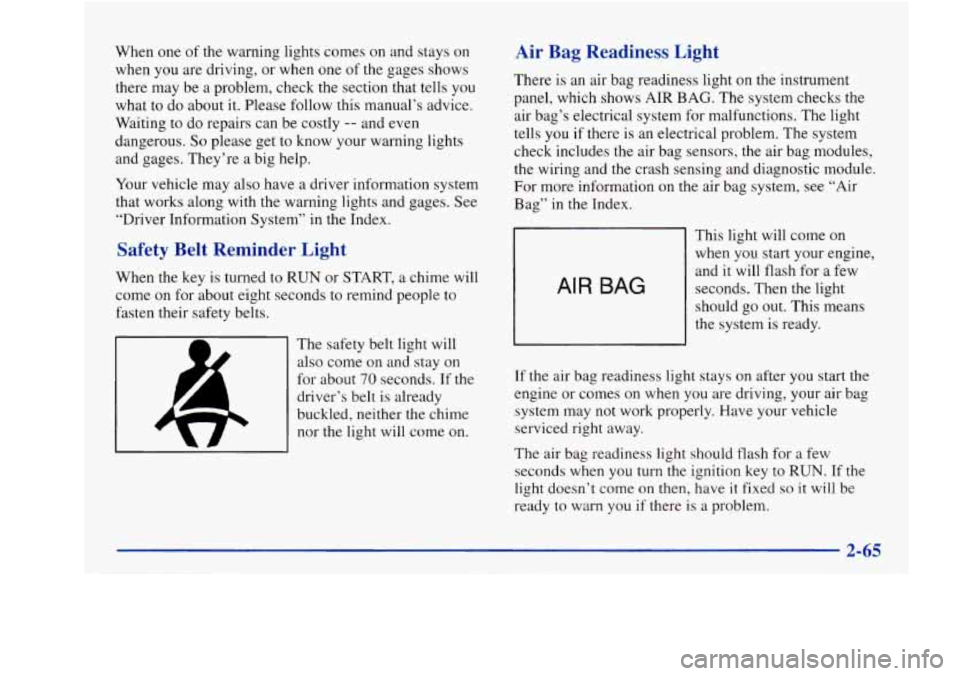
When one of the warning lights comes on and stays on
when you are driving, or when one
of the gages shows
there may be a problem, check the section that tells you
what to do about it. Please follow this manual’s advice.
Waiting to do repairs can be costly
-- and even
dangerous.
So please get to know your warning lights
and gages. They’re a big help.
Your vehicle may also have a driver information system
that works along with the warning lights and gages. See
“Driver Information System” in the Index.
Safety Belt Reminder Light
When the key is turned to RUN or START, a chime will
come on for about eight seconds to remind people to
fasten their safety belts.
The safety belt light will
also come on and stay
on
for about 70 seconds. If the
driver’s belt is already
buckled, neither the chime
nor
the light will come on.
Air Bag Readiness Light
There is an air bag readiness light on the instrument
panel, which shows AIR
BAG. The system checks the
air bag’s electrical system for malfunctions. The light
tells
you if there is an electrical problem. The system
check includes the air bag sensors, the air bag modules,
the wiring and the crash sensing and diagnostic module.
For more information on the air bag system, see “Air
Bag”
in the Index.
AIR BAG
This light will come on
when you start your engine,
and it will flash for a few
seconds. Then the light
should
go out. This means
the system
is ready.
If the air bag readiness light stays on after you start the
engine or comes on when you are driving, your air bag
system may not work properly. Have your vehicle
serviced right away.
The air bag readiness light should flash for
a few
seconds when you turn the ignition key to RUN. If the
light doesn’t come on then, have it fixed
so it will be
ready to warn you if there is a problem.
2-65
- ..
Page 154 of 380
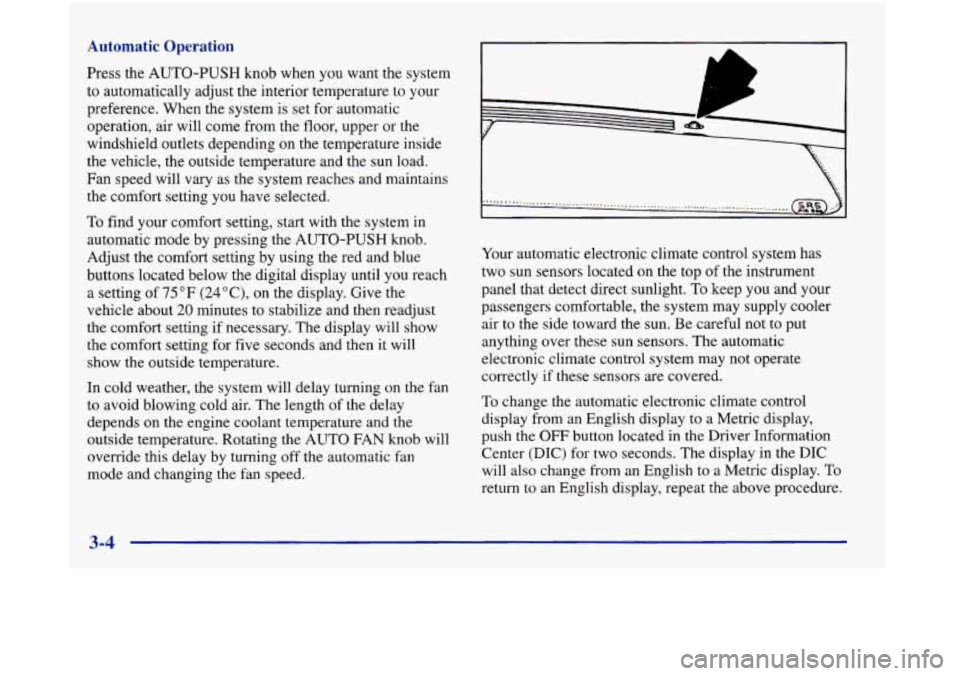
Automatic Operation
Press the AUTO-PUSH knob when you want the system
to automatically adjust the interior temperature to your
preference. When the system
is set for automatic
operation, air will come from the floor, upper or the
windshield outlets depending on the temperature inside
the vehicle, the outside temperature and the
sun load.
Fan speed will vary as the system reaches and maintains
the comfort setting you have selected.
To find your comfort setting, start with the system in
automatic mode by pressing the AUTO-PUSH knob.
Adjust the comfort setting by using the red and blue
buttons located below the digital display until
you reach
a setting of
75°F (24"C), on the display. Give the
vehicle about 20 minutes to stabilize and then readjust
the comfort setting
if necessary. The display will show
the comfort setting for five seconds and then it will
show the outside temperature.
In cold weather, the system will delay turning on the fan
to avoid blowing cold air. The length of the delay
depends
on the engine coolant temperature and the
outside temperature. Rotating the AUTO
FAN knob will
override this delay by turning off the automatic fan
mode and changing the fan speed.
...................................... ...................................................
Your automatic electronic climate control system has
two sun sensors located on the top of the instrument
panel that detect direct sunlight.
To keep you and your
passengers comfortable, the system may supply cooler
air to the side toward the sun. Be careful not to put
anything over these sun sensors. The automatic
electronic climate control system may not operate
correctly
if these sensors are covered.
To change the automatic electronic climate control
display from an English display to a Metric display,
push the
OFF button located in the Driver Information
Center (DIC) for two seconds. The display in the DIC
will also change from an English to a Metric display. To
return to an English display, repeat the above procedure.
Page 268 of 380

4. There’s a temperature sensor on the corner of the air
cleaner cover. Release the sensor’s electrical
connector retainer, and pull up. 5. Unsnap the two clamps by pushing down on the
top
of the air cleaner cover and pushing in on the
clamps toward the center
of the cover. Then
remove the cover.
6-16
Page 315 of 380
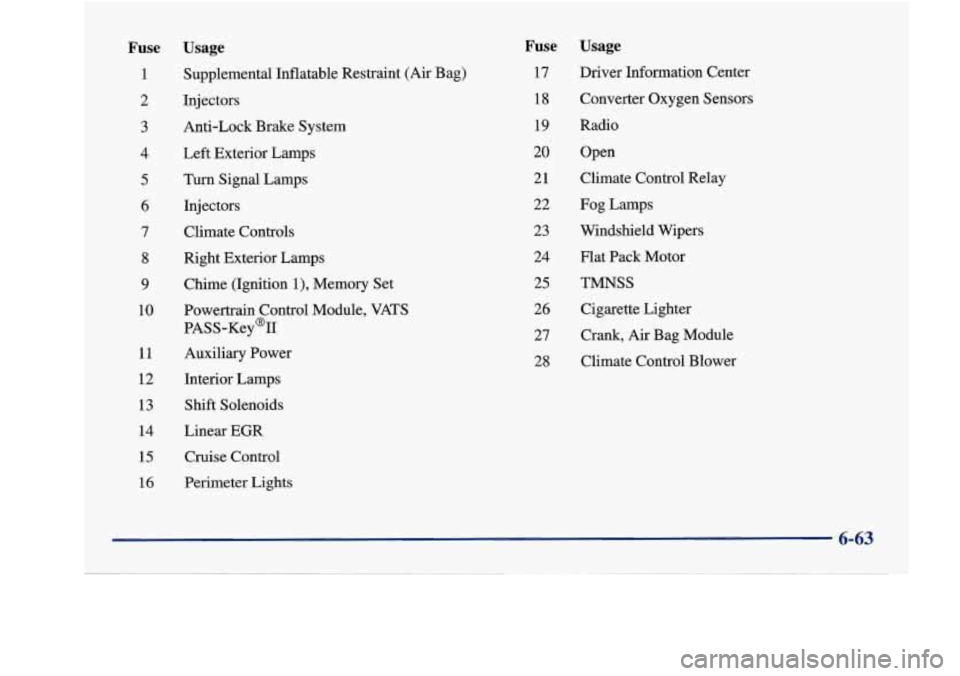
Fuse Usage
1 Supplemental Inflatable Restraint (Air Bag)
2
3
4
5
6
7
Injectors
Anti-Lock Brake System
Left Exterior Lamps Turn Signal Lamps
Injectors Climate Controls
8 Right Exterior Lamps
9 Chime (Ignition l), Memory Set
10 Powertrain Control Module, VATS
PASS-Key@II
11 Auxiliary Power
12
13
14
15
16
Interior Lamps Shift Solenoids
Linear
EGR
Cruise Control
Perimeter Lights
Fuse
17 18
19
20
21 22
23
24
25
26 27
28
Usage
Driver Information Center
Converter Oxygen Sensors
Radio Open
Climate Control Relay
Fog Lamps
Windshield Wipers
Flat Pack Motor
TMNSS
Cigarette Lighter
Crank,
Air Bag Module
Climate Control Blower
6-63
Page 368 of 380
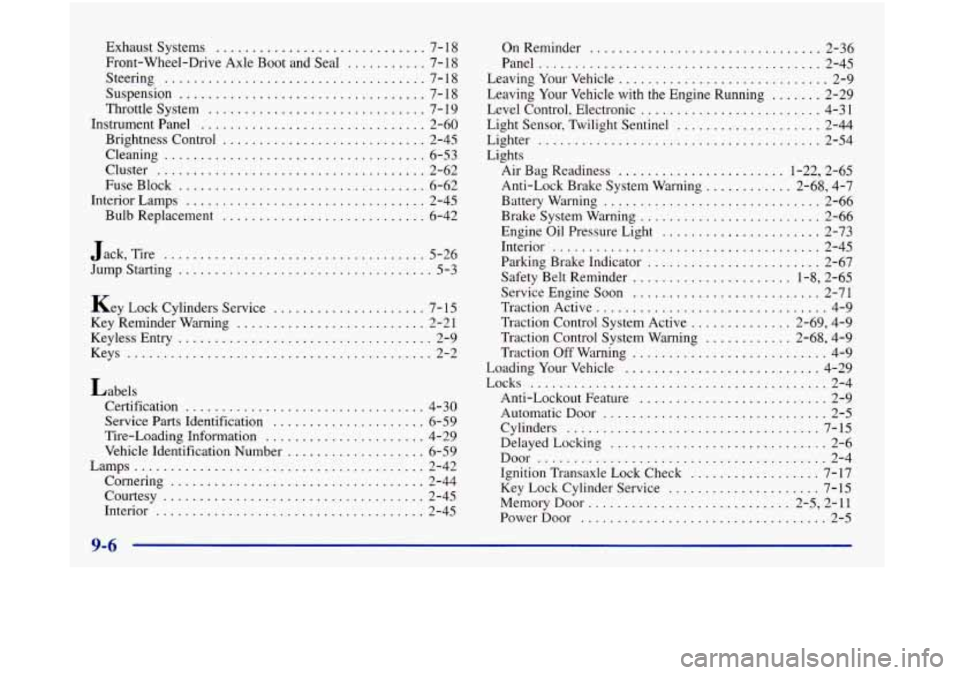
Exhaust Systems ............................. 7- 18
Front-Wheel-Drive Axle Boot and Seal
........... 7- 18
Steering
.................................... 7-18
Suspension
.................................. 7-18
Throttle System
.............................. 7- 19
InstrumentPanel ............................... 2-60
Brightness Control
............................ 2-45
Cleaning
.................................... 6-53
Cluster
..................................... 2-62
FuseBlock
.................................. 6-62
Interior Lamps
................................. 2-45
Bulb Replacement
............................ 6-42
.................................... J ack. Tire 5-26
Jump Starting
................................... 5-3
Key Lock Cylinders Service ..................... 7-15
Key Reminder Warning .......................... 2-21
Keyless Entry
................................... 2-9
Keys
.......................................... 2-2
Labels Certification
................................. 4-30
Service Parts Identification
..................... 6-59
Tire-Loading Information
...................... 4-29
Vehicle Identification Number
................... 6-59
Lamps
........................................ 2-42
Cornering
................................... 2-44
Courtesy
.................................... 2-45
Interior
..................................... 2-45 OnReminder
................................ 2-36
Panel
....................................... 2-45
Leaving Your Vehicle
............................. 2-9
Level Control. Electronic
......................... 4-31
Light Sensor. Twilight Sentinel
.................... 2-44
Lighter ....................................... 2-54
Lights Air Bag Readiness
....................... 1-22. 2-65
Battery Warning
.............................. 2-66
Brake System Warning
......................... 2-66
Engine Oil Pressure Light
...................... 2-73
Interior
..................................... 2-45
Parking Brake Indicator
........................ 2-67
Safety Belt Reminder
...................... 1.8. 2.65
Service Engine Soon
.......................... 2-71
Traction Active
................................ 4-9
Traction Control System Active
.............. 2.69. 4.9
Traction Off Warning
........................... 4-9
Loading Your Vehicle
........................... 4-29
Anti-Lockout Feature
.......................... 2-9
Automatic Door
............................... 2-5
Cylinders ................................... 7-15
DelayedLocking .............................. 2-6
Door
........................................ 2-4
Ignition Transaxle Lock Check
.................. 7-17
Key Lock Cylinder Service
..................... 7-15
Memory Door ............................ 2.5. 2.11
PowerDoor
.................................. 2-5
Leaving Your Vehicle with the Engine Running ....... 2-29
Anti-Lock Brake System Warning
............ 2.68. 4.7
Traction Control System Warning
............ 2.68. 4.9
Locks
......................................... 2-4