tow bar Oldsmobile Aurora 2001 Owner's Manuals
[x] Cancel search | Manufacturer: OLDSMOBILE, Model Year: 2001, Model line: Aurora, Model: Oldsmobile Aurora 2001Pages: 376, PDF Size: 2.67 MB
Page 14 of 376
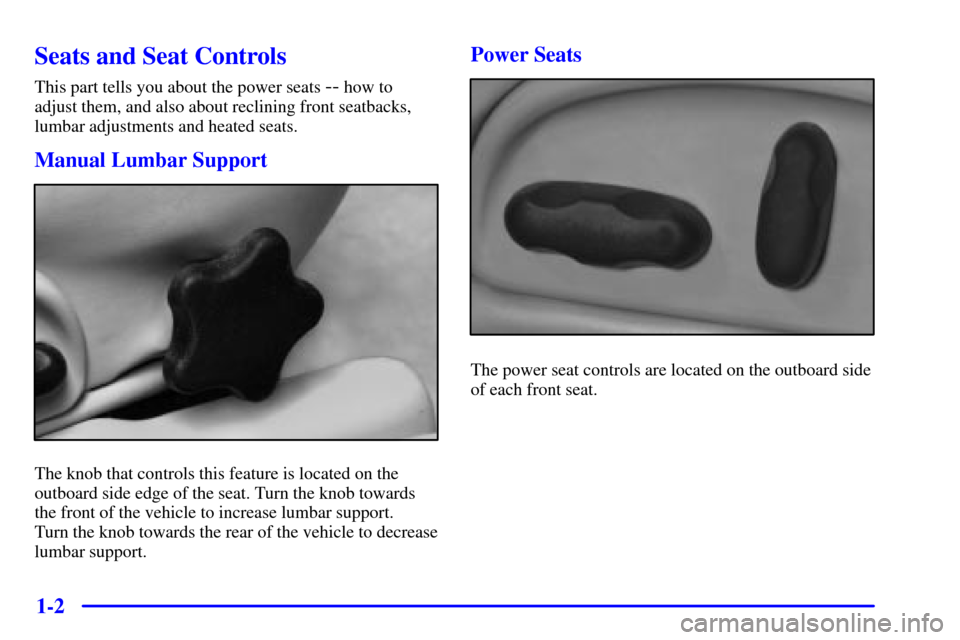
1-2
Seats and Seat Controls
This part tells you about the power seats -- how to
adjust them, and also about reclining front seatbacks,
lumbar adjustments and heated seats.
Manual Lumbar Support
The knob that controls this feature is located on the
outboard side edge of the seat. Turn the knob towards
the front of the vehicle to increase lumbar support.
Turn the knob towards the rear of the vehicle to decrease
lumbar support.
Power Seats
The power seat controls are located on the outboard side
of each front seat.
Page 15 of 376
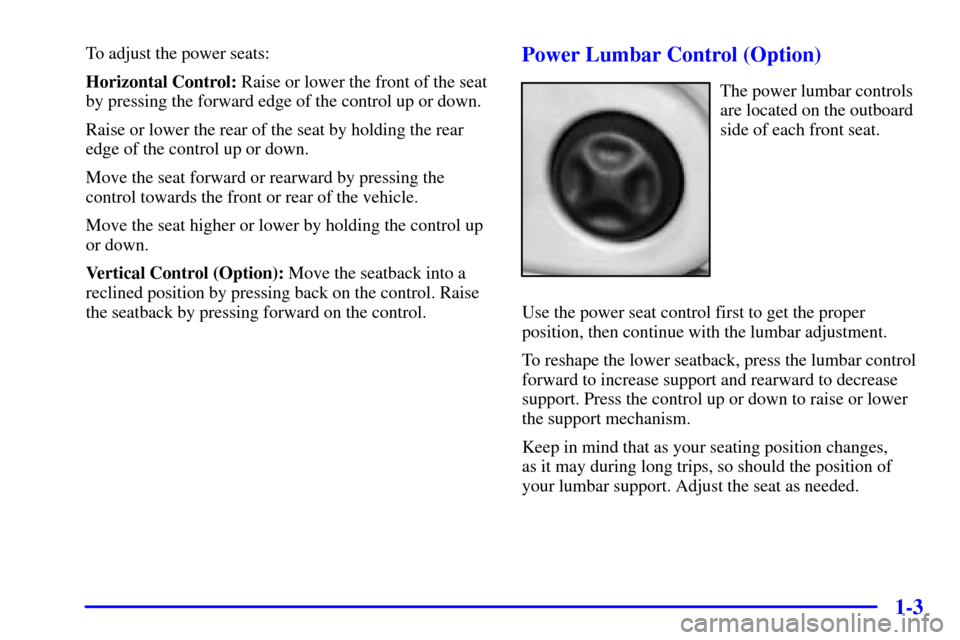
1-3
To adjust the power seats:
Horizontal Control: Raise or lower the front of the seat
by pressing the forward edge of the control up or down.
Raise or lower the rear of the seat by holding the rear
edge of the control up or down.
Move the seat forward or rearward by pressing the
control towards the front or rear of the vehicle.
Move the seat higher or lower by holding the control up
or down.
Vertical Control (Option): Move the seatback into a
reclined position by pressing back on the control. Raise
the seatback by pressing forward on the control.Power Lumbar Control (Option)
The power lumbar controls
are located on the outboard
side of each front seat.
Use the power seat control first to get the proper
position, then continue with the lumbar adjustment.
To reshape the lower seatback, press the lumbar control
forward to increase support and rearward to decrease
support. Press the control up or down to raise or lower
the support mechanism.
Keep in mind that as your seating position changes,
as it may during long trips, so should the position of
your lumbar support. Adjust the seat as needed.
Page 127 of 376

2-57
Assist Handles
A handle above each rear door and the front passenger's
door can be used to help you get in or out of your vehicle.
Garment Hook
For your convenience, you will find a two-hanger
capacity garment hook on each rear door assist handle.
Garment hooks are not designed to support clothing
bars. Use assist handles for this if possible.
Sunroof (Option)
If you have this feature,
the switches are located
between the sun visors.
There are two switches that operate the sunroof. The
switches will only work when the ignition is on or when
the Retained Accessory Power (RAP) is active.The OPEN/CLOSE switch has positions for open or
close and express open. The TILT/CLOSE switch has
positions for tilt or close.
Press and hold the OPEN/CLOSE switch to the
first position to open the glass panel and sunshade.
The sunshade can also be opened by hand. To close
the glass panel, press and hold the OPEN/CLOSE or
TILT/CLOSE switch in the close position. As the
glass panel closes, it will open slightly towards the tilt
position to provide a better seal. The sunshade can only
be closed by hand.
Press and release the OPEN/CLOSE switch rearward
to the second position to express open the glass panel.
It will stop in a partially open position. The glass panel
may be fully opened by pressing the OPEN/CLOSE
switch rearward again. When the glass panel is express
opening, pressing either switch in any direction will stop
it. If you press and hold the OPEN/CLOSE switch in
the express open position for more than one and a half
seconds, the express open operation will be overridden
and the sunroof will operate manually.
To tilt open the glass panel, press and hold the
TILT/CLOSE switch. The sunshade must be opened
by hand. To close the glass panel, press and hold
the TILT/CLOSE or OPEN/CLOSE switch in the
close position.
Page 368 of 376

8-5 Canada
General Motors of Canada Limited
Customer Communication Centre, 163-005
1908 Colonel Sam Drive
Oshawa, Ontario L1H 8P7
1-800-263-3777 (English)
1-800-263-7854 (French)
1-800-263-3830 (For Text Telephone devices (TTYs))
Roadside Assistance: 1-800-268-6800
All Overseas Locations
GMODC - Customer Communication Centre
169-007
1908 Colonel Sam Drive
Oshawa, Ontario L1H 8P7
Telephone: 905-644-4112
Fax: 905-644-4866
Caribbean Numbers
1-800-496-9992 (English) Puerto Rico
1-800-496-9993 (Spanish) Puerto Rico
1-800-751-4135 (English) Dominican Republic
1-800-751-4136 (Spanish) Dominican Republic
1-800-496-9994 U.S. Virgin Islands
1-800-389-0009 Bahamas
1-800-534-0122 Bermuda, Barbados, Antigua & B.V.I.If toll free service is not available in the Caribbean,
call Puerto Rico 1-787-763-1315.
GM Mobility Program for Persons
with Disabilities
This program, available to
qualified applicants, can
reimburse you up to $1,000
toward aftermarket driver
or passenger adaptive
equipment you may require
for your vehicle (hand
controls, wheelchair/scooter
lifts, etc.).
This program can also provide you with free resource
information, such as area driver assessment centers and
mobility equipment installers. The program is available
for a limited period of time from the date of vehicle
purchase/lease. See your dealer for more details or call
the GM Mobility Assistance Center at 1
-800-323-9935.
Text telephone (TTY) users, call 1
-800-833-9935.
GM of Canada also has a Mobility Program. Call
1
-800-GM-DRIVE (463-7483) for details. When
calling from outside Canada, please dial 1
-905-644-3063.
All TTY users call 1
-800-263-3830.