buttons OLDSMOBILE AURORA 2003 User Guide
[x] Cancel search | Manufacturer: OLDSMOBILE, Model Year: 2003, Model line: AURORA, Model: OLDSMOBILE AURORA 2003Pages: 387, PDF Size: 18.05 MB
Page 177 of 387
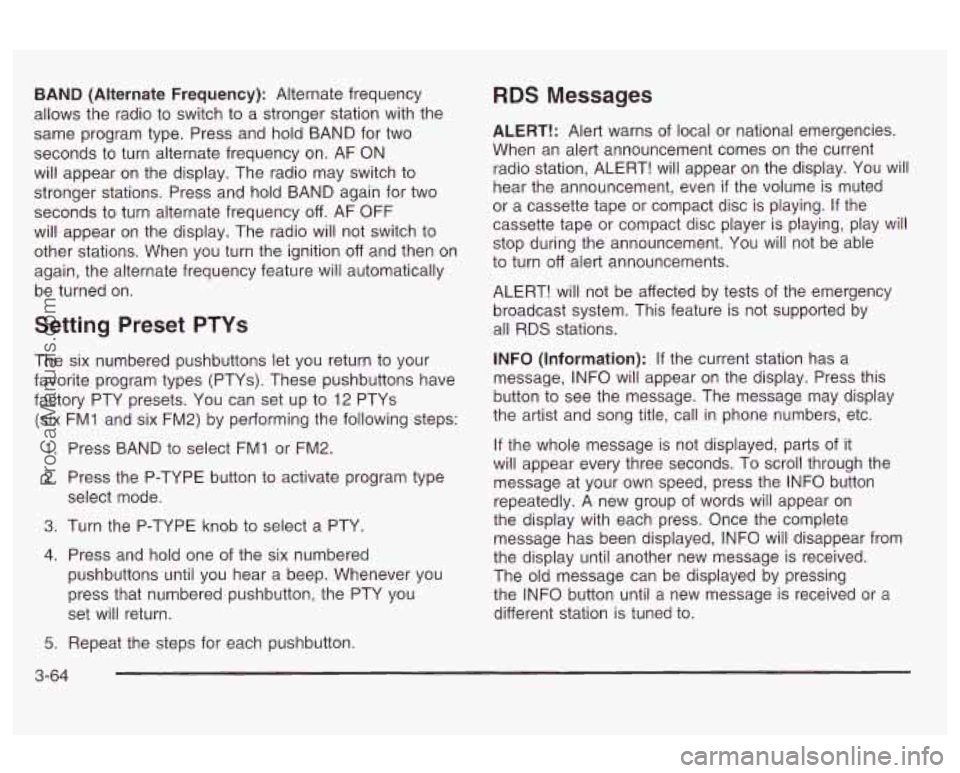
BAND (Alternate Frequency): Alternate frequency
allows the radio to switch to a stronger station with the
same program type. Press and hold BAND for two
seconds to turn alternate frequency on. AF ON
will appear on the display. The radio may switch to
stronger stations. Press and hold BAND again for two
seconds to turn alternate frequency
off. AF OFF
will appear on the display. The radio will not switch to
other stations. When you turn the ignition off and then on
again, the alternate frequency feature will automatically
be turned on.
Setting Preset PTYs
The six numbered pushbuttons let you return to your
favorite program types (PTYs). These pushbuttons have
factory PTY presets. You can set up to 12 PTYs
(six FMI and six FM2) by performing the following steps:
1. Press BAND to select FMI or FM2.
2. Press the P-TYPE button to activate program type
select mode.
3. Turn the P-TYPE knob to select a PTY.
4. Press and hold one of the six numbered
pushbuttons until you hear a beep. Whenever you
press that numbered pushbutton, the PTY you
set will return.
RDS Messages
ALERT!: Alert warns of local or national emergencies.
When an alert announcement comes on the current
radio station, ALERT! will appear on the display. You will
hear the announcement, even
if the volume is muted
or a cassette tape or compact disc is playing. If the
cassette tape or compact disc player is playing, play will
stop during the announcement. You will not be able
to turn
off alert announcements.
ALERT! will not be affected by tests of the emergency
broadcast system. This feature is not supported by
all RDS stations.
INFO (Information): If the current station has a
message, INFO will appear on the display. Press this
button to see the message. The message may display
the artist and song title, call in phone numbers, etc.
If the whole message is not displayed, parts of it
will appear every three seconds. To scroll through the
message at your own speed, press the INFO button
repeatedly. A new group of words will appear on
the display with each press. Once the complete
message has been displayed, INFO will disappear from
the display until another new message is received.
The old message can be displayed by pressing
the INFO button until a new message is received or a
different station is tuned to.
5. Repeat the steps for each pushbutton.
3-64
ProCarManuals.com
Page 184 of 387
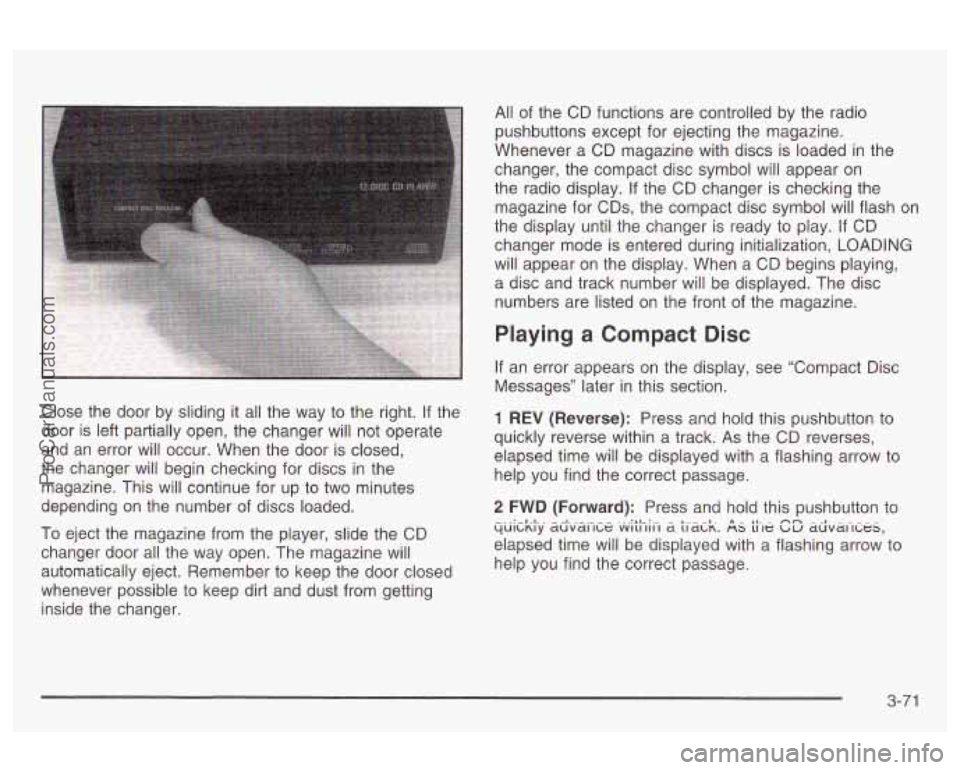
Close the door by sliding it all the way to the right. If the
door is left partially open, the changer will not operate
and an error will occur. When the door is closed,
the changer will begin checking for discs in the
magazine. This will continue for up to two minutes
depending on the number of discs loaded.
To eject the magazine from the player, slide the CD
changer door all the way open. The magazine will
automatically eject. Remember to keep the door closed
whenever possible to keep dirt and dust from getting
inside the changer. All
of the CD functions are controlled by the radio
pushbuttons except for ejecting the magazine.
Whenever a CD magazine with discs is loaded in the
changer, the compact disc symbol will appear on
the radio display. If the CD changer is checking the
magazine for CDs, the compact disc symbol will flash on
the display until the changer is ready to play.
If CD
changer mode is entered during initialization, LOADING
will appear on the display. When a CD begins playing,
a disc and track number will be displayed. The disc
numbers are listed on the front
of the magazine.
Playing a Compact Disc
If an error appears on the display, see “Compact Disc
Messages” later in this section.
1 REV (Reverse): Press and hold this pushbutton to
quickly reverse within a track. As the CD reverses,
elapsed time will be displayed with a flashing arrow to
help you find the correct passage.
2 FWD (Forward): Press and hold this pushbutton to
elapsed time will be displayed with a flashing arrow to
help you find the correct passage. ac;.v.ai7G~e .“.vjt;-,ji-l a ti.&-..k. A& $-le cE ad.v.ai-,c;es,
3-7 1
ProCarManuals.com
Page 186 of 387

If any error occurs repeatedly or if an error cannot be
corrected, contact your dealer. If your radio displays an
error number, write it down and provide it to your
dealership when reporting the problem.
If your vehicle has this feature it will enable two drivers
to store and recall personal settings for radio presets,
last tuned station, volume, tone and audio source (radio,
cassette or CD).
The memory buttons
(1 or 2) for this feature are located
on the driver’s door panel and correspond to the
numbers
(1 or 2) found on the back of each remote
keyless entry transmitter.
To recall audio sources, press the unlock button on the
remote keyless entry transmitter and turn the ignition
on. The source
last listened to will be recalled for
the identified driver
(1 or 2).
To program this feature, do the following:
1. Set all radio preferences. For more information see
“Setting Preset Stations” and “Setting the Tone”
listed for your particular radio.
2. Locate the memory buttons on the driver’s door
panel.
3. Press one of the memory buttons (1 or 2) until you
hear two beeps. The beeps confirm that your
selection has been saved and can now be recalled.
Follow these steps each time you want to change the
stored settings.
Theft-Deterrent Feature
THEFTLOCK@ is designed to discourage theft of your
radio. It works by using a secret code to disable all radio
functions whenever battery power is removed and the
radio
is placed in a different vehicle. This feature
requires
no user input to be activated. It is automatically
armed when it is put into the vehicle for the first time.
When the radio is turned off, the blinking red light
indicates that THEFTLOCK@ is armed.
If THEFTLOCK@ is activated, your radio will not operate
if stolen. The radio will display LOCKED and a red
LED indicator light will come on above the
THEFTLOCK”
logo to indicate a locked condition. If this
occurs, the radio will need to be returned to the
dealer.
3-73
ProCarManuals.com
Page 187 of 387
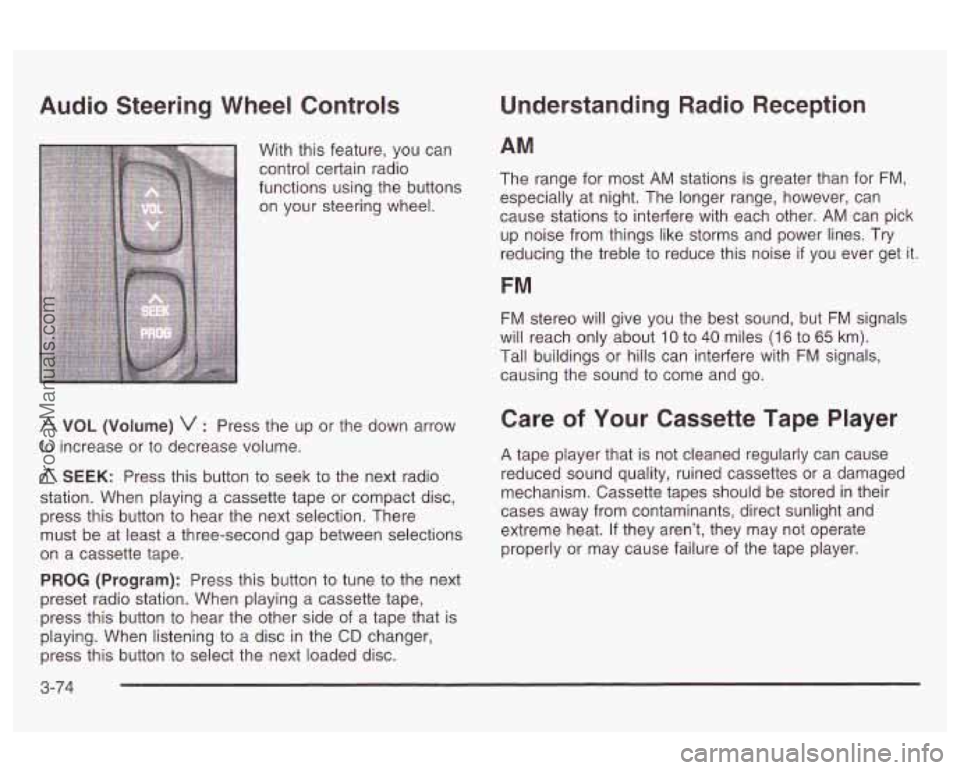
Audio Steering Wheel Controls
With this feature, you can
control certain radio
functions using the buttons
on your steering wheel.
A VOL (Volume) v : Press the up or the down arrow
to increase or to decrease volume.
A SEEK: Press this button to seek to the next radio
station. When playing a cassette tape or compact disc,
press this button to hear the next selection. There
must be at least a three-second gap between selections
on a cassette tape.
PROG (Program): Press this button to tune to the next
preset radio station. When playing a cassette tape,
press this button
to hear the other side of a tape that is
playing. When listening to a disc in the
CD changer,
press this button to select the next loaded disc.
Understanding Radio Reception
AM
The range for most AM stations is greater than for FM,
especially at night. The longer range, however, can
cause stations
to interfere with each other. AM can pick
up noise from things like storms and power lines.
Try
reducing the treble to reduce this noise if you ever get it.
FM
FM stereo will give you the best sound, but FM signals
will reach only about
10 to 40 miles (1 6 to 65 km).
Tall buildings or hills can interfere with
FM signals,
causing the sound to come and go.
Care of Your Cassette Tape Player
A tape player that is not cleaned regularly can cause
reduced sound quality, ruined cassettes or a damaged
mechanism. Cassette tapes should be stored in their
cases away from contaminants, direct sunlight and
extreme heat.
If they aren’t, they may not operate
properly or may cause failure of the tape player.
3-74
ProCarManuals.com
Page 368 of 387
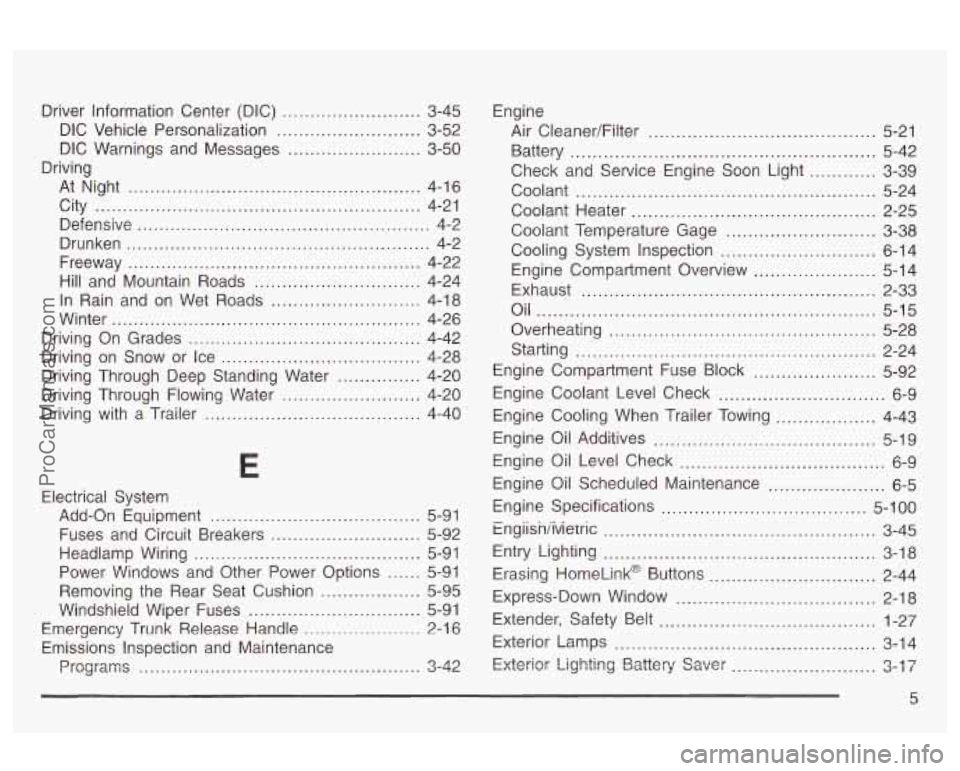
Driver Information Center (DIC) ___ ....... 3-45
DIC Vehicle Personalization .......................... 3-52
DIC Warnings and Messages .......... ....... 3-50
At Night ..................................................... 4-16
City ........................................................... 4-21
Defensive ..................................................... 4-2
Drunken ....................................................... 4-2
Freeway ..................................................... 4-22
Hill and Mountain Roads .............................. 4-24
In Rain and on Wet Roads ........................... 4-18
Winter ........................................................ 4-26
Driving On Grades .......................................... 4-42
Driving Through Deep Standing Water ............... 4-20
Driving Through Flowing Water ...................... 4-20
Driving with a Trailer .................................... 4-40
Driving
Driving on Snow or Ice
.................................... 4-28
E
Electrical System
Add-on Equipment
............................... 5-91
Fuses and Circuit Breakers ........................... 5-92
Headlamp Wiring ......................................... 5-91
Power Windows and Other Power Options ...... 5-91
Removing the Rear Seat Cushion .................. 5-95
Windshield Wiper Fuses ............................... 5-91
Emergency Trunk Release Handle ..................... 2-1 6
Emissions Inspection and Maintenance
Programs
................................................... 3-42
Engine
Air Cleaner/Filter
......................................... 5-21
Battery ....................................................... 5-42
Check and Service Engine Soon Light ............ 3-39
Coolant ...................................................... 5-24
Coolant Heater ............................................ 2-25
Coolant Temperature Gage ........................... 3-38
Cooling System Inspection ............................ 6-14
Engine Compartment Overview ...................... 5-14
Exhaust ..................................................... 2-33
Oil ............................................................. 5-15
Overheating ................................................ 5-28
Starting ...................................................... 2-24
Engine Compartment Fuse Block ...................... 5-92
Engine Coolant Level Check .............................. 6-9
Engine Cooling When Trailer Towing .................. 4-43
Engine Oil Additives ........................................ 5-19
Engine Oil Level Check ..................................... 6-9
Engine Oil Scheduled Maintenance ..................... 6-5
Engine Specifications ..................................... 5-1 00
Engiishiivietric ................................................. 3-45
Entry Lighting ................................................. 3-18
Erasing HomeLink@ Buttons .............................. 2-44
Express-Down Window .................................... 2-18
Extender, Safety Belt ....................................... 1-27
Exterior Lamps ............................................... 3-14
Exterior Lighting Battery Saver .......................... 3-17
5
ProCarManuals.com